
Wireless video is all the rage now, primarily due to the lower price points as well as improved performance. Freeing your camera from a cable is a huge improvement on set allowing a director or producer not to have to be next to you while shooting or worrying if someone will trip over that video cable. We have all had close calls with that one.
While cost is always a factor, performance is a big one. If it doesn’t send a clear signal, it’s not going to be usable. Digital is a funny beast. Unlike analog, when the signal gets weak, or interference becomes an issue, the video signal freezes or drops completely. The newer models have better latency and working distance, making wireless video systems an attractive addition to any production.
In 2015, Teradek bought a competitor Paralinx. The new Ace 500 has the look and functionality of the Paralinx Ace system only with improved performance. I put the Teradek Ace 500 through its paces to see how well the USD $899.96 HDMI wireless HD system works.
Teradek ACE 500 included items
- Ace 500 HDMI Wireless Video Transmitter
- Paralinx Mini-USB to USB Cable for Firmware Updates (18″)
- 18″ Ultra-Thin HDMI Cable
- Triton D-Tap Power Cable (18″)
- Limited 1-Year Warranty
- Ace 500 HDMI Wireless Video Receiver
- Paralinx Mini-USB to USB Cable for Firmware Updates (18″)
- 18″ Ultra-Thin HDMI Cable
- NIBL 056 AC Adapter (6′)
- Limited 1-Year Warranty
Powering The Teradek ACE 500
The kit includes an AC adapter however, most users are going to want a battery solution. Unfortunately, it doesn’t come with one. It does include a D-Tap cable for compatible V-lock or gold mount batteries. Teradek offers Sony L-Series, BP-U, BP-9, or Canon LP-E6 battery plates that attach directly to the transmitter and plug into the unit.

The Marshall L battery plate that was sent to me with the review unit is somewhat cheap and has a bad fit.
On one plate, the battery wouldn’t mount correctly and the two pins, while they appear to line up, are not going inside the battery.
I had to apply a lot of force to get the battery to mount.
Over time it did mount easier, but I was concerned that I was going to break either the plate or the battery socket.
As far as other options I’m not sure if a generic battery plate will fit on the Ace 500 as the four mounting locations look to be designed for the Marshall plate. The good news is that you have many options from Teradek with several battery plate options. Since both transmitter and receiver use the AC barrel type input, the included D-Tap to barrel cable could be used with any V-lock or Gold mount battery as well. I like options.
When purchasing power cables make sure, the polarity is the standard center negative on the barrel. I would hate to see your investment instantly burned up. The polarity is also next to the input on both units.
Teradek Battery Plate Options
- Canon LP-E6 & Sony NP-F550 Combo Plate $85
- Canon LP-E6 $69.95
- Canon BP-9 (For Select Canon C and XF Series Cameras) $69.95
- Sony L Series $69.95
- Sony B $69.95

The Ace Battery Plates (Barrel Connector) for L Type are $69.95 each. That’s crazy expensive for a battery plate, plus you need two if you’re not using a larger broadcast-style battery with a D-Tap out. This adds another $139.90 to the kit.
When using a larger SWIT S-8972 7.2V, 47Wh battery, you get the following runtimes.
- Ace Transmitter – 9 hours
- Ace Receiver – 6 hours
Mounting the Ace 500
The Ace 500 system ships bare-bones and requires you to add a kit for powering and mounting. The system does include a D-Tap cable and AC Adapter. To mount the Ace 500 transmitter and receiver, you have one 1/4 20″ on the bottom of both the transmitter and receiver.

Teradek Ace Mounting Bracket
Teradek offers a mounting bracket for the Ace that attaches to the bottom of either unit. The Ace Mounting Bracket retails for $49.95. This mounting hardware adds a few 1/4″ options on the side as well as a couple of holes.
Both the transmitter and receiver are recommended by Teradek to be set up vertically for the best possible range. Having only one mounting option on the bottom without using two of the $60 mounting accessories requires a little planning.
Since I don’t own a wireless set up at this time, I had to figure out an excellent way to mount the system. On the camera, it’s relatively easy. By using a magic arm or a simple AndyCine hot shoe mount with a 1/4″-20
With smaller camera packages like a mirrorless, a cage would be an excellent option to use since the transmitter needs to be mounted vertically it will make small cameras very tall and top-heavy. The good news is the system is very light and using smaller batteries will help make the setup more usable.

As for the monitor, I used the same SmallRig Magic Arm and attached the receiver to the back of the SmallHD 702 Bright. Thankfully the 702 has two mounting options on the bottom. This allowed me to mount an Xtender friction mount on the bottom and the Ace 500 to the back bottom 1/4″-20. Without having to use a battery on the receiver keeps the kit as tight as possible, so it’s more balanced when on a stand.
If you are already powering a monitor with Sony NP or L type batteries a great option is to use versions that have a DC out plug like the $74.54 SWIT S-8972 7.2V, 47Wh Lithium-Ion DV battery or the $23.99 Powerextra Multifunctional Battery Pack Power Bank that also has a USB output. I can power both the monitor and Ace 500 with one battery or with the 702 and have two L batteries attached and use one of the DC outs to power the receiver. This keeps the weight more centred on the monitor. The Xtender friction mount held this up perfectly, and I was still able to tilt the monitor and it held in place albeit it’s at its limit here and locked tight.
Menu and Settings

Some good news about the menu. As you know, menus are generally the bane of our existence. They can be overcomplicated and unintuitive. The Ace 500 is neither of these and is so simple even I can use it 🙂

A mini-toggle button on the side is for accessing the settings. The receiver has to be connected to a monitor to see the menu as no LCD on either unit.
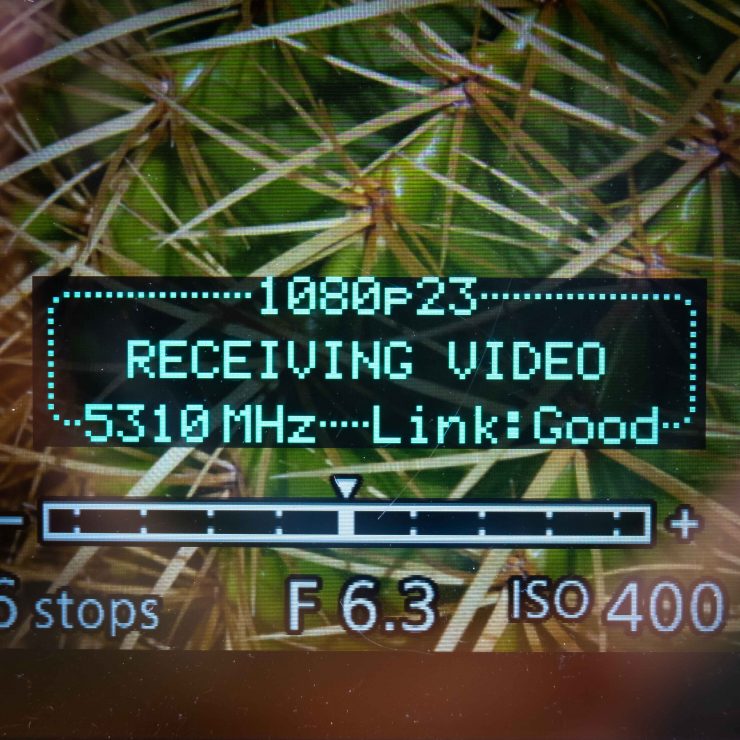
To navigate the menu, you push in the Menu Joystick and toggle it up/down and side to side.
Menu Options
- Test Pattern
- Pairing
- OSD Settings
- Reset All Settings
- Device Info
For running updates, configure and pair the Ace system Teradek has Bolt Manager. It’s free software and available from Teradek.
Pairing The Transmitter and Receiver
The process of pairing is straightforward. Teradek recommends having both transmitter and receiver at close range for 60 seconds while powering them up. This allows them to scan for and select the best wireless channel. Each time you cycle the battery, the process is done again. I like this method a lot since wireless traffic changes over time and powering up can keep them connected with the best possible signal.

You can also manually pair them up in the menu by merely entering into the pairing option and pushing in the toggle button to start the process. It only takes a few seconds. Very simple.
Latency. Depends on the camera
The Ace 500 is HDMI only making it compatible with many prosumer cameras. Teradek claims zero latency on the Ace 500, and that’s a good thing because latency is a big problem with mirrorless and hybrid cameras in general. Adding more to the already poor performance could be a disappointing experience.
I shot with a GH4, then a GH5 for a while, and those GH cameras have some of the worst latency I’ve seen. It’s particularly annoying when shooting interviews or dialogue. The lip sync is so off it looks like an English dubbed Godzilla movie. Monitors also contribute to latency issues compounding the problem. I think you see where I’m going. It’s beneficial to have products in the chain that perform with the least amount of latency to not be pulling your hair out shooting. The SmallHD 702 monitor I have performs very well, so I know how bad a camera is when using them together.
When you step up to a video or cinema camera, the HDMI output is much better. I do prefer SDI over any HDMI connector however we don’t have that option when using a hybrid camera.
Latency: C200 and SmallHD 702 Bright
So we know latency can come from more than just the wireless video system and to see what might be causing it if any I ran a few tests and found the Ace 500 doesn’t have any latency.

HDMI direct out into 702 Bright. 0.08 milliseconds latency 
Ace 500 into 702 Bright. 0.08 milliseconds latency
Here are two tests I did — one with the C200 direct into the 702 Bright and another with the Ace 500. I got the same results of .08 milliseconds of latency. This tells me the SmallHD 702 Bright via HDMI has 0.08-millisecond latency. How about SDI out?

Surprise! The latency is the same 0.08 milliseconds. It’s safe to say the Teradek Ace 500 performs as advertised.
Ace 500 Wireless Range

To test the line of sight performance, I found a nice straight sidewalk that easily goes 500 feet and more. I set up the C200 on a sidewalk and measured off 500 feet with a walking measuring wheel and took the monitor on a nice summers day stroll.
As I walked, I checked the signal straight. At approximately 250 feet, the signal dropped to poor and flickered off for a second then came back but didn’t change to good until I moved a few feet farther.

Something was interfering with the Ace 500 at that spot. I continued to 500 feet, and the signal was “Good” and held as I walked. I tried to go a little farther, but it went to “poor” and then “bad” in only a few more feet and then lost signal. I would say it’s best to stay inside 500 feet for optimal performance.
I was impressed with how the Ace 500 reconnects fairly quickly after it goes out of range. This is good because if you are using the Ace 500 at it’s longest-range, you don’t have to move that much closer to the transmitter to re-establish a signal.
The Ace 500 works as advertised. It has a 500-foot line of sight range. Five hundred feet is a long distance. You don’t realize it until you get 500 feet away from the camera. As with all wireless devices, if the area has a lot of wireless traffic, it can affect the signal.
Obstructed range test. Why not?
I set up the camera inside my home with a wooden door about 4 feet away and walked outside and closed the door. The Ace 500 disconnected at 40 feet. You have some wiggle room, but not much, again it’s designed for “line of sight” use, and I wouldn’t use it otherwise, or it could be unreliable.

Build Quality
The body is all plastic with no antennas to attach, making the system lean, light, and fast to setup. The transmitter and receiver pair quickly and stay that way. After several hours of use and battery swaps, they stayed connected without me pairing them again. Every time they power up the transmitter is looking for the best signal available and then locks in with the receiver. It only takes a few seconds.
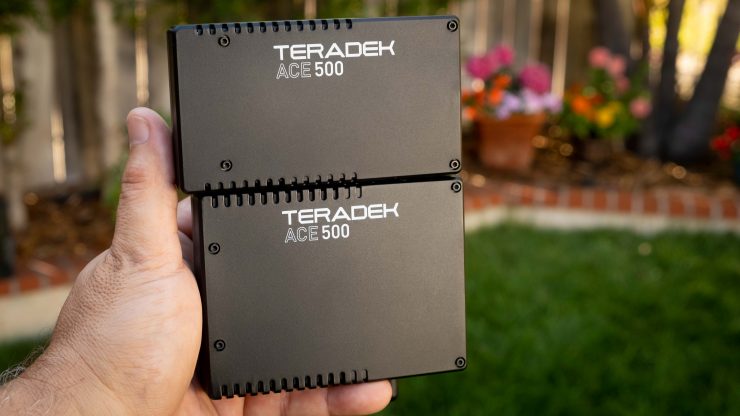
While being all plastic, it sure makes the receiver and transmitter light. Adding them to your setup isn’t going to add that much more weight. On the other side being all plastic could make the casings more vulnerable to damage if the gorilla grip keeps dropping them 😀
The nice thing with the L batteries is you can get several sizes. I like the medium NP-F770 size a lot.
Ace 500 Compatability with other Teradek Systems
The Ace 500 is compatible with several Teradek systems and SmallHD monitors that have wireless receivers built into them. Here is the full list and it’s pretty vast.
- Bolt 500 Bolt
- 500 LT
- Bolt 500 XT
- Bolt Sidekick II, Sidekick LT, Sidekick XT
SmallHD Monitors
- FOCUS Bolt 500 TX
- FOCUS Bolt 500 RX
- FOCUS Bolt Sidekick
- FOCUS 7 Bolt 500 RX
- Cine 7 500 TX
- Cine 7 500 RX
- Cine 7 Sidekick
- 703 Bolt
Teradek wanted to make the Ace 500 affordable, but also a versatile option for their zero-delay line of products. Because it’s compatible with the Bolts, a filmmaker can grow with the system. For example, you can start with an ACE TX/RX set. If you upgrade your camera to say an SDI capable camera connection, you could invest in a Bolt 500 XT transmitter, which has an SDI connector, looping outputs, more robust chassis, and external antennas. And the same goes for the receiver. If you need an extra receiver but want to connect to an SDI monitor and/or apply LUTs to the footage, then you can purchase either the 500 XT or Sidekick XT receivers to do so.
Teradek also wants to make this system compatible with the SmallHD integrated wireless monitors. Teradek has an offer for customers to purchase these systems, with a $100 discount if you were to buy it a la carte on their site.
Other Options in Wireless Video
As I mentioned at the top of the article, we have many choices when it comes to wireless systems; however, some will perform better than others when it comes to range and latency and the price changes with better specifications. The good news is we do have more options and the products work pretty darn well. I would sacrifice range for a better-synced image. Here are some other options available close to the same price and performance point.
- Hollyland Mars 300 Dual HDMI Wireless Video $499
- Hollyland Cosmo 500 SDI/HDMI Wireless Video $1399
CINEGEARS Ghost-Eye 150M V2 Wireless HDMI/3G-SDI $1,099.00- Laizeske DRW151 SDI/HDMI Wireless Transmitter/Receiver System $1199
- SWIT CW-H150 Wireless HDMI Transmission Kit with Sony Battery Plate $1,625.00

Another option is an all in one solution with the wireless system built into a monitor. SmallHD has rolled out some excellent systems with the Teradek Bolt. Matt reviewed the SmallHD FOCUS 7 Bolt RX recently. Worth a read! Building up a directors monitor can be challenging and expensive. The simplicity of an all in one makes a lot of sense; however, you are stuck with the two as they are integrated. Want a different monitor? You will need to buy another wireless for it as well.
Conclusion

The Ace 500 is pretty darn nice. The range is stable at 500 feet line of sight, and with zero latency, it’s not going to be the weakest link in the chain. For the build quality, it’s okay as it’s all plastic, so it cant take a beating like a metal housing however for the owner-operator I think it will work out just fine. I do like that it’s very light coming in at only 155 grams for the transmitter and 190 grams for the receiver plus no antennas to deal with makes it less bulky.
It’s HDMI only, so a secure connection is not what HDMI is known for but, at least it’s full size. With the Ace 500, you can add up to four receivers. Additional Ace receivers retail for $494.96.
The Battery plates are not my favorite. While over time they seemed to have loosened up a bit having to force anything isn’t a good thing plus I feel they are expensive at $70 each. I do like that several battery types are supported.
The Teradek Ace 500 wireless video system is a winner. If it’s in your budget at $899.96, I think it will serve you well. Be sure to treat it nice so that it will last a long time. Freeing the monitor from a cable is very liberating, and a 500-foot line of sight range for most people is probably good enough. When you want to step into the longer stronger systems, the price jumps up dramatically. I think it’s great to have lower-cost options too that work well.









