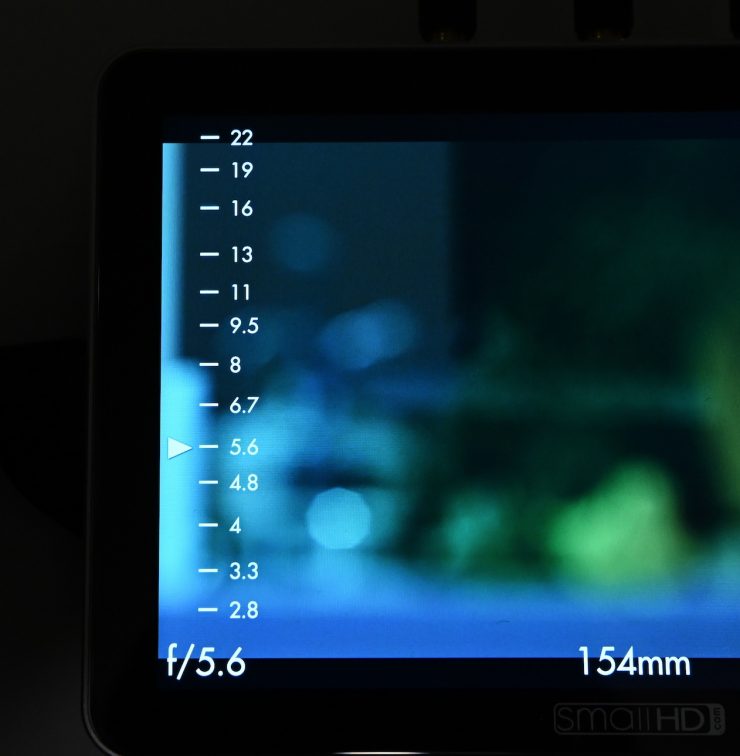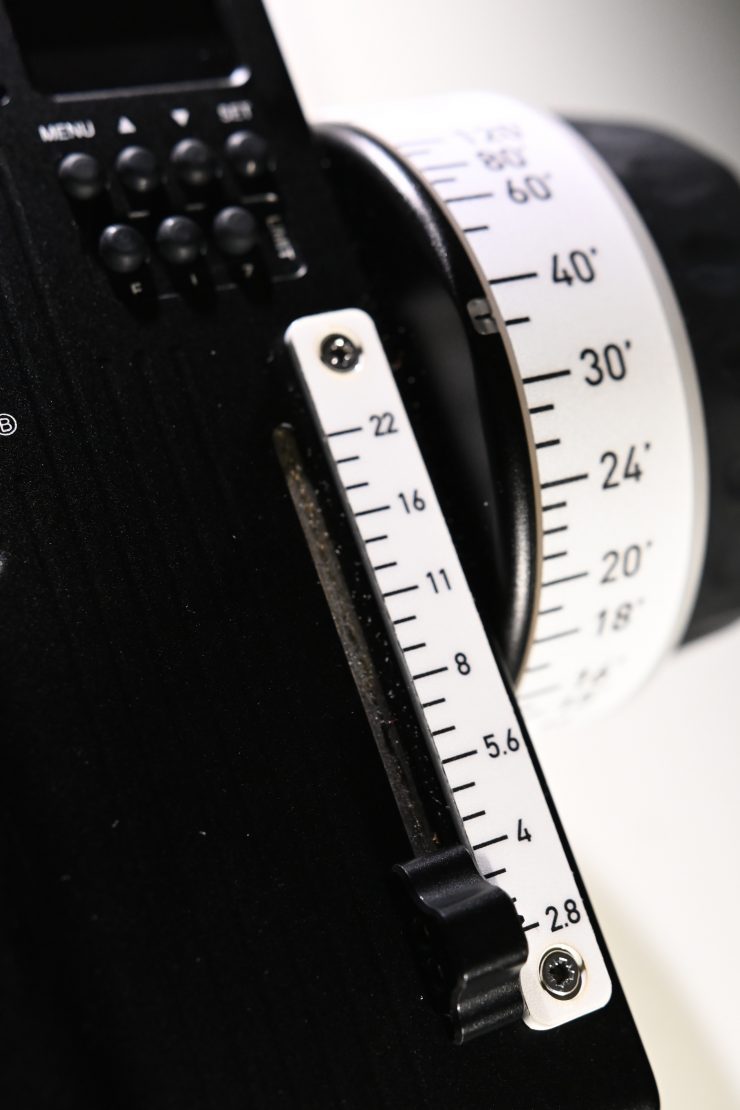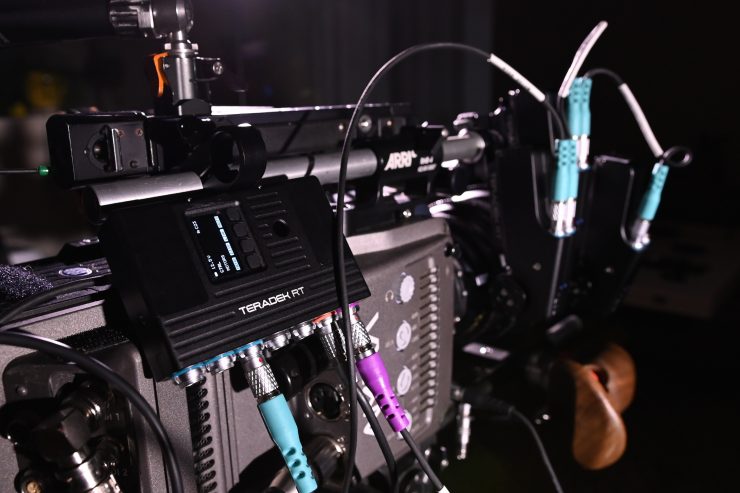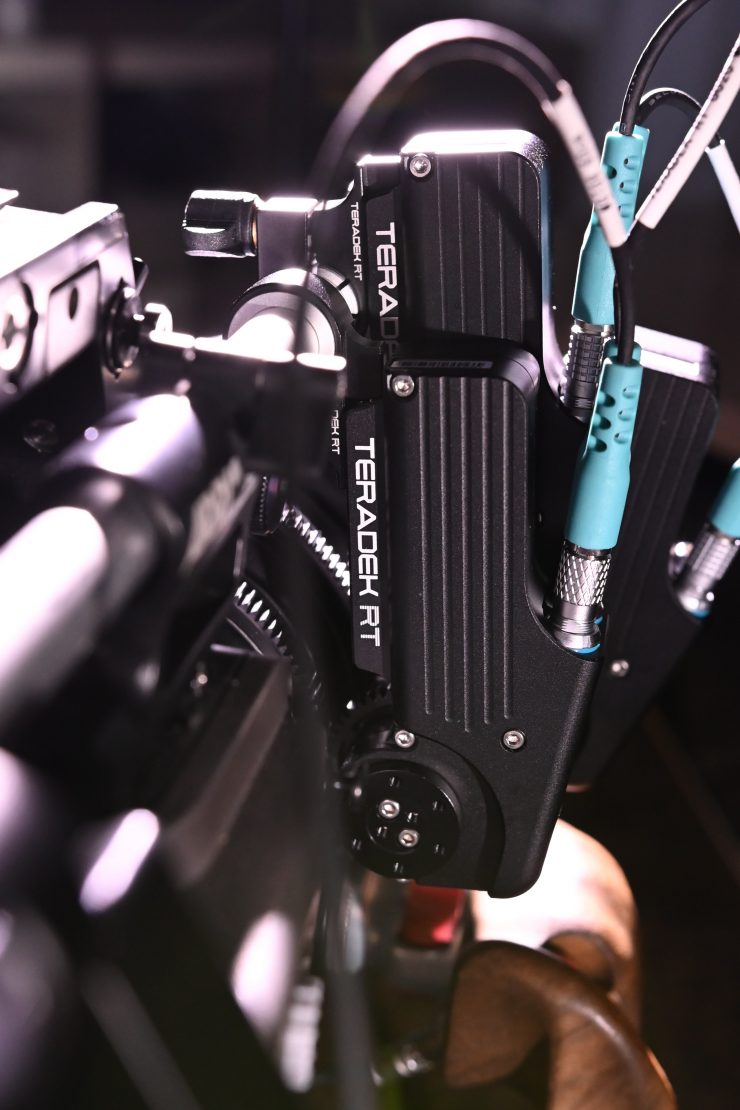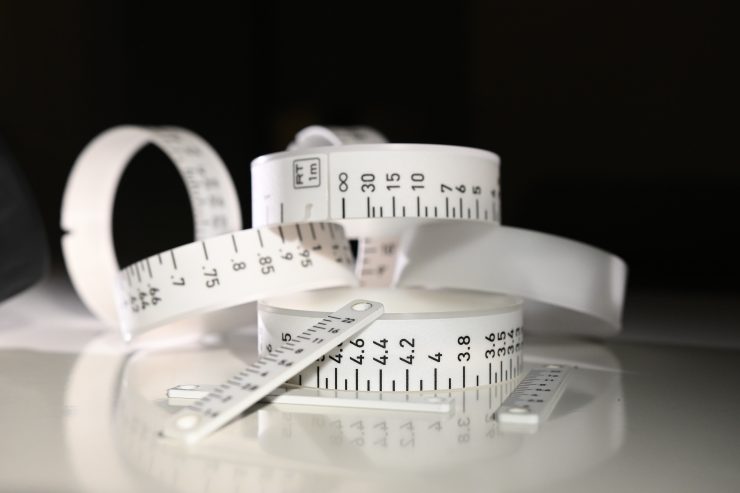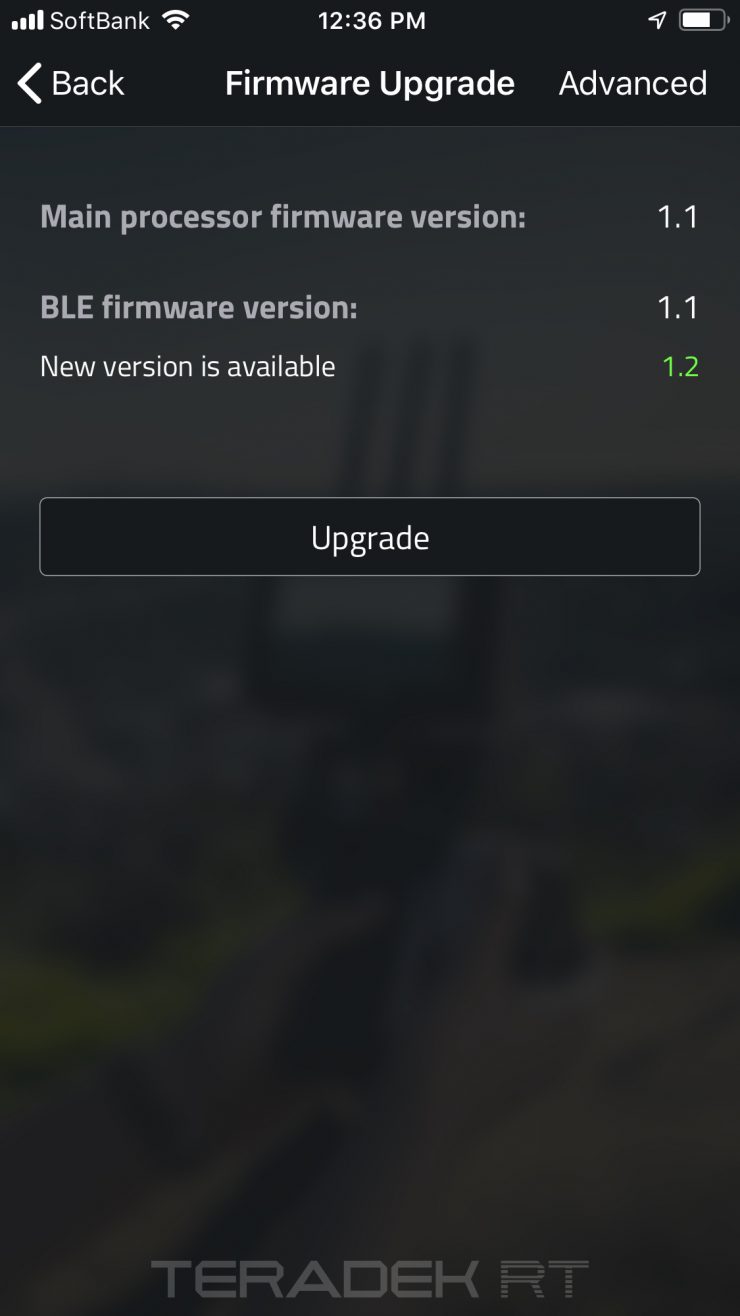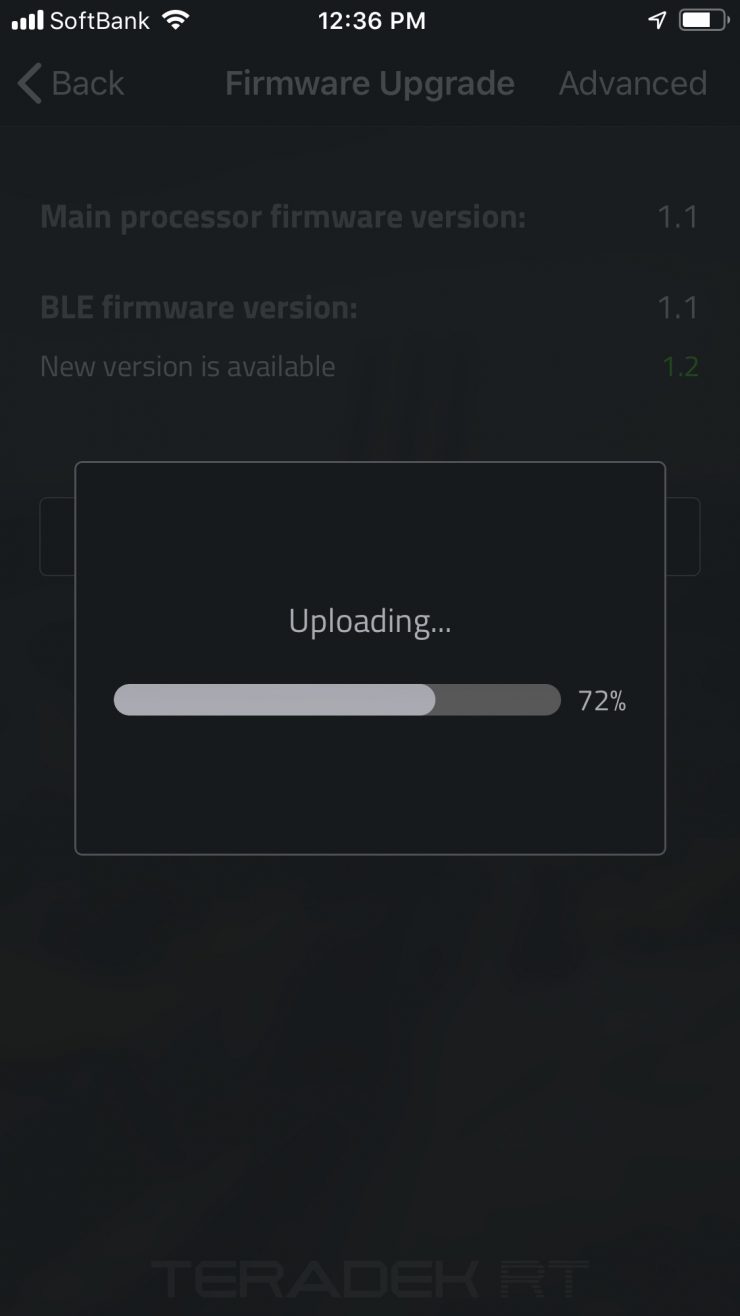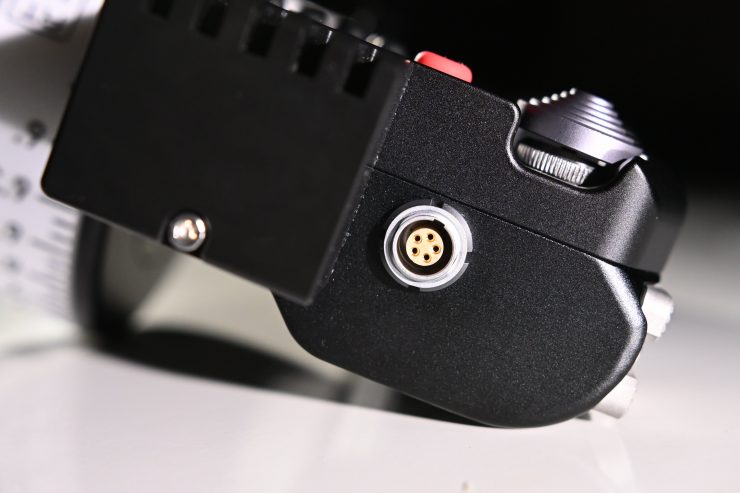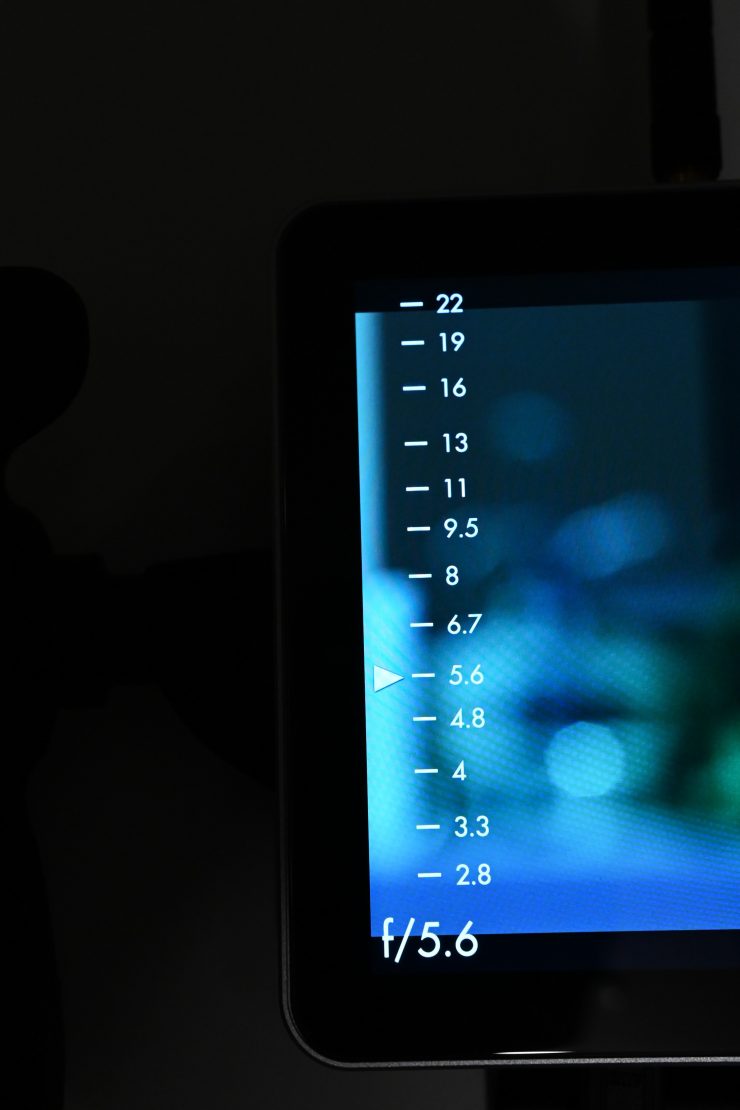The Teradek RT wireless FIZ system is an interesting concept that leverages technology from multiple brands. With products increasingly becoming a combination of both hardware and software, I was interested to see just how well Teradek’s RT wireless FIZ system blends both of them together.
For this review, I am going to be looking at the Teradek RT CTRL.3 Deluxe Kit which consists of an MDR.X receiver, three MOTR.X motors and a CTRL.3 with lens mapping and lens data overlays on SmallHD monitors.
All of these components, as well as other Teradek RT products can be bought a la carte. So if you wanted to buy just one motor, a basic one channel controller and a receiver you could.
So what components make up the CTRL.3 Deluxe Kit, well lets find out.
This is what you get:
1 x Controller Neckstrap
3 x LP-E6 Duracell 1600mAh Li-ion Battery
1 x LP-E6 Battery Charger
1 x Receiver Rail Clamp for 15/19mm rods (Assembly)
5 x White Disc Type B
1 x RT-CTRL Iris Strip Slider 0
1 x RT-CTRL Iris Strip Slider 10
1 x RT-CTRL Iris Strip Slider 20
1 x RT-CTRL Iris Strip Slider 30
1 x MDR.X
3 x MOTR.X
1 x Teradek RT Pre-Marked focus Ring – 0.25m minimum focus
1 x Teradek RT Pre-Marked focus Ring – 0.5m minimum focus
1 x Teradek RT Pre-Marked focus Ring – 1m minimum focus
1 x Teradek RT Pre-Marked focus Ring – 2m minimum focus
1 x Teradek RT Pre-Marked focus Ring – 3m minimum focus
1 x Teradek RT Pre-Marked focus Ring – 10in minimum focus
1 x Teradek RT Pre-Marked focus Ring – 20in minimum focus
1 x Teradek RT Pre-Marked focus Ring – 3ft, 6in minimum focus
1 x Teradek RT Pre-Marked focus Ring – 6ft minimum focus
1 x Teradek RT Pre-Marked focus Ring – 10ft minimum focus
1 x Teradek RT Pre-Marked Iris Ring – 1-32
1 x Teradek RT CTRL.3
1 x Teradek RT Monitor Bracket for Hand Controllers
3 x Teradek RT Quick-release Motor Extension Rod Clamp
2 x 2pin Conn. to PowerTap – 18in Cable
2 x 2pin Conn. to 2pin Conn. (Alexa) 18in Cable
1 x Mini-USB (5pin) to USB – 18in Cable
3 x Teradek RT Motor Cable – ST to ST (0.2m / 8in)
3 x Teradek RT Motor Cable – Straight to Straight (0.4m / 16in)
1 x Teradek RT Motor Cable – Straight to Straight (60cm / 24in)
1 x MDR.X ARRI R/S Cable
1 x MDR.X Sony F55 R/S Cable
1 x MDR.X RED CTRL Cable – 40cm
1 x SmallHD Monitor Interface Cable – 5pin to USB Micro (0.4m)
1 x SmallHD Monitor Interface Cable – 5pin to 703 Bolt 5pin 0.25m
1 x SmallHD Monitor Interface Cable – 5pin to USB Type A (1m)
1 x Teradek Case XLarge – Black with RT Motion CTL3 Controller Set Foam
3 x Teradek Vinyl Zipper Bag 250x150mm
1 x Quickstart Guide – Teradek RT CTRL.3
The nice thing about the CTRL.3 Deluxe Kit is you literally get everything you need. There is nothing worse than buying a kit where you get it and then you find you need to go buy a cable or component to get it to work.

The CTRL.3 Deluxe Kit comes in a hard case that has foam cutouts for all of the components.

I like that Teradek has also clearly labeled all of the cables so there is no confusion as to what they are. With any kit that features a lot of cables, labeling is important.
The only thing I personally feel is missing, was a couple of longer RT motor cables.
So let’s have a look at the key components of the CTRL.3 Deluxe Kit more closely.
CTRL.3
The CTRL.3 is the control centre of the whole system. It is a 3-axis wireless controller (focus, iris, and zoom) with built-in lens mapping and data storage. When Paired with any SmallHD monitor running OS3, CTRL.3 displays lens data as overlays directly on the monitor. This allows camera assistants to pull focus and keep eyes on the image, rather than having to look back and forth between the controller and the monitor.
The CTRL.3 has a built-in OLED screen where you make all of your menu changes. You can create lens tables and map them to pre-marked rings.
The controller has a claimed range of up to 5,000 ft. (1524 m) and it is compatible with all Teradek RT motors and receivers.
MDR.X
The MDR.X is the information hub for the system. It is a 3-axis receiver that will work with any industry standard camera. MDR.X features full focus/iris/zoom support, integrated RED camera control, and an OLED display for lens information.
MOTR.X
MOTR.X are the wheels that drive the system. The Motors feature in/out motor ports for data and power, which allows motors to be daisy-chained to reduce the number of cables needed. The Motors also feature a selection button and indicator lights for focus/iris/zoom.
The MOTR.X motors are very quiet and they certainly are powerful enough that they will have no trouble moving any cine lens that is available.
Who is this system aimed at?

I was curious as to what segment of the market Teradek was aiming the RT system at, especially the CTRL.3 Deluxe Kit. It’s more affordable than most high-end systems, but is it being targeted at that same segment of the market? Here is what Teradek told me:
“The new RT CTRL.3 systems are aimed at anyone pulling focus professionally. Not every camera assistant can afford a $25,000 lens control system. What we are offering is deeply integrated, cutting-edge technology, at a price point that fits the budgets of a much wider range of focus puller.”
Teradek
What advantages does it have over other systems?

Most of the current industry standards are relying on technology that has been around for years. And there’s a lot of, “If it isn’t broken, don’t fix it” mentality. But, we are now starting to see technology and hardware that is modern, that not only meets the current standards but also exceeds them, all at a lower price.
The RT system has real-time overlays on SmallHD monitors. No other solution can do this in real-time. Other competitors do read-outs, but it’s not good enough to pull live focus off of. Teradek can do it all in real-time. By connecting the CTRL.3 with a SmallHD monitor (any that run OS3), it sends the focus marks directly to the monitor so ACs won’t have to constantly shift their eyes between the monitor, controller, and subject.
The Teradek RT App for iOS gives this lens control system a massive amount of potential. You can create lens maps and configure settings in the controller, MDR, motors all from your smartphone.
Build Quality

The Teradek RT CTRL.3 Deluxe Kit, for the most part, is well designed and built. All the main components are solidly constructed.
The MDR.X is nice and compact and it’s actually smaller than I thought it would be.
The MOTR.X motors are quite large and they certainly have some weight to them. They are solidly made and it was nice to see that the quick-release motor rod clamps locked down securely and kept the motors firmly in place. In saying that, for a system that costs this much money, none of these things should be an issue.
The CTRL.3 has been well designed and it is nice and compact for a FIZ controller. It is easy to reach the focus, iris and zoom controls when you are operating.
It’s ergonomic to hold and use and I think most focus pullers would probably be happy with its design. The button placement is good and the menu is straight forward and easy to use.

I do, however, have two small gripes with the CTRL.3. The first is that the display screen is so small it is very hard to see what you are doing. This is especially true when you are doing tedious tasks like manually creating a lens map. Other competing systems have much larger display screens. Yes, you could argue that you don’t need a big display screen because of the SmallHD Lens Data Overlays, but if you aren’t using a SmallHD monitor then it is not ideal.
It would have been nice to have that menu information be available on the SmallHD as part of the Lens Data Overlays.

The other gripe is with the batteries and the battery door. The battery door is ridiculously difficult to get open. If you have big hands or are wearing gloves, good luck. Even for someone with average sized hands, it is extremely difficult to get open. I’m not sure why Teradek designed it this way.

The other associated problem is with the LP-E6 Duracell 1600mAh Li-ion Batteries that come with the kit. I found that once inserted in the CTRL.3 I couldn’t get the battery to come back out.

The only way I could remove the battery was by using some tape.

I decided to see if this was a design flaw with the CTRL.3 or whether it was a problem related to the batteries Teradek includes in the kit. I tried an original Canon LP-E6 battery as well as a third party brand and they both came out of the battery compartment without any problem at all.
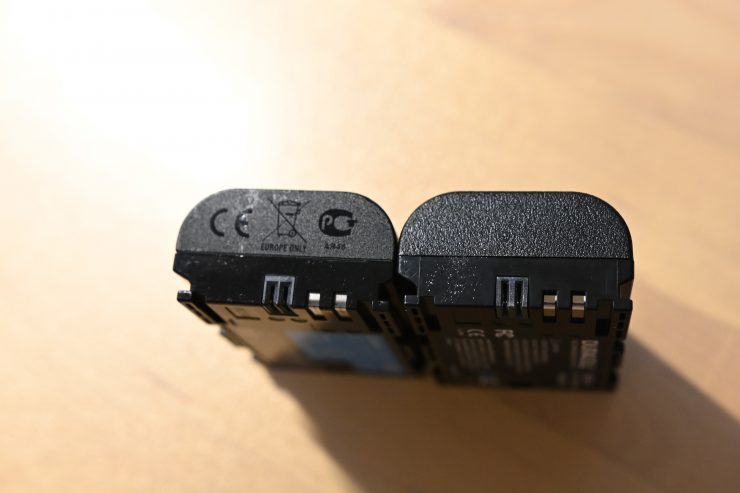
When I looked closely at the included batteries that come with the kit, there is a noticeable difference with the gaps between the battery connection when compared to other LP-E6 batteries.

In a system that is designed to be high end, this is something that should not happen. Not being able to get the battery door open and not being able to get the battery out is something I wouldn’t be happy about on a $50 product, let alone one that costs over $10,000 USD.
When I mentioned this to Teradek they told me:
We are already making some modifications and we will be sending out a user-updatable solution to fix the battery door.
Teradek
Versatility

What I do like with the CTRL3 is that you can customize the physical focus ring measurements and the iris slider scales.
Teradek includes a large selection of pre-marked focus rings and iris strip sliders.
This is handy as you can change them over depending on what lens you are using, and then by going into the menu of the CTRL3, you can tell the controller exactly what focus ring or iris slider you are using. Once you do this, the exact same focus ring or iris slider you have selected gets automatically sent to the SmallHD. That way, what you are seeing on the physical focus wheel or the iris slider is exactly what you are seeing on the SmallHD screen.

If you are using a macro lens as an example, you can expand the close focus scale by using one of the pre-marked focus rings that is tailored for that purpose. This is a very smart way of making a FIZ controller more versatile and useful with a wider range of lenses.

If you still want to go old school then they also include blank focus rings and iris sliders that you can mark up yourself.
How easy is it to set up?
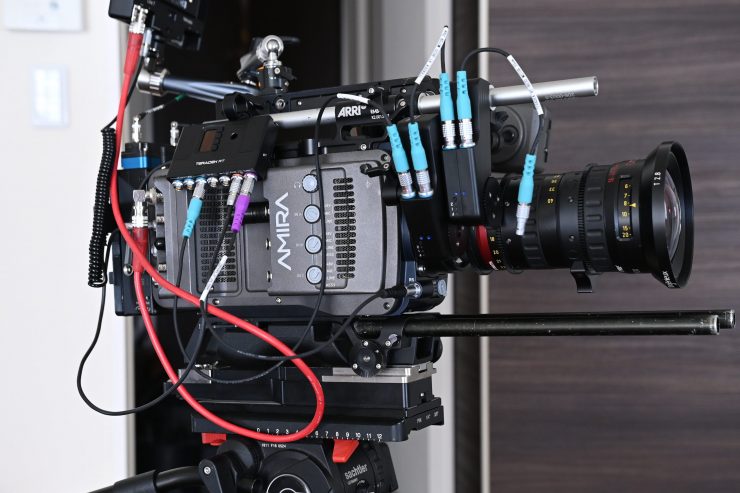
Setting up any FIZ system can be time-consuming, so how does the Teradek RT system fair?

The first thing you need to do is attach the MDR.X to your camera rig. This can be done by using the receiver bracket which mounts onto rods. The MDR.X has a standard 1/4″ thread on the base so you can also use third-party accessories to help mount it if need be.

Once you have done that, you need to attach motors to your lens. Each motor must be assigned to either focus, iris or zoom. You will also need to. assign a FIZ class. If you are using PL lenses with hard stops make sure the motors are well attached with no flex. If you are using a stills lens with no hard stops make sure the motor isn’t pressed up against the lens gear when you power up. You will need to fake stop the gear by hand. (more on this later).
You then need to plug in the camera cable for run stop, plug in the motor cables, and plug in the power cable. The final step is to insert a battery into the controller and turn it on.
What you need to be mindful of is that the motors will automatically start calibrating as soon as the power is turned on. My biggest complaint with this is that even if you haven’t changed the lens, anytime you power the camera off and then back on again it does a recalibration.
If you see a green LED light up, that means the Controller is connected to the Receiver. An orange LED means that they are not currently connected. If you are having a problem with the connection you can either select ‘find receiver‘ on the Controller’s menu and it will do a search, or you can plug in a wired mode cable. This will give a hardwire connection and the LED will turn blue.
Once all of this is done you can alter the motor ‘Class’ and axis control if necessary. When connected (a solid green LED) you can change settings on the Controller such as ‘Motor Class‘, ‘Wireless Channel‘ and ‘Wireless Power‘ and it will carry the setting across to Receiver unit as well as the Motors.

The CTRL.3 takes about 15 seconds to boot up once you turn it on.
I found that to set up the whole kit from scratch was not really any quicker or slower than comparable systems I have used. The time it takes to set up a FIZ system from scratch really depends on the camera you are using, and how familiar an AC is with doing it.
SmallHD Lens Data Overlay

For me, this is the biggest selling point of the Teradek RT system. It’s what makes it stand out from other FIZ systems that are currently available.

Having Lens Data Overlays come up on a SmallHD monitor is a big deal. While a screen overlay doesn’t sound all that exciting, it’s real-world implications certainly are.
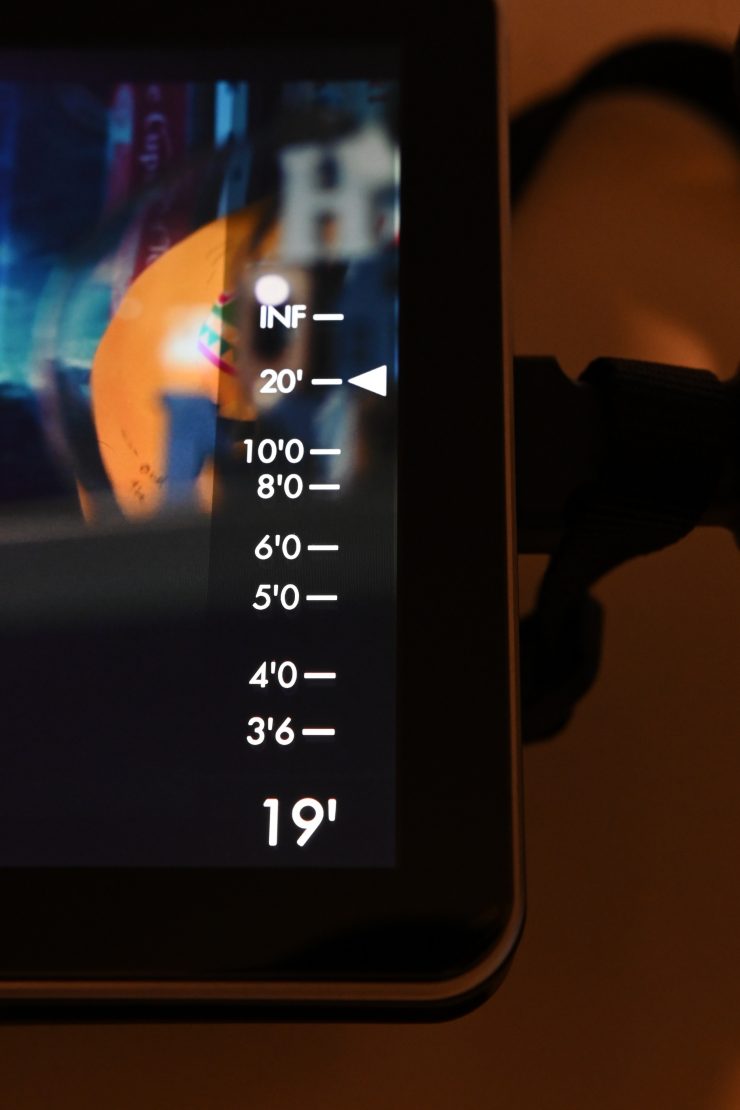
For camera assistants, having the ability to see Lens Data Overlays on the screen they are using to pull focus makes a big difference. Not having to look back and forth between a monitor and a controller allows you to keep your attention exactly where it should be, on the action that is actually happening.

While very experienced focus pullers can simply tell the distance without needing to refer to a controller as often, less experienced focus pullers and camera assistants need all the help they can get.
If you are working with smaller crews and someone has to pull focus who may not have that much experience it is a lot easier to measure out marks and then focus puller can see those exact marks on the SmallHD screen.
So what are Lens Data Overlays exactly?

When the CTRL.3 or CTRL.1 are connected to a SmallHD monitor running OS3, they send your lens maps directly to the monitor. This includes lens focus distance information, iris, and zoom, which appear as subtle overlays directly on the image. As you adjust each axis with your controller, the lens information – focus distance, iris, zoom – is updated in real-time on the monitor.
Why do you need overlays?
As I have already mentioned, focus pullers have a lot to look at, the monitor, controller, camera & lens, and the on-screen talent. They need to see the relationship between the actors and the camera to measure distances and ensure controllers are set to specific marks. Then they have to check if the image is in focus.
With so much to look at, it is not always easy to keep the image sharp. By displaying the marks on the monitor, you can see where the lens is focused and see iris/zoom data without ever having to take your eyes off the image, this gives focus pullers a better chance of nailing critical focus.
Lens Data display is not an entirely new concept

This is not the first time you have been able to see focus information on monitors, but it is the first time someone has offered it over wireless video transmission in real time. Transvideo has a couple of monitors where a Focus Puller view can be seen on the screen, but this requires the monitor to be attached directly to the camera.
How do you set up the Lens Data Overlays?

The SmallHD Lens Data Overlay license is included with the CTRL.3 but you still need to activate it when you first turn on the CTRL.3.
You then need to make sure that you monitor and controller are updated to the latest firmware. You can visit Visit https://www.smallhd.com/community/os3 to download firmware for your monitor.
Once you have downloaded firmware version 3.4.0 or later and put it onto to a compatible SD card you need to put that SD card into the monitor.
From the main screen, you then swipe left to access the monitor settings, then scroll down to the system menu and select firmware. You will then be prompted to install the firmware file from the SD card. You then will need to restart your monitor.
For the CTRL.3 controller, you need to visit
https://teradek.com/pages/downloads#teradekrt and download version 1.1.0 or later of the RTFW application. Run the RTFW software once it completes the installation.
You then have to turn the controller off and connect it to your computer via the USB to mini-USB cable. Then turn the controller back on. RTFW will automatically detect the controller. You then click Update Device.
I had to do all of these steps as the loan unit I was reviewing, and the SmallHD monitor were all running older firmware.
The final step is to go to the controller and navigate to LENS>LENSMAP and select one of the configured lens maps. This is important, if you don’t select a LENSMAP the Lens Data Overlays will not work.
If you have not yet created a lens map, Teradek has a nice instructional video that shows you how to do it. The above video is for the CTRL.1, but it’s exactly the same process on the CTRL.3. More on lens map process later.
For the SmallHD Lens Data Overlays you navigate to ADV>SMALLHD. You then select YES to activate SmallHD Comms. The final step is to connect a cable from the controller’s wired mode connector to the monitor’s USB port.
As you can see this is a very time-consuming process when you are first setting up and activating the system. The good news is, once you originally do it, it subsequently becomes a lot quicker to do the more familiar you become with the system.
What you need to keep in mind is a FIZ system needs to be set up correctly if you want it to work well. If you rush the setup and cut corners you will run into problems.
Just like any FIZ system, you need to factor in the appropriate amount of time in advance to get it set up correctly.
Creating a Lens Map

You can manually Lens Map any lens you happen to own. While this is a fairly tedious process, Teradek has at least made it intuitive and easy to do.

I wish companies that make FIZ systems would send someone into a large rental house to lens map a wide range of popular cine lenses. This way you can save a lot of time by not having to enter lenses manually that have already been mapped.
When I asked Teradek about this I was told:
“The reason we don’t include pre-loaded lenses is that it is incredibly common to see two identical lenses from the same manufacturer that have slightly different marks. These differences cause a pre-loaded lens map to be useless. We have found that focus pullers prefer to create their own maps of the actual lenses they are using on a job. One thing we are working on is an actual shared lens database that users can upload specific lenses they have mapped with their actual serial number.”
Teradek
Teradek also told me that after doing market research around this request they found that a lot of people wanted to make their own lens maps. Rental houses also informed Teradek that they often make multiple lens maps for the same model lenses with different serial numbers. The thought being that there could always be some variance in the manufacturing process.
While I agree with points raised by Teradek, I’m still under the strong opinion that there should be a database of lenses already pre-installed on the CTRL.3. Even if some lenses do have variances, all Teradek would have to do is to allow you to edit the pre-installed lens information if need be.
Teradek RT iOS App
There is a Teradek RT iOS app that is available.
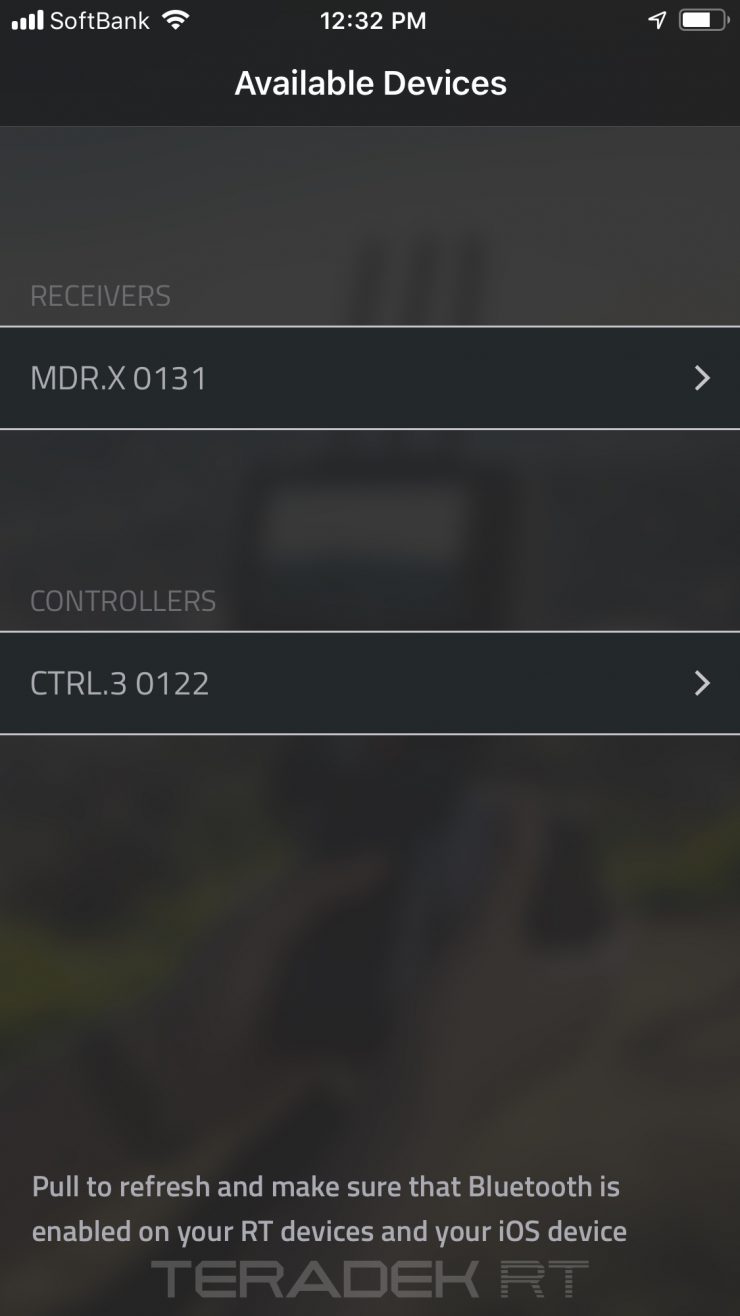
It uses Bluetooth to communicate with the controller and receiver.
Once it has recognised the controller and receiver you can bring up information about your RT system.
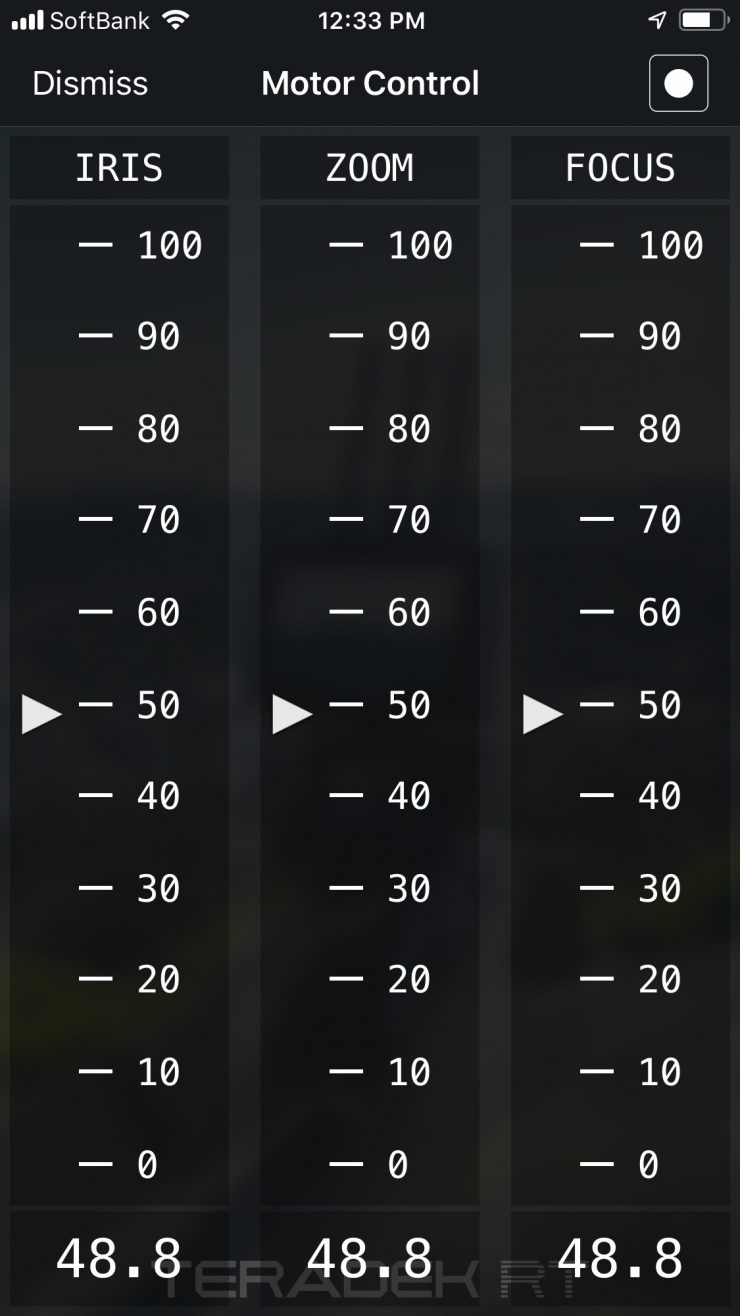
While the app doesn’t currently allow you to make many changes, you can use it as a controller for FIZ. What you do need to remember is this is a Bluetooth connection and I didn’t find using the app to control my FIZ axis that responsive or smooth.
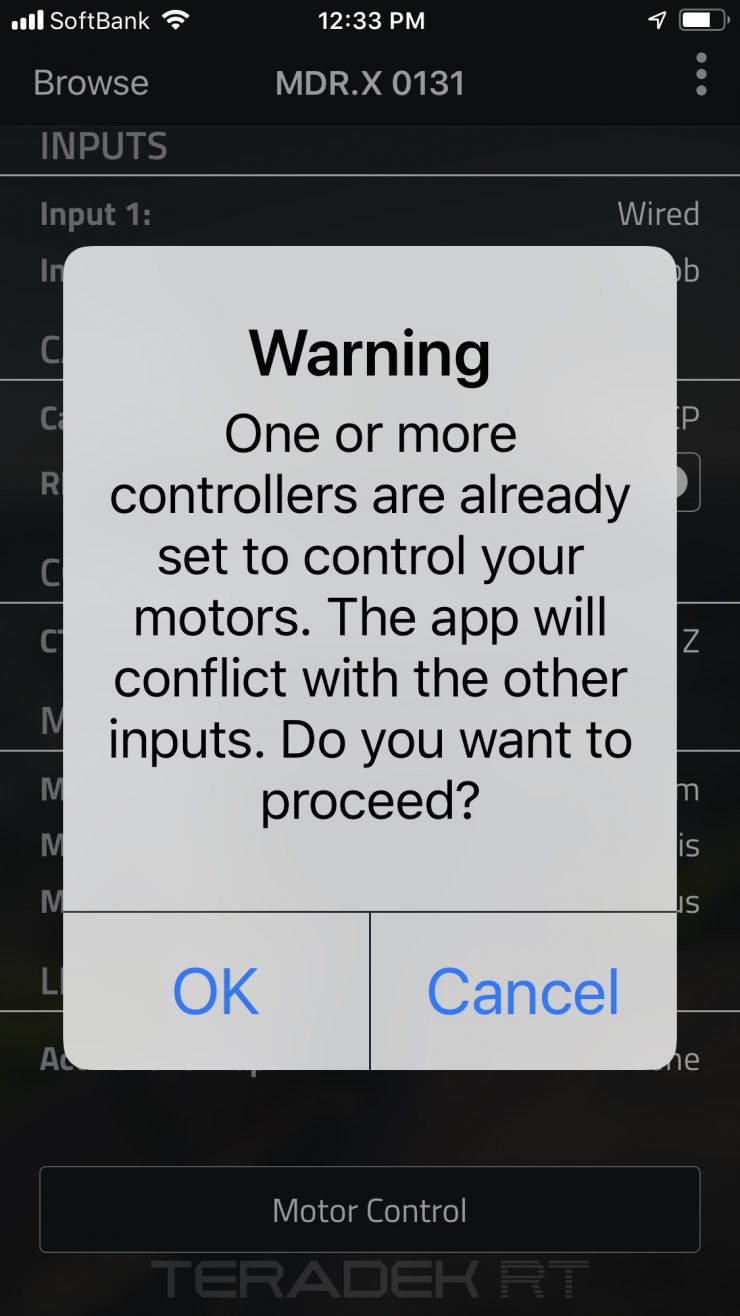
If you happen to have your CTRL.3 on and try and use the Teradek RT app to control the FIZ motors you will be greeted by a warning.
You can’t use both the CTRL.3 and the Teradek RT app to control FIZ motors at the same time.
The Teradek RT app also lets you do firmware updates directly on your smart device.
The Teradek RT app is still very much in its infancy and I expect that it will be improved and new features added over time.
What if you want to use it with a stills lens?
The system was designed for use with PL glass which has hard stops. If you want to use it with a stills lens (which often have a focus ring that turns indefinitely) you will need to ‘fake stop’ the motors.
So how do you do this?
- Unmesh the motor from the lens gear
- Power up the motor
- Physically grab the motor gear to stop it turning
- After a few seconds of it turning the other direction stop the gear a second time
Once the rough fake stops have been established you can place the motor onto the lens gearing and then access the ‘Manual Recalibration‘ setting in the Controller Menu. Here you can more precisely set where you want the actual lens stops to be.
Teradek is looking into the option of letting users switch off the ‘auto cal’ setting when they are working with DSLR lenses.
Pairing the CTRL.3 with a SmallHD

The CTRL.3 has been designed specifically with SmallHD monitors in mind. The Teradek RT CTRL.3 Deluxe Kit that was reviewing comes with the Lens Data Overlays license as well as a mounting bracket so you can attach the CTRL.3 to a SmallHD monitor.

The mounting bracket attaches to a rosette on the side of the CTRL.3. If you didn’t want to use a SmallHD monitor there is also 3x 1/4-20″ taps on the back, and 2x 1/4-20″ taps on the side.
The Lens Data Overlays get transferred over the SmallHD Monitor Interface Cable – 5pin to USB Micro (0.4m). The only way you can use the Lens Data Overlays is with a compatible SmallHD monitor.
The 5 pin connection is nice and solid, but the USB Micro port on the SmallHD port is going to be the weakest link in the chain.
Why aren’t the MDR.X motors wireless?

This is a question I was keen to have answered by Teradek. In 2019 it seems slightly archaic to have to mount a separate a 3-axis receiver to your camera. Almost everyone else is offering wireless lens motors with their FIZ systems.
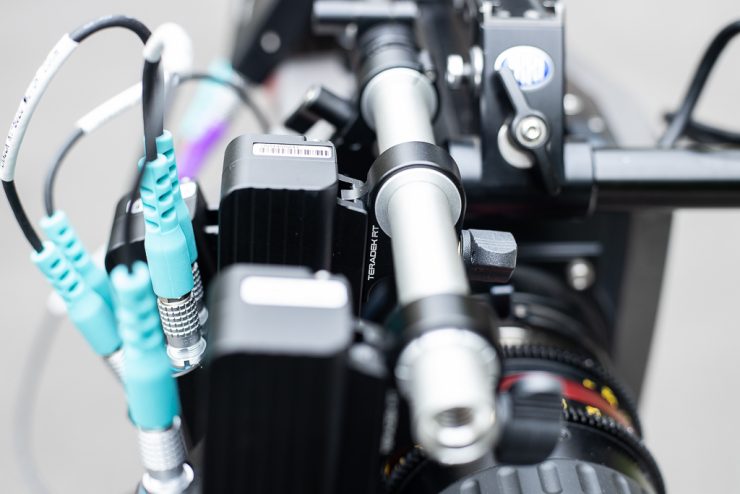
Considering Teradek and SmallHD have their Bolt, Focus and Cine 7 series that have integrated wireless video, it does seem like a strange choice to go with wired motors and a separate 3-axis receiver. In saying that, a hard-wired system is always going to be more reliable and easier to troubleshoot.
When I asked Teradek why the MDR.X motors aren’t wireless I was told:
There are pros and cons to motors with RF built-in, and ultimately it comes down to the AC’s preference. The pros, yes, wireless connectivity, and fewer cables. Some of the cons for the RF motor tech out there right now include bigger motors, more room for error to stay connected, unstable range, and low power (less torque).
Establishing a solid system is a good foundation. The majority of feedback we get from AC’s is to have a wired system. They would rather not deal with big antenna motors on the front of the camera, and they prefer to mount the MDR and communications (something that doesn’t need to be near the lens), somewhere else on the camera.
Traditional wired systems put ALL the brains and wireless connectivity in their MDR, which is why most of the MDR’s are clunky. That’s also why the cables between the MDR and Motor are typically very sensitive. Ours are hybrid, we put the wireless connectivity in the MDR, but our MDR data is processed in the motors. This means our cables aren’t as delicate and we’ve distributed the tech a little more evenly to reduce size in some places.
But, as I said, it comes down to preference. Teradek at some point will come out with RF motors, but we’re trying to make sure that we can alleviate some of these cons.
Teradek
Real-world performance – the good, the bad, and the ugly

From my experience using FIZ systems you usually get what you pay for. No one wants to spend more money than they have to on any piece of equipment, but there are times when it pays not to be cheap.
I have tried and used lots of ‘affordable’ FIZ systems and they often just leave me frustrated and annoyed. A lot of these systems sound great on paper, but their performance doesn’t translate over into the real world.
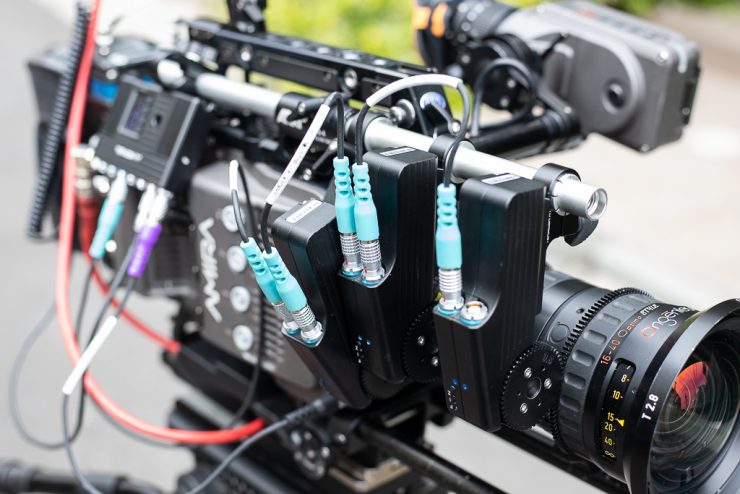
I cannot stand FIZ systems where you need to recalibrate your lenses all the time, you have to restart the whole system, or the motors slip off the lens.
A lot of these cheaper systems also have a bad delay between when you make an adjustment and when the motor move.
Like most products these days, it’s not the hardware that is necessarily important, it’s how well that hardware plays with the software. This is again an area where a lot of the more affordable FIZ systems fall over.
For me, reliability, usability, and performance cannot be compromised on any shoot. If I’m going to use a FIZ system it can’t fail, it can’t slow me down unnecessarily, and it has to be easy to use.
So how did I find the Teradek RT system?
THE GOOD
- Easy setup
- Intuitive operating system
- Ergonomic FIZ controller
- Strong & silent motors
- SmallHD Lens Data Overlays
- Side wheel controls
- Easy to set limits on all axis
- Solidly made and constructed
The system was reasonably easy to get up and running and I became familiar with it quite quickly. Like any new product, it is always going to take time to know how it works inside and out.
The original firmware that was on the loan system that was sent out was a little buggy. Once I upgraded that software things did improve. While it’s not quite perfect yet, I found that the system was for the most part, reliable to use. In saying that, I still did run into very occasional problems where it would do something strange.

The build quality of the system is very good (apart from that battery door!).

The CTRL.3 is very ergonomic in the hands and all the controls and buttons have a nice tactile and responsive feel.

In my opinion, it is one of the better FIZ controllers to hold onto and operate.

I like that you can assign focus, iris, zoom, or a range of other functionality to the Side A and Side B wheels. I personally found it a lot easier to use the Side wheel for iris than the slider. It’s also nice if you just need to make very incremental changes to focus to assign the focus to one of the wheels. I especially found this useful when shooting with very fast lenses.

The Lens Data Overlays that display on the SmallHD monitors are fantastic. They are intuitive, well thought out and easy to see.

Having the Lens Data Overlays makes pulling focus a lot easier as you don’t have to take your eyes off the screen.

I love that you can customize the Lens Data Overlays and only display what you want to see.
The ability to also change the opacity of the Lens data Overlays may be a small thing, but I found it very useful.

I also like the simple mounting bracket that you can use to attach the CTRL.3 to a SmallHD monitor. This really helps to create a very compact and streamlined system for anyone who is pulling focus.

I’m a big fan of how you set limits on the CTRL.3. Teradek has designed a simple system where you can quickly set limits for the focus, iris and zoom.
All you need to do is select which axis you want to set limits on and then press and hold the corresponding button once you have your first limit point positioned. You then move it to the next limit point and then release the button and it’s done. To clear the limit points you just press the button once.

The motors are really powerful and they are extremely quiet. I like how Teradek has put a simple button on the motors that allow you to easily and quickly assign them to either focus, iris or zoom. An LED light illuminates up so you can easily recognize and see what that motor has been assigned to do.
THE BAD
- MOTR.X motors are large
- SmallHD iris data overlay doesn’t work if you change the iris from slider to Side A
- Recalibration required every time the system is powered back on
- Software still needs to be more reliable
I did find that because the MOTR.X motors are quite large, that when I used them inverted on a 15mm rod I did struggle to get them close enough together to use with certain zoom lenses.
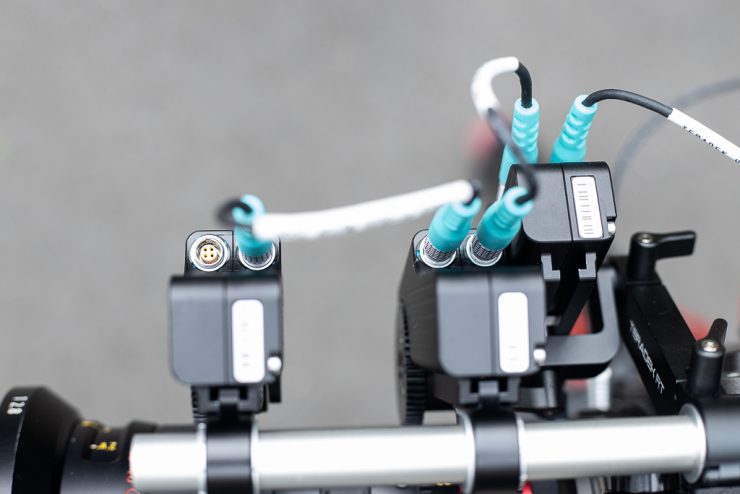
While it did work, it was a very tight squeeze.
I wanted to place two motors on one side of the lens and the other motor on the other side of the lens to avoid this problem. But, unfortunately, the kit didn’t include a long enough motor cable that I could use to daisy chain from one side of the lens to the other. You could simply purchase an additional longer motor cable to fix this problem, but in a comprehensive kit, it should probably already be included.
Even when the motors weren’t inverted I still ran into the same problem of trying to get the motors to line up with the iris and zoom gears. It’s not really the height of the motor that is the problem, it is the width.
In fairness, I’m not an AC, and maybe if I had more experience mounting motors I would be able to come up with better solutions.

As a reference, above you can see the size comparison with a Movcam MU-3.
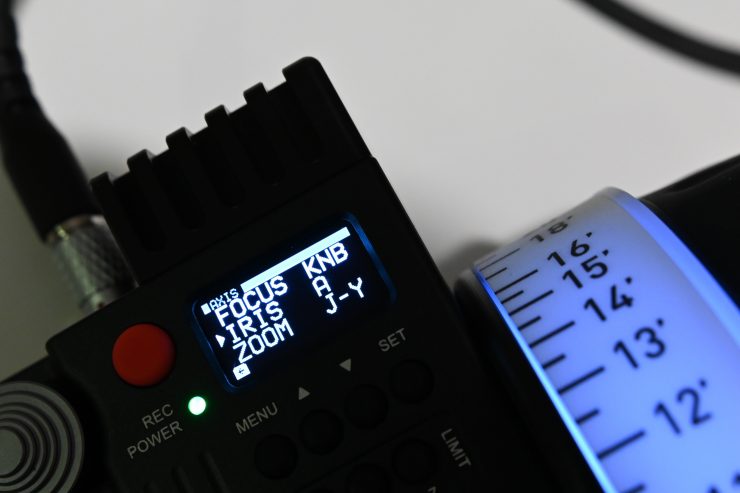
Another bug I found is that if you change the iris functionality from the slider to the ‘A’ wheel, the iris data does not come up correctly on the SmallHD.

You can see in the photo above that the iris scale reverted to starting at F1.0 and then it didn’t display my lenses iris setting at all. I mentioned this bug to Terdaek and they are looking into it.
The system can lock up if there is insufficient power to drive the main processor and the wireless module, this may happen if you have a dead battery inside and the unit is only receiving power from the monitor.

Occasionally I did have a problem with the SmallHD overlays not showing up on the screen (although this only happened a few times). According to Teradek, the SmallHD overlays should display any axis that is mapped, has an input assigned to it, and that has received a position update since power on.
It’s also not ideal if you have already calibrated a lens and then you do a battery swap on your camera because the lens needs to recalibrate again once power is turned back on. When I asked Teradek about this I was told:
We could possibly add something to avoid re-calibrating, but that could cause damage if the physical set up changes (like manually repositioning the lens barrel) and someone racks the motor after powering on.
Teradek
While the hardware all works well, the software is still a work in progress. Firmware updates are definitely helping with this. In my opinion, a high-end system such as this should be bulletproof, especially the software. I think Teradek will eventually iron out all the small bugs.
THE UGLY
- Battery and battery door

I still can’t believe that the battery door design got through QC. It has to be one of the worst I have ever seen on a product.
The plan is to create a complete ecosystem

Teradek falls under the Vitec umbrella, and so does SmallHD. We are finally starting to see a lot of software and hardware integration that leverages technology from multiple companies. The concept behind this is to create a whole ecosystem, where a product almost acts a complete control system. The Teradek RT system is very much a part of this plan.
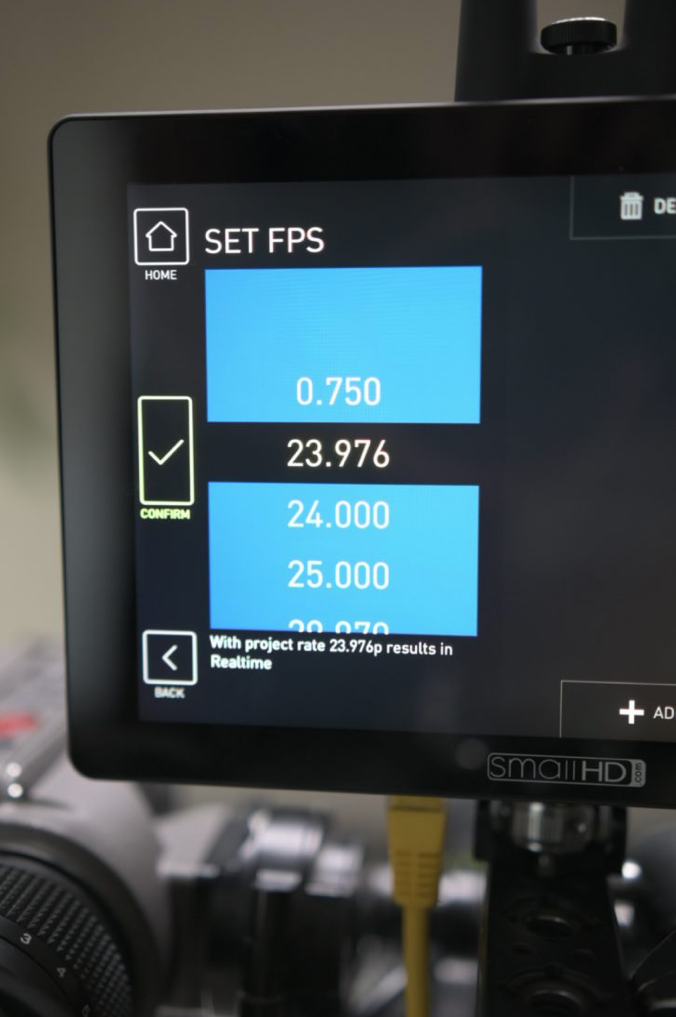
If you are using a SmallHD Cine 7, not only does it have the ability to show Teradek RT Overlays but it can also support camera control, and control support for Shotover systems. For camera control, you need an optional license.
What is exciting about the Cine 7 is what is yet to come. SmallHD has big plans for the Cine 7 moving forward. Their ultimate aim is to make the Cine 7 a rugged, versatile video monitoring, connectivity, and control central interface on a film set.
SmallHD is going to try and support all cameras. SmallHD says that they can use a serial port adapter accessory which Ryan Schorman (Wooden Camera) is developing. This way if the camera doesn’t have Ethernet you will still be able to do camera control.
What isn’t clearly known is that the Cine 7 already has Bluetooth onboard which will theoretically allow it to connect to cameras that have Bluetooth control. In addition, SmallHD wants to add support for other devices on-screen. This includes DJI drones and their HUD with all flight information. Freefly and DJI gimbals could also actually be controlled by the monitor or at least provide status information. SmallHD also wants to support lighting packages in the same way that ARRI SkyPanels or Litepanels uses a versatile iOS app.
I’m all for one or two products replacing multiple components as long as they can do the same job efficiently, and reliably. My only concern is that the more functionality that you add into a product the more chance there is for things to go wrong. If you are using a single component as a complete control system if that fails, everything associated with it also fails.
In some ways there is a logic to using products that just do one job.
Is there more functionality coming in the future?

Yes. Users can look forward to lens map cloud storage, which will allow them to download these maps onto the CTRL.3s from anywhere in the world, with as many CTRL.3s as they want. This is perfect for rental houses so that once they map all their lens inventories, they can easily just load it on for each customer rather than having to re-do them all every time.
Cinetape integration will also be huge, especially for this target audience. You’ll be able to get the readouts in real-time on SmallHD monitors, on your focus scale and even be able to do zap/automated focus control.

What I would personally like to see is some sort of integration with a product like Qinematiq’s SMART RANGER 2.
SMART RANGER 2 is a dual distance measurement tool. It allows for distance measurements up to 3 subjects, even with moving subjects or cameras.
Unlike most other ultrasonic systems SMART RANGER 2 is also a base unit for two mobile radio reflectors (called: tag). The tag can be fixed to a subject or positioned in the working area, while the base unit is mounted on the camera. Distance measurement between subject and film plane is performed automatically and independently.
If you could take the tag measurements and pass that data over a SmallHD monitor and display it you could create a very intuitive system for focus pullers.
Price & Availability

The Teradek RT CTRL.3 Deluxe Kit retails for $11,999.95 USD and it will be available to purchase soon. Yes, this is a lot of money, but you are getting a complete kit with cables, mounts, and everything else you need to be up and running.
What you also need to factor in is that to take advantage of the Lens Data Overlays you will need a compatible SmallHD monitor. You also have to take into consideration that you are getting locked into a particular monitor brand. While the RT system will work with any monitor, you need a SmallHD for the overlays.
As I mentioned earlier you can buy all the components separately and there are other RT items that are also available.
For instance, here is a couple of other RT system options :
- CTRL.3 Motor Wireless Lens Control Kit (1-Motor) $8,999.95 USD
- Teradek RT Single-Axis Wireless Lens Control Kit $3,999.95 USD
If you are a solo operator or working in small crews, a single axis system probably makes more sense.

Teradek RT Thumbwheel S Standard Wired Controller 
Teradek RT Latitude MDR-SK SIDEKICK Interface for Red DSMC2 Cameras (3 Axis)
Teradek also has a range of other accessories available for the RT system such as the Teradek RT Thumbwheel S Standard Wired Controller and the Teradek RT Latitude MDR-SK SIDEKICK Interface for Red DSMC2 Cameras (3 Axis).
Competition

There are a lot of FIZ systems on the market, at differing price points and functionality. If you are looking for a system that has wireless Lens Data Overlays there is no other competing system that offers this.
If you are after a complete FIZ system and you don’t need wireless Lens Data Overlays then there is a lot of options available to you. These include:
- ARRI WCU-4 ($8,010 USD), ARRI cforce mini RF Basic Set ($4,260 USD), ARRI cforce mini Motor Basic Set x2 ($5,300 USD)
- Preston HU3 Hand Unit for FI+Z System ($7,415 USD), Preston MDR-3 Motor Driver for FI+Z System ($5,500 USD), Preston DM1X Motors x3 ($9.960 USD)
- CMotion C3-Set basic (€17,664)
- CMotion cPRO motor kit (€7,280), cforce plus Kit x 2 (€4,900)
- Movcam MCS-2 FIZ controller, Movcam UM-5 wireless lens motors x3 (no pricing set yet)
If you are after a more budget FIZ system then the Tilta Nucleus-M Wireless Lens Control System costs just $1,199 USD.
The Teradek RT CTRL.3 Deluxe Kit is reasonably priced when you look at other high-end FIZ systems.
Conclusion

Why would you want to buy a high-end FIZ system when you can get an affordable one for just over $1,000 USD? That is a legitimate question. The answer is it really depends on what type of production you are working on and what your needs are.
If you are a solo shooter or a small crew working with more affordable cameras and lenses then a high end 3 motor FIZ system like the Teradek RT CTRL.3 Deluxe Kit doesn’t make a lot of sense.
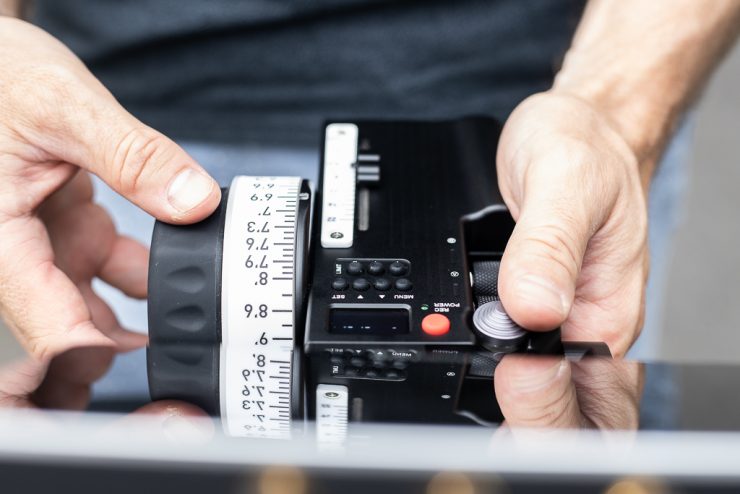
If you are working on productions where you have a dedicated focus puller then having a high-end FIZ system is crucial. On time critical projects every second costs money. You need to use a system that is highly reliable, highly accurate, and easy to use for the operator. Sure you could try using a cheaper system, but if it needs to be recalibrated all the time, restarted, or it’s difficult to use, it is going to slow the whole production down.
There are multiple reasons as to why certain products are considered an industry standard. The Teradek RT system is up against industry standard FIZ systems from companies such as ARRI and Preston. While the Teradek system is more affordable than what else is available it will face a battle against these well-established products.

For a product that costs over $10K USD, I wouldn’t expect anything less than 100% reliability. For its intended market, any downtime because of technical problems is going to be frowned upon. Industry standard products are not always the ones that have the most bells and whistles, they are the ones that are reliable, user-friendly and designed to stand up to anything you can throw at them. In my opinion, the Teradek RT system isn’t there… yet. It certainly has a lot of potential, but Teradek needs to get it to the point where the software works as well as the hardware.
I like a lot of the features on the Teradek RT system, especially the SmallHD Lens Data Overlays. The CTRL.3 is very ergonomic and easy to use, but with a tiny screen, it’s almost as if Teradek is forcing you into using a SmallHD monitor with the system. Not that there is anything wrong with that, but, it is something you have to keep in mind if you are thinking about purchasing.
I currently see the Teradek RT system filling that void between the super high-end FIZ systems and the more affordable options that are available. If they want the system to compete against ARRI and Preston they need to make it 100% reliable, 95% just won’t cut it. To their credit, Teradek has been taking feedback from users, and I have been in constant contact with them during this review giving my feedback.
I have to commend Teradek for doing something different from everyone else and implementing features that really do make a big difference. What they need to work on now is getting all of the hardware and software to play nicely together. Once they do that, the RT system certainly has the capacity to be right up there with systems from ARRI and Preston.