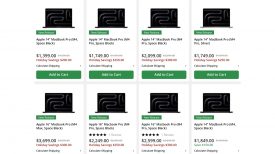Nikon has finally released Firmware Version 2.0 for the Z6 and Z7 full frame mirrorless cameras. The two biggest additions to the camera are eye-detection AF and the better low light autofocus performance.
We first saw a beta version of the Version 2.0 firmware at CP+ back in February.
To enable eye-detection AF, select:
- AF-S or AF-C for Focus mode in the PHOTO SHOOTING MENU
- Auto-area AF for AF-area mode in the PHOTO SHOOTING MENU
- Face and eye detection on for Custom Setting a4 (Auto-area AF face/eye detection) in the CUSTOM SETTING MENU
If the camera detects the face of a portrait subject, the face will be enclosed in an amber border indicating the focus point. If the subject’s eyes are detected, an amber border indicating the focus point will appear around either eye. If the camera detects more than one face or eye, triangles will appear to either side of the focus point; to position the focus point over a different face or eye, press the multi- or sub-selector left or right.
Now the only problem with the eye-detection AF is that is doesn’t work in video mode.
I downloaded the new firmware for my Z6 and gave it a quick test. I found that the eye detect AF works pretty well and the low light autofocus performance seems to be much improved. Other competing cameras such as Sony’s a7R III have had Eye AF for quite some time.
Other additions with Version 2.0 firmware

Improved autofocus performance for photos and movies shot under low light: -3.5 – 19 EV (low light autofocus -6 – 19 EV), measured in photo mode with single-servo AF (AF-S) at ISO 100 and 20°C with an f/2 lens.
- The following improvements have been made to the Continuous H (extended) option for Release mode:
- Not only focus but now also exposure will respond to changes in the subject during shooting
- The burst shooting display after the memory buffer fills is now easier to read
- Reduced the length of time the display turns off (the blackout period) when pictures are taken with On or On (monitor only) selected for Image review in the PLAYBACK MENU.
- Item d5 in the CUSTOM SETTING MENU, formerly Electronic front-curtain shutter, has been renamed Shutter type and offers a choice of Auto, Mechanical shutter, and Electronic front-curtain shutter. If Auto is selected, the camera will automatically choose a shutter type according to shutter speed.
- Changed the color the focus point turns when the AF-ON button is pressed or the shutter-release button is pressed halfway with Auto-area AF selected and face detection or target tracking active.
• Edited and revised help text.
• Fixed the following issues: - The camera would stop responding if certain operations were performed while HDMI output was in progress with 3840 x 2160 (4K UHD) selected for frame size.
- The value selected for maximum sensitivity would sometimes be exceeded during movie recording in mode M with On selected for Auto ISO control (mode M) if Active D-Lighting was enabled.
- The items in My Menu would sometimes not display correctly.
Strangely there is no mention of the ability to use CFexpress cards. This was something that was supposed to be included in Version 2.0 firmware.
It’s good to see Nikon continuing to improve and add functions to the Z6 and Z7. With a flexible mount, a large collection of lenses that can be used through adapters, good video performance, and the eventual ability to record ProRes RAW to an Atomos Ninja V (whenever that may be), they certainly are trying to win over video shooters.