
Fujifilm X-T3 users got excited for Version 2.0 firmware that was supposed to fix the 4GB file limit when shooting video. Fujifilm has now released Firmware Update Ver.2.10 that officially fixes the issue.
The key to avoiding the split clips at 4GB is to use an SD card that is equal to or greater than 32GB.
- Recording over 4GB movie file as one file Movie files are no longer split when the file reaches 4GB file size. The file is recorded as one file providing an SD memory card greater than 32GB is used (excludes 32GB) (*1).
*1:By using SD memory cards less than or equal to 32GB, movie recording will continue without interruption when the file size reaches 4GB, however, subsequent footage will be recorded to a separate file.
Note:Format SD memory cards before first use, and be sure to reformat all memory cards after using them in a computer or other device. - 2. Fix of slight defects.
What’s included in firmware update 2.0 and 2.10
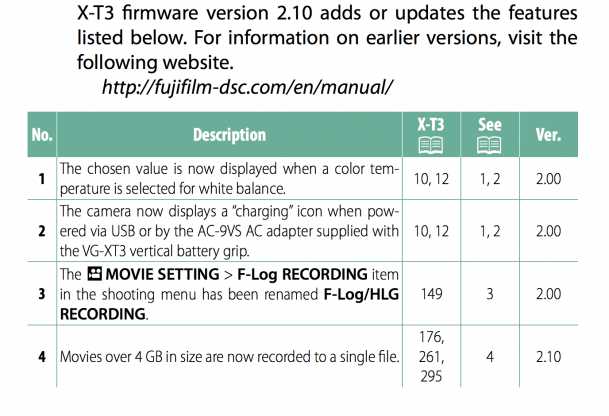
A total of four updates are included in Version 2.00 and 2.10 with the fourth being 4GB limit fix.
1. Version 2.0 update

2. Version 2.0 update
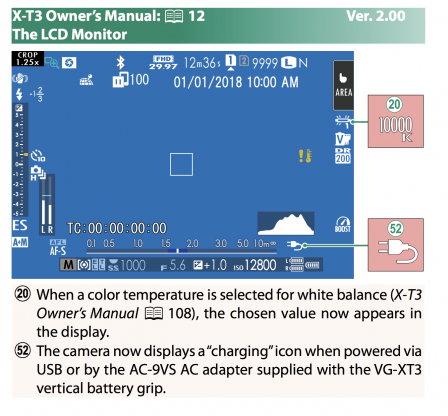
3. Version 2.0 update

4. Version 2.10 update
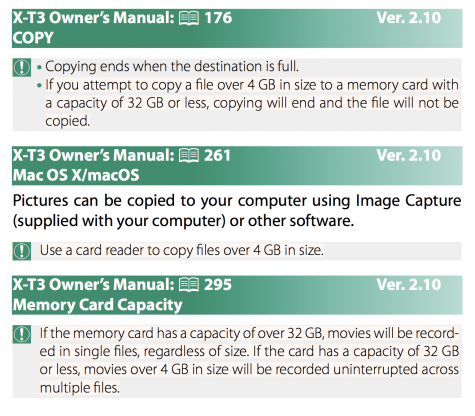
Summary of firmware update steps
The update is available from Fujifilm website today.
- 1. Save your settings. (use FUJIFILM X Acquire and so on.) For detail, visit the FAQ website.
- 2. Check the firmware version.
- 3. Prepare a formatted memory card.
- 4. Download the firmware and copy it to the card.
- 5. Put the memory card with the firmware in the camera and update it.
This update is the one I was waiting for as the 4GB file limit when shooting 4K was a bit of a hassle. Not anymore.





