Tilta introduced the Nucleus-M at NAB 2017 and started shipping small quantities in February of this year. The Nucleus-M was delayed due to Tilta’s continued efforts to make it better and fix issues they felt needed to be addressed. The Nucleus-M is now shipping in large quantities. At Cine Gear Expo 2018 I talked to Tilta and they said all backorders are filled and are in stock on their website and retailers worldwide. The system has been selling very well since.
It’s been a bumpy road for the competitively priced system but Tilta seems to have ironed out all the problems and is continuously updating the firmware. This is a good sign for the company. No product is perfect and knowing they are interested in making a product perform better is a good thing. One main issue was the motors when turned off lost all lens configuration data making the user recalibrate or re-input the data everytime the motors were powered down. This was a big issue on set when making battery swaps and having to power down. This isn’t the case anymore.
Tilta Nucleus-M, What’s Included

- Wireless FIZ Hand Unit
- (2) Wireless Motors
- (2) 19mm Motor Rod Clamps
- (2) 19 to 15mm Bushings
- Wireless Left Handle (Focus)
- Wireless Right Handle (Iris, Zoom)
- (4) Follow Focus Disks
- 7-Pin to D-Tap Motor Power Cable (29″)
- 7-Pin to 7-Pin Straight Motor Cable (11.7″)
- 7-Pin to 7-Pin Straight Motor Cable (7″)
- (2) Handle to ARRI Rosette Adapter
- (2) Handle to Gimbal Bar Adapter (25 to 30mm Compatibility)
- Four-Slot 18650 Battery Charger
- AC Power Cord for Charger
- Wireless FIZ Hand Unit Strap
- Hard-Shell Waterproof Safety Case
- Limited 2-Year Warranty on Hardware
- Limited 1-Year Warranty on Electronics

The kit comes with two motors and three controllers. If you want to have control of a zoom lens as well as iris and focus simply purchase an extra motor and cable for $300 US.
The kit is priced at $1,199 US. The case the Nucleus-M comes with is also nice. It has that Pelican/SKB feel to it. Not the cheap brittle plastic cases found with some other products. The custom cut foam is dense and looks like it will last a long time. In the lid is where all the cables are stored. It’s an interesting idea and I wasn’t sure I liked it but after using it I see its value. I can see all of the cables in clear view and slip out the ones needed. They slide back in fairly easily and I can see if one is missing without digging around to find it. While batteries are not included the case has two slots for spares. In the lid and the main compartment.
Batteries Not Included
The Nucleus-M uses non-standard 18650 Lithium-ion batteries that are not included in the kit. When it arrived I was a little bewildered. These batteries are not common and hard to find locally. After doing some research, I was surprised to find out that Vape devices use them and that bad habit is growing and so are shops around town that sell them.
I put an order in for a set of Panasonic OEM 18650 on Amazon. To get up and running faster than Prime 2-day shipping I picked up a pair from a local Vape shop. These are LG brand generic type. Okay! Now I’m ready to play. Not so fast. The LG batteries worked in the FIZ wireless hand unit fine however not in the two wireless handles. At first, I thought the handles were defective. I checked the instruction manual and it doesn’t state anything specific only that the devices use 18650 Lithium-ion batteries.
With the FIZ unit working, I figured I could wait for the other batteries to arrive and test the handles later. After they did arrive I tried to install them and they didn’t even fit the FIZ or handles. This is getting silly.
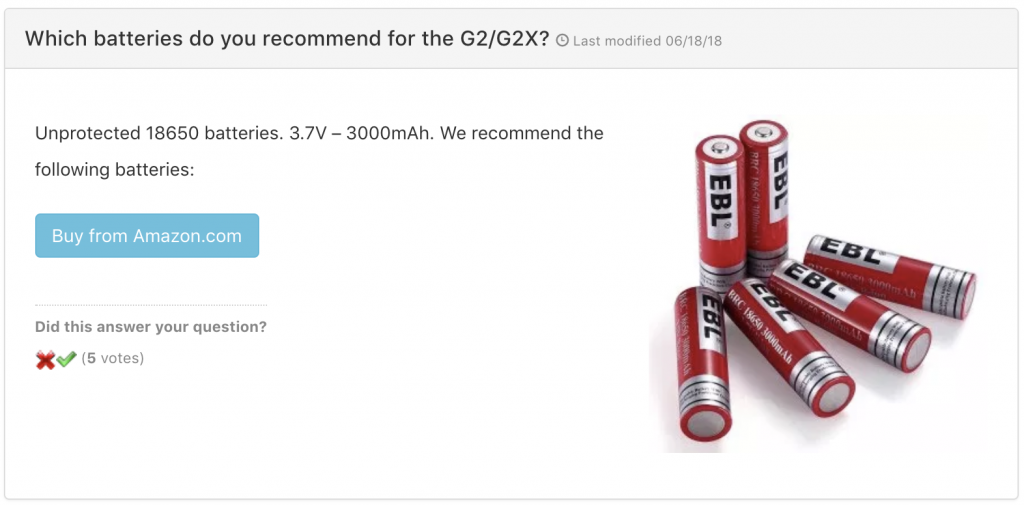
I later learned that Tilta on their website recommends what brand to buy They are the EBL 18650 Battery 3.7V 3000mAh Performance Li-ion Rechargeable Batteries. Ugh. Yes, I ordered them and paid extra for next day shipping. The EBL brand works perfectly and are pretty cheap too at $13 for a set of four. This information should be in the manual since the devices are finicky.
But wait, there’s more…..
These batteries take a long time to fully charge. With the yes, “included charger” it took 9 hours to fully charge the set of batteries. That’s a long time. The good news is that they last a long time. Tilta states the FIZ lasts approximately 10-hours and the handles will run for 2-days. I have the original LG’s in the FIZ and still haven’t charged them. Me being the impatient person I am I decided to get a fast charger.
The XTAR SV2 Universal Battery Charger juiced up a set of these batteries in approximately three hours. Now that’s more like it! Plus it fast charges the popular AA and AAA batteries as well.
The FIZ and handle controllers

I’m a sucker for a well designed and machined piece of kit and the Tilta Nucleus-M delivers on both. The FIZ unit is a little on the heavy side but again the build is solid. The FIZ controller has a wood back and the focus wheel is also wood. While it does look nice I’m not sure how the finish will hold up with heavy use but it sure looks great and feels good in the hand.

The main FIZ controller has a locking port for the included lanyard. It seems to lock well as I haven’t had it pop off yet. The Nucleus-M wireless range is 1000 feet or 304.8 meters. I would say for most users this is a very good range. During my testing, I didn’t find interference an issue. On the other hand, if you get within a couple of inches from the motor with either the FIZ or handle the signal drops. It will come back once the controller is moved away. I’ll explain later in the review.
The FIZ is powered with two 18650 type batteries. On top of the FIZ is a 7-pin port for external powering and communication in/out. Next to the port is a covered micro USB port for data transferring and firmware updates.
I have average sized hands and the FIZ fits comfortably allowing my fingers to access the controls on the FIZ easily. I did find myself accidentally pushing buttons on the left side when picking up the FIZ while it’s powered up. Best to grab it by the wheel, however, to make setting changes a double tap is required in most cases to avoid accidental changing.

On the left side of the FIZ is a small Zoom/Iris rocker that can be controlled with your thumb. Since the kit comes with two motors you can use one for focus and the other motor for iris or zoom.

To change the speed of the rocker the red Iris/Speed dial is rotated to get a perfect speed. If you add a third motor then the FIZ can be configured for all of them. You have the option of assigning a motor to whatever you like on the FIZ and handles.

FUNC – Changes the FIZ from Mater to Slave
DEL – Used for removing A-B stops and Range Stops
MARK – For setting A-B stops and Range Stops
CAL – A quick way to calibrate all the motors at the same time with cine lenses or lenses that have a hard stop on both ends of the range. To open setting you hold the CAL button down until the options appear on the screen. You can calibrate all the motors at the same time or pick a single motor by its number.
Just under the Zoom toggle is a bright red Record Button that will trigger record with compatible cameras. The cable isn’t included and cost $40 to $60 US depending on the type needed. When purchasing you need to pick the camera that it will be used with. Simply plug the 7-pin end of the cable into one of the motors and the other end into the R/S port of the camera. These cables are specifically designed for the Nucleus-M so the R/S function only works with the Nucleus-M’s own hand unit and handles. As of writing this, I don’t believe 3rd party cables are available that will work.

Record trigger Compatible cameras
- Cameras with Lanc
- Sony F5/F55
- Sony a6, A7, A9
- Panasonic GH series
- 3-pin Fisher
- Arri EXT
- RED DSMC1
- RED DSMC2
Here is a link to all the pricing and ordering info from Tilta.
Handle Controllers

The kit comes with two handles with one having a zoom rocker on it to control 2-motors. The rocker can be programmed to control zoom, focus or iris functions.
To use the handles you have to put the FIZ in Slave mode from MASTER. I found having the handle powered up before making the change to SLAVE on the FIZ is a good idea. If you power the handle on after the mode change, the motor has a quick jolting rotation when they connect. The same thing happens when you switch from A-B hard stops mode to RANGE on the handles. Hopefully, this can be addressed with firmware updates as it seems a bit too strong of a jolt for my liking.
As I mentioned earlier, the kit comes with two handle controllers that can be mounted to a gimbal or to a camera rig with the included handles to ARRI Rosette adapter and two handles to Gimbal Bar Adapters (25mm to 30mm Compatibility)

Tilta also has a rod mounting system in both 15mm and 19mm. The 15mm LWS / 15mm Studio Dogbone and 19mm LWS / 19mm Studio Dogbone. Both models cost $150 US.
The handles function similarly to the FIZ controller however you have to put the main FIZ controller in slave mode by double-clicking the [FUNC] button on the left side. On the main screen, SLAVE will appear and the handles can now be used. To save battery power the FIZ can be powered off and the handles will continue to work. When the FIZ is powered back up it becomes the main controller again and the connection with the handles will be lost.
If you want to set up the system for each controller to be independent with a motor this is possible to do. Simply pair the controller with a single motor using EZ Mode that I describe below. It is not recommended to have a motor controlled by more than one controller. In other words, don’t have focus applied on the FIZ and handle at the same time.
With two handles you have a lot of options and that is a good thing. A very nice feature is the two in one handle. It has both zoom and focus. This makes for a great grip replacement on a URSA Mini Pro or FS7. Add in the proper cable for Record Trigger and you have a nice handheld setup or the handles to a gimbal and control the lens. So many options.
One strange occurrence I noticed is when the FIZ is within about 2-inches from the motor the connection drops. When the signal comes back the motor will not lose calibration. This is a bit strange however I don’t think a focus puller would get this close to the lens while operating. I also tested to see if the handles also have this issue and they do however it seems to be a little better. I don’t see it as a problem since the handles won’t be mounted this close to the motor in a real-world shooting environment. Never the less it’s a strange bug.
The Motor or should I say motors

The motors have a clamp style mounting system that allows mounting without sliding it onto the rail. Simply loosen the lockdown screw and open the clamp. This is much easier than taking off lens accessories like a matte box and lens support let alone another motor in front. You can also mount from the bottom of the motor plus reverse the clamp so the lockdown screw is positioned higher or lower.

The motors need power. On the URSA Mini Pro, I don’t have a built-in power tap so I used the included D-Tap to 7-pin cable and plugged it in directly to the Gold Mount batteries D-Tap input on the top or side. The motor power requirements are 7.2 – 24 Volts. When using more than one motor you simply daisy chain them together with the supplied cable.
EZ Mode is easy

To get the system talking to each other, each controller and motor has to be synced together. Tilta has made this a simple process with EZ Mode. By simply holding down the up-down buttons on the FIZ you enter EZ mode. With the handles, push the Menu and Down buttons simultaneously until the EZ Mode is entered. Do the same with both motors by holding both the CH+ and CH- buttons until you see EZ Mode on the screen.
On the FIZ you can select the Channel you would like to use with the UP and Down buttons. This may be a bit confusing as the menu shows ENTER and Start over the up and down keys. Once you have selected the Channel press ENTER and the magic starts. It takes a few seconds. When the search is done, the screen will show handles left and right plus the motors and how many. Press Enter again and done. Now the system is ready to go. From here you can change the motors profile as a Zoom, Iris or Focus.
Calibrating Cinema Lenses
The side you have the motors on will affect the direction of rotation of the lens. The Nucleus-M out of the box is set for clockwise rotation from the operator side of the lens. If you prefer having the lens control on the opposite side a simple change in the menu is required to reverse the direction to counter-clockwise.

To ensure proper setup of the motor to the lens, calibration is required. If you have true cinema lenses or stills lenses with gears that have hard stops this is a very simple procedure and can be performed from the motor itself or using the FIZ CAL button. The easy way is to set calibration on the motor by holding the DOWN/CAL button. This activates calibration and the process automatically starts. The motor goes to both ends of the focus rotation and sets the range. Same can be done with an iris that also has hard stops. That’s it. The motor will recall that calibration after powering down as well. Each time you swap out a lens calibrating the motor is required, however, it’s such an easy process it won’t slow you down. I found the calibration to work every time I performed it with different lenses I tested.
Calibrating Stills Lenses

If a stills lens without hard stops is used calibrating with the FIZ is required. This is a little more involved but not difficult, plus once it’s set you can power the unit down and when powered back up the settings will be recalled and ready to go. One setting that you will probably have to adjust is the rotation direction depending on the side of the lens you have the motor attached. As I mentioned earlier the default position is with the motor on the operator side. Since I primarily had the motors on the non-operator side I had to change the rotation to clockwise however when I Auto-Calibrate by holding the Calibrate button on the motor the rotation changes and have to set it to counter-clockwise.
To fix this issue I reversed the manual calibration to avoid having to make another menu change. When the FIZ in the settings calls for the minimum setting I take the lens to infinity and for furthest I take it macro. If this is confusing you can just change the rotation direction in the FIZ menu. With everything set, you are ready to shoot.
Video Tutorials
With so many settings available I think these tutorials by Tiltamax are excellent guides on how the menu and settings work and are worth watching to get up and running. Tilta has them in a playlist on YouTube and on their website
Conclusion
The Nucleus-M is easy to use and changing settings isn’t too complicated once you get used to the menu system. It does take getting familiar with since you have lots of options. The biggest variable will be with the 1,000 feet wireless connectivity. I didn’t have any signal issues in the locations I used the system at however like a mobile device or drone you just don’t know how well it will work at the location you are in until you start shooting.
The controllers are really nice and feel great in the hand. I particularly like the design of the handles and having two is great. Tilta made a good decision to add dual controls on one of the handles. Options are good. Just remember to order the right batteries and you are set.
Pricing is also very competitive. At this time the Nucleus-M is the most robust wireless follow focus system on the market at $1,199. This price is lower than several higher-end mechanical follow focus on the market today. When compared to other wireless systems the ikan Remote Air 4 Dual Motor Wireless System is also priced at $1,199 and the Movcam 2-motor Dual-Axis Wireless Lens Control System comes in at $4,075. Tilta recently announced the Nucleus-N (N stands for Nano) at BIRTV 2018. This new smaller lighter wireless follow focus will retail for $229. It’s a sleek lighter weight system that can easily be used on a gimbal plus if you have a Nucleus-M the motor can be used with the FIZ and handles.
All in all, I like the Nucleus-M system. It offers a lot for the price and once you learn how to set it up it works great.






