
Blackmagic have released Camera Setup 4.9 which adds support for the URSA Mini SSD Recorder on the URSA Mini 4K. For the URSA Mini 4K, this update also adds the ability to switch between shutter speed and angle. There is also support for scrubbing during playback and some bug fixes.

The Blackmagic Design URSA Mini SSD Recorder can be used to capture footage in CinemaDNG or ProRes in resolutions up to 12-bit RAW 4.6K, using widely available, relatively inexpensive 2.5″ SSD cards. The single-slot URSA Mini SSD Recorder features 6G-SDI input and the recorder sandwiches neatly between the URSA Mini and its battery, drawing power from through battery plate via a 12-pin Molex connector.
The URSA Mini SSD Recorder previously only worked with the URSA Mini 4.6K and URSA Mini Pro.

The update also fixes a lot of issues when using Canon EF mount lenses on the URSA Mini 4K. This includes a fix for the zoom control bug when using the Canon 18-80mm T4, fixing focus control on Canon EF-S 18-135mm f/3.5-5.6 STM and USM lenses, and fixing iris control on the Canon EF-S 17-55mm f/2.8 IS USM zoom lens.
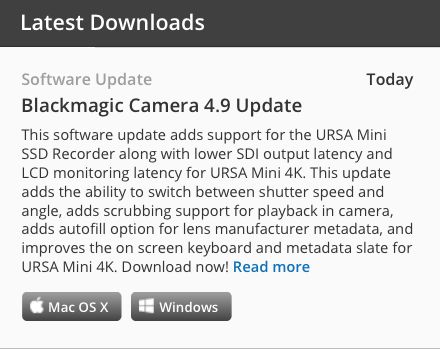
What’s new in Blackmagic Camera Setup 4.9
New features for URSA Mini 4K
New features for URSA Mini Pro
Before installing the software on Windows, it is recommended that you run “Uninstall Blackmagic Camera Setup” first.
The Blackmagic Camera Installer package installs:
Blackmagic Camera Setup
Uninstall Blackmagic Camera Setup
User Manuals
While installing Camera Update on URSA Mini and URSA Mini Pro you may notice a pause around the 10% mark in the install process, this is normal and will continue installing after around 20 seconds.
After loading the software on the Blackmagic Cinema Camera PL, EF or MFT, you may notice a slight flickering on the built-in LCD screen. This is normal and expected behavior. The flickering will go away after a few minutes of operation.
The software installer no longer installs the Desktop Video or UltraScope applications and they will need to be downloaded separately from the Blackmagic Design website: https://www.blackmagicdesign.com/support
To use UltraScope via Thunderbolt with Blackmagic Cinema Camera or Production Camera 4K, download and install the Blackmagic UltraScope software. If you want to use Media Express with the supported cameras, download and install the Blackmagic Desktop Video software.
Please ensure that your device is plugged into mains power before running the software update. For users updating URSA Mini from 4.0 or above it is advisable to export your presets and LUT’s onto a card as they will be removed during this update.





