
Yokozuna in Japanese refers to the highest-ranked wrestler in the world of Sumo. Atomos are hoping that their Sumo19 can compete with the monitor heavyweights such as Sony and Panasonic.
Atomos announced the Sumo19 production monitor/recorder at NAB this year and followed it with the lower cost Sumo 19M at IBC in September. The Sumo19 and 19M are, basically the same unit with the only difference being the Sumo19M doesn’t have a built-in recorder, only has 2 SDI inputs, a slightly different menu layout, and no built-in loudspeaker. This review is primarily based on the road testing the Sumo19 in a factual television environment, but for the most part, the review can also be applied for the Sumo19M.
The Sumo19 is Atomos’ first foray into the large production monitor arena presently dominated by the likes of Sony, TV Logic and Panasonic. But unlike its competitors, what’s different about the Sumo is it’s not only a monitor but has the ability to record internally.
A new take on an existing product

By developing the Sumo, Atomos has tried to think outside of the box and come up with new ways to utilise a large monitor on set or in the field. By adding recording functionality straight into the monitor Atomos gives you the ability to instantly review clips and takes, then apply metadata tags or markers as you may do in a traditional paper edit. This also allows you to create immediate proxies with LUTs burnt in if you need them.
Like many previous Atomos products, the Sumo sounds impressive on paper. It’s a 19” monitor, recorder & playback device that can record 4K 10-bit ProRes or DNxHR via HDMI or SDI. It can also record 4K 12-bit Raw CDNG files, 4K 10-bit Raw-to-ProRes, or 2K/HD up to 240P Raw-to-ProRes from a compatible Raw camera. It has a high brightness screen and uses the AtomHDR system which allows for just over 10 Stops of dynamic range to be displayed on the screen.
Is it a true 10-bit panel?

The heart of the Sumo is the 19” screen, which is 2” larger than most traditional 17″ field monitors. It’s not a 4K screen but is built around a native 1920 x 1080 16:9 10-bit (8+2 FRC) panel using a Rec.709 colour gamut. FRC stands for Frame Rate Control Technology and a 8+2 FRC panel is basically a way of trying to approximate the colour reproduction of a true 10-bit panel. A true 10-bit monitor can display 1024 shades of colour, where as a 10-bit (8+2 FRC) panel can only truly display 256 shades. So what a 10-bit (8+2 FRC) panel does is artificially create in-between shades of colour by quickly shifting the pixels to go between certain shades of colours.
For example, you would show the main shade of one colour for 75% of the time and then another one for 25% of the time. This creates an illusion for the viewer that they are actually seeing more colours than what can actually be displayed.
Familiar layout

For those who are familiar with Atomos products, the Sumo looks like an upscaled version of the popular Shogun inferno, with the familiar on-screen layouts and tools all controlled by a touchscreen.
There is focus peaking, 2:1/1:1 zoom, Zebra, False Colour, Frame guides, SMPTE Safe Area, Waveform, RGB parade, Vectorscope, Anamorphic desqueeze, clip markers, flexible 3D LUT implementation to upload your own LUTs as .cube files into memory, plus AtomHDR. The on-screen overlays can be removed to give a clean viewing screen by double tapping the screen – tap again and the overlays return.
What’s really neat is that because of the consistent user interface across Atomos products, current Atomos users can have the Sumo up and running within minutes, straight out of the box. If you are not familiar, its very intuitive and won’t take you long to get to grips with it.

The Sumo has the familiar SSD drive slot located on the left side of the unit and you can use your existing Atomos HDD or SSD drives from current recorders. The Sumo also comes with an empty master caddy which you can add a compatible HDD or SSD drive of your choice. The Sumo records 4K or HD in three variants of ProRes – HQ, 422, LT, or four variants of DNxHD: HQX, HQ, SQ, LB. The Sumo can also record 4K Raw video to CDNG or ProRes from several cameras – check Atomos.com for an up to date list of supported cameras and codecs.
Build quality

Unlike the Shogun, which is mostly made out of plastic, the Sumo is constructed from an aluminum alloy chassis with armour protection. This makes the unit feel quite robust and very solid and I do feel it could withstand the rigors of location work, but without having the benefit of using it continually for a few years it’s impossible to know for sure.
Unfortunately, unlike other Atomos products, the Sumo19 doesn’t come in any sort of protective case. Personally, I would look at getting a metal flight case or cage for it to add an extra layer of protection, especially if you will be regularly moving it from one location to another.
There is also an optional matte screen protector, which sticks onto the 19” screen. This still allows you to use the touchscreen functions but I did feel this slightly affected the image quality of the screen, which is never ideal.
It’s certainly more Sumo than bantamweight

The Sumo is quite wieldy, measuring 50.4 x 31 x 6.3 cm (without the stand) and weighs around 5.45Kg (12lb) without the stand and batteries. This is heavier than say the Sony 17” Oled A170 that weighs around 4.2Kg (9.25lb).

The Sumo is not that easy to carry, as it doesn’t come with any handles or anything to grip onto. This makes it hard to pick it up or move and I was constantly fearful it would slip out of my hands. I really think this is a bit of a flaw, as any field monitor needs to be easy to pick up and move without the fear of dropping it or having it fall. At least one carry handle as standard would be nice. What it does come with are eight mounting points located on the outside of the Sumo.
They consist of:
- 1/4-20 screws; 4 x top, 4 x bottom, 2 x side
- 3/8-16 screw; 2 x top, 2 x bottom, 1 x side
- VESA mount rear
Atomos say these mounting points give the user lots of versatility to allow them to choose how they want to mount the unit in different situations. The holes allow the use of third-party accessories like NATO rails and handles.
Shape has designed a custom cage with handles. Matthews and others make monitor mounts which screw onto the back of the Sumo and allow you to mount the Sumo on a C-stand or heavy-duty lighting stand which has a 5/8 inch spigot.
There are also two detachable feet which come as standard with the unit. These are attached to the bottom of the Sumo via 4 screws and are especially useful when using the Sumo for studio work, or using it at home on a desk.
Inputs

The video inputs on the rear of the Sumo19 are similar to the Shogun Inferno. There are four SDI inputs in total, but you get an extra 1.5/3/6/12G input on the Sumo19 (2 x 1.5/3G and 2 x 1.5/3/6/12G) The inputs support dual and quad link for cameras that require this. Four individual HD video sources can be attached (see more about this later)
You also get Sync In, 4K HDMI in and 4K HDMI out. Video can be looped through – input an HDMI signal and output a true uncompressed SDI signal or vice versa. The outputted signal is either 8 bit or 10 bit depending on the original camera signal. All of the outputs can be 4K DCI or UHD, with an option to apply a DCI to UHD crop, or a 4k to HD downconvert.

In addition to this, there are two full-size XLR Audio inputs. This is a new feature on an Atomos product and helps in some circumstances to eliminate the need for using a separate audio recorder on set or the awkward breakout cables. There are also dedicated meters and adjustments for frame delay and gain. +48V phantom mics or line level audio can also be synchronised.

The Sumo19 also has a 3.5mm stereo headphone jack, built-in 2.1 speakers for monitoring and XLR audio outs for attaching to professional audio monitors (The 19M has 3.5mm audio input and headphone jack, but no loudspeaker or XLR audio).
I was impressed with the high quality of the audio recording. However, your sound recordist may not be impressed with the two fans on the rear of the Sumo, which seem noisy, especially if you were shooting on a quiet location or soundproofed studio. This fan noise is also a common complaint on most of the other Atomos products that use the AtomHDR display. It’s hard to understand how the fan noise hasn’t been addressed by Atomos, especially for a product that has been designed to be used in quiet studio locations.

The power button of the Sumo is also on the rear. To switch it on, press and hold the button. Press the button quickly and the on-screen touchscreen interface is locked and can’t be switched off – handy to stop accidental switching off especially during recording. Press again quickly and the button is unlocked.

The sumo draws up to a maximum of 75w and can be powered by either 14v batteries or a 12v DC 4-pin XLR mains power. 2 x V-lock or Gold mount batteries can be used via the included “Batwing” mount, that is in turn attached to the Central 100×100 Vesa mount. The mounting plate has standard V-lock and Gold mount patterns allowing you to install your choice of plate. You need to supply your own and there are several makes that fit. A 4-pin XLR then connects each battery to the Sumo via an input on the rear of the monitor, these can either come as hard-wired tails on the battery plate from third parties such as IDX, HedBox and CoreSWX, or you can use a D-tap to XLR cable if the plate, or battery, has a suitable output.
The power options are hot-swappable so when one battery is empty the Sumo automatically swaps to the second battery, allowing the used one to be swapped for a fresh one. You can set this up to automatically swap or manually choose which battery to use including whether the battery or DC has priority. This means constant battery power can be achieved and is especially handy if recording over long periods of time. I got around one hour on a single PAG L96 battery not constantly recording.

Atomos see the Sumo as a product with many applications; one being it can be used for grading. While not designed specifically as a monitor for high-end colour work (a true reference monitor costs many times more than the Sumo), Atomos tell me they see it being used by just about anyone else who wants to get a better result than is possible with a standard computer display. In order to reproduce accurate colourimetry, the Sumo 19 uses the X-rite i1Display Pro Monitor calibration tool.

All monitors vary in their “out-of-box” settings. Colour performance and brightness can drift over time as the phosphors and LCD filters begin to fade. This means the colours on the screen start to drift and the displayed images colourimetry often doesn’t reproduce accurately, therefore the image on screen looks nothing like the real-life image. X-Rite uses wizard-based software to provide calibration, which optimizes the monitor’s settings for contrast, brightness, and colour temperature. When connected to your Mac or PC the calibration process is complete in a couple of minutes. The colour measurement device reads the colour values of the monitor and uses this information to calibrate it to a known standard of performance for contrast and colour balance. It then creates a reference file with specific information that describes your monitor and automatically saves it to the computer.
The Sumo is connected to the X-rite software by using the Atomos USB to Serial cable and plugging into the 2.5mm remote port on the rear of the Sumo.
The X-rite i1Display Pro is sold separately.
How does the Sumo compare to a proper OLED monitor?

During this review I was only able to compare the Sumo against a Sony 17” A170 OLED in a Rec 709 colour space, so how did it fair? Well at first glance I was a little disappointed, the blacks of the Sumo seemed rather milky and it didn’t have the deep rich blacks and the pictures didn’t seem to be as punchy as the OLED. In some respects, though this is not surprising as OLED and LCD technologies are dramatically different in the way they control backlight and colour.

The pixels of an OLED monitor are self-illuminating which allows each individual pixel to be turned off to give a true black with no light. LCD monitors like the Sumo are illuminated by LED backlights rather than lit pixels to light the LCD display. However, while writing this review Atomos released firmware Version 8.41. When updated with the new firmware, it dramatically changed the look of the pictures, especially the blacks. With this update, I felt the pictures had much more contrast and the blacks were much deeper and richer. I was impressed with how there was a much closer resemblance to the blacks of the OLED; although I would still say Sony OLED picture is sharper. You can’t manually increase the sharpness of the Sumo screen yourself. I would like to see the addition of variable peaking, so the user can add the level sharpness that they require.
I showed the Sumo to a number of focus pullers and they felt the same that it was soft and that the focus peaking was too heavy. They preferred using a small TV Logic VFM-056WP or VFM-058WP as they felt that even though they have smaller screens, they were a lot sharper and more portable to move around the set. They also felt that the Sumo having such a large screen meant it would become a general viewing monitor rather than solely used for focus.
One thing that LCD with LED backlight technology has over OLED, apart from being cheaper to buy and manufacture, is that OLED screens aren’t as bright and can’t really go much higher than approximately 500-600 nits of screen brightness. Even some top end-grading monitors can only do 1000nits in a very small window. What’s special with the Sumo is that Atomos have designed it to accurately control how the backlight is being used in conjunction with the Log curve that is selected. And because LCD screens with LEDs can be much brighter, this allows you to resolve more dynamic range at the higher end of the Log curve. This is where the Sumo is fundamentally aimed to allow the native linearization of Log, and transforms for acquisition colour gamuts, which is perfect for HDR work. The Sumo screen is rated at a maximum of 1200nits.
A Sony 17” A170 OLED costs $3695 USD and while it is a proper 10-bit display it isn’t HDR capable and it has no recording functionality. As another reference, the SmallHD 1703 HDR 17″ Production Monitor retails for $3199 USD.
HDR
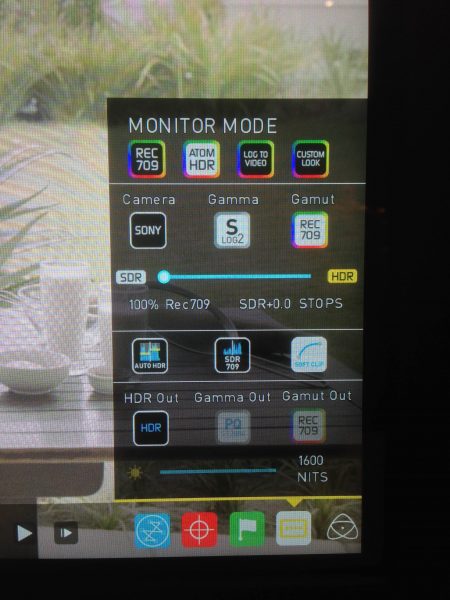
The Sumo’s 19” 1920×1080 LCD panel is driven by the AtomHDR engine, which precisely maps the Log/PQ/HLG from popular cameras from the likes of Canon, Panasonic, Arri, Red, Sony and JVC to resolve 10+ stops of dynamic range in real time. It can also be used with popular NLE or grading suites for affordable HDR or SDR editing or grading in the studio.
The HDR on the Sumo is controlled by AtomHDR which was first introduced on the Shogun Inferno. It uses each Log curve and combines it with the control of the panel processing and backlight in order to apply an increased brightness to the highlight areas of the scene.
The HDR tool on the Sumo is very user-friendly. Most high-end video camera sensors have a latitude of around 12/14 stops and can capture more info than monitors or broadcasting systems can show. When utilizing LOG in the field you need to overexpose the image for most current cameras, as the blacks need to be lifted on most cameras in order to take them away from the noise floor. The more light you give to the shadows the more detail there will be for grading in post-production. The only caveat is that you still need to protect your highlights.
By being able to view these 12/14 stops on a large screen monitor in the field it gave me much more confidence and reassurance that I had all the information I needed even in the high contrast areas of the picture. I could see the highlight detail was still there without clipping or the image blowing out.
How many times have you set up and balanced the lighting conditions for windows, you start recording and from nowhere the sun suddenly appears and you can’t stop the shoot. The sumo allows you by using the hdr function to check to see whether you have lost your highlights.

Another really useful advantage of Atomos creating a monitor that is extremely bright with a 1200nit display is that when running in regular Rec.709 modes you can view it outside in full daylight and clearly see the image on the screen. I tend to agree it is impressive. Watching it outdoors I adjusted the brightness and it was great. No need for a hood or a tent. However, if you are not convinced or need absolute reflection control, there is an optional hood available that is attached using four ¼ 20 holes on the front of the Sumo. This setup allows for easy attachment, but it’s also secure for transport as the sunhood collapses down to form a protection for the glass screen.
Conclusion

The Sumo is more than just a monitor/recorder – it’s a valuable technical tool, which can be used on many types of production. At a price tag of $2495 USD it is significantly cheaper than most traditional 17″ OLED displays. It can display an image in bright outdoor conditions, allow you to check HDR, internally record on either ProRes or DNxHD, accept many different formats from HD to 4K to Raw and output many signals. It also has monitoring functions like waveform and vectorscope, plus the ability to load multiple LUTs, and burn a LUT into an image onto the internal recoding if required for quick turnaround, all at the touch of a button.

What is also exciting about the Sumo is that Atomos are committed to future developments with free upgrades and they are open to feedback on what users would like to see. Users have already seen a number of firmware updates to improve dynamic range and black levels.
One future update still in development will be a quad split feature. This will allow up to 4x HD 1920 x 1080 inputs at up to 60P to be displayed in a quad screen. You will also be able to switch and mix a live recording and stream or record 4 x HD ISO recordings using the QuadLink SDI connections. You will be able to switch between feeds on-screen with cueing, crossfade and hard cuts from the locked sources or tag and adjust final edits with advanced metadata tagging preserving ISO feeds.
You will also be able to assign which input you want to send to the output. This technology is hardly new as Convergent Design has been able to do this on their Odyssey 7Q/7Q+ (as a paid option) or on the Apollo since late 2015 but provides an additional bang for buck for the Sumo.
The quad view and switching will be great for anyone involved in multicamera work, be it a small production company, facilities company, owner operator or house of worship. This function will be ideal for matching multi-camera colourimetry, and being able to record 4 individual feeds all in one monitor. I would also like to see the ability to record the mix output on the sumo as well as the 4 inputs, i.e. 4 x ISO and 1 x mix output, but it’s not yet clear if the Atomos will do this internally, or require another recorder on the output to do this.

It can be used by the DIT, who can get HDR in real time on set, add LUTs, create dailies in 4K, UHD, 2K, HD or whatever is required. The Sumo19 can easily be utilised as a client or as a director’s monitor, where a LUT can be instantly applied which resembles the final look of the images and where these graded images can be recorded with the LUT baked in, files can be tagged for postproduction and the recorded images play backed for review at any time. As a studio monitor, it can be used with HRD & recording capabilities.
But for small crews working in the fast turnaround factual arena, I’m not sure it’s for them. The sumo has many great features which would be very useful for factual shooting, but its quite a weighty bit of kit and I have to wonder how many single person operators would be willing to lug a 5.4kg 19″ monitor around with them when they could easily carry a Shogun Inferno in their bag and get all the same current features. Apart from the Sumo having larger screen and needing more power on a day to day basis I can’t see any major differences between what is technically capable on the Shogun and the Sumo.
I think the Sumo is more suited to small productions, studios and any other environments where you have enough crew that someone can be responsible for carrying it and moving it around. The future introduction of quad link will be a good addition.
If you are in the market and are looking to purchase a large screen monitor then it’s certainly worth a look. You do get a lot of features for your money.
Overall, I do like the Sumo19, especially after the latest firmware update. I work across many genres from drama to corporate, multi-camera to documentaries and factual shooting, filming in HD and 4K. There are many functions on the Sumo that can assist me in all of this work.
For me, I think there is definitely a place within my workflow for the Sumo and its features can help me to get the images I want to achieve. But when comparing it to other large screen monitors, personally I do still prefer the images produced by the OLED and I do feel the OLED is sharper and a much better final image monitor.





