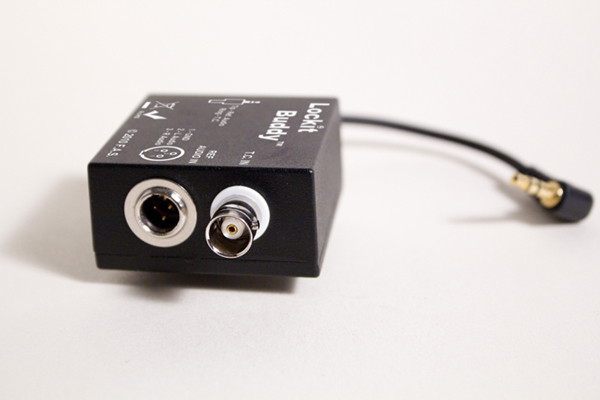Johan Maertens is a sound recordist who has come up with an innovative solution to the issues of recording audio when using a Canon 5DMkII in a pro production (especially multi-camera) environment. It is small box that allows SMPTE timecode from a suitable source to be recorded to one of the camera’s audio tracks. Timecode has long been used in film to accurately sync separate audio and video tracks. If you are not familiar with how it works there is a great primer here.
Johan decided to build the Lockit Buddy when confronted with a multi-camera documentary shoot where he had to keep footage from three DSLRs running in sync and discovered that the only systems available had a hefty price tag. He started looking into building a system that could just slot in between a DSLR and a pro Lockit box that can be rented anywhere (or should be part of a sound recordist’s kit already if he uses a timecode based HardDisk audio recorder).
Johan built the Lockit Buddy and completed the documentary with three early prototypes. He says that the production was raving because they had budgeted three days to get everything synced up and it only took them minutes to get the job done. People then asked him how he had done it, so he decided to commercialise the device and made it more practical in its use.
For most of my day to day solo work I find that using the popular Pluraleyes software is the simplest way for me to sync my DSLR video and audio from a recorder. However if you want a more industry standard approach for bigger projects and multiple cameras I would certainly look at this solution.
Here is more info that Johan sent me:
The Lockit Buddy is a small device that is aimed at the professional sound recordist, currently being confronted with increasing amounts of footage shot on Canon 5DmkII/7D/T2i/550D/60D… Digital SLR cameras, and to the owners of such cameras who want to work with a professional sound recordist using double system sound linked by Timecode.
Lockit Buddy takes care of the level and impedance conversions needed to record an accurate and dependable Timecode signal and confidence audio track to the Digital SLR camera at a fraction of the cost of other available systems.
There are no brand new RF systems to be purchased, no expensive special lockit boxes that only work on your Digital SLR mini-jack connector… all you’ll need is any standard Timecode source (Lockit box, broadcast camera TC out, hard disk recorder TC out etc …) and a sound source with a professional line level or standard headphone level output (IFB receiver, mixer output etc…)
All connections to and from the Lockit Buddy are made with gold plated contacts to ensure a trouble free long life with minimal signal loss.
It will accept standard SMPTE LTC via the in built BNC connector, and left and right unbalanced line level audio signal via 3-pin Mini XLR connector.
(these audio signals will be mixed down at an equal ratio by the Lockit Buddy to a single mono reference audio track on the Digital SLR).
The Lockit Buddy introduces no noise whatsoever to your signal chain and keeps crosstalk between the input channels on your Digital SLR to an absolute minimum, while making sure that no excessive levels are being sent to the camera.
Why put your reputation on the line by forcing pro line level signal (+4dB) into powered microphone level inputs? (+/- 50dB more sensitive) It may work if you turn the camera’s input level all the way down in manual mode and you are willing to live with horrible crosstalk between your channels and no signal headroom, but it could cause damage to the camera inputs over time and compromise reliability of your signal.
So how does the Lockit Buddy solve this?
The Lockit Buddy provides a separate pre-set attenuation and impedance compensation circuit for both of it’s inputs (timecode and audio), so that any equipment attached is ‘seeing’ the right kind of conditions to deliver it’s signal into without straining it’s outputs. It also cancels out the ‘plug in power’ being fed back from the camera microphone input to the attached equipment. The Digital SLR is getting reliably signal into it’s inputs at the level it’s expecting, without the crosstalk associated with sending hot signals down unbalanced connections.
There is a difference in setup between the 5DMKII / 60D model camera’s which have the option to use manual gain and the rest of the range 7D/T2i etc … which only have the auto gain option (unless you’re using Magic Lantern firmware). Hence there are Lockit Buddies available for each system. Both versions are physically identical, but have been factory set up to attenuate signal in a different way.
(if it becomes necessary this can be user modified by adjusting two internal trim controls)
In case of the auto gain cameras the Lockit Buddy uses the constant signal of the Timecode input to defeat the auto gain feature and produces an audio input free from the usual ‘noise floor’ artefacts. This will open up the entire dynamic range of the audio channel so a good quality reference audio track can be recorded on the camera.
In case of the 5DMKII / 60D we recommend downloading the latest firmware update for your camera and using the manual audio settings. This way a reference tone and Timecode signal can be put into allignment with one another and can be referenced to the meter display on the camera.
(This feature can be accessed via the 2nd setup menu / Live View – Movie Func. Set. / Sound Recording)
Lockit Buddy sends your reference audio track to channel 1 (L) and the Timecode to channel 2 (R).
This is conform to channel arrangements needed to ingest material with LTC recorded as audio with Avid* editing systems. For editing in Final Cut Pro* we recommend processing the video files using FCPauxTC by VideoToolshed* to extract your Timecode and turn it into an Auxiliary TC track.
In terms of mounting options, the Lockit Buddy comes standard with an aircraft grade aluminium mount that slides into the camera’s flash bracket **. This mount also comes with industry standard 1/4 inch thread to allow more options mounting on rigs, spigots, etc … or it can be taken off completely by removing two screws from the units bottom lid to allow you to use it with Velcro or an alternative way of affixing it.
Because of the multitude of possible wiring and plug arrangements connecting the Lockit Buddy to various third party devices, and due to the diversity in available rig setups, we are currently not providing any cables with the unit. Therefore we have included a
wiring reference with some standard industry connections that you can take to your trusted audio electronics supplier to either have your cables made to order or choose from their already available range of cables to suit your specific needs. You should always make use of quality cables, keep cable lengths to a practical minimum to reduce interference and always carry spares when you’re out on a shoot !
The Lockit Buddy has been intensively field tested with great reviews from users and post production companies and is now available to you with a 1 year limited warranty ***
Lockit Buddy (Inclusive of 20% VAT + FREE postage) GBP 94.99
Orders will be shipped out fully insured, and on a first ordered basis.
Please note that the anticipated delivery time is presently 2-3 weeks.
If you are interested in ordering the Lockit Buddy Johan can be contacted at [email protected].