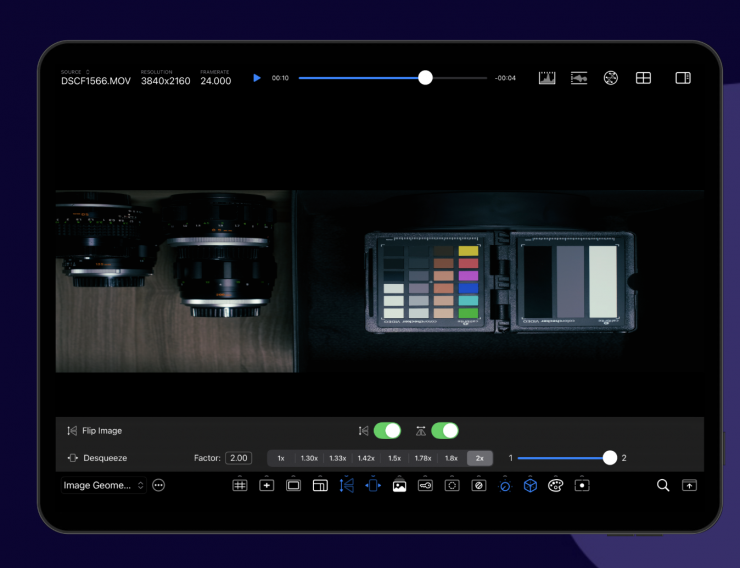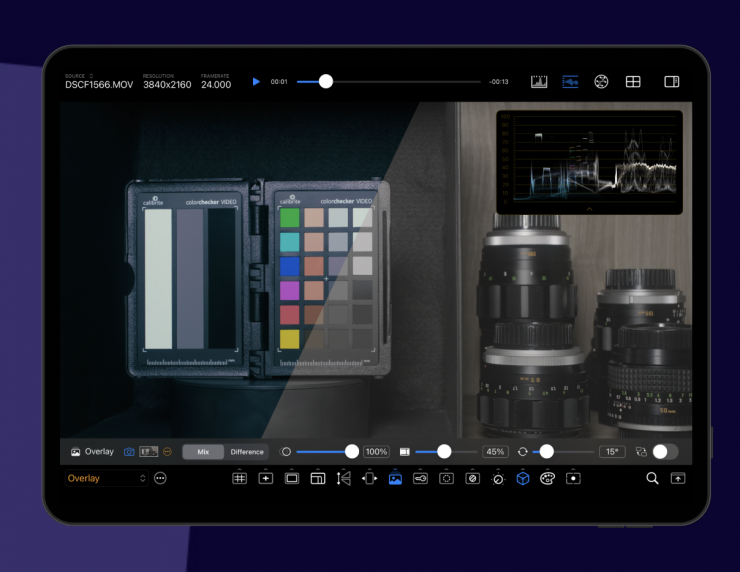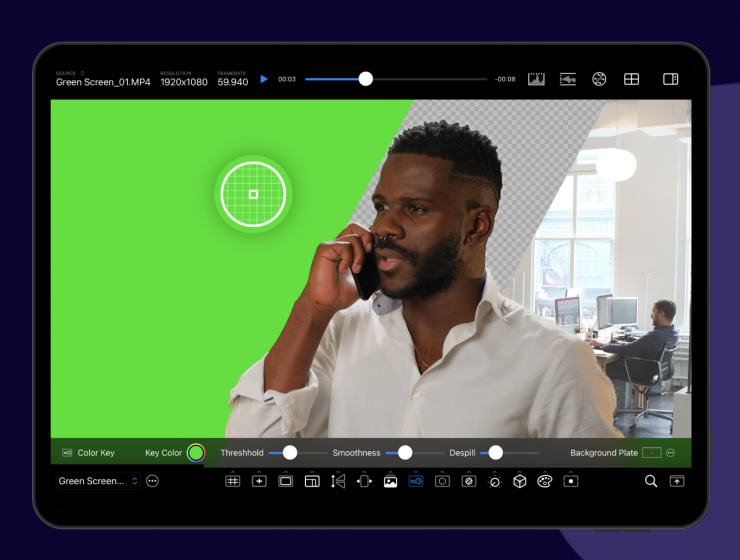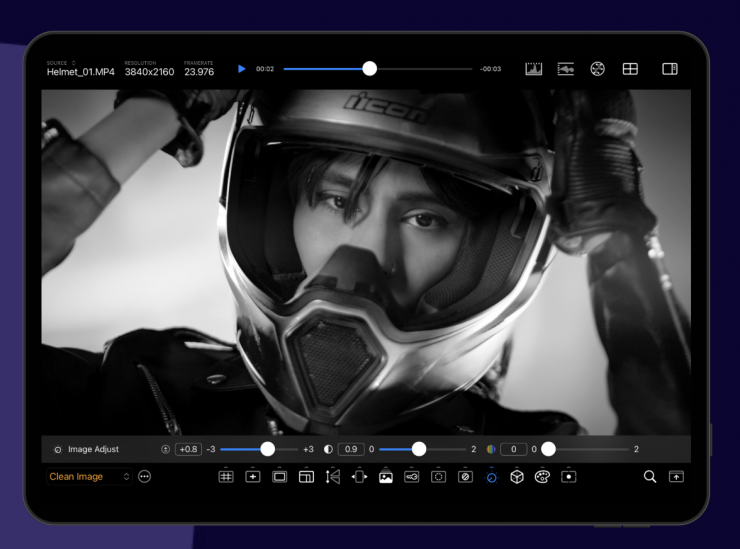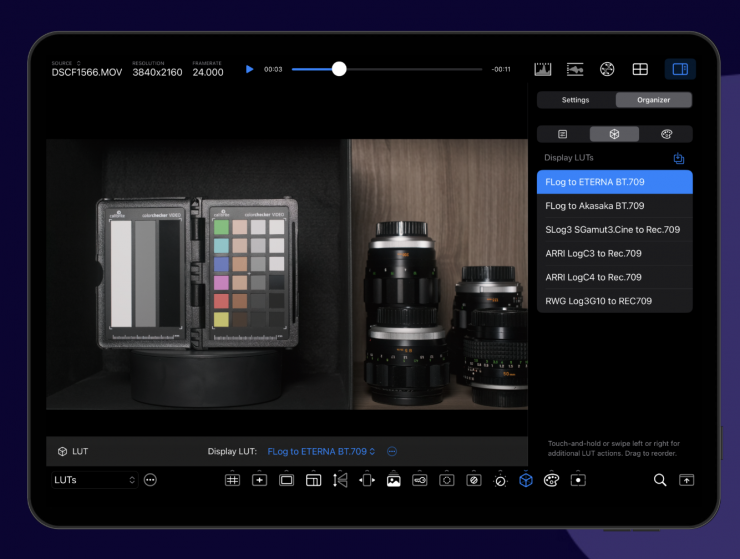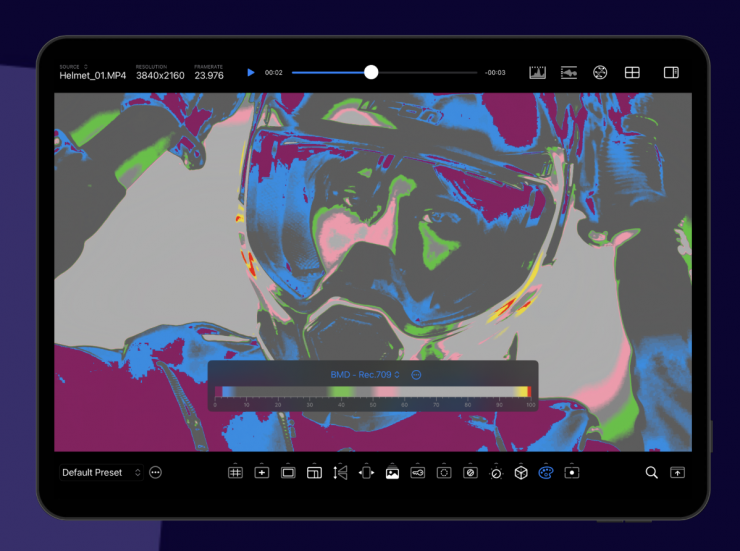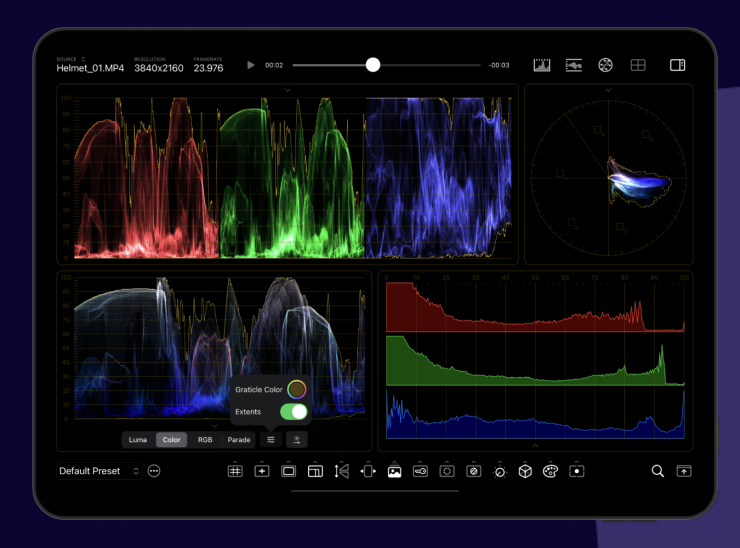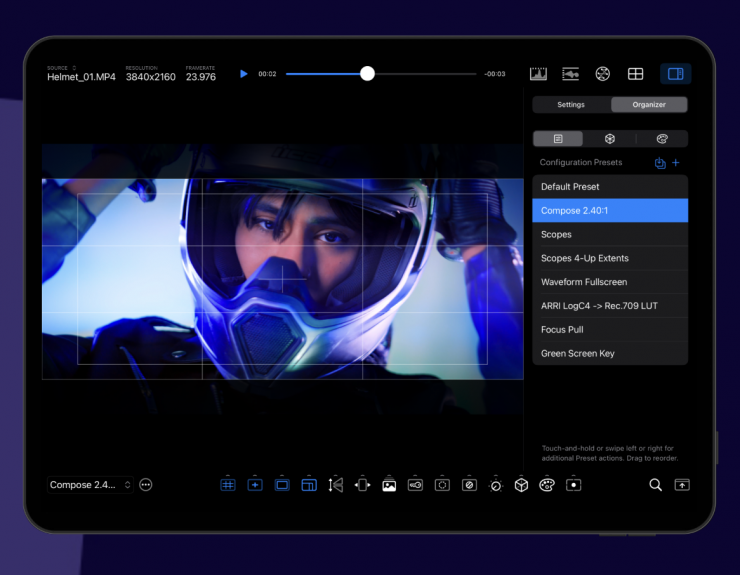CineMon has published a video showing how its new CineMon v1.0 first public beta works.
CineMon is claimed to transform your iPad or Mac into a professional camera monitor for Directors, Cinematographers, ACs, DITs, and Content Creators.
You simply connect a cinema or video camera to your iPad via HDMI or SDI using a USB adapter. Upcoming Mac versions will also support additional input options such as Blackmagic Design UltraStudio devices and NDI sources.
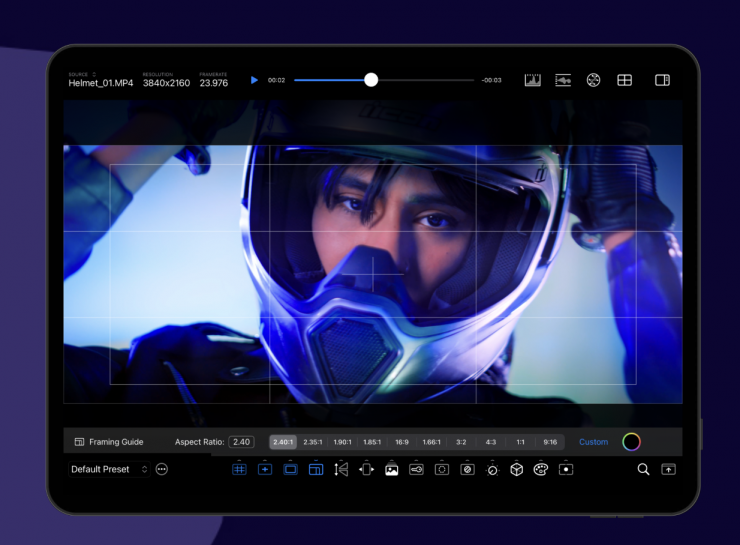
CineMon includes many composition, lighting, exposure, look, and QC tools, including Grids, Center Mark, Safe Areas, Framing/Blanking, Flip/Flop, Anamorphic De-squeeze, Image Overlay, Color Keyer, Focus Peaking, Zebras, Exposure/Contrast/Saturation, unlimited LUTs, and Customizable False Color.
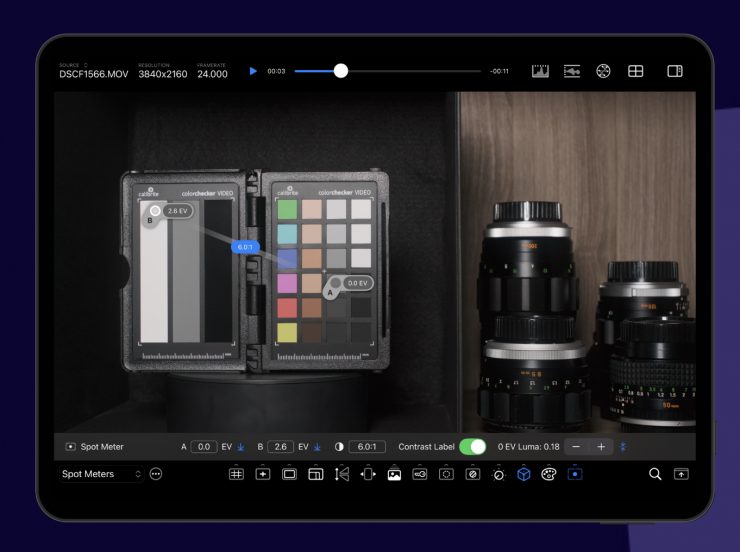
There is also brand new Image-based Spot Metering.
It also includes configurable, GPU-accelerated, professional video scopes: Histogram (Luma, RGB Overlay, RGB Stacked), Waveform (Luma, Luma Colorized, RGB Overlay, RGB Parade), Vectorscope (Mono, Colorized).
Topics covered in the video
- 00:00 – Intro
- 00:43 – Camera Rig
- 01:15 – Video Capture Options
- 02:17 – Demo Start
- 03:46 – Image Zoom
- 04:48 – Grid Tool
- 05:48 – Center Mark Tool
- 06:35 – Safe Area Tool
- 06:54 – Framing Tool
- 07:34 – Aspect Ratio Awareness
- 08:07 – Flip/Flop Tool
- 08:37 – Desqueeze Tool
- 09:59 – Input Source Selection
- 10:17 – Overlay Tool
- 12:10 – Color Key Tool
- 13:08 – Focus Peaking Tool
- 14:21 – Zebras Tool
- 15:07 – Image Adjust Tool
- 17:06 – LUT Tool
- 18:15 – False Color Tool
- 21:11 – Spot Meter Tool
- 22:38 – Video Scopes
- 23:00 – Histogram
- 24:28 – Waveform Monitor
- 25:29 – Vectorscope
- 27:26 – 4-Up Scopes
- 27:57 – Settings Sidebar
- 28:57 – Presets Sidebar
- 31:29 – LUTs Sidebar
- 32:02 – False Color Gradients Sidebar
- 33:02 – Presets Change Indicator
- 34:11 – CineMon on Mac
- 35:19 – DaVinci Resolve Scopes Comparison
- 35:50 – Wrap Up
If you’re interested in joining the beta you can fill out this request form: https://forms.gle/oMZzpAG9rBEHcFma6.