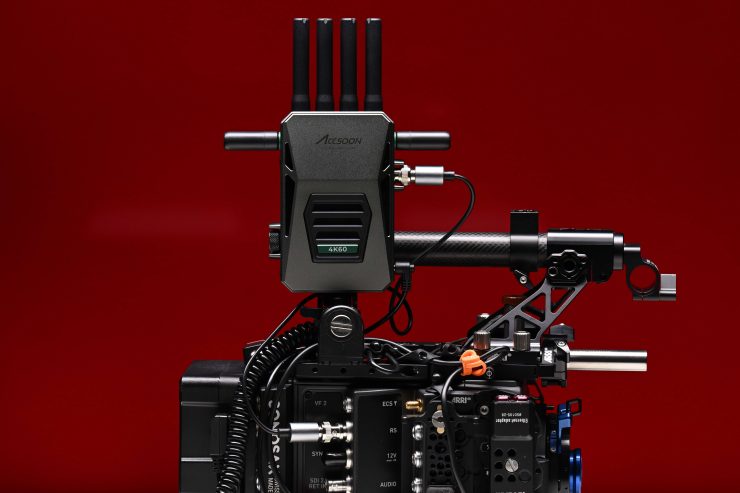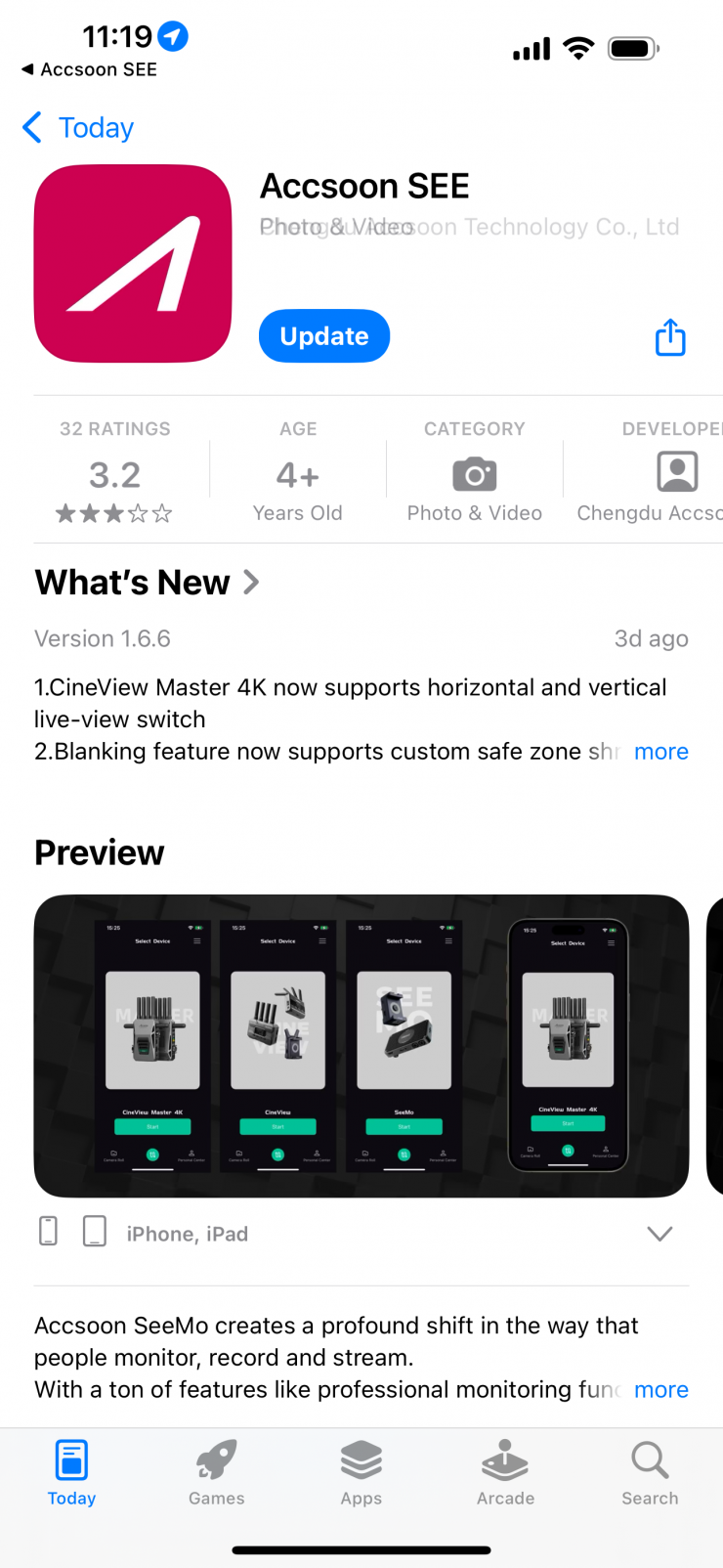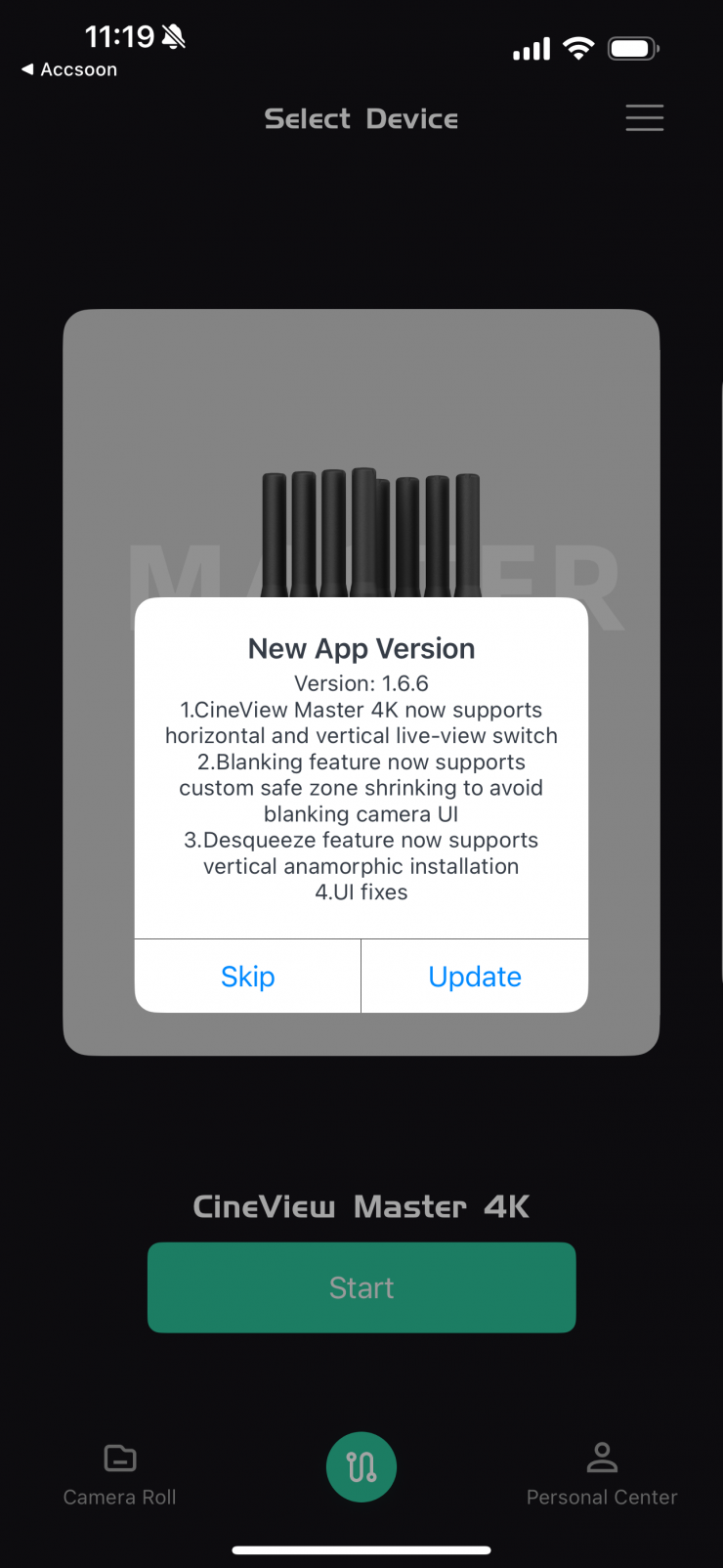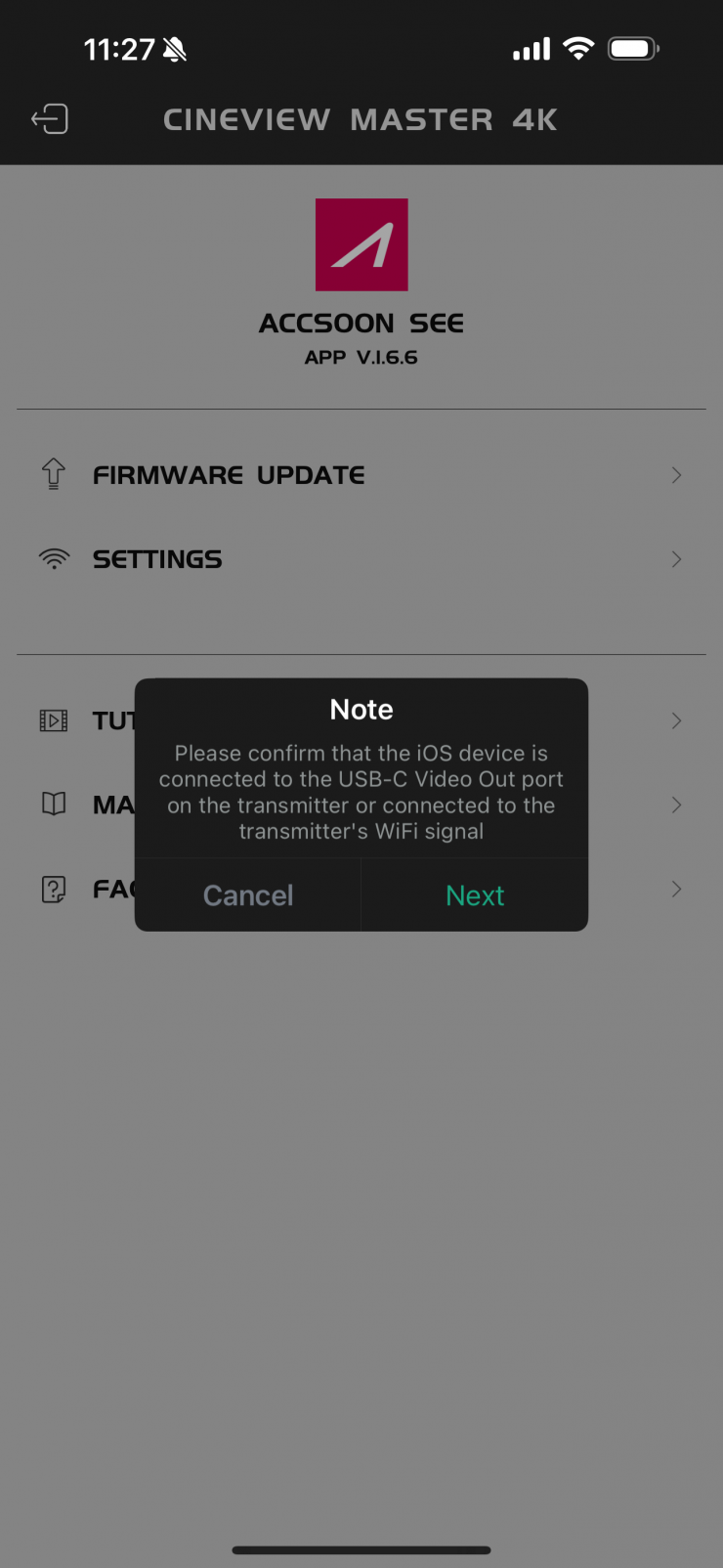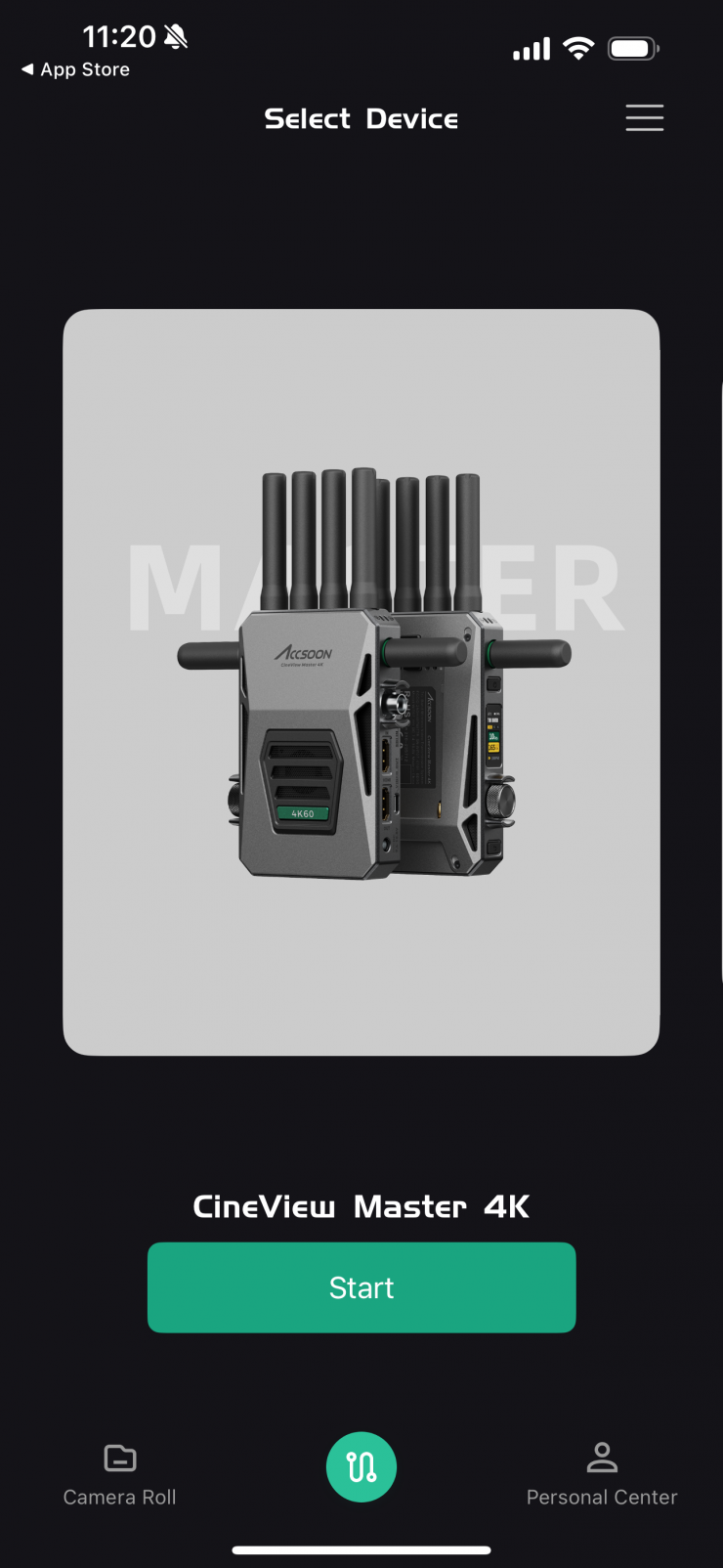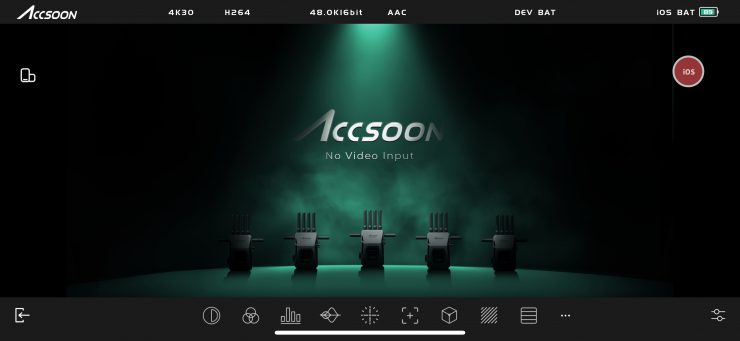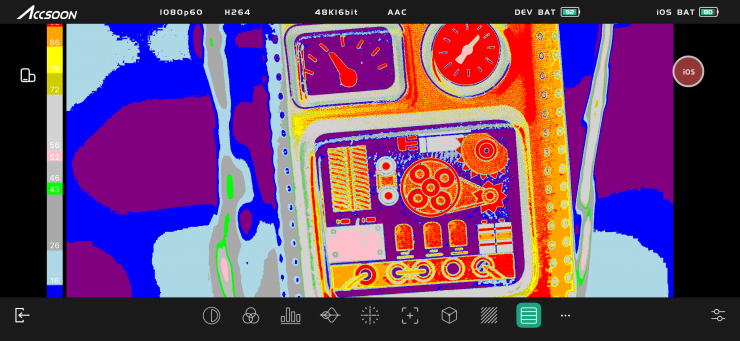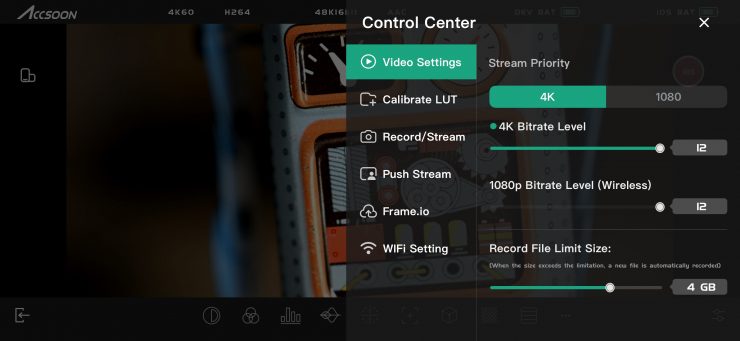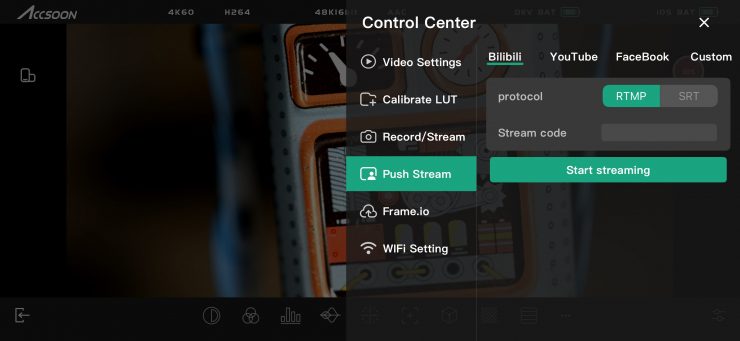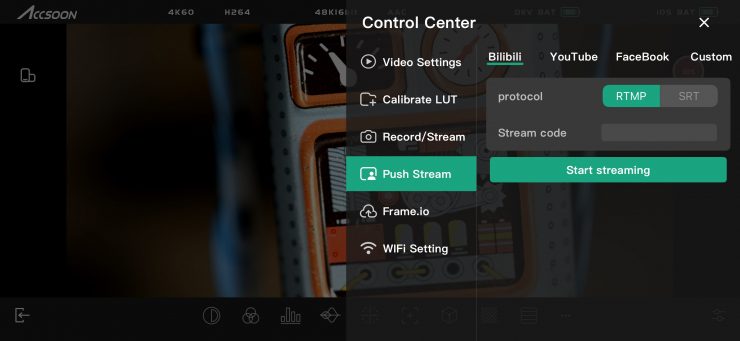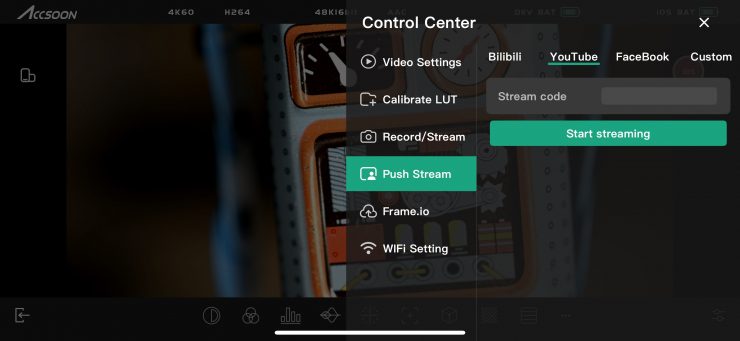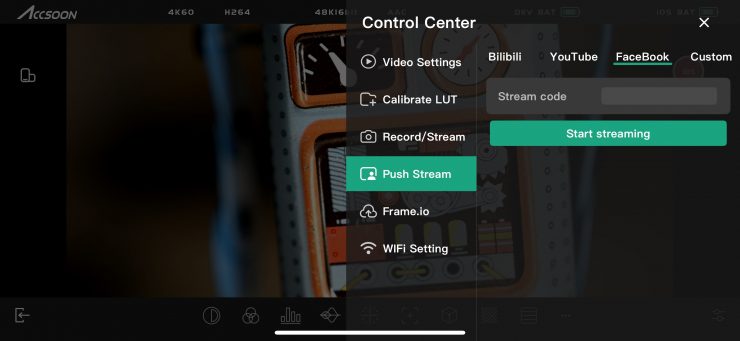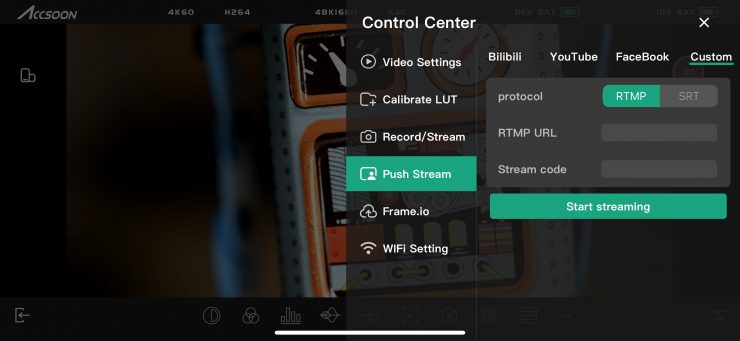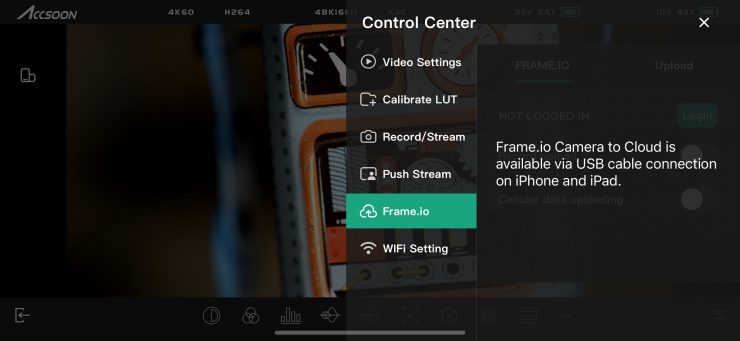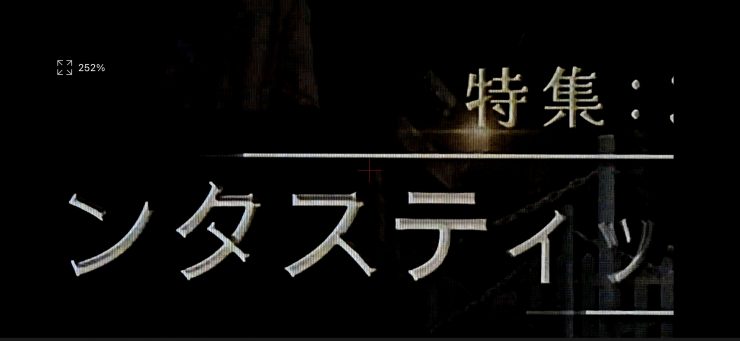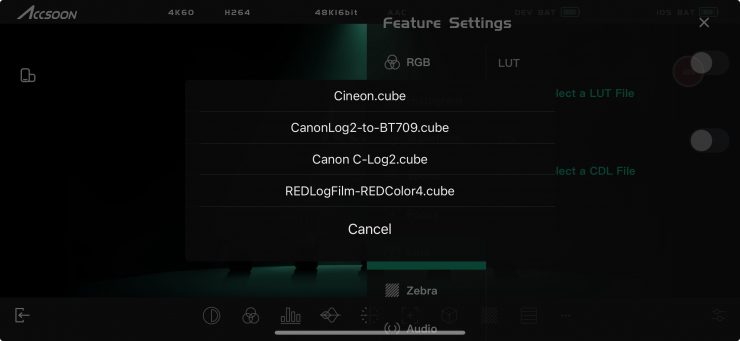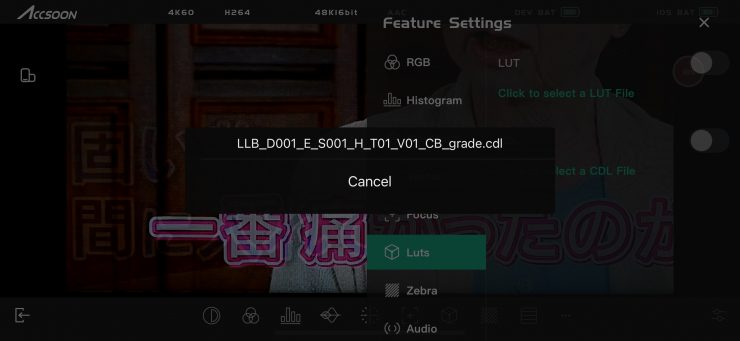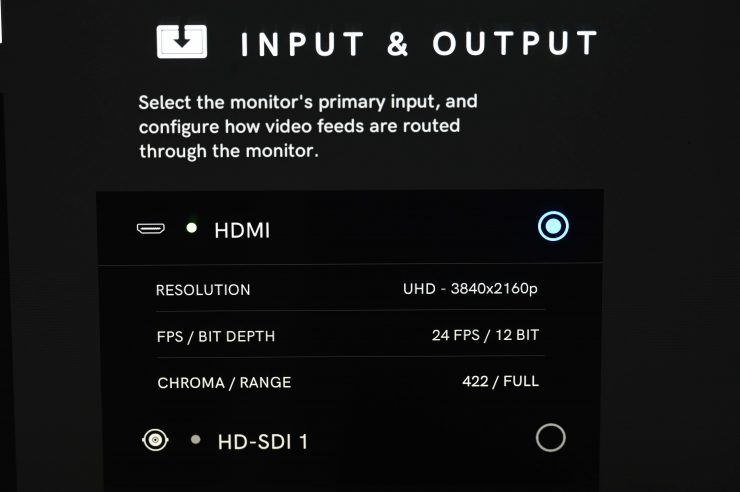A few months ago Accsoon announced its new CineView Master 4K wireless video transmission system. Accsoon is claiming that the CineView Master 4K is stronger, faster, and more stable than previous Accsoon systems.
Wi-Fi-based systems have continued to get better and better over the last few years and they are popular because they are significantly more affordable than uncompressed zero-delay options.
The CineView Master 4K is capable of up to 4K 60p transmission and it has a claimed 25ms latency when using 1080 60p. It also utilizes Tri-band transmission, plus it has the inclusion of a wired MFi connection to the transmitter. On paper, the CineView Master 4K looks like a good option if you are after a relatively affordable wireless video transmission system that offers both HDMI and SDI capabilities.

The Accsoon CineView Master 4K SDI/HDMI Wireless Video Transmission System consists of a TX unit and a RX unit. Both are the same size and similar weight and they have HDMI and SDI input/outputs.
Accsoon is making a big claim by stating that this is the first Wi-Fi-based system that can really give zero latency systems a run for their money. The less than 25ms latency in 1080P is said to have less impact on perceived delay than a monitor or camera with higher latency. Accsoon states that this means that for the majority of uses the delay added by the wireless system will be insignificant, especially when human reaction times are added to the equation. From my testing of Wi-Fi-based wireless video transmission systems, the real-world latency is always a lot higher than what is quoted by manufacturers. It is important to note that the claimed 25ms latency is when doing 1080 50/60p. They also claim that the 4K latency is 35ms which I imagine is also at 50/60p. I will test these claims further down in the review.
Key features
- Wireless HDMI/SDI Video TX/RX Set
- Tri-Band 2.4/5/6 GHz Transmission
- UHD 4K60 Transmission up to 1.6 Miles
- USB-C Output for iOS Devices
- <35 ms Latency, RTMS 4.0 Protocol
- New User Interface, 8K Processor
- Selectable Fan Speeds
- L-Series Battery & DC Input Support
Hollyland’s MARS 4K was the first affordable 5GHz wireless video system, at least to my knowledge, that was capable of sending a UHD signal over HDMI.
We have seen a ton of affordable wireless video systems come to market over the last 3-4 years and a lot of them have very similar feature sets and capabilities. This increased competition has been good news for the end consumer as prices have continued to come down.
Concept

With a large array of ‘affordable’ wireless video transmission systems now on the market, it is harder than ever to make your product stand out. Accsoon has made good quality systems that have continued to improve over the years, so they didn’t want to stray too far off the path when making the CineView Master 4K. Having a system with both HDMI and SDI capabilities makes a lot of sense as it allows it to be used on a wide array of different cameras.
Accsoon has long been a leading innovator in affordable wireless video. Now for the first time, it is bringing a true 4K 60P to Wi-Fi based wireless video systems. This fully end-to-end 4K solution offers 4K on both wireless and wired connections. It allows:
- 4K60 Input
- 4K60 Loop-out
- 4K60 Encode
- 4K60 Decode
- 4K60 Output
- 4K60 Transmission
- 4K60 Record
- 4K60 Livestream
With MFi video, the CineView Master 4K uses Accsoon’s SeeMo technology to access professional monitoring and streaming via cable from the transmitter (TX) unit. Importantly this also opens up camera-to-cloud connectivity with Frame.io. This allows you to quickly share and distribute 4K video while you shoot, or record footage to quickly review.
High-Performance A/V Processor

This is the first in a new generation of Accsoon systems using a brand new High-Performance A/V Processor with 8K capabilities. This superfast new platform is claimed to offer a massive 400% increase in processing capabilities. It is so powerful that the chipset has the future capability to process 8K video (the CineView Master is a 4 K-only product). The CineView Master 4K also uses the new Accsoon RTMS 4.0 proprietary protocol for its transmission which is claimed to be even more robust and better optimized than before.
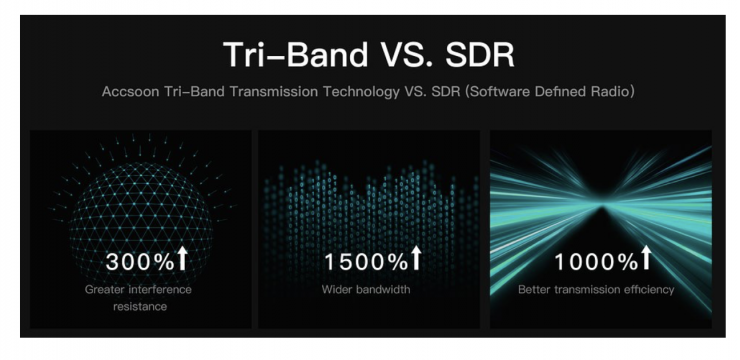
The new 6GHz frequency is the cutting edge of wireless technology. With 14 available channels, it is claimed to offer higher speeds with less interference. In congested wireless environments with a lot of competing devices, the CineView Master 4K should be able to achieve optimal performance. This is all made possible on the device by the power of the High-Performance A/V Processor with 8K capabilities.
Build Quality

I have reviewed a lot of wireless video systems over the years, and the build quality of even the most budget-friendly options has continued to improve.
The physical design of the CineView Master 4K TX and RX is also new with a focus on high efficiency, intelligent heat dissipation, and greater modularity.

The CineView Master 4K has a completely different form factor from something like the Hollyland Pyro S, and its physical size more closely resembles systems from Teradek.
The exterior casing of both the TX and RX is very robust and well-made. It certainly doesn’t feel like a product that is likely to break, even if you did accidentally drop it. The build quality certainly reflects its price.

The HDMI connectors are slightly recessed, although I would like to see more companies make lockable HDMI connectors because it is very easy to break or snap an HDMI cable, especially if they are sticking straight out on an angle.

The SDI ports are also slightly recessed and they do offer a good amount of protection.
The On/Off switch is reasonably solid and tactile. Both the TX and RX feature a scroll wheel for navigating the menu and making changes.
Overall I think most people will be very happy with the build quality of the CineView Master 4K. It is well made and constructed as you would expect for a system at this price.
Size & Weight

The CineView Master 4K RX and TX are almost the same weight. The TX weighs 11.4 oz / 322 g, without the antennas, and the RX weighs 11.3 oz / 320 g without the antennas. They both have physical dimensions of 5.1 x 3.7 x 1.3″ / 130 x 95 x 32 mm without the antennas.
As a competition comparison, the Hollyland Pyro S RX and TX weigh 7.30 oz / 207 g without the antennas. Above you can see how it compares in size to the Accsoon.
The TX and RX are reasonably large, and they are a little heavier than other comparable wireless SDI/HDMI Wi-Fi-based systems.



Hollyland Pyro S
At least in my opinion, this weight and size don’t make it overly suitable for small-sized mirrorless hybrids as they take up a lot of real estate and add substantial weight, especially when you are powering it with a Sony NP-F battery.
I personally think that the CineView Master 4K would be more at home on mid to large-sized digital cinema cameras as opposed to mirrorless hybrids, although you could use it on some of the larger-sized mirrorless hybrids, or smaller digital cinema cameras like a Canon C70 or Sony FX6.
I think the next big evaluation in this space needs to be making wireless video systems smaller and more compact. There is a big market out there for people who want to use affordable Wi-Fi-based wireless video systems on smaller-sized cameras, but they are hesitant to do so because of their size and weight.
What do you get?
The Accsoon CineView Master 4K SDI/HDMI Wireless Video Transmission System comes with the following items:
- Accsoon CineView Master 4K SDI/HDMI Wireless Video Receiver
- Accsoon CineView Master 4K SDI/HDMI Wireless Video Transmitter
- 2x Cold Shoe Mount adapters
- 1x Angled USB-C to USB-C cable
- 1x Angled USB-C to Lighting cable
- Allen Key
- Instruction manual
- Limited 1-Year Manufacturer Warranty
Ins & Outs
The transmitter has HD-SDI and 4K HDMI 2.0 inputs, plus a HDMI 2.0 output for 4K loop out.

The receiver has both 4K HDMI 2.0 and HD-SDI outputs. This is exactly the same as the competing Hollyland Pyro S.
There is also a USB-C and DC inputs (7.4 to 16.8 VDC) on the TX and a DC input (7.4 to 16.8 VDC) on the RX unit.
Interface & Transmission

Both the TX and the RX units feature a reasonably large color screen with a user-friendly UI design that enables quick configurations and status checks. A multi-function dial lets you access the menu and make changes.
The CineView Master 4K uses Accsoon’s RTMS 4.0 protocol, which integrates 2.4, 5, and 6 GHz frequencies. It allows for intelligent dynamic adjustment of audio and video data across all three bands for claimed faster connection times, lower latency, and easy management of multiple connections. With the new 6 GHz frequency, the CineView Master 4K unlocks 14 new channels and gigabit network speed technology.
It is claimed to have a stable transmission range of up to 1.6 miles ( 8,448 ft) / 2.57km (line of sight). Now, this is only possible when the setting is in 1080 60p where there are no obstacles or interference.
The claimed range of the Accsoon is way higher than something like the Hollyland Pyro S which has a range of 1,300ft / 400m.
The DJI SDR Transmission Combo has a claimed range of 1.9 miles / 3.05km, but that can only transmit Full HD at up to 60p.
What can you transmit?
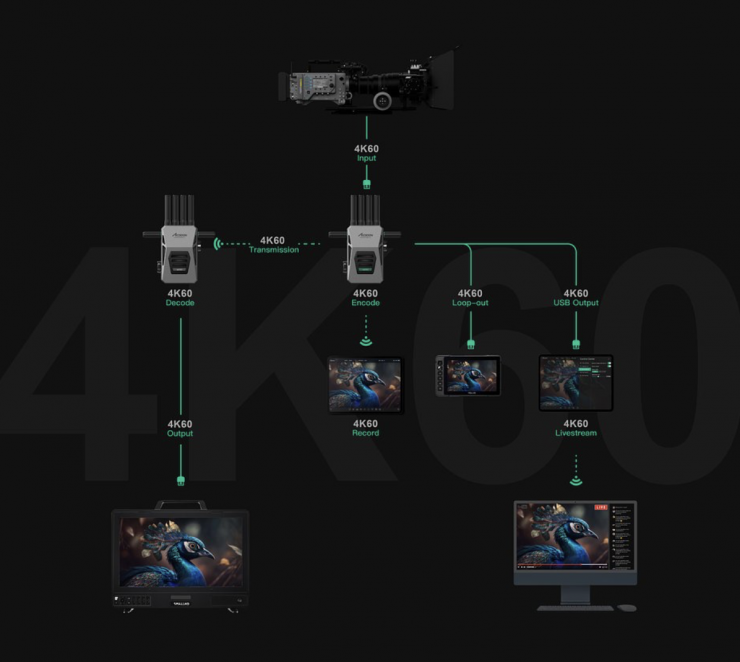
As with other CineView models, a single TX can transmit wirelessly to up to 4 units or devices at the same time – whether that be CineView Master 4K RX units, iOS or Android devices, or a combination. An additional iPhone or iPad can be cabled to TX to create a 5th attached device.

Compatible Devices: CineView Master 4K receiver, Android phone/tablet, iPhone/iPad, Macbook (M1/M2/M3 Chip).
Number of simultaneous connections: 4
Receivers and mobile devices can be mixed and matched for use:
- Combination 1: 4 Receivers.
- Combination 2: 3 Receivers + 1 Mobile Device (Android/iPhone/ iPad/Macbook).
- Combination 3: 2 Receivers + 2 Mobile Devices (Android/iPhone/ iPad/Macbook).
- Combination 4: 1 Receiver + 3 Mobile Devices (Android/iPhone/ iPad/Macbook).
- Combination 5: 4 Mobile Devices (Android/iPhone/iPad/Macbook).
Below you can see what resolutions and frame rates the system can transmit and receive:
HDMI
UHD 4K: 60/50/30/25/24
1080p: 60/50/30/25/24
1080i: 60/59.94/50
SDI
1080p: 60/50/30/25/24
1080i: 60/59.94/50
Using the same technology as Accsoon’s popular SeeMo line of iOS adapters, the CineView Master 4K integrates the functions of both a SeeMo and the all-new 4K 60P wireless system into a single transmitter unit.
It features a wired MFi-certified connection that transforms a connected iPad or iPhone into a professional camera-top monitor. 4K 60P video can be viewed, recorded, or streamed on iPads and iPhones. The resolution of the MFi output can be set to either 4K or HD, similar to the way each RX unit can be set at a different resolution. For example, the MFi output can be set to 4K, while a 1080P signal is sent wirelessly at the same time to RX units or wirelessly connected iOS devices.
When cabled the CineView Master 4K the date rate of the MFi connection is up to 32Mbps.
With the powerful capabilities of the 8K A/V processor, the CineView Master 4K can encode and transmit three different video streams at the same time:
Stream 1 (4K)– Resolution up to 4K60, for wireless and wired USB transmission. Highest resolution with the best image quality at a closer range.
Stream 2 (1080p Wireless)– Resolution up to 1080p60, for wireless transmission. This is for a good balance of resolution, latency, and transmission range.
Stream 3 (1080p Wired)– Resolution up to 1080p60, for wired USB transmission. This allows you to monitor, stream, and record 1080p videos with a good bitrate.
INPUT VIDEO 4K
| VIDEO STREAM | WIRELESS RX | WIRELESS MOBILE DEVICE | WIRED USB |
| Stream 1 4K | ✓ | ✓ | ✓ |
| Sream 2 1080p Wireless | ✓ | ✓ | x |
| Stream 3 1080p Wired | x | x | ✓ |
INPUT VIDEO 1080p
| VIDEO STREAM | WIRELESS RX | WIRELESS MOBILE DEVICE | WIRED USB |
| Sream 2 1080p Wireless | ✓ | ✓ | x |
| Stream 3 1080p Wired | x | x | ✓ |
Using an iPhone as a monitor

It is nice that you can attach your iPhone or tablet to the TX unit and use it as a monitor via the wired MFi-certified connection.

This works pretty well, but I did notice a small delay between what I was seeing on the camera’s LCD screen and on the iPhone.
While not everyone is going to want to do this, it is nice to have the option. You may have preferred to have seen this connection on the RX unit as well, so that way you could attach a phone or tablet and have a very affordable director’s monitor, especially when using the system over larger distances.
Antennas

The CineView Master 4K utilizes six antennas.on both the TX and RX.

The antennas are removable, but they don’t bend or move so you need to be mindful of where you are mounting the TX and RX on equipment.
These antennas do increase the footprint, especially on smaller-sized cameras.
Mounting Points
Accsoon has included a single 1/4 20″ mounting hole on both the TX and RX units. These are located at the bottom of both units.
Hollyland does include two adjustable swivel mounts that allow you to attach the TX or RX to a cold shoe mount.
Arguably, it would have made more sense for Accsoon to have also included another basic mount that you could use to attach the TX or RX directly to a 1/4 20″ mounting hole.
I would like to see companies such as Tilta or SmallRig design quick-release cages or attachments for mounting specific wireless video TX and RX units.
You could also come up with a version of the CineView Master 4K that has V-mount (or G-mount) plates on both sides so it could be sandwiched between a battery and a camera.
Power
Both the TX and RX can be powered using NP-F type batteries or via a DC barrel connector.
The battery plate is reasonably well made, however, at least with the batteries I tried, they did have a bit of wobble.
You can’t power the TX via USB-C. Having in-built batteries would have kept the size down, but most professionals don’t want devices with built-in batteries unless they are able to power a unit for a considerable amount of time.

Using the CineView 4K Master with a Sony NP battery on a small to mid-sized digital camera is going to add some weight, however, I personally prefer to power wireless video systems directly from my camera, but that’s just the way I do it.
What is nice is that you hot-swap power sources if you happen to have two connected at once. For instance, If I have the battery on and I then want to suddenly want to swap to a DC power source I can simply take off the battery without the devices shutting down.
I would have liked to have seen Accsoon include a DC to D-tap power cable in the kit for this very reason.
Bitrate Settings

The CineView Master 4K transmitter supports bitrate changes for both wired USB transmissions and wireless transmissions.

Wireless Bitrate Setting:
Rotate the knob to enter “AV INFO” page → Press the knob to select URate, → Press the knob again, enter “Wireless Bitrate Setting” page → Rotate the knob to change the bitrate → Press the knob to confirm → Setting completes. Click the Return button to go back to the home page.

Wired USB Bitrate Setting:
Rotate the knob to enter “AV INFO” page → Press the knob to select URate. Press the knob again, enter “USB Bitrate Setting” page → Rotate the knob to change the bitrate → Press the knob to confirm → Setting completes, press the return button to go back to the home page. Wired bitrate changes will only affect wired USB video stream.

VBR/CBR Setting: Rotate the knob to enter “AV INFO” page → Press the knob to select VBR → Press the knob again, enter “VBR/CBR Setting” page → Rotate the knob to select VBR or CBR → Press the knob to confirm → Setting completes, press the return button to go back to the home page. This setting will take effect on all three video streams.
To be honest, I didn’t notice any major difference in the quality when changing the bitrate settings.
Region Settings

The device’s region code is pre-set based on your purchase location. Accson states in their manual that you should not change the region code. If changes are necessary, ensure the region code complies with the RF regulations of your current location. Accsoon also states clearly that it is not liable for any legal issues arising from incorrect region settings that violate local laws and regulations. For questions about changing the region code or any related inquiries, you can email [email protected].
Fan Noise

An in-built cooling fan can be user-configured for optimal performance. There are several modes:
- STANDARD MODE – Standard mode allows peak fan speeds, ensuring performance in every environment.
- QUIET MODE – Quiet mode reduces fan speed, limiting the amount of noise.
- OFF – In audio-critical scenarios where absolutely no fan noise is permissible the fan can be turned off completely for a limited time – this depends on the ambient temperatures.
The fan noise is very minimal and I didn’t notice it at all even after it had been on for long periods of time.
Setup & Ease Of Use

As I say in every wireless video system review, a good solution should be easy and fast to set up and get running. In all honesty, this shouldn’t be a difficult task, and if it is, then, in my opinion, the product has already failed.
Like most wireless systems, the CineView Master 4K was designed to essentially be a plug-and-play system. You just power up the TX unit, input a video source, and then power up the RX and hook it up to a monitor.

All you need to do is make sure that the TX and RX units are on the same channel, however, the system will automatically select the same channel on both the TX and RX automatically for you.

Once everything was powered on it took 45 seconds for a picture to appear on a connected monitor to the RX unit. This is very slow, and as a comparison, the competing Hollyland Pyro S took 20 seconds.
Unlike the competing Holyland Pyro S, you can’t do a manual channel scan to see what the best available channels are to use. If you do decide to change the channel on the CineView Master 4K, the TX needs to reboot. This is something you need to be aware of.
So, what about if you start pulling cables out or turning the TX and RX on and off gain? These are real-world things that happen and you need to test how the system works by seeing how quickly it can re-establish connections. If I pulled the SDI cable out of the TX unit it took roughly 2 seconds for the image to re-establish which was good.
If I suddenly changed the framerate on the camera, it took around 5 seconds for the RX to re-establish the connection.
Ok, what about if I turn the RX unit off and turn it back on again? It took roughly 29 seconds for an image to re-appear on the connected monitor.
If I turned the TX off and then back on again it took about 38 seconds for the image to appear on the connected monitor with the RX.

Now, if you are using the Accsoon SEE app and you turn the TX off and back on again you won’t get a picture because it kicks you off the Wi-Fi network. I needed to go back into my phone’s settings and select the Accsoon Wi-Fi again and then open the app.
The CineView Master 4K was a little slow for my liking when booting it up, but this may or may not matter to you depending on what your requirements are.
Accsoon SEE app
The newly redesigned Accsoon SEE app works on both wired and wirelessly connected iPad and iPhones, plus wirelessly connected Android devices. It offers professional features like live streaming, recording, focus peaking, pinch-to-magnify, image-flip, waveforms, audio level meters, false color and more, all via touch control.
The app features some reasonably nice functionality, and it is reasonably easy to use. You can also update the firmware of the CineView Master 4K by attaching your phone or tablet directly to the TX unit using the USB-C cable.
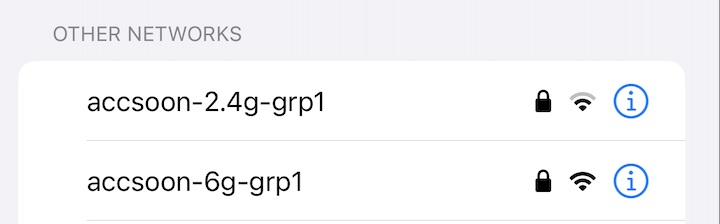
You need to select the Accsoon CineView Master 4K Wi-Fi network (in my case it was Accsoon_B2B9) before you open the app. This can be a little confusing as a total of three Accsoon networks appear.
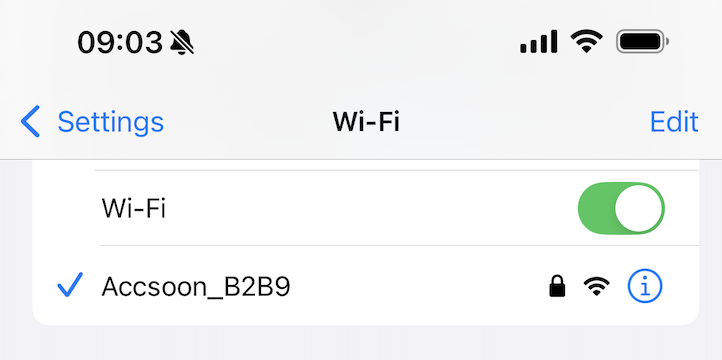
I also found that it takes a long time (approx. 1 minute and 20 seconds) from the time you turn on the TX unit until the correct Wi-Fi network appears on your phone.
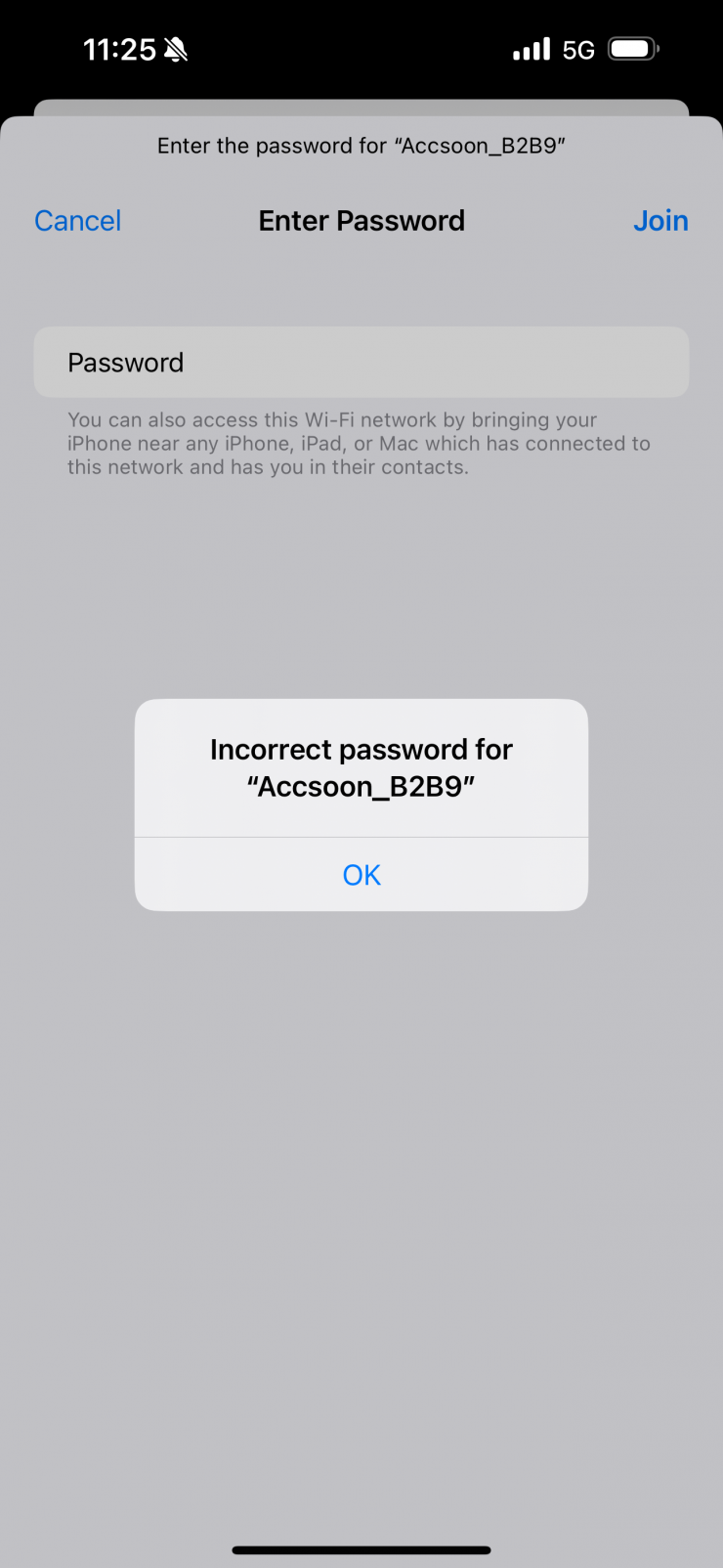
I also had a problem that when I entered the default password it kept saying it was incorrect. Eventually, I had to go into the app and change it to something else to get it to work.
Once you hit connect you will be taken to the main screen.

It takes a few seconds for an image to appear.

You can simply tap on the screen to remove the overlays.
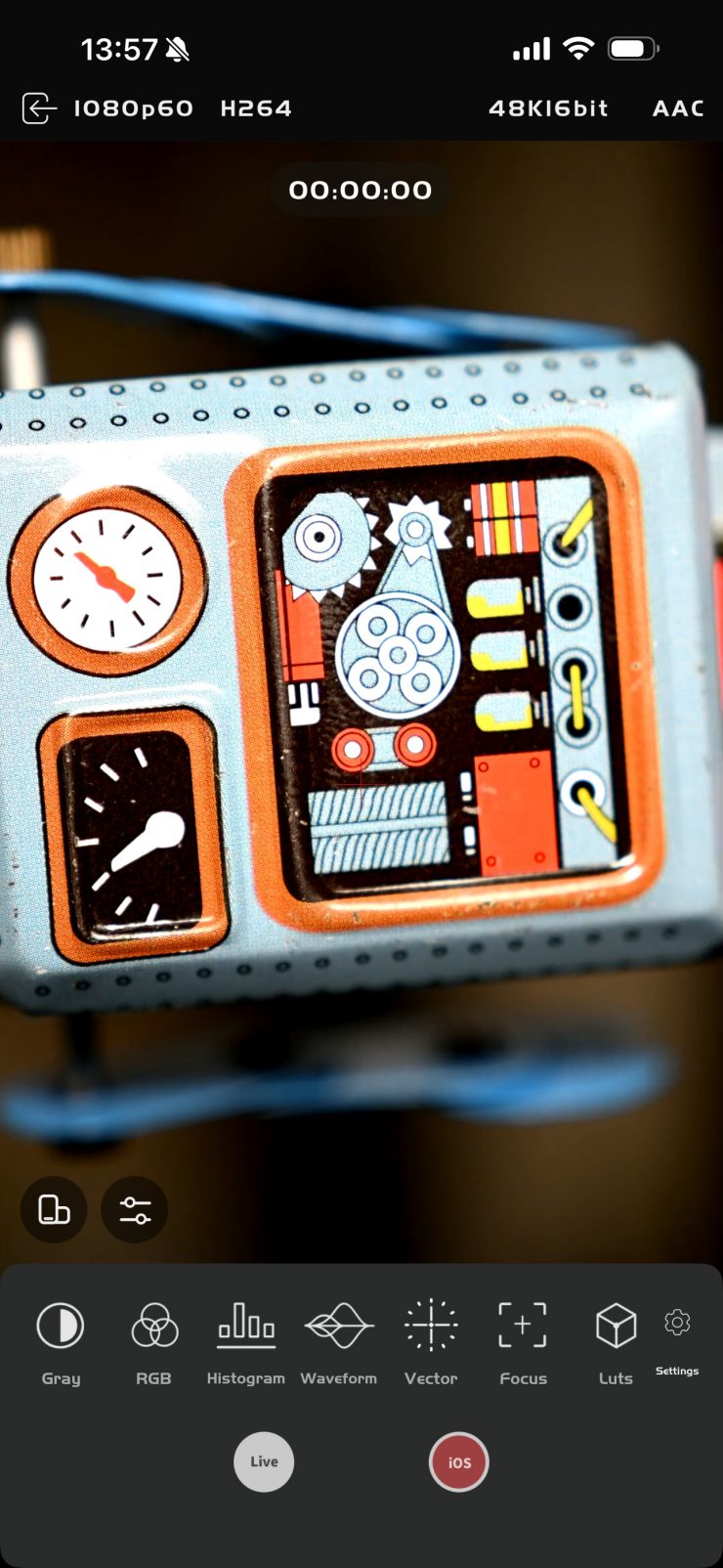
The UI layout is reasonably straightforward and easy to understand, and you can also use it in a vertical orientation if you prefer which is handy if you are shooting for social media content.
There is a good array of monitoring assist tools, and I think most people will be reasonably happy with the tools and features that are available.
You can do pinch to zoom magnification and Accsoon also gives you a small indicator showing % so you know you are looking at a zoomed-in image. You can also you can move the focus magnification around in the image.
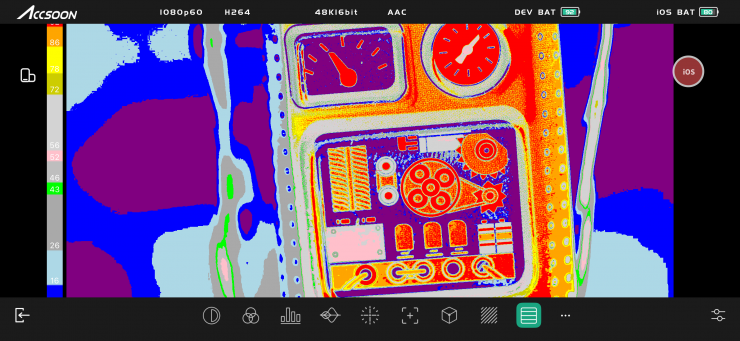
There is false color and an IRE value scale for it, however, it isn’t mapped to any particular camera.
With the waveform, histogram, and vectorscope, you can move them around to any position you like on the screen, and you can change their size and transparency. You can have multiple scopes up at the same time.
There is also peaking and zebras and you can change the intensity and color of the peaking.
There are a few default LUTs available in the app, but not many. You can also load up your own LUTs if you want.

I like that you can actually record the video or take still images directly within the app. While this isn’t great quality it does allow you to view back clips and also upload something to social media if need be.
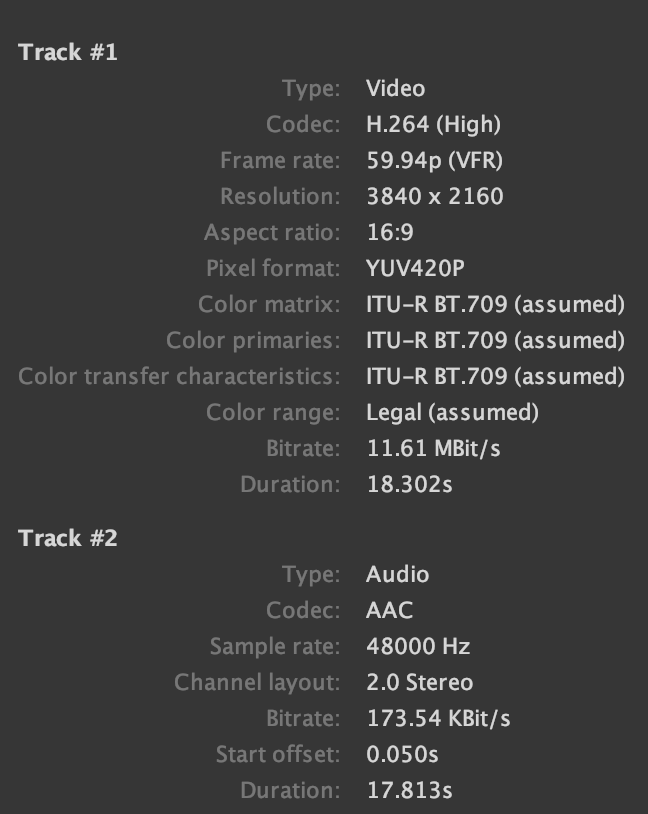
I decided to see what codec and bitrate the Accsoon SEE app was recording. It was an H.264 YUV 420 ITU-R BT.709 file at 11.61 MBit/s.

Now, if I actually looked at the clip in my photo reel on my phone it was telling me that the frame rate was 54.26fps.
You can do image zoom and access the monitoring tools while you are recording which is handy.
No USB Video Class (UVC)
You can’t output a signal directly via USB-C from the RX unit into a computer etc. to stream images and video like you can with the competing Hollyland Pyro S. You can only do this with iOS devices from the TX with the Accsoon.
No Monitor with built-in RX unit available
One thing I would like to Accsoon do is to come up with a monitor with a CineView Master 4K RX/TX built-in. Lots of other competing companies that make wireless video transmission systems offer monitors with built-in RX/TX units. At least, in my opinion, this makes for a much cleaner solution for a lot of people as you don’t have to construct director’s monitors with lots of cables and separate components.
Image Delay
Zero (or close to) image delay is one of the big reasons you pay more money for a higher-end system. Most high-end wireless video systems have basically zero latency, while a lot of the budget systems can have quite a lot of latency, especially those systems using HDMI.
2.4 GHz wireless video systems use a WiFi or ‘packet-base’ approach in which video is first compressed and then transmitted over a local-only WiFi network. Compressing video into packets before transmission introduces delay, typically 2-4 frames, and lowers the image quality. This is because most decoders will store multiple packets, or decoded frames, in a buffer to smooth out the video before outputting, which creates a less robust signal and latency unsuitable for the rigorous demands of film production.
Now, depending on what you are doing and what your requirements are, having some latency isn’t going to be a big deal. If you just need to monitor an image or you are not doing highly complex remote focus pulling then you arguably may not need a zero delay system.
Speaking of zero delay, technically zero-delay wireless video isn’t possible. If you’re shooting 23.98, 24, 25, 30, or 60 frames per second, then a wireless video delay of less than a millisecond (0.001 seconds) ensures that the frame you see on your monitor’s screen is in perfect sync with the camera’s sensor. Zero frames are out of sync. 0.001 seconds of latency is effectively true zero-delay on any set.
Accsoon claims that the CineView Master 4K has a latency as low as 25ms, when transmitting 1080 60p under low bitrate. They also state that the latency is 35ms when transmitting 4K 60p under low bitrate. I wish companies would list the latency figures in regular frame rates and at the higher bitrate options. There also isn’t much point in listing latency figures without factoring in the camera chain because a wireless system without an image is just an expensive doorstop. Sure, HDMI outputs on camera systems have varying levels of latency, but with SDI that shouldn’t be the case.
This isn’t a dig at Accsoon, because all of the companies selling Wi-Fi-based wireless video transmission systems do the exact same thing.
So let’s find out what the latency actually is.
SDI HD 60p (low bitrate)

Ok, so let’s try transmitting HD 60p first at a low bitrate (setting 1) as in theory this should give us the lowest possible latency. I measured the delay average over a series of three tests at 25.66ms when viewing images on a monitor connected to the RX against a monitor directly connected to the ALEXA 35. This is in line with Accsoon’s quoted latency.
What do these figures actually mean? Well, anything below 100ms is considered to be low, because most humans don’t perceive a delay that small. Once you get over 100ms we perceive a noticeable delay. 25.66ms is an excellent result for a compressed system.
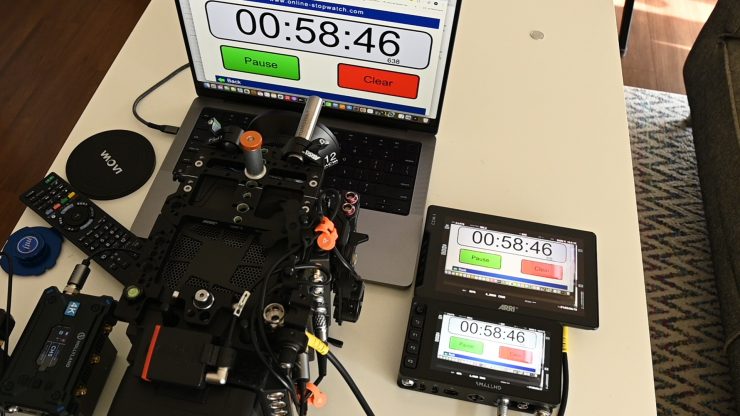
I also tested the Hollyland Pyro S under the exact same conditions at HD 60p and I got a delay average over a series of three tests of 55ms.
So what about if you use the Accsoon See App? I measured the delay average over a series of three tests when transmitting HD 60p at just 10.86ms.

As a reference, above you can see that there is zero latency when using an expensive Teradek system (well, as close to zero as you can get. No wireless system is really zero in the scientific sense). This is a prime example of why you pay more money for a high-end wireless video system. You can also transmit uncompressed high-quality images with no quality loss.
SDI HD 60p (high bitrate)
Ok, so let’s now try transmitting HD 60p at a high bitrate (setting 12) to see if the latency changes. I measured the delay average over a series of three tests at 22ms when viewing images on a monitor connected to the RX against a monitor directly connected to the ALEXA 35. Surprisingly, this was actually slighter better than when I had the bitrate setting at its lowest level of 1.
Above you can see what the real-world delay looks like. You can see the delay from the camera screen, to the monitor connected to the RX. The screen for the camera is on top, and the output from the RX is below it.
Above is the exact same test using the competing Hollyland Pyro S.
Above is the same test again, but this time using the Accsoon SEE app. The monitor attached to the camera is at the top and the iPhone is at the bottom running the Accsoon SEE app.
SDI HD 23.98p (high bitrate)
So, now let’s see what the delay is when sending HD 23.98p with the bitrate set at 12 (the highest setting). I measured the delay average over a series of three tests at 107.33ms when viewing images on a monitor connected to the RX against a monitor directly connected to the ALEXA 35. As you can see, as soon as you try to send regular framerates like 23.98p, 24p, 25p, etc. the latency increases quite a lot.
As a comparison, I measured the Hollyland Pyro S using the same setup and I got an average delay of 95.66ms.
Above you can see what the real-world delay looks like when transmitting HD 23.98p using the Accsoon. You can see the delay from what is being filmed, to the monitor attached to the camera to the monitor connected to the RX. The screen for the camera is on the top and the output from the RX is on the bottom. This test clearly shows you the amount of latency there is.
Above is the exact same test using the competing Hollyland Pyro S.
I then measured the delay average over a series of three tests at 9.66ms when using the Accsoon See app.
Whether image latency is a big deal for you will depend on your personal requirements for a wireless video transmission system.
HDMI 4K 60p (low bitrate)
Ok, so let’s try transmitting 4K 60p at a low bitrate (setting 1) as in theory this should give us the lowest possible latency. I measured the delay average over a series of three tests at 77.66ms when viewing images on a monitor connected to the RX against the LCD screen on a Nikon Z9. As you can see, the delay is a lot higher when transmitting 4K 60p over HDMI than when transmitting HD 60p over SDI.
HDMI 4K 23.98p (high bitrate)
I also tried transmitting 4K 23.98p at the highest bitrate (setting 12) to see if the latency changed. I measured the delay average over a series of three tests at 139.66ms when viewing images on a monitor connected to the RX against the LCD screen on a Nikon Z9. As you can see, the delay is a lot higher when transmitting 4K 23.98p over HDMI than when transmitting HD 23.98p over SDI.
When I did the exact same test with the Hollyland Pyro S the latency was 257.33ms.
As I just mentioned, HDMI latency varies greatly from camera to camera. If you want to see just how bad it can be, have a look at the example above. This is exactly why I prefer using SDI when dealing with wireless video because it doesn’t matter how low the latency is of your wireless system if the camera’s HDMI latency is bad.
Comparison Table v’s Hollyland Pyro S
| MEASURED DELAY | |
| Accsoon CineView Master 4K 1080 60p (Low Bitrate) SDI | 25.66ms |
| Accsoon CineView Master 4K 1080 60p (High Bitrate) SDI | 22ms |
| Hollyland Pyro S 1080 60p SDI | 55ms |
| Accsoon CineView Master 4K 1080 23.98p (High Bitrate) SDI | 107.33ms |
| Hollyland Pyro S 1080 23.98p SDI | 95.66ms |
| Accsoon CineView Master 4K 4K 60p (Low Bitrate) HDMI | 77.66ms |
| Accsoon CineView Master 4K 4K 23.98p (High Bitrate) HDMI | 139.66ms |
| Hollyland Pyro S 4K 23.98p HDMI | 257.33ms |
Thoughts on image delay
When using SDI, the image delay was very minimal using the Accsoon, and the best I have seen from a Wi-Fi-based compressed system. As soon as you switch to 4K over HDMI the latency does increase quite a bit, however, HDMI latency changes from camera to camera.
You are not going to get the same sort of results as you will with an uncompressed, zero-latency system, but some of these new compressed systems are getting pretty good and to the point where latency is becoming a lot more acceptable for more applications. At the end of the day, there needs to be an acceptable limit that you are willing to tolerate. If you are using dedicated TX and RX units then latency really needs to be below 100ms. When I say below 100ms, that is for ‘affordable’ budget systems. For high-end systems, it should be almost zero.
Some cameras have the ability to send 50p or 60p signals over SDI while still recording 23.98, 25p, etc. This certainly helps with latency.
The latency of the Accsoon when sending a signal to the TX unit and then viewing it on the Accsoon See App was very good. Could you use it to pull focus remotely? Yes, you could.
Latency figures can be a bit like dynamic range figures in that manufacturers like to quote numbers that are sometimes not explained or quantified.
Real-world performance

Pulling out connectors, changing settings, and turning receivers and transmitters on and off is one thing, but how does it actually perform in the real world?
How about the operating range?
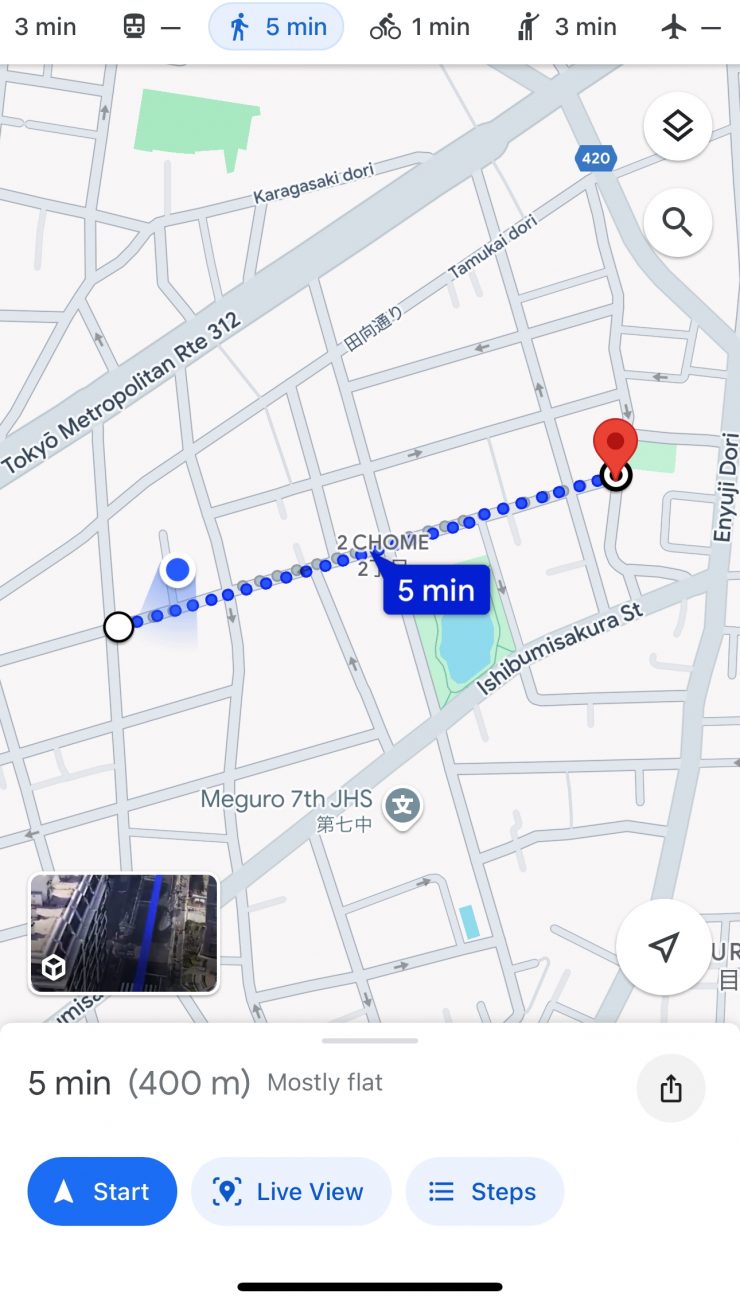
I decided to test the range and performance of the system. To test the range of the system I remained in line of sight of the CineView Master 4K TX and started walking away with the RX unit attached to a monitor. I could get 400m / 1312′, before I ran out of road. Now, the signal did keep dropping in and out over that distance if objects or cars got in between the TX and RX units. The biggest issue I faced was that once the Wi-Fi signal got so weak that it dropped out it wouldn’t just connect up by itself. I needed to re-choose the Accsoon network for the signal to come back.
Now, Accsoon claims a UHD 4K60 maximum operating range of up to 1.6 Miles (line of sight), but this is usually only going to be achievable on flat, open terrain where there is little wireless interference. I did this test in the middle of Tokyo which is one of the most heavily congested RF and WiFi traffic areas on the planet.
When I tested the CineView Master 4K TX sending a signal to my iPhone running the Accsoon SEE app I could only get a maximum distance of around 160m / 525′ before I started having issues.
| OPERATING DISTANCE TX-RX | |
| Accsoon CineView Master 4K | 400m / 1312’* |
| Hollyland Pyro S | 350m / 1150′ |
| Hollyland Pyro H | 350m / 1150′ |
| Hollyland MARS 4K | 170m / 557′ |
| Accsoon CineView Quad | 111.86m / 367′ |
| Vaxis Atom 500 HDMI | 350m / 1148′ |
*I ran out of straight road and this is as far as I could test.
Above you can see how this compares to some of the other similar wireless video systems I have reviewed in the past.
Whenever I review wireless video transmitters I do the test in the exact same place under the same operating conditions. This way I get a good idea of how various competing systems compare.
What you need to remember is that maximum distances are often a good marketing line, but most people don’t need to operate over large distances and usually you won’t find yourself in too many places where there is zero interference and open flat terrain. At least in my opinion, the majority of people want a system that works well through obstacles and walls over shorter distances as that is the most common real-world use.
So how does the Accsoon perform when doing that? The system works well if you are moving around in different rooms or even when going out of houses, etc. through doors and downstairs.
As I said before, most people don’t need long-distance range and for most applications, I think people will be happy with how the Accsoon performs.
With every compressed Wi-Fi-based system I have reviewed I have found that the image quality isn’t nearly as good as when using an expensive uncompressed system.
Even with the bitrate at its highest setting on the Accsoon, there was a lot of macro blocking when there were scenes with a lot of movement going on that can stress codecs. This occurs even with a camera that can output 10-bit 422. This didn’t matter if I was using the Accsoon SEE app, or outputting to a monitor attached to the RX. Now, when I tried the competing Hollyland Pyro S it was exactly the same.
Do you really need a wireless system that can transmit and receive UHD images?
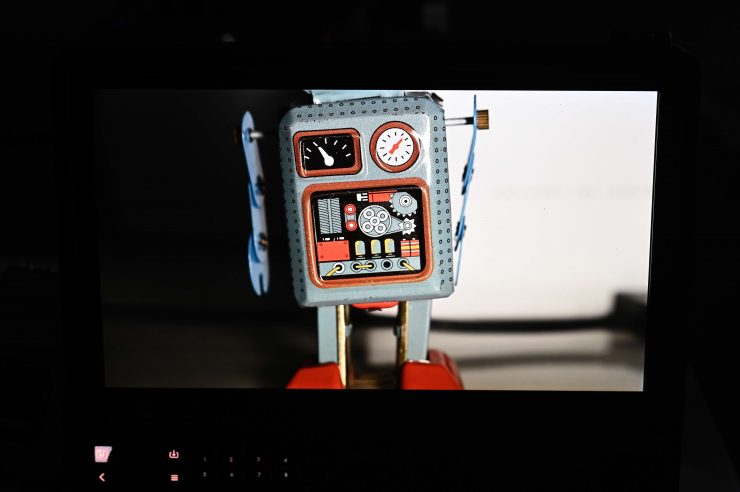
This is a legitimate question because depending on what equipment you are using and what your needs are, the answer could be yes or no.
If you have a UHD monitor attached to the RX unit, then, yes, it probably does make sense to receive a UHD image.
If you are not using a UHD monitor and only looking at material on a 7″ HD screen then transmitting a UHD signal from your camera may at first seem like a complete waste of time. However, if you send a UHD signal and then view it on an HD monitor do you get a cleaner-looking image if you are using image zoom? Well, let’s find out.
Is this enough to notice any difference between UHD and HD?
Yes, it is. I did some testing sending both UHD and HD signals from a Nikon Z9 to the CineView Master 4K RX which was hooked up to a SmallHD Cine 13 to see if I could see any big differences.

UHD output from the Accsoon RX 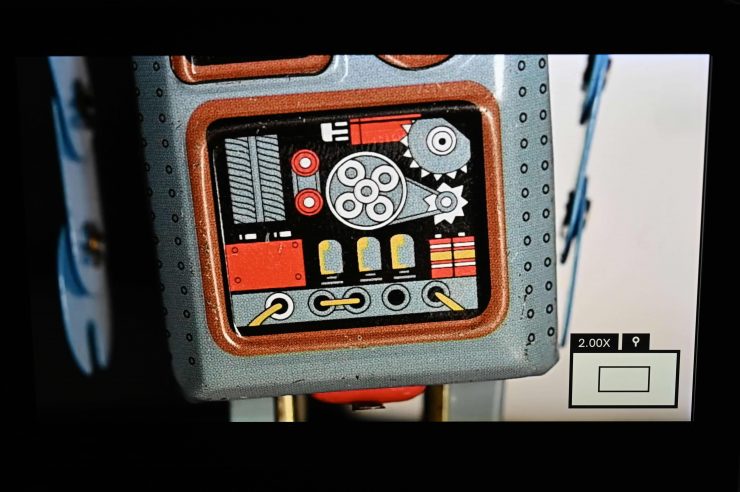
HD output from the Accsoon RX 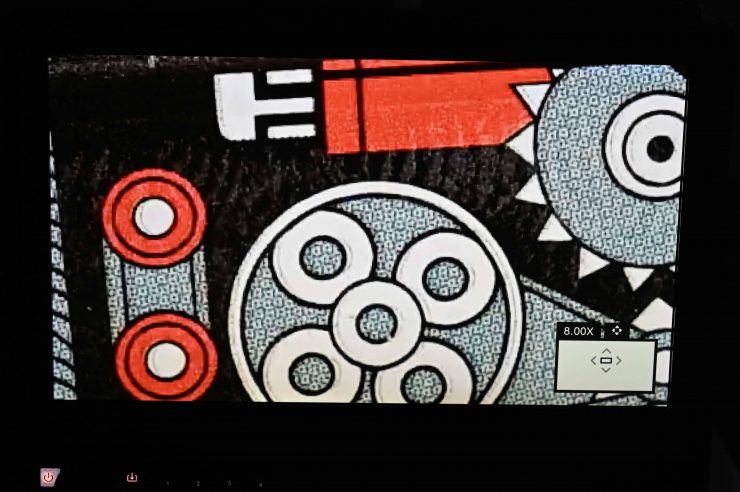
UHD output from the Accsoon RX 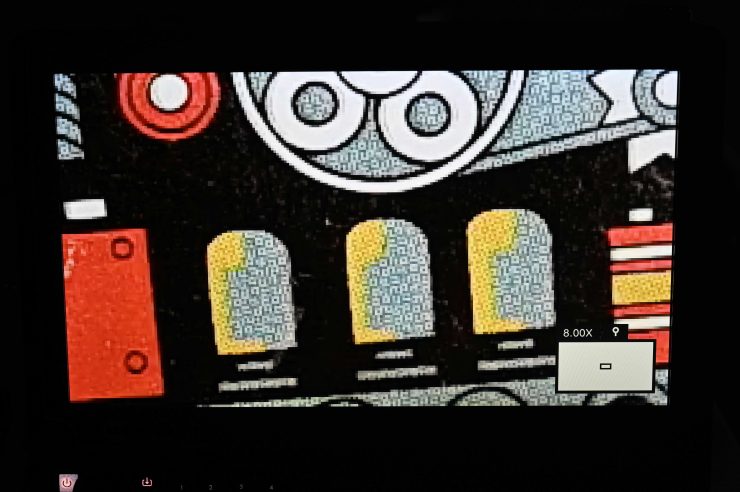
HD output from the Accsoon RX
When zooming in there is quite a substantial difference when looking at the UHD image as opposed to the HD image. It might be a little hard to see in photos from a screen, but I could see a fairly substantial difference.
If you are not zoomed in there is still a difference, but it isn’t as big. If you are checking critical focus, then the UHD image is far sharper.
What was a little odd, but this could just be an issue with the SmallHD Cine 13, is that the monitor was telling me that it was receiving a 12-bit signal and not a 10-bit signal. As far as I am aware the Nikon Z9 is only capable of sending a 10-bit signal over HDMI. If I set the camera to 4K 60p the output over HDMI was being shown on the SmallHD as 1920 x 1080.

If I hooked up the competing Holyland Pyro S it was showing me that it was receiving an 8-bit signal and not a 10-bit signal.
Ok, but what about if we don’t have a UHD monitor and we are sending a UHD signal to an HD monitor?
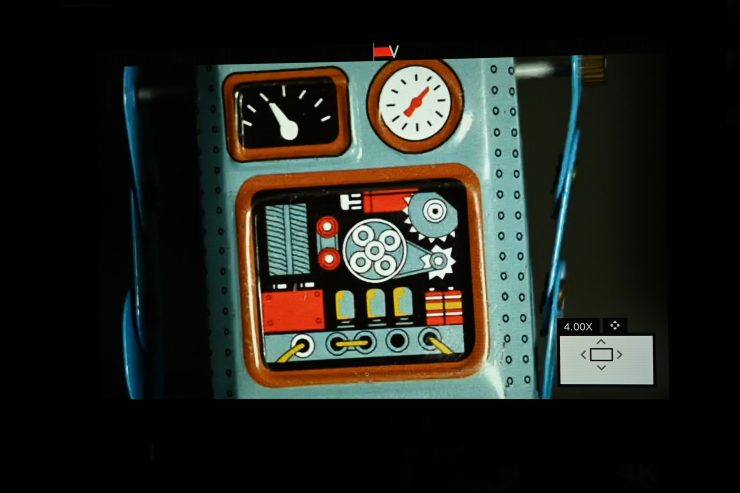
UHD Signal from the Accsoon RX 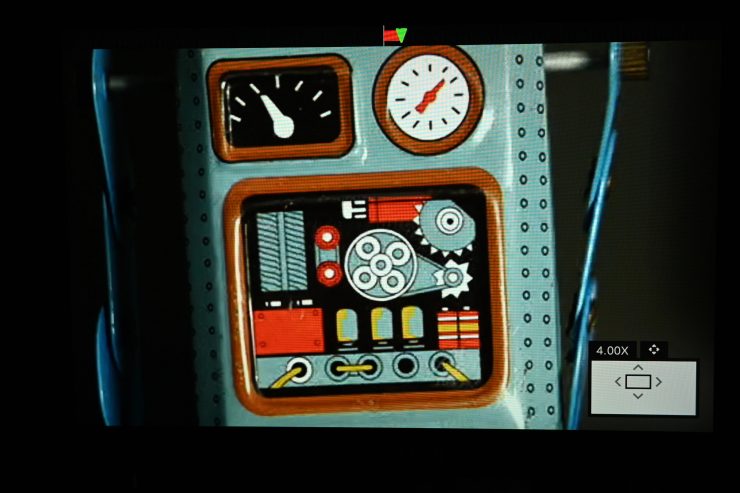
HD Signal from the Accsoon RX
Well, if you are zooming in on your image then yes, you can see a difference between the UHD and HD signals. If you are not zoomed in, then the difference is less apparent.
Pricing & availability
The Accsoon CineView Master 4K SDI/HDMI Wireless Video Transmission System is available for $849 USD.
You can also buy an Accsoon CineView Master 4K SDI/HDMI Wireless Video Receiver for $445 USD or an Accsoon CineView Master 4K SDI/HDMI Wireless Video Transmitter for $445 USD.
This does make it quite a lot more than the competing Hollyland Pyro S, although it does offer a larger operating range, better latency and it can transmit and receive 4K 60p.
Competition
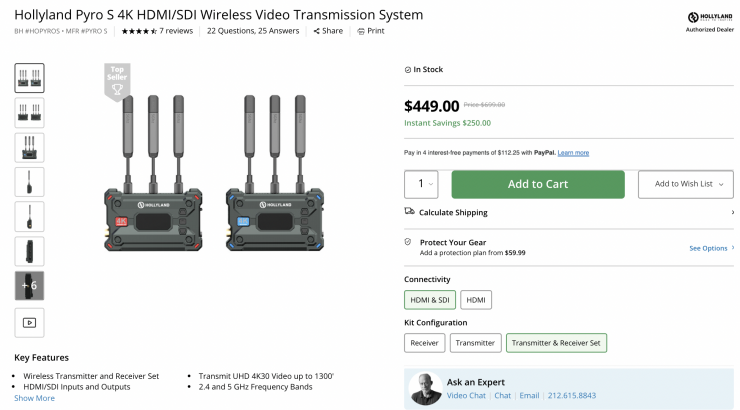
Direct competition comes in the form of the Hollyland Pyro S. The Hollyland Pyro S 4K HDMI/SDI Wireless Video Transmission System can currently be purchased for $449 USD.
Conclusion

A wireless video transmission system needs to have rock-solid reliability. It also has to not get in your way and be easy to set up and use. Nobody wants to be messing around trying to fix wireless video transmission issues on set, especially if you are working in small teams or by yourself.
The Accsoon CineView Master 4K is very well-built and it offers a lot of functionality and features. Having a system that features both SDI and HDMI and the ability to wirelessly transmit UHD or HD images makes this a very versatile product. Having the ability to wirelessly transmit and receive a UHD signal makes a big difference if you need to get critical focus.
The latency is the best I have seen from any Wi-Fi-based compressed video transmission system and depending on what you are transmitting you certainly could use it to pull critical focus for some applications (as long as you are using SDI 1080 50/60p). What you clearly need to be aware of is that any system that isn’t sending uncompressed video is going to have some latency, and this is why certain systems cost more than others. In saying that, the low latency of the Accssoon system certainly makes it a far more compelling choice than other competing systems.
The operating range of the system is good, however, in built-up congested areas you will get image dropouts and interference if you don’t have a completely clear line of sight. As soon as you do go out of range and then come back into range it re-establishes a connection as long as the Wi-Fi network doesn’t drop. The Accsoon SEE app isn’t as stable over the same distances, but it does work reasonably well up to around 160m / 525′.
The UI is pretty easy and straightforward to navigate, but the boot-up time is pretty slow. The Accsoon SEE app has certainly been improved and it offers a good array of video assist features it was also stable and reliable to use. The only issue I had was that it was slow to establish its Wi-Fi network and if you turned the system off and then back on again, you needed to re-choose the Wi-Fi network.
The physical size and weight are both factors you need to consider carefully if you are thinking of purchasing. The system takes up a lot of real estate and it is going to add a reasonable amount of weight to smaller camera set-ups.
You don’t want to buy a product, regardless of how much it costs, or who it is aimed at, and then find out it doesn’t perform in the way you were expecting. With wireless video systems, you need to look at the overall performance in real-world scenarios so that you are aware of what you should expect and what the limitations are. Some quick overview without any real-world testing tells you nothing about a product. Latency, image quality, mounting options, app, and real-world operating distance are all things you need to consider before making a purchase.
Wireless video transmission systems have come down in price dramatically in recent years and you can now obtain a pretty good system without having to spend too much money. In the past, you needed to spend a lot more money if you were after close to latency-free performance. However, in saying that, a lot of the budget systems have continued to improve and the Acsson CineView Master 4K has the lowest latency I have seen so far.
The Accsoon CineView Master 4K is a very solid offering and at least in my opinion, it is the most well-rounded and best-performing compressed system currently on the market.