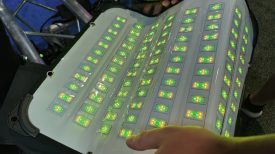FilmConvert has announced Hazy, a new diffusion plugin, alongside a standalone version of the Halation plugin.
Hazy is a new diffusion tool that adds a nice haze, mist, or bloom to your footage. Halation is a standalone version of the Halation add-on currently available for Nitrate. Both plugins will be available to purchase from November 25th, coinciding with FilmConvert’s Annual Black Friday sale. At launch, they will be available as a one-time purchase for $89 USD each (with a price of $99 after the sale). Promo codes are enabled for this sale, so users can use a code to get 10% off their Hazy or Halation purchases. Owners of the Halation add-on will be emailed a unique promo code for half price off their Halation standalone purchase.
These are standalone plugins separate from FilmConvert Nitrate or CineMatch, but are still a part of the FilmConvert family of products. Halation and Hazy have been designed with color-managed workflows in mind, with support for HDR, Linear, DWG, ACES, and more. FilmConvert has also removed the need for dedicated camera packs for better support and increased flexibility. Both plugins work in DaVinci Resolve, Adobe Premiere Pro, and Final Cut Pro, on both Windows and Mac devices.
Hazy
Hazy is a new diffusion plugin that has been designed to give you all the benefits of shooting with mist filters in post production. FilmConvert has created a range of presets based on its favorite filter styles, strengths and sizes, so you can choose from a range of different diffusion options.
From the likes of Bloom, Glimmer, Haze, Pro Mist, Smoke, and more, FilmConvert claims that you can now get a dreamier and softer look for your footage.

You can start off your grade by selecting the correct input gamma based on your footage or timeline. This can either be based on your specific camera brand’s color space or a standard gamma such as Rec. 709, HDR, DWG and more. The next step is to control the look of your effect by selecting the specific filter style, strength, and spread of your diffusion for fast results. You can also adjust the exposure, temperature, and tint of your effect so it looks natural with the light in your footage.
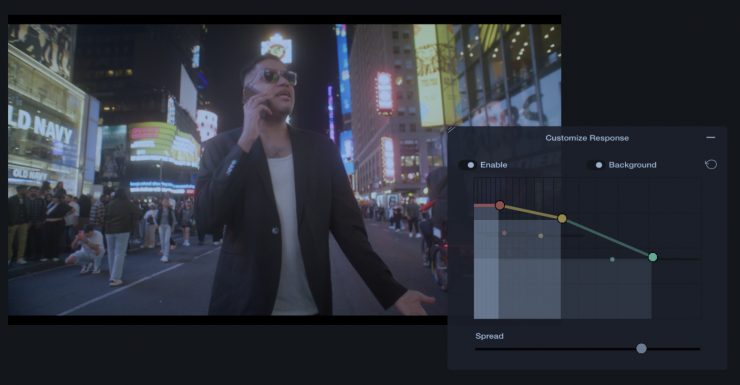
You can take your look a step further by using FilmConvert’s custom response controls, which determine the roll off of your effect. The custom response graph changes to adapt to your chosen filter style, with each point adapting to the shape of your diffusion filter. Generally speaking, moving a point to the right controls the size of your mist, while moving the point up can control the intensity of your mist. The middle control point will set the strength and distance of the effect “in between” the other control points, or the main falloff of the effect.
With the Diffusion Map control, you can focus on the areas where your diffusion is the most prevalent, and with an intensity slider, you can see how much of your image is affected by the effect.
Hazy retails for $89. and is available today for purchase.
Halation

Halation will now be available as a standalone plugin, as well as an add-on for FilmConvert Nitrate. The standalone version of Halation has color management support, meaning it can be used with a variety of different workflows. Instead of selecting your camera pack, you can instead select the Input Gamma of your footage or timeline.
According to FilmConvert, Halation is a by-product that comes from shooting on film, that helps add to the dreamy and romantic feeling that comes with shooting celluloid. We can see Halation occur when bright parts of an image gain a red glow or ‘halo’, most commonly seen around strong light sources. While this isn’t necessarily an effect that one can shoot for, it’s thought of as a desired effect that can help soften your overall image.
FilmConvert’s Halation is claimed to accurately mimic how Halation would naturally occur when shooting film by meticulously tracing the light within your footage. It is said to add an innate softness to your image, adding to the dreamy and romantic feeling of celluloid film, elevating your grade to the next level.
See what areas of your image have the strongest Halation with the ‘View Halation Alone’ feature while adjusting the sensitivity, strength, and hue of your Halation to get your desired effect. You can then take your Halation to the next level through the advanced settings, adjusting the effect in the highlights and green channel, alongside the overall saturation, spread, and brightness of your effect.
Owners of the Halation add-on for FilmConvert Nitrate will receive a unique promo code to get half-price off their standalone license. Download a free trial.
Halation retails for $89 and is available today.