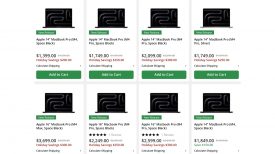The Portkeys BM5 IV and BM5 IV WR are rugged and fully-featured 5.5-inch touchscreen monitors with DCI 4K60P HDMI input/output ports, 3G-SDI input/output ports, wired and wireless camera controls, and a full suite of professional monitoring tools powered by the entirely revamped CINENORM OS.
Sponsored Article

Portkeys BM5 IV and BM5 IV WR
The Portkeys BM5 IV and BM5 IV WR are rugged, versatile, and compact 5.5-inch on-camera monitors. Thanks to a housing made of aluminum alloy and toughened glass in front of the display, the BM5 series monitors are designed to endure the most demanding shooting conditions daily.
The BM5 IV/BM5 IV WR are lighter than their predecessors, weighing only 358g/12.62oz (without battery). The bevels around the screen are now thinner, resulting in a smaller form factor and dimensions of only 145.4 x 91.4 x 39.6mm / 5.72 x 3.58 x 1.55in.

Whether shooting indoors or outdoors, the Portkeys BM5 IV and BM5 IV WR are daylight-viewable with a high brightness of 2,000 nits. The monitor displays are factory color-calibrated, but if needed over time, you can use an X-Rite color probe to create a calibration 3D LUT.
Accurate color reproduction with rich color details and no color banding has never been easier with the 10-bit (8+2 FRC) panel. The 5.5-inch monitors have a FullHD 1920 x 1080 resolution, a large 178° viewing angle, and a 1000:1 contrast ratio.
Designed for professional filmmakers and content creators, we know that versatility on set is crucial. The Portkeys BM5 IV and BM5 IV WR feature multiple video input and output ports, including HDMI input and output ports that can take resolutions up to 4K DCI at 60P.
There are 3G-SDI input and output ports (up to 1080P60). The SDI video output can output a clean video feed, but it can also output the image with a 3D LUT and peaking if needed.
Also, with HDMI cross-conversion, the BM5 IV and BM5 IV WR can be placed anywhere you need in the video signal chain. Lastly, thanks to the two video input ports, you can view two different video signals simultaneously with multiple viewing modes, including picture-in-picture mode, dual horizontal, dual vertical, left horizontal/right vertical, and left vertical/right horizontal.
The bottom of the monitors also has a USB-A port for future firmware updates and loading custom LUTs. On the left side, a 3.5mm headphone jack allows you to monitor your video signal. At the back of the monitor, there is a 5-pin aviation connector port that can connect to TILTA Nucleus N/M wireless follow focus, which allows users to control focus motors. The focus scale can even be displayed, which makes it very handy for focus pullers.

When it comes to mounting the BM5 IV and BM5 IV WR on your camera, camera rig, tripod, or gimbal, there are three 1/4″-20 mounting points with locating pins at the bottom, top, and right sides of the monitors. At the top of the monitors, you’ll find four user-assignable function buttons to quickly access your favorite monitoring tools.
Tools
The Portkeys BM5 IV and BM5 IV WR are the perfect companions of directors, cinematographers, directors of photography, focus pullers, and filmmakers with all the monitoring features you can expect from a professional on-camera monitor, including:

- Exposure: Zebra, False Color, ARRI False Color, LOG False Color, and user- defined mode. A high-precision Waveform that can be displayed full- screen. Waveform SDI output is also possible. Histogram and Zebra tools are also available.
- Image analysis: with Waveform, Luma and RGB Waveforms, Vectorscope, Luma and RGB Histograms, and Audio Meters, you can judge your exposure and white balance parameters with ultimate confidence.
- Focus: nailing focus has never been easier, thanks to the new Peaking algorithm. Grayscale, Colour, and Edge enhance modes are also available, as well as a Zooming feature.
- Color: 3D LUT monitoring and 3D LUT SDI output. Users can load custom LUTs via the USB port at the bottom of the monitor and the included USB key. An HDR (HLG) mode is also available.
- Framing and Image Monitoring: precisely frame your shots with multiple tools, including framing guides, grids, crosshair, check field, rectangle crop, aspects. Also, the monitors support anamorphic image de-squeeze with all the standard ratios (1.33x, 1.5x, 2.0x) and the possibility of entering a custom aspect ratio of 0.25 to 4.0x. Lastly, the Image Capture feature allows you to take a snapshot of the HDMI or SDI video input and save it to the monitor’s memory. Then, you can recall the image and adjust its transparency/opacity with the Image Overlay feature.
- Monitor Adjustments: you can adjust the sharpness, chroma, backlight, tint, and color temperature. Users can also load a 3D calibration LUT via the USB port. The Portkeys BM5 IV has a maximum power draw of only 16W (17W for the BM5 IV WR) and can be powered for hours by one Sony NP-F-style battery at the back of the monitor.
Designed with versatility in mind, both monitors feature a 4-pin aviation 7.4V- 24V power input port. If you use a V-Mount or Gold-Mount battery, you can power the monitors infinitely with the included D-Tap to 4-pin aviation cable. Last but not least, the BM5 IV WR also has an industry-standard 2-pin LEMO power input port.
Similarly to its predecessor, the Portkeys BM5 IV has wired camera control capabilities. The Portkeys BM5 IV WR has a small, recessed wireless antenna at the back of the monitor and can control cameras wirelessly (over WiFi and Bluetooth).
Here is a list of all the cameras supported by the BM5 IV WR:
- RED DSMC2 and KOMODO, KOMODO-X, V-RAPTOR, and V-RAPTOR XL cinema cameras: the BM5 IV WR is RED Approved and can connect wirelessly to KOMODO/V-RAPTOR series cameras. You can change your camera settings directly from the monitor and even touch to focus.
- Wireless control of the ARRI Alexa Mini cinema camera.
- Wireless control of the Nikon Z8 and Z9 mirrorless cameras.
- Sony: a plethora of cameras can be controlled wired/wirelessly, including Zoom and Touch Focus capabilities on the Sony A1, A7M and II/III/IV, Sony A7S II/III, Sony A6000/6300/6400/6500, Sony RX0 and RX10, and so on. Also, multiple cinema cameras are supported via a LANC, USB-C, or MULTI control cable, including the Sony FX3, FX30, FS5, FS7, FX6 and FX9.
- The monitor supports Bluetooth connection and camera control for Blackmagic Design users with the BMPCC 4K, 6K, 6K Pro, and URSA Mini Pro 4.6K.
- Canon: wireless control of the EOS R5, EOS R6/R6 Mark II, EOS R7 and EOS R8. Wired camera control is also available for the Canon EOS C70, EOS C300 Mark II/III, and EOS C100/200/700.
- Panasonic: support for the LUMIX S1/S1H/S1R/S5/S5 Mark II/S5X Mark II via a USB-C cable. The Panasonic BGH1/BS1H supports wireless camera control.
-
Wired control is also available ZCAM E2 cameras.
* Wireless control does not mean wireless video transmission; the video signal cable still needs to be connected.
The optional REC Key can be connected to the Portkeys BM5 IV and BM5 IV WR and gives you an extended recording switch.
CINENORM OS

Portkeys is also announcing the launch of the highly anticipated CINENORM OS operating system alongside the release of the BM5 IV and BM5 IV WR, which come pre-installed with CINENORM OS. Similar to MOVNORM OS, released in February 2024 and compatible with the LH7P/LH7H/PT6/LH5P II (v3)/PL5 on-camera monitors, the new CINENORM OS has been entirely redesigned from the ground up.
CINENORM OS is now based around a new custom page system. Users can access seven custom pages to add and store their favorite monitoring tools. With a simple swipe to the side, switching from exposure to focusing on framing tools has never been easier. Your monitor settings can be saved on a USB stick, so you can import and load your user profile to any Portkeys monitor running CINENORM OS and get up and running within seconds.
All monitor tools have been categorized into six categories: exposure, focus, waveform, monitoring, color mixing, and dual screen. This categorization makes searching, finding, and adding tools to each page faster without browsing all of the 25+ monitoring tools.
Unlike simple video monitoring solutions, Portkeys monitors with camera control capabilities can adjust the settings and control more than 80 camera models from eight different brands. For this purpose, a new camera control category has been added to allow users to check their wired/wireless camera connection settings quickly. Also, the appropriate connection method for each camera is now displayed in the camera control menu.
Portkeys Listens
Based on user feedback, CINENORM OS also integrates multiple camera control improvements, including:
- Fan adjustment: Even if Portkeys monitors are relatively quiet, sound on set can be crucial. When a compatible camera is connected to a Portkeys monitor running CINENORM OS, the monitor’s fan will slow down to its lowest settings to reduce noise on set.
- REC button: The position of the REC button can now be adjusted to the lower left, middle, or right.
- REC trigger tools: When pressing the record, one or multiple monitoring tools, such as peaking, zebra, or waveform, can be turned on automatically.
- Function button assignment: You can now assign camera control settings to the F1-F4 physical buttons. This feature is handy for quickly recalling an ISO, white balance, or aperture setting with one button press.
A new monitor status bar clearly shows the device connection, WiFi and Bluetooth switches, video input signal status, battery information, and panel calibration. Indeed, users can now color-calibrate their monitors and generate a calibration LUT through their own calibration methods or the official method from Portkeys and import it into the monitor via a USB stick.
Availability

The Portkeys BM5 IV and BM5 IV WR ships in a safety box with a micro USB key, 4-pin aviation to D-Tap power cable, and 2.4Ghz straight head antenna (BM5IV WR only).
Pricing and Availability
The Portkeys BM5 IV is shipping now and retails for $599.
The Portkeys BM5 IV WR is also available now for $749.
CINENORM OS is now a free firmware update for all existing Portkeys BM7 II DS, BM5 IV, and BM5 IV WR users.
For more information, please visit Portkeys’ website.