
Hollyland launched its Solidcom SE Global Version Wireless Intercom System in September, which is suitable for video production, filmmaking, and similar activities.
These look like a good low-cost alternative to the company’s more expensive offerings.
The system is claimed to enable clear and reliable communication at long ranges of up to 1,100ft / 350m.
I have previously reviewed Hollyland’s Solidcom C1 Pro on the site and found it to be a good option if you were looking for a duplex wireless headset system. The audio quality was good, they were easy to operate and use, and most importantly, they were comfortable to wear. Hollyland certainly put some thought and attention to detail into that product and the C1 Pro System was one of the better wireless duplex systems I have used. It will be interesting to see how the more affordable Solidcom SE stacks up.

Key features
- Stable, clear, seamless vocal communications
- Long range: up to 350M (1,100ft)
- Supports 5 headsets
- Ideal for video makers, outdoor events, and more
- Facilitates easy teamwork
- Dual-mic Environmental Noise Cancellation
- Convenient USB-C charging
- Lightweight and comfortable
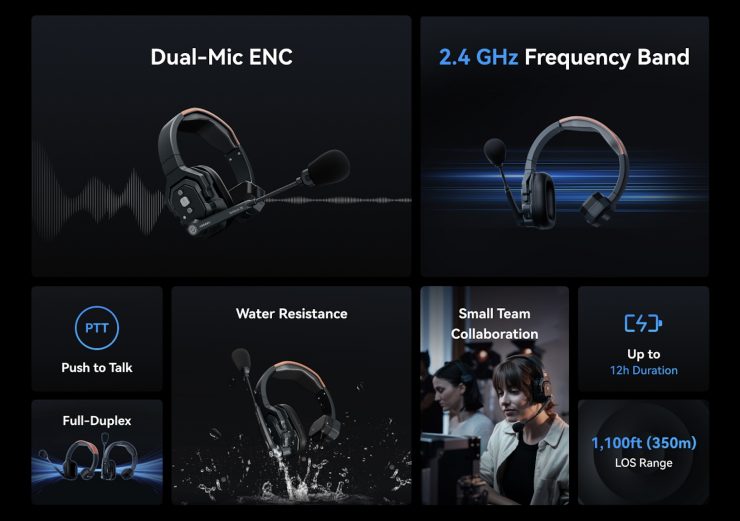
Hollyland states that they have been engineered for affordability without compromising on quality. This lightweight full-duplex communication system boasts Environmental Noise Cancellation (ENC) technology and water and wind noise resistance.
Why make a Global Version?

Why did they need to make a Global Version? Well, some of their other systems operate in the 1.9GHz spectrum which is illegal to use in some countries. So to make sure users around the World could get access to the SE system, Hollyland moved the Global Version over to the 2.4GHz spectrum.
The 2.4GHz spectrum is a lot more crowded than the 1.9GHz spectrum, so it will be interesting to see if the claimed operating range holds up.
What are they for?

On film sets, wireless handsets can increase efficiency by allowing team members to easily communicate with each other. They can come in very handy when you are filming live shows with multiple cameras, reality TV, or any type of event where a team needs to communicate with each other over large distances.

You could also use them for simple communication between a solo shooter and a director or producer, or even to talk to a sound recordist. There really aren’t any hard fast rules as to what you could use them for.

I often use headsets on my productions as it easily allows members of the crew to talk to each other when you are not close and it also means that nobody needs to shout. If you have clients on set then having the crew be able to communicate quietly and efficiently without shouting or trying to track down someone who isn’t close sends the correct message. If you want to be professional then it is also important to act professionally as well.
Wireless headsets are not a new concept by any means. There have been systems in place just like the Hollyland for a long time.

Hollyland Solidcom SE Global Version 
Hollyland Solidcom C1 Pro 
Accsoon CoMo SE 2.4Ghz 
Saramonic WiTalk9 
CAME-TV KUMINIK8 
Eartec UL4S UltraLITE 4-Person System
Most wireless duplex headsets tend to look fairly similar. The Hollyland SE Global Version has a nice streamlined, modern-looking design, and while it does look slightly similar to the Solidcom C1 Pro there are quite a few differences. Design-wise it is fairly similar to competing systems like the Accsoon CoMo SE 2.4Ghz and Saramonic WiTalk9.
Above you can see how the design of the Solidcom SE Global Version compares to the Solidcom C1 Pro.
What do you get?
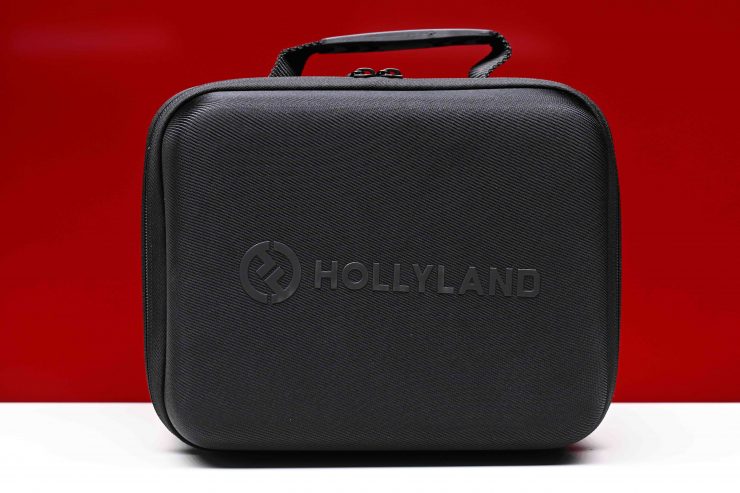
In the kit I was testing, this is what you get:
- 1x Master Headset
- 3 x Hollyland Solidcom SE Global Full-Duplex Wireless Single-Ear Remote Headset (2.4 GHz)
- Hollyland 6-Slot Battery Charging Base
- 4 x Hollyland Lithium-Ion Battery Pack 770
- USB-A to USB-C Cable
- Set of Number Stickers
It is nice that Hollyland gives you everything you need. The included case is quite nice too. Unfortunately, you don’t get spare batteries like you do in some of Hollyland’s more expensive systems.
Build Quality
The build quality is pretty good considering how lightweight the headsets are. I independently weighed a headset with a battery inside and it was just 195g / 6.87oz.
While some parts feel a little plasticky, I was happy with the overall build quality. Some of the components being used are arguably not as high quality as what you’d find on the Solidcom C1 Pro, but there was nothing that concerned me.
The quality of these more affordable systems has gotten a lot better in recent years.

If it ain’t broke don’t fix it. The original design of the Solidcom C1 was good, so there is no point in changing something just for the sake of it. The basic design of the Solidcom SE hasn’t changed that much from that of the Solidcom C1 and Solidcom C1 Pro.

Hollyland Solidcom SE Global Version 
CAME-TV WAERO
Storage-wise they don’t fold up like the CAME-TV WAERO, but I didn’t find that to be an issue as the whole system comes in a nice storage case anyway. I often find that headsets that bend don’t over as much stability and they can be more prone to breaking.

I also like that you can wear the headsets on either your left or right ear. This reversible design is a nice touch.
If you are shooting with a camera on your shoulder you don’t want the headset to interfere with how you operate. I found that the headsets didn’t uncomfortably smash up against the side of the camera, however, the pad is likely to make contact with the side of the camera if you are a left-eye operator like me.


Solidcom C1 Pro
The Master headset is arguably not as easily identifiable as it is with the Solidcom C1 Pro because it isn’t a different color, although it does have a big M. With the Solidcom C1 Pro, the Master headset has a red label while all of the other headsets are blue.

The headsets are also numbered which makes them easy to identify.
Comfort

Comfort is right at the top of my list when it comes to purchasing any type of headphones. If a headset isn’t comfortable it is just going to annoy you and get in your way. So is the Solidcom SE comfortable to wear?

With any type of headphone, comfort is going to be different depending on the individual. We all have different head shapes and sizes. Our ears aren’t all the same either. What may be comfortable for one person, isn’t necessarily going to be comfortable for someone else.
Personally, I found the headset to be very comfortable to wear, and surprisingly, I found it more comfortable than the Solidcom C1 Pro. If I am going to wear something for a long period of time, which is something you would be doing in most scenarios with a duplex headset, it has to be very comfortable. Some previous systems I have tried were very uncomfortable to wear and I found myself always wanting to take the headset off.
A good test to determine comfort is to just wear the headset for a while and see if you almost forget that you have it on. If you want to take it off after a couple of minutes it isn’t comfortable.

Unlike the more expensive Solidcom C1 Pro, the Solidcom SE doesn’t come with two sets of different-sized ear covers. I usually prefer the smaller foam ear cover rather than the larger over-ear cover, however, I found the larger ear cover that comes with the Solidcom SE to be very comfortable.

The pad on the opposite side of the headphone is nice and soft and it doesn’t dig into your head.
For my particular head size and shape, I found that the pad was sitting in a spot where it didn’t end up pushing on the top of my ear too much. Again, everyone’s head shape is different, so what is comfortable for one person, may not be comfortable for someone else.
I also like the large padded headband.

The headsets are also light enough that when you don’t need to use them you can put them around your neck.

The battery slot is also located on the back of the pad, but the battery isn’t very heavy so the headset has a good balance and it doesn’t feel like all of the weight is on one side.
Operating Range
Unlike the Solidcom C1 Pro which utilizes the less crowded 1.9GHz spectrum to avoid interference with other devices, the Solidcom SE Global Version communicates over the more commonly used 2.4GHz spectrum.
Hollyland claims that the maximum operating range of the Solidcom SE is 1000ft / 350m (line of site). This range is comparable with other similar products. I will test the range further down in the review.
Battery

The Hollyland Solidcom SE Global Version 4S comes with 4 batteries. As I mentioned earlier in the review, you don’t get any spare batteries. The batteries are not the same batteries that come with the Solidcom C1 and Solidcom C1 Pro, so if you have batteries from those systems they will not work in the new Solidcom SE Global Version.
The battery goes into a slot on the opposite side of the headphone. Unlike the Solidcom C1 Pro, there is no battery latch door. Instead, you just push the battery in.

To remove the battery there is a battery release button that you press.
The batteries need to be recharged externally via a dedicated multi-port charger. Each battery takes around 3 hours to fully charge. The batteries support up to 12 hours of runtime in the remote headsets and 10 hours of runtime for the master headset. This is a decent amount of time, however, as there are no spare batteries included in the kit, you won’t be able to get through a very long shooting day. I would have preferred to have seen Hollyland include some spare batteries even if it meant increasing the price slightly, however, you can buy spare Hollyland Lithium-Ion Battery Pack 770 for $19.90 USD each.
The system I was reviewing comes with a nicely made charger that can charge up to 6 batteries at once (although you only get 4). Now, to save on cost Hollyland has used the same charger across the different kits.
The charger is reasonably lightweight and it is easy to use. It is nice that it fits inside the case with everything else.
You can also charge the batteries inside the headsets through the USB-C port if you prefer, but I personally think using the charger makes more sense.
What controls do you have?

The controls on the headset are straightforward and easy to use which is exactly what you want. Headsets shouldn’t be complicated. When you are working the last thing you want to be doing is messing around with controls or settings. KISS is the best philosophy here.

There is a small On/Off switch that is located on the edge of the main headphone. This can be a little tricky to reach when you are wearing the headset, but in all honesty, it is not something that you are likely to touch when you have it on.

Solidcom SE Global Version 
Solidcom C1 Pro 
Solidcom C1
On the side of the headset, there are three buttons, instead of the four and 5 that are on the original Solidcom C1 and Solidcom C1 Pro respectively.

The largest button that is in the middle allows the user to mute their microphone without needing to pull the microphone up. It is directly in the middle and because it is the largest of the buttons it is easy to locate just using your fingers.

You also have the option of muting or activating the microphone by pulling it up and down, just like with other Hollyland headsets.
Having these two options means that you don’t need to pull the microphone up to mute it as you did on the original. I actually didn’t mind pulling the microphone up to mute it and then pulling it down to unmute it. In some ways, I found this easier to do than reaching up and pressing a button.

There are also + and – buttons that you can use to adjust the volume.
How do they work?

The headsets automatically pair once they are on which I like. It saves time and there is no setup required. When the headsets are first turned on you will hear a little audible message saying that they have connected. You do need to use the master headset for the system to work, but you can just use 2 of the headsets, you don’t have to use all of them.

I like that Hollyland has clearly labeled the headsets so you can identify them easily. They also give you extra stickers in different colors so you can relabel them yourself if need be. Being able to clearly label and identify them avoids confusion. The Master and other headsets have different colors of padded headbands which also helps with identification.

Active mic position 
Mute mic position
As I mentioned earlier, you don’t need to mute the microphone by pulling it up past a certain point where you hear a little click if you don’t want to. Instead, you can just simply press a button to mute and unmute the microphone.
You get a verbal Mute and Unmute voice indication when using the button.

While the color of the LED light on the microphone changes to red, it isn’t always easy to see the colored indicator when you are working. It would have been nice to have an audible muted message when you use the button for this very reason.
Again, I didn’t mind pulling the microphone up to mute it because it gets it out of your way when you don’t need to talk, however, I can see the logic in just having the microphone in the same position regardless of whether it is muted or unmuted.
Holyland has placed a little indicator light down near the microphone so you can quickly identify any issues. Here is what the indicators mean:
- SOLID GREEN– Mic On
- SOLID RED– Mute
There are also the following audible messages that can be heard:
- ‘Low Battery
- A chime sound when the maximum volume is reached
- Tick sound when the microphone is turned On or Off
Audio quality
Along with comfort, audio quality is very important with any type of duplex wireless system. You need to be able to hear and communicate with your team effectively. If the audio quality isn’t good then a system becomes useless. I found the quality of the Solidcom SE to be on par with the C1 Pro system. It is easy to hear and the quality of the audio is clear.
The volume is reasonably loud. While you can still hear someone in normal environments if you tried to use them in a very noisy environment like a concert you could struggle. In saying that, that is going to be the case for just about any duplex system that only features a single headphone.
My advice is that if you were going to use a system like this in a noisy environment, I would be putting an earplug into the ear that doesn’t have the headphone.
Real World Use
A product such as a duplex wireless headset can meet all of the requirements on paper, but if it doesn’t work well out in the field on location then no one is going to want to use it.

For me, along with comfort and audio quality, usability is a big factor. Everyone on your crew who has a headset needs to be able to use it easily without it getting in the way of what they are doing. The last thing I want on set is a crew member complaining that they can’t get their headset to work. Everything needs to be simple to use as well as reliable.
The easiest way to actually test out headsets is to get feedback from a crew after they have used them, so that is exactly what I did. I used the system on a couple of shoots and everyone in the crew was happy with how they performed and how comfortable they were to we are. They specifically commented on the comfort of the set.
The signal works over quite large distances when you have line of sight, but it will struggle if there are buildings or other man-made structures between the headsets. If the signal does drop out, then it will re-establish automatically as soon as it comes back into range.
In a very congested and busy RF environment in the middle of Tokyo, I found that I was able to get around 1246′ / 380m before I started having issues with the signal. This was a little bit more than the max claimed range of 1000′ / 350m. What you need to be mindful of is that distance is usually only going to be achievable in open areas without a lot of RF interference. I found the operating distance to be comparable to the more expensive Solidcom C1 Pro, but it was more prone to the occasional bit of interference.
I also found that if I went around a corner with a large building in the way I could walk for about 20m / 66′ before I lost the signal.
The other thing you need to be mindful of is that the microphones are pretty susceptible to wind noise which is something you need to keep in mind.
The overall quality of the audio and what you can hear is really good and I was happy with how they performed.
The headsets work as advertised. They are trouble-free to use and they require no set-up.
Pricing & Availability
The Hollyland Solidcom SE Global Version Wireless Intercom System is now available to purchase for the following prices:
Solidcom SE Global Version 2S: $229 USD
Solidcom SE Global Version 4S: $459 USD
Solidcom SE Global Version 5S: $579 USD
Other Options

There is a vast array of options at varying price points. Direct competition comes in the form of the Accsoon CoMo SE Full-Duplex 5-Person Wireless Intercom System (2.4 GHz). Other systems such as the Saramonic WiTalk-WT4S 4-Person Full-Duplex Wireless Intercom System with Single-Ear Headsets (1.9 GHz), and CAME-TV WAERO Duplex Digital Wireless Foldable Headset with Hardcase 4 Pack could also be considered competition, but they operate in the 1.9GHz spectrum.
Below are some of the options:
- Accsoon CoMo SE Full-Duplex 5-Person Wireless Intercom System (2.4 GHz) $489 USD
- Saramonic WiTalk-WT4S 4-Person Full-Duplex Wireless Intercom System with Single-Ear Headsets (1.9 GHz) $489 USD
- Hollyland Solidcom C1 Pro-6S Full-Duplex ENC Wireless Intercom System with 6 Headsets $1,949 USD
- Hollyland Solidcom C1 Pro-4S Full-Duplex Wireless Intercom System with 4 Headsets (1.9 GHz) $1,299 USD
- Hollyland Solidcom C1-4S Full-Duplex Wireless DECT Intercom System with 4 Headsets $999 USD
- Hollyland Solidcom C1-6S Full-Duplex Wireless DECT Intercom System with 6 Headsets $1,479 USD
- Eartec UltraLITE 4-Person Full-Duplex Wireless Intercom with 4 Single-Ear Headsets $735 USD
- Eartec UL541 5-Person Full-Duplex Wireless Intercom with 4 UltraLITE Single-Ear & 1 UltraLITE Dual-Ear Headsets ($940 USD)
- CAME-TV WAERO Duplex Digital Wireless Foldable Headset with Hardcase 4 Pack $535 USD
Conclusion

The Hollyland Solidcom SE Global Version is a great option if you are looking for an affordable duplex wireless headset system. The audio quality is good, they are easy to operate and use, and most importantly, they are very comfortable to wear. Despite being a more ‘affordable’ system, Hollyland has certainly put a lot of thought and attention to detail into this product.
The range was better than advertised and I think for most people looking at this system they will be more than happy with the performance.
I enjoyed using them, and so did my crew.
The Solidcom SE Global Version is a lot more obtainable system for small-sized crews and people who don’t have a lot of money to spend. Despite being more affordable than the Solidcom C1 and C1 Pro, Hollyland has managed to keep the performance, build quality, and comfort which makes this system excellent value for money.






























