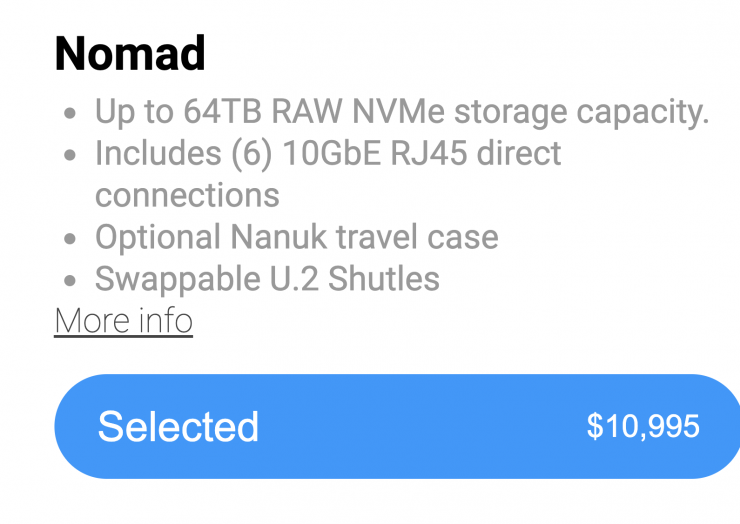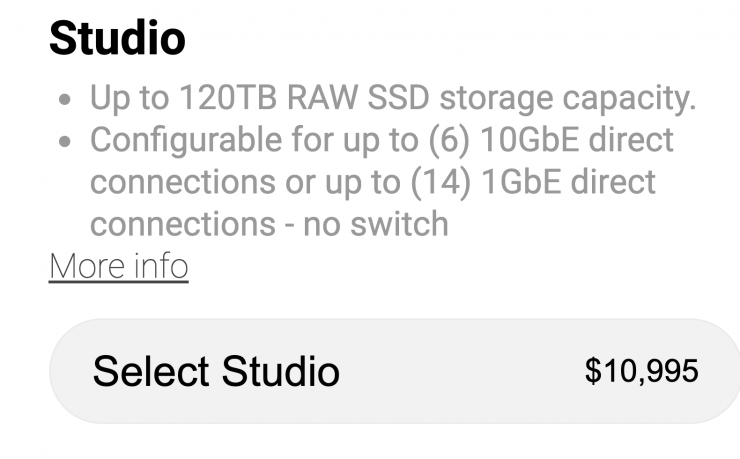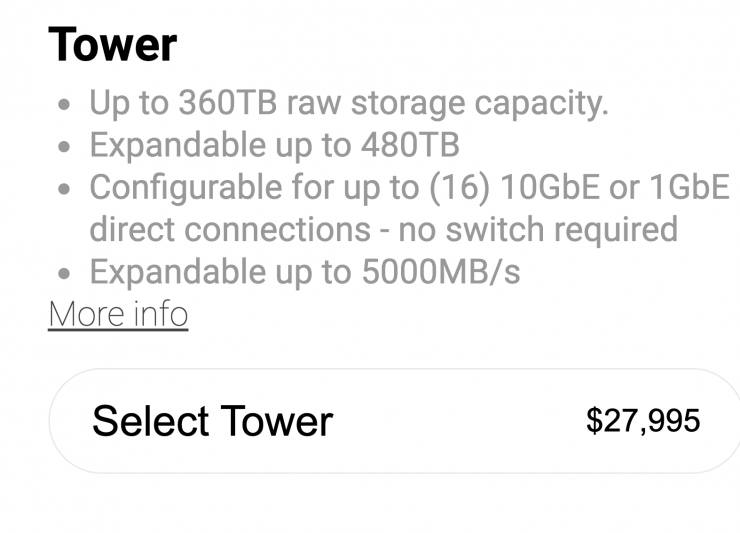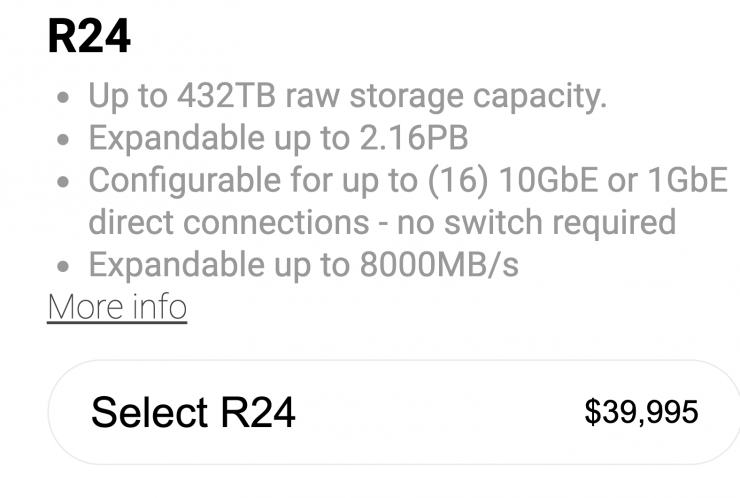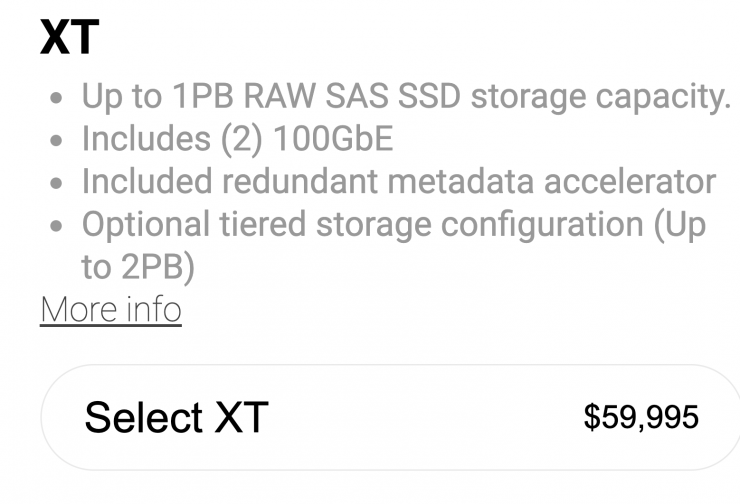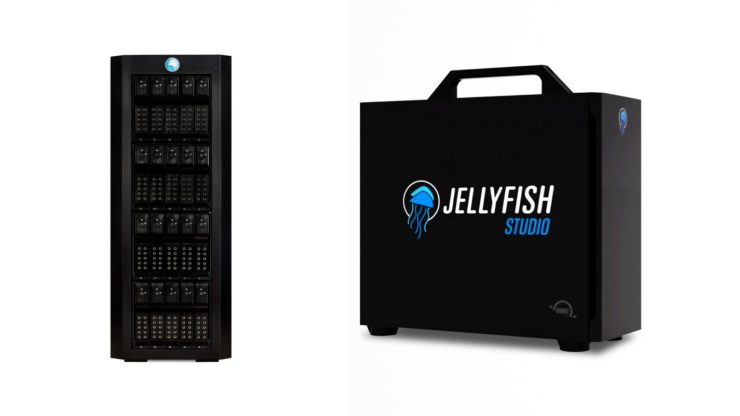
The new OWC Jellyfish Studio is claimed to redefine media-centric workflows with its enterprise-level performance, unmatched redundancy, and user-friendly management software.

The Jellyfish Studio is a solution tailored specifically for content creators and filmmakers, as well as media professionals.
Jellyfish Studio delivers first-of-its-kind features, including:
- Enterprise Ready — Powered by a Linux OS and ZFS File System, Jellyfish Studio combines file system, RAID, and volume management in one – offering a fast, secure, and scalable storage solution
- Easy Setup and Management — With the Jellyfish Manager, users can easily set up, manage permissions, and connect to the cloud with just a few clicks – while Jellyfish Connect ensures secure access to assets from anywhere
- Specialized Media Software — The Jellyfish Media Asset Management (MAM) and Jellyfish Media Engine provide powerful tools for media organization, transcoding, and remote access – enabling teams to work seamlessly from ingest to delivery
The Jellyfish Studio can be used with or without a switch, but is designed to be plug and play with no IT or server rooms required to get up and running. A Studio can be configured with up to 14 user ports (6 x 10GbE + 8 x 1GbE).
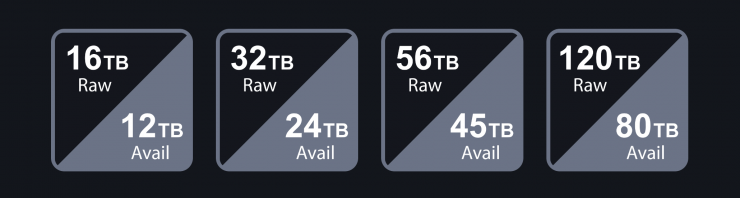
Jellyfish Studio has 7 configurations to choose from, configured with 8 x high-speed SATA SSDs or NAS HDDs, 128GB DDR4 RAM, and 1 x 480GB Boot NVMe. Select from any of the following: SSD – 16TB Raw/12TB Avail, 32TB Raw/24TB Avail, 56TB Raw/45TB Avail, 120TB Raw/80TB Avail; HDD – 32 Raw/24TB Avail, 64 Raw/45TB Avail, 160 Raw/96TB Avail. Raw capacity number is the total amount of space from the 8 x SATA SSDs or 8 x NAS HDDs. Working space is what’s actually available for storage after RAID, performance buffers, and overhead are applied.
The Jellyfish Studio server was designed to be unboxed and up and running in under 10 minutes with no prior networking experience required. OWC provides an easy-to-use setup online, and if you need additional help you can call their support team.
The Jellyfish Studio server is compatible with Mac, Windows, and Linux operating systems and supports a mixed hardware / software environment.
Kyno for OWC Jellyfish

Users can organize and filter their entire media library using metadata, custom tags, and ratings with free unlimited licenses for Kyno for OWC Jellyfish. You can integrate it with your editing software so the clips you already tagged arrive in your project organized and ready to be found.
Specifications
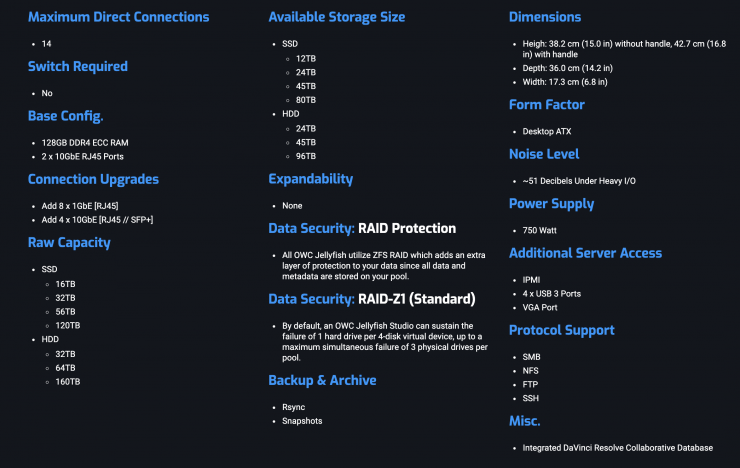
Price & Availability
The OWC Jellyfish Studio starts at $10,995 USD for SSD versions and goes up from there. You can get a 32TB HDD version for $4,990 USD