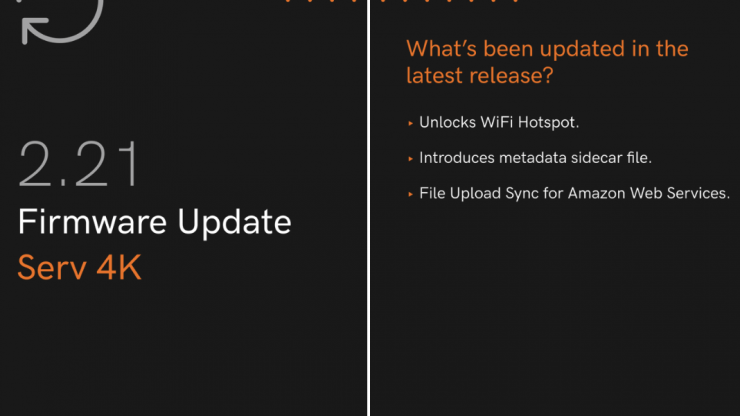
Teradek has released the Version 2.21 firmware update for Serv 4K. This is a fairly comprehensive firmware upgrade that adds the ability to utilize a WiFi Hotspot, as well as a host of other improvements and bug fixes.
New Features
- WiFi Hotspot is now available — Wi-Fi can be used to share the device’s Internet connectivity
- Added option to enable sidecar metadata file with recordings
- Added “AWS S3” Cloud Service for recording file upload sync
Changes & Improvements
- Fan now turns off while recording in camera-triggered mode
- License entry field now allows right-click to paste
- Added support for multiple network interfaces connecting to the same subnet
- Remote app access can now be disabled (See System Settings)
- Various security updates/improvements
- Ethernet static IP can be configured via front panel on devices with directional joystick
Bug Fixes
- Failover generator didn’t start if encoder was booted with no video and resolution/bitrate were set to Auto
- Video encoder didn’t start if source is connected after bootup and resolution/bitrate were set to Auto
- Front panel interface could freeze if recording was enabled with no media selected
- Fixed audio stream drops when Audio Bitrate is configured at or above 512kbps
- Audio Bars on WebUI were not updated based on Audio Channel Selection
- Recorded file browser created file downloads with other clips’ names
- Deinterlacer could cause poor video quality
- Fixed Interlaced HEVC encoding to improve video quality
- Switching between saved Wi-Fi networks did not always work correctly
- Wi-Fi connection dialog did not always disappear after connecting to a network
- Name server and domain were sometimes not configured when connecting to Wi-Fi
- Wi-Fi AP advertisement was publishing incorrect security mode
- Core firmware check would display “Checking” until device’s local web UI was loaded
- 0 in wildcard of RED clipnames was saved as open bracket [
- Stopping a recording from a camera while recording is “Waiting” would trigger another recording
- Serv 4K V2 shows up as Prism Flex in Frame.io
- Custom modem APNs were not being saved correctly
- Add account button for stream presets was displayed even after configuring the account





