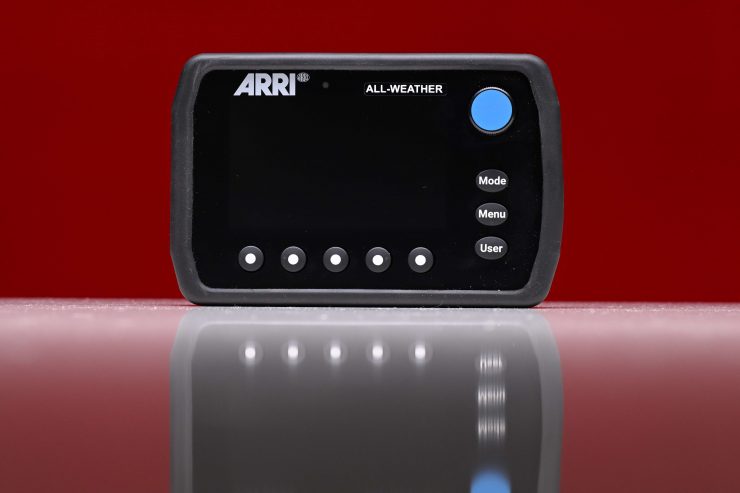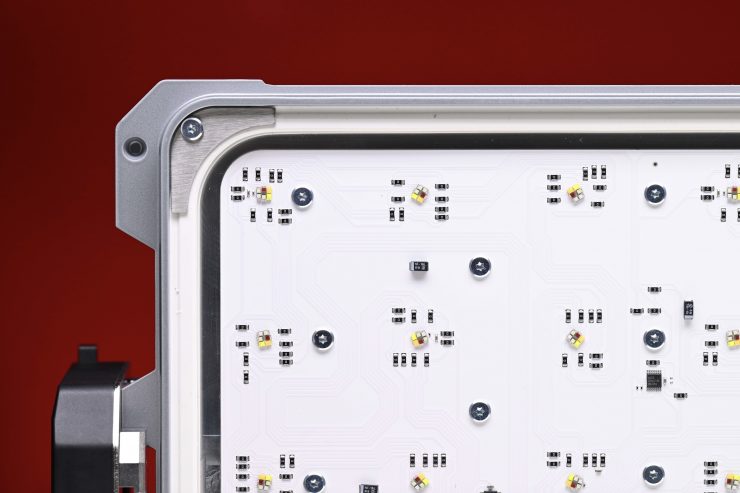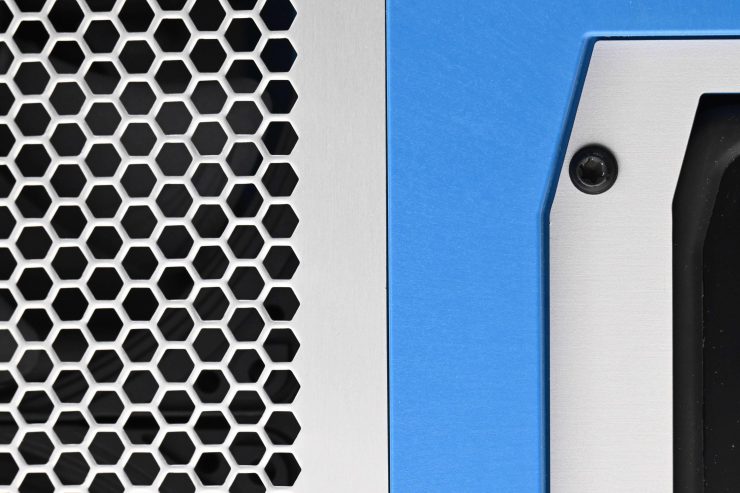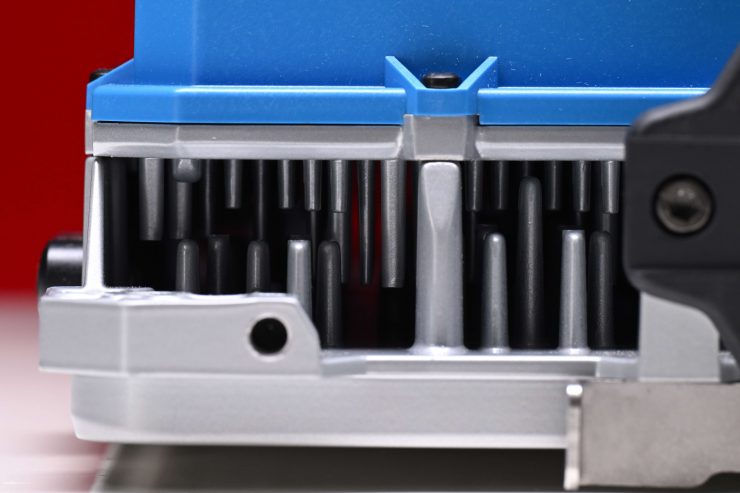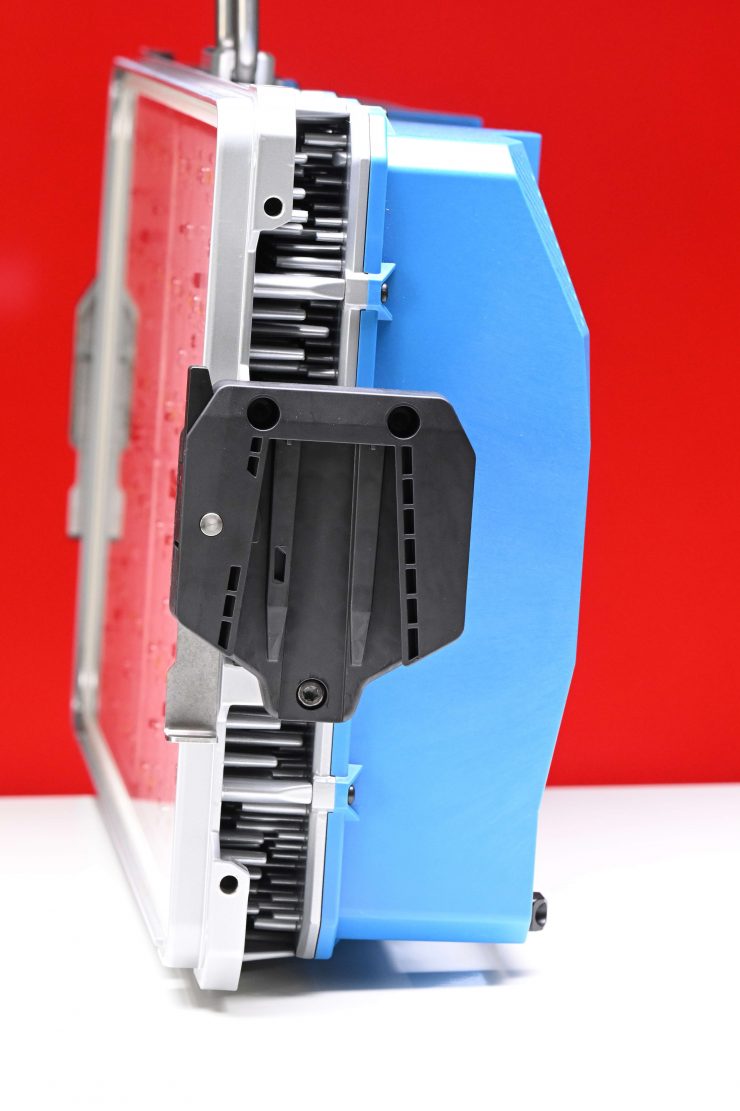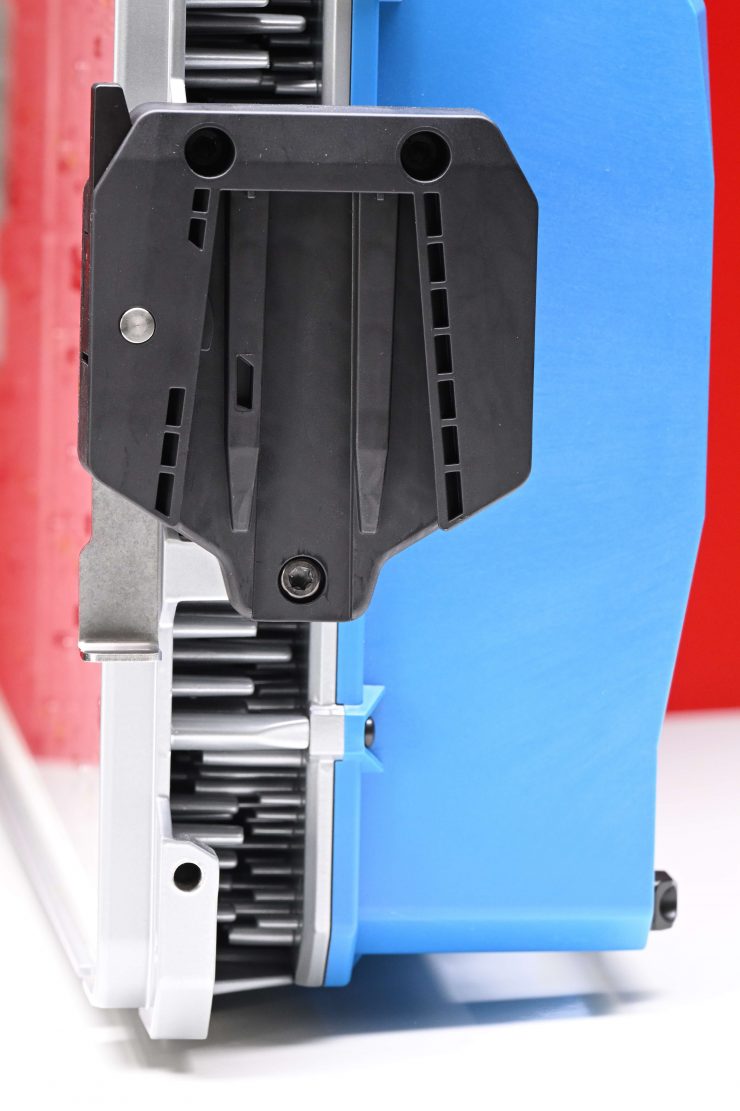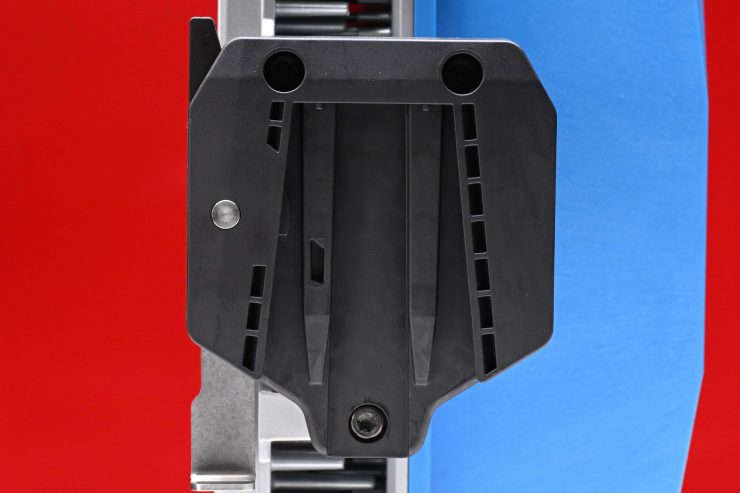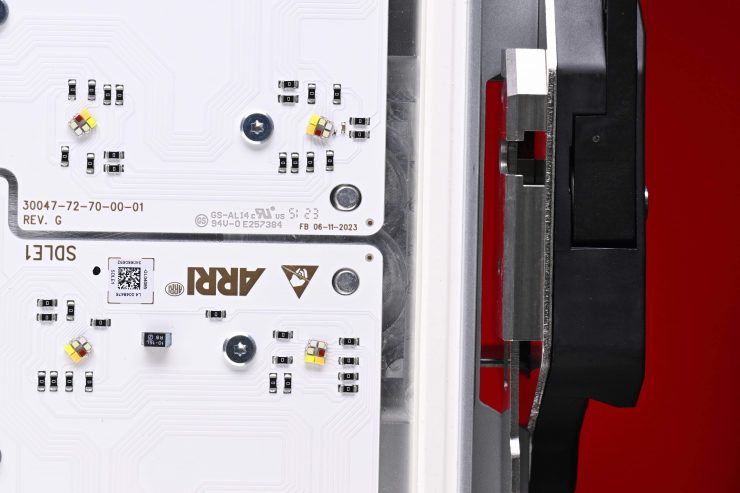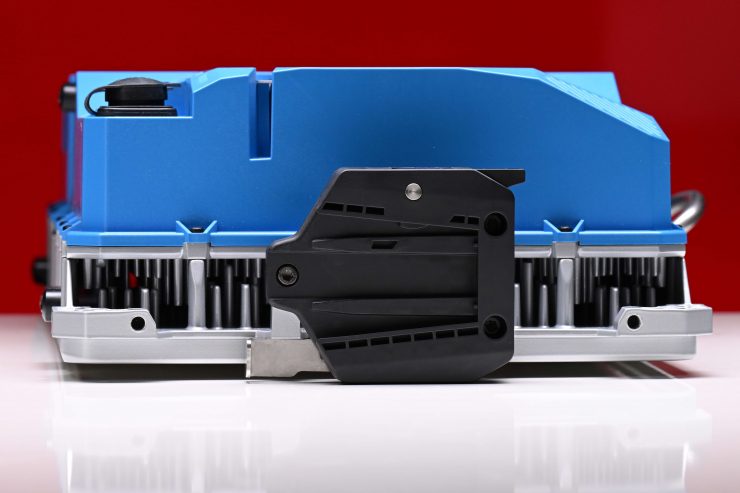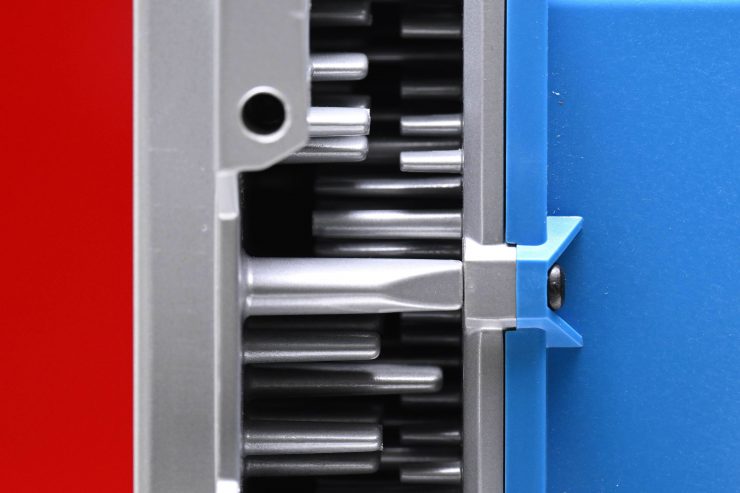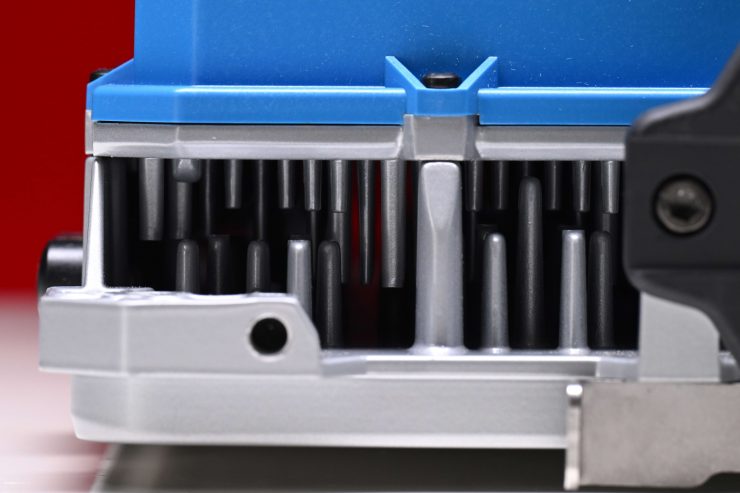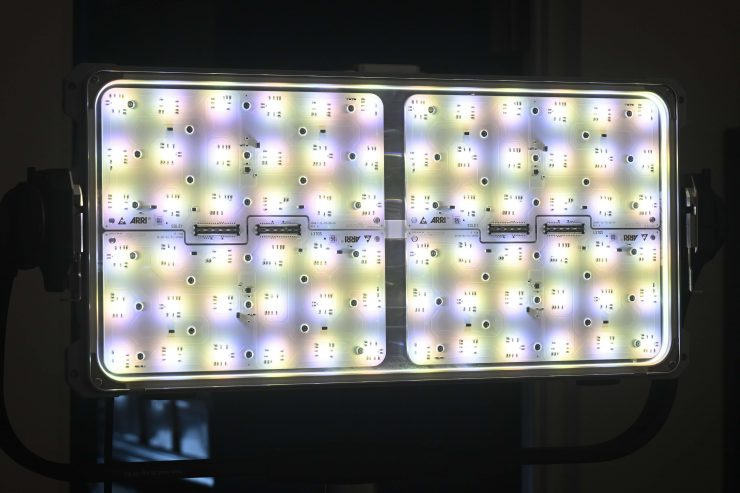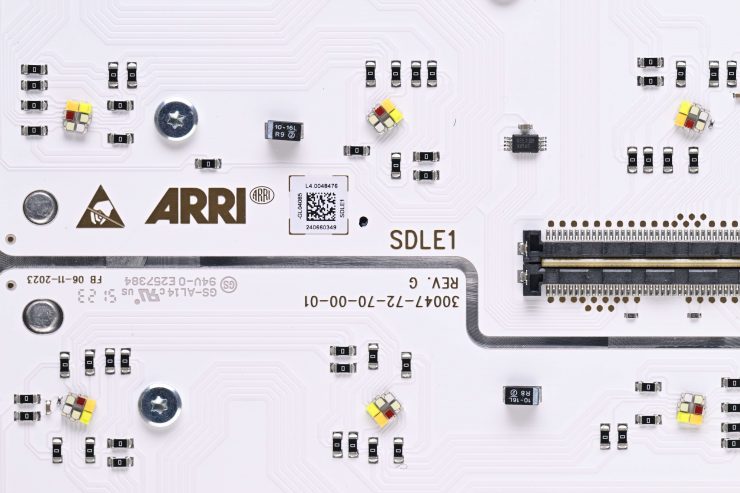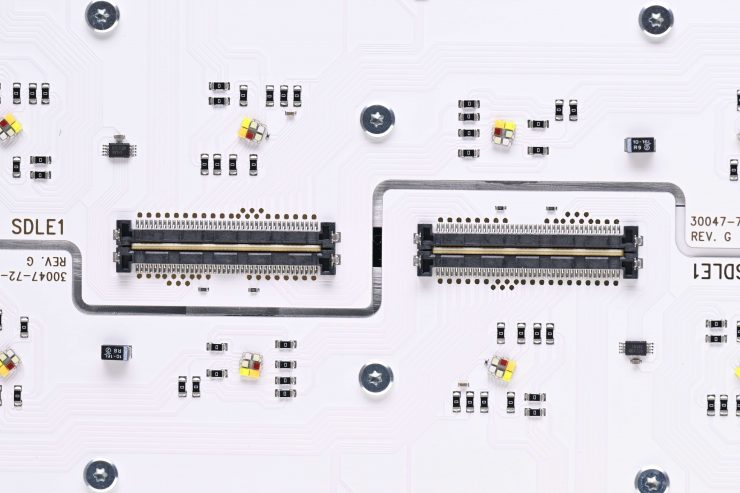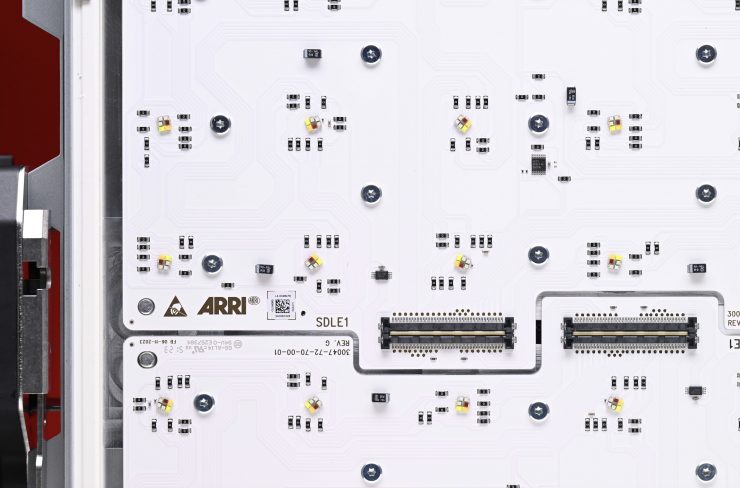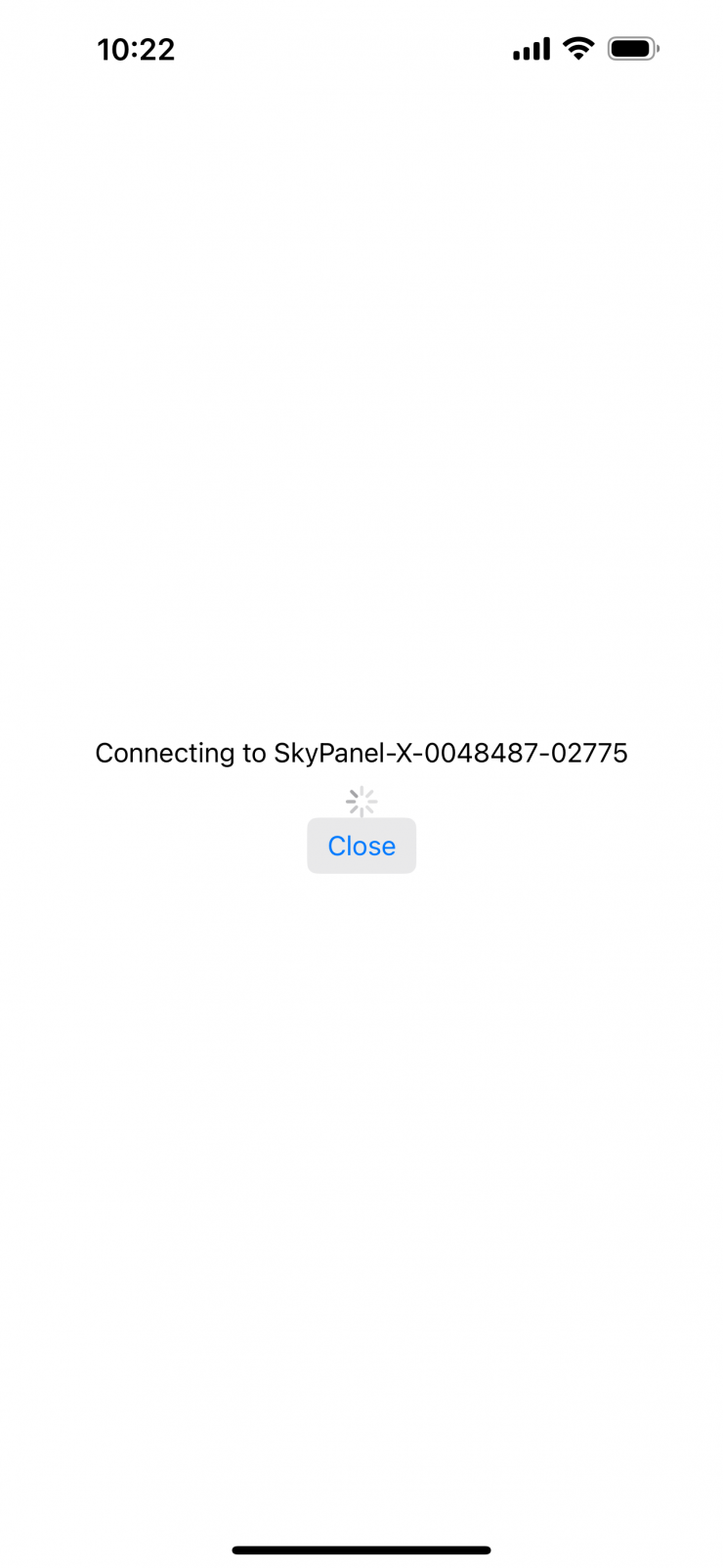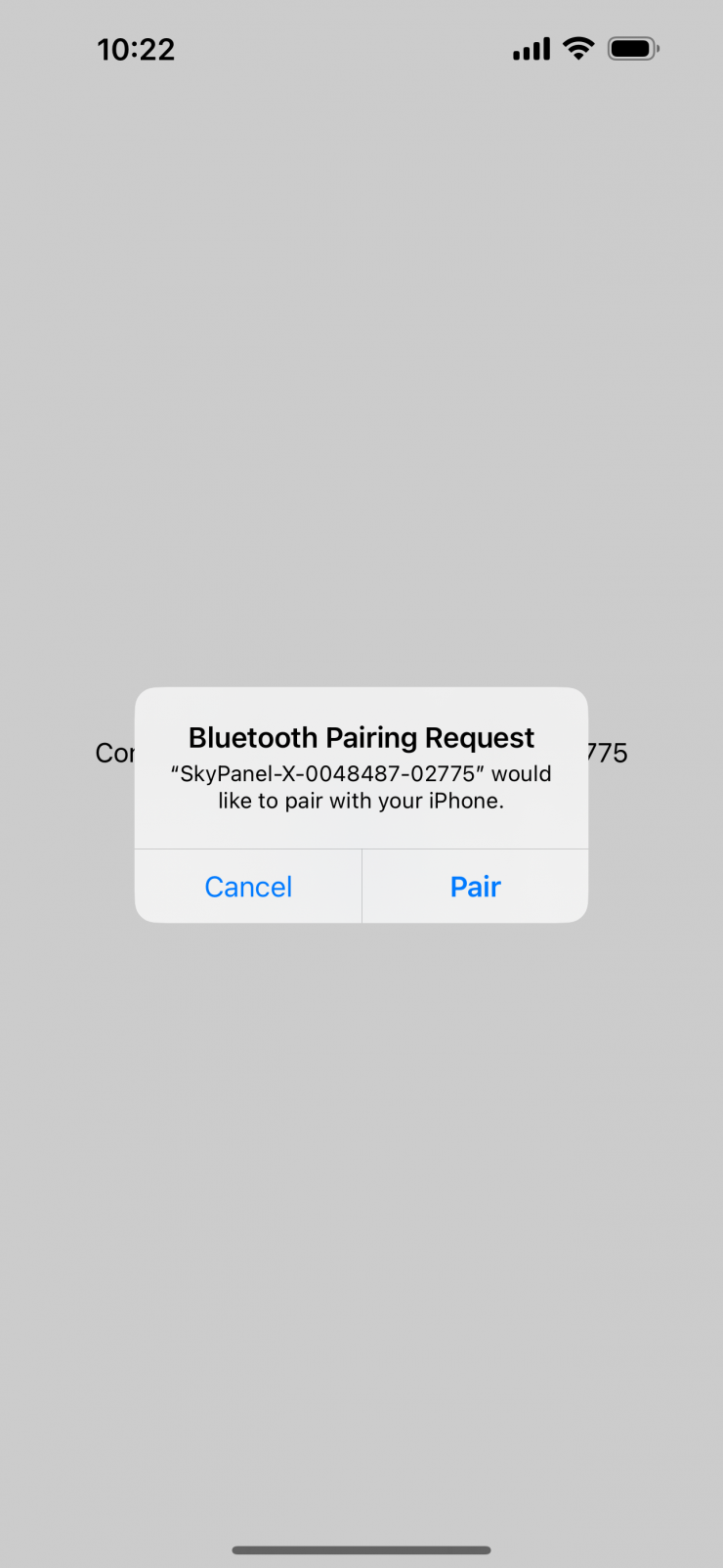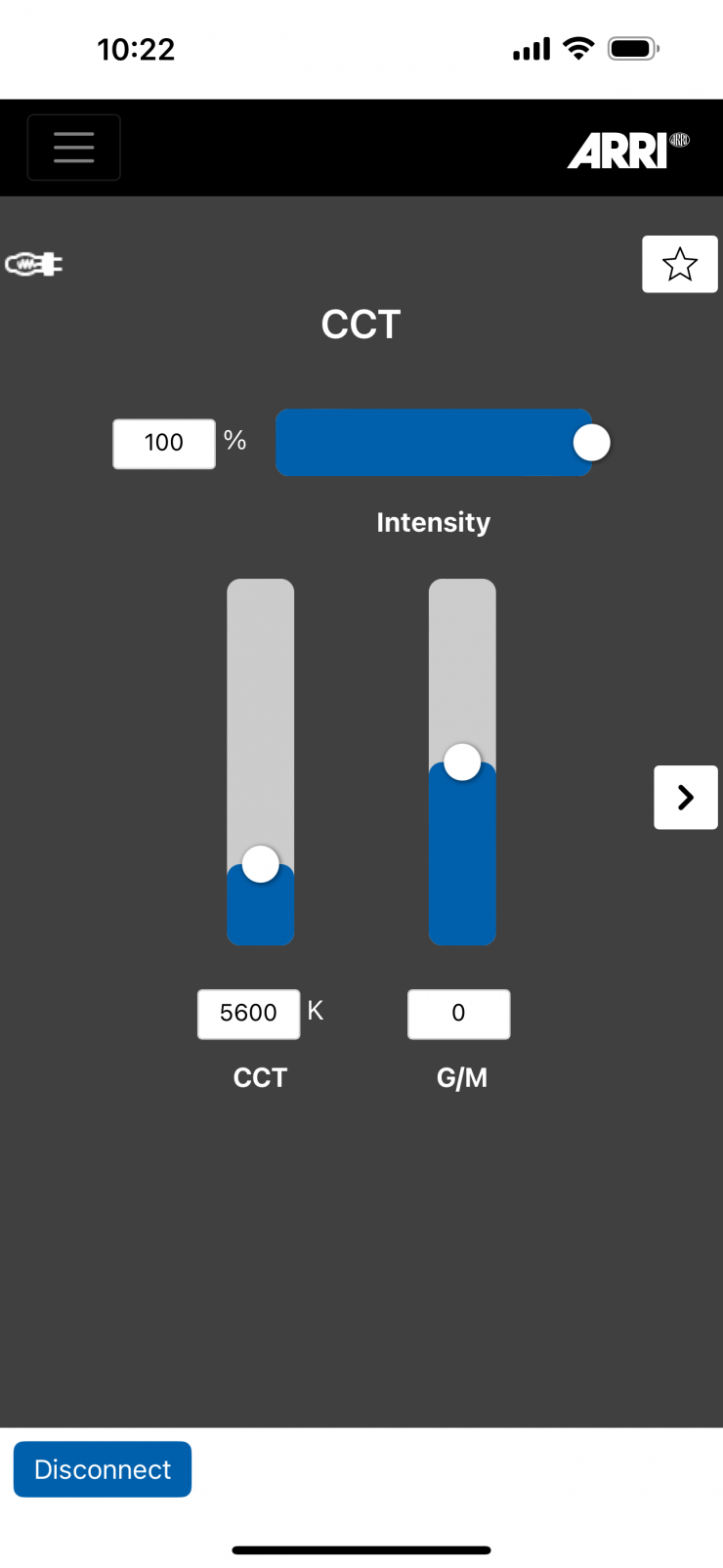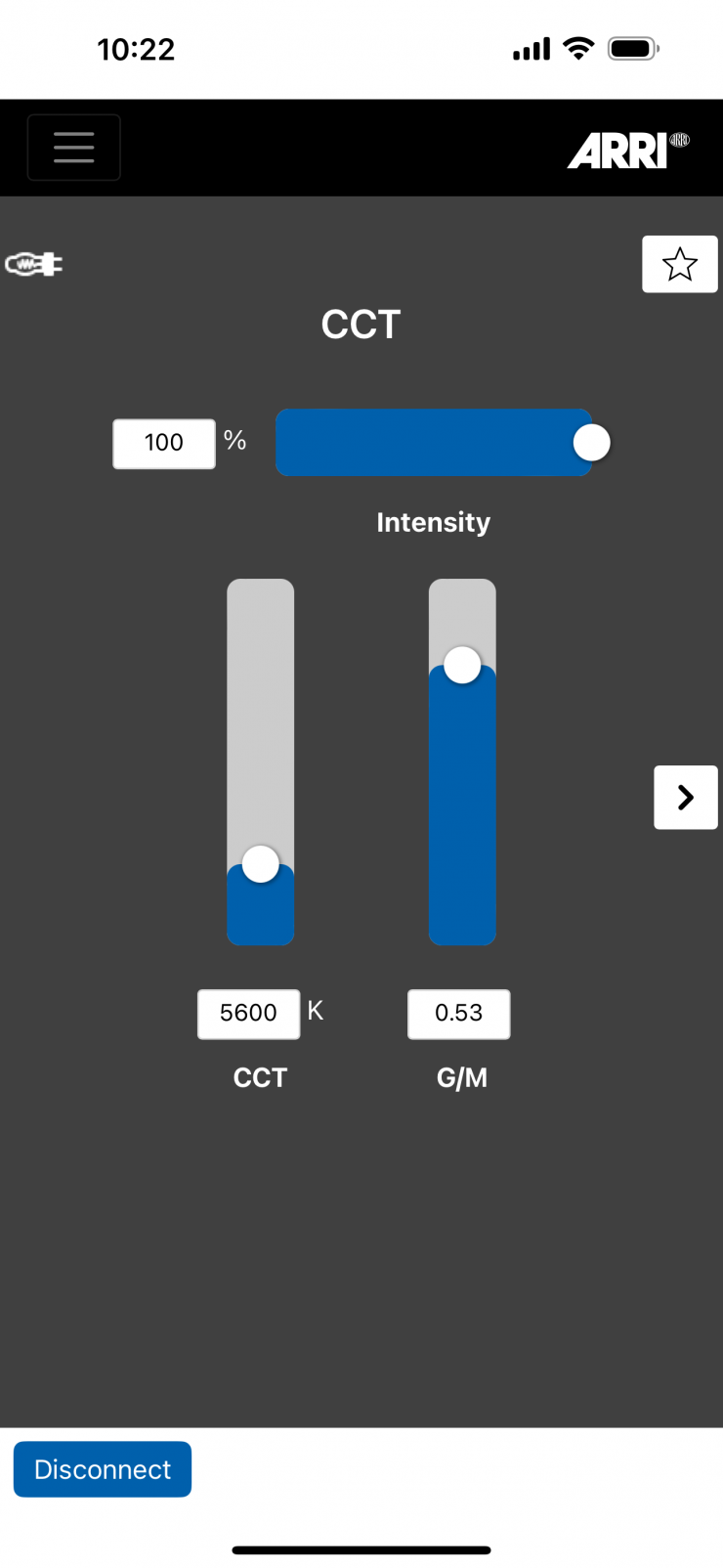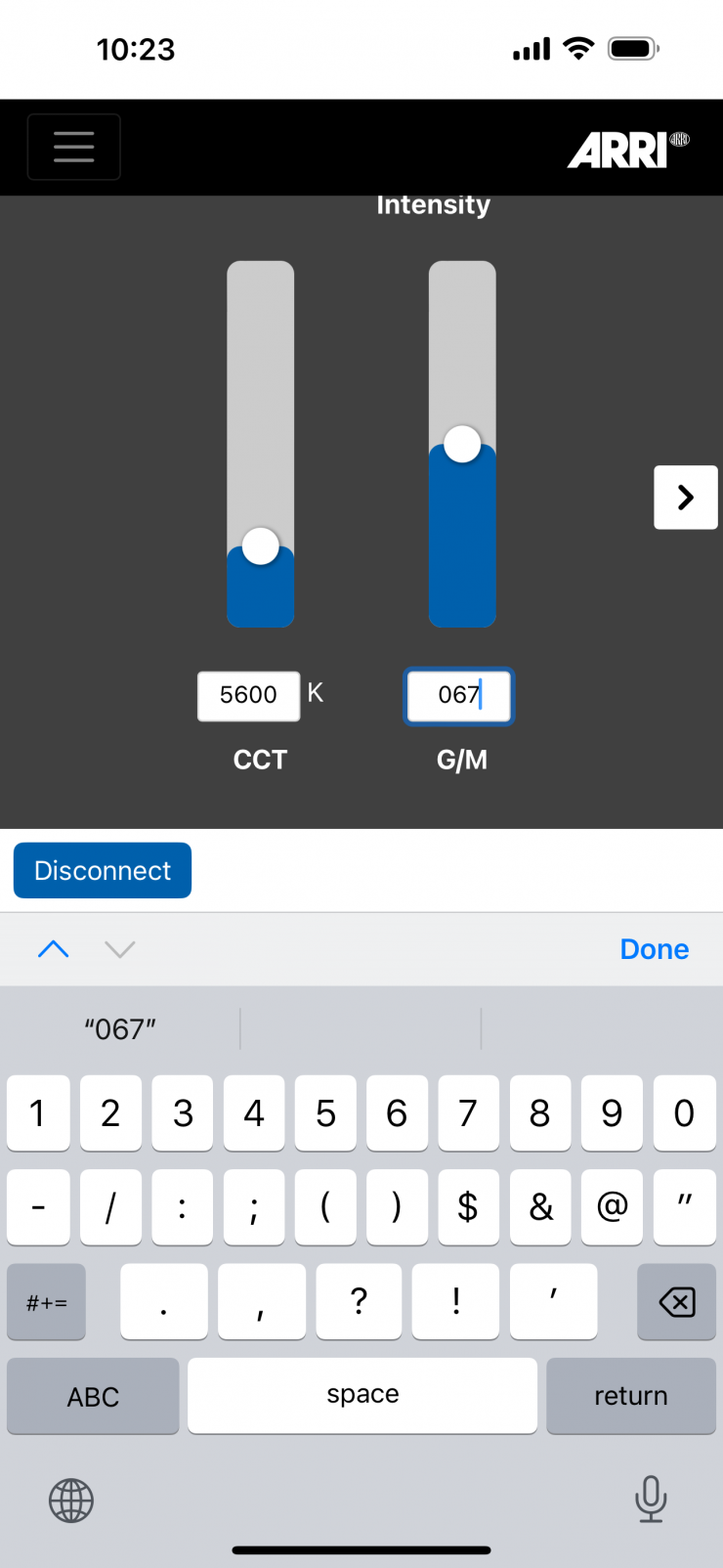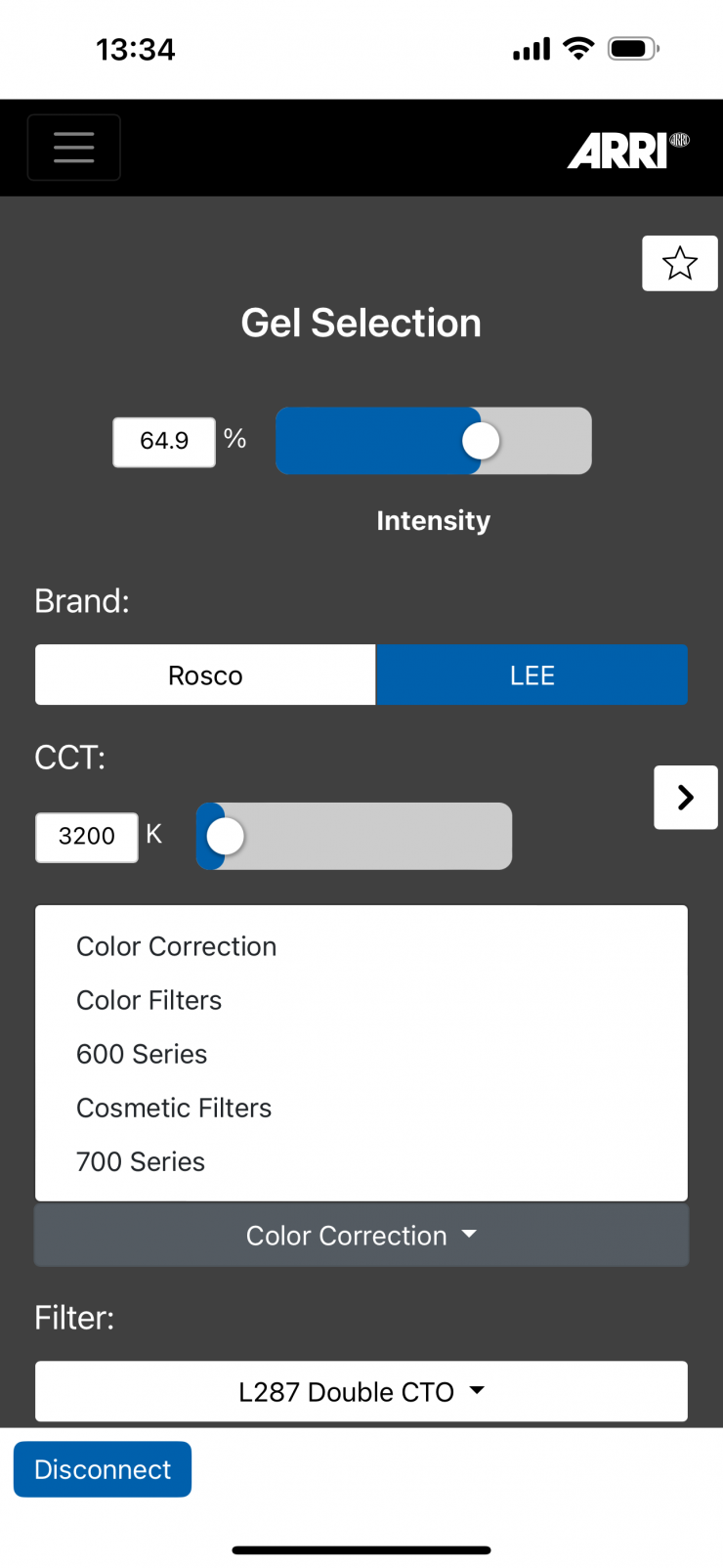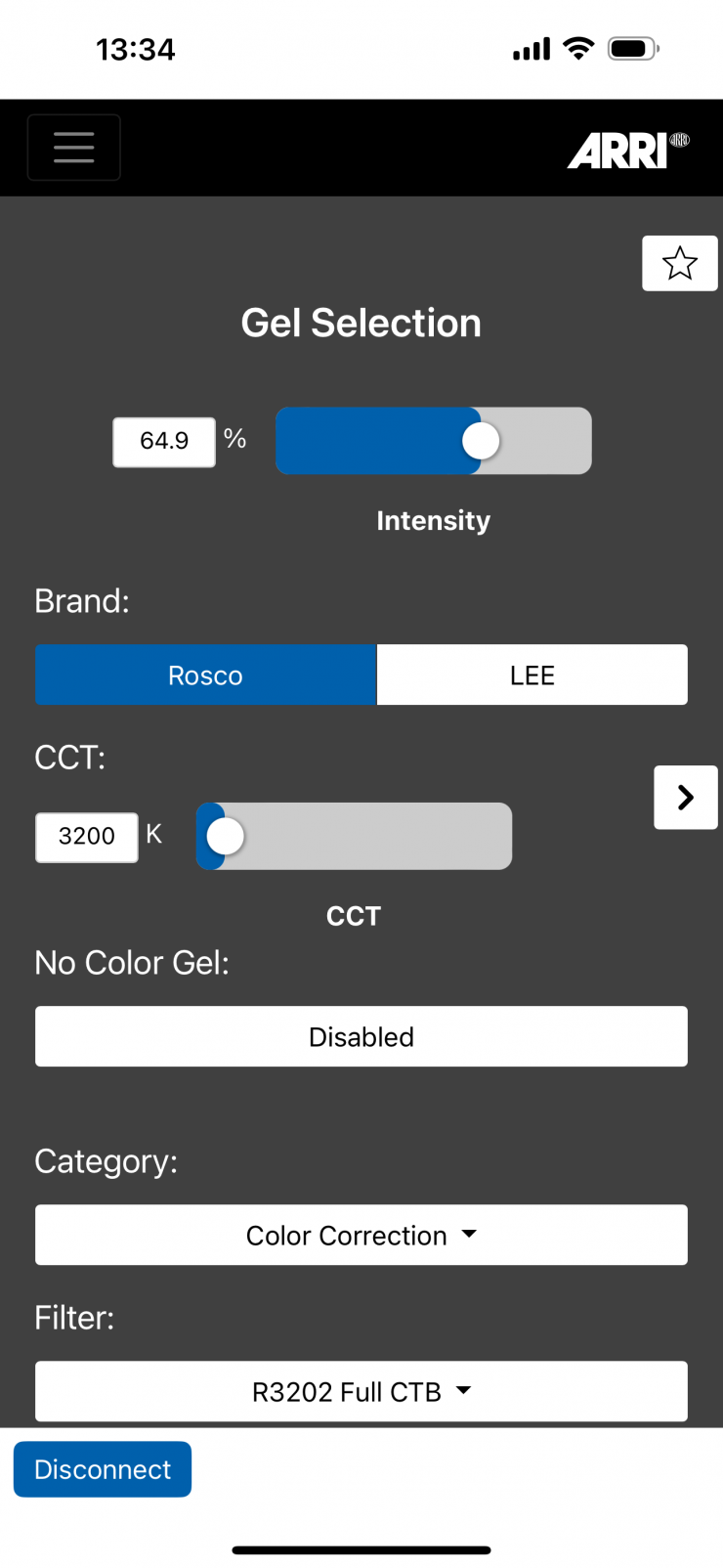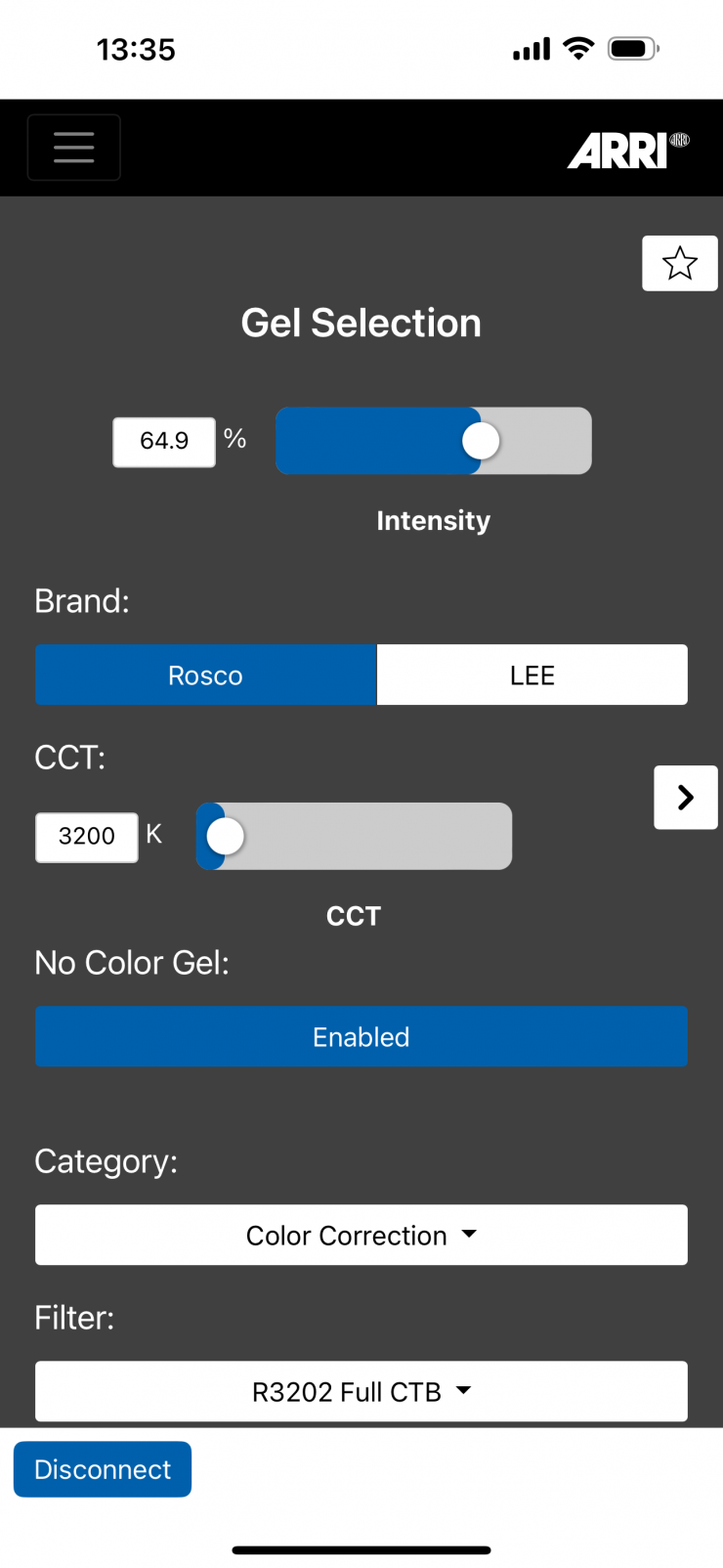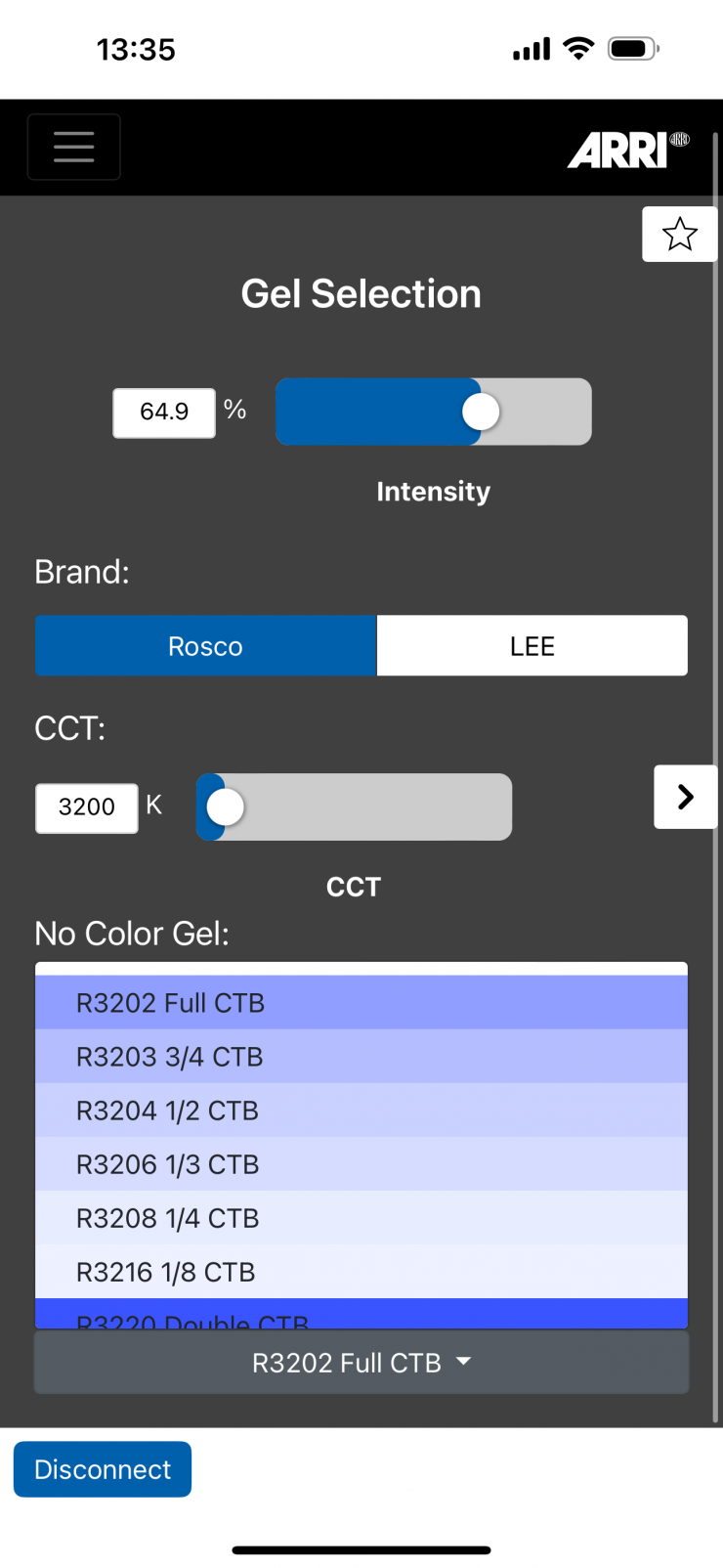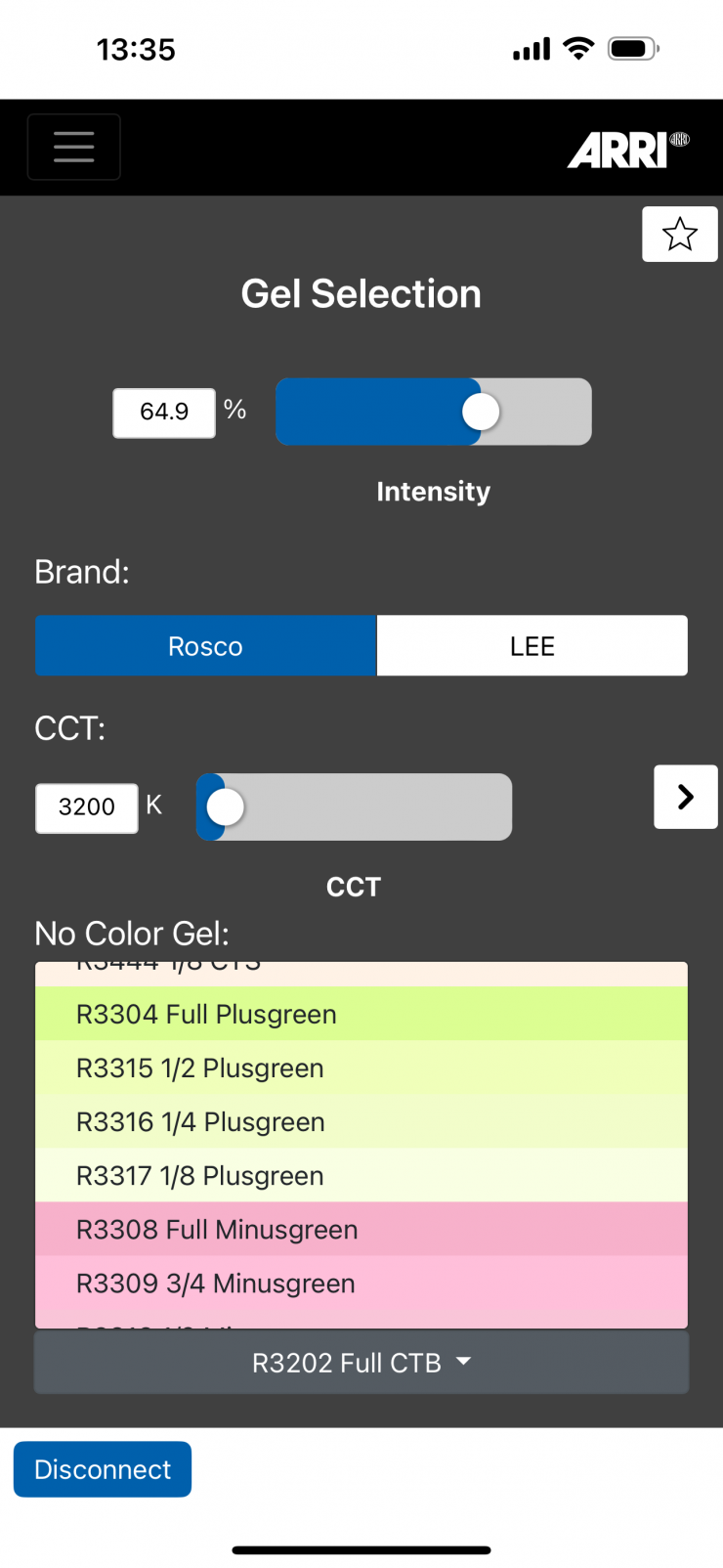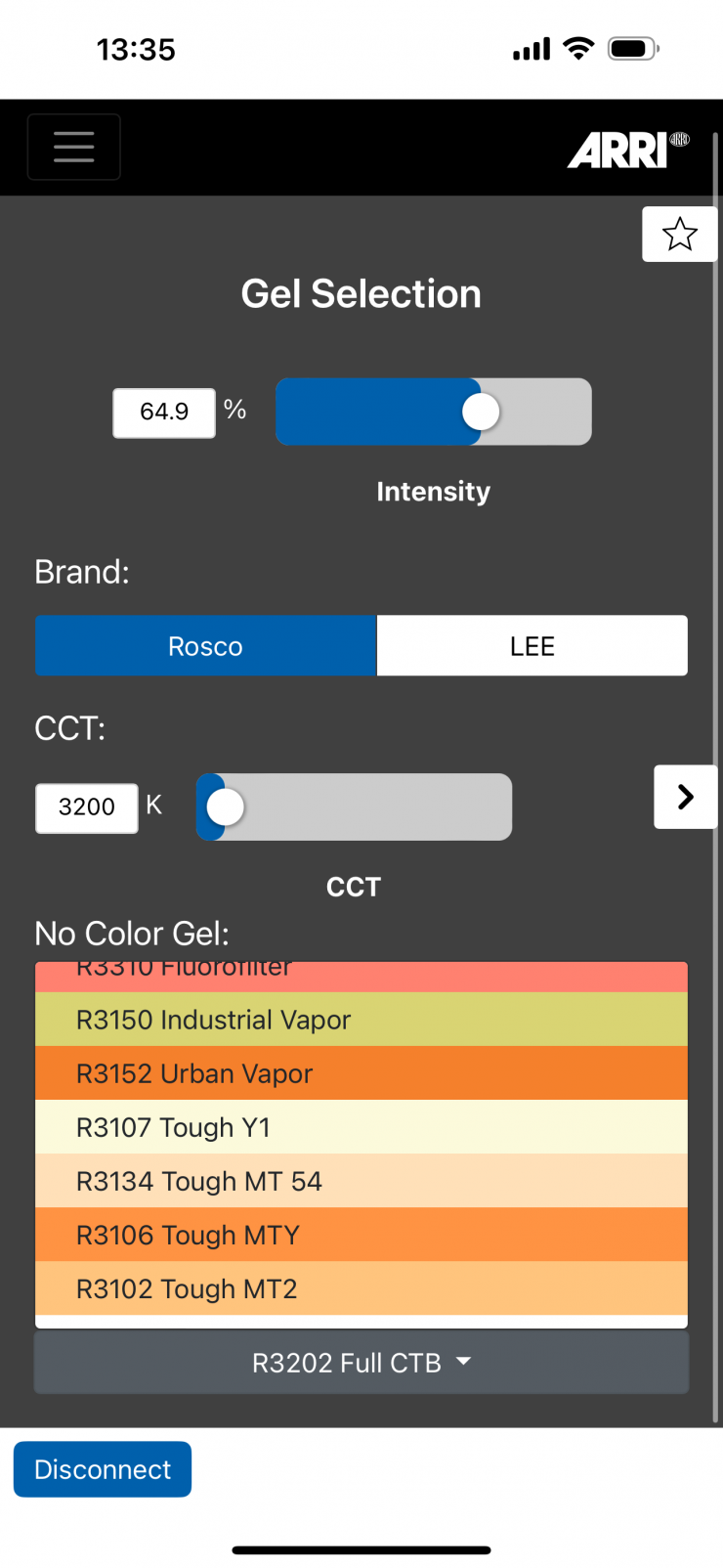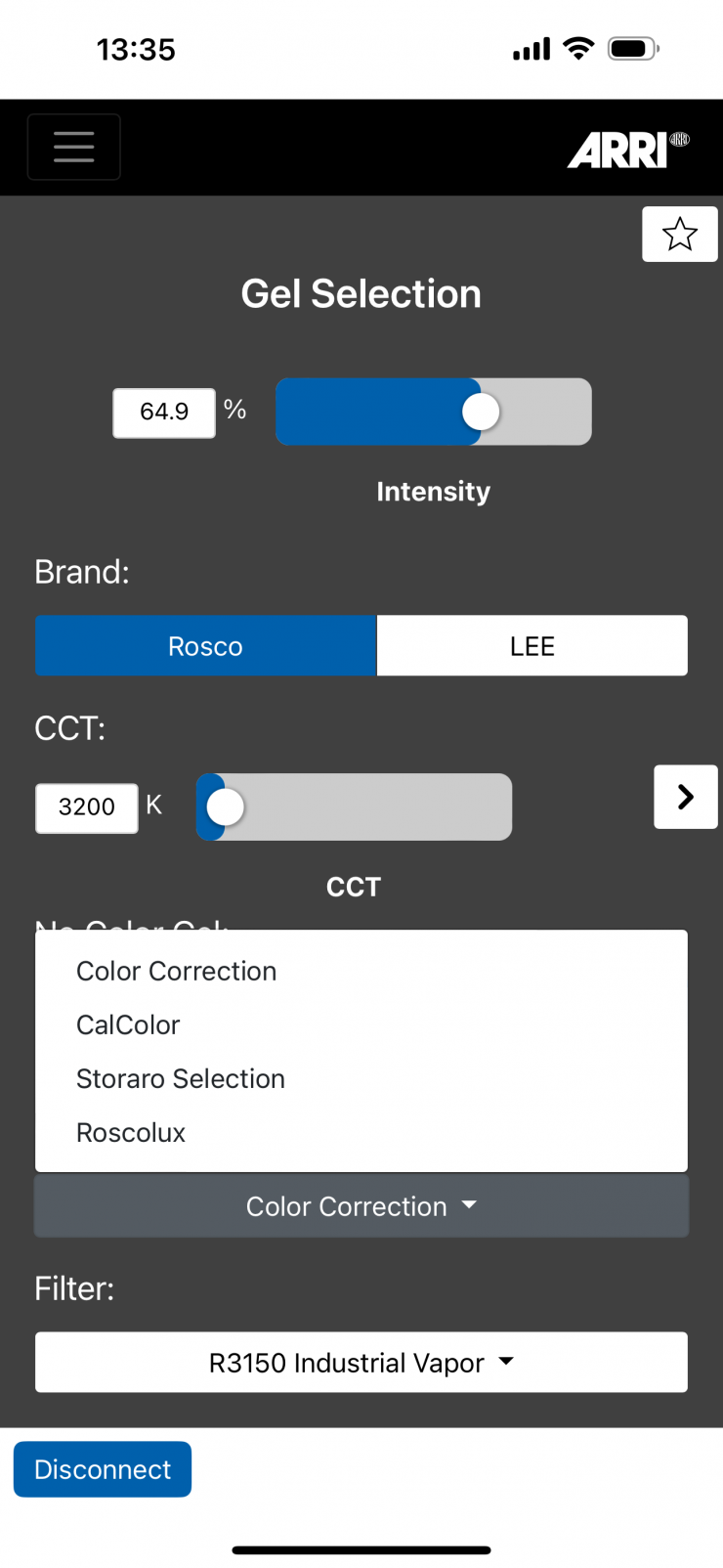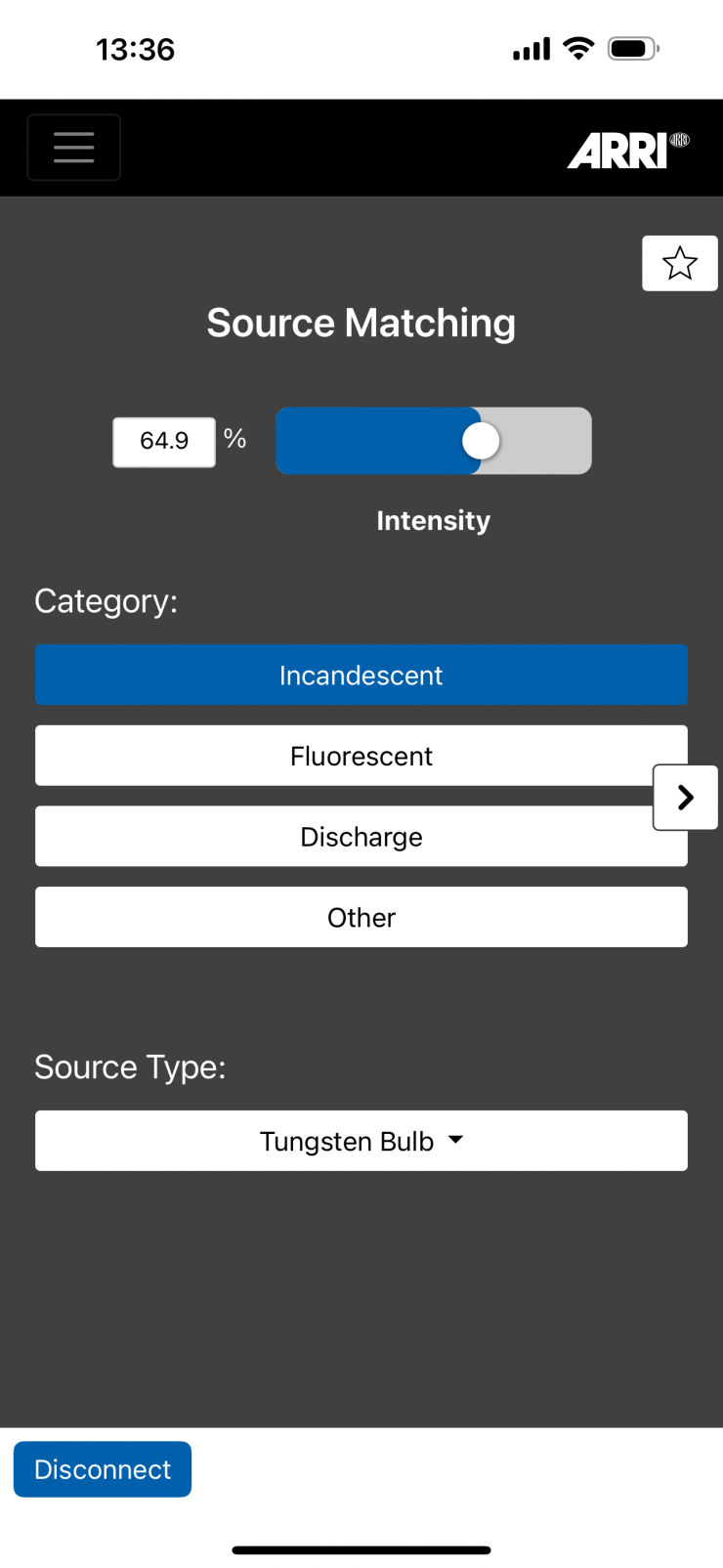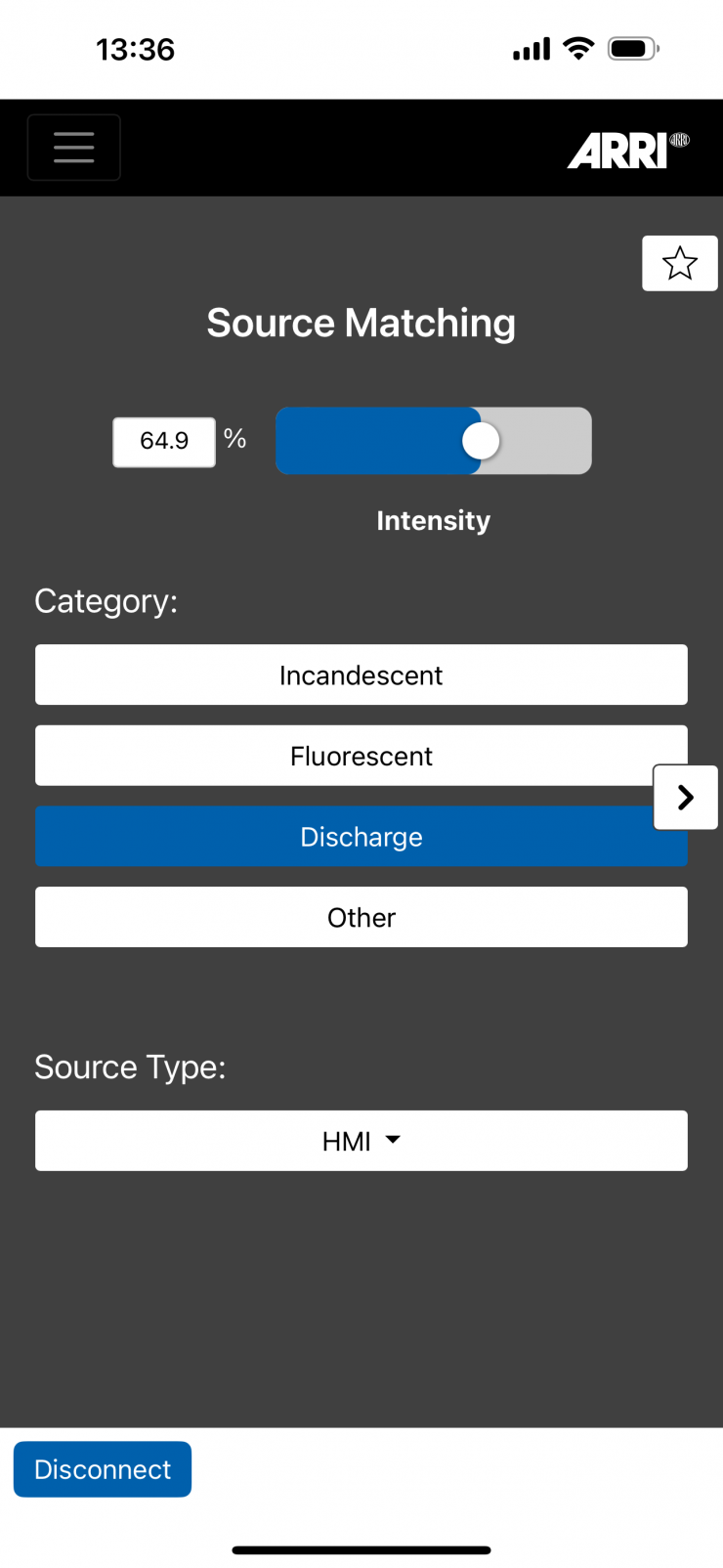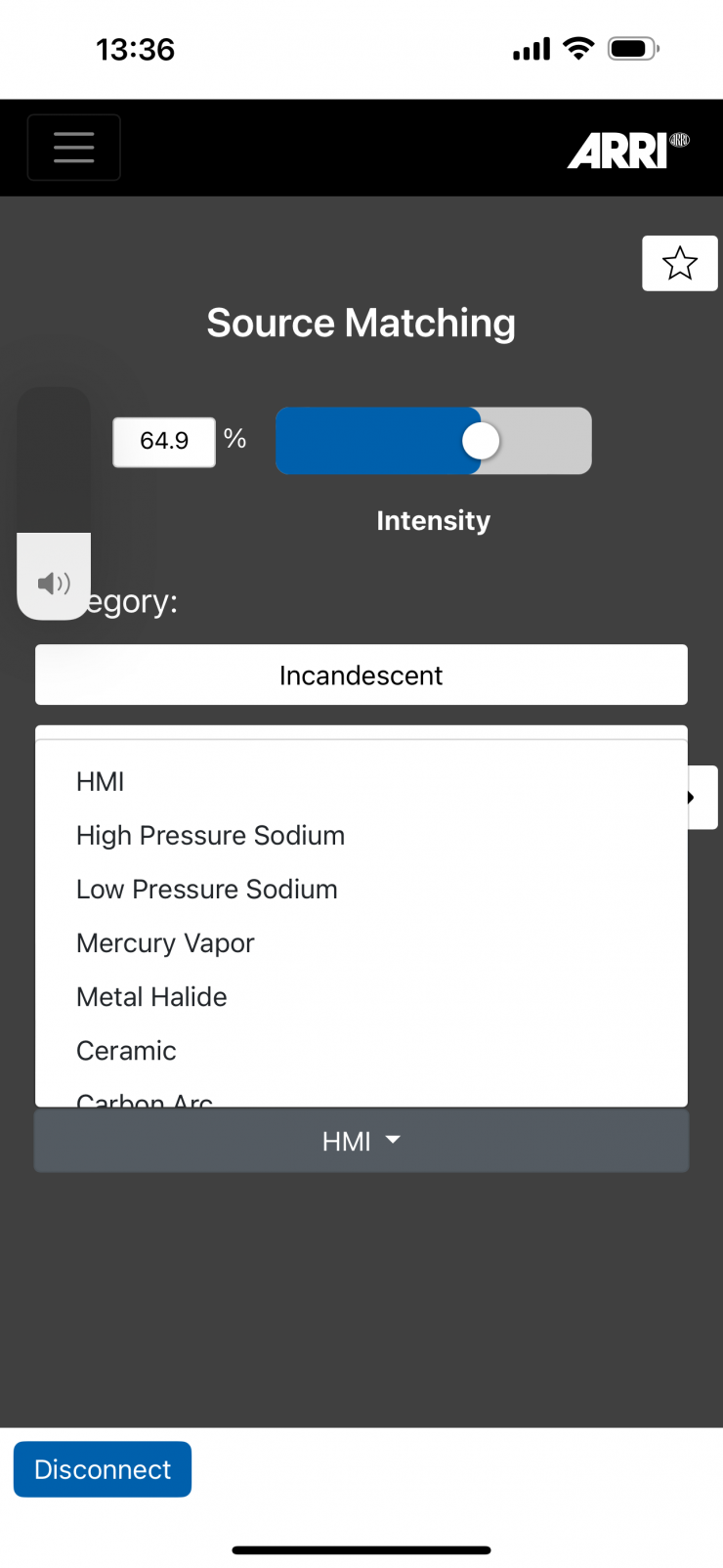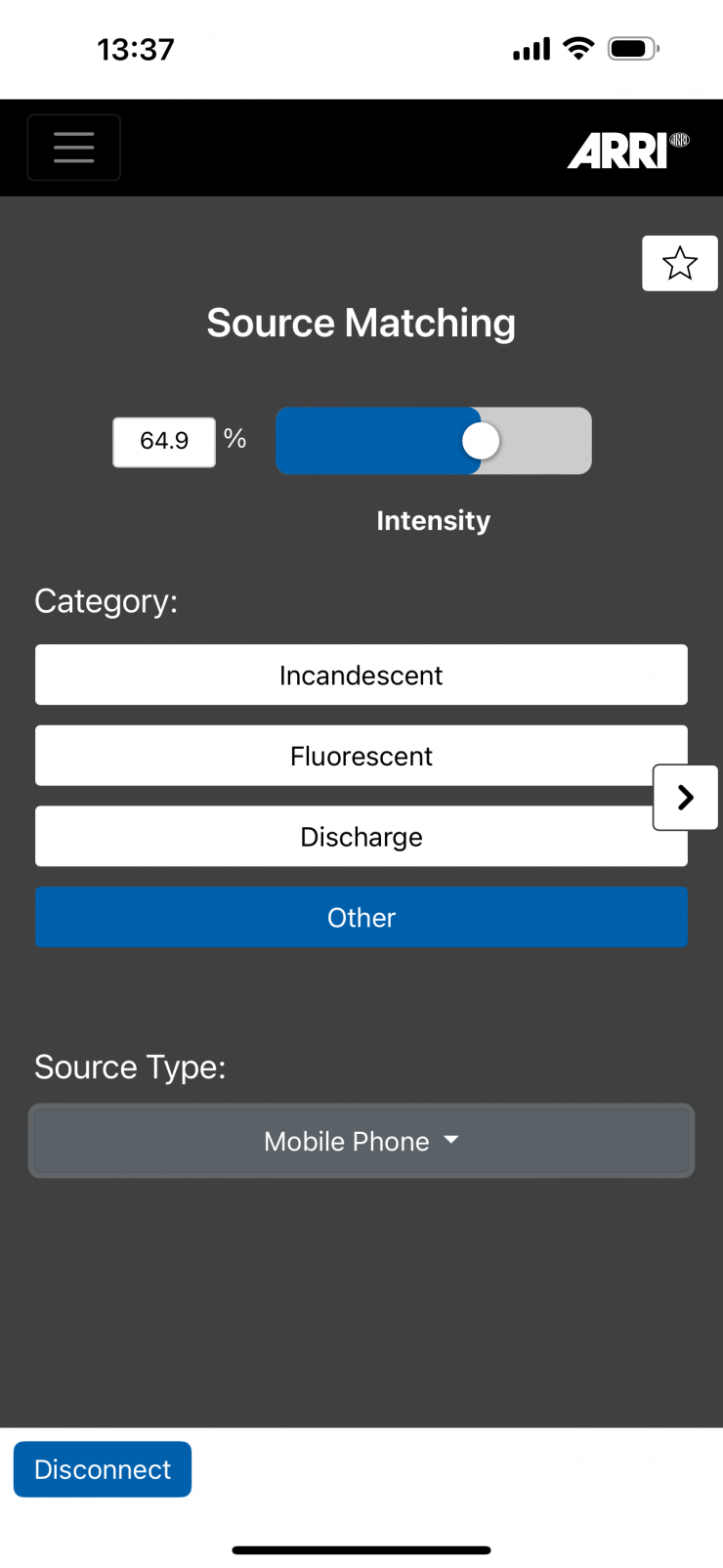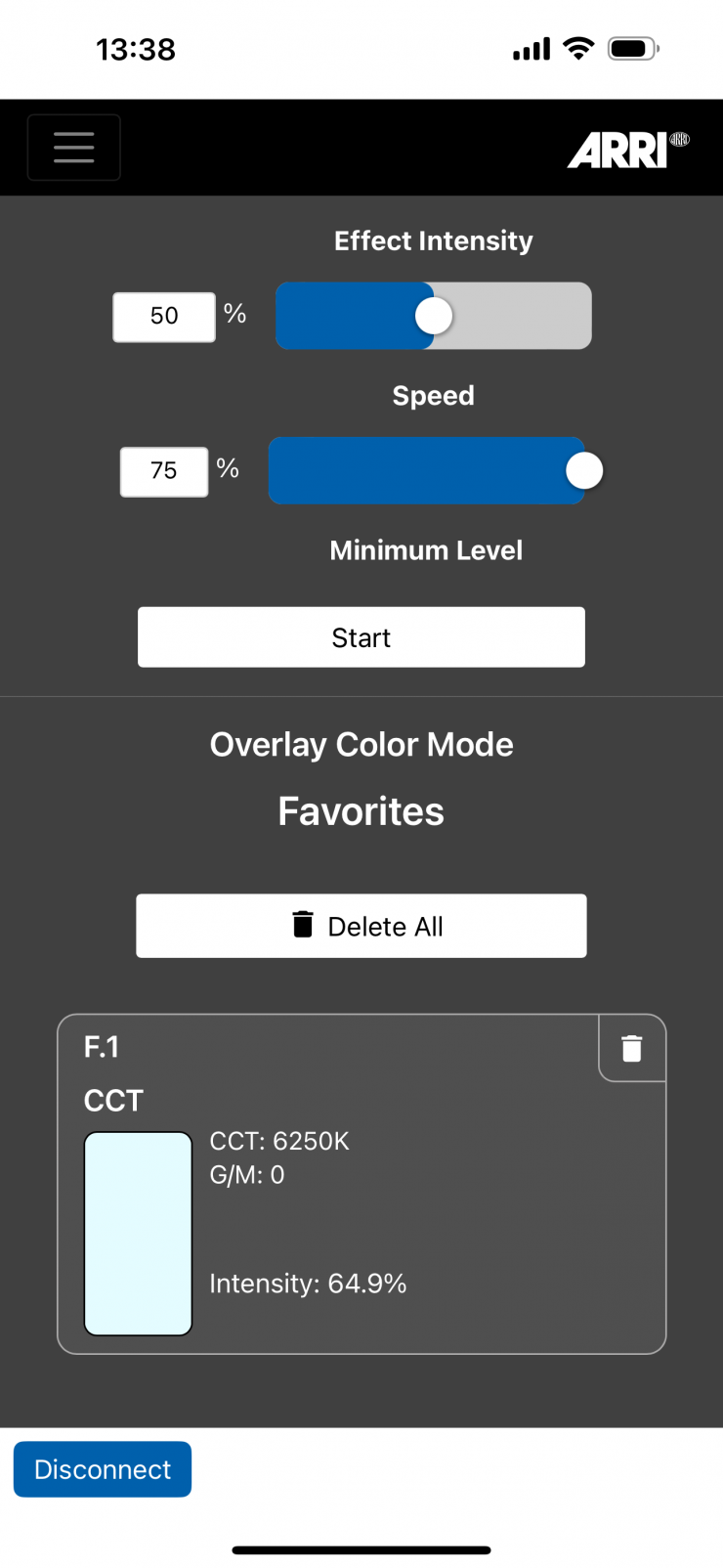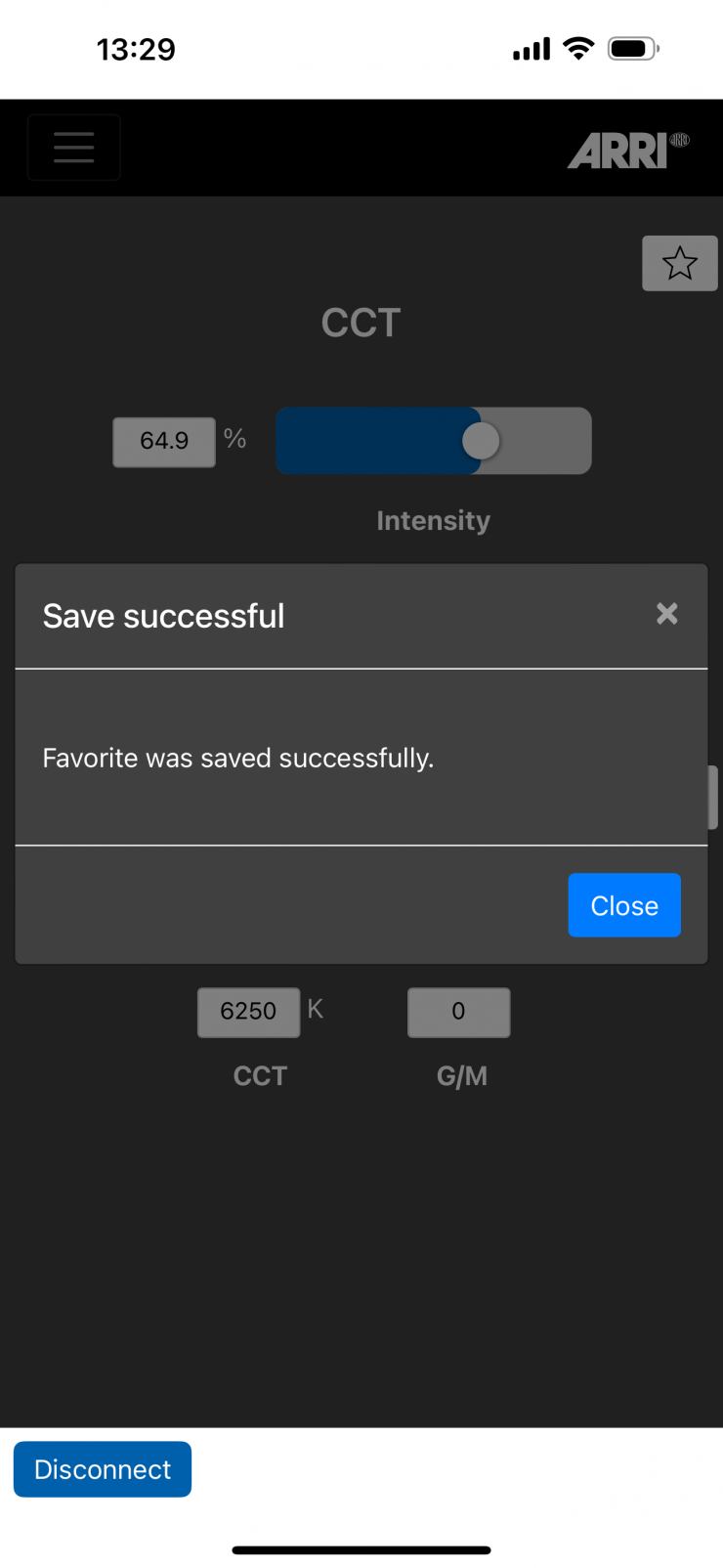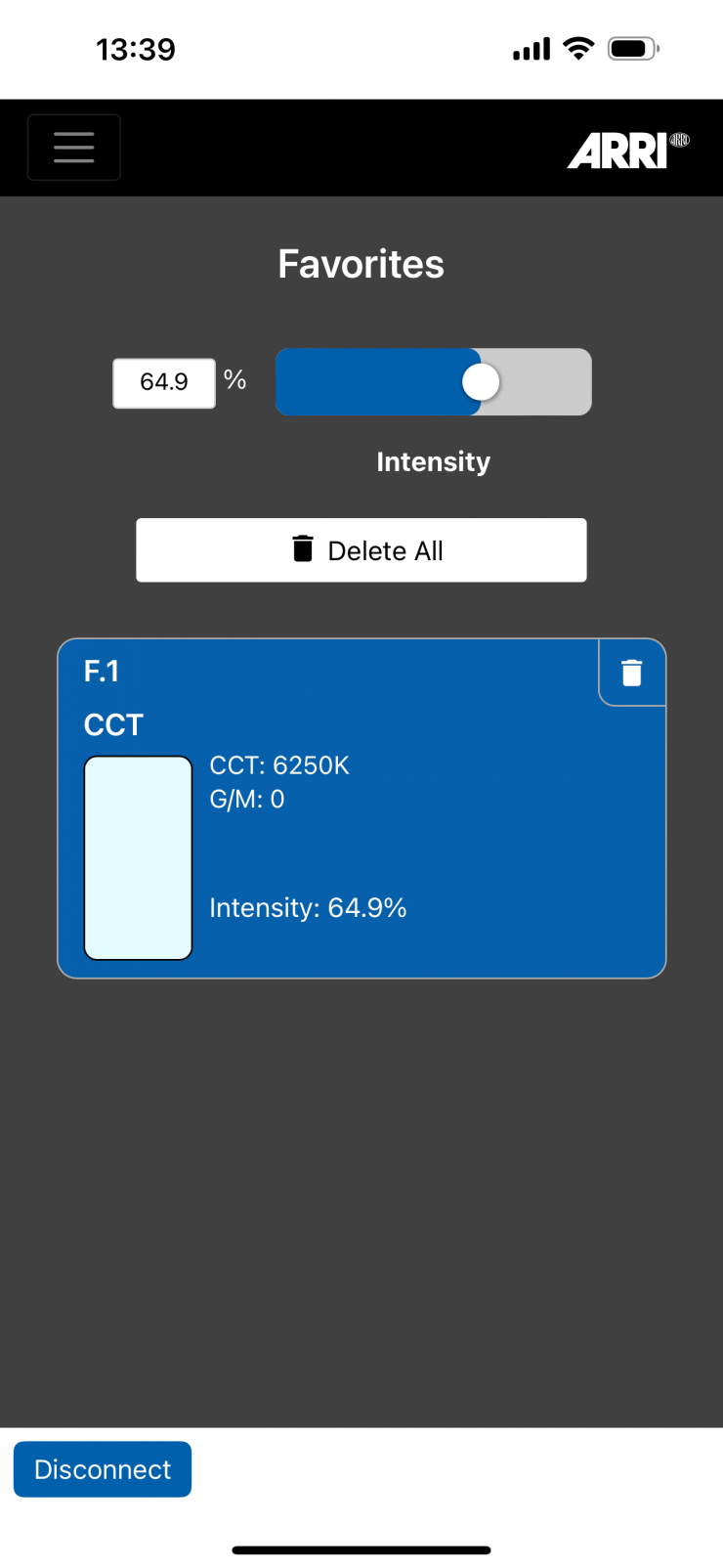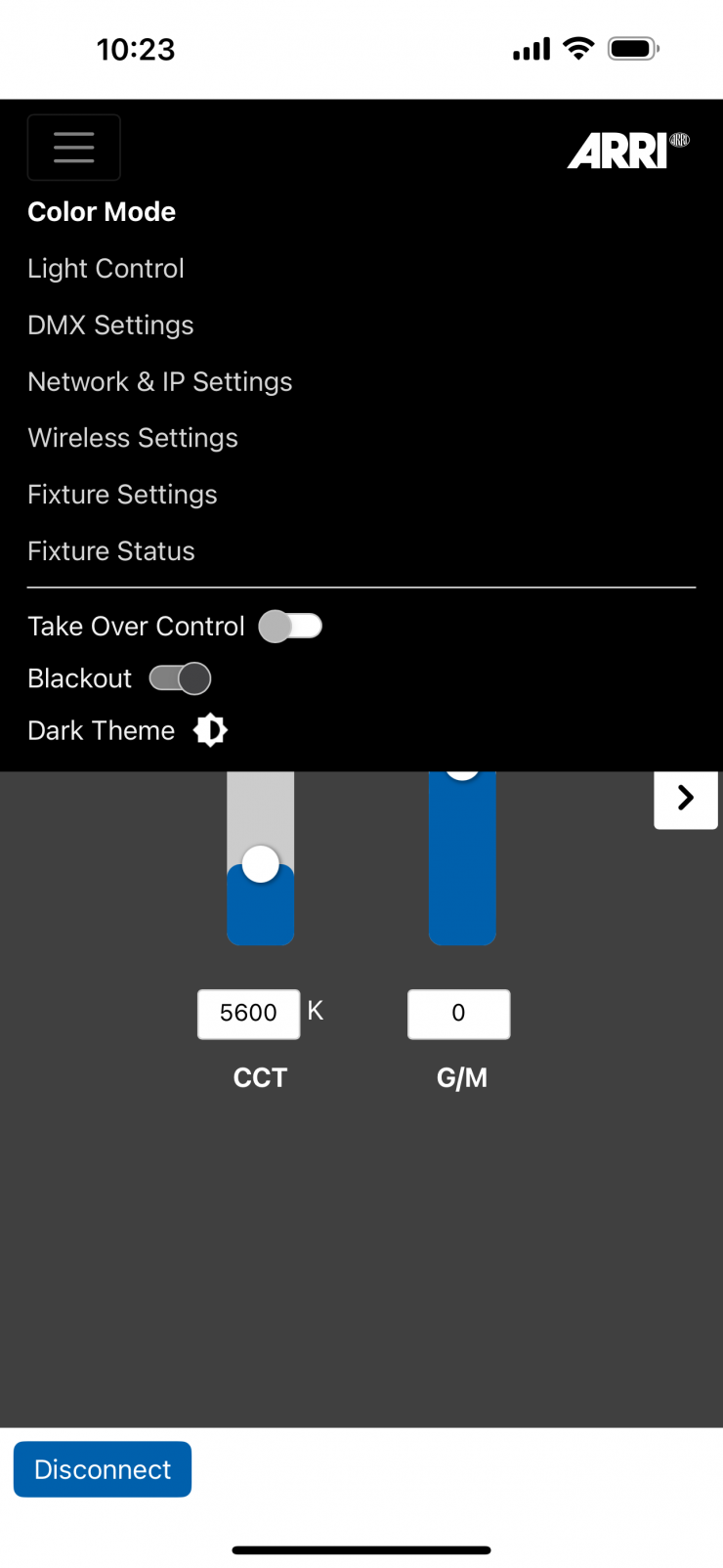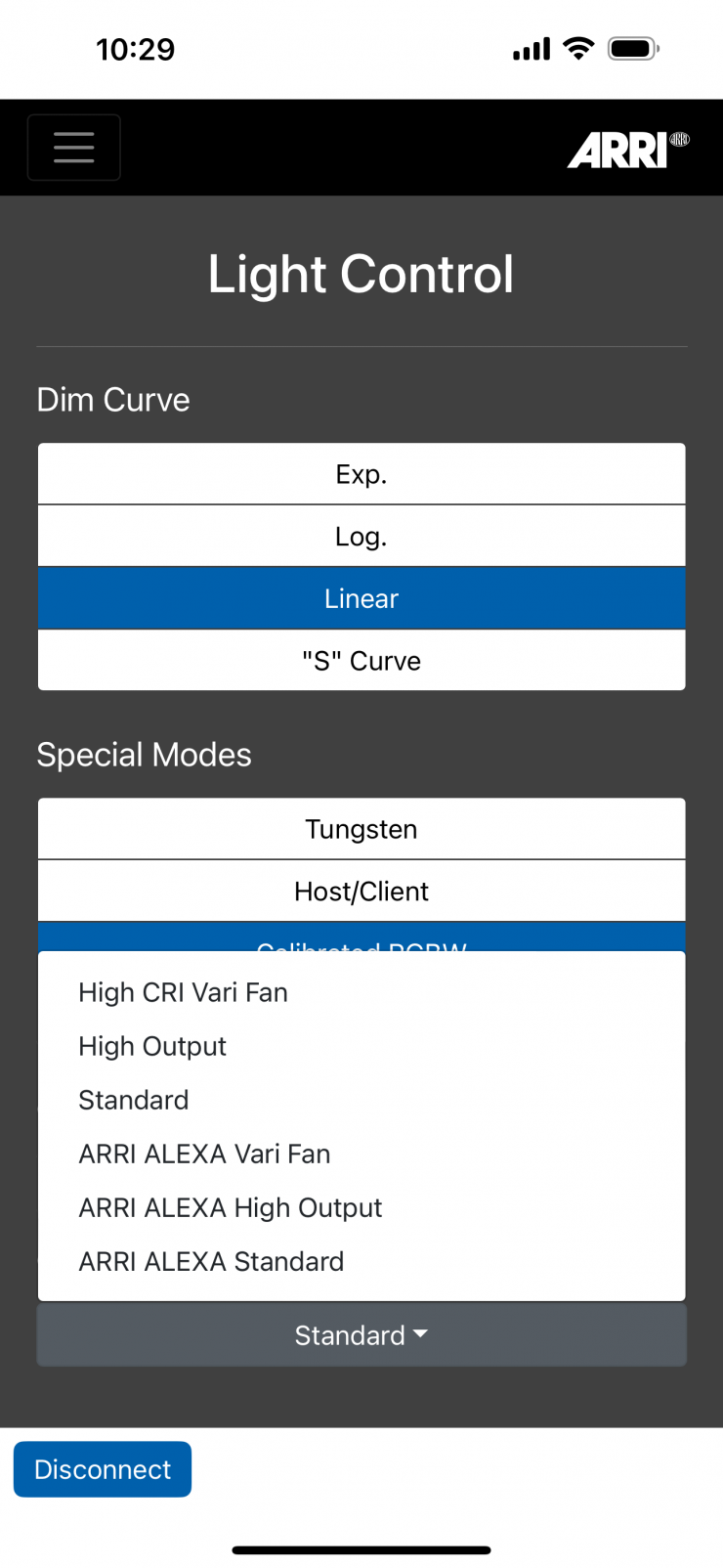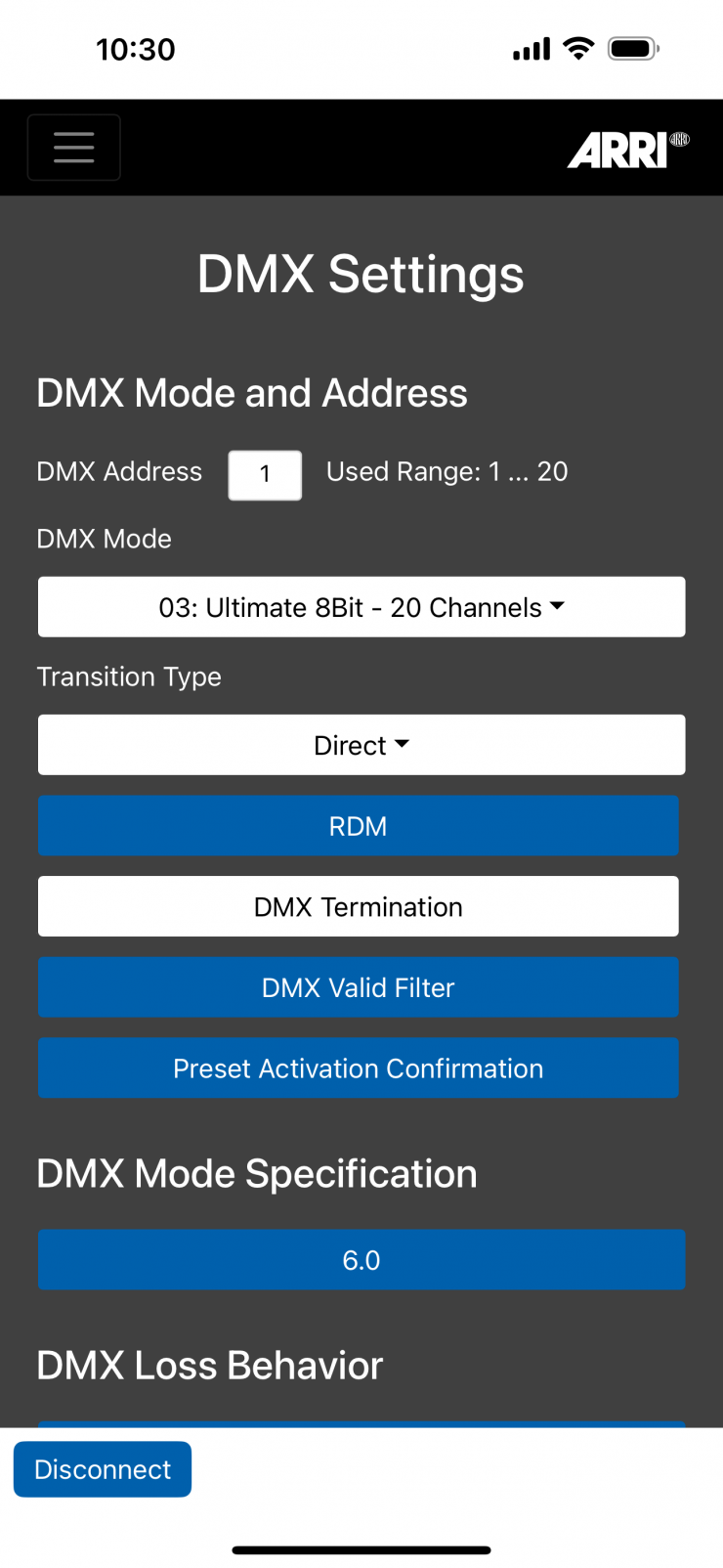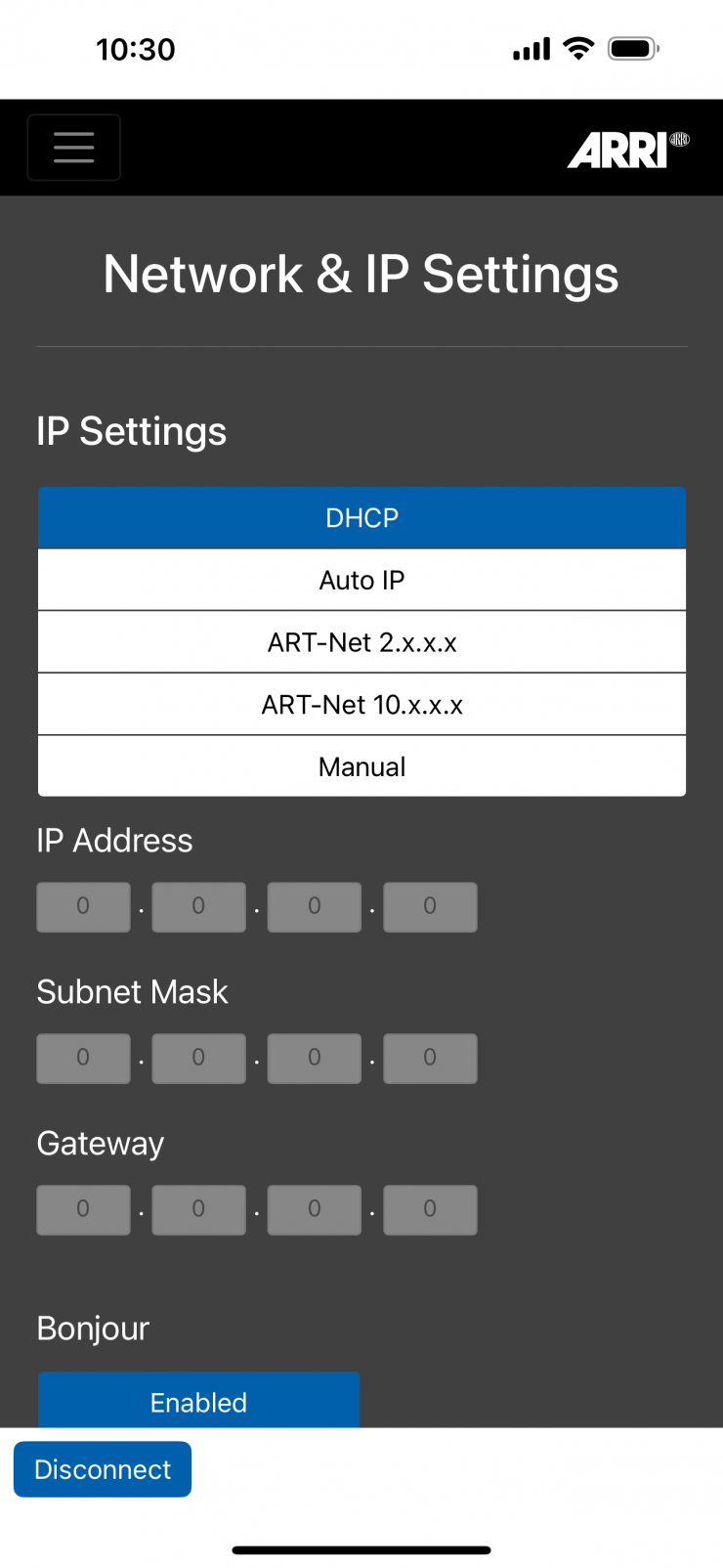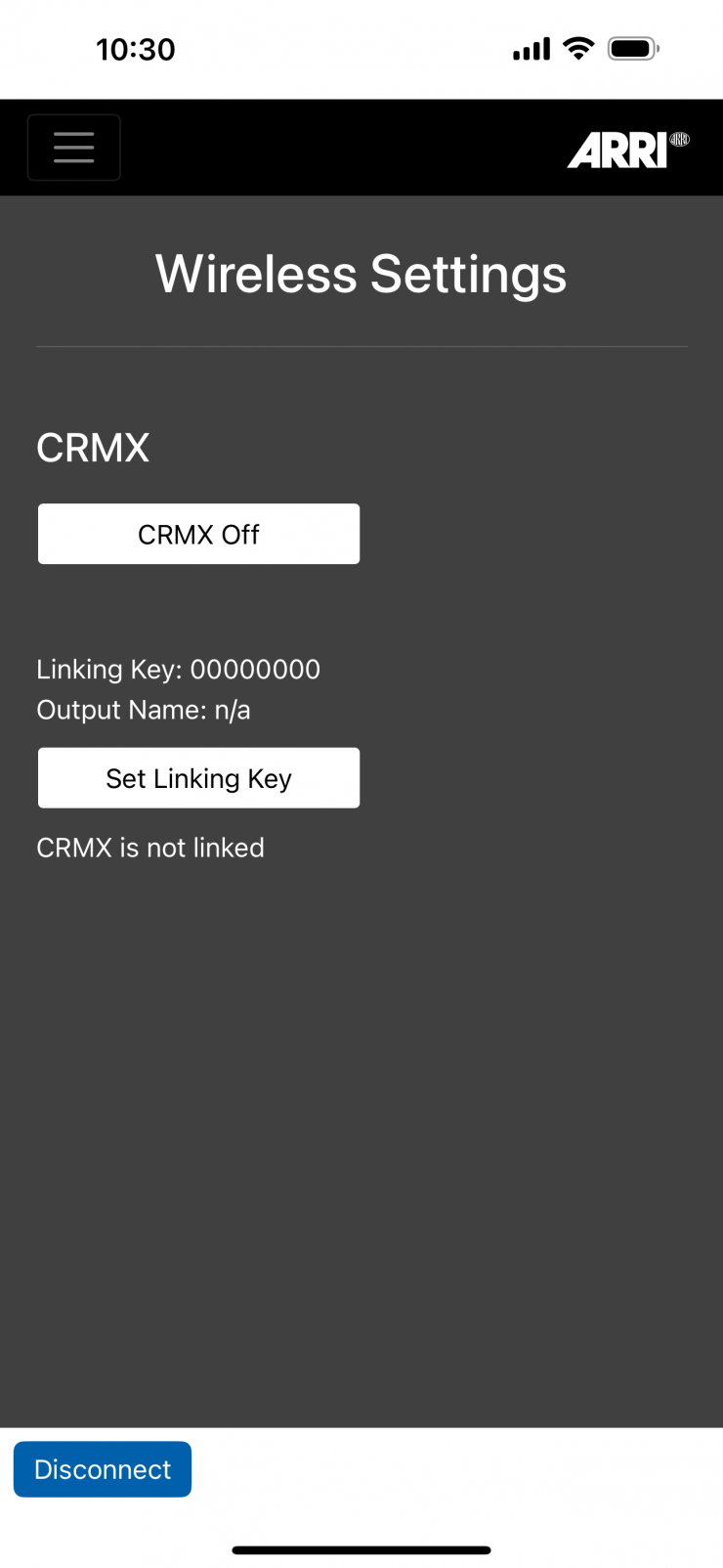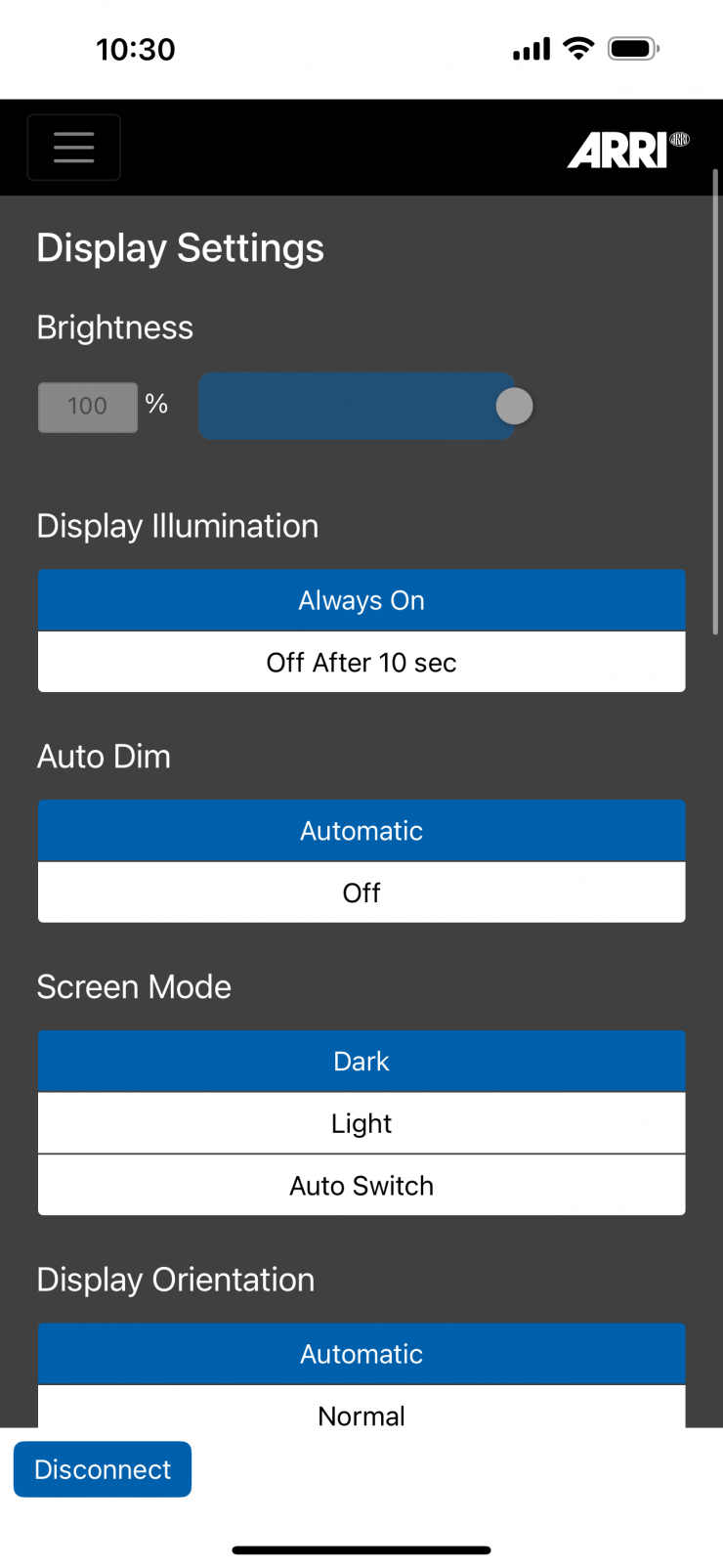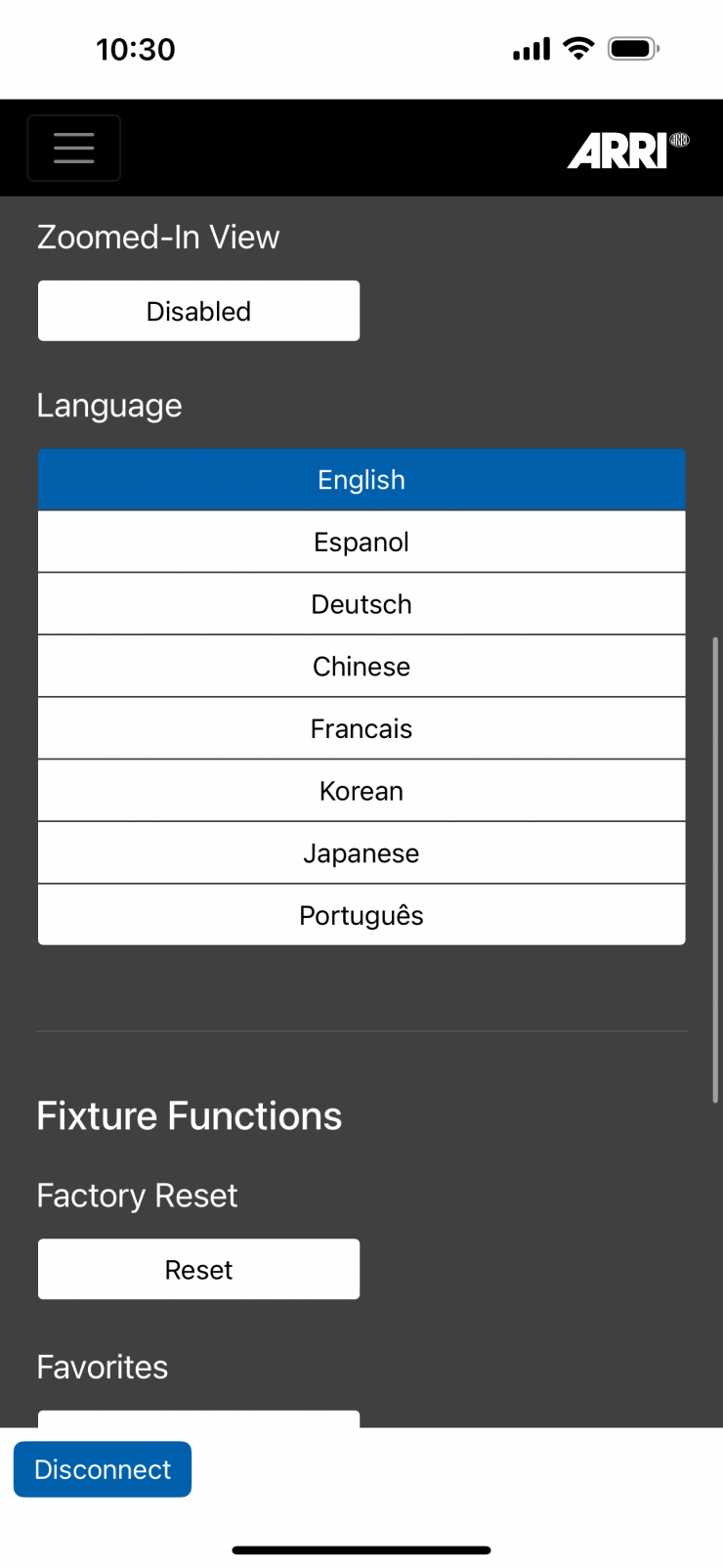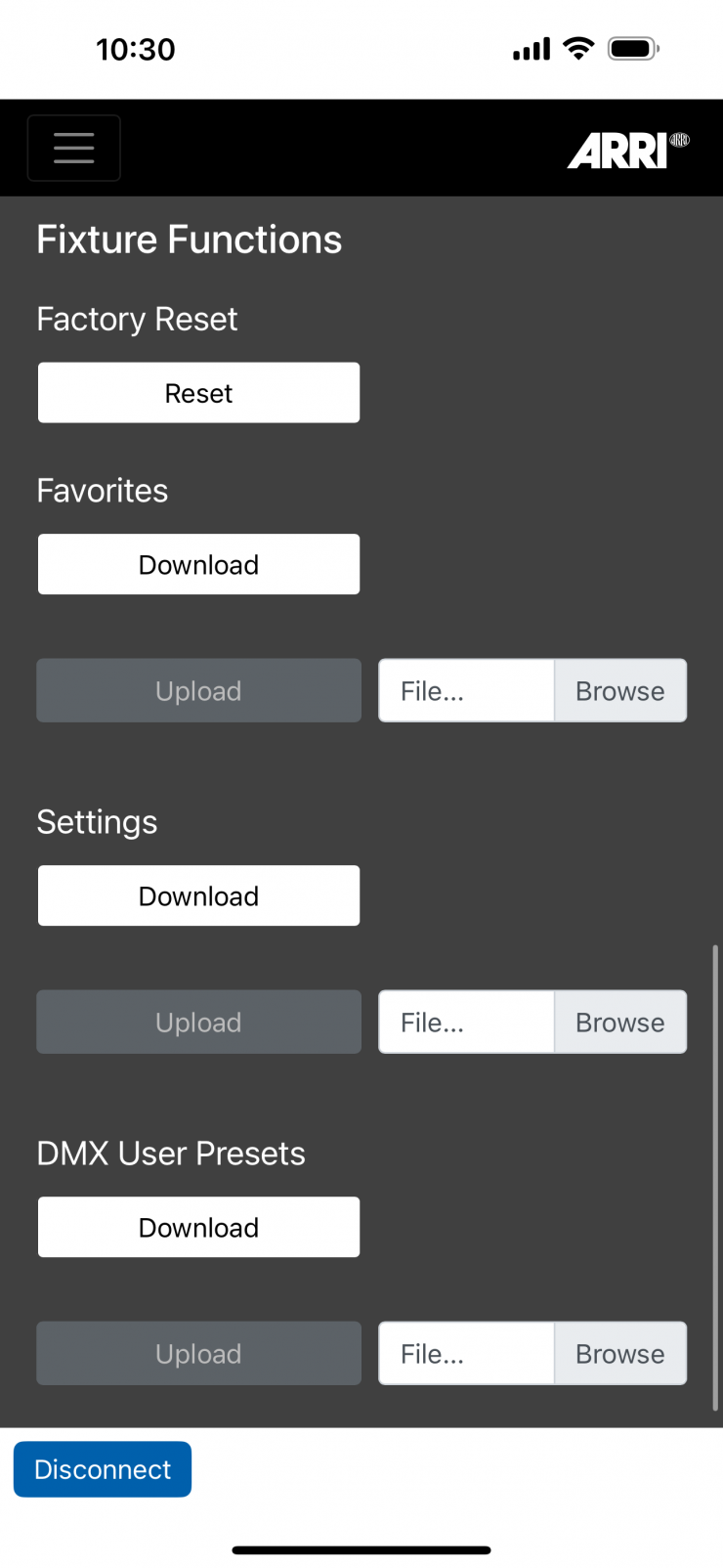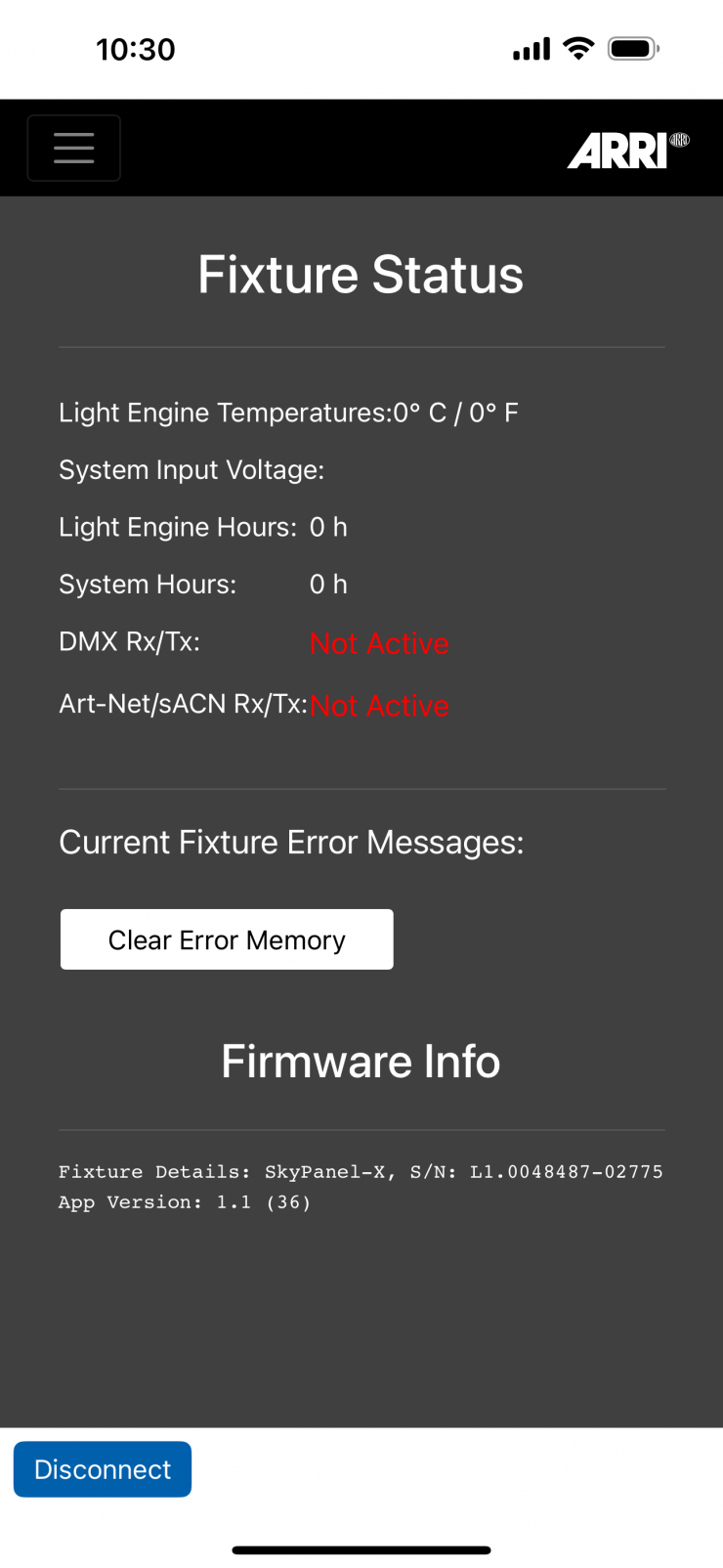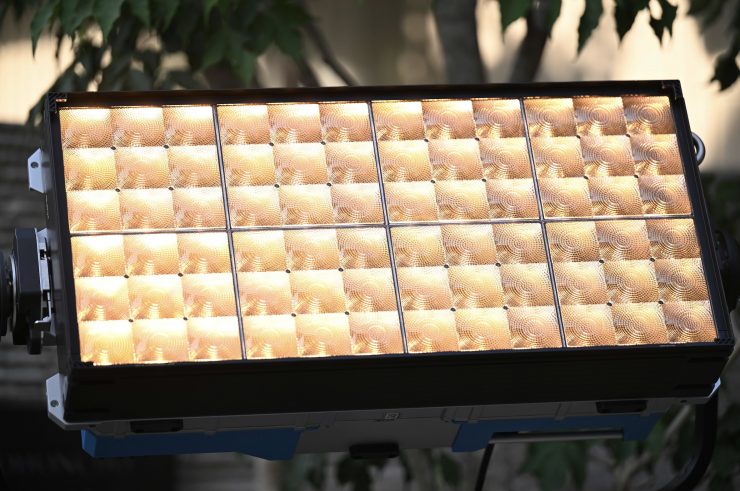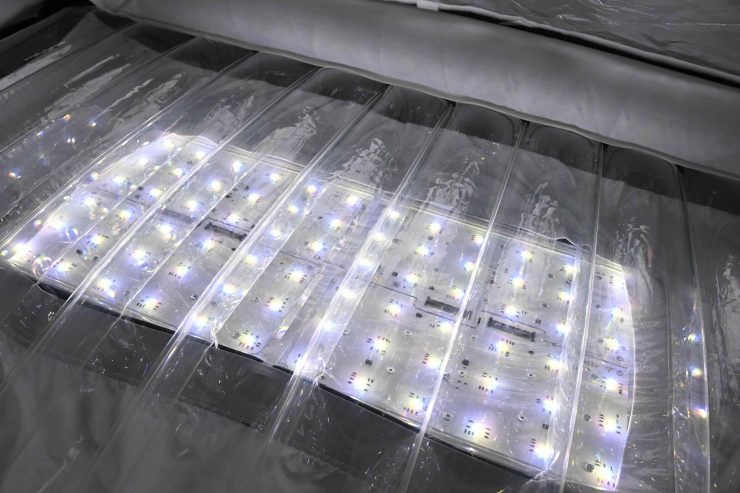ARRI unveiled its new SkyPanel X series back in September 2023. It is a modular, all-weather, state-of-the-art LED light that is claimed to redefine industry standards in terms of dimming, color rendition, output, and beam quality.

It’s taken a long time, but I have finally been able to get my hands on one for a review.
SkyPanel X is a modular system and configurable into different sizes (X21, X22, X23), and it is capable of offering native soft and hard light technology, setting a new bar not only in terms of dimming and color science, but also in lux output and beam quality for medium to long throws.
At least in my opinion, the SkyPanel X looks like it was designed to get head-to-head with the Creamsource Vortex8.

SkyPanel X was designed to be very flexible and it has been tailored to the requirements and working dynamics of DPs, gaffers, console operators, lighting designers, and broadcast technicians.
The fixture can provide superior low-end dimming with flicker-free operation from 100 to zero percent for direct, close-distance key lighting. It features a CCT range from 1,500 to 20,000K. Instead of RGBW like the original SkyPanels, the SkyPanel X utilizes an RGBACL full-spectrum light engine that is claimed to feature the best ARRI lighting color science to date.

There are eight-pixel zones per LED panel to meet the requirements of advanced console programming, visual effects, and virtual production environments.
SkyPanel X is fully protected from rain, storms, or high-pressure jet cleaning, certified with IP66 rating for all weather conditions. This dramatically reduces the maintenance procedures and extends the lamphead’s lifecycle. SkyPanel X offers wireless control, advanced networking possibilities, and an integrated power supply.
Key features
- For Studio & Film/TV Production
- Modular Design, Native Soft & Hard Light
- 16,602 Lux at 3.3′, X21 Dome Included
- 1500 to 20,000K Color Temperature
- 2×1 Panel Size; CRI 99, TLCI 93
- All S60-C Accessories Work with Adapter
- 8 Pixel Zones per Panel
- Wired/Wireless Control Options
- 15 Macros & 15 Pre-Programmed FX
- Passive/Active Cooling, Integrated PSU
It’s been 9 years since the SkyPanel was first released

The SkyPanels were first announced way back in April 2015. At the time, the SkyPanel range consisted of two lights, the SC60 and SC30, and both models were available in either a full color-tuneable LED or remote phosphor version. What a lot of people probably don’t know is that these lights were in development for over 10 years.
I reviewed the original SkyPanels way back in May 2016. You can read that review here.
Over the last 9 years, they arguably became the industry 1×1 and 2×1 standard and have been used on countless movies, TV shows, and commercials around the world. I think the reason they became so popular was for two main reasons. The first is that they were designed with ARRI cameras in mind and they looked good when using them together. The second was build quality. They were designed and built to stand up to the rigors of set life and rental use and even today you can still find tons of them in rental houses across the globe. Yes, they were expensive, but rental houses have made their money back countless times as it is a product that still goes out the door today. ARRI also released a lot of firmware updates and improvements to the SkyPanel series over the years.
Lighting technology has come a long way in the last 9 years, and even though the SkyPanels are still being extensively used throughout the industry, it was certainly time for an update. I think what people tend to forget is that 9 years ago RGBW technology was in its very infancy, and the SkyPanels were one of the first fixtures of their type to come to market.
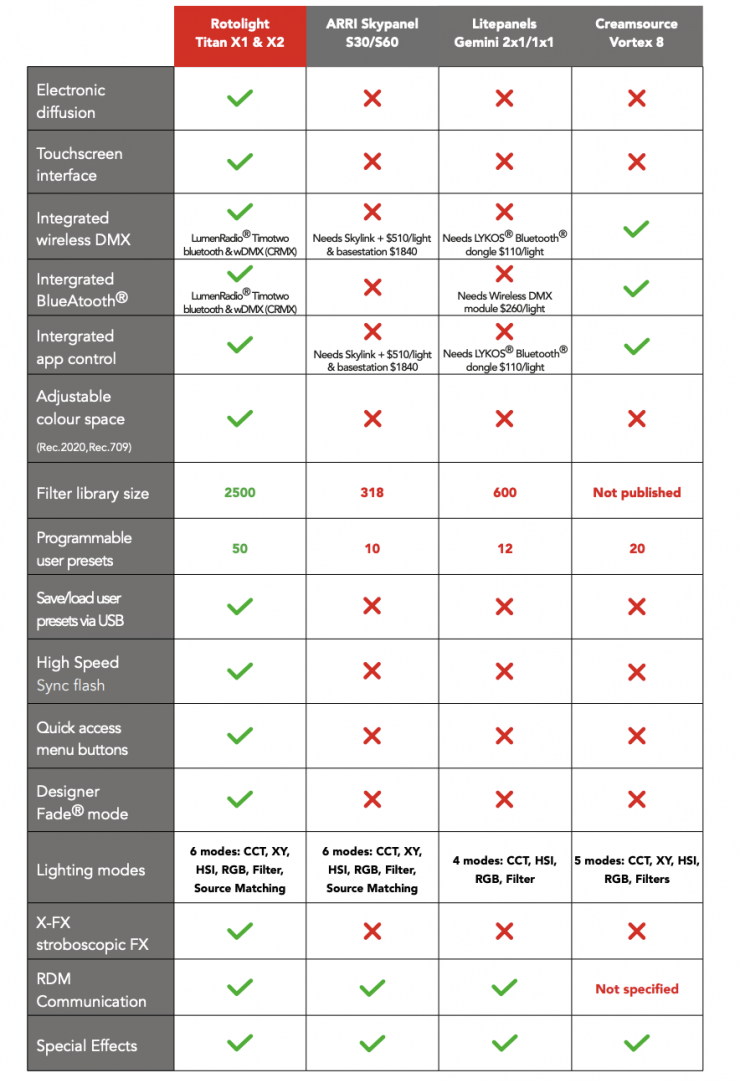
It is still interesting to me today, that other competing companies still compare their lights in marketing material to the original SkyPanel, even though the SkyPanel by today’s standards, utilizes very old technology.
Three front attachments
There are three front attachments available for SkyPanel X, which natively fit one single unit: the X21 Dome for native soft light, the S60 Adapter for all existing SkyPanel accessories, and the HyPer Optic for native hard light.
X21 Dome

The X21 Dome that is included with every lamphead provides native soft light. It can be used close to talent, while at the same time giving perfect lighting from greater distances without losing a solid beam spread.

The hot-swappable, rounded diffuser can be quickly mounted and dismounted from the lamphead’s front.
The X21 Dome is fully compatible with third-party accessories and modifiers.
S60 Adapter

- Adapter for accurate S60-C front replication
- Maintains accessory compatibility: Lightbanks, honeycombs, SkyBenders, and more
- Your existing accessory inventory can be reused
- For perfect light distribution and accurate control
Size: 709 x 95 x 347 mm / 27.9 x 3.7 x 13.6 in
Weight: approx. 2 kg / 4.2 lb
Price: $365 USD
Thanks to the wide-angle LEDs used in SkyPanel X, your S60-C accessories will work just as you expect. Diffusion frames will fill, eggcrates will cut.
Via the optional S60 Adapter, SkyPanel X users can apply the same techniques and choose accessories used on the classical SkyPanel line. Established SkyPanel workflows remain unchanged but are enhanced by the incorporation of the most recent lighting innovations.
HyPer Optic
The HyPer Optic, named after its high-performance lux output is an optional, hot-swappable lens with eight individually controllable pixel zones that can be quickly mounted and dismounted from the X21 lamphead’s front.
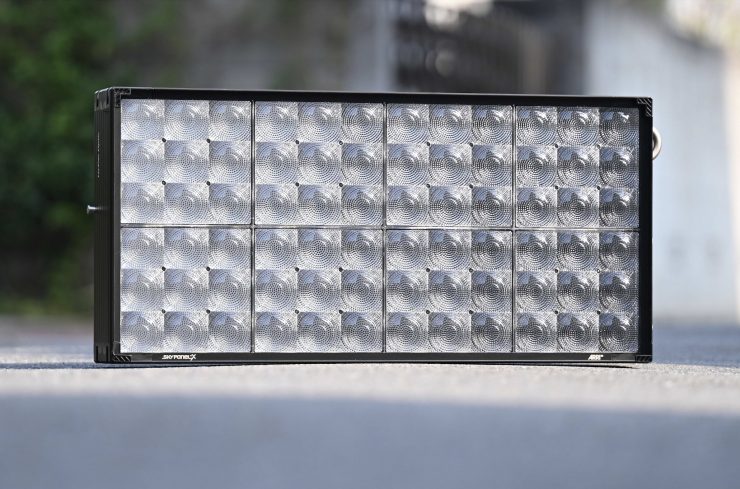
With the HyPer Optic, SkyPanel X becomes an excellent tool for medium and long throws and collimates multiple single lenses into one single beam.

The 11-degree beam projected by the HyPer Optic is specifically optimized for long throws and applications where you need a very punchy light.

While it can be used at close distances, most users will prefer the X21 Dome or the S60 Adapter for distances up to six meters, since the light will be softer and the beam distribution wider. The narrow beam of the HyPer Optic has multiple advantages, such as powerful bouncing, a strong and coherent beam into the distance, and the emulation of hard, point-source lights.
With SkyPanel X’s modular setup, users can choose between, easily swap, or combine the X21 Dome and the HyPer Optic, creating a soft, semi-soft, semi-hard, or powerful native hard light.
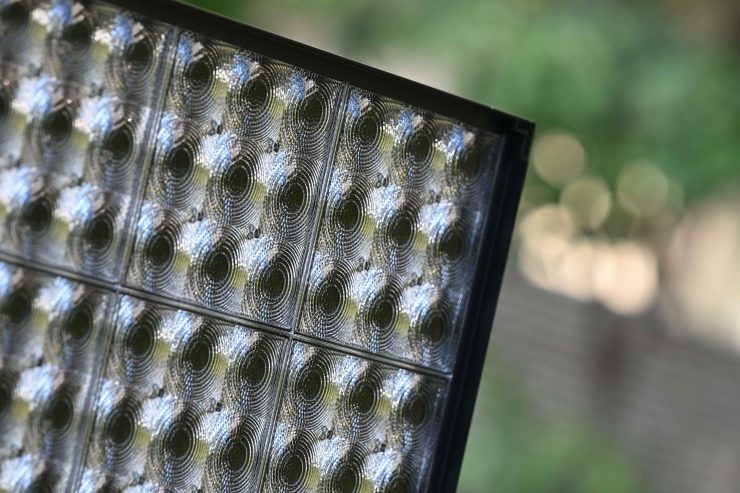
The HyPer Optic allows for the attachment of filters and diffusers directly in front of the lens. The Beam Enhancer Filter can be used to soften the edges of the beam while still delivering a powerful punch, much like a frost filter. Glare and spill control is also possible via third-party accessories such as DoPchoice’s SNAPBOX SNOOT and SNAPGRID.
The HyPer Optic costs $900 USD.
Control & Connectivity

ARRI gives you multiple ways to control the SkyPanel X series. All SkyPanel X fixtures wired in the same network can be controlled/configured from one display. All SkyPanel X users can configure their own DMX modes and transfer them to other fixtures; they can also avoid using the ALL-WEATHER Control Panel if they prefer to use their phone via Bluetooth.

The SkyPanel X features a very similar Control Panel that comes with the Orbiter. It features built-in wireless control, two Ethernet ports, LumenRadio CRMX2, and Bluetooth 5.0. The IP66 rating also applies to the ALL-WEATHER Control Panel.
ALL-WEATHER Control Panel
The ALL-WEATHER Control Panel is the perfect companion for SkyPanel X. It is an onboard display that fits into the X21’s dedicated bay.
It can also become a handy remote device when the lamphead is easily reachable thanks to its LEMO connector.
I know ARRI wanted to have a cabled device to avoid any connection issues, but I personally would have preferred to have seen a wireless version of this Control Panel with touchscreen capabilities, even if it was an optional extra.
To me, having a wireless Control Panel would be a more intuitive way of controlling the fixture remotely instead of using something like the ARRI LiCo app. Yes, I know there are plenty of other wireless ways to control the SkyPanel X via DMX, etc, but I think a lot of people would have preferred this option.
It is a powerful tool for building X22 and X23 arrays for centralized control, and it is a great console companion for changing settings and creating presets on the fly.

The ALL-WEATHER Control Panel runs on LiOS and is compatible with other ARRI fixtures such as the Orbiter.
- Control panel for maximum flexibility
- Quick navigation, advanced user interface, and simple menus
- Optional control panel cable 5 m / 16.4 ft or 15 m / 49.2 ft
Size: 155 x 101 x 34 mm / 6.1 x 4.0 x 1.3 in
Weight: 0.4 kg / 0.8 lb
SkyPanel X runs on the new LiOS3 software. The Lighting Operating System (LiOS) combines and expands on the innovative features of ARRI LED lights. Highlights of LiOS3 in SkyPanel X include DMX Mode Spec. 6.0, DMX User Presets, array setup for multi-unit control, and three ARRI ALEXA Modes, supporting the color science of ALEXA 35 and previous ALEXA or AMIRA camera systems.
The SkyPanel X is claimed to already have very good color quality (CRI, TLCI, TM30, etc.), but the ARRI ALEXA Modes take this a step further by calibrating the SkyPanel X to the spectral sensitivity of the ALEXA ALEV 3 and ALEV 4 sensors.

There are three ALEXA Modes:
- ALEXA Standard Mode
- ALEXA Vari Fan Mode
- ALEXA High Output Mode
This is very interesting to see, and having dedicated modes for matching cameras makes a ton of sense. ARRI could certainly add modes for cameras from other brands, but that would require cooperation from rival companies.
I was very interested to see how this feature actually worked in the real world, so I decided to do a few tests with an ARRI Amira.
For the tests I did I first set the X21 to 5600K and then I set the white balance on the camera to 5600K. I then did a few shots of a color checker chart to see what happened in the various modes. It was no real surprise that the ARRI Alexa Vari Fan mode looked the best, however, if you don’t white balance (unless you are shooting RAW) you are never going to get great results.
I then white balanced the camera and did some tests again. As you can see in the video the ARRI Alexa Vari Fan mode was extremely accurate after doing a white balance. This shows me that tailoring the color response of a light to match a camera does work well.

Camera white balanced 
Preset WB
Above you can see that if we zoom in on white and look at the RGB color picker values in Resolve, white was basically spot on. I have also included the same shot when a preset WB was used so you can see the difference.
Wired control options
You can use the power of wired data for lighting control and benefit from technologies such as DMX-512A, RDM, sACN, Art-Net, LAN, and web control. This ensures maximum reliability and advanced setup management. Optimized for heavy traffic and complex processing, SkyPanel X integrates seamlessly with ARRI’s ALSM.

DMX-512A 5-pin
Conventional DMX and RDM communication via two 5-pin XLR DMX ports.
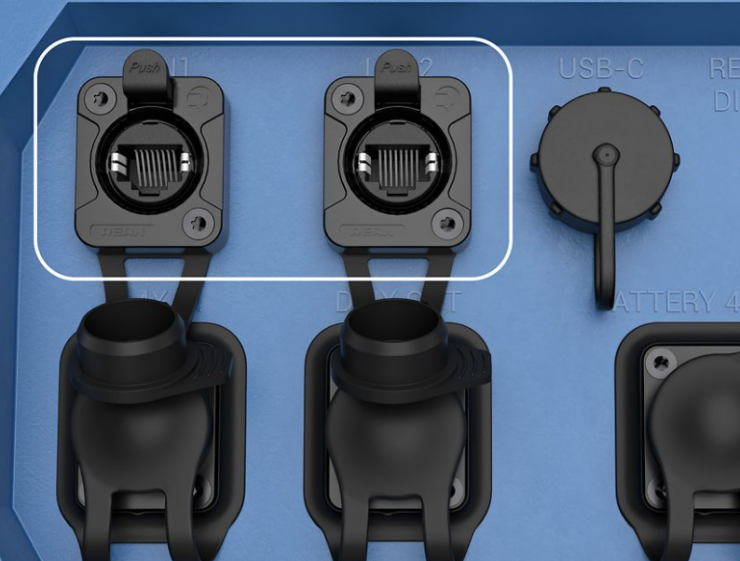
sACN
Ethernet-based communication via ANSI E1.31 – sACN, with two Ethernet ports to allow for daisy-chaining. If you are not familiar with sACN (Streaming ACN) it is an ANSI-recognized communication protocol (E1.31) for transferring DMX-512 packets over an IP network. In most cases, this means building a network using Ethernet cables. sACN is primarily a unicast or multicast protocol and allows for up to 63,999 universes on a single network. The SkyPanel X is especially well suited for sACN networking: two Ethernet ports allow for daisy-chaining of Ethernet cables, just as you would expect from a traditional DMX-512 network.
Art-Net
Ethernet-based communication via Art-Net, with two ethernet ports to allow for daisy chaining. If you are not familiar with Art-Net Art-Net it is a royalty-free communication protocol, developed by Artistic License, meant for transferring DMX-512 packets over an IP network. In most cases, this means building a network using Ethernet cables. Art-Net is primarily a unicast or broadcast protocol and allows for up to 32,768 universes on a single network. The SkyPanel X is especially well suited for Art-Net networking: Two Ethernet ports allow for daisy-chaining of Ethernet cables, just like you would expect from a traditional DMX-512 network.
LAN
Ethernet-based communication for web control and general networking purposes.

USB-C
One USB-C port is available for firmware updates, saving and loading settings, and for service.

Remote/Display
Robust LEMO connection to the same ALL-WEATHER Control Panel that can be mounted in the fixture.
Size & Weight

There is no way of sugar-coating the fact that this is a very heavy light. The fixture itself weighs in at 15kg /33 lb (Excluding Yoke).
Unlike the previous Skypanels, the power supply is incorporated into the light so there is no additional power supply that you need to attach. While I like panel lights with built-in power supplies, it does make the actual light a lot heavier and you, therefore, need to make sure that you use heavy-duty light stands.
How does this weight compare to some other high-end 2×1 RGBW lights?
| WEIGHT | |
| ARRI SkyPanel X21 | 18kg / 39.7 lb** |
| Creamsource Vortex8 | 15.6 kg / 34.39 lb* |
| ARRI S60-C SkyPanel | 17 kg / 37.47 lb* |
| Rotolight Titan X2 | 14.3 kg (31.52 lb)** |
| Litepanels Gemini 2×1 | 10.1 kg / 22.26 lb** |
| Litepanels Gemini 2×1 Hard | 11.5 kg / 25.3 lb** |
| Z CAM ZOLAR Vega 80C | 20 kg / 44.1 lb** |
| SUNNYXIAO CO2P | 12.5 kg / 27.55 lb** |
| Lupo UltrapanelPRO Full Color Hard 60 | 9 kg / 19.8 lb** |
| Luxli Taiko | 8.96 kg / 19.75 lb** |
| Velvet EVO 2 | 7.57 kg / 16.7 lb** |
| Nanlux Dyno 650C | 15.8 kg / 34.8 lb** |
*Weight includes power supply and yolk frame.
** With standard yoke
As you can see, the ARRI SkyPanel X is heavier than the Rotolight Titan X2 and Creamsource Vortex8, and 1kg heavier than the original ARRI S60-C SkyPanel.
Design

The SkyPanel X series is nicely designed and everything is well laid out and accessible.
The front of the ARRI SkyPanel X is quite unusual as you can see all of the individual LED clusters on the front as there’s no diffusion panel.
Build Quality
I personally think that ARRI and Creamsource are two of the companies at the top of the pyramid when it comes to build quality. The SkyPanel X series was specifically designed and constructed to stand up to the rigors of set use and to be a reliable rental option. It is beautifully made and well thought out.

To say that it is built like a tank is probably an understatement.
The other aspect is that there is a high level of attention to detail. Even small details like making the carry handle moveable so that it can fold flat, and placing small bumpers on the bottom of the fixture so that it can sit flat on the floor are things that other manufacturers often overlook.
The SkyPanel X uses a removable quick-release yolk. This is a great feature and it works in the same exact same way as with the Orbiter.
On the sides of the fixture, there are quick-release locking mechanisms where the yoke frame attaches.
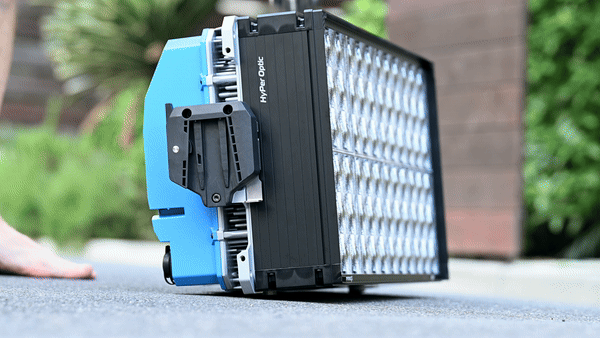
Above you can see how easy it is to attach and detach from the fixture. I recommend doing it on the ground because it’s a heavy light and you don’t want to be holding it above your head trying to line it up with the mounting plates.
The standard yoke allows for mounting to a combo stand with a standard baby pin receiver. Above you can that the yoke frame allows you to point the fixture directly down or up.
The \SkyPanel X also has really well-made and designed slots on the fixture so you can easily attach lighting modifiers like the Dome and HyPer Optic.
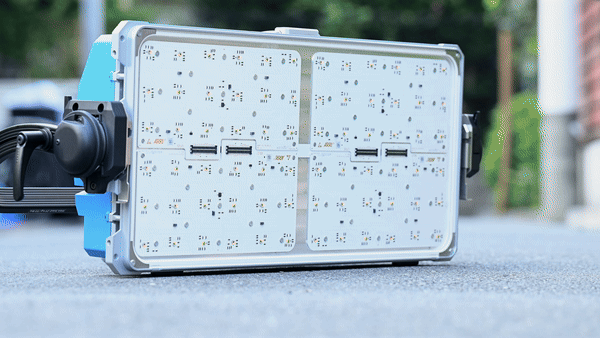
You just click the lighting modifier in and then slide up the locking mechanisms.
The ARRI SkyPanel X series is an IP65-rated water-resistant fixture that has eliminated external power supplies to simplify rigging and cabling. This is a nice feature because it allows you to use the fixture out in the elements without needing to cover or protect it.
Cooling & Power
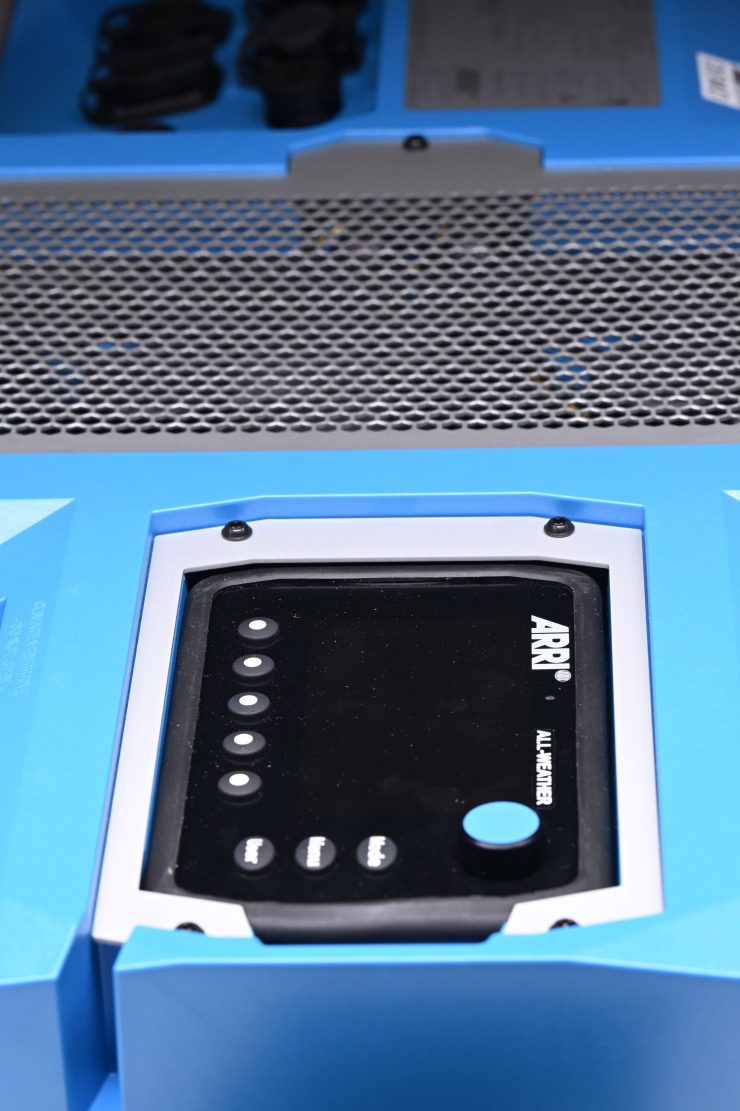
High power draw, high output RGBW lights create an awful lot of heat and that heat needs to be dispersed. The ARRI SkyPanel X21 draws 800W, which is 350W more than the original S60-C SkyPanel.
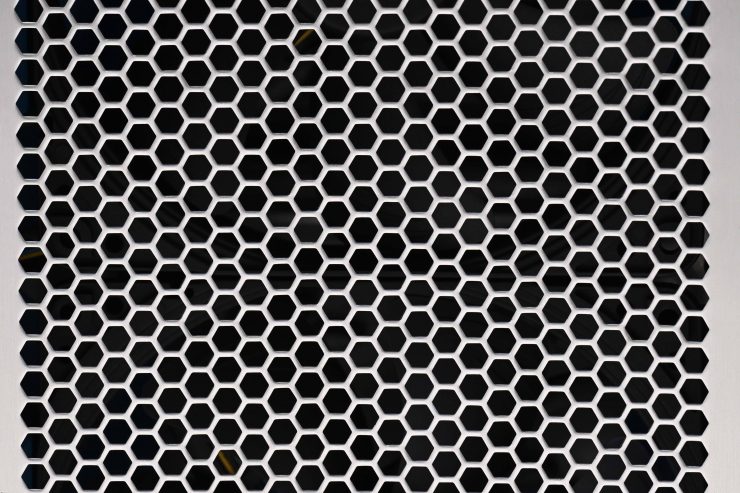
The ARRI SkyPanel X series uses variable-speed fans.
The light also has large heat sinks.
Now, unlike a lot of fixtures, there aren’t any direct fan settings. Depending on what Color mode you are in determines how the fan works.
- Standard Mode the fan runs at normal speed
- High CRI Vari Fan- in this mode the fan speed varies depending on how hot the fixture gets.
- High Output Mode- in this mode, the fan is always on at its highest speed.
The fans do make noise when they are running, especially in the High Output Mode. In the Standard Modes and the High CRI Vari Fan Modes, the fan noise is reasonably minimal.
Depending on what you are doing and how close the light is to where audio is being recorded you may find the fan noise to be an issue if you are running the light in the High Output Mode. I personally wouldn’t run the light in the High Output Mode if it was within 3m / 9.9′ of where audio is being recorded.
As far as power is concerned, the light can handle any 48V DC, Max 13A input and it can run at 100% brightness from that DC input. It can also utilize 100-240V AC, 50/60Hz, Max 8A. The light features a Neutrik PowerCon connector.
The fan system and heatsink placement allow for the core electronics to be sealed and isolated. The thermal system works just as well no matter how you rig the light. It can be upside down, side-on, etc. and it still works at the same efficiency.

In the main display you can view power and temperature information about the fixture.
The Light Engine Power Consumption Recent shows the light engine power consumption in [W]
Temperatures shows the recent temperature of:
- The CPU
- The Light engines
- The LED driver
- Mainboard in [°C] or [°F].
Relative Humidity Level shows the internal relative humidity level in %RH.

As I mentioned earlier the light draws 800W, this does make it a lot more power-hungry than some other high-end 2×1 RGBW fixtures:
| POWER DRAW | |
| ARRI SkyPanel X21 | 800W |
| Creamsource Vortex8 | 650W |
| ARRI S60-C SkyPanel | 450W |
| Rotolight Titan X2 | 420W |
| Litepanels Gemini 2×1 | 325W |
| Litepanels Gemini 2×1 Hard | 500W |
| ZOLAR Vega 80C | 1000W |
| SUNNYXIAO CO2P | 450W |
| Lupo UltrapanelPRO Full Color Hard 60 | 440W |
| Luxli Taiko | 250W |
| Velvet EVO 2 | 200W |
| Nanlux Dyno 650C | 650W |
Can you run it via a battery?

Yes, you can. The SkyPanel X21 can be run directly from a 48V regulated DC battery source without the need for additional hardware. The fixture is
also able to hot-swap between AC and DC power sources and is capable of running at 100% brightness while being powered by a battery. The battery must have sufficient capacity to continuously power the fixture.

You could use something like the SWIT TD-R230S 48V 750W Light Stand Power Adapter and two HB-C420S Batteries to power the light remotely.

I tried this out and it worked very well.

Solutions like the Core SWX Renegade XL48 Mobile Power Station (1376Wh) would also work well.
Full-spectrum RGBACL color engine
We are seeing a lot of lighting companies now using RGBW technology. RGBW stands for Red, Green, Blue & Warm White. There are, however, other types of RGB such as RGBWW, RGBAW, and RGBACL.
The processor being used in X21 is four times faster than the original SkyPanel, and it has 125 times more memory. Like a lot of modern-day ARRI cameras, the processor becomes the brain, and the bigger and smarter the brain, the more extensive software features and updates you can implement in the future.
The SkyPanel X21’s six-color light engine includes a red, green, blue, amber, cyan, and lime LED. ARRI states that the ARRI Spectra six-color light engine translates into a wider color gamut and more accurate colors. Compared to say the original RGBW SkyPanels, the way hues are generated on the X21 follows a different algorithm.
The six new LED colors have been selected to create a more continuous spectrum that results in claimed ultra-high values in metrics like CRI, TLCI, and TM30-15.
All individual LED colors are selected by minimum binning variation to achieve a great spectrum. According to the company, ARRI is utilizing a new generation of LEDs which are only available from ARRI.

The fixture uses a combination of four dimming techniques so that X21’s electronics can provide smooth dimming down to zero without color changes or jumps.
The competing Vortex8 is only RGBW, which is the same as the ARRI SkyPanel. The Litepanels Gemini and the Rotolight Titan X2 use RGBWW.
CCT Mode
In the CCT mode, you can adjust the CCT from 1500-20,000K. You can also adjust the intensity. ARRI also lets you use the buttons below the screen to increase/decrease CCT and intensity in small increments.

As the fixture includes +/- Green adjustment you can quite easily correct any tint. While there is no exact science to this, and it really depends on what camera you are using as well, it’s just a matter of trial and error to see what setting actually works the best. The nice thing is, that any light with +/- Green adjustment can be fine-tuned to deliver better results.
HSI Mode

In HSI Mode you can independently control hue, saturation, and intensity. ARRI also gives you a lot of customization with the ability to adjust all 6 independent LED colors that make up the SkyPanel X.
RGBACL Mode
In RGBACL Mode you can individually control each of the 6 colors that make up the Orbiter’s light engine.
x/y Coordinates Mode
In this mode you can dial in exact x/y co-ordinates to create colors or match other fixtures. You can also choose what color space you want the light to operate in.
Gel Selection Mode
In Gel Selection Mode you can choose from a wide range of industry filters. You can also choose the base CCT you want to use with the gels.
Source Matching Mode
In Source Matching Mode you can choose from a variety of pre-set lighting sources that fall into three categories: Incandescent, Fluroscent, and Discharge. These are very handy if you are shooting under certain lighting conditions and you want the SkyPanel X to mimic those conditions.

The level of customization is impressive.
Effects Mode
As its name suggests, Effects Mode lets you re-create a variety of lighting effects. You can also tailor these effects as you see fit. The effects in the Orbiter are really good and the additional color LEDs certainly help with creating a more realistic look.
Favorites
246 favorite colors or lighting effects can be stored in the SkyPanel X These favorites can be easily selected via the user interface, ARRI LiCo app, or via DMX.
All you have to do to save a favorite is just long-press on the Mode button.
Favorites are shown in order of their creation date. I wish there was a way to actually label the favorites so it would be easier to recall the exact one you want to use.
Cue Mode

Cue Mode enables precise, on-the-spot lighting control. Operators can set and time their key lighting parameters. Besides variable timing and workflow options, the new Cue Mode also allows for fluid and easy light changes in different lighting modes. The transition can be selected from five different options.
Extended Color Control (ECC)
Finding the perfect color can sometimes be a daunting task. With Extended Color Control, this process becomes easy and intuitive. You simply pick a starting color such as a digital gel, HSI value, or color temperature, and use the eight new color adjustments to push the color in the desired direction. These color parameters include warmer/cooler, saturate/desaturate, +/- red, +/- green, +/- blue. +/- cyan, +/- magenta, +/- yellow.

When extended color control is active:
• The mode symbol in the display is followed by the symbol for extended color control in the main menu.
• The parameters are saved with a favorite. Favorites with parameters of the extended color control are marked with an asterisk, an active favorite is left when a parameter is changed.
• The calibrated RGBACL color space is activated when extended color control via DMX is active.
• The direct RGBACL color space cannot be used.
• The parameters are taken into account during crossfade.
• The parameters are not considered when an effect is activated.
Dimming Curves
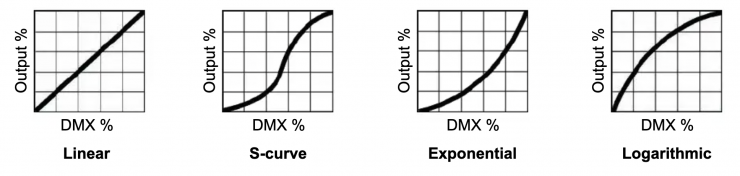
The SkyPanel X supports four dimming curves. The dimming curve is a global setting. It affects both the intensity control via the control panel or wired DMX, wireless DMX, Art-Net, and sACN.
• Linear: The intensity changes proportional to the encoder or the channel value.
• Exponential: This is the default setting. The resolution is high at lower intensity levels and low at higher intensity levels. Use this dimming curve when you need a high resolution at low-intensity levels. This is the default setting.
• Logarithmic: The resolution is low at lower intensity levels and high at higher intensity levels. Use this dimming curve when you need a high resolution at high-intensity levels.
• S curve: The resolution is both high at lower and higher intensity levels and low at intensity levels in between. Use this dimming curve, when you need a high resolution at low and high-intensity levels.
High Speed Mode

The High-Speed mode generates flicker-free light for High-Speed shooting. According to ARRI, the High-Speed Mode has been tested up to 25,000 fps and down to a 2° shutter angle with no flicker or rolling bars.
Other Menu Settings & Adjustable Items
There are lots of other settings you can adjust on the SkyPanel X using the control panel.
ARRI LiCo App
You can use the ARRI LiCo App to control the SkyPanel X. The app supports direct remote communication via Bluetooth between SkyPanel X and mobile devices. The lighting settings can be directly adjusted via phone or tablet, just like the ALL-WEATHER Control Panel of the fixture. The app is free for iOS and Android devices and it is available at the App Store and Google Play Store.

Finding and setting up a SkyPanel X to use with the app is a simple procedure.
Once it has found the fixture you want to use you just tap on it and it will attempt to connect up. The first time you do this you will get a Bluetooth pairing request on your phone.
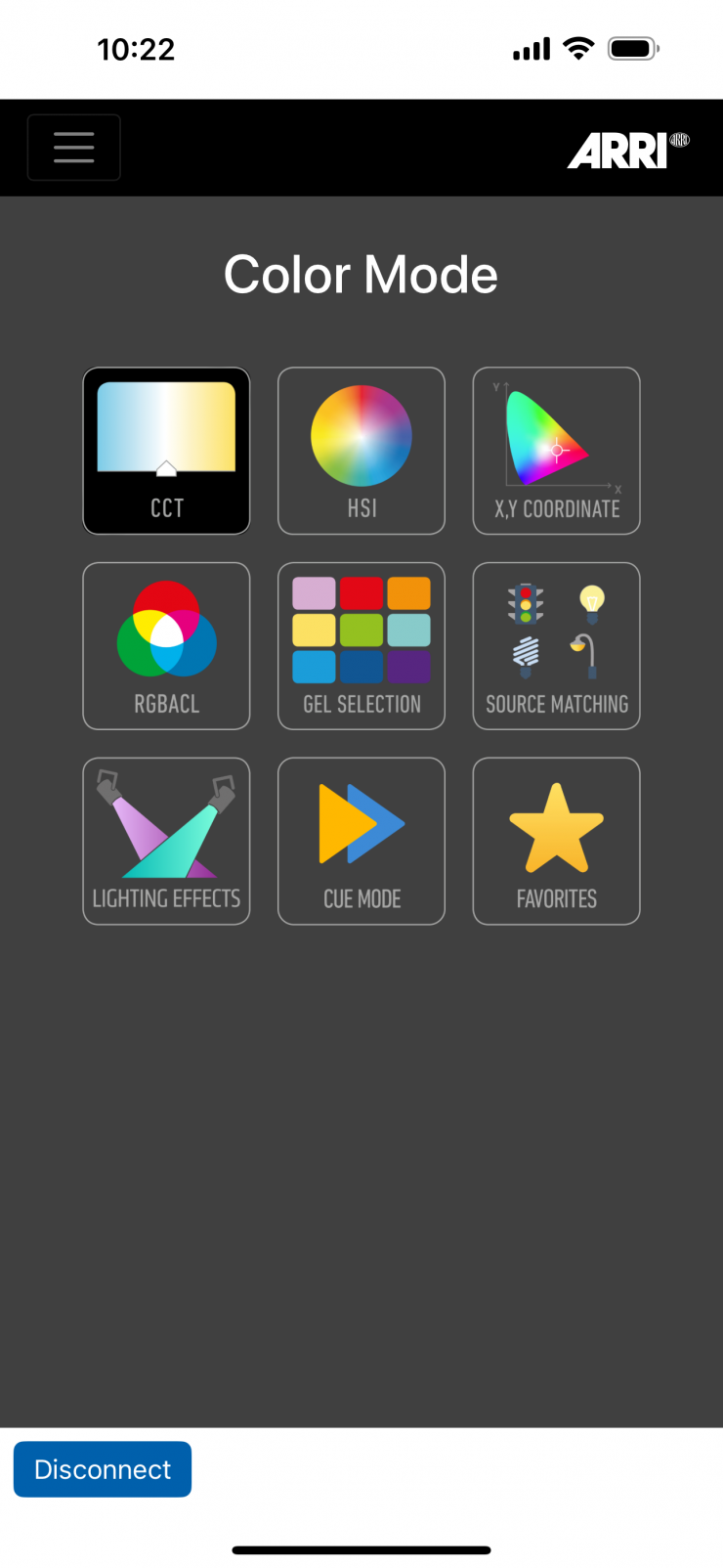
Once it connects up you be taken to the main page where you can pick which mode you want to use.
In CCT mode you can adjust the intensity, CCT value, and the G/M shift using sliders. You can also tap on the values to enter them manually using the keyboard.
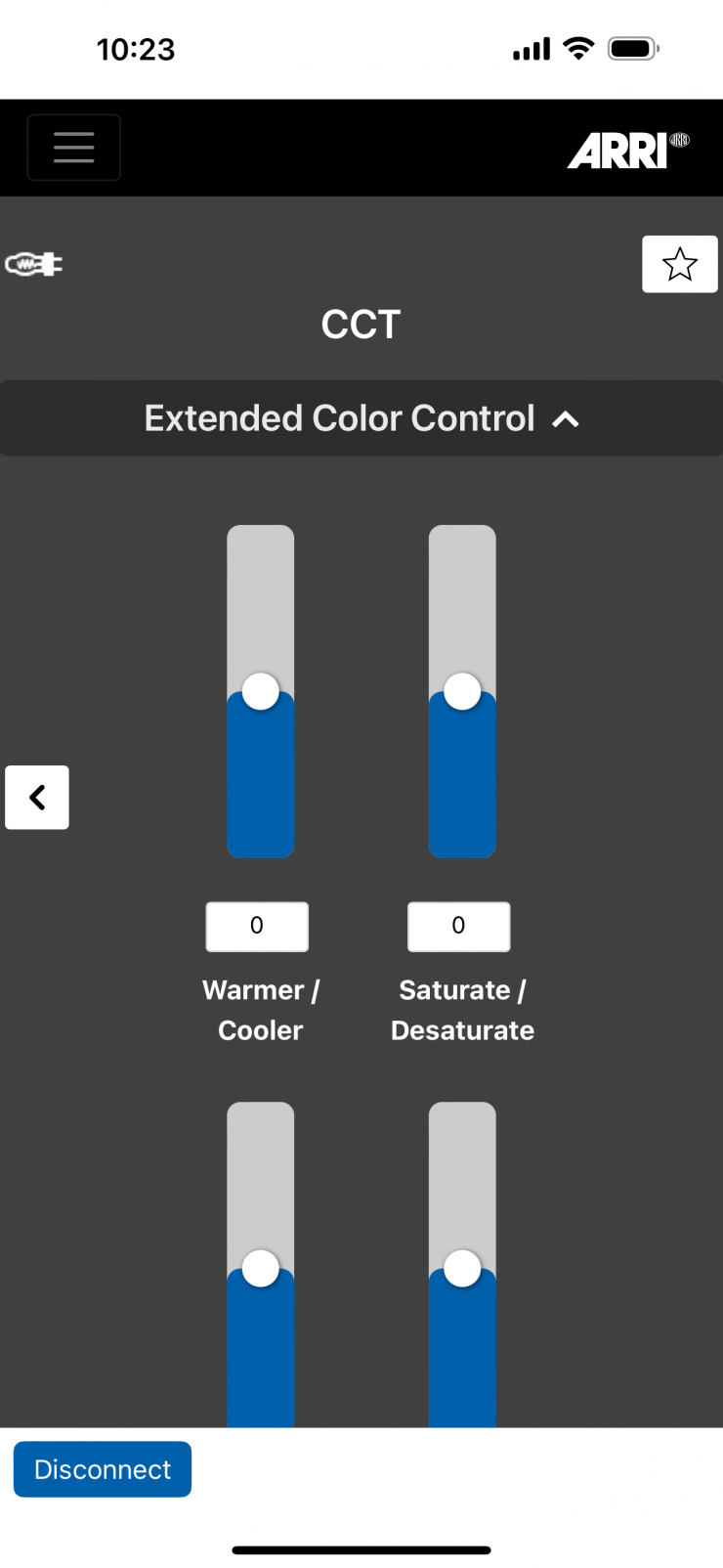
There is also an Extended Color Mode where you can make other changes while in the CCT mode.
In the Gel Mode, you can select a large variety of industry-standard gels.
In Source Matching Mode, you can get the SkyPanel X to replicate a wide array of different lighting sources.
In the Lighting Effects Mode, you can choose from the usual array of effects.
You can also save and recall favorites using the app.
In the menu section, you can change the color mode, dimming curve, fixture settings, DMX settings, etc.
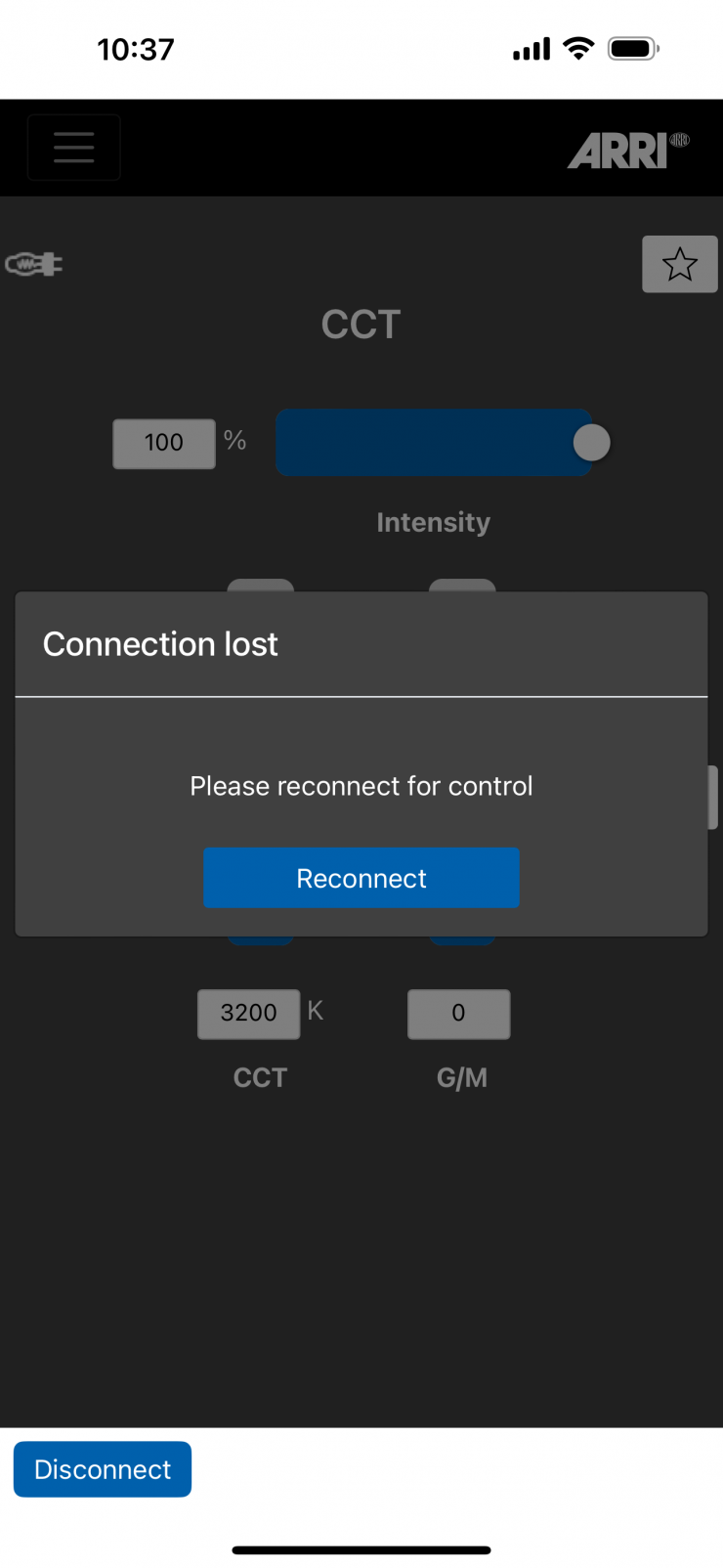
I did run into an issue, where as soon as my phone went to sleep, the connection would be lost and I would need to reconnect the fixture.
The app is decent enough, but it could certainly be improved. I would like to see more visual aids and a little bit more thought when it comes to the user experience.
Connectivity
The SkyPanel X is equipped with extensive expandable wireless options, including Bluetooth control.
Above you can see an ARRI Tech Tip showing you how to set up DMX user presets.
SkyPanel X’s digital twin
ARRI’s SkyPanel X digital twin represents the forefront of digital innovation, offering precise virtual lighting simulations. ARRI’s digital twin technology adapts real-world fixtures and workflows into the virtual production environment and transforms cinematic lighting workflows from preproduction to postproduction.
Featuring 3D models, authentic characteristics, and intuitive interfaces, it equips filmmakers with advanced tools. It allows you to visualize, manage, and collaborate easily boosting efficiency, consistency, and creativity in film production.
Beam Angle

The beam angle of the Arri SkyPanel X21 when used open face is 120 degrees.

With the Dome, it is 105 degrees and with the HyPer Optic, it is 11 degrees. The competing Rotolight Titan X2 uses SmartSoft technology so the beam angle can be changed from 68 degrees to 150 degrees. With the Creamsource Vortex8, you need to use the included Creamsource Diffusion panel, or optional Dome to change the beam angle from 20 degrees to 60 degrees.
Below you can see what the standard beam angle is of other competing lights:
| Beam Angle | |
| ARRI SkyPanel X21 | 120 degrees |
| Creamsource Vortex8 | 20 degrees |
| Rotolight Titan X2 | 68 degrees to 150 degrees |
| ARRI SkyPanel S60-C | 115 degrees |
| Litepanels Gemini 2×1 | 93 degrees |
| Litepanels Gemini 2×1 Hard | 20 degrees |
| ZOLAR Vega 80C | 60 degrees |
| SUNNYXIAO CASTER C02P | 110 degrees |
| Razyr MC MAX 400 | 120 degrees |
| Lupo UltrapanelPRO Full Color Hard 60 | 40 degrees |
| Lupo Superpanel 60 Full Color | 115 degrees |
| Luxli Taiko 2×1 RGBAW | 76 degrees |
| Velvet EVO 2 | 115 degrees |
| Nanlux Dyno 650C | 160 degrees |
As you can see, the ARRI SkyPanel X has a very wide beam angle, but just like a lot of fixtures, you can change that with various lighting modifiers.
Output

The SkyPanel X is claimed to be able to deliver up to 4,800 lux at 10 m / 32.8 ft using the HyPer Optic. I will test this further down in the review.
Above you can see the claimed photometric output data for the Skypanel X21.
Modular
The SkyPanel X is configurable into different formats (landscape, square, vertical), capable of generating wide-aperture soft light, powerful hard light, or intense open-face light.

Multiple units can be combined via the X Modular Yoke, featuring ARRI’s quick-lock system.

With ARRI’s quick-lock system, you can choose between a traditional yoke or spigots directly on the frames, and configure your large fixture as an array in just two minutes, including wiring.
X21 Manual Yoke
The X21 Manual Yoke is the next-generation stirrup for the SkyPanel X21 format. It is designed with a bent structure to allow for better tilting when using soft boxes, and it is equipped with a convenient quick-lock system that allows the disassembling of the yoke in two seconds. It is suited for any tripod or rigging system that fits 28 mm spigots, and it includes an angle indicator close to the side lever and a blue cord for holding cables.
- Yoke with Quick-lock system
- No tools are needed for installation
- Tilt lock lever and tilt angle indicator
- Bent aluminum profile with attached 28 mm spigot / Junior pin
Size: 875 x 161 x 458 mm / 34.4 x 6.3 x 18.0 in
Weight: approx. 3 kg / 6.5 lb
Twin Quick Lock without Spigot / Clamp

The Twin quick-lock bracket is a tool specifically designed for an easy and quick setup of multiple SkyPanel X units in a rig. This bracket ensures the minimum distance between panel and panel while allowing for attaching pipe or truss from the back of the fixtures.
- It fits 28mm spigots and/or half-pipe clamps (not included)
- Compatible with both X21 Dome and HyPer optic front attachments.
Size: 63 x 70 x147 mm / 2.5 x 2.8 x 5.8 in
Weight: 0,5 kg / 1.1 lb
X Modular Yoke

The X Modular Yoke is a silver aluminum yoke that allows for the attachment of the X22 or X23 Modular Frames. The yoke includes a 28 mm spigot (Junior Pin) that is mounted to the yoke and cannot be disassembled. Two truss pins are included to hold the frames in place when mounted onto the X Modular Yoke. Integrated shock absorbers reduce the impact on SkyPanel X in rugged environments.
- Use with X22 and X23 Modular Frames
- No tools are needed for the installation
- Robust aluminum yoke
- Includes attached 28 mm spigot / Junior Pin and two truss pins
Weight: approx. 3 kg / 6.1 lb
X22 Modular Frame

The X22 Modular Frame is a system that allows the mounting of two X21 fixtures in an array. The system includes aluminum profiles with integrated daisy chain cabling for Ethernet and power, yoke adapters, large stainless-steel handles, high-strength tilt locks, and robust tilt lock levers. Each frame includes two Quick-release brackets that are optimized for use with Hyper Optics but are adjustable in distance when used with other front attachments; the product also includes an angle indicator close to the side lever. The Modular Frame can be used as individual items, rigged via standard 28 mm spigots with C or half-pipe clamps, or can be inserted in the X Modular Yoke for a seamless stirrup format.
- Use individually or with X Modular Yoke
- Quick-lock system and toolless installation
- Two high-strength tilt locks
- Includes one daisy chain cable each for mains power and Ethernet
Weight: approx. 4.5 kg / 9.9 lb
X23 Modular Frame

The X23 Modular Frame is a system that allows the mounting of three X21 fixtures in an array. The system includes aluminum profiles with integrated daisy chain cabling for Ethernet and power, yoke adapters, large stainless-steel handles, high-strength tilt locks, and robust tilt lock levers. Each frame includes three Quick-release brackets that are optimized for use with Hyper Optics but are adjustable in distance when used with other front attachments; the product also includes an angle indicator close to the side lever. The Modular Frame can be used as individual items, rigged via standard 28 mm spigots with C or half-pipe clamps, or can be inserted in the X Modular Yoke for a seamless stirrup format.
- Use individually or with X Modular Yoke
- Quick-lock system and toolless installation
- Two high-strength tilt locks
- Includes two daisy chain cables each for mains power and Ethernet
Weight: approx. 5.6 kg / 12.3 lb
Above you can see an ARRI Tech Tip about how to set up the SkyPanel when using it in an array.
Can one person mount and dismount an X22 and X23?

Despite its large size and weight, yes, although it is easier if you have more people to help you out. The quick-lock system allows for one person to assemble and disassemble each individual unit into and out of the X22/X23 Modular Frames.
For assembly, you simply remove the X21 Manual Yoke and mount the unit from above in the X22/X23 Modular Frames, until you hear two clicks (one on each side). You need to make sure you are using one safety cable from each lamphead to the frames. When all units are mounted into the frames, wire the power and the data. To disassemble the units, you first disconnect the daisy-chain cables, then rotate the frame so that the fixtures are pointed forward and their handles are at the top. The next step is to grab the top lamphead by the handle with one hand and unlock the first quick-release with the other hand. Then do the same with the other side, and pull from the handle. Now the unit is disassembled.
Can you match the SkyPanel X to the colors of the classic SkyPanel?
In short, yes. If you select one of the two DMX legacy modes in the SkyPanel X, the X21 will mimic the same DMX controls as the S60-C, including its color temperature range of 2,800K – 20,000K. If you want to do this, make sure your S60-C is set up in DMX Mode 1 or DMX Mode 6. As both SkyPanel and SkyPanel X are manufactured by ARRI and belong to the same family of LED panels, the resultant color quality will be similar. However, it is important to keep in mind that the SkyPanel X has RGBACL color mixing, improved color science, better dimming technology, and a higher lux output.
Who is it aimed at?

The ARRI SkyPanel X is primarily being targeted at rental houses, studios, and large productions, however, there is no reason it wouldn’t make for a versatile high-end lighting solution for smaller production houses and even some owner/operators.
Photometrics
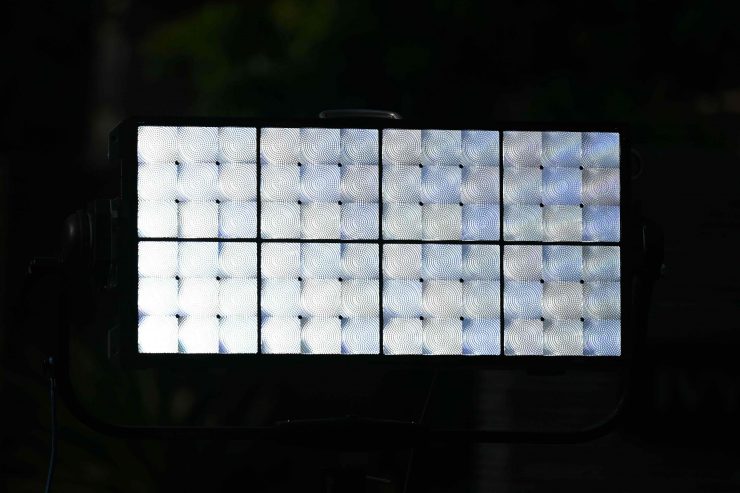
So now let’s get to the photometric results. I always test lights in this way so that I get a reference to how they compare to other fixtures. Results only tell part of the story and should never be used alone to judge a light. I have found from extensive testing over the years that certain lights that have good photometric results don’t always look good, and lights that have worse photometric scores can sometimes look better than their results indicate.
You should never judge a light based on one particular set of tests. You need to look at all of the data to get a comprehensive idea of how a light performs.
Different lights can also look different depending on what camera you happen to be using. You should never judge a light based on one particular test. You need to look at all of the data to come up with an accurate conclusion.
Output & Color Temperature Accuracy
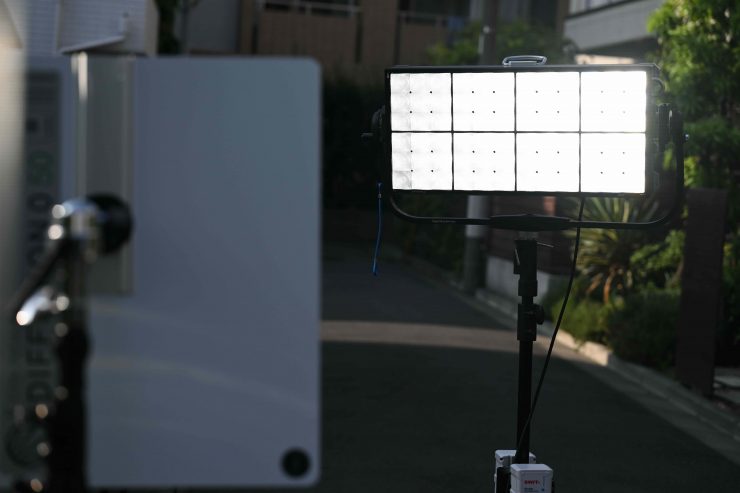
I tested the SkyPanel X at a variety of CCT settings, open face, with the Dome, and with the HyPer Optic using a Sekonic C-800 Spectrometer to find out how much output the light had and how accurate the CCT reproduction was. All readings are taken at a distance of 1m (3.28ft) in a controlled environment unless otherwise stated.
Now, the SkyPanel X also has a multitude of different color modes, so I have tested those as well.
There is a lot to get through here so I suggest you grab a coffee or a tea!
Let’s start with testing the X21 with its dome in the Standard Mode.
ARRI SkyPanel X21 5600K Dome (Standard Mode)
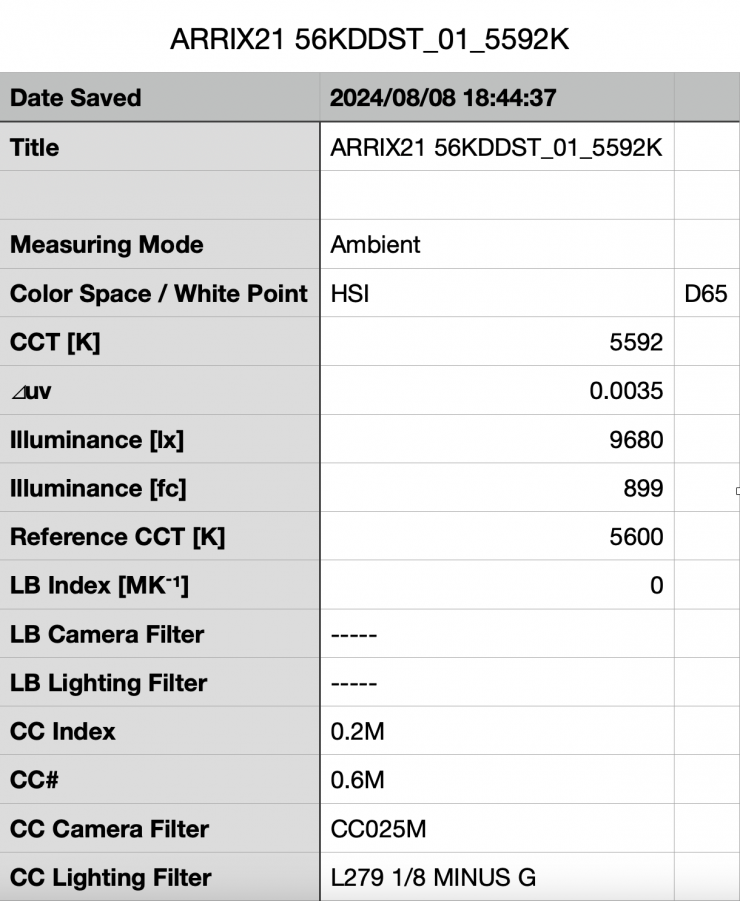
Above you can see the SkyPanel X21 recorded an output of 9680 lx (899 fc) when set at 5600K and used with its Dome on the Standard Mode.
This is a decent amount of output from a light this size using diffusion.
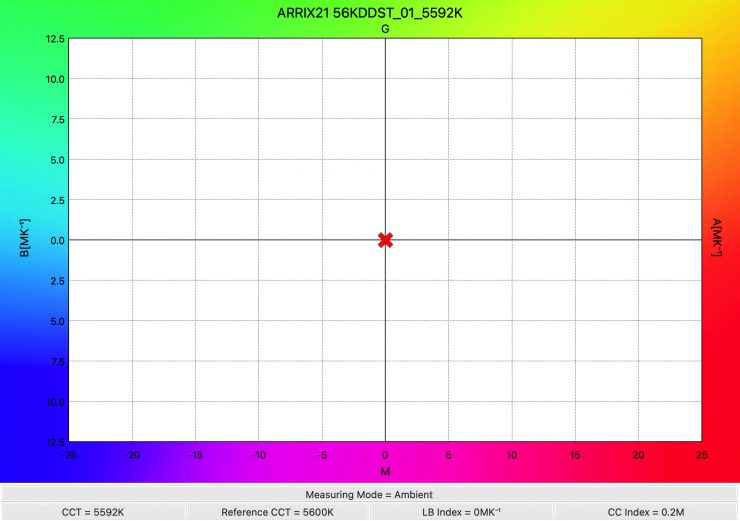
The light recorded a CCT reading of 5592K which was almost perfect.
ARRI SkyPanel X23 3200K Dome (Standard Mode)
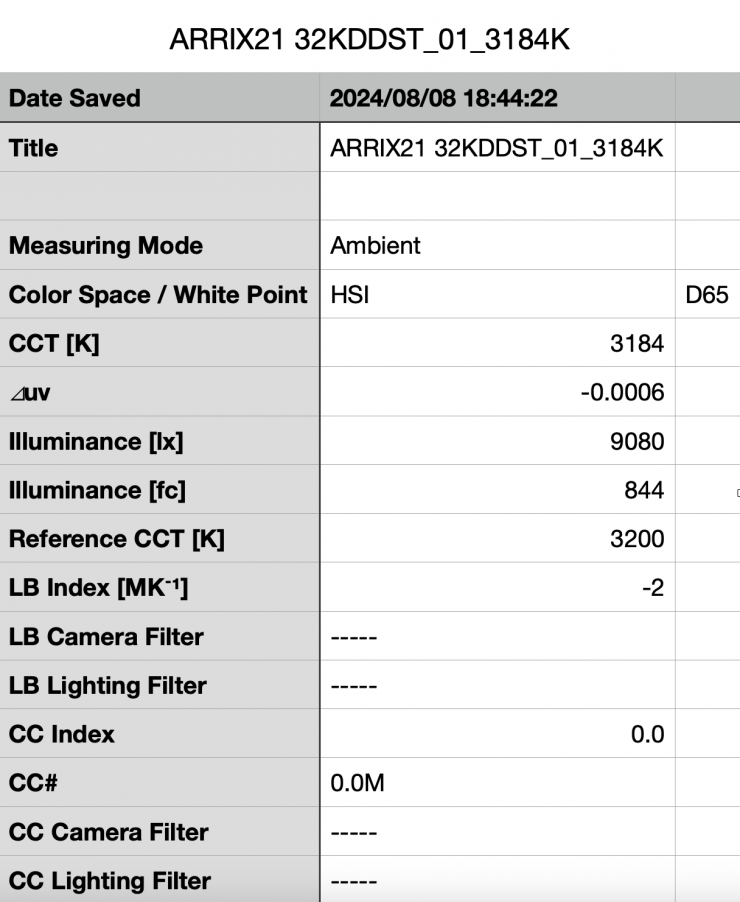
Above you can see the X21 recorded an output of 9080 lx (844 fc) when set at 3200K using its Dome in the Standard Mode.
This was 6.19% less output than it had when used at 5600K.
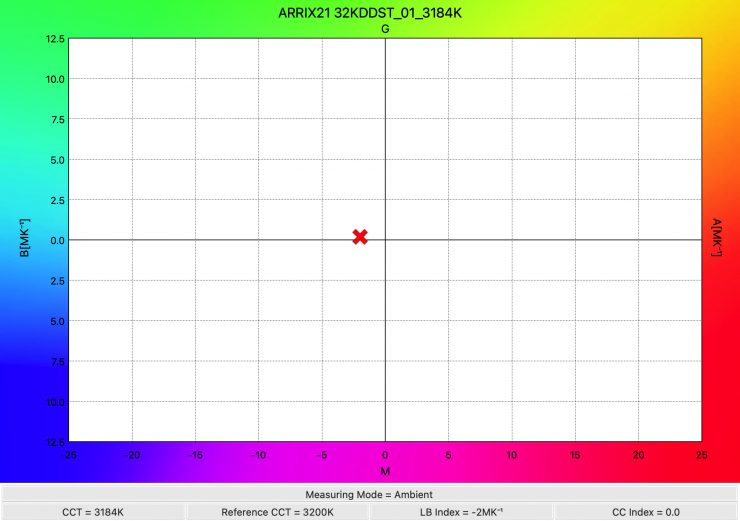
The light recorded a CCT reading of 3184K which again, was excellent.
Ok, so let’s now do those same tests again, but this time I will set the X21 in its High CRI Vari Fan Mode.
ARRI SkyPanel X21 5600K Dome (High CRI Vari Fan Mode)
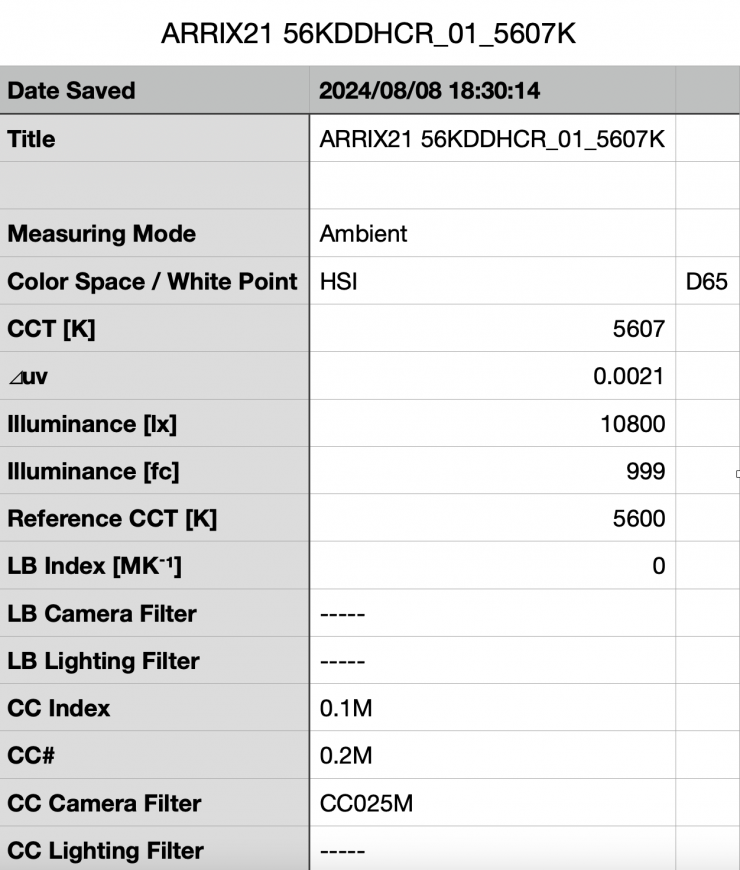
Above you can see the X21 recorded an output of 10800 lx (999 fc) when set at 5600K and used with its Dome and set in the High CRI Vari Fan Mode. This was 11.57% more output than when it was used in its Standard Mode.
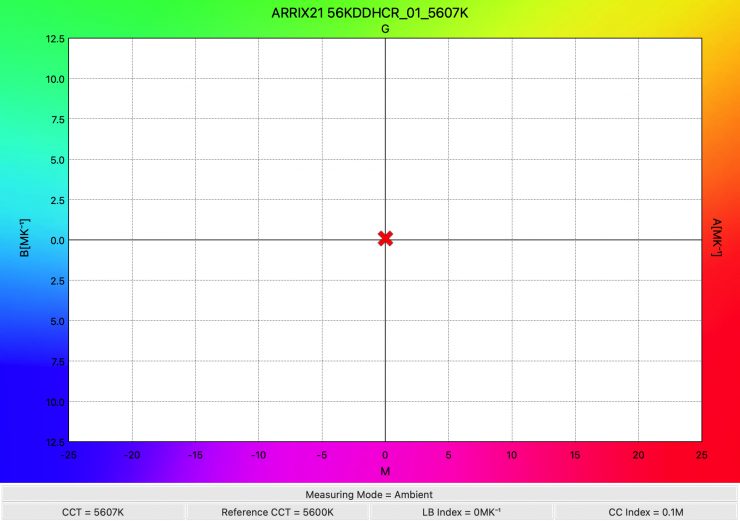
The light recorded a CCT reading of 5607K which was almost perfect.
ARRI SkyPanel X21 3200K Dome (High CRI Vari Fan Mode)
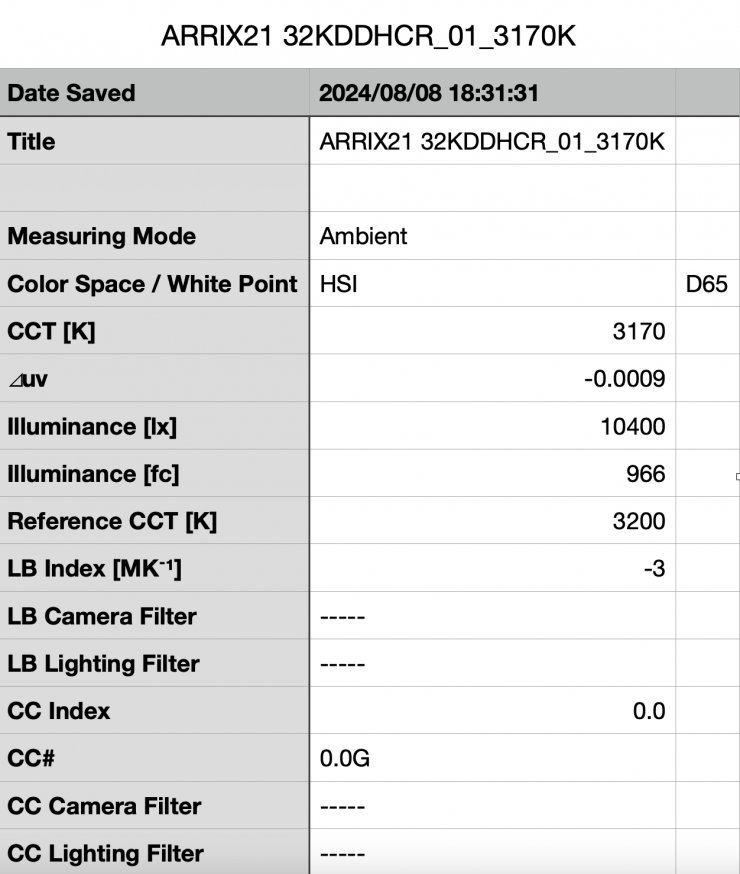
Above you can see the X21 recorded an output of 10400 lx (966 fc) when set at 3200K and used with its Dome and set in the High CRI Vari Fan Mode. This was 14.53% more output than when it was used in its Standard Mode.
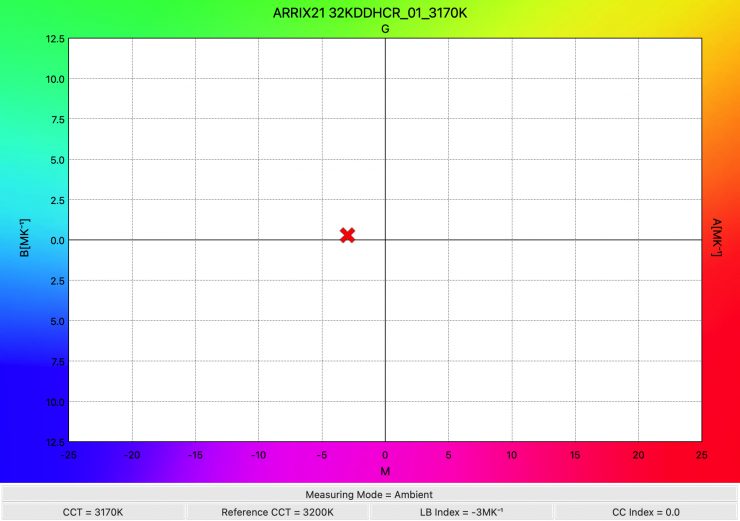
The light recorded a CCT reading of 3170K which was excellent, but not quite as good as the 3184K it recorded in the Standard Mode.
Ok, now let’s do those same tests again with the X21 set to its High Output Mode.
ARRI SkyPanel X21 5600K Dome (High Output Mode)
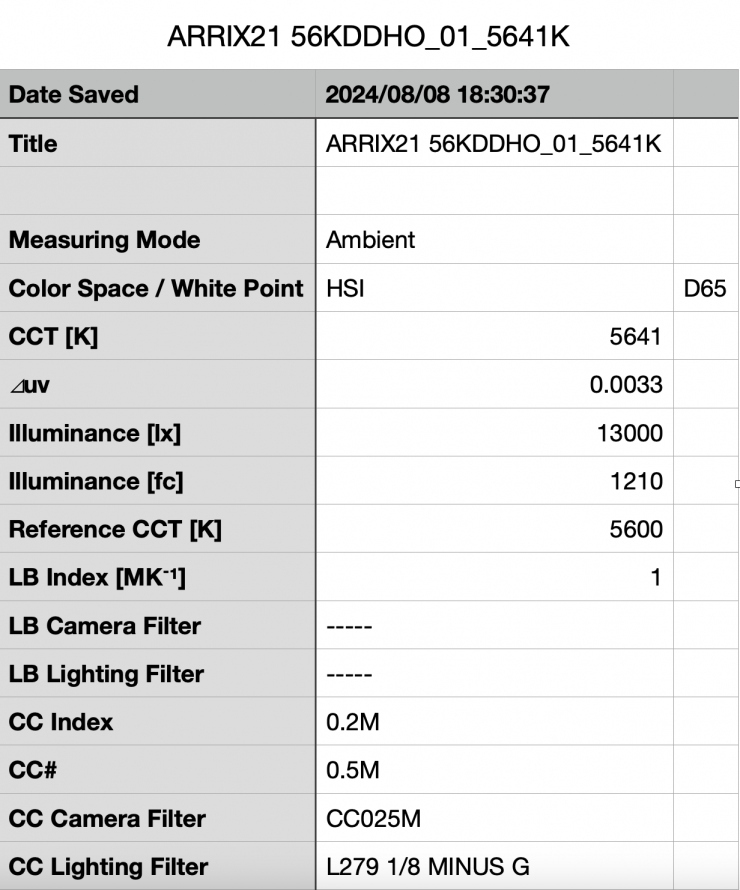
Above you can see the X21 recorded an output of 13000 lx (1210 fc) when set at 5600K and used with its Dome and set in the High Output Mode. This was 34.29% more output than when it was used in its Standard Mode.
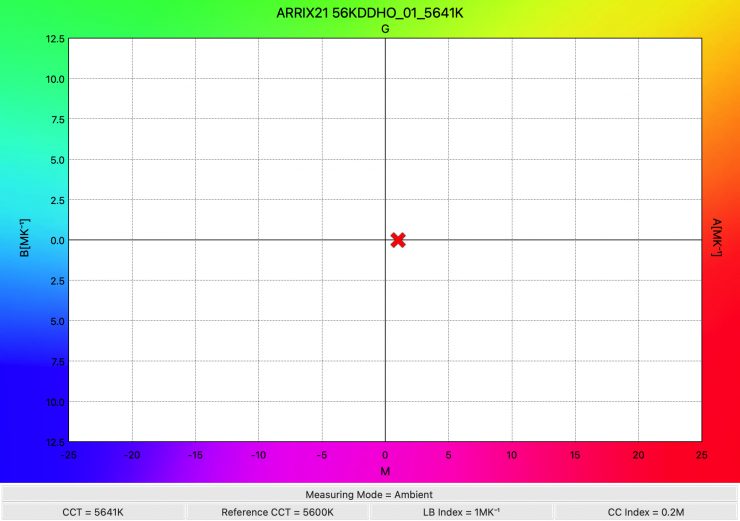
The light recorded a CCT reading of 5641K which was an excellent result. It also tells me that you don’t take a massive hit on CCT accuracy when using the High Output Mode, as the CCT reading was just 38K above what it recorded in the High CRI Vari Fan Mode.
I also measured the fixture at a distance of 3m / 9.9′ and I got a reading of 2270 lx (210 fc). If we use the Inverse Square Law that equates to 20,430 lx @1m /3.3′. This is the potential issue when measuring large light sources @1m /3.3′. If you consider the diameter of the sensor (for example Sekonic 800C) it is obviously very small. The emitting area of a 2×1 is very large by comparison. Of course, the quantity of light emitted from the whole area of the panel will not fit at 1m in the small area of the sensor. Ideally, the sensor should be in the same area as the emitting area. In this case, the ideal sensor would be a 2×1 sensor and would “catch” all the light emitted.
ARRI SkyPanel X21 3200K Dome (High Output Mode)
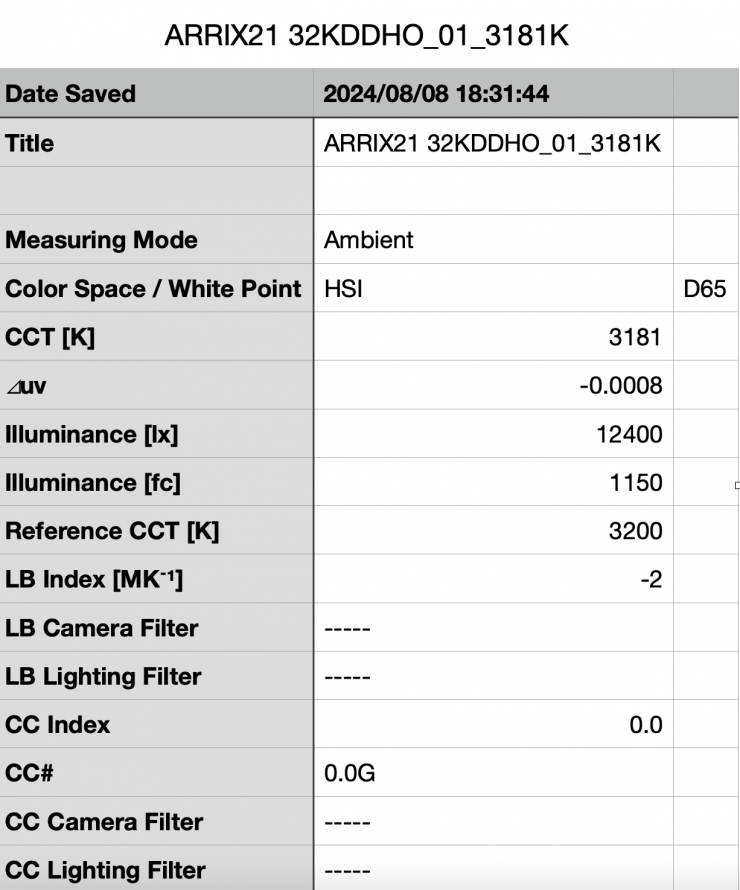
Above you can see the X21 recorded an output of 12400 lx (1150 fc) when set at 3200K and used with its Dome and set in the High Output Mode. This was 36.56% more output than when it was used in its Standard Mode.
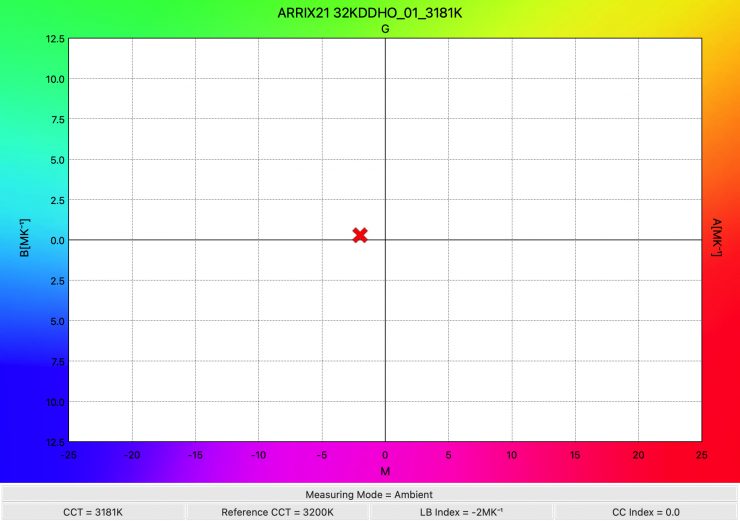
The light recorded a CCT reading of 3181K which was an excellent result. It also tells me that you don’t take a massive hit on CCT accuracy when using the High Output Mode, as the CCT reading was actually better than what was recorded in the High CRI Vari Fan Mode.
How does this compare to some other 2×1 RGBW lights that we have previously reviewed? Now, I am comparing all of these lights with diffusion panels being used. This is the only way to get some type of accurate comparison based on beam angles.
| Output 5600K | Output 3200K | |
| ARRI SkyPanel X21 (Standard Mode) | 9,680 lx | 9080 lx |
| ARRI SkyPanel X21 (High CRI Vari Fan Mode) | 10,800 lx | 10,400 lx |
| ARRI SkyPanel X21 (High Output Mode) | 13,000 lx | 12,400 lx |
| Creamsource Vortex8 | 10,200 lx* | 8830 lx* |
| Rotolight Titan X2 | 10,500 lx | 13,500 lx (50% Smart Diffusion) |
| ARRI S60-C SkyPanel | 10,900 lx | 10,400 lx |
| Litepanels Gemini 2×1 | 9970 lx | 8970 lx |
| SUNNYXIAO CASTER C02P | 13,600 lx | 14,700 lx |
| Luxli Taiko | 7880 lx (medium diffusion) | 7820 lx (medium diffusion) |
| Rayzr MC MAX 400 | 10,400 lx | 8540 lx |
* Using the included 60-degree Diffusion panel.
As you can see, the ARRI X21 has a decent amount of output, although you do have to factor in that it has a much higher power draw than these other lights.
With the Rotolight Titan X2, I worked out that if you use 50% SmartSoft Diffusion the beam angle is around 110 degrees.
As far as an accurate rendition of creating a 5600K source here is how some of the other 2×1 RGBW lights that we have previously reviewed fare:
| CCT Reading (5600K) | CCT Reading (3200K) | |
| ARRI SkyPanel X21 (Standard Mode) | 5592K 0.2M | 3184K 0.0 |
| ARRI SkyPanel X21 (High CRI Vari Fan Mode) | 5607K 0.1M | 3170K 0.0 |
| ARRI SkyPanel X21 (High Output Mode) | 5641K 0.2M | 3181K 0.0 |
| Creamsource Vortex8* | 5983K 0.0 | 3242K 0.0 |
| Rotolight Titan X2 | 5689K 0.1M | 3246K 0.0 |
| ARRI S60-C SkyPanel | 5708K 0.0 | 3225K 0.1M |
| Litepanels Gemini 2×1 | 5460K 0.0 | 3249K 0.4M |
| SUNNYXIAO CASTER C02P | 5704K 0.0 | 3304K 0.3M |
| Luxli Taiko | 5510K 0.0 | 3171K 0.0 |
| Rayzr MC MAX 400 | 5621K 0.4M | 3300K 0.5M |
*Using the included diffusion panel
The X21 was the most accurate 2×1 RGBW light I have reviewed. Please remember that one set of results doesn’t tell you the whole story about any light.
So, now let’s take a quick look at the results when the light is used open face.
ARRI SkyPanel X21 3200K Open Face (High CRI Vari Fan Mode)
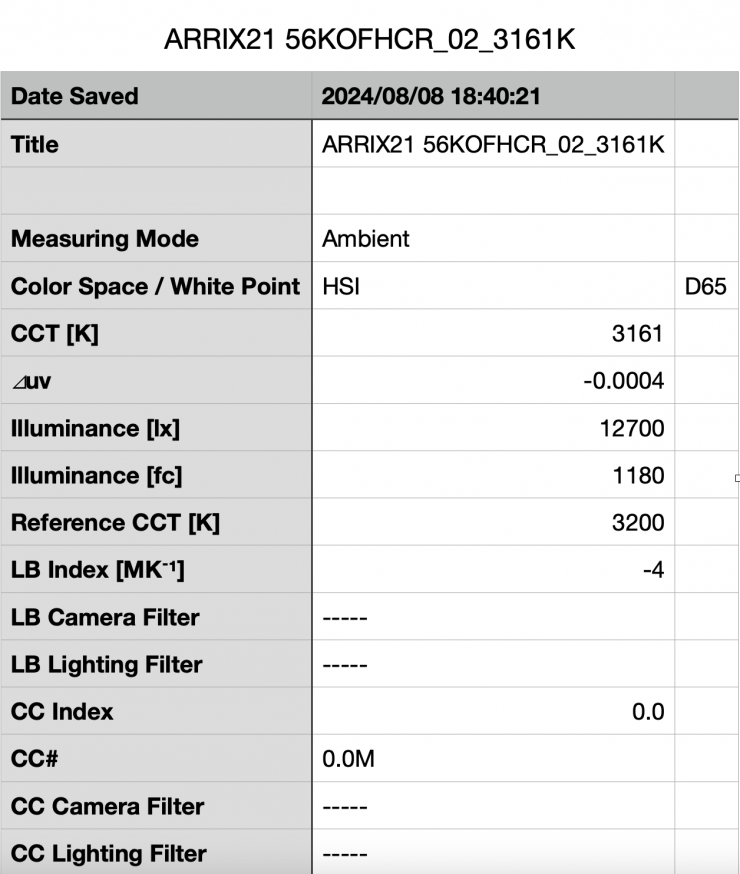
Above you can see the light’s output when it was set at 3200K and used open face in its High CRI Vari Fan Mode was 12700 lx (1180 fc), which is 17.59% more than the 10800 lx it produced when used with its Dome.
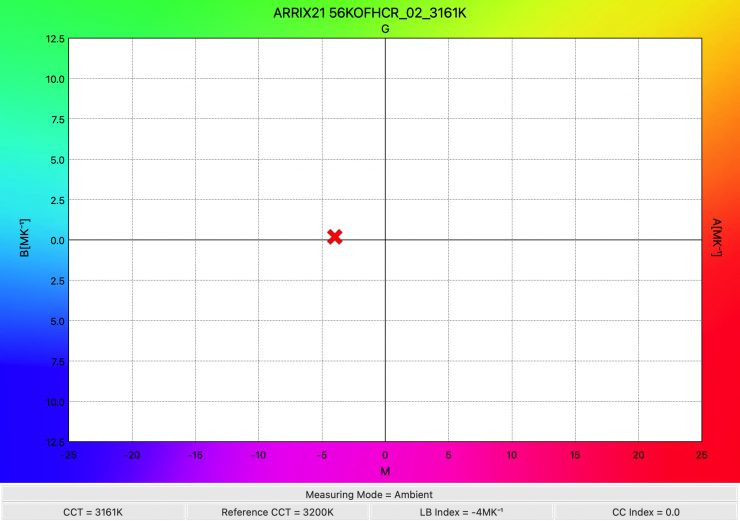
As far as CCT accuracy goes, it recorded a pretty accurate reading of 3161K.
ARRI SkyPanel X21 5600K Open Face (High CRI Vari Fan Mode)
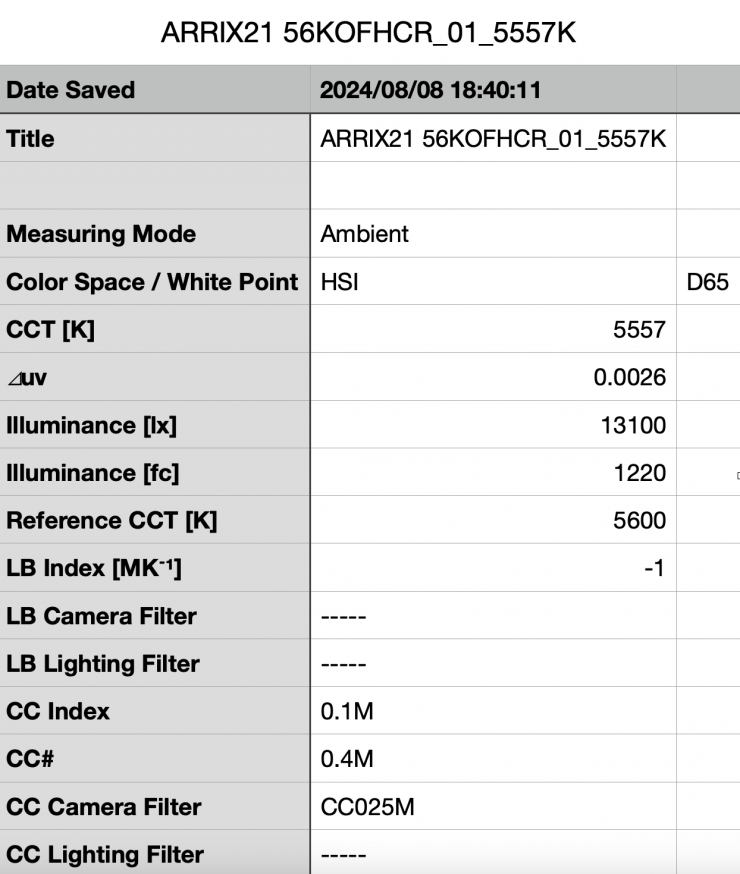
Above you can see the X21’s output when it was set at 3200K and used open face in its High CRI Vari Fan Mode. It produced 13,100 lx (6120 fc), which is 3.14% more than the 12700 lx it produced at 3200K.
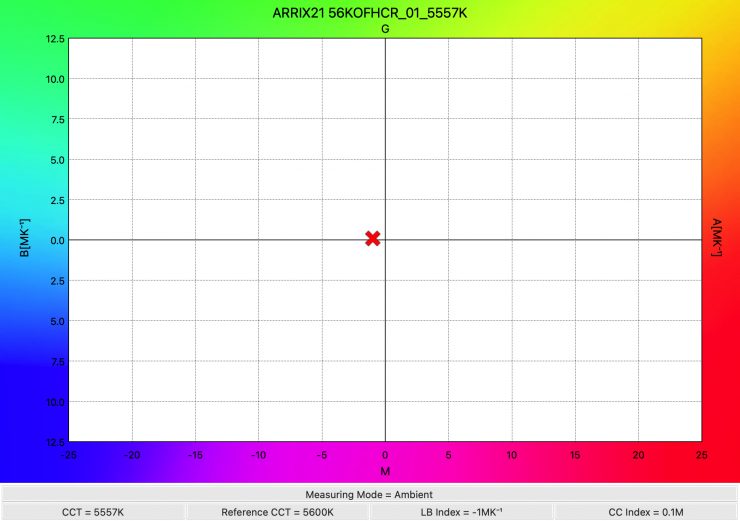
As far as CCT accuracy goes, it recorded a pretty accurate reading of 5557K.
Now, the light also has some ARRI Color Modes that you can use it in, so let’s see what those results were.
ARRI SkyPanel X21 3200K Dome (ARRI ALEXA Vari Fan Mode)
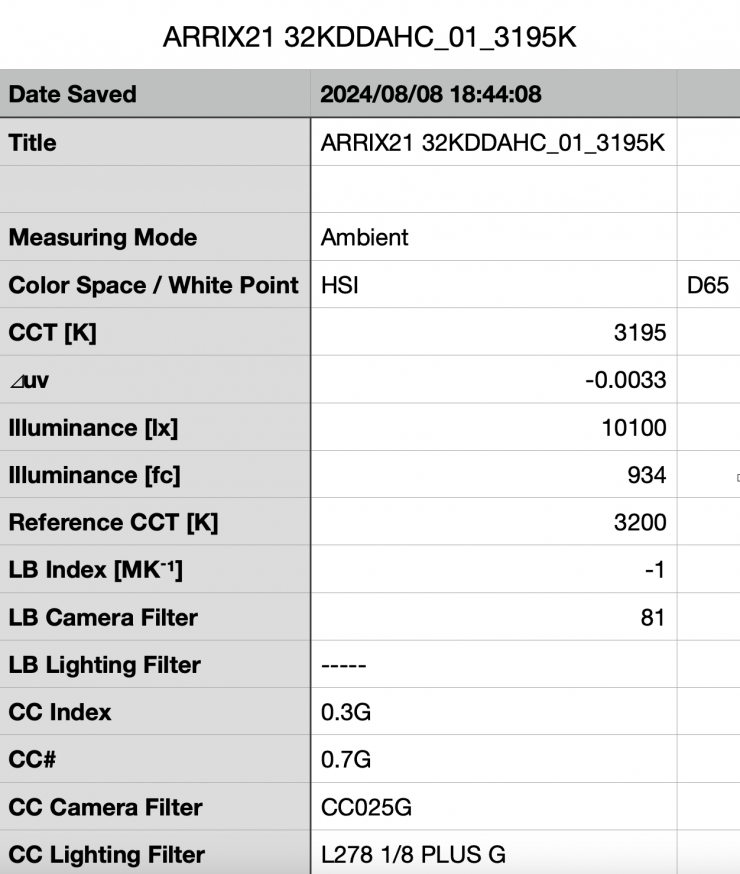
Above you can see the X21 recorded an output of 10100 lx (934 fc) when set at 3200K and used with its Dome in the ARRI ALEXA Vari Fan Mode. This is 2.88% less output than when it was used in the High CRI Vari Fan Mode.
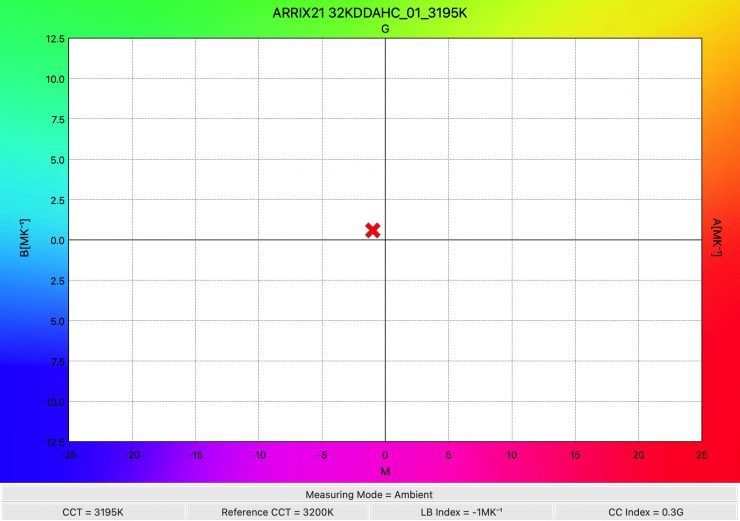
The light recorded a CCT reading of 3195K which was almost perfect.
ARRI SkyPanel X21 5600K Dome (ARRI ALEXA Vari Fan Mode)
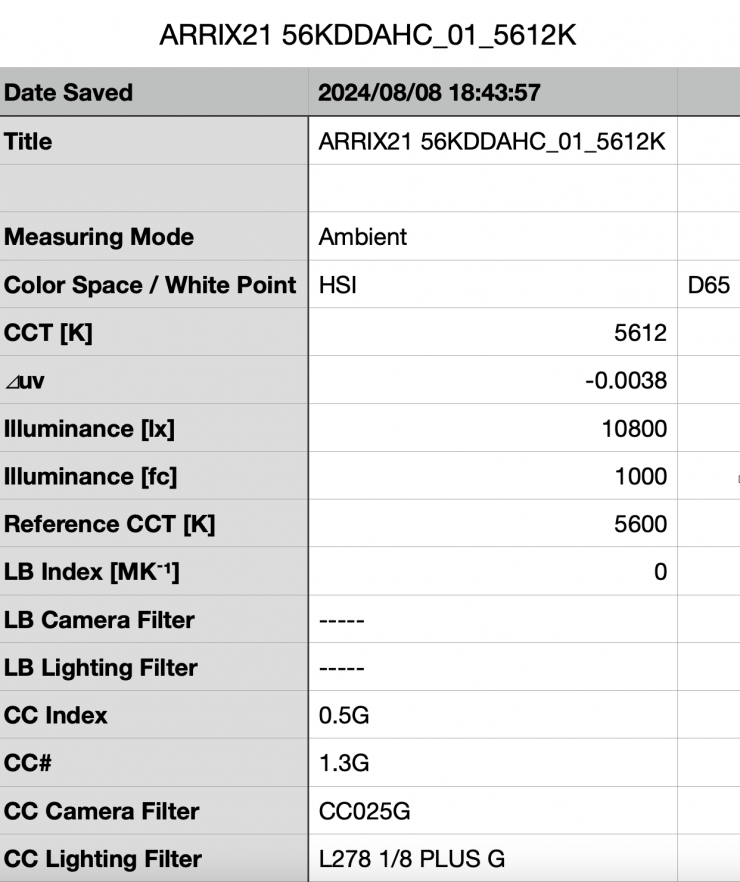
Above you can see the X21 recorded an output of 10800 lx (1000 fc) when set at 5600K and used with its Dome in the ARRI ALEXA Vari Fan Mode. This output was identical to when the light was used in the High CRI Vari Fan Mode.
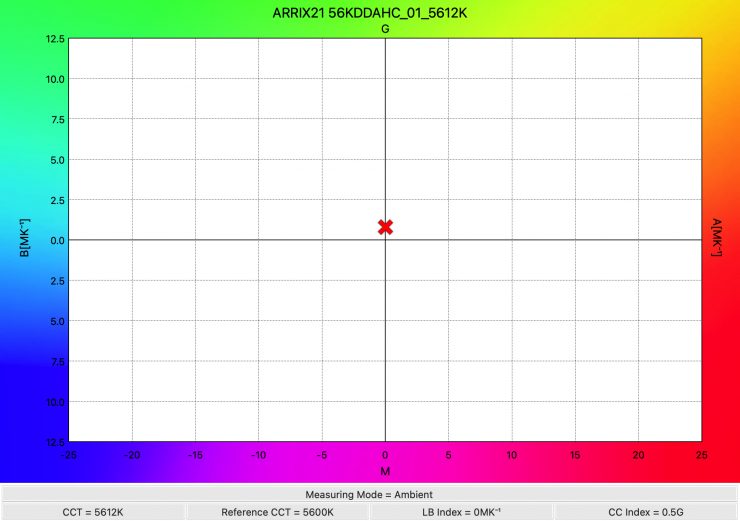
The light recorded a CCT reading of 5612K which was almost perfect.
How does it perform at various CCT Settings?
Summary of results (Dome & High CRI Vari Fan Mode)
| OUTPUT | CCT READING | |
| 1500K | 5670 lx | NA* |
| 2500K | 9610 lx | 2485K |
| 3200K | 10400 lx | 3170K |
| 4500K | 11000 lx | 4510K |
| 5600K | 10800 lx | 5607K |
| 6500K | 10800 lx | 6602K |
| 8000K | 10800 lx | 8182K |
| 10000K | 10600 lx | 10311K |
| 20000K | 10300 lx | 21140K |
*The Sekonic C-800U won’t measure CCT under 2500K
These results show me that the light’s output is extremely consistent at most CCT settings, but it has the most output when used at 4500K. The light’s output varies by just 5.45% across the 3200K to 20000K range. Only at 1500K was the output significantly lower.
The results also show me that the light is also extremely accurate when it comes to accurate CCT reproduction especially from 2500K to 8000K where at no stage was it more than 182K off being correct.
Let’s now look at the output and CCT accuracy of the X21 when it is used with its Hyper Optic.
ARRI SkyPanel X21 3200K HyPer Optic (High Output Mode)
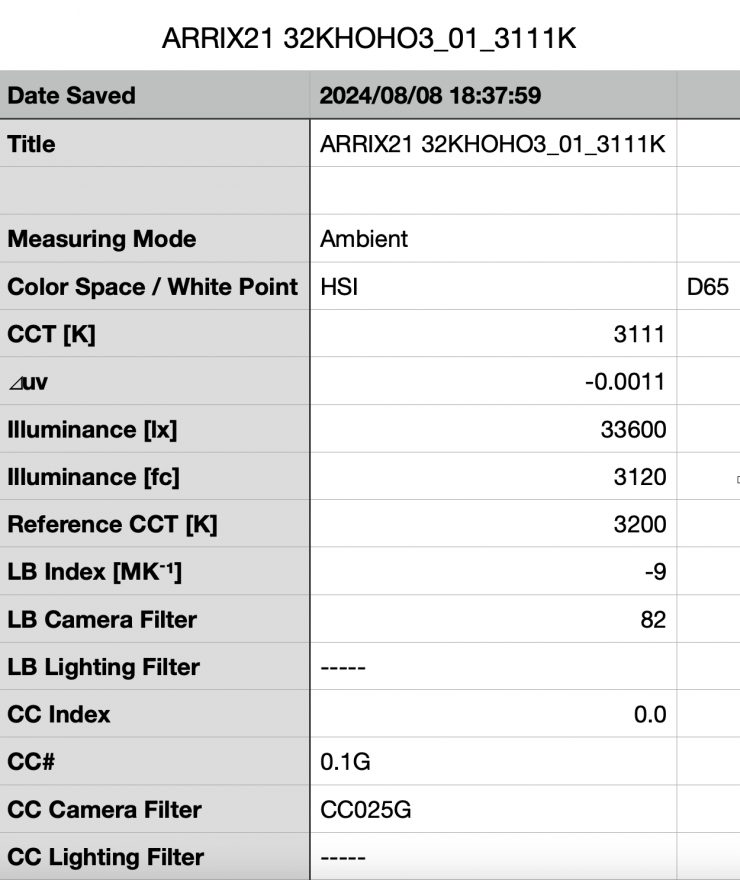
Above you can see the X21 recorded an output of 33600 lx (3120 fc) @3m / 9.9′ when set at 3200K and used with its HyPer Optic in the High Output Mode. If we use the Inverse Saure Law that is a whopping 302,400 lx @1m / 3.3′. Now, if my math is correct, that would mean the X23 should be able to output just over 100,000 lx @3m / 9.9′.
This is a ton of output from a 2×1 sized fixture, even one with a max. power draw of 800W.
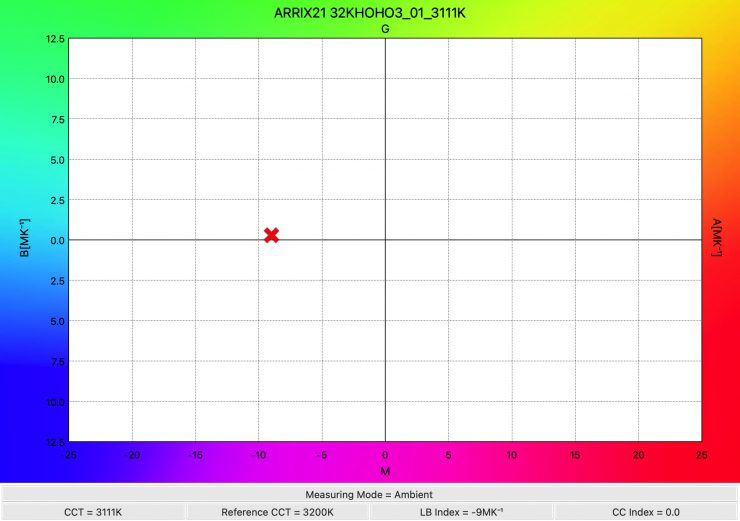
The light recorded a CCT reading of 3111K.
ARRI SkyPanel X21 5600K HyPer Optic (High Output Mode)
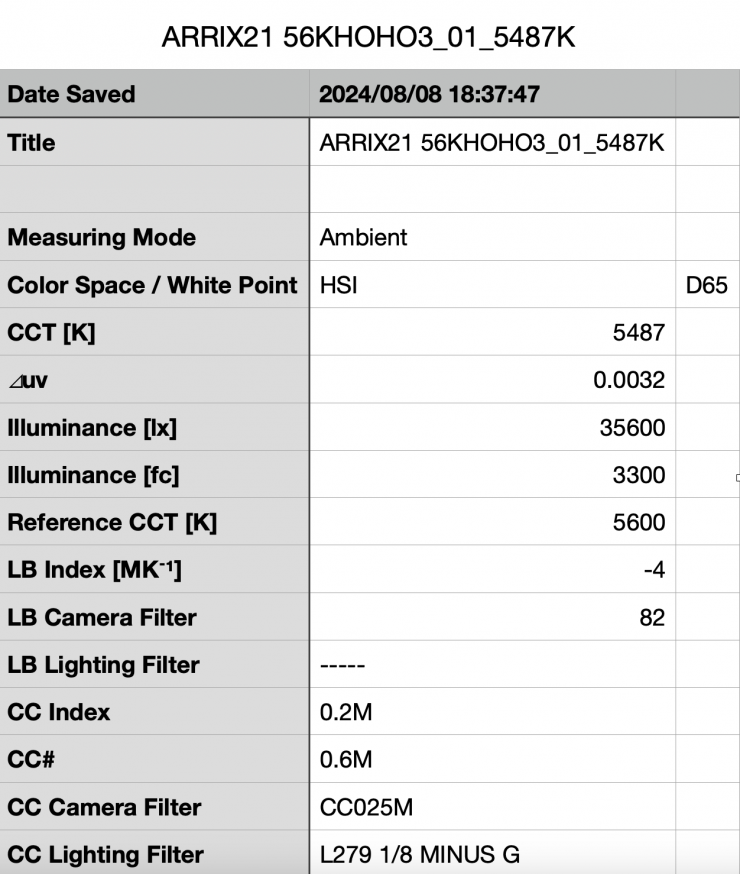
Above you can see the X21 recorded an output of 35600 lx (3300 fc) @3m / 9.9′ when set at 5600K and used with its HyPer Optic in the High Output Mode. If we use the Inverse Saure Law that is a whopping 320,400 lx @1m / 3.3′.
Again, this is a ton of output from a 2×1 sized fixture, even one with a max. power draw of 800W.
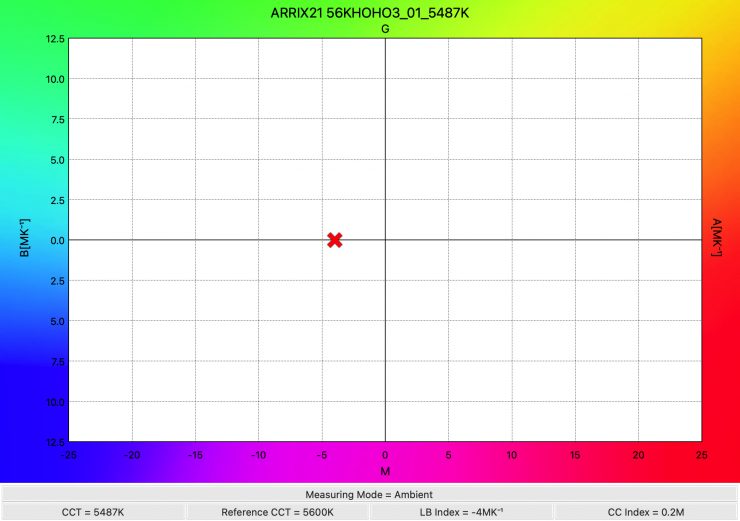
The light recorded a CCT reading of 5487K which was still a good result. The reading does tell me that the HyPer Optic does somewhat alter the CCT, but not by any massive margin. You could simply increase the CCT on the fixture slightly to get a more accurate reading when using it on the fixture.
ARRI SkyPanel X21 3200K HyPer Optic (High CRI Vari Fan Mode)
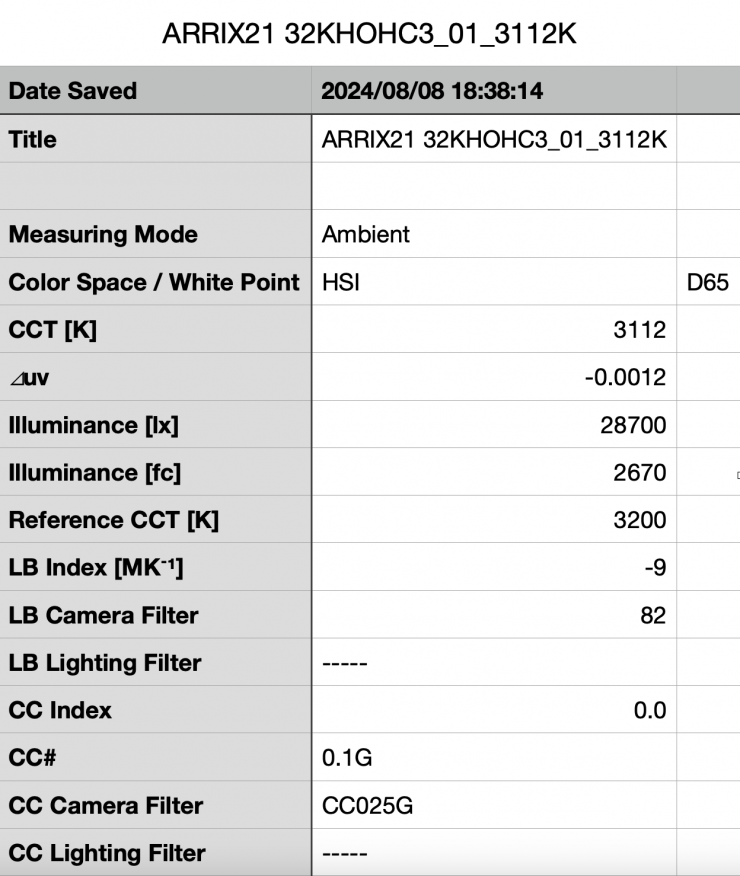
Above you can see the X21 recorded an output of 28700 lx (2670 fc) @3m / 9.9′ when set at 3200K and used with its HyPer Optic in the High CRI Vari Fan Mode. If we use the Inverse Saure Law that is a whopping 258,300 lx @1m / 3.3′.
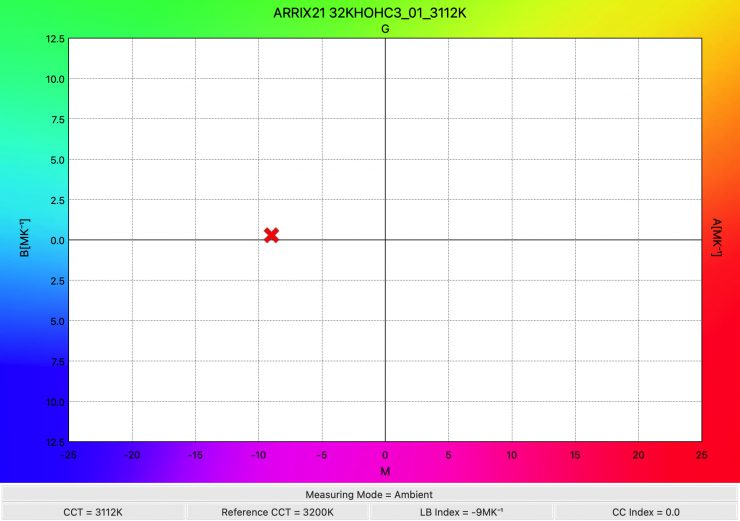
The light recorded a CCT reading of 3112K, which was almost identical to the result it had when used in the High Output Mode.
ARRI SkyPanel X21 5600K HyPer Optic (High CRI Vari Fan Mode)
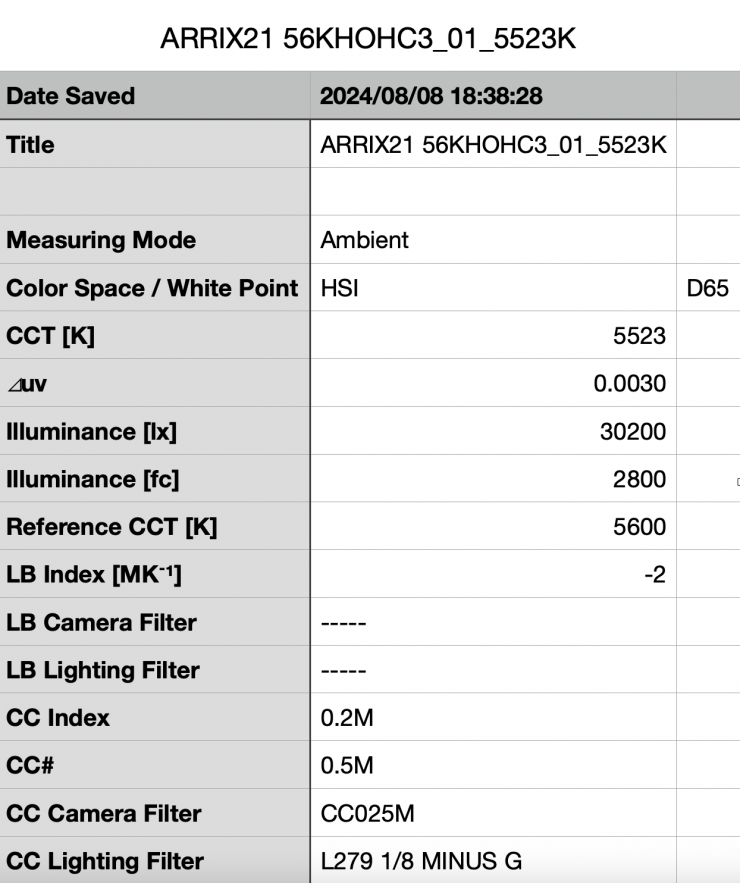
Above you can see the X21 recorded an output of 30200 lx (2800 fc) @3m / 9.9′ when set at 5600K and used with its HyPer Optic in the High CRI Vari Fan Mode. If we use the Inverse Saure Law that is a whopping 271,800 lx @1m / 3.3′.
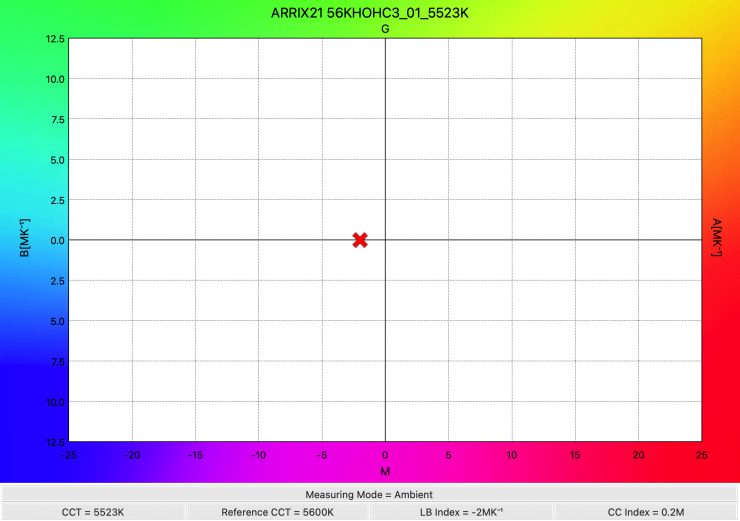
The light recorded a CCT reading of 5523K which was better than the 5487K it recorded in the High Output Mode.
Ok, now let’s have a look at the output and CCT accuracy when using a softbox.
ARRI SkyPanel X21 DoPchoice Softbox 5600K (High CRI Vari Fan Mode)
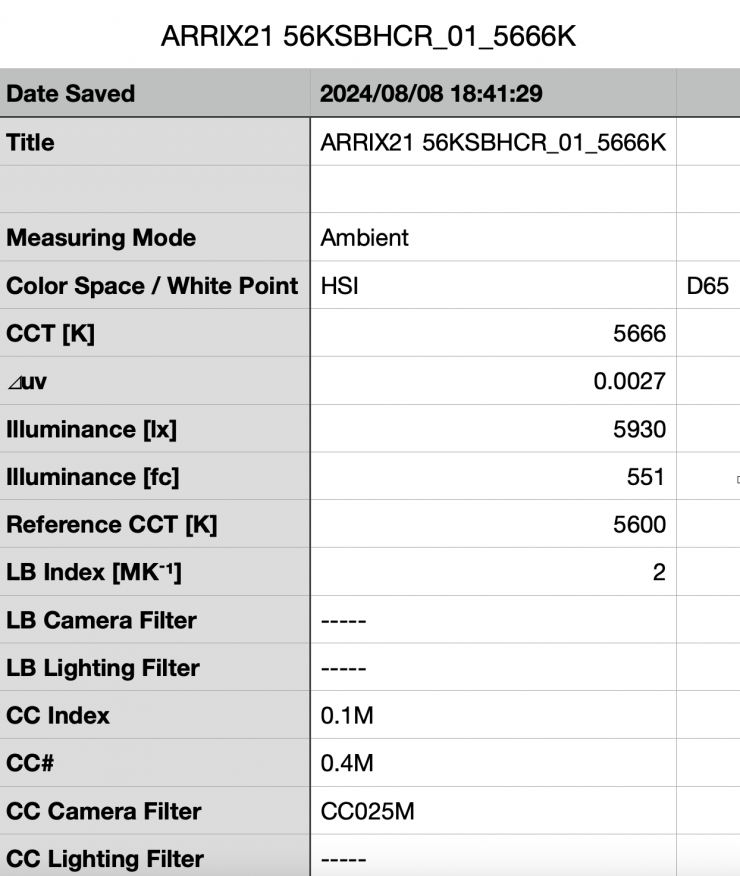
Above you can see the X21 recorded an output of 5930 lx (551 fc) when set at 5600K and used with a DoPchoice softbox in the High CRI Vari Fan Mode.
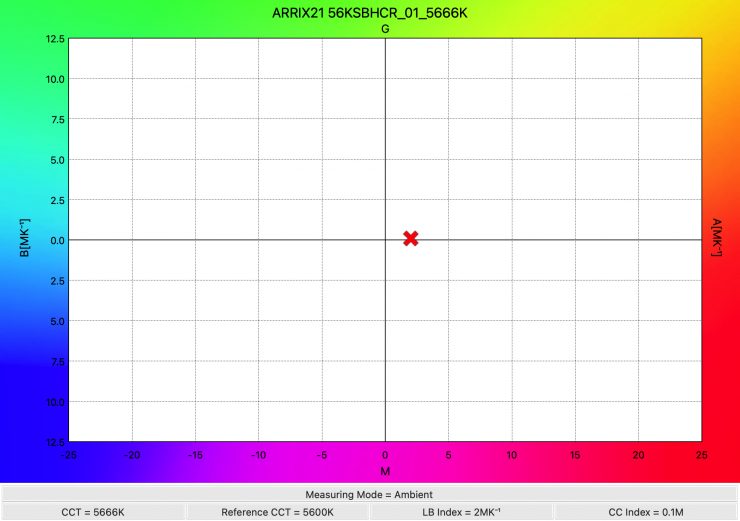
The light recorded a CCT reading of 5666K which was very good.
ARRI SkyPanel X21 DoPchoice Softbox 5600K (High Output Mode)
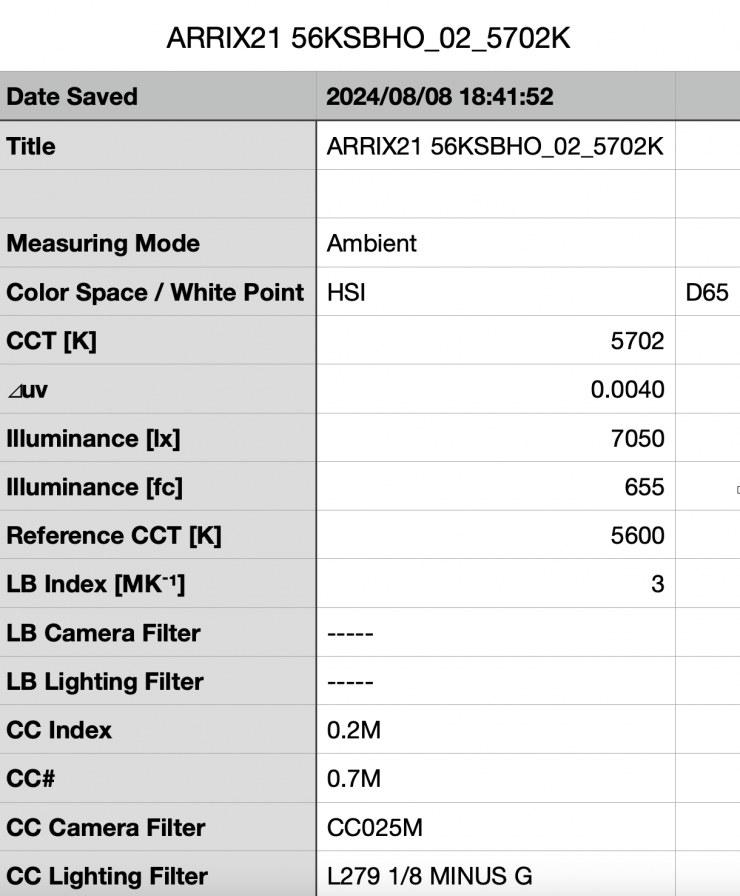
Above you can see the X21 recorded an output of 7050 lx (655 fc) when set at 5600K and used with a DoPchoice softbox in the High Output Mode. This was 18.88% more than its output in the High CRI Vari fan Mode.
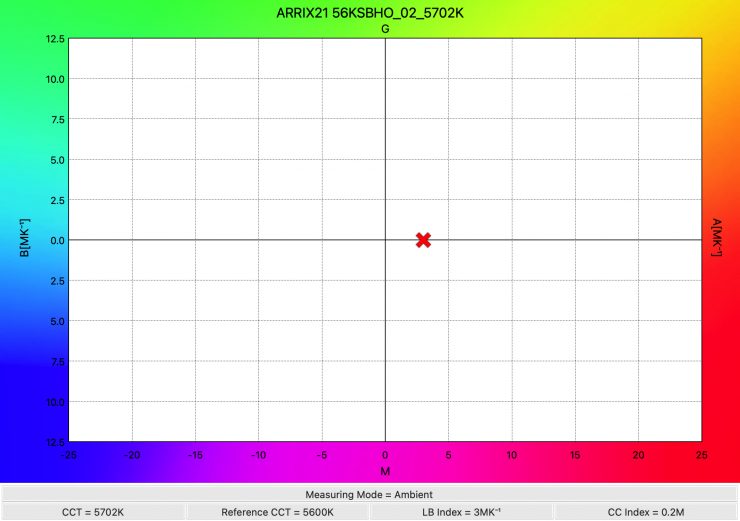
The light recorded a CCT reading of 5702K which wasn’t as good as the result when it was used in the High CRI Vari Fan Mode.
How much output did it have when being run via batteries? Well, let’s find out. I was using 2x SWIT PB-C420S 420Wh Large Capacity V-mount Batteries and a SWIT 24V/48V Light Stand Power Adaptor.
ARRI SkyPanel X21 HyPer Optic 5600K Batteries (High Output Mode)
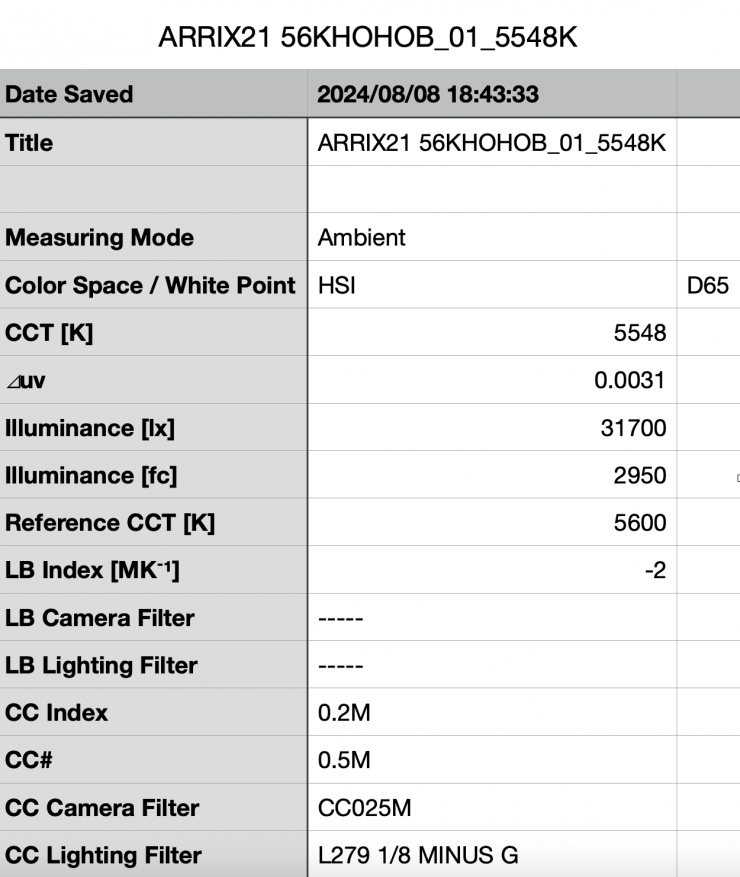
Above you can see the X21 recorded an output of 31700 lx (2950 fc) @3m / 9.9′ when set at 5600K and used with its HyPer Optic and run via batteries in the High Output Mode. This was 10.95% less than the 35600 lx it recorded when running via mains power. This tells me that you can run the light at close to 100% output from battery sources.
RGBACL Output & Accuracy
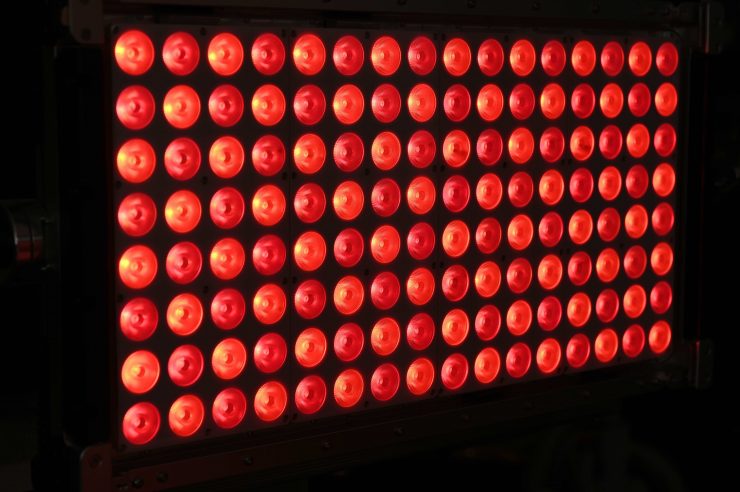
With most RGB lights if you use them to generate or create colors the output gets massively reduced. So how does the X21 fare?
I decided to do a test to see how much output the light had when I creating super-saturated colors.
ARRI SkyPanel X21 RED 0° (Dome & High CRI Vari Fan Mode)
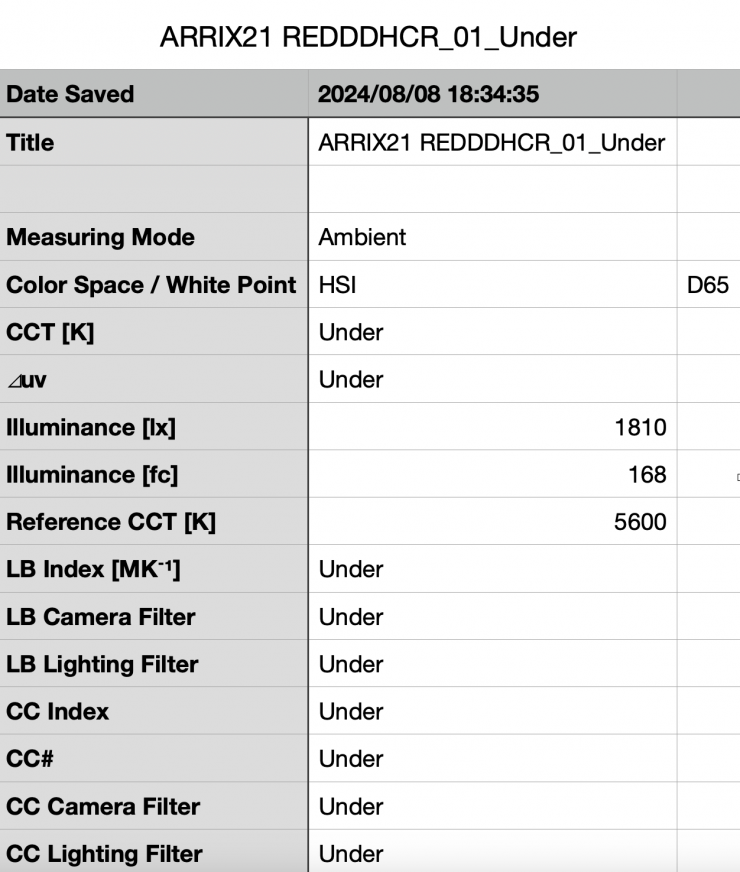
Above you can see that when it was in the HSI mode, choosing a 0° saturated RED, and set to 100% output, the light recorded 1810 lx. What you need to be clearly aware of when trying to generate some super saturated colors is that the output is going to be significantly lower than when using the light in CCT mode.
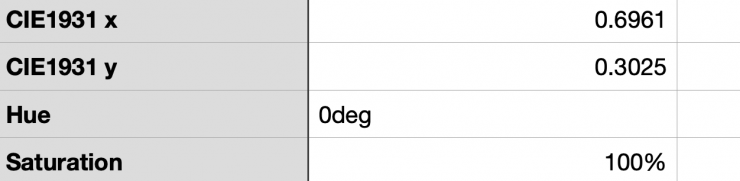
As far a being able to accurately create a super saturated RED, the X21 was spot on with a reading of 0°.
ARRI SkyPanel X21 GREEN 120° (Dome & High CRI Vari Fan Mode)
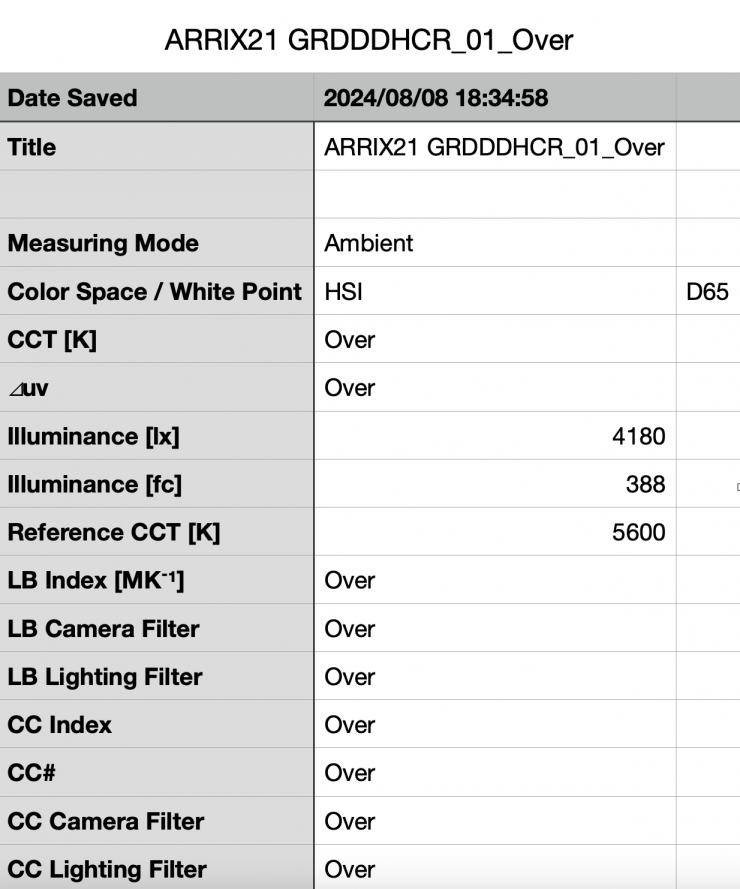
Above you can see that when it was in the HSI mode, choosing a 120° saturated GREEN, and set to 100% output, the light recorded 4180 lx.
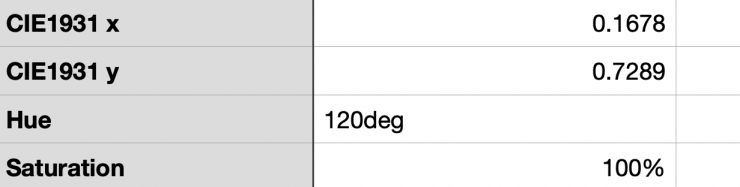
As far a being able to accurately create a super saturated GREEN, the X21 was spot on with a reading of 120°.
ARRI SkyPanel X21 BLUE 240° (Dome & High CRI Vari Fan Mode)
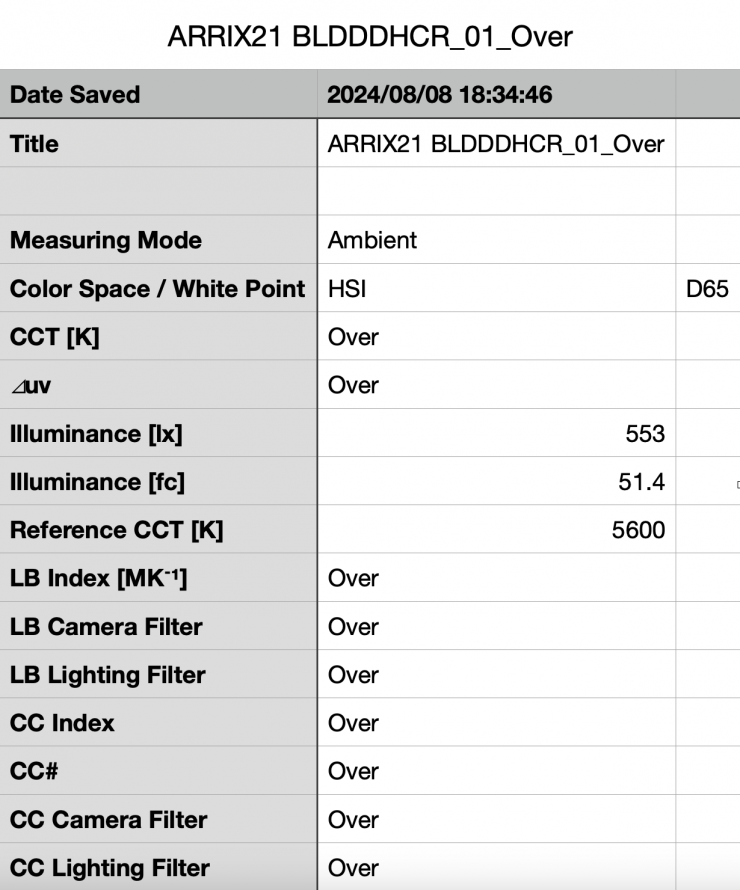
Above you can see that when it was in the HSI mode, choosing a 240° saturated BLUE, and set to 100% output, the light recorded 4180 lx.
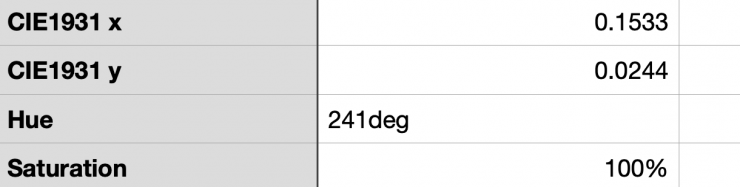
As far a being able to accurately create a super saturated GREEN, the X21 was 1° off with a reading of 241°.
ARRI SkyPanel X21 YELLOW 40° (Dome & High CRI Vari Fan Mode)
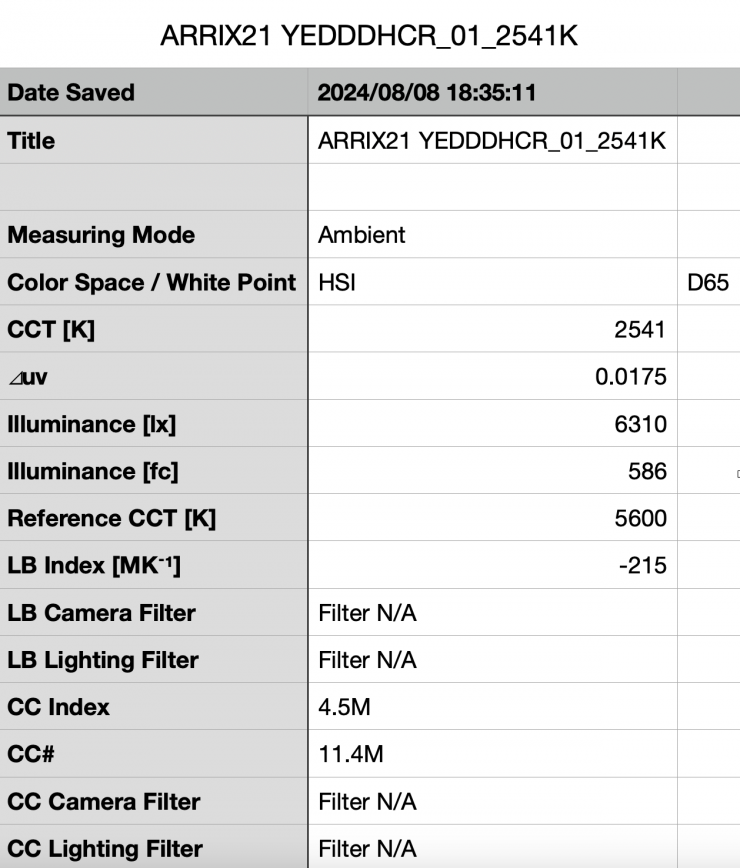
Above you can see that when it was in the HSI mode, choosing a 40° saturated YELLOW and set to 100% output, the light recorded 6310 lx.
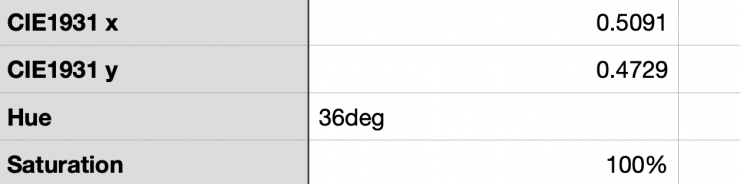
As far a being able to accurately create a super saturated YELLOW, the X21 was 4° off with a reading of 36°.
CCT consistency when dimming the light
Now, what you should always do when testing lights is to see if the CCT remains consistent when dimming the light. Just because you set a light at say 5600K, that doesn’t mean that the CCT will remain stable as you start dimming the fixture down.
I decided to do a series of tests at 100%/75%/50%/25%/10% to see if the CCT being recorded changed. This was done at a distance of 1m using a Sekonic C-800.
| INTENSITY | CCT READING |
| 100% | 5607K |
| 75% | 5588K |
| 50% | 5605K |
| 25% | 5592K |
| 10% | 5589K |
The X21 is able to maintain excellent Kelvin color consistency as you start dimming the fixture. My testing showed that the Kelvin color temperature only varied by 104K. These are good results and it shows me that you can dim this fixture down without having to worry about any big noticeable changes in Kelvin color temperature.
How linear is the output?
With lights, it is important to check how linear the dimming curve is. So let’s check out how the X21 performs when it is used in its Linear Dimming Curve mode.
| INTENSITY | OUTPUT |
| 100% | 10800 lx |
| 75% | 8230 lx |
| 50% | 5470 lx |
| 25% | 2730 lx |
| 10% | 1063 lx |
At 50%, the fixture produces 49.53% less output than when it was used at 100%. At 25% it has 74.72% less output than when it was used at 100%. At 10% it had 90.15% less output. This tells me that the light’s dimming curve is extremely linear.
Color Rendering
ARRI X21 5600K Dome (High CRI Vari Fan Mode)
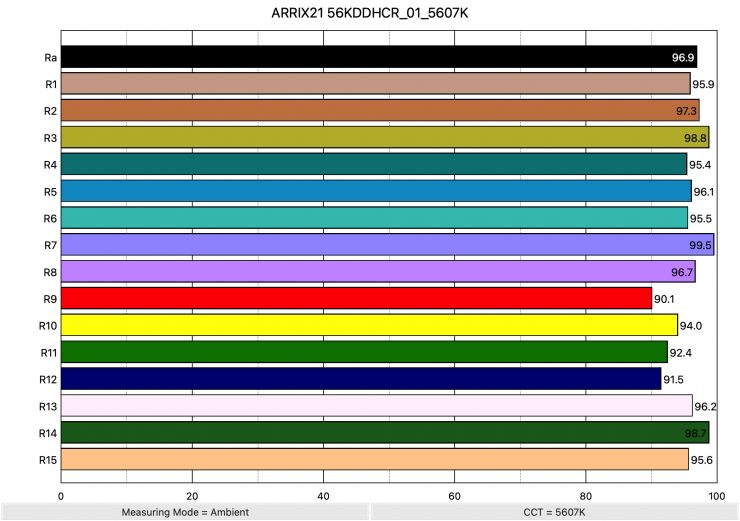
So now that we have seen how much output the X21 produces, how does it perform when it comes to replicating accurate colors? Above you can see that when the light was set at 5600K and used with its Dome in the High CRI Vari Fan Mode it recorded an average CRI (R1-R8) of 96.9 and an extended CRI (R1-R15) of 95.58. For replicating accurate skin tones it recorded 90.1 for R9 (red), 96.2 for R13 (closest to caucasian skin tones), and 95.6 for R15 (closest to Asian skin tones). These are very good results, and not a single value was below 90 which is extremely rare for an LED light.
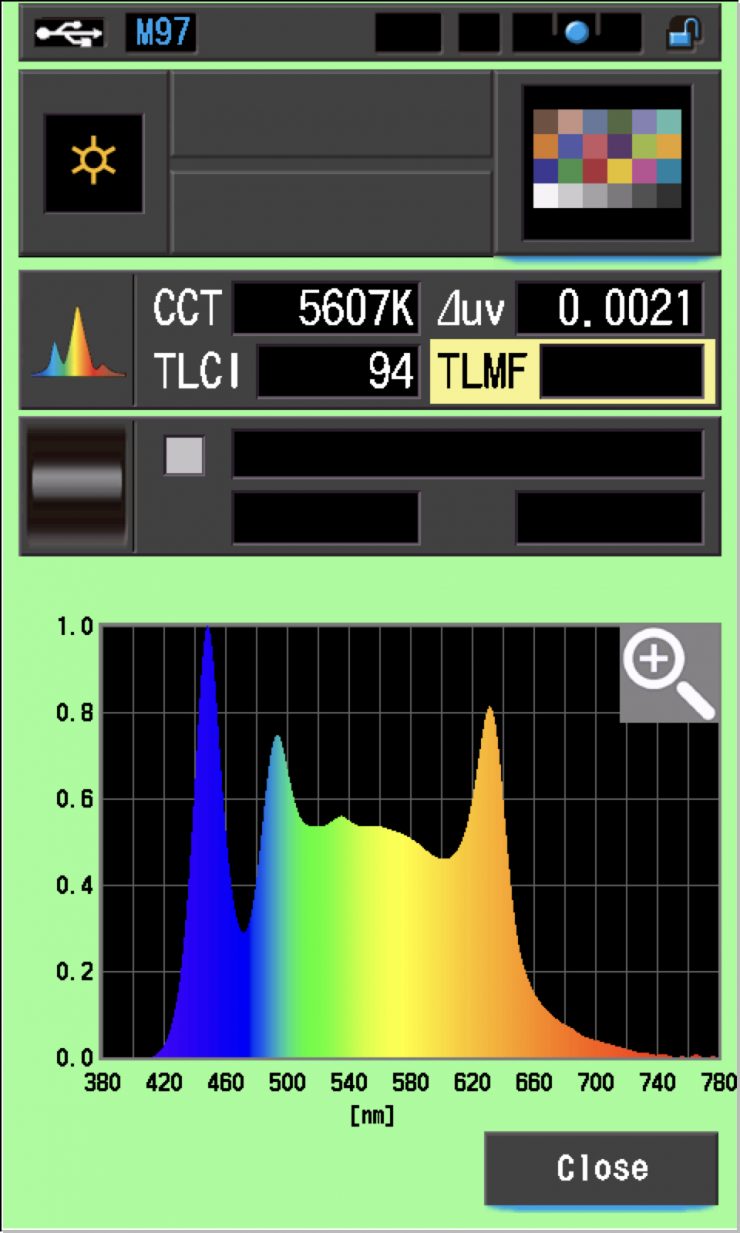
The light, when set at 5600K, recorded a TLCI score of 94.
How does this compare to some other 2×1 RGBW lights that we have previously reviewed when used at 5600K? Below you can see:
| Average CRI | Extended CRI | |
| ARRI SkyPanel X21 | 96.9 | 95.58 |
| Creamsource Vortex8 | 96.2 | 94.24 |
| Rotolight Titan X2 | 96.8 | 95.21 |
| ARRI SkyPanel S60-C | 95.7 | 92.92 |
| Litepanels Gemini 2×1 | 95.2 | 93.24 |
| SUNNYXIAO CASTER C02P | 95.4 | 92.83 |
| Luxli Taiko | 97.6 | 95.8 |
| Rayzr MC MAX 400 | 95.3 | 92.96 |
All of these lights perform well at 5600K.
ARRI SkyPanel X21 3200K Dome (High CRI Vari Fan Mode)
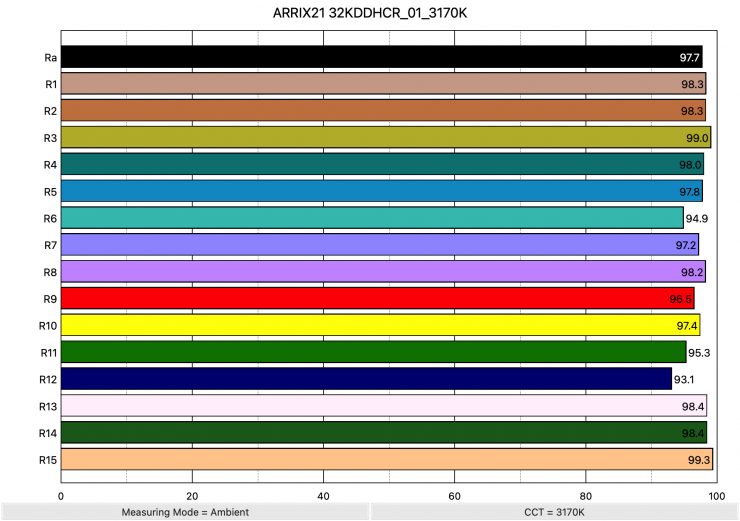
Above you can see the scores for when the light was used at 3200K. It recorded an average CRI (R1-R8) of 97.7 and an extended CRI (R1-R15) of 97.34. For replicating accurate skin tones it recorded 96.5 for R9 (red), 98.4 for R13 (closest to caucasian skin tones), and 99.3 for R15 (closest to Asian skin tones). The extended CRI score of 97.34 was higher than any light I have ever tested at 3200K.
These results were better than when the light was used at 5600K, and not a single value was under 93. I have never seen any other LED light accomplish this.
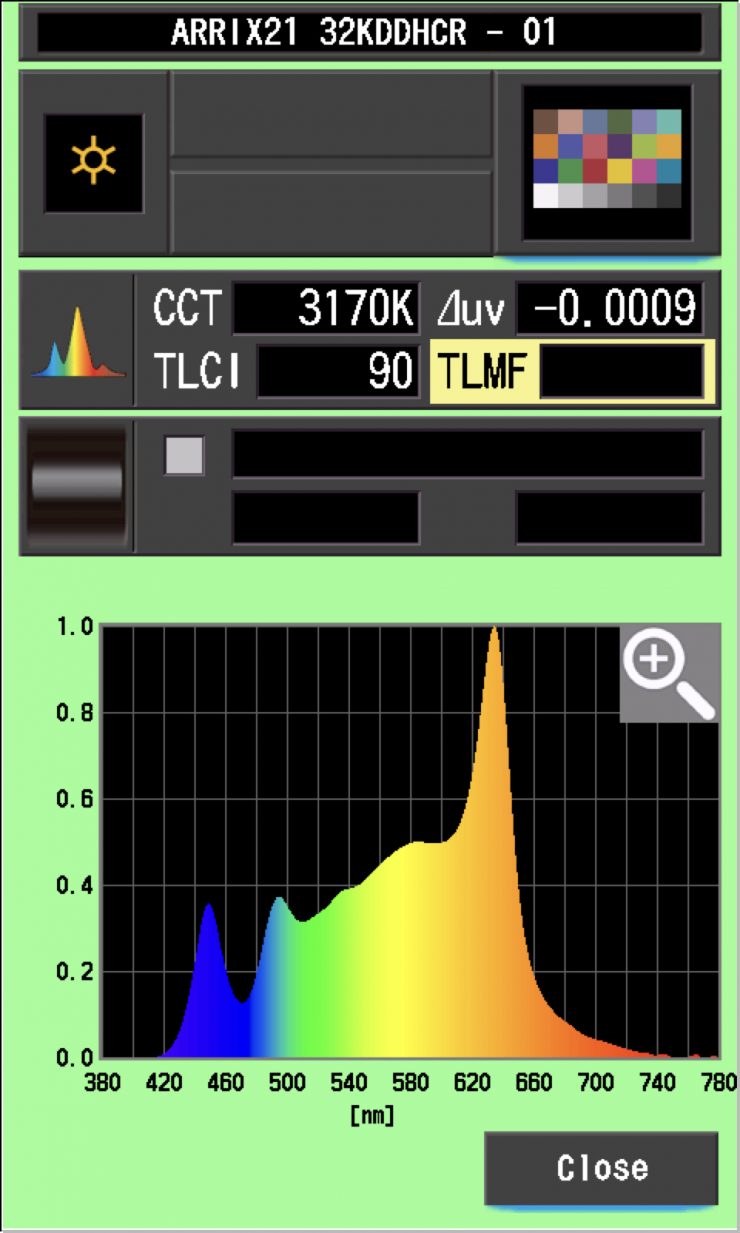
The light, when set at 3200K, recorded a TLCI score of just 90.
How does this compare to some other 2×1 RGBW lights that we have previously reviewed when used at 3200K? Below you can see:
| Average CRI | Extended CRI | |
| ARRI SkyPanel X21 | 97.7 | 97.34 |
| Cteamsource Vortex8 | 97.1 | 95.82 |
| Rotolight Titan X2 | 95.9 | 94.27 |
| ARRI SkyPanel S60-C | 96.1 | 94.06 |
| Litepanels Gemini 2×1 | 97.2 | 95.3 |
| SUNNYXIAO CASTER C02P | 95.3 | 93.78 |
| Luxli Taiko | 97.7 | 96.8 |
| Rayzr MC MAX 400 | 90.6 | 88.64 |
The Creamsource, Rotolight, Litepanels, and ARRI fixtures are all very close when it comes to color rendering scores. The X21 has the highest extended CRI score at 3200K that I have recorded from a 2×1 RGBW light.
Ok, what about if we set the light in its Standard Mode?
ARRI X21 5600K Dome (Standard Mode)
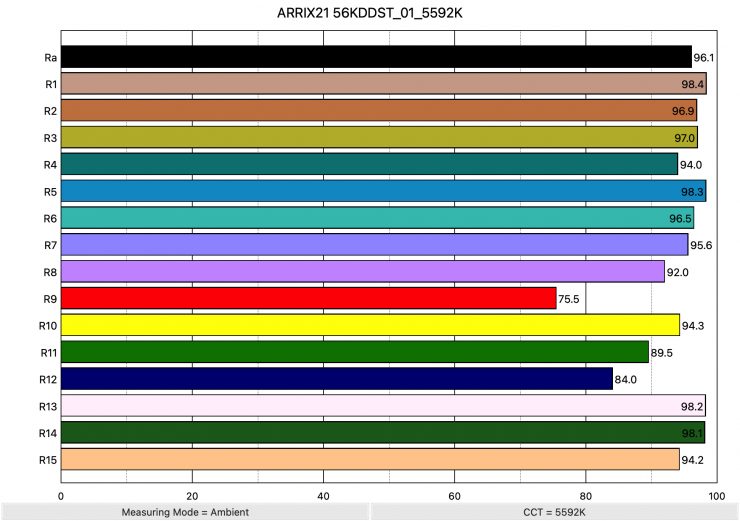
Above you can see that when the light was set at 5600K and used with its Dome in the Standard Mode it recorded an average CRI (R1-R8) of 96.1 and an extended CRI (R1-R15) of 93.5. For replicating accurate skin tones it recorded just 75.5 for R9 (red), 98.2 for R13 (closest to caucasian skin tones), and 94.2 for R15 (closest to Asian skin tones). These were just ok results, but unlike when using the light in its High CRI Vari Fan Mode, R8, R9, R11, and R12 were all below 90.
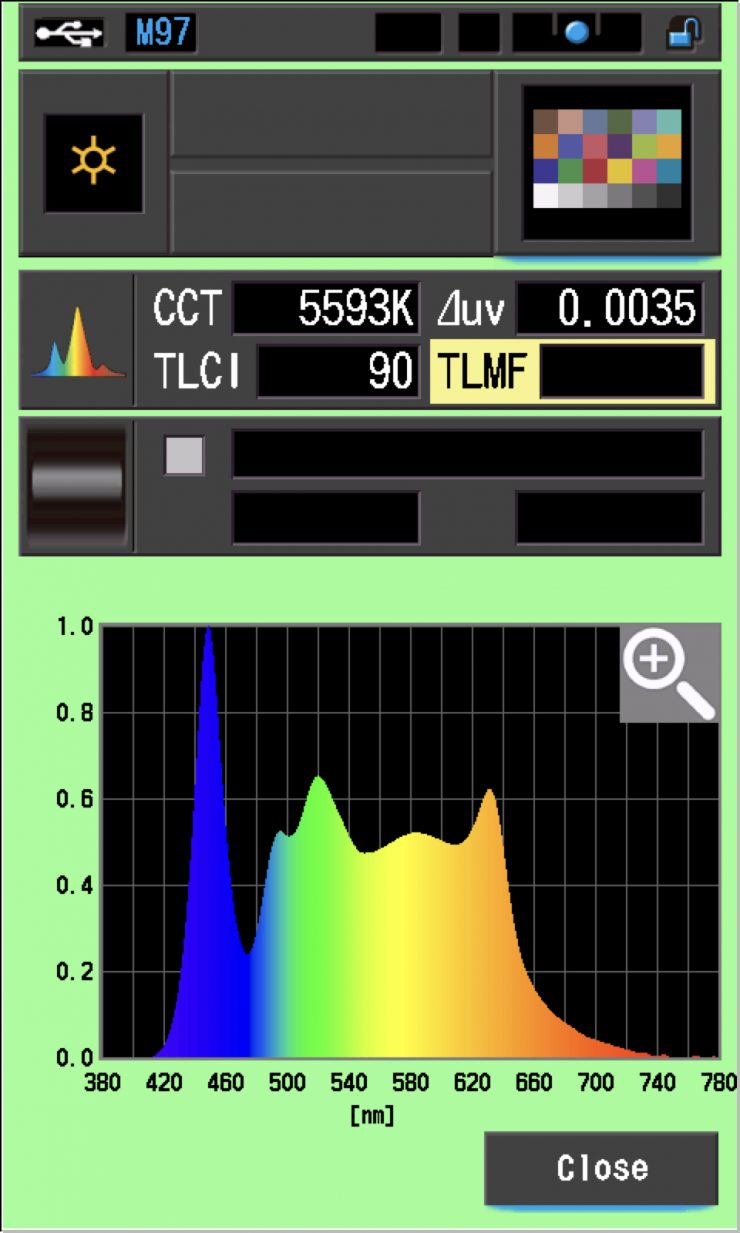
The light, when set at 5600K, recorded a TLCI score of just 86.
ARRI X21 3200K Dome (Standard Mode)
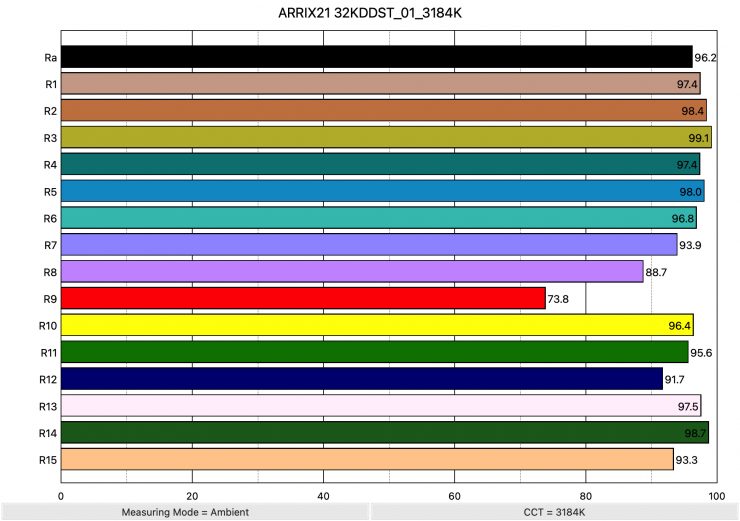
Above you can see that when the light was set at 3200K and used with its Dome in the Standard Mode it recorded an average CRI (R1-R8) of 96.2 and an extended CRI (R1-R15) of 94.44. For replicating accurate skin tones it recorded just 73.8 for R9 (red), 97.5 for R13 (closest to caucasian skin tones), and 93.3 for R15 (closest to Asian skin tones). These were just ok results, but unlike when using the light in its High CRI Vari Fan Mode, R8, and R9 were all below 90.
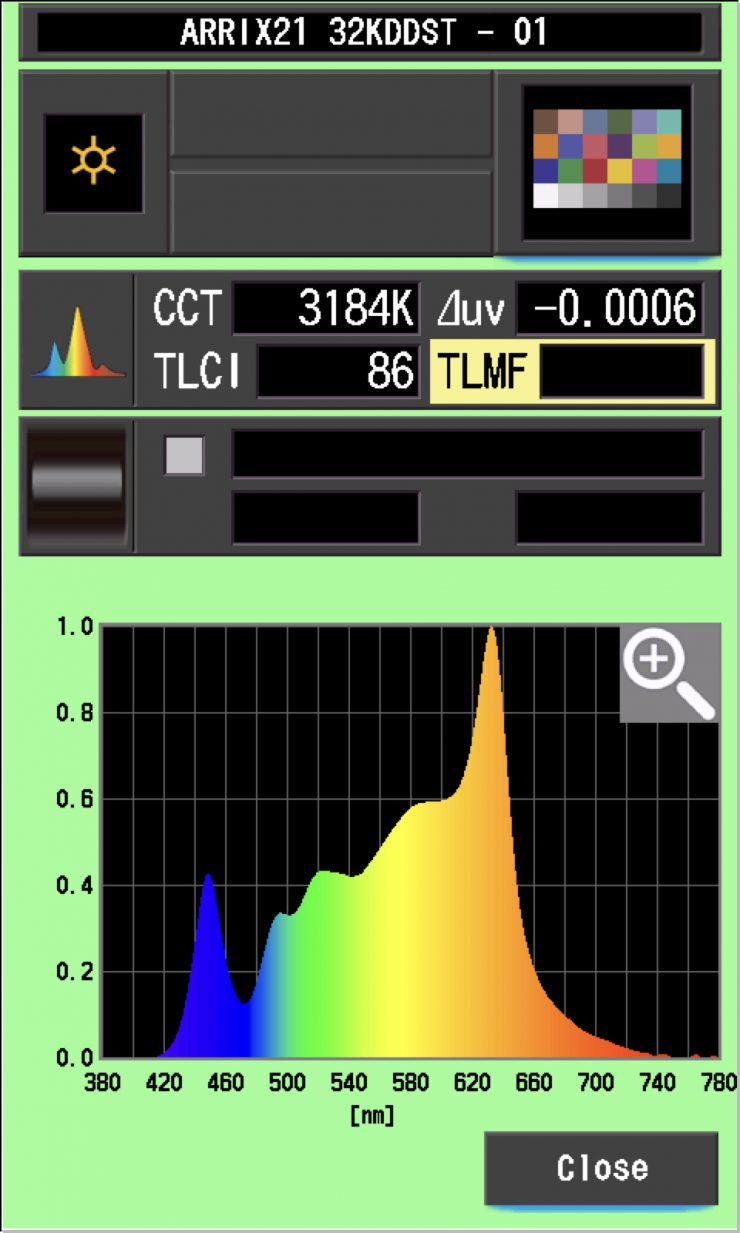
The light, when set at 5600K, recorded a TLCI score of just 86.
Let’s now see if the color rendering performance gets affected when running the light in its High Output Mode.
ARRI X21 5600K Dome (High Output Mode)
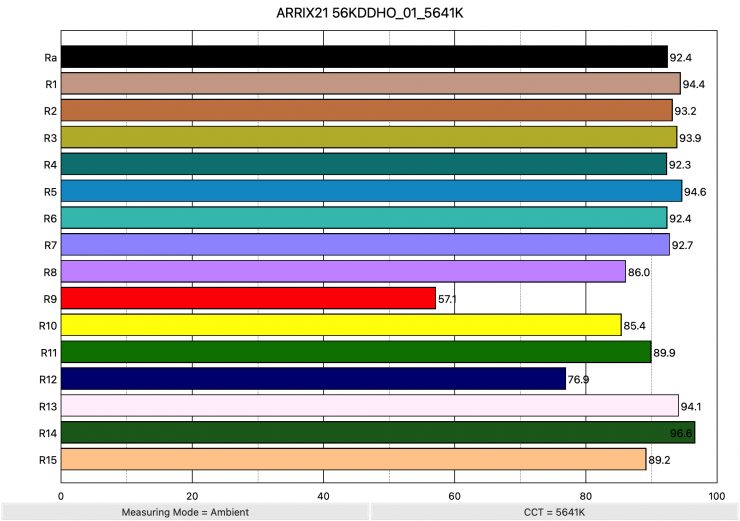
Above you can see that when the light was set at 5600K and used with its Dome in the High Output Mode it recorded an average CRI (R1-R8) of 92.4 and an extended CRI (R1-R15) of 88.58. For replicating accurate skin tones it recorded just 57.1 for R9 (red), 94.1 for R13 (closest to caucasian skin tones), and 89.2.6 for R15 (closest to Asian skin tones). These were just ok results, but unlike when using the light in its High CRI Vari Fan Mode, R8, R9, R10, R11, R12, and R15 were all below 90. The score for R9 (red) was one of the lowest I have ever recorded.
These results clearly show me that the light takes a pretty big hit when it comes to color rendering if you run it in the High Output Mode. This is exactly why we do testing, to find these things out.
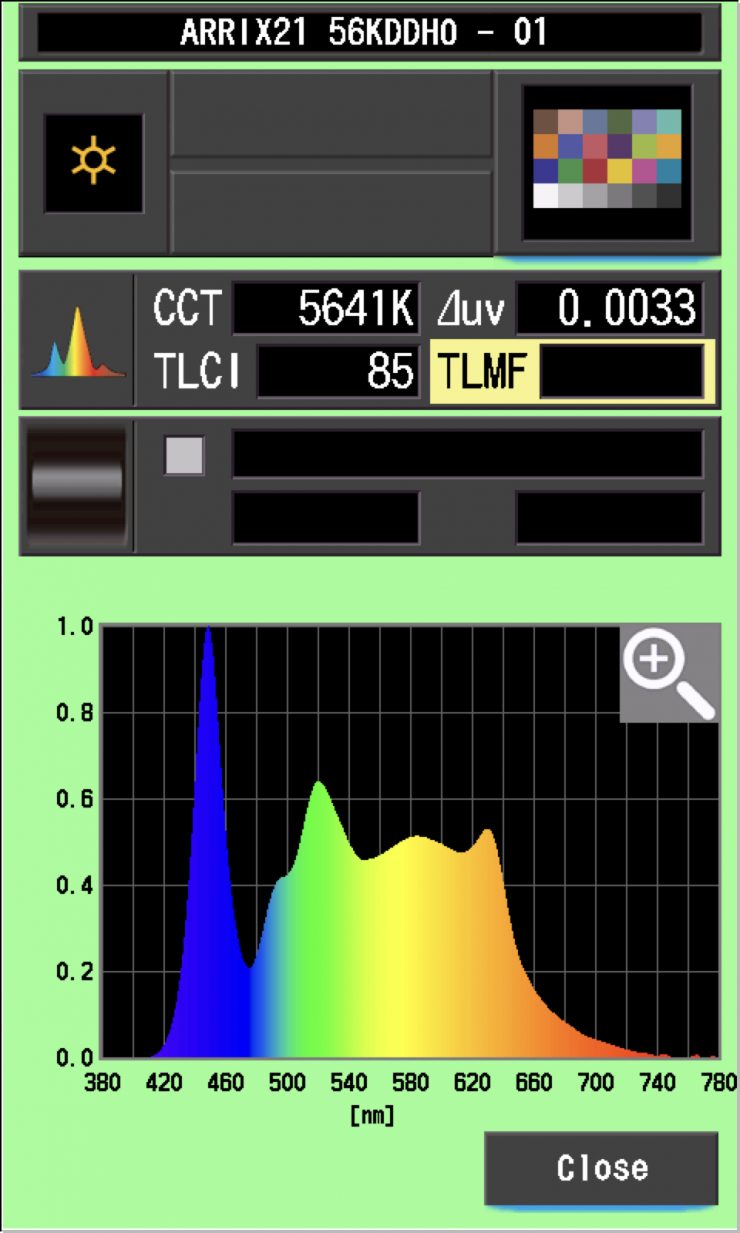
The light, when set at 5600K, recorded a TLCI score of just 85.
ARRI X21 3200K Dome (High Output Mode)
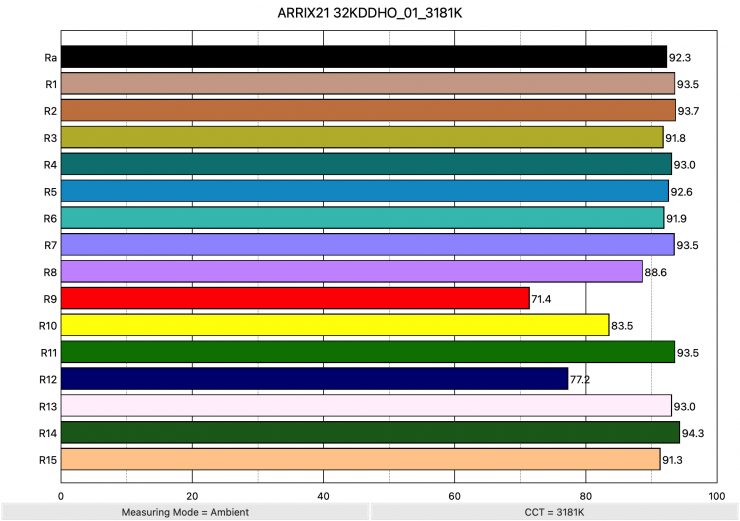
Above you can see that when the light was set at 3200K and used with its Dome in the High Output Mode it recorded an average CRI (R1-R8) of 92.3 and an extended CRI (R1-R15) of 88.58. For replicating accurate skin tones it recorded just 71.4 for R9 (red), 93.0 for R13 (closest to caucasian skin tones), and 91.3 for R15 (closest to Asian skin tones). These were just ok results, but unlike when using the light in its High CRI Vari Fan Mode, R8, R9, R10, and R12, were all below 90.
Again, these results clearly show me that the light takes a pretty big hit when it comes to color rendering if you run it in the High Output Mode. You can’t have your cake and eat it too.
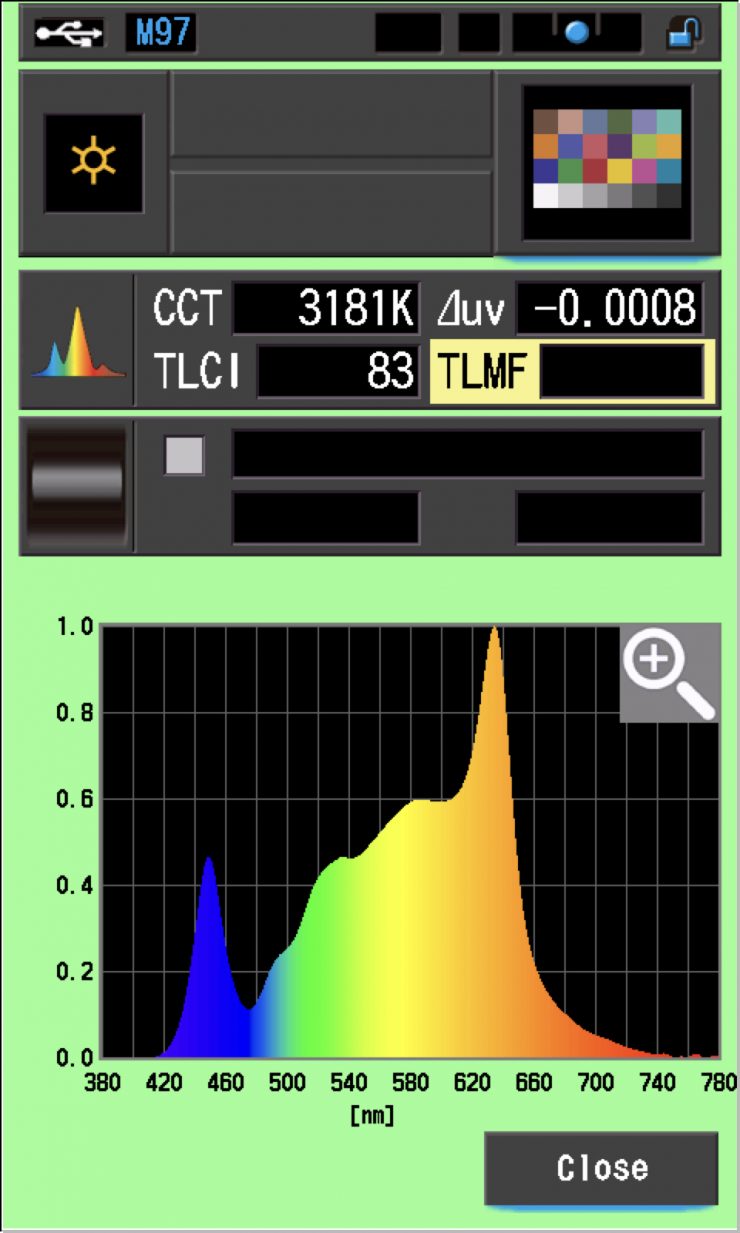
The light, when set at 5600K, recorded a TLCI score of just 83.
Ok, so what about if we use the ARRI ALEXA Vari Fan mode?
ARRI SkyPanel X21 3200K Dome (ARRI ALEXA Vari Fan)
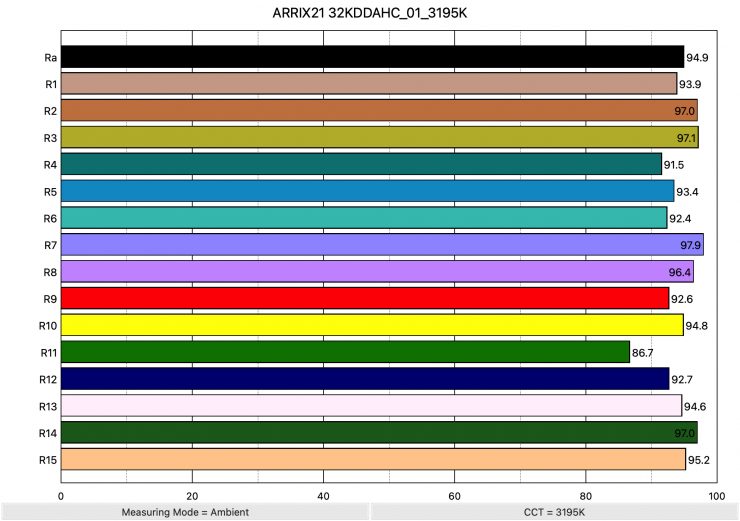
Above you can see the scores for when the light was used at 3200K. It recorded an average CRI (R1-R8) of 94.9 and an extended CRI (R1-R15) of 94.21. For replicating accurate skin tones it recorded 92.6 for R9 (red), 94.6 for R13 (closest to caucasian skin tones), and 95.2 for R15 (closest to Asian skin tones).
So this is very interesting. The scores are lower than when using the light in the High CRI Vari Fan Mode, but there is a reason why. ARRI has mapped the X21 to the ARRI ALEXA LogC 3 and LogC 4 gamma curves so that the light will look better when using ARRI cameras. This is clever because having high photometric scores doesn’t mean that much if the light doesn’t look good with a particular camera.
As you can see in the results, the score for R11 (Green) is lower and I can only assume this is to help counteract the small green push some ARRI cameras have.
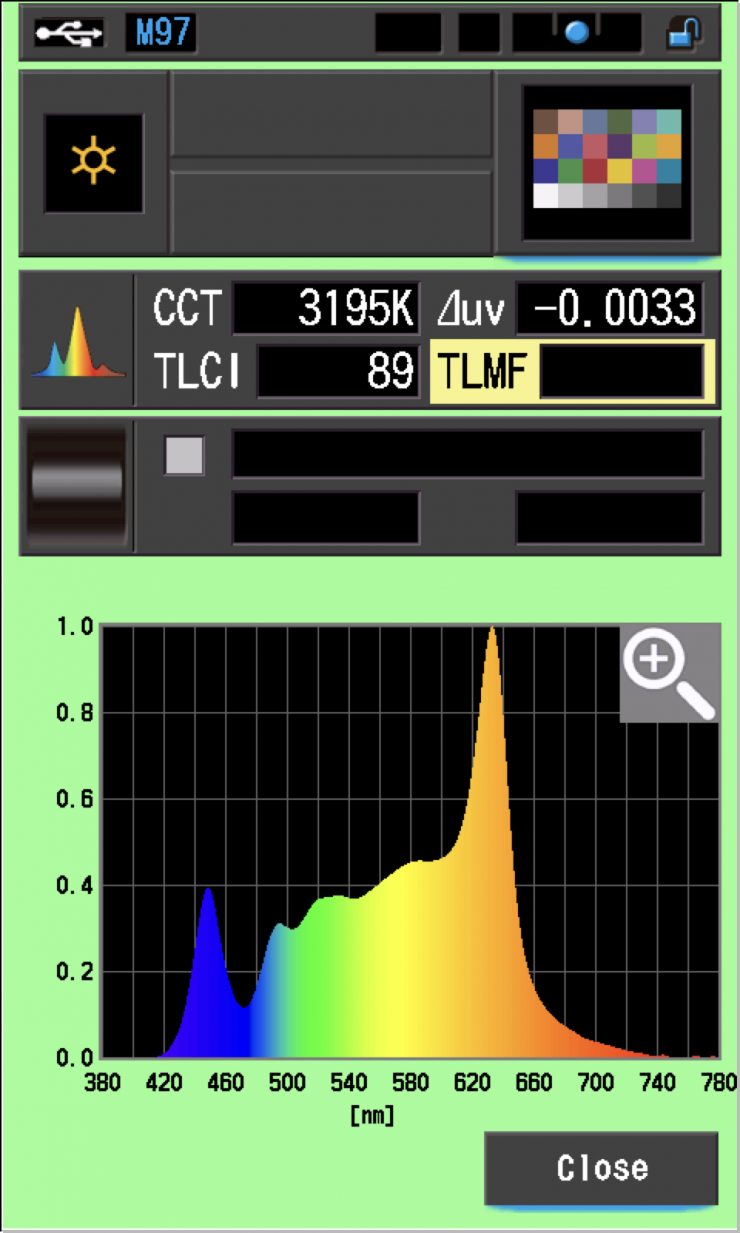
The light, when set at 3200K, recorded a TLCI score of just 89.
ARRI SkyPanel X21 5600K Dome (ARRI ALEXA Vari Fan)
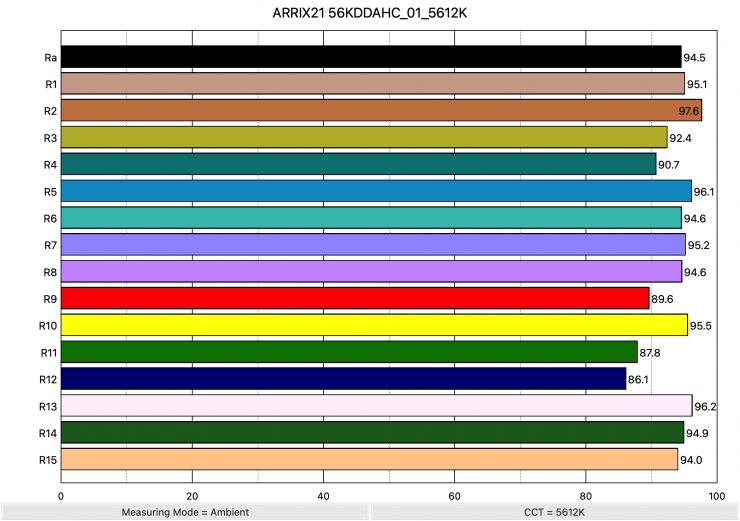
Above you can see the scores for when the light was used at 5600K. It recorded an average CRI (R1-R8) of 94.5 and an extended CRI (R1-R15) of 93.36. For replicating accurate skin tones it recorded 89.6 for R9 (red), 96.2 for R13 (closest to caucasian skin tones), and 94.0 for R15 (closest to Asian skin tones).
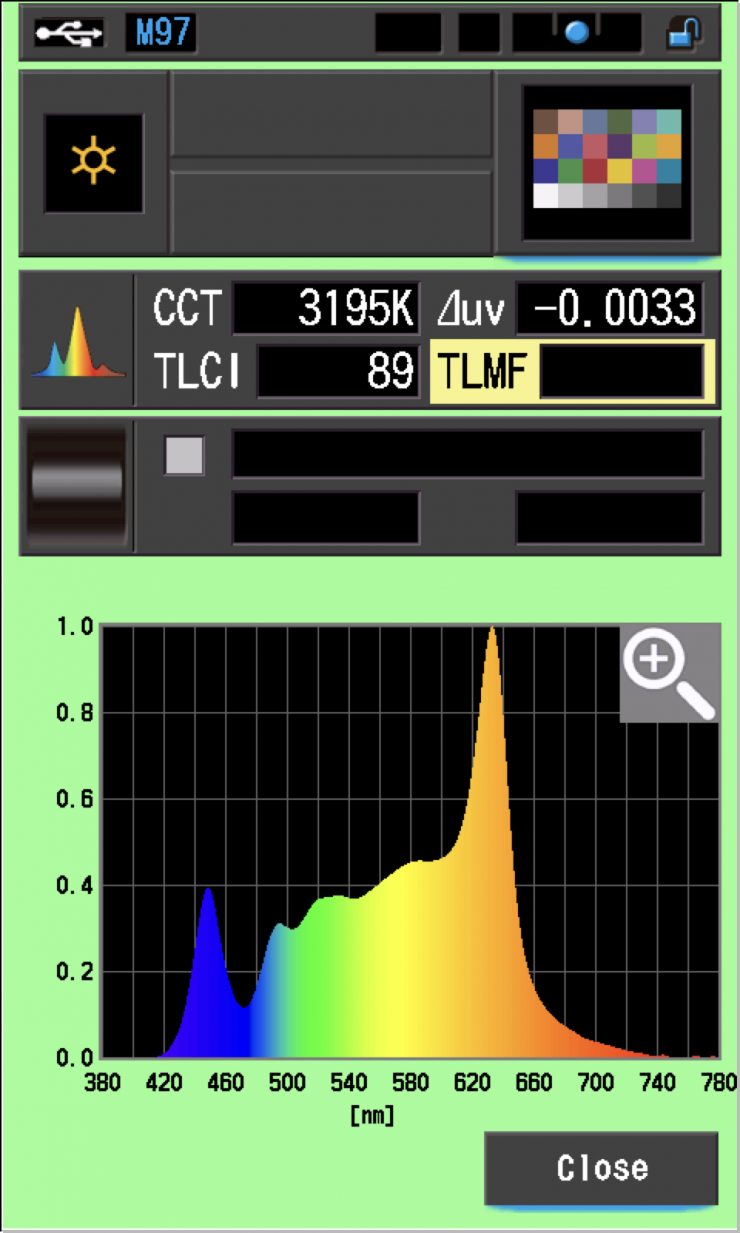
The light, when set at 3200K, recorded a TLCI score of just 89.
Ok, let’s now look at the color rendering scores when using the Hyper Optic on the X21.
ARRI SkyPanel X21 3200K HyPer Optic (High CRI Vari Fan Mode)
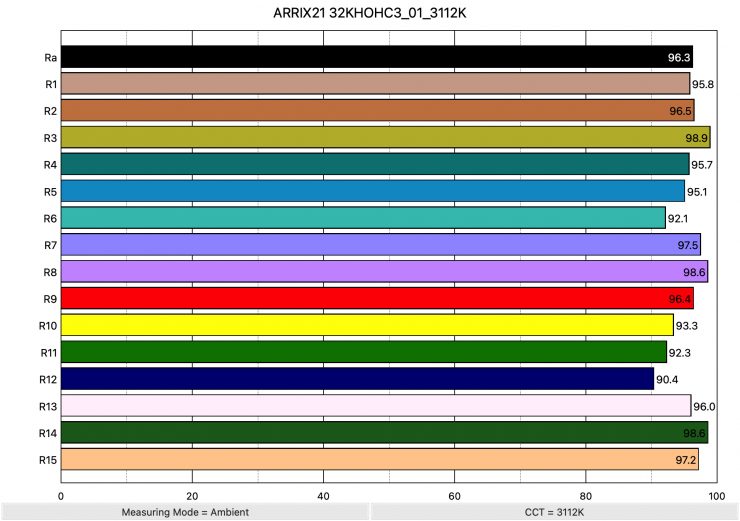
Above you can see the scores for when the light was used at 3200K with its HyPer Optic. It recorded an average CRI (R1-R8) of 96.3 and an extended CRI (R1-R15) of 95.62. For replicating accurate skin tones it recorded 96.4 for R9 (red), 96.0 for R13 (closest to caucasian skin tones), and 97.2 for R15 (closest to Asian skin tones).
As you can see, the results were excellent when using the X21 and the Hyper Optic in the High CRI Vari Fan Mode. Not a single score was below 90. This shows me that the Hyper Optic doesn’t;t alter the color rendering performance in any meaningful way.
ARRI SkyPanel X21 5600K HyPer Optic (High CRI Vari Fan Mode)
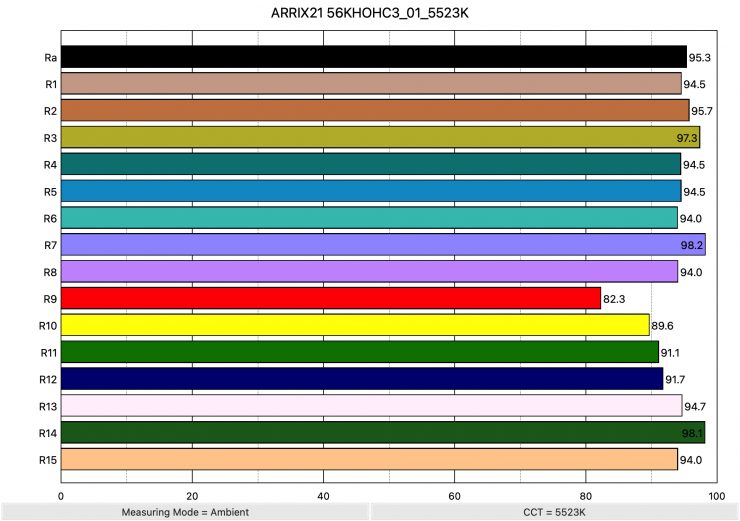
Above you can see the scores for when the light was used at 5600K. It recorded an average CRI (R1-R8) of 95.3 and an extended CRI (R1-R15) of 93.61. For replicating accurate skin tones it recorded 82.3 for R9 (red), 94.7 for R13 (closest to caucasian skin tones), and 94.0 for R15 (closest to Asian skin tones).
R9 and R10 were below 90. The scores weren’t as good as when using the light at 3200K with the Hyper Optic.
Thoughts
It wasn’t a huge surprise that the ARRI SkyPanel X21 scored well in these color rendering tests as it is a brand-new light, utilizing the latest technology. However, the light does take a significant hit when it comes to color rendering when you use it in the High Output Mode. This is something you need to take into consideration when using the light.
What you clearly also need to understand, and I want to continue to stress this point, is that all lights react differently to different camera and sensor combinations. One particular light may look better with an ARRI camera, and another light may look better with a Canon camera, etc.
CC Index & ⊿uv
The CC Index displays the CC correction value and whether any magenta or green need to be added or subtracted. 1 CC corresponds to 035 Kodak CC values or 1/8 Rosco filter values. Any reading less than +1.00 or -1.00 and you’re probably not going to need to make any kind of adjustment. The ⊿uv is the value to show how much this light is away from being an ideal light source (black body radiation = incandescent lamp). As with the CC Index you want this number to theoretically be zero. Kelvin is not a linear value, so we need to convert from Kelvin to MK-1 to compare the values of color temperature. To calculate from Kelvin to Mired is MK-1= 1*1000000/Kelvin. While this may sound confusing, it is the only way of measuring if the Kelvin shift is significant enough to warrant having to use a filter for correction. Below are the results for the ARRI SkyPanel X21.
Kelvin Vs MK-1
| Kelvin | Difference in K | MK-1 | Difference in MK-1 | |
| SET VALUE | 2500K | 0 | 400 | 0 |
| ACTUAL READING | 2485K | 15 | 402.41 | -2.41 MK-1 |
| SET VALUE | 3200K | 0 | 312.5 | 0 |
| ACTUAL READING | 3170K | 30 | 315.45 | -2.95 MK-1 |
| SET VALUE | 4500K | 0 | 222.22 | 0 |
| ACTUAL READING | 4510K | 10 | 221.72 | 0.50 MK-1 |
| SET VALUE | 5600K | 0 | 178.57 | 0 |
| ACTUAL READING | 5607K | 7 | 178.34 | 0.23 MK-1 |
| SET VALUE | 6500K | 0 | 153.84 | 0 |
| ACTUAL READING | 6602K | 102 | 151.46 | 2.38 MK-1 |
| SET VALUE | 8000K | 0 | 125 | 0 |
| ACTUAL READING | 8182K | 837 | 122.21 | 2.79 MK-1 |
| SET VALUE | 10000K | 0 | 100.00 | 0 |
| ACTUAL READING | 10311K | 1952 | 96.98 | 3.02 MK-1 |
These figures might look confusing, but what they tells me is that the light is very CCT-accurate across its range. Any MK-1 score that is under -9/9 means you wouldn’t have to use any color correction gels. A score under -6/6 is considered to be excellent. The consistency of the X21 is impressive.
CC INDEX & ⊿uv
| CC INDEX | ⊿uv | |
| 2500K | 0.2G | -0.0006 |
| 3200K | 0 | -0.0009 |
| 4500K | 0.1M | 0.0009 |
| 5600K | 0.1M | 0.0021 |
| 6500K | 0.1G | 0.0026 |
| 8000K | 0.3G | 0.0030 |
| 10000K | 0.6G | 0.0035 |
The ⊿uv scores were reasonably good for this light, but not as good as those of the Creamsource Vortex8 or Rotolight Titan X2.
TM-30
TM-30 is a relatively new color rendering standard that was developed to deal with the limitations of CRI. TM-30 looks at 99 individual colors. These 99 colors are categorized into seven groups: nature, skin color, textiles, paints, plastics, printed material, and color systems.
TM-30 scores go from 0 – 100. The higher the score, the more accurate a light is at producing colors. Any TM-30 Rf score in the ’90s is considered to be good. What is interesting and something that you need to be very aware of is that two separate light sources with the exact same CRI scores can render colors very differently. A light with a high CRI rating could have a low TM-30 score. Conversely, a light with a good TM-30 score could have a bad CRI score.
Now, there are two measurements associated with TM-30, Rf and Rg.
- Rf (Color Fidelity)
- Rg (Color Gamut)
With Rf value, ideally, you want a score in the 90’s.
With Rg value, a score below 100 indicates that the light source renders colors with less saturation than the reference source. So ideally you want this score to be above 100.
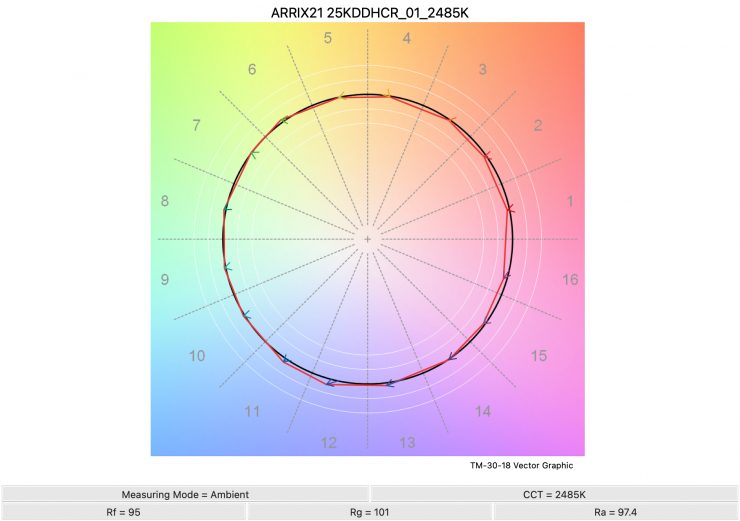
2500K 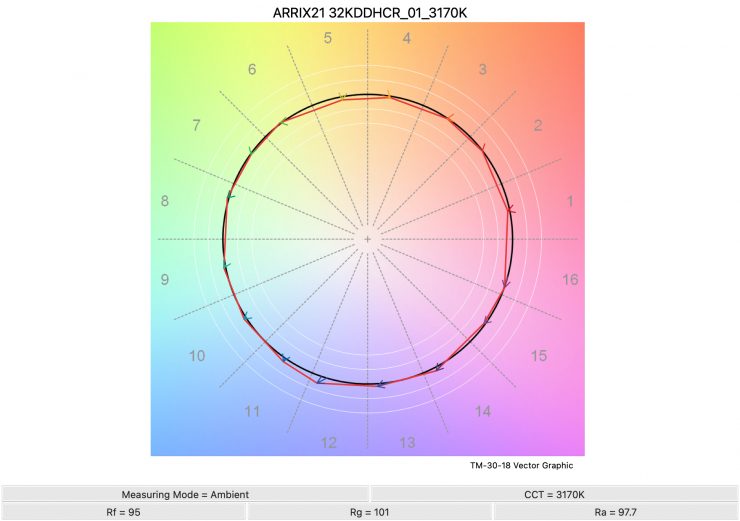
3200K 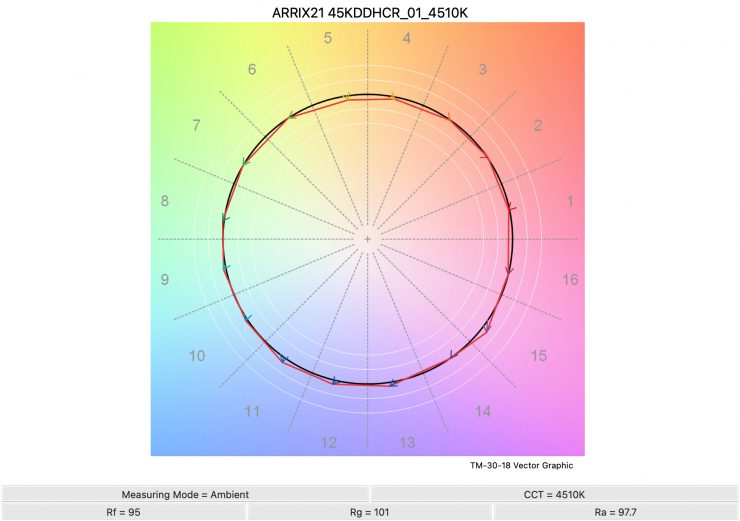
4500K 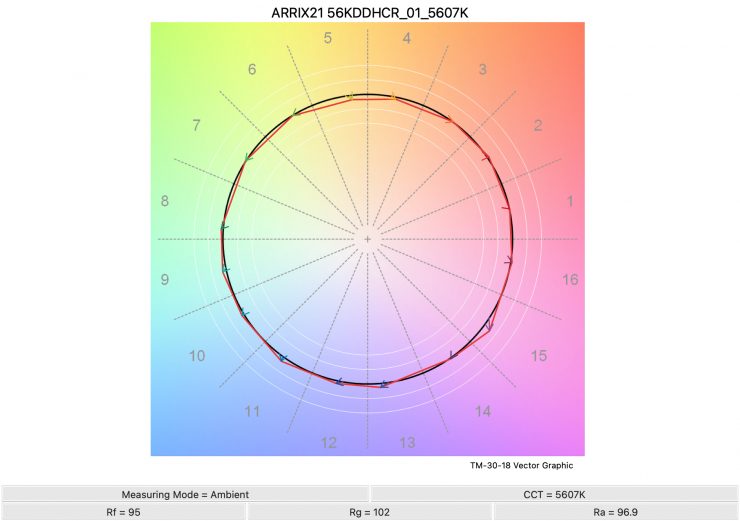
5600K 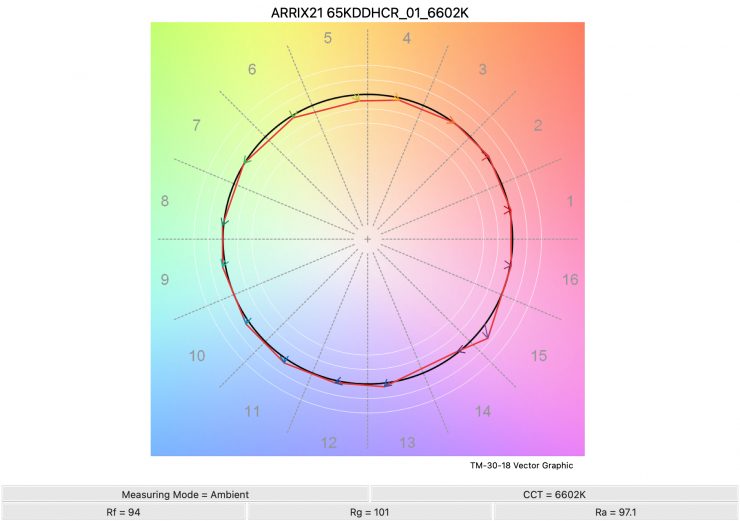
6500K 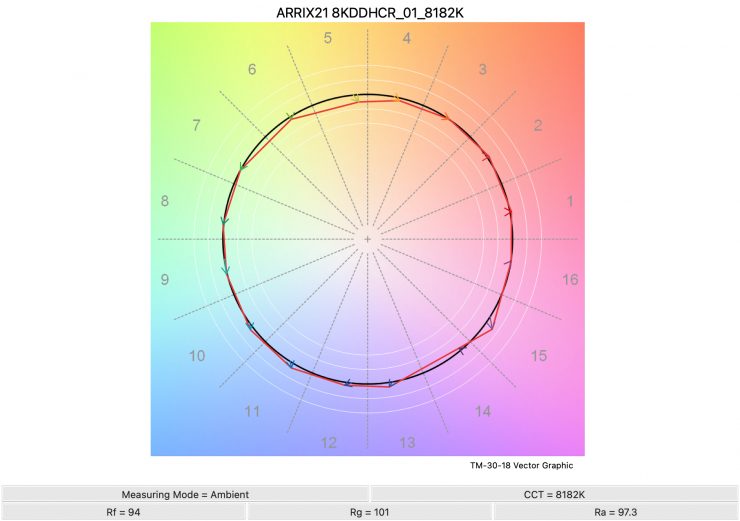
8000K 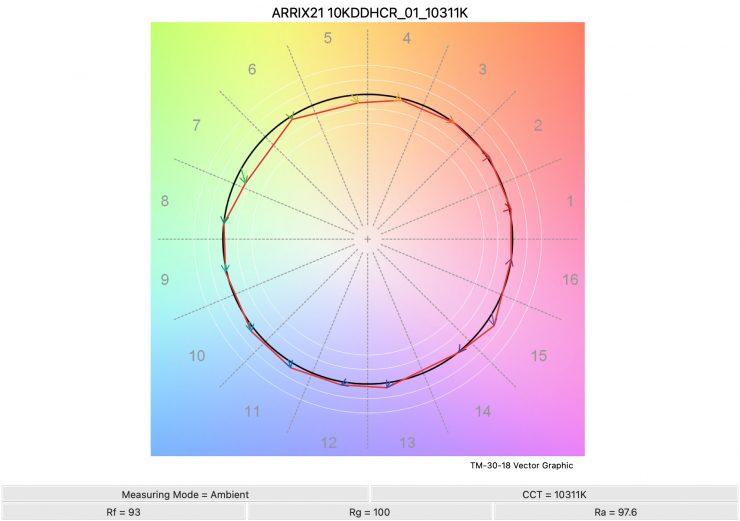
10000K
Above you can see the scores for the SkyPanel X21 at various CCT settings.
Here are the results:
| Rf | Rg | |
| 2500K | 95 | 101 |
| 3200K | 95 | 101 |
| 4500K | 95 | 101 |
| 5600K | 95 | 102 |
| 6500K | 94 | 101 |
| 8000K | 94 | 101 |
| 10000K | 93 | 100 |
The Rf and Rg scores are extremely consistent across the CCT range
SSI
SSI (Spectral Similarity Index) was developed by the Sci-Tech Council of the Academy. SSI gives me the ability to set any light as a standard, or use predefined standards (such as CIE D55), and then give other lights an SSI score based on how well they will match standards such as CIE D55. This way I can measure spectral response and compare it directly against an ideal light source. This is actually a much better test than recording CRI scores, however, a lot of lights have very similar SSI scores. Don’t believe for one second hat SSI scores can tell you all you need to know about a light, because they can’t.
ARRI SkyPanel X21 Dome 3200K (High CRI Vari Fan Mode)
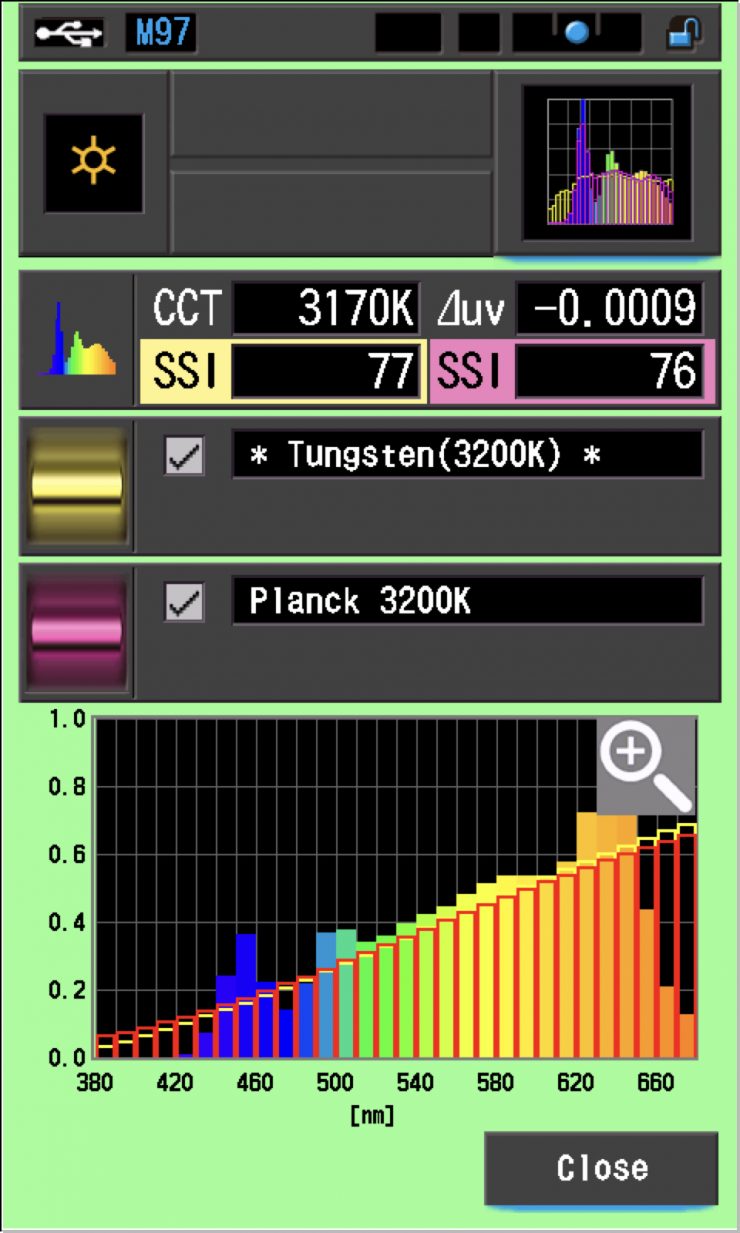
In this graph, the red bars indicate a perfect Planck 3200K source. The gold bars indicate a perfect 3200K Tungsten source. This lets us compare how close to a perfect 3200K lighting source the SkyPanel X21 is. Any SSI score in the ’80s is very good for a 3200K LED light, however, the scores for the X21 were lower than I was expecting As you can see, LED lights have a hard time replicating colors below about 450nm.
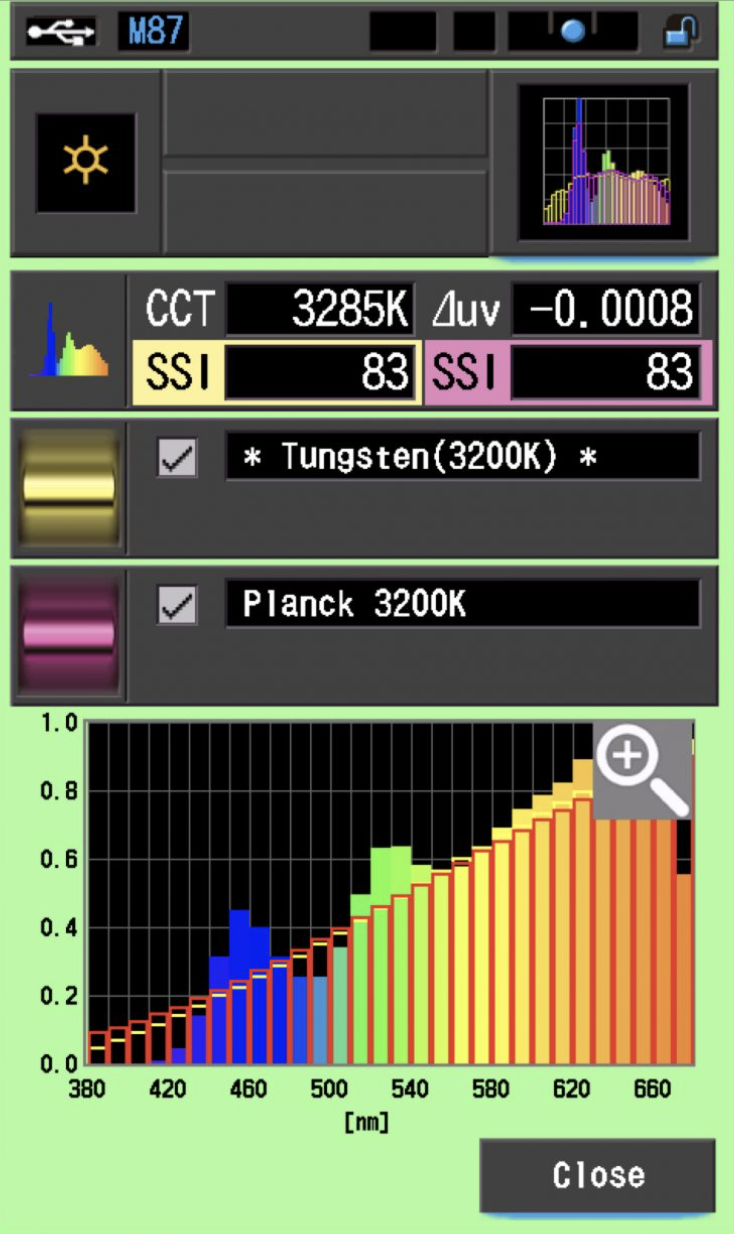
As a comparison, above you can see the scores for the Creamsource Vortex8.
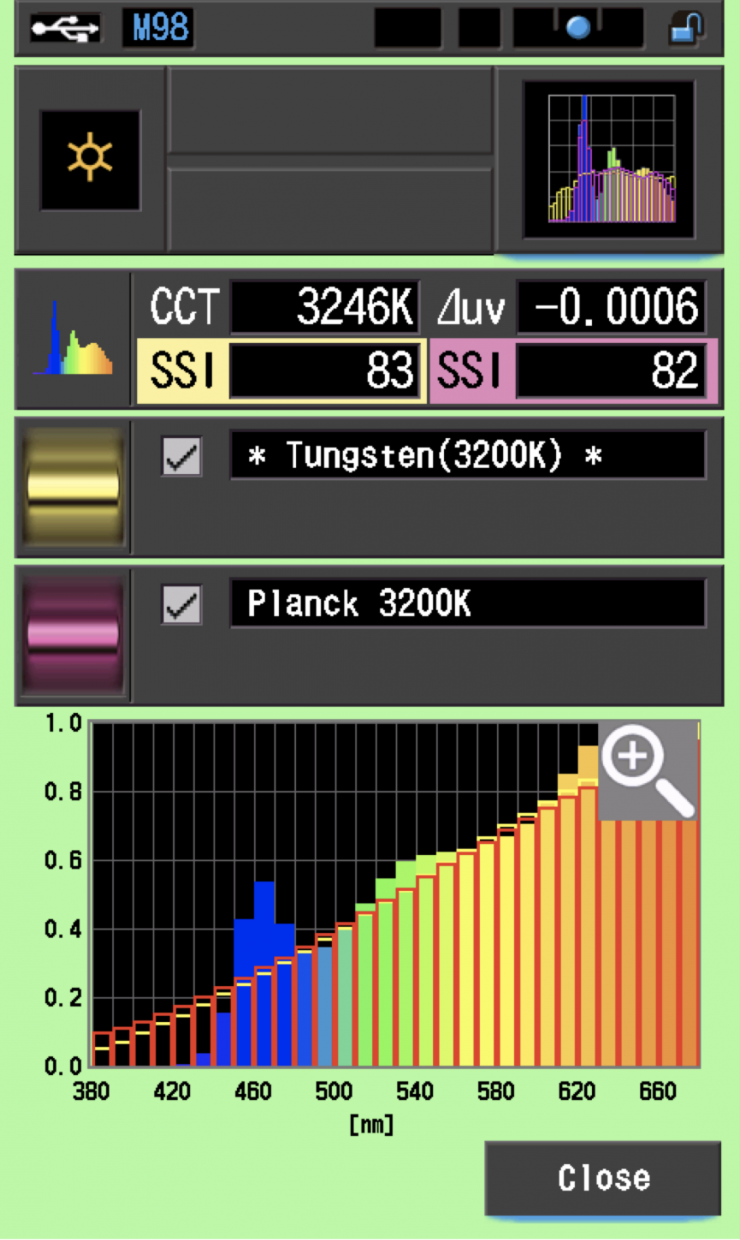
As another comparison, above you can see the same scores for the Rotolight Titan X2.
5600K
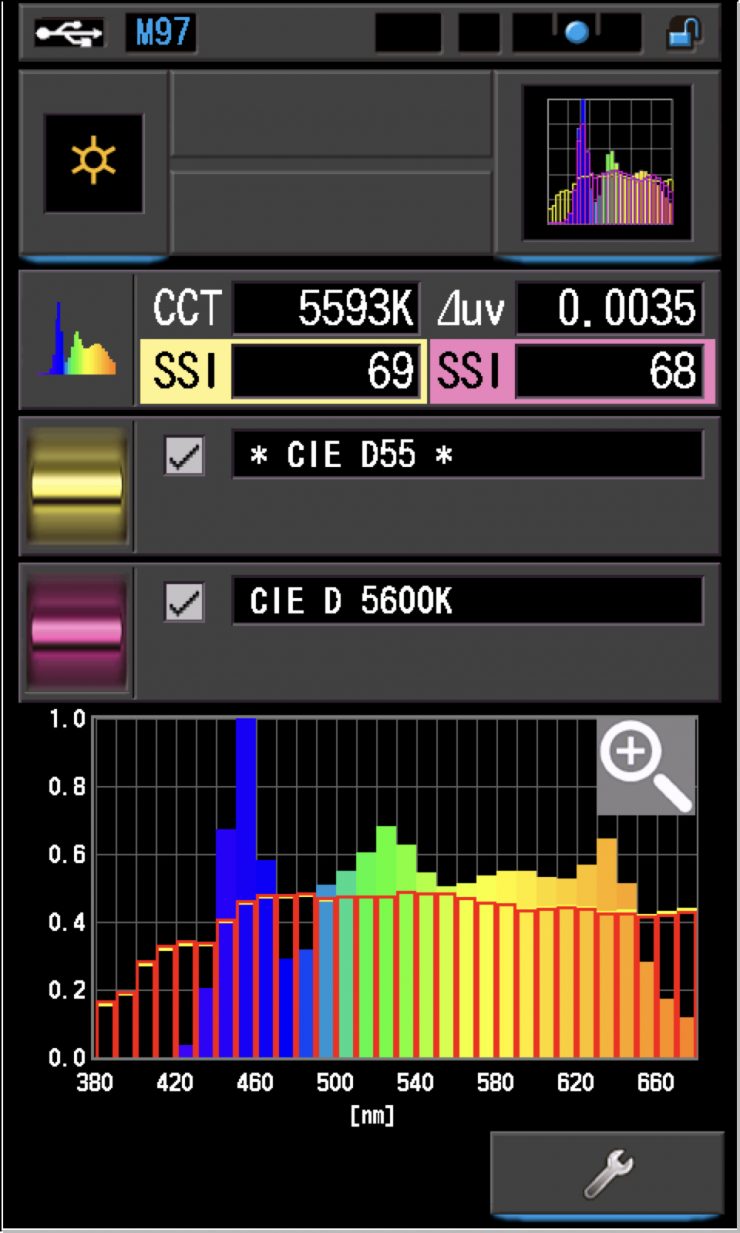
In the graph above the gold bars indicate a perfect CIE D55 source. The red bars indicate a perfect CIE D 5600K source. This lets us compare how close to a perfect 5600K lighting source the SkyPanel X21 is. A score in the low 70’s is typical for a 5600K LED source. The scores for the X21 were lower than what I was expecting.
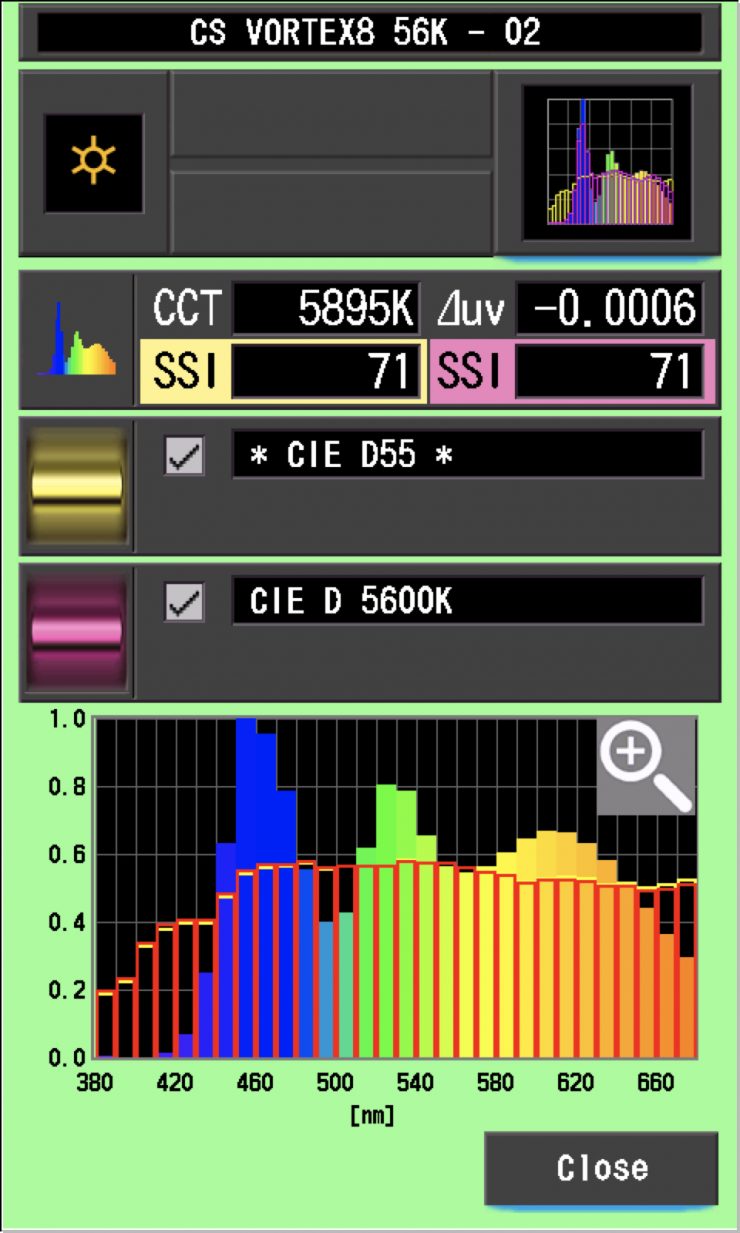
As a comparison, above you can see the same scores for the Creamsource Vortex8.
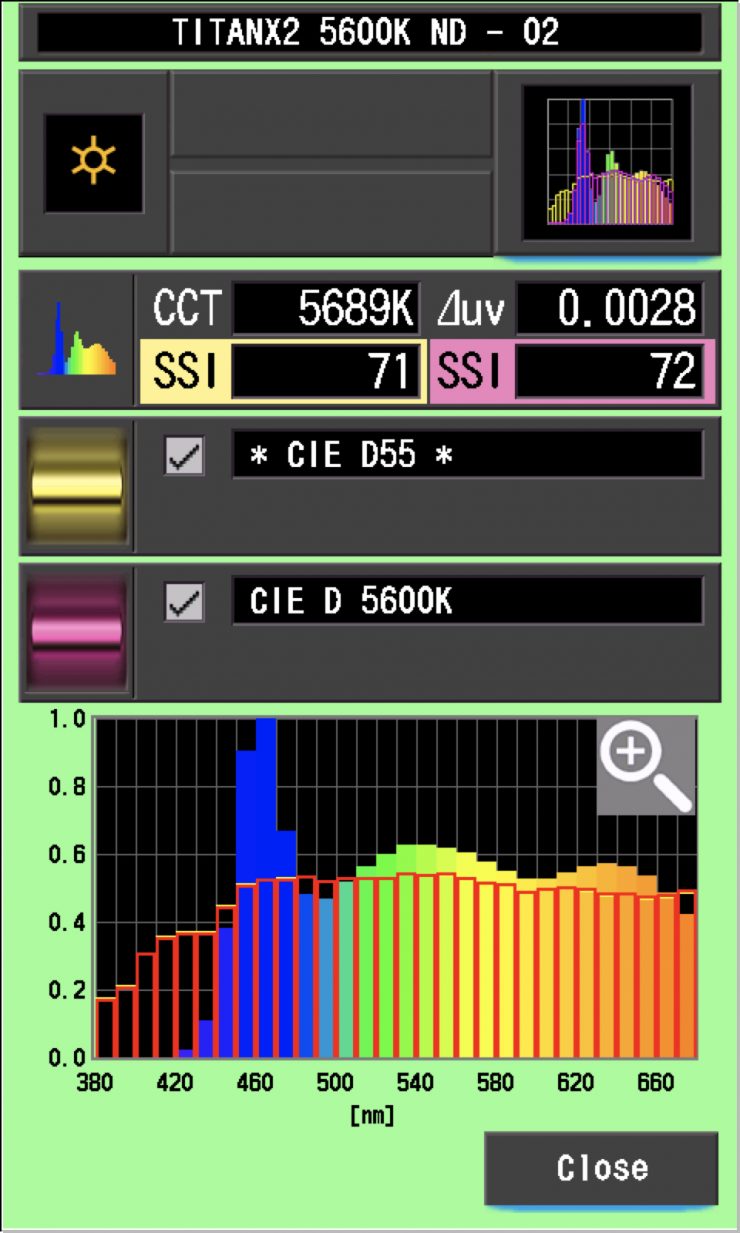
As another comparison, above you can see the same scores for the Rotolight Titan X2.
The main reason we want to record SSI scores is so we can see how well they match with other lights. As a test, I was curious to see how well the SkyPanel X21 matched an ARRI Orbiter and the very good Kelvin Play Pro. Below you can see the results.
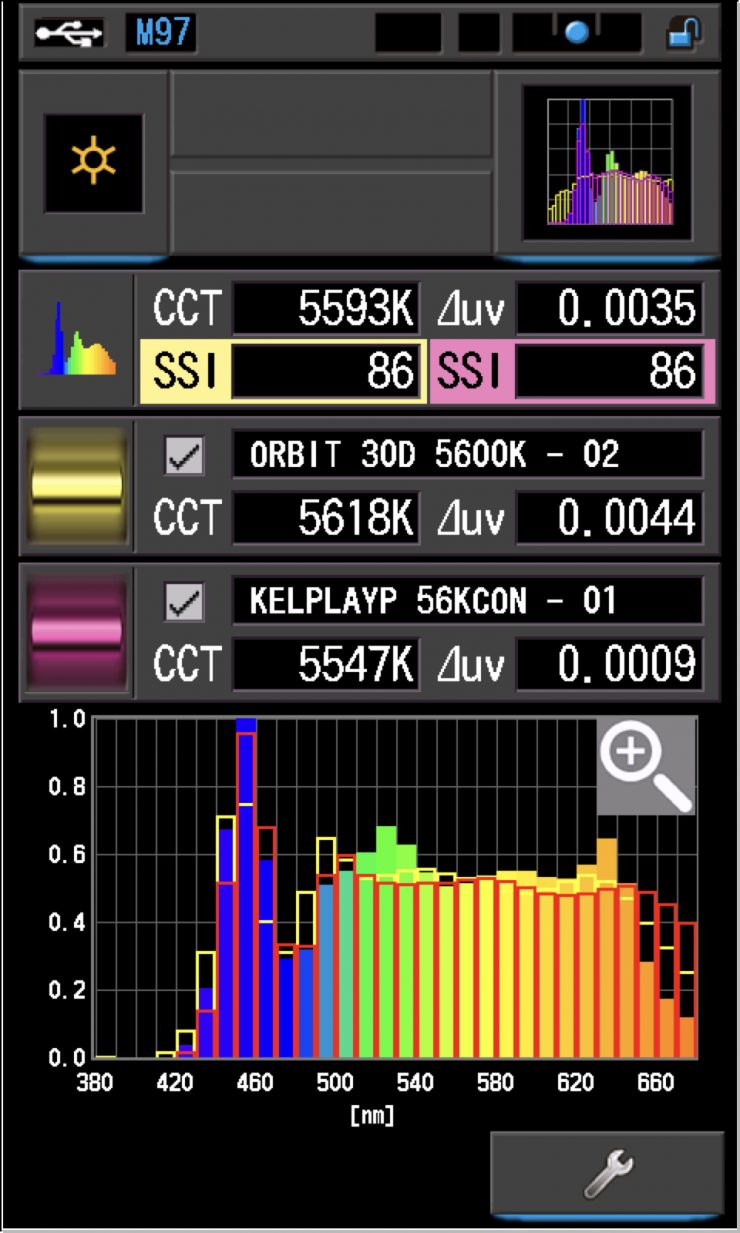
As you can see neither light is close to being a perfect match to the X21, however, you could fine-tune these lights to try and get them to match more closely. I was a little surprised that the X21 wasn’t a closer match to the Orbiter.
Ok, so now let’s do that same comparison at 3200K.
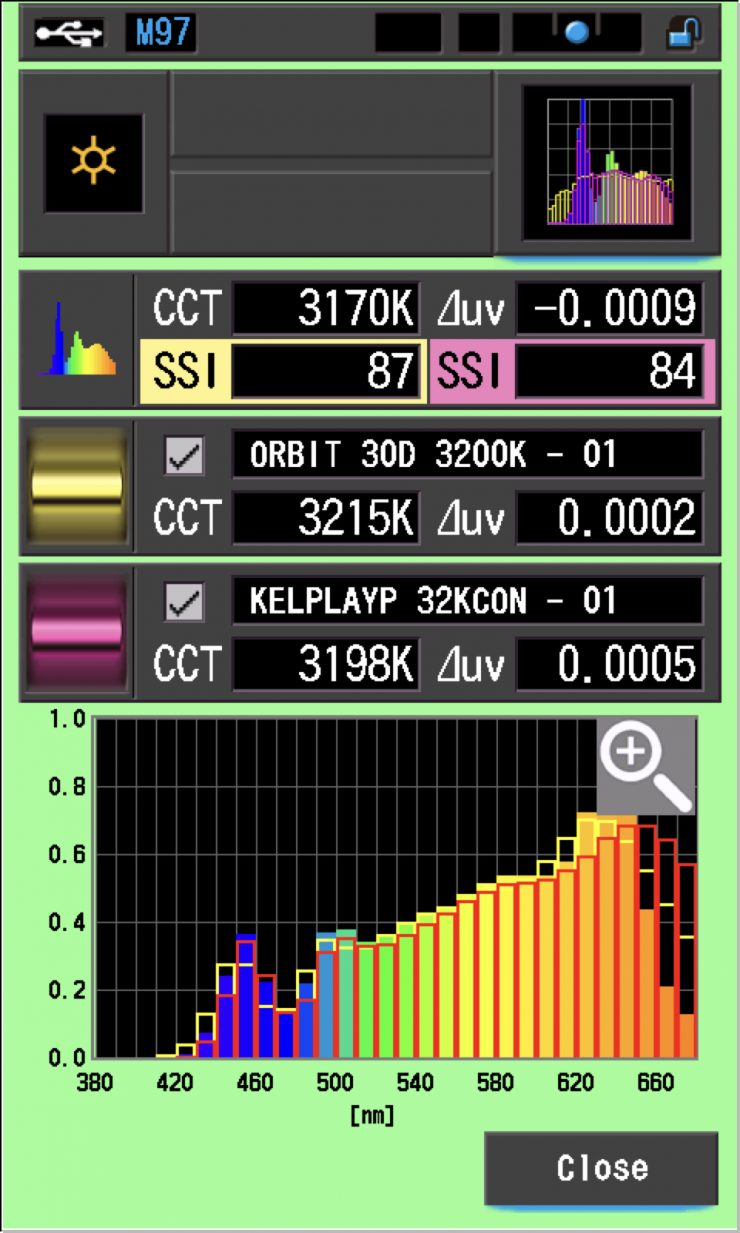
As you can see, at 3200K it was a similar story.
I was also interested to see the differences between when you were using the X21 with its diffusion dome in the High CRI Vari Fan Mode, High Output Mode, and the ARRI ALEXA Vari Van Mode.
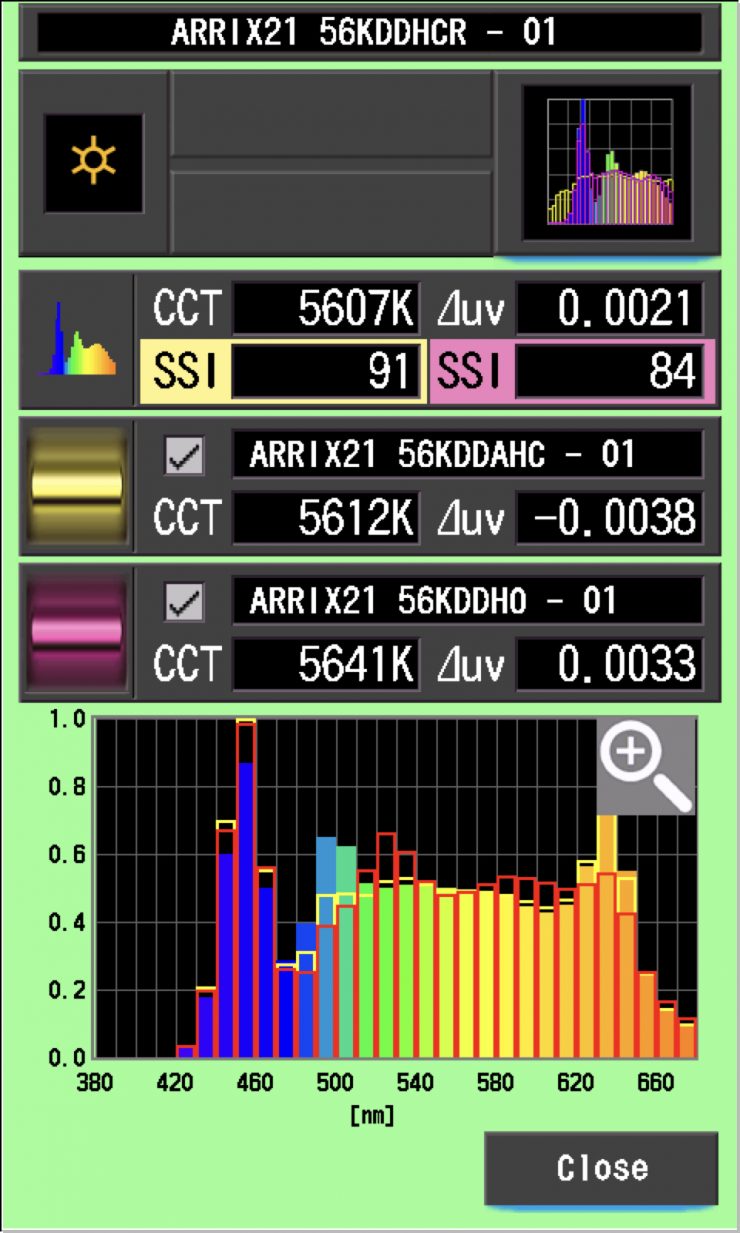
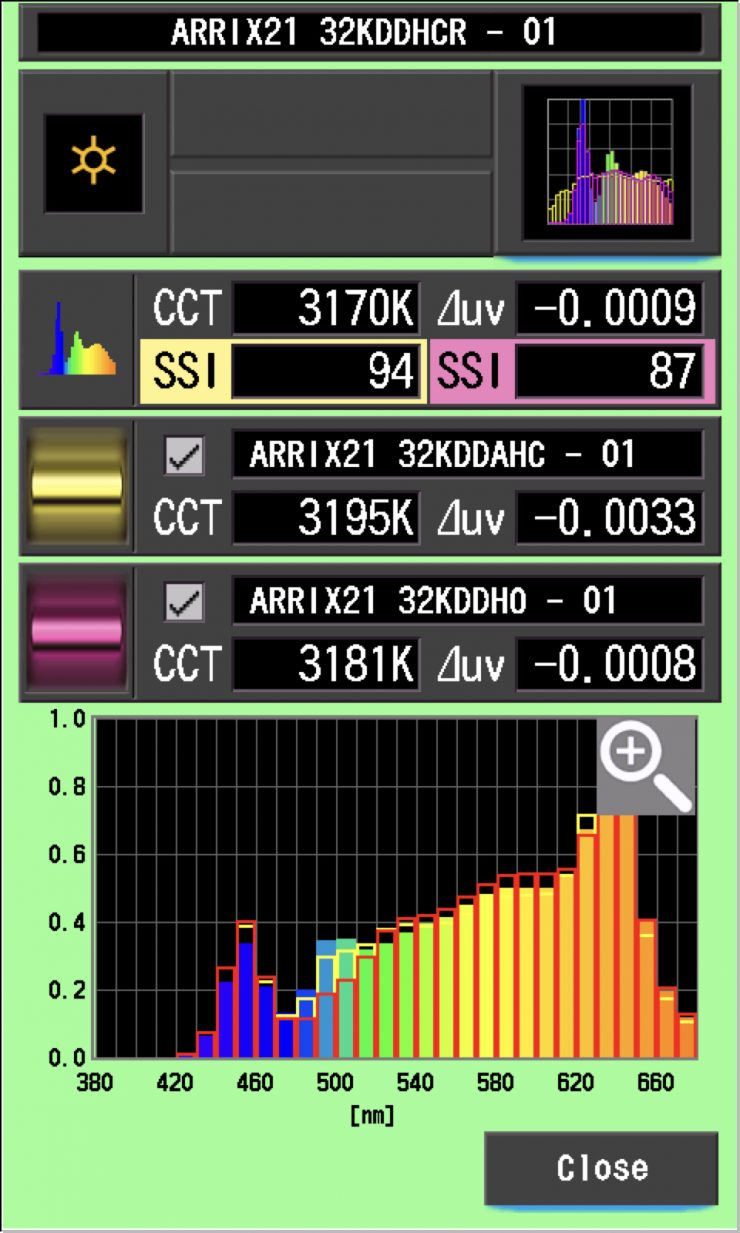
As you can clearly see there is quite a big difference between the various color modes.
SSI tests are a great way of telling you what lights you own or use will work well together. Having a device like the Sekonic C-800 lets you get the data you need to be able to fine-tune your lights to get them to more closely match.
Spectral Distribution
5600K
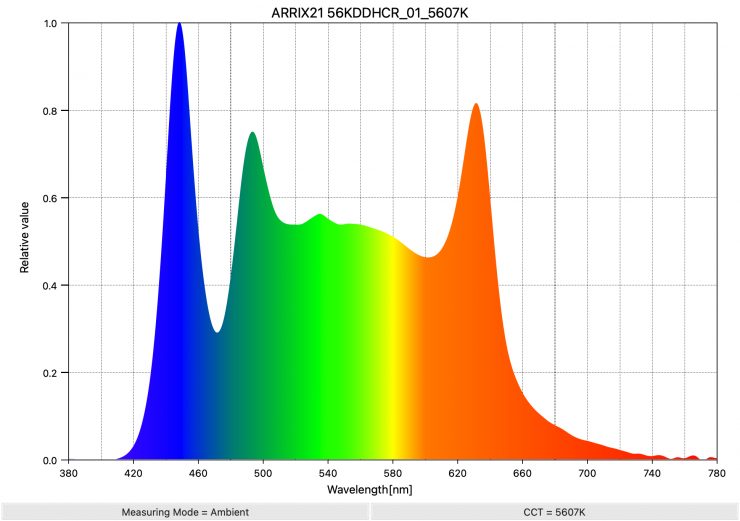
High CRI Vari Fan Mode 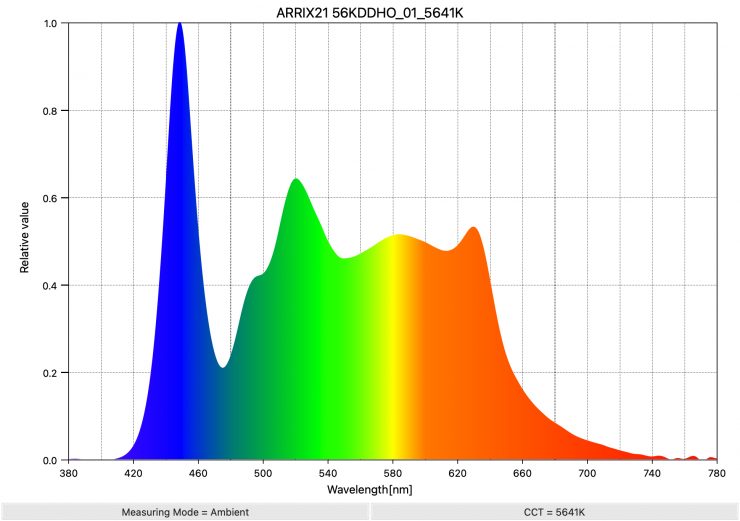
High Output Mode 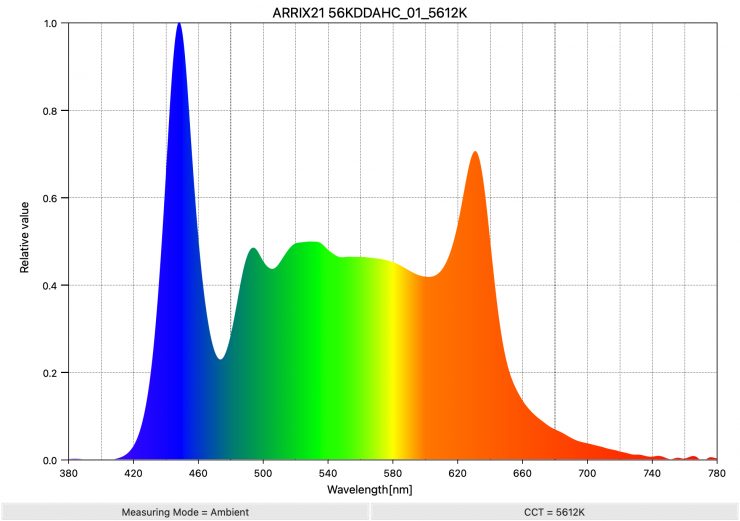
ARRI ALEXA Vari Fan Mode 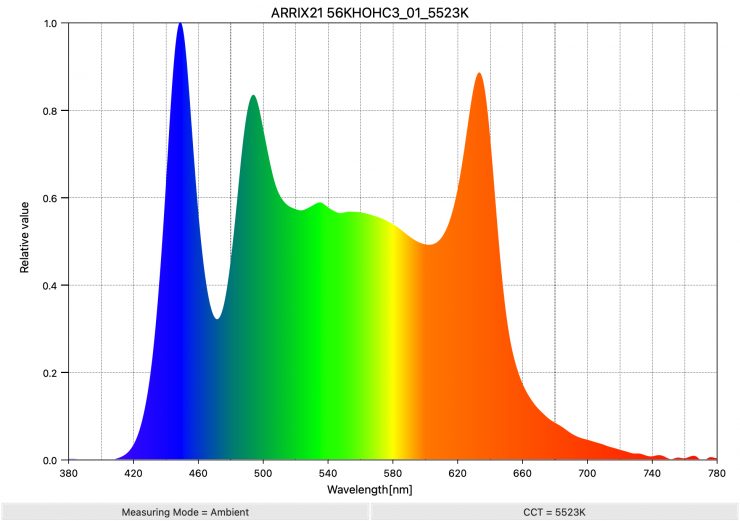
Hyper Optic High CRI Vari Fan Mode
Above you can see the spectral distribution of the SkyPanel X21 when it is set at 5600K. As you can clearly see the light has quite a full spectrum, however, there are a couple of spikes.
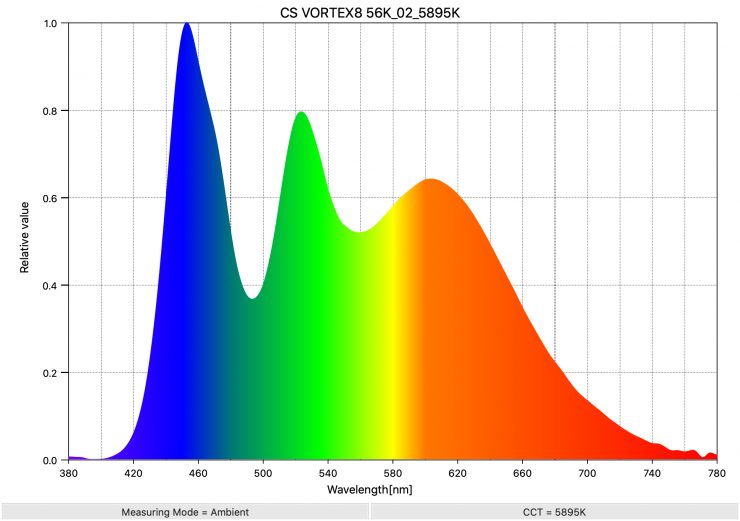
Above you can see the spectral distribution of the Vortex8 when it is set at 5600K. As you can clearly see the light has quite a full spectrum, however, there is a large green spike.
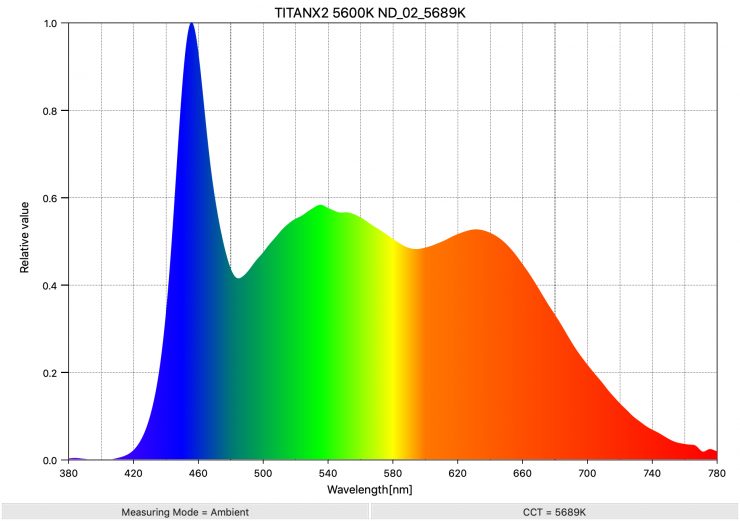
As a comparison, above you can see the spectral distribution of the Titan X2 when it is set at 5600K. The spectral distribution is reasonably full and there aren’t any big spikes.
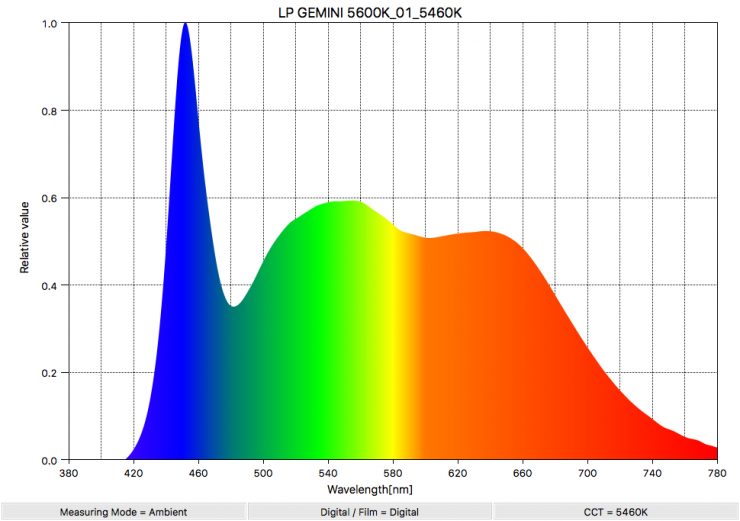
As another comparison, above you can see the spectral distribution of the Litepanels Gemini 2×1 when it is set at 5600K. The spectral distribution is very similar to the Rotolight Titan X2.
3200K
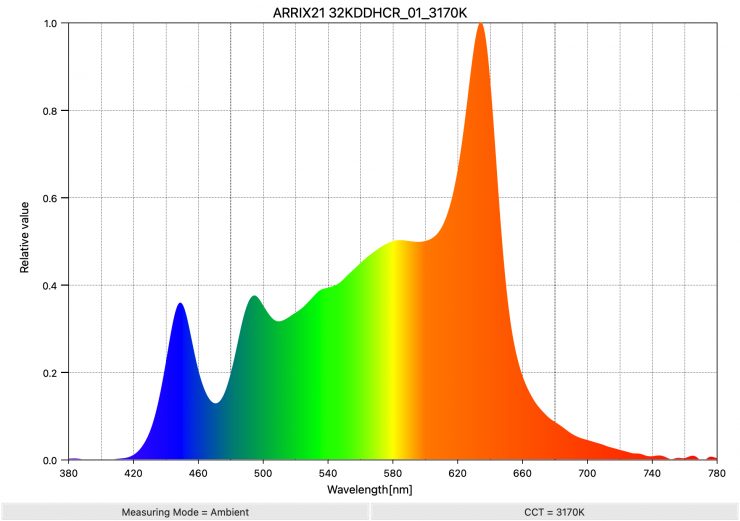
High CRI Vari Fan Mode 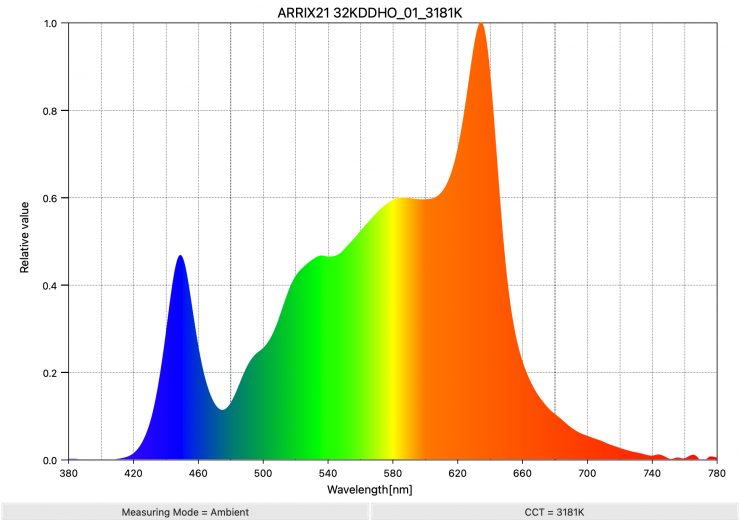
High Output Mode 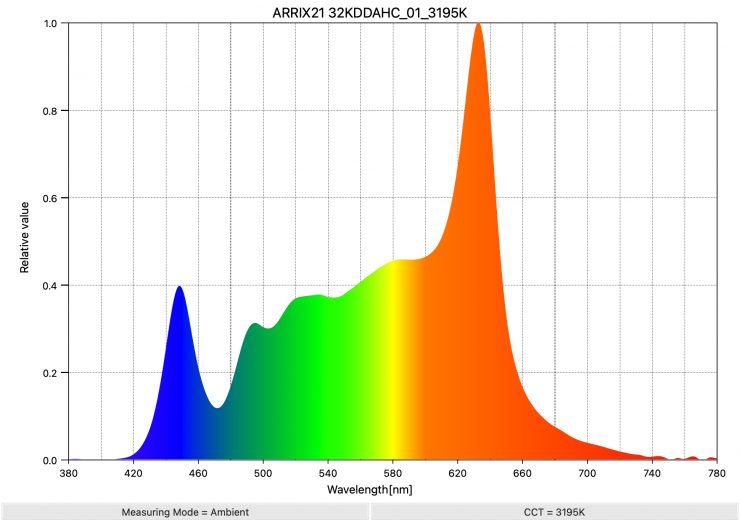
ARRI ALEXA Vari Fan Mode 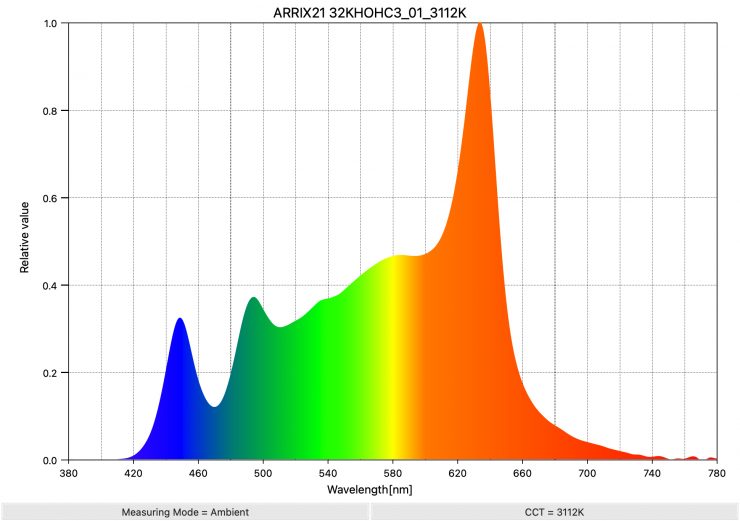
Hyper Optic High CRI Vari Fan Mode
Above you can see the spectral distribution of the SkyPanel X21 when it is set at 3200K. The spectrum is not overly full.
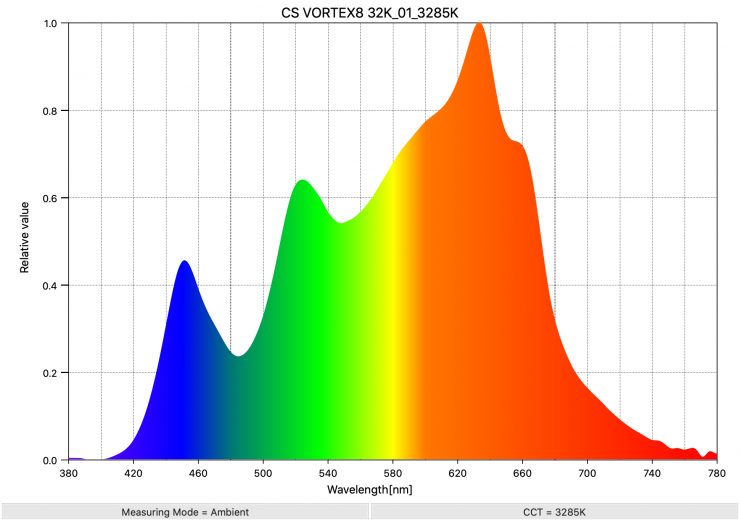
Above you can see the spectral distribution of the Vortex8 when it is set at 3200K. Again, there is a noticeable green spike.
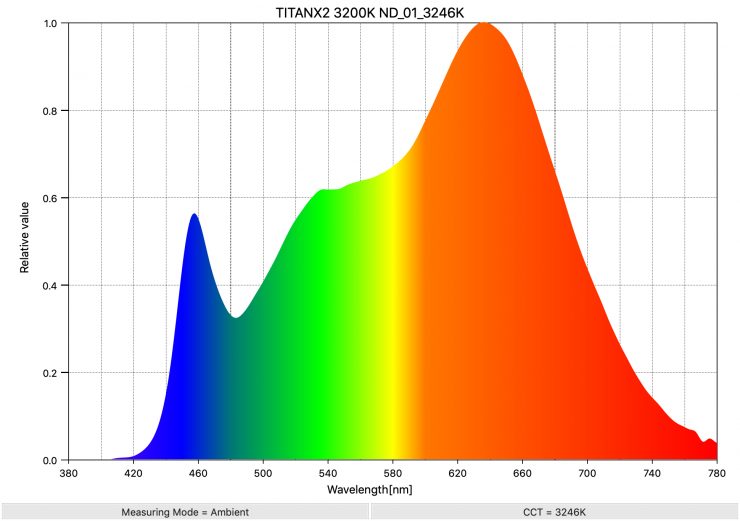
As a comparison, above you can see the spectral distribution of the Titan X2 when it is set at 3200K. The spectral distribution has a slight push towards green and it’s also missing some color information in parts of the spectrum. Although, with +/- Green adjustment you could easily correct this.
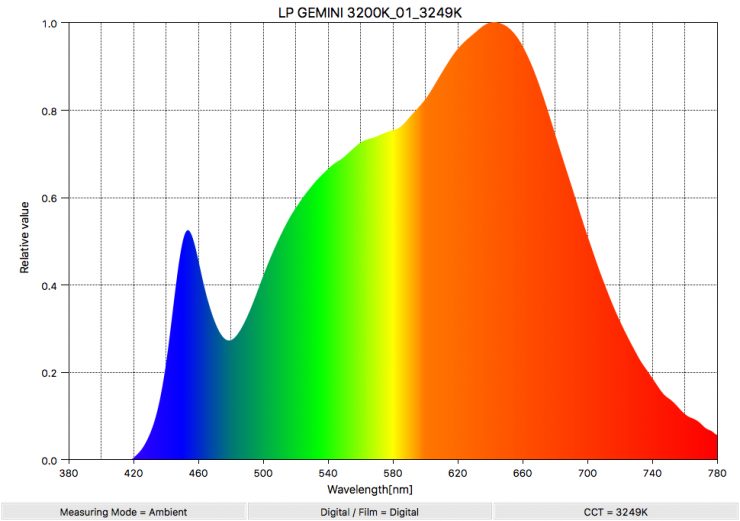
As another comparison, above you can see the spectral distribution of the Litepanels Gemini 2×1 when it is set at 3200K. As you can see, the Litepanels has a fuller spectrum when used at 3200K.
Real-World Performance & Quality of Light
As I always say, photometric scores only tell you part of the story. So do the scores from the ARRI SkyPanel X21 translate into real-world performance? The photometric data can only give me scientific data and it is much more important for me to see how the light looks and performs.
What I like is that ARRI doesn’t seem to have made much of a trade-off when it comes to color accuracy v’s output. However, if you do use the light in its High Output Mode, then the color rendering accuracy does get compromised slightly.
It is often a fine line manufacturers have to walk when creating LED lights. It is all about give and take and creating the right balance. The X21 certainly offers every good blend of output and color accuracy. The SSI scores weren’t great and there were a couple of results that did surprise me, but photometric scores only tell you part of the story.
The SkyPanel X21 has a good amount of output, but you can’t directly use that output if you want to light up anyone who needs to look in its direction.
As Corey Hart said, ‘I wear my sunglasses at night.’ If you use the X21 with its HyPer optic then it becomes an extremely bright hard lighting source with a ton of punch.
The SkyPanel X21 is a very versatile and well-thought-out light. You can use it to create anything from soft broad light to a very hard source with a ton of throw. The attention to detail across everything from the accessories to the operating system is impressive.
As a hard lighting source, it is certainly a very capable fixture. Having the ability to throw a strong, concentrated light source over longer distances is something that most other 2×1 RGBW lights just can’t do.
What you clearly need to take into account is that this isn’t a Fresnel fixture, so you can’t adjust that beam angle without diffusing the light and losing a lot of output. The ARRI SkyPanel X21 isn’t meant to be, nor should it be thought of, as an HMI or LED Fresnel replacement.
The ARRI X21 Dome for SkyPanel X does a good job of softening the light without a massive drop in output.
If you use the light open face without anything in front of it you do end up with. a lot of coss-hatched shadows.

Light On 
Light Off 
Light On 
Light Off
The Hyper Optic certainly packs a punch and I liked the ability to throw a strong concentrated light source over a large distance. In the examples above the subjects are more than 5m away from the fixture and they are standing in the shade in a heavily backlit scene. With the X21 and Hyper Optic you easily have enough punch to match a hot background.
I could also put the X21 behind the subject to simulate light coming from the sun.

Light On 
Light Off
Above are a couple of quick example shots so you can see what the HyPer Optic can do.



Light On 
Light Off 
Light On 
Light Off
I also found that the HyPer Optic worked well with the Lightbridge Diffusion panels. Above you can see a few quick shots of how much punch that combination can have. Please note that I am doing this at short distances and this will also work well over larger distances as well.
I could punch the light in a Lightbridge Diffusion panel to simulate late afternoon or early morning sun coming from outside.

Light On 
Light Off
Above you can see some examples of the light with the HyPer Optic being punched through a curtain sheer from outside and into a room. I have kept the exposure the same for both of the shots so you can see the difference with the light turned on and off.
Above you can see a couple of other quick examples with the HyPer Optic being used where I have lowered the CCT.

Light On 
Light Off 

Above you can see some examples of the light with the Dome being punched through a curtain sheer from outside and into a room. I have kept the exposure the same for both of the shots so you can see the difference with the light turned on and off.
The Dome creates a very nice wide, soft lighting source.
While I didn’t have access to any of the available softboxes or honeycomb grids, I did try the light out with a softbox that is meant for the Creamsource Vortex8.
If you use a softbox it gets fully filled up because of the wide beam spread.
I also tried the X21 out with the DoPchoice AIRGLOW and it worked really well.
It is great that you can also run this combination via camera batteries remotely in the field.
The light is pretty heavy and you need to take that into account when using it.
The SkyPanel X21 combines functionality, useful features, great build quality, and a good amount of output, all without affecting color accuracy. Too often I have seen lights where they have concentrated too much on features and gimmicks which have come at the expense of the quality of light. With the SkyPanel X21, ARRI has created a very versatile lighting tool without having to compromise on anything.
Look, this is not going to be a light for everyone, nor is it meant to be. It is large, heavy, and expensive. It is also arguably not travel-friendly, especially if you have to also carry around all of the accessories.
More features are coming
The great aspect of modern LED lights is that manufacturers have the ability to implement new features and functionality through firmware updates.
Price & Availability
The ARRI SkyPanel X21 reatils for $5,730 USD. For this price, you get the following items:
- ARRI SkyPanel X21 Modular LED Panel
- SkyPanel X21 Dome
- Limited 3-Year Manufacturer Warranty
SkyPanel X is available in blue-silver or black and can be pre-ordered as single products or predefined kits. Additional colors and accessories are also available.
You really need at the bare minimum the ARRI SkyPanel X21 Modular LED Panel (All-Weather Control Panel Kit) as the base kit doesn’t include an ARRI X21 Manual Yoke with Spigot or the ARRI All-Weather Control Panel. This retails for $5,950 USD.
The ARRI X21 Soft & Hard Light Package (Edison) retails for $6,800 USD. For this price, you get the following items:
- ARRI SkyPanel X21 Modular LED Panel
- SkyPanel X21 Dome
- Limited 3-Year Manufacturer Warranty
- ARRI X21 HyPer Optic
- Eyelet
- Limited 2-Year Manufacturer Warranty
- ARRI All-Weather Control Panel
- Limited 2-Year Manufacturer Warranty
- ARRI X21 Manual Yoke with Spigot
- Limited 1-Year Manufacturer Warranty
- ARRI powerCON TRUE 1 to Edison Mains Cable for SkyPanel Lights (10′)
- Limited 1-Year Manufacturer Warranty
- SkyPanel X21 Dome
- HyPer Optic Lens
- ALL-WEATHER Control Panel
- X21 Manual Yoke
- powerCON TRUE1 TOP Power Cable (9.8′)
With modern-day lights (and this goes for just about any of today’s technology) the lifespan of the product is not going to be as long. That is not to say your light will become obsolete in 3 years time, but there will be something better that is bound to come along.
In saying that, a lot of today’s lights are receiving new features via firmware updates. This is something that increases their flexibility and feature set.
Below you can see how much some other 2×1 style LED lights competition.
| Price | |
| ARRI SkyPanel X21 | $5,950 USD |
| Creamsource Vortex8 | $4,999 USD |
| Rotolight Titan X2 | $2,499.30 USD* |
| ARRI SkyPanel S60-C | $5,600 USD |
| Litepanels Gemini 2×1 Soft | $1,996 USD |
| Litepanels Gemini 2×1 Hard | $3,488.50 USD* |
| Lupo UltrapanelPRO Full Color Hard 60 | $2,798 USD |
| Lupo Superpanel PRO Full Color 60 LED Soft Light Panel | $2,698 USD |
| SUNNYXIAO CASTER CO2P | $3,399 USD |
| ZOLAR Vega 80C | $2,999 USD |
| Rayzr MC MAX 400 | $1,999 USD |
| Luxli Taiko 2×1 RGBAW | $1,449 USD* |
| Kino Flo FreeStyle 21 | $1,870 USD |
| Kino Flo Diva-lite 20 DMX | $1,895.75 USD* |
| Velvet EVO 2 | $3,839.04 USD |
| Nanlux Dyno 650C | $4,070 USD |
*Is currently on special at B&H as of the 26th August 2024.
There is no sugarcoating the fact that this is an expensive fixture and it costs a lot more than anything else on the market. To put the price in perspective you can currently get two Rotolight Titan X2‘s for less than the price of a single ARRI SkyPanel X21.
Accessory Prices
Below are some of the available ARRI and other third-party lighting modifiers.
- ARRI X21 Dome for SkyPanel X $80 USD
- ARRI X21 HyPer Optic $900 USD
- ARRI DoPchoice SNAPBAG for SkyPanel X21 (35.4 x 24.4″) $498 USD
- ARRI DoPchoice SNAPBOX SNOOT for SkyPanel X21 (27.8 x 13.4″) $270 USD
- ARRI S60 Adapter for SkyPanel X21 $365 USD
- ARRI Beam Enhancer Filter for X21 HyPer Optic and S60 Adapter $275 USD
- ARRI Case for Skypanel X21, with Yoke Cables $975 USD
- ARRI Twin Quick-Lock Bracket $35 USD
Conclusion
The SkyPanel X is an impressive fixture and I am sure it will be well received. It is not going to be a light for everyone and it is more likely to be used on large productions and stocked by rental houses. There will certainly be some owner/operators who will buy it, but you do need to factor in the weight and power draw. It does, however, face stiff competition from other manufacturers making similar-sized fixtures.
The SkyPanel X is an exceptionally well-made and well-constructed light. It has IP66 certification and it has been designed for the rigors of field use. This fixture is going to last you a long, long time.
Having one versatile fixture that can be used in so many ways is certainly very appealing, but you do have to carry around all of those different accessories to make that happen.
The light is very CCT accurate across its range and it has a decent amount of output, which can be massively ramped up with the HyPer Optic. The SSI scores were a lot lower than what I expected, but it didn’t seem to affect the performance of the light in any way.
I also like that there are camera matching mode profiles in the SkyPanel X and that is important given the fact that these lights will certainly be used on a lot of productions where ARRI cameras are also being used.
The biggest two caveats are the weight and the price. You need to carefully consider both of these if you are thinking of purchasing a SkyPanel X.
The SkyPanel X is certainly a big upgrade over the previous SkyPanel and it is a fixture that you could get a lot of years out of. If you own or use ARRI cameras a lot then the ability to tailor the spectral response of the light to your camera is a huge plus.
Full Specifications