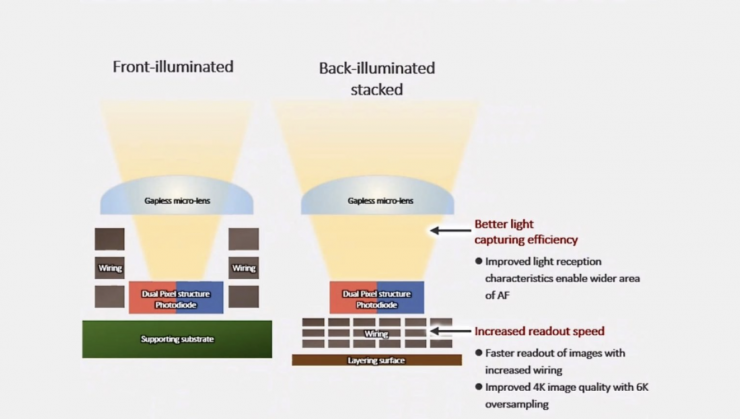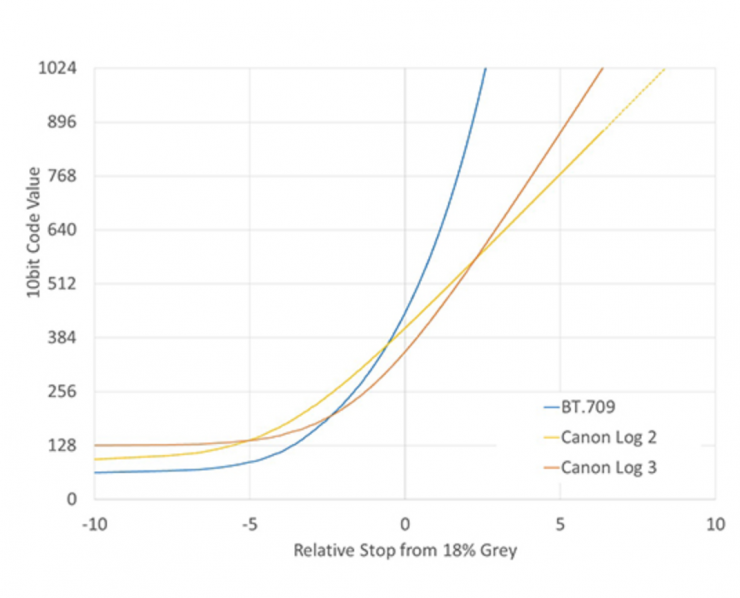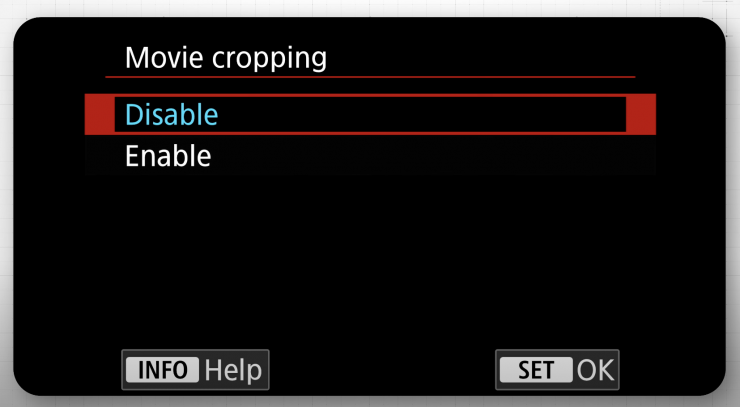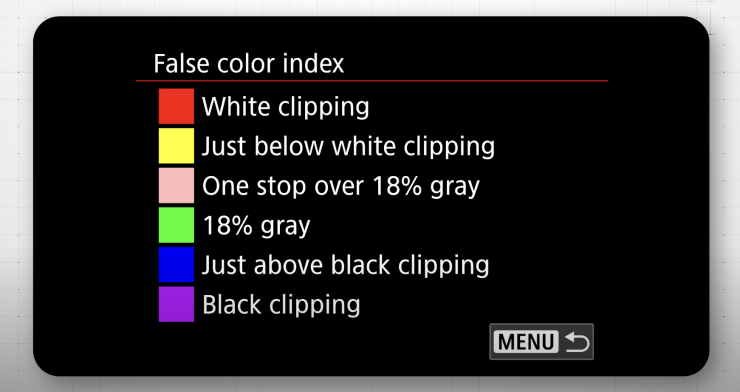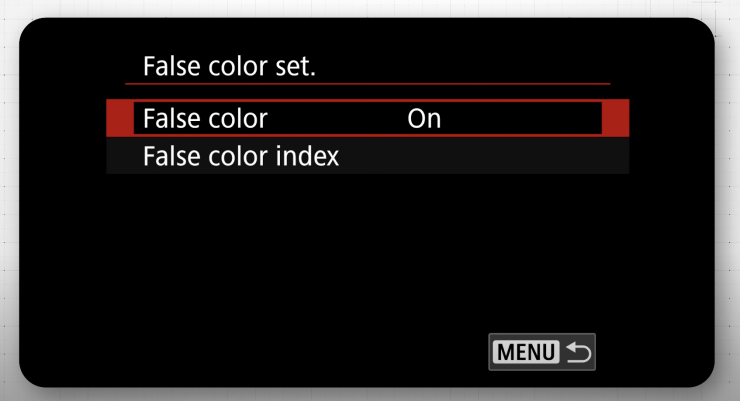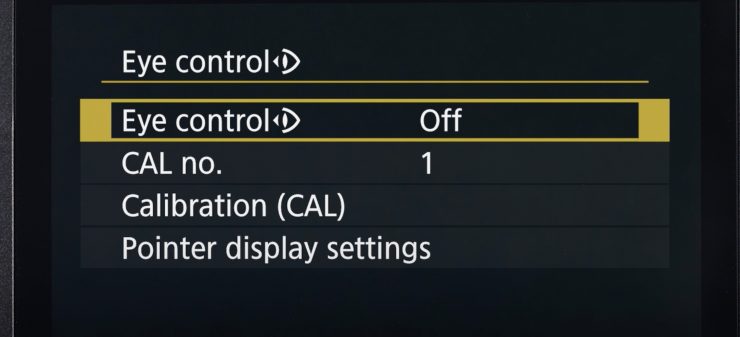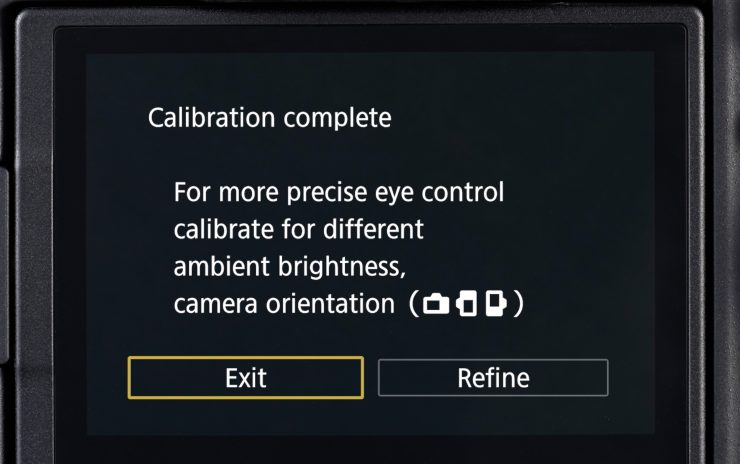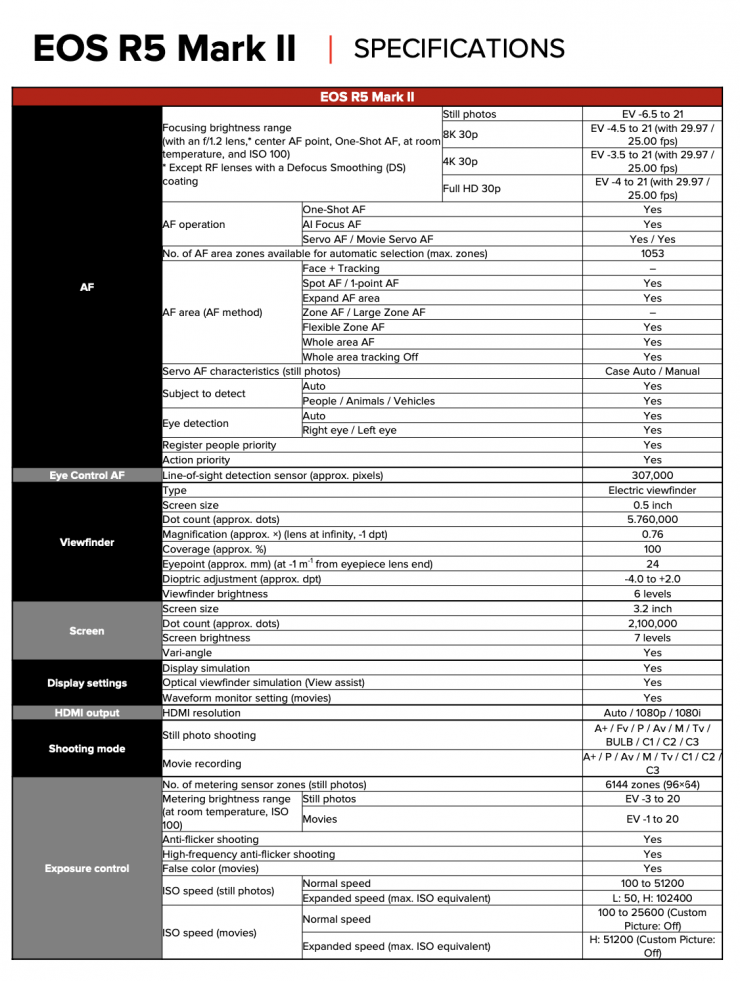Canon has officially unveiled the EOS R5 Mark II. The EOS R5 Mark II features two processors, the ability to internally record 8K RAW up to 60p, a host of new AF modes and upgrades, and it can simultaneously record video and stills.
The EOS R5 Mark II features a lot of the same core technologies that are found in the flagship EOS R1. It will start shipping on the 21st of August.

The EOS R5 Mark II is the follow-up to the original EOS R5 that was announced way back in July 2020. The R5 was the first full-frame mirrorless camera to record 8K RAW up to 29.97fps internally and 4K up to 120fps. It retailed for $3,899 USD when it was announced.
Canon has arguably been a bit quiet over the last couple of years, however, that is because the new technology that is featured in the R5 Mark II wasn’t available until now.
According to Canon, the R5 Mark II is suitable for the following applications:
- Wedding & Events
- Video & Content Creation
- Travel & Landscapes
- Portraits & Wildlife
What core technologies does it share with the EOS R1?
Canon developed the EOS R5 Mark II and the EOS R1 at the same time and that is why they share a lot of common core technologies. Below you can see what they share:
- Back Illuminated Stacked Sensors
- DIGIC Accelerator
- Next Generation AF
- Eye Control AF
- In-Body Image Stabilization
- Pre-Capture (Stills & Video)
- Cinema EOS Compatability
- Dual Recording (Stills & Video)

Key SPECIFICATIONS
- 45 MP full frame back-illuminated stacked sensor
- Pre-continuous shooting up to 15 frames
- 30fps continuous shooting rate
- Customisable continuous shooting speed
- Blackout-free EVF 5.76M dots
- New processor DIGIC Accelerator and Accelerated Capture
- In-camera upscaling and Neural Network Noise Reduction
- Compact and lightweight
- Optional grips available
- Dual Pixel Intelligent AF
- Registered people priority
- Action priority
- Enhanced eye-control AF performance
- Focus down to -6.5EV
- Up to 8.5 stops of Image Stabilisation
- 8K 60p RAW with 4K video at up to 120p and 60p oversampled from 8K
- Extra compatibility with EOS VR System
- Custom Picture support
- XF-HEVC S/XF-AVC S
- Canon Log 2/Log 3
- LPCM/24bit/4CH audio
- Dual shooting (still and movie)
- Proxy movie support
- Waveform monitor
- Wi-Fi 6E
- Dual-threaded FTP transfer
New Sensor
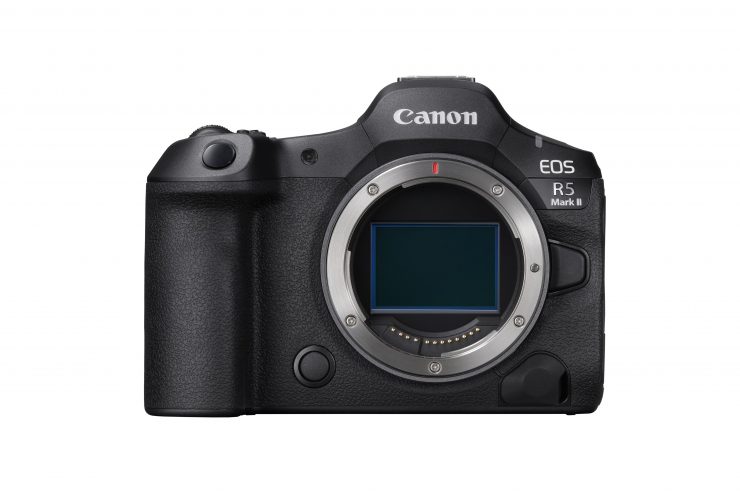
The EOS R5 Mark II utilizes a brand new full-frame 45MP Back Illuminated Stacked CMOS sensor that was designed and manufactured by Canon.
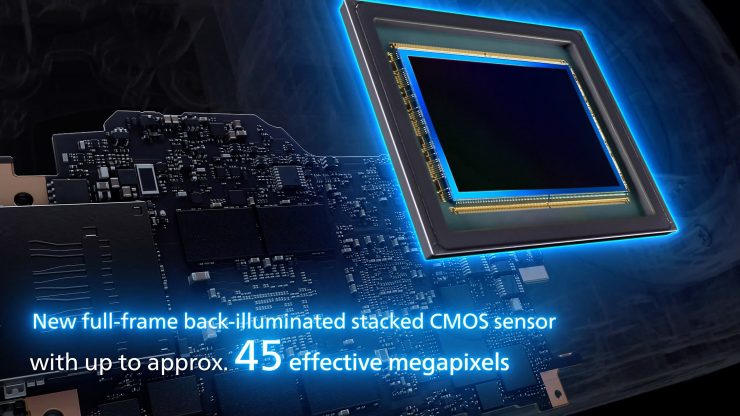
Canon is claiming that this new sensor has ‘Incredible image quality and dynamic range’, and that it has a high-speed sensor readout to help reduce rolling shutter and improve autofocus performance. Canon told me that the rolling shutter performance has been significantly improved from the EOS R5 and EOS R6 Mark II.

One of the reasons a lot of companies are now utilizing back-illuminated stacked CMOS sensors is that they allow for better AF performance. Canon also uses a back-illuminated stacked sensor in the R1, R3, and the new C400.
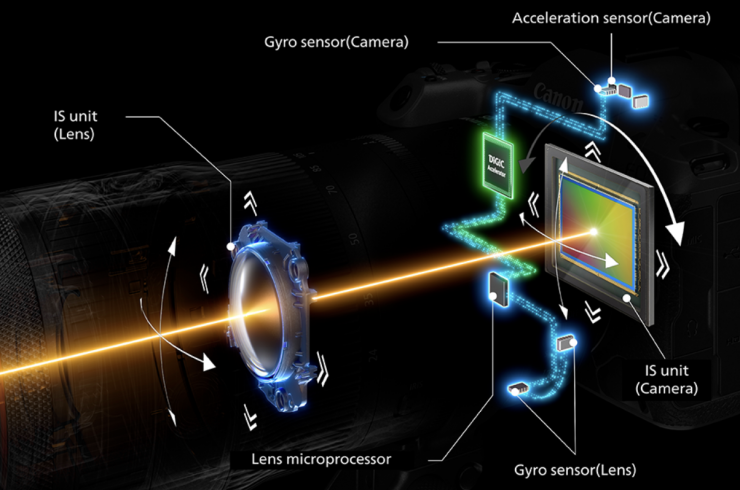
The Back Illuminated Stacked sensor in the EOS R5 Mark II allows light to be captured more efficiently with the added benefit of achieving a much wider AF coverage area. It also allows Canon to increase the readout speed.
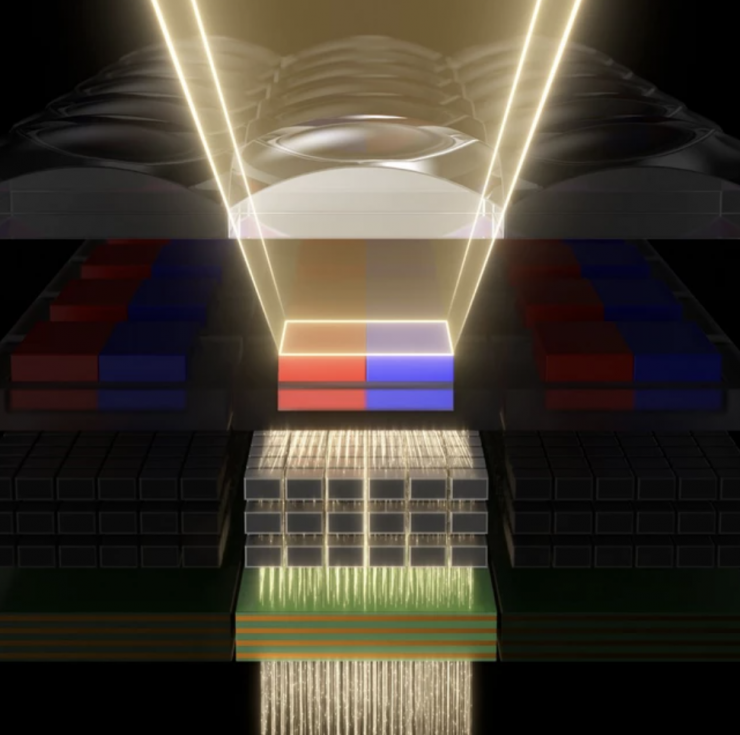
The new sensor in the EOS R5 Mark II features circuitry on its rear, instead of its front, so it can gather more light, which reduces noise. Two layers of circuitry are ‘stacked’ together, transforming the speed which the sensor can send image data to its DIGIC processors.

Canon claims that the EOS R5 Mark II has 16 stops of dynamic range. This claimed figure is 1 stop more than the C500 Mark II and on par with the C400, and the C300 Mark III which utilizes a DGO sensor.

The sensor produces an 8.2K Bayer image and then it can also be oversampled to produce a 4K DCI or UHD image.

You can also enter an APS-C crop mode on the R5 and still record 4K DCI, UHD, or HD. When doing this 4K DCI is being oversampled from 5.1K and UHD is being oversampled from 4.5K. Because you are starting with such a large MP sensor, Canon can offer you these crop modes while still providing plenty of resolution. This is handy if you want to get more reach out of your lenses.
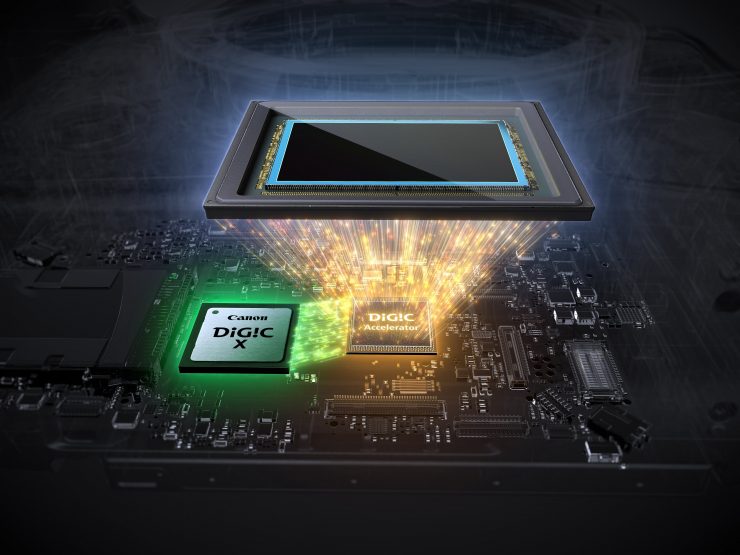
The camera uses the DIGIC X processor which is found in the 1DX Mark III, and an additional DIGIC Accelerator. This is the first time, at least to my knowledge, that Canon has utilized dual processors in a mirrorless hybrid.
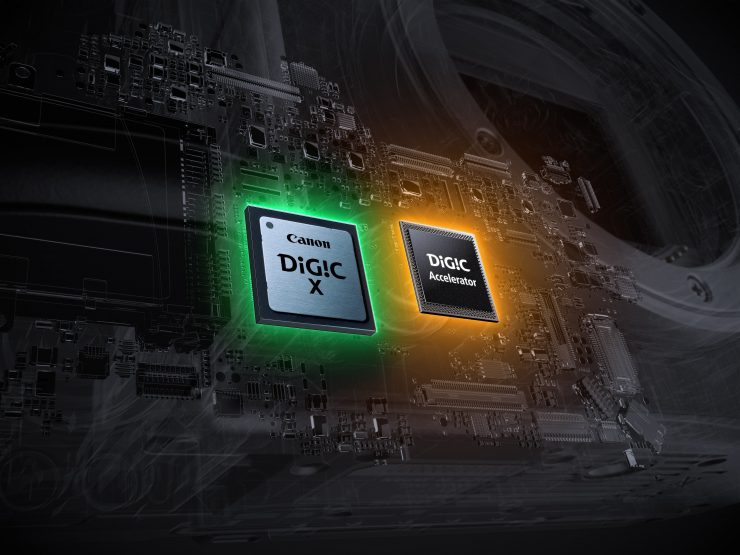
The DIGIC Accelerator helps improve capture performance by giving the EOS R5 Mark II additional processing grunt. It allows large volumes of data to be captured and analyzed quickly. The benefit this provides is that it enables high-speed continuous shooting, faster AF processing, and reduced rolling shutter.
The DIGIC Accelerator provides what Canon is calling Accelerated Capture & Deep Learning. Now, these are just marketing terms, so don’t read too much into it. The most important thing to take away is what they actually enable.
Accelerated Capture, enables faster continuous shooting and read-out speeds as I previously mentioned, along with the ability to simultaneously capture both video and stills, and faster communication performance.
Deep Learning enables improved image quality and improved AF accuracy in difficult situations.
When Accelerated Capture and Deep Learning are combined they allow for AF with high-speed analysis, improved tracking accuracy, and the ability to use Action Priority and Register People Priority which I will talk about further down in the article.
The ISO range for shooting video is 100-25,600 (expandable to 51200), and for stills, it is 100-51200 (expandable from 50-102,400). This is the same as the original R5.
Dynamic range & Base ISO

Canon doesn’t officially list dynamic range or base ISO when shooting video for any of its mirrorless cameras. From sources within Canon that I have spoken to, the best results will be obtained at 400 ISO, and the dynamic range of the R5 Mark II is claimed to be 16 stops, which is a lot more than the claimed 12 stops of the original R5.

In theory, the R5 Mark II should have a similar dynamic range to cameras like the Canon C300 Mark III, Canon C400, and C500 Mark II.
Video Capabilities
The EOS R5 bucked the trend of Canon crippling its mirrorless and DSLR cameras when it came to video specifications. With the R5, Canon certainly swung for the fences. The R5 Mark II arguably isn’t a gigantic leap when it comes to video recording capabilities, but there are some improvements.

Canon also told me that the R5 Mark II and the R1 are the closest mirrorless hybrids to the Cinema EOS range when it comes to matching and video functionality.

The R5 Mark II can record 8K DCI (8192 x 4320) or 8K (7680 x 4320) RAW internally at up to 60p to the CFexpress card. The internal RAW isn’t the same RAW light being used in the C500 Mark II and C300 Mark III, it is the same RAW found in the 1DX Mark III. It is important to note that when you are shooting 8K 60p it is done in Light RAW, not Standard RAW.
These file sizes will be enormous and you need to take this into account if you are planning on shooting 8K RAW. You also need to factor in computer processing power.

When shooting 8K DCI RAW you are looking at a data rate of 2600Mb/s.
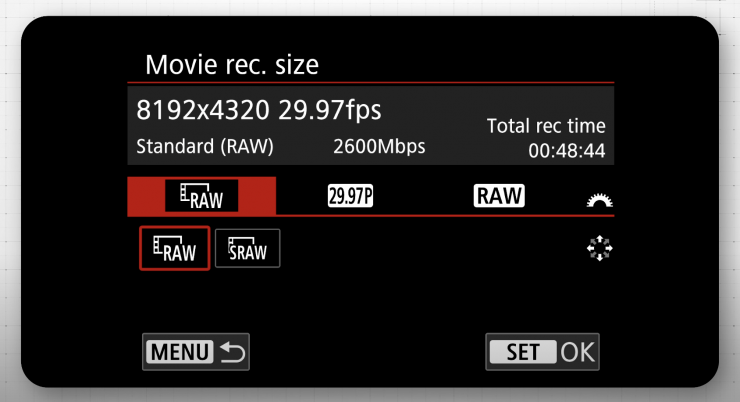
The data rate when shooting 8K 30p is the same as when shooting 8K 60p. This is because 8K 60p can only be done in Light RAW.
There are many different recording rates but here is an example of the highest bit rates available in a few different modes for R5 Mark II:
- 8K 60p Light RAW – 2600mbps
- 8K 30p Standard RAW – 2600mbps
- 8K 24p XF-HEVC S YCC422 10-bit High Quality Intra – 1920mbps
- 8K 30p XF-HEVC S YCC422 10-bit Standard Intra – 1800mbps
- 8K 30p XF-HEVC S YCC422 10-bit Light Intra – 1200mbps
- 8K 30p XF-HEVC S YCC422 10-bit Standard LGOP – 540mbps
- 4K 120p XF-AVC S YCC422 10-bit Standard Intra – 1800mbps
- 4K 120p XF-AVC S YCC422 10-bit Light Intra – 1200mbps
- 4K 120p XF-AVC S YCC422 10-bit Standard LGOP – 500mbps
- 4K 60p XF-AVC S YCC422 10-bit High Quality Intra – 1200mbps
- 4K 60p XF-AVC S YCC422 10-bit Standard Intra – 900mbps
- 4K 60p XF-AVC S YCC422 10-bit Standard LGOP – 250mbps
- 2K 60p XF-AVC S YCC422 10-bit Standard Intra – 300mbps
How do the 8K RAW data rates compare to other Canon cameras? Below you can see:
| EOS R5 | C500 Mark II | 1DX Mark III | |
| Data rate | 2600Mb/s 8192 x 4320 | 2100Mb/s 5952 x 3140 | 2600Mb/s 5472 x 2886 |
| EOS R5 C | C400 | EOS R3 | |
| Data rate | 2570 Mb/s 8192 x 4320 | 2130 Mb/s 6000 x 3164 | 2600Mb/s 6000 x 3164 |
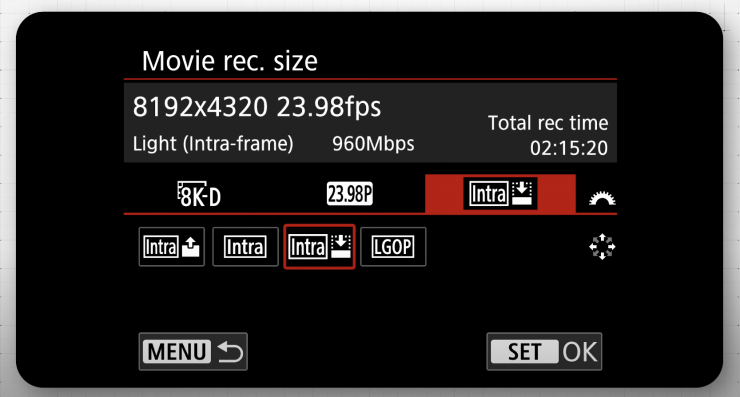
For those who don’t want to record RAW, you can also record in various other resolutions and codecs including 8K, 4K, 2K DCI, and HD.
- 8K 60p RAW recording (Light RAW) and 4K MP4 movies are possible with just the camera body.
- 4K DCI SRAW/2K-D Fine/2K-D/FHD Fine selections now available.
- DCI 2K is available for the first time on an EOS camera other than a Cinema EOS.
- 4K 60p on the EOS R5 Mark Il offers improved resolution over 4K 60p on the EOS RS.
- Newly-added 4K SRAW enables 4K RAW recording in full horizontal angle of view.
- With 8K RAW, RAW shooting can be done in 4K when 8K RAW is unnecessary.
- Users can choose between 8K 60p RAW and 4K 60p SRAW with a full horizontal angle of view to suit their workflows.
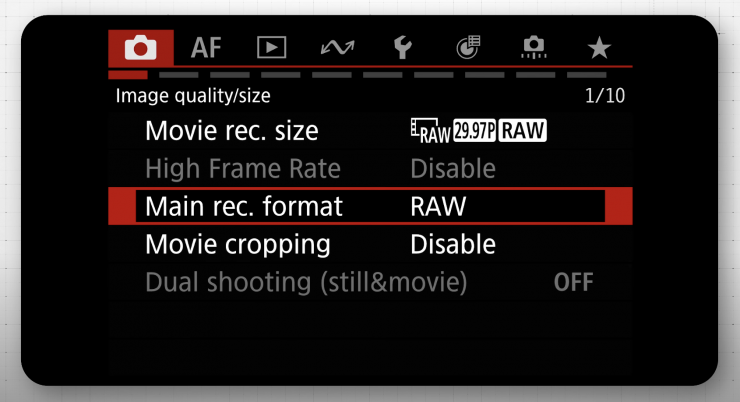
You can record in full-frame without any crop when shooting the following:
- 8K DCI RAW (8192 x 4320) in 23.98p, 24p, 25p, 29.97p, 50p, 59.94p
- 4K DCI SRAW (4096 x 2160) in 23.98p, 24p, 25p, 29.97p, 50p, 59.94p
- 8K DCI MP4 (8192 x 4320) in 23.98p, 24p, 25p, 29.97p
- 8K UHD MP4 (7680 x 4320) in 23.98p, 24p, 25p, 29.97p
- 4K DCI MP4 (4096 x 2160) in 23.98p, 24p, 25p, 29.97p, 50p, 59.94p*
- 4K UHD MP4 (3840 x 2160) in 23.98p, 24p, 25p, 29.97p, 50p, 59.94p, 100p, 119.88p*
- 2K DCI MP4 (2048 x 1080) in 23.98p, 24p, 25p, 29.97p, 50p, 59.94p, 100p, 119.88p, 200p, 239.76p**
- HD MP4 (1920 x 1080) in 23.98p, 24p, 25p, 29.97p, 50p, 59.94p, 100p, 119.88p, 200p, 239.76p**
*8K oversampling only available when shooting in 23.98p, 24p, 25p, 29.97p
**4K oversampling only available when shooting in 23.98p, 24p, 25p, 29.97p
The 4K DCI is oversampled from 8.2K, while the UHD is oversampled from 7.7K.
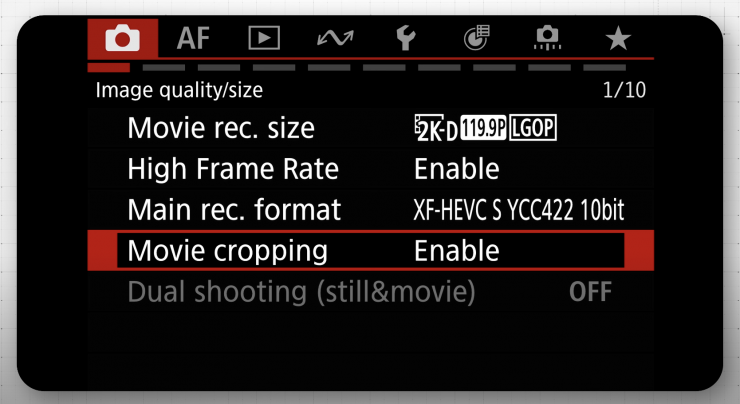
You can record in an APS-C crop in the following resolutions, frame rates, and codecs.
- 4K DCI MP4 (4096 x 2160) in 23.98p, 24p, 25p, 29.97p, 50p, 59.94p
- 4K UHD MP4 (3840 x 2160) in 23.98p, 24p, 25p, 29.97p, 50p, 59.94p
- 2K DCI MP4 (2048 x 1080) in 23.98p, 24p, 25p, 29.97p, 50p, 59.94p, 100p, 119.88p
- HD MP4 (1920 x 1080) in 23.98p, 24p, 25p, 29.97p, 50p, 59.94p, 100p, 119.88p
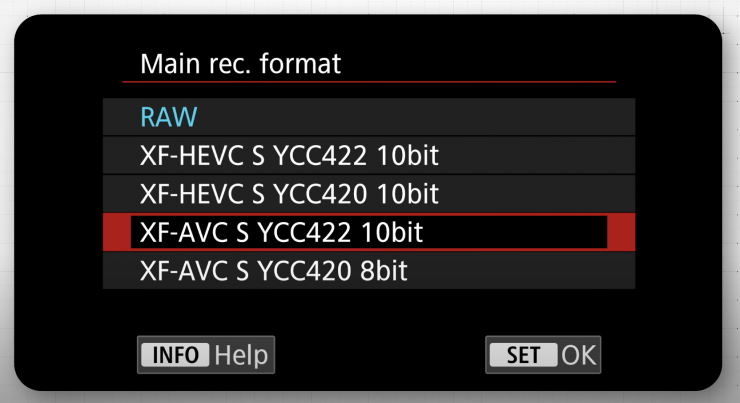
Canon gives you greater freedom than what is possible when using the EOS R3 and R5 in color sampling, bit depth, and codec settings. You can select from 4:2:2 10-bit / 4:2:0 8-bit / H264, H265 (HEVC) in settings other than RAW (Picture Style, Custom Picture).
H.264
| GAMMA | Color sampling | Bit Depth | Codec |
| Standard (SDR) | 4:2:0 | 8-bit | H.264 |
| Standard (SDR) | 4:2:2 | 10-bit | H.264 |
| Canon 709 | 4:2:0 | 8-bit | H.264 |
| Canon 709 | 4:2:2 | 10-bit | H.264 |
| BT 709 Standard | 4:2:0 | 8-bit | H.264 |
| BT 709 Standard | 4:2:2 | 10-bit | H.264 |
| HDR PQ | 4:2:0 | 8-bit | H.264 |
| HDR PQ | 4:2:2 | 10-bit | H.264 |
| Canon Log 2 Canon Log 3 | 4:2:0 | 8-bit | H.264 |
| Canon Log 2 Canon Log 3 | 4:2:2 | 10-bit | H.264 |
| PQ HLG | 4:2:0 | 8-bit | H.264 |
| PQ HLG | 4:2:2 | 10-bit | H.264 |
H.265
| GAMMA | Color sampling | Bit Depth | Codec |
| Standard (SDR) | 4:2:0 | 10-bit | H.265 |
| Standard (SDR) | 4:2:2 | 10-bit | H.265 |
| Canon 709 | 4:2:0 | 10-bit | H.265 |
| Canon 709 | 4:2:2 | 10-bit | H.265 |
| BT 709 Standard | 4:2:0 | 10-bit | H.265 |
| BT 709 Standard | 4:2:2 | 10-bit | H.265 |
| HDR PQ | 4:2:0 | 10-bit | H.265 |
| HDR PQ | 4:2:2 | 10-bit | H.265 |
| Canon Log 2 Canon Log 3 | 4:2:0 | 10-bit | H.265 |
| Canon Log 2 Canon Log 3 | 4:2:2 | 10-bit | H.265 |
| PQ HLG | 4:2:0 | 10-bit | H.265 |
| PQ HLG | 4:2:2 | 10-bit | H.265 |
Maximum recording times
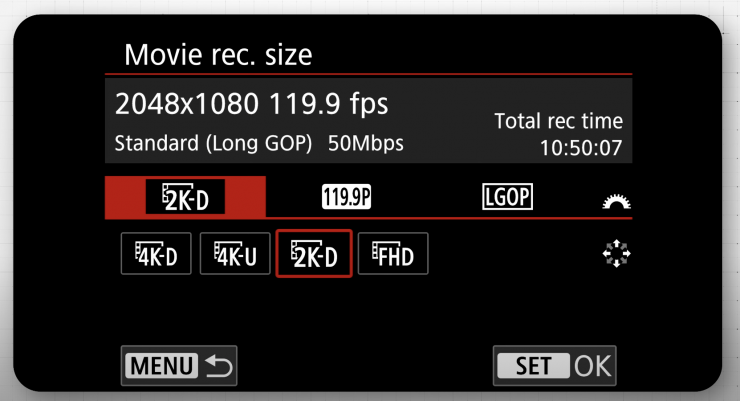
High Frame Rate: Off
- 100.00fps or more = Max 2 hours
- 59.94fps of less = Max 6 hours
High Frame Rate: On
- 239.76/200fps = Max 45 mins
- 119.88/100fps = Max 1hr 30mins
Above you can see the maximum continuous recording times, but please note these don’t factor in overheating.

What is nice is that you can still record audio when shooting at 100/119.88fps.
As far as resolutions, frame rates, and internal recording are concerned, the domain competition arguably comes from the Nikon Z8, Nikon Z9, Sony a1, and Sony a7R V.
On paper at least, the EOS R5 Mark II has a lot of the other full-frame mirrorless cameras beat, except for arguably Nikon. Again, don’t read too much into specifications. The proof is always in the pudding, not the recipe.
LUTs, Picture Profiles & Monitoring Assist Tools

With the original EOS R5, there were a few in-built monitoring assist LUTs, but you couldn’t load up your own LUTs. Well, the good news is now you can with the R5 Mark II.
LUTs can be applied to viewing, playback, and HDMI output and you can also choose to burn a LUT into your footage if you need to. A LUT can be applied to any of the Custom Picture profiles.

There are also Custom Picture profiles that were designed to better help the EOS R5 Mark II match Cinema EOS cameras. This is the first for the EOS R series camera.
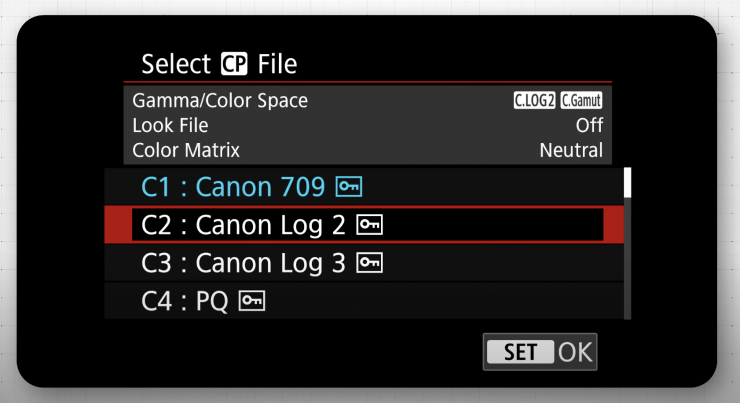
The EOS R5 Mark II now has Canon Log2, as well as Canon Log3. Canon Log2 hasn’t been seen before in an EOS R camera and even the R5 C doesn’t have it.
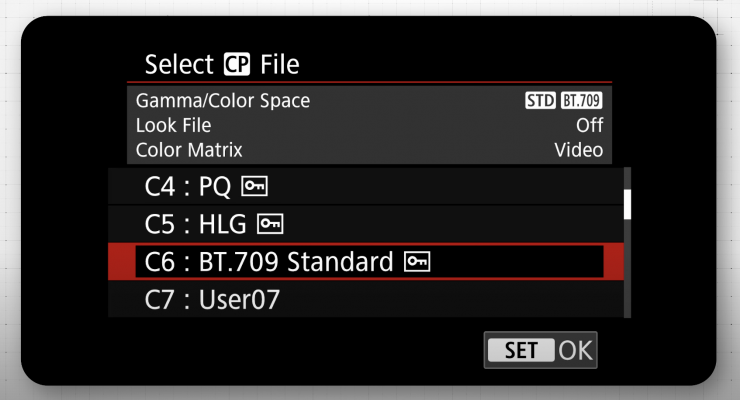
There are also the following new Custom Picture profiles that you can choose from:
- Canon 709 (BT 709)
- BT 709 Standard (BT 709)
- PQ (BT 2020)
- HLG (BT 220)
As I previously mentioned, a LUT can be applied to any of the above Custom Picture profiles.
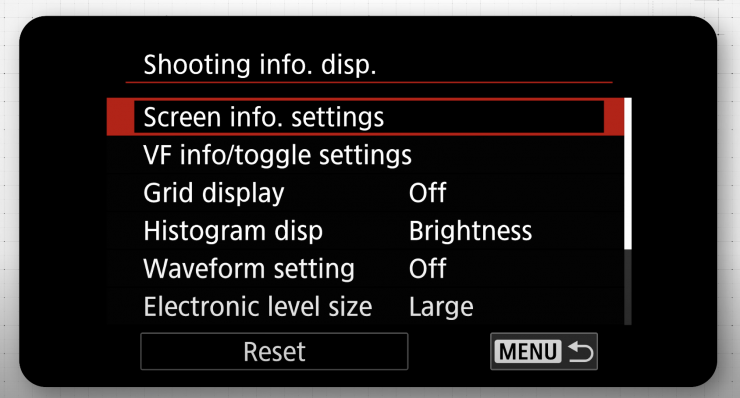
As far as monitoring assist features go, there is a waveform, zebras, histogram, peaking, false color, and focus magnification.

It is great to see Canon finally including a waveform and false color.
Dual Shooting

With the increased horsepower under the hood, the R5 Mark II is capable of simultaneously recording both video and stills at the same time.
Now, this only works when you are shooting HD video and you can only capture 18.8MP 16:9 JPEG still images at up to 10fps.
The way it works is that when the camera is recording video, you can press the shutter button to capture still images.

While this is a nice feature, if you are shooting video at traditional shutter speeds, taking photos may not be ideal, especially if the subject is moving. In saying that, as it supports HD up to 60p, it might be a good option for people shooting fast turnaround news content or content that is going directly to social media channels.
Canon does allow you to take stills when recording video by using a cabled remote controller, the Camer Connect App, or by using the BR-E1 wireless remote control.
Proxy Recording
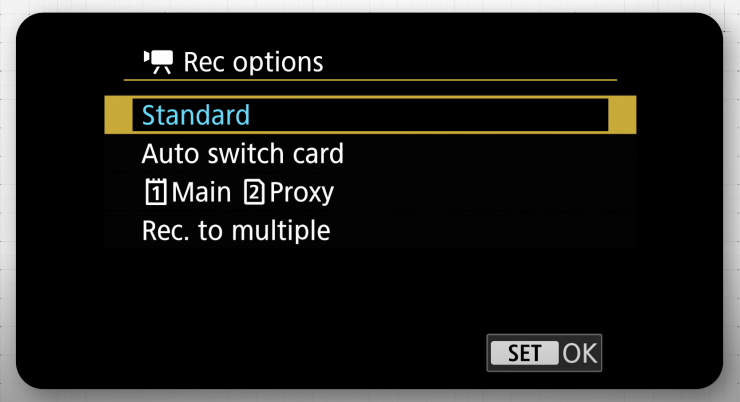
The R5 Mark II is capable of doing proxy recording. You can record a full-sized RAW file to one card and a lower-resolution proxy file to another.
The proxies are done with industry-standard file naming and structured folders.
No Anamorphic Modes
Not many mirrorless hybrids have anamorphic shooting modes, so it’s no real surprise that the EOS R5 Mark II doesn’t.
What about the heat?

Canon certainly copped a ton of criticism online because of the overheating issues the R5 had, and arguably, rightfully so. Having a professional camera that overheats when recording video is hardly ideal.
8K RAW, advanced AF features, Dual Recording, Pre-Recording, etc, require a lot of processing power and in turn, this generates a lot of heat. So how is Canon cooling the camera given it doesn’t utilize a fan like the Panasonic S1H? Well, according to Canon it is keeping the heat under control through the use of the new Back Illuminated Stacked sensor in combination with the DIGIC X and DIGIC Accelerator processors. This combination means less buffering as data can be transferred extremely quickly from the camera to the card. This, in turn, is claimed to help reduce heat.
Now, this doesn’t mean the R5 Mark II isn’t going to have some heat issues, because it will. If you are recording 8K RAW, 8K LGOP, 4K at 120fps, and FullHD at 240fps you will probably eventually get heat warnings. These will appear in the viewfinder and on the LCD screen. If you are working in hot environments or want to record 8K RAW for hours and hours you are going to run into problems.
An example of movie recording times from a cold start when Auto power off temp set to High until shutdown is as follows:
| Movie Quality | File Format | Camera Alone | With CF-R20EP Cooling Fan (High Speed) |
| 8K 60p Light (RAW) + 2K 60p LGOP (Proxy) | RAW+MP4 | 18 mins | 21 mins |
| 8K 30p LGOP | MP4 | 37 mins | 120 mins or longer |
| 4K 120p LGOP | MP4 | 22 mins | 26 mins |
| 4K 60p LGOP | MP4 | 120 mins or longer | No restrictions due to overheating |
| 4K 30p LGOP | MP4 | No restrictions due to overheating | – |
| Full HD 240p | MP4 | 25 mins | 33 mins |
Measurement notes:
・According to Canon measurement conditions when using CFexpress Card, SD memory card conforming to Canon testing standards.
・ Measurement conditions Temperature: +23℃, Type of recording: On-screen recording, Wi-Fi: Not used, Power supply: Using LP-E6P、 No USB power supply
・The maximum duration of shooting may be shorter under some circumstances even if recording begins from “cold start,” due to a rise in temperature inside the camera caused by pre-shooting camera setting operations or by prolonged use of the Live View mode. When the card is full, movie recording stops automatically. In this case, duration time when you erase the data and restart shooting.
Note that whilst cooling fan recording times are only slightly longer than camera alone in some formats, running the cooling fan during standby can extend the next video recording time.
I am sure in certain modes like Dual Image Recording and Pre-Recording, there could also be some overheating issues.
I am not sure why Canon can’t seem to solve these heat issues. Nikon doesn’t have any issues with their cameras. The other day I was testing a 4TB CFexpress Type B 4.0 card and I was able to record 1hour and 33 minutes of 8K 60p in N-RAW (High Quality setting) without any issues.
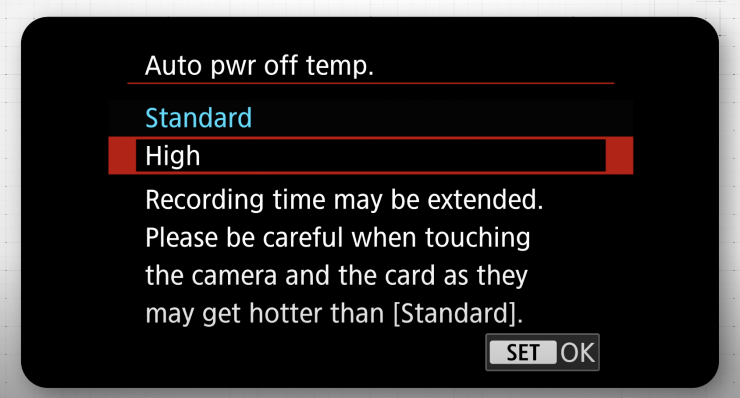
[Overheat control] is a setting in EOS R5 Mark II that temporarily changes display details such as resolution or displayed frame rate in movie
recording standby, to help prevent the camera from becoming hot internally during standby periods. As a result, image quality on the standby screen may differ in quality from image quality on the screen during movie recording.
With the dual DIGIC processors, and increased capabilities of the R5 Mark II Canon was always going to have to make a compromise when it came to heat. By going with a fully weather-sealed body and not including any type of in-built fan heat was always going to be an issue. You can’t have your cake and eat it too. There is a reason digital cinema cameras have large cooling systems.

Canon is selling a Cooling Fan with Ethernet 2.5G Base-T grip. The whole reason for the cooling fan is to help alleviate heat, which is something the R5 initially struggled to do.

It is interesting to see Canon place a fan inside a battery grip. I wonder how well this will work.
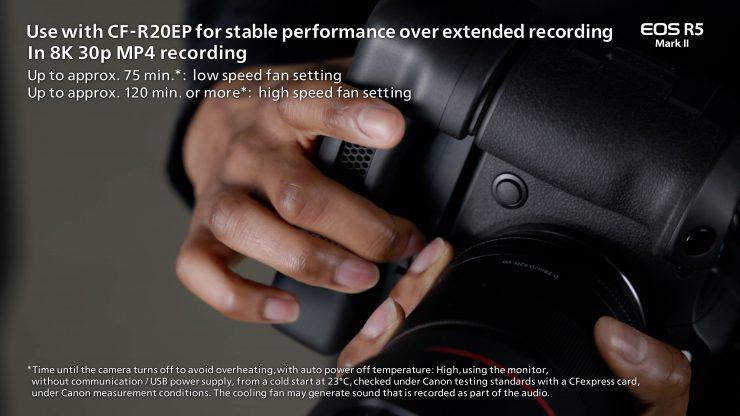
Canon told me that even if the camera does overheat, the fan inside the Cooling Fan grip will continue to run so you can get up and shooting again quickly.
Look, heat limitations are clearly not great, but as long as you understand the limitations of the camera and use it appropriately you shouldn’t run into too many problems.
The camera is clearly capable of being used in certain professional environments and anyone who knows what they are doing won’t try and use it in situations or environments it shouldn’t be used in. In saying that, real-world testing in a variety of different shooting scenarios and situations needs to be done to determine if those heat issues will be something that affects the way you work. If you need long record times and you are going to be working in hot environments this isn’t the right camera for those jobs.
Don’t buy an R5 Mark II and then complain about these problems. You should clearly know what the limitations of any camera are before purchasing.
Pre-Continous Shooting
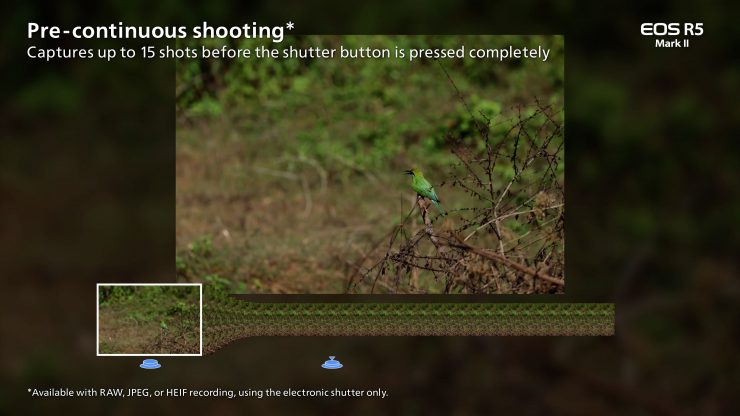
You can set up the EOS R5 Mark II so that it will automatically capture images or video before you start recording. You need to pre-select this mode in advance to be able to use it.
In video mode, as long as you have your finger half-pressed on the start/stop button, the camera will be able to capture between 3-5 seconds of footage. Now, you can’t use this mode when shooting RAW, high-frame rates, or time-lapse recording modes. Canon also states that it is best to stick to HD resolutions if you intend on using it for long periods of time as using pre-recording tends to increase the temperature of the camera.
In stills mode, if you have your finger half-pressed down on the shutter button the camera is capable of capturing up to 15 shots (30 shots/second at 0.5sec intervals, or 20 shots/second at 0.67sec intervals). According To Canon this works when shooting RAW or JPEG.
Is there any Canon crippling?

In the past, we have been accustomed to seeing Canon release cameras that at least on paper had underwhelming specifications. As we all know, specifications don’t tell the full story of any camera, however, they do help companies sell cameras.
Canon turned the corner with cameras such as the C70, R5 C, C400, C500 Mark II and then the C300 Mark III. These cameras are very solid offerings and they show me that Canon has made a concerted effort to change their strategy and direction.
So does the EOS R5 Mark II have any gotchas? Well, it looks as though Canon left the cripple hammer in the toolbox if you look at the overall features of the camera. The only real gotcha seems to be the potential heat issues and recording limits. No camera is going to be perfect and you shouldn’t buy the R5 Mark II thinking it will be.
It is always easy to criticize a manufacturer from the outside looking in. However, despite some of the issues, Canon has brought a camera to market that features a lot of industry firsts in a mirrorless camera.
Hybrid cameras by their very nature are going to be compromised. It is like buying a toaster/oven. Sure it can toast and bake, but in a lot of cases, it won’t do as good a job as a dedicated toaster or oven. In saying that, mirrorless hybrids have gotten very good over the last few years and the gap has significantly closed between the options we now have and some digital cinema cameras.
AF

Canon cameras have arguably always had good auto focus capabilities, and they look to have ramped things up to the next level with the EOS R5 Mark II. The camera features a host of new AF modes and improved tracking capabilities.

A lot of the autofocus technology that is incorporated in the R5 Mark II is also in the EOS R1.
Improved Tracking Accuracy

The R5 Mark II is claimed to have improved tracking accuracy and it can track subjects consistently even when similar subjects cross in front of each other.
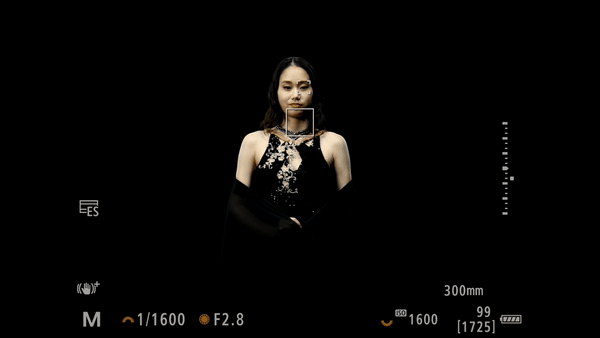
It also has the ability to avoid obstacles by using AI to estimate where someone’s head and eyes will be even if they are moving around and objects go in front of their face. I saw a demonstration of this and the results were pretty impressive. They had a dancer who was holding a veil, and even when she moved it in front of her face and was changing her body position, the R5 Mark II was able to lock onto her face and eyes. This improved tracking performance is available in both video and stills.
Action Priority

Another new AF mode in the camera is Action Priority. This is mainly for people shooting sports and according to Canon it supports 3 sports:
- Basketball
- Soccer
- Volleyball
More sports are likely to be added in the future.

Action Priority uses AI to automatically target the main subject during sporting events. It was designed to work with sports that use large balls, hence why soccer, basketball, and volleyball are supported.

It can automatically track the ball, and subjects near the ball, and then combine that data to intelligently lock onto the main subject. It can also automatically switch from one subject to another very quickly as the action develops.

I saw a demonstration at a soccer match where a bunch of players were jumping up in the air to head a ball and the camera was able to switch automatically to whoever was the closest to it. This may sound a little confusing, but in fast-paced action, it worked really well. It was also being done on a 300mm prime lens at F2.8.
This function can be turned on or off by pressing the AEL customized button. It can also be used in conjunction with pre-continuous shooting which is another new feature.
Unfortunately, this feature only works when shooting still images and not when capturing video.
Register People Priority

Register People Priority is an interesting mode and it makes a lot of sense for people who need to focus on important people. You could use this mode for weddings, event coverage, sporting events, etc.

The way it works is that you can either take a picture of a person or load one up from a memory card and they register that person as a priority for the AF system. Using AI, the camera is claimed to be able to pick out that person and only focus on them.
Now, you can register up to 10 people on the camera itself, but you can also have 10 groups of 10 people (so up to 100) saved to a memory card that you can load up.
If you have more than one person registered, the camera will prioritize the order in which you have set. So, for example, if you have four people registered, it will prioritize them in order from 1-4.
In the EVF or on the back screen of the camera you will see a little person icon that will be shown next to the subject that is being tracked by the AF. It doesn’t matter who else comes into the frame, the focus will stay locked on that person.
This looks to be a handy feature if you were shooting a sporting event, or a wedding, etc. You could register the main player you will interested in covering during a sporting event, or if it was a wedding, the bride.
If you have multiple people registered, the camera will prioritize whoever the highest is in the order that has been set.
This feature works in both still and video capture.
This looks to be a very useful feature, and at least to my knowledge, no other camera company has this technology. It will be interesting to see how well it works in the real world.
Eye Control AF
Just like the R1 and R3, the R5 Mark II also gets the ability to use Eye Control AF.
Everything old is new again. Also making a comeback is Eye AF control. This is something we haven’t seen in a Canon camera for a very long time. This technology was first introduced in the EOS 5 (or the EOS A2 and A2e if you were in the US) back in 1992 and then it came to the EOS R3 a few years ago.

The EOS 5 eye-control focusing allowed the user to select from one of five focus points by looking at it through the viewfinder as well as activating depth-of-field preview by looking at a sixth point marked in the top-left corner of the viewfinder. At the time, this feature was unique to Canon.

The EOS R5 Mark II Eye AF works in conjunction with other AF tracking modes. When it is activated users will see a round yellow target that they are able to shift by simply looking towards a different point in the EVF. This then shifts the AF point. You can use it to change focus between the foreground and background, and change the subject tracking between two people or animals, etc.

The version in the R5 Mark II is stated to be significantly better than the one used by the EOS R3. The eye detection can be done further away from the EVF than what is possible using the EOS R3. The faster processing in the R5 Mark II also means that it can track your eye movement 2x faster than could previously be done.
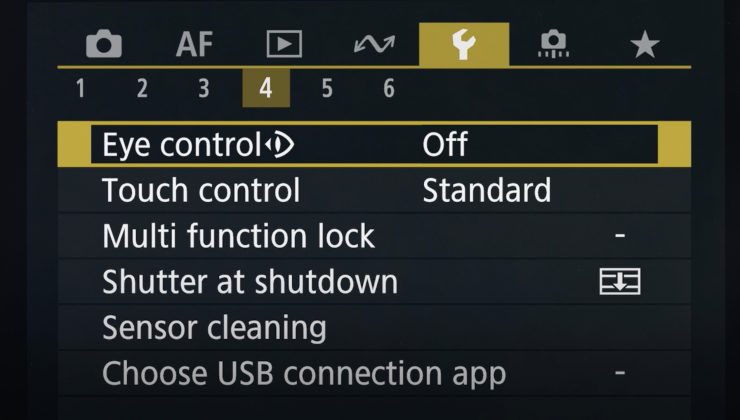
Now, there are quite a lot of caveats when using Eye AF. Canon states that you need to calibrate the system for use with your eye and it should also be calibrated depending on what you happen to be shooting.

Canon also is clearly stating that Eye Control AF may not be usable depending on such factors as users’ wearing of sunglasses, hard contact lenses, or glasses for vision correction. It may also not work depending on an individual’s characteristics such as eye size, eyelid thickness, and eyelash length. Although, it is claimed to work better when you are wearing glasses than it did on the EOS R3.
In-body Image Stabilization
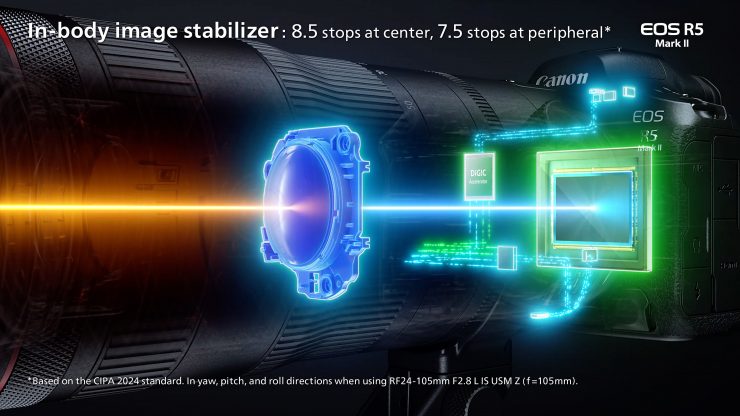
The R5 was Canon’s first camera to feature In-body Image Stabilization. The R5 Mark II features up to 8.5 stops of shake correction in the center and 7.5 stops on the periphery. These 8.5 stops of shake correction are only possible when using the R5 Mark II in conjunction with certain Canon R mount lenses. 8.5 stops is slightly more than the 8 stops that the original R5 has.
The In-body Image Stabilization will still do a pretty good job with any lens you use, regardless of whether it has IS. From the examples I have seen, the In-body Image Stabilization works very well.
The In-body Image Stabilization works through a complex series of sensors. The Gyro Sensor reads the angle speed, the Acceleration sensor reads the acceleration, and the Imaging Sensor reads the Motion Vector. All of this information is then combined and processed by the DIGIC X and DIGIC Accelerator processors.
If you combine the camera with an IS lens there is communicated coordination between the DIGIC X/ DIGIC Accelerator processors and the lens CPU which is getting its own data from a Gyro sensor that is reading the angle speed and an Acceleration sensor, that is reading the acceleration. By combining all of this information you get the best of both worlds.
You can turn the IBIS off, but if you have a IS lens attached you can’t. There must be a reason for this, but when I spoke to canon they couldn’t tell me what that was. The other thing to note is that the IBIS automatically turns itself off when a camera is placed on a tripod or stationary service. It doesn’t turn off if you put the camera on a gimbal.
When using a lens with IS you will get a slight image crop when shooting video.
In-Camera Upscaling

The R5 Mark II, along with the R1, features In-Camera Upscaling. This feature doubles the number of horizontal and vertical pixels to create higher-resolution images.
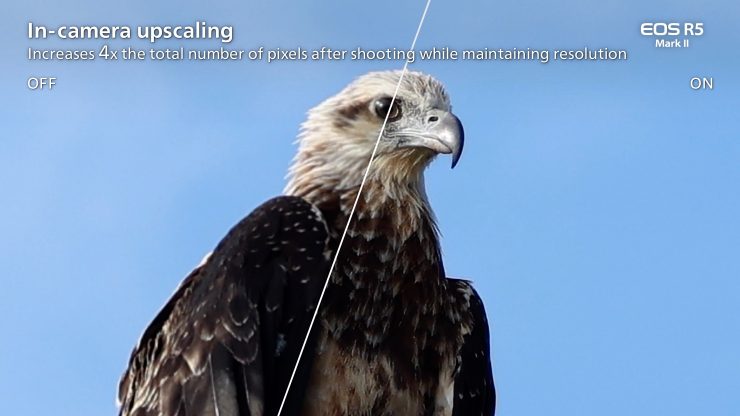
The R5 Mark II is capable of upscaling a 45MP image to 179MP.
The way it works is different from pixel shift technology as you can go back to any photo you have previously taken and do the In-Camera Upscaling.

You can do both cropping and In-Camera Upscaling to achieve what look to be pretty impressive results. Cropping and In-Camera Upscaling can be done in camera at the same time after you have taken a picture.
Neural Noise Reduction
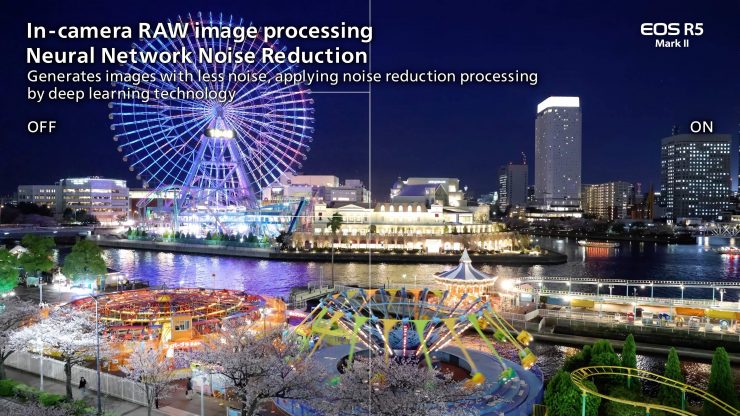
With the added grunt of the dual processors in the R5 Mark II, you can do what Canon is referring to as Neural Noise Reduction.
This is a feature that you can apply in camera after you have taken an image. Just to be clear, it isn’t applying noise reduction when you are shooting.
By utilizing AI it can generate images with lower noise when processing RAW images in camera without the need for a computer.
You can combine both the Neural Noise Reduction and In-Camera Upscaling.
The images I saw looked pretty decent, especially when trying to clean up an image that is shot at a high ISO.
Stills Performance

The EOS R5 Mark II is capable of capturing up to 30fps (electronic shutter) and up to 20fps (mechanical shutter). This is a 10fps increase over the R5.
Vari Angle LCD Touchscreen

The EOS R5 Mark II features a 3.2″ Vari Angle LCD Touchscreen that is fully adjustable and it folds and flips out so you can also use it to see yourself.

In a nice touch, you can use two fingers to swipe and enlarge the screen.
New Electronic Viewfinder
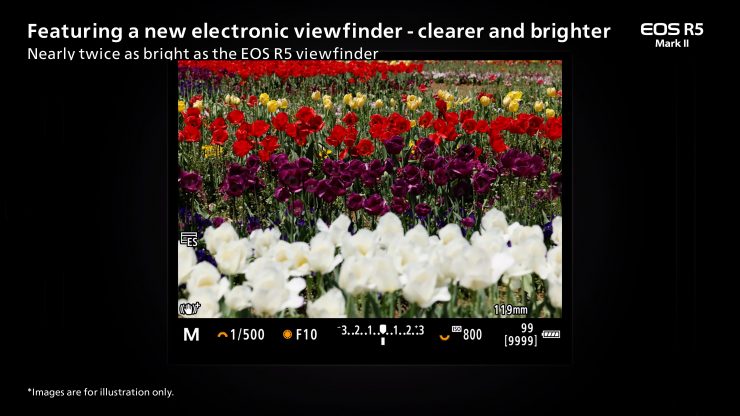
The high-brightness blackout-free electronic viewfinder on the R5 Mark II has 5.76 million dots and a selectable 119.98fps or 59.94fps refresh rate. Canon claims that it offers twice the brightness of the EOS R5
Body

The body of the EOS R5 Mark II is completely dust and weather-sealed and it looks very similar to the original R5. While it is a little bit larger it has a very similar weight.

The R5 Mark II weighs 656g / 1.44 lb (body only), which makes it just 24g lighter than the R5 C. As a comparison, the original R5 weighs 650g.

The R5 Mark II has physical dimensions of 138.5 x 101.2 x 93.5mm. The original R5 has physical dimensions of 138 x 97.5 x 88 mm.
Controls & Layout


Canon EOS R5 Mark II 
Canon EOS R5
As you can see, the top of the EOS R5 Mark II, while similar, is slightly different from the original R5.

On the Mark II, there is a new Mode dial


Canon R5 Mark II 
Canon R5
The control layout of the back of the R5 II is basically identical to the original R5.

It does have a 3.5mm mic jack, a built-in mono microphone, a headphone jack, and most importantly, a full-sized HDMI (finally!).
As far as what is coming out over HDMI, you can record clean 4:2:2 10-bit up to 60p. You will also be able to record RAW externally.
You will be able to use select Atomos products to record externally over HDMI if you choose.
I still personally think that it is counterintuitive to use an external recorder with a high-end mirrorless camera. By the time you add a monitor/recorder, professional audio, etc. you may as well just buy a digital cinema camera.
Dual card Slots

The EOS R5 Mark II has dual card slots. One is for CFexpress and the other is for UHS-II SD.

CFexpress cards have come down considerably in price since the launch of the R5. Just to remind you, a 512GB card will allow you to shoot just 26 minutes of 8K DCI RAW.
New Battery

While the EOS R5 Mark II can use the Canon LP-EP6NH battery that was launched with the original R5, you will need the new LP-EP6P battery to be able to use all of the new features and modes.
If you use the older batteries then the Multi-function shoe and the Wi-Fi and Ethernet cannot be used. Pre-Continous Shooting, HDMI RAW output, and Dual Shooting Mode can also not be used.
Certain video recording resolutions and frame rates are also not possible when using older batteries.
It is interesting to note that regular LP-E6N batteries will still work in the R5.

There is also a USB-C power adapter that can charge or power the camera, as well as a DC coupler.
Audio

Audio features are rarely talked about, but they should be scrutinized carefully. The R5 Mark II has a single 3.5mm stereo input.
What I personally find quite astonishing is that Canon still doesn’t have any type of audio module available for any of the R-System family of cameras. Panasonic and Sony have had good solutions for many, many years. With the R5 Mark II having a Multi-interface hot shoe, Canon really should have come up with a solution.

Canon does have the MA-400 Microphone Adapter for the C300 Mark II and the XC15 ($499 USD), but it doesn’t work with any of the R-System cameras.
Panasonic and Sony both offer professional audio adapters that interface through a hot shoe connector. This is where they have a serious advantage over Canon.

You could use the TASCAM CA-XLR2d-C XLR Microphone Adapter Kit for Canon Cameras, but I have tried this with the R5 and it has serious issues. I am not sure why Canon continues to promote this product when it doesn’t”t work well due to issues when using their cameras.
Canon is massively behind the competition when it comes to audio solutions for use with its mirrorless hybrids.
New Accessory Grips
Canon has not one, but three new accessory grips available for the EOS R5 Mark II.
- Battery Grip
- Battery Grip with Ethernet 2.5G Base-T
- Cooling Fan with Ethernet 2.5G Base-T

The Battery Grip ($349 USD) will be backward compatible with the original R5, R6 Mark II, and R6.

The Battery Grip with Ethernet 2.5G Base-T ($499 USD) is only compatible with the R5 Mark II.

Of the most interest to our audience would be the Cooling Fan with Ethernet 2.5G Base-T ($399 USD) that I previously talked about in the Heat section of this article. The whole reason for the cooling fan is to help alleviate heat, which is something the R5 initially struggled to do.
It is interesting to see Canon place a fan inside a battery grip. I wonder how well this will work. Canon told me that even if the camera does overheat, the fan inside the Cooling Fan grip will continue to run so you can get up and shooting again quickly.
You can’t use this for vertical shooting as it doesn’t have any controls on it. It will take two batteries to increase the shooting time.
News Metadata (NewsML-G2 standard) support
News Metadata is a standard XML-based format that enables integrated presentation of news content, metadata, structures, and context. By adding metadata compatible with the NewsML-G2 standard to a movie file, it supports workflows for news TV broadcasters.
News Metadata editing and export can be done before shooting with a computer or after shooting using Content Transfer Professional.
Connectivity
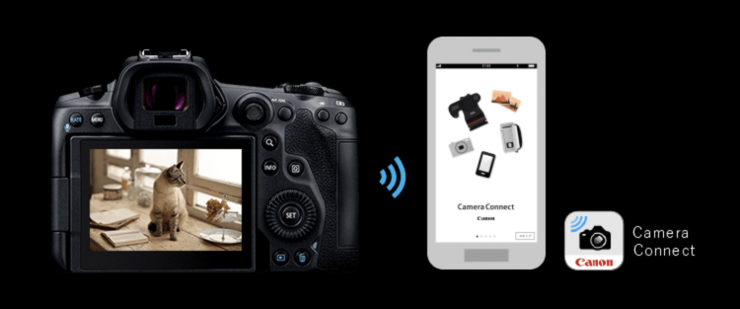
The R5 Mark II has built-in Bluetooth and Wi-Fi. the camera has 5Ghz Wi-Fi and it can be easily connected to a smartphone and networks allowing high-speed file sharing and FTP/FTPS transfer.
This functionality also allows for the camera to be remotely controlled using the Camera Connect and EOS Utility apps, tethered to a PC or Mac via Wi-Fi or high-speed USB-C
With content delivery just as important as image and video capture, the EOS R5 Mark II supports the automatic transfer of image files from the device to the www.image.canon.com cloud platform so you can easily share and print images or integrate with Google Photos or Adobe Cloud workflows.
Unfortunately, there doesn’t seem to be any GPS in the camera.
Collaboration between Cine & Stills Departments

For a long time, the Canon cine and stills departments didn’t really do much collaboration. Well, that has now changed and Canon is very keen to stress to consumers that both departments have been working closely together.
Canon views the EOS R5 Mark II and the EOS R1 as important B and C cameras that can be used in conjunction with the C500 Mark II, C400 and C300 Mark III.
With the new inclusions, the R5 Mark II has certainly been positioned to be used in that capacity, however, just how well it matches the Cinema EOS cameras remains to be seen.
Timecode
An important capability for any camera that is intended to be used with other cameras is the ability to jam sync timecode.
While the R5 Mark II does support timecode, there is no way of jam-syncing timecode and having that timecode embedded in the metadata. You could still use an audio-based track recording timecode sync system, but then you lose one track of audio and you then need to convert that recorded signal using software.
Still many unknowns
On paper, there is a lot to like about the Canon EOS R5 Mark II, but the proof will be in the pudding. You can place a lot of good ingredients into a cake, but if it isn’t cooked properly it won’t be good. The cake also has to be made by a good chef who knows what they are doing. The same goes for cameras. Specifications only tell you part of the story, and like any camera, the results you can obtain have more to do with the operator than the camera they are using.
Sure the specifications on the R5 Mark II are great, but people shouldn’t get carried away and start proclaiming the camera as some sort of mystical unicorn. While it may be a great camera, it is still just a camera.
People also shouldn’t be quick to criticize either. Mirrorless hybrids you can get today are far more advanced than anything that was around 5 years ago. Unfortunately, it doesn’t seem to matter what manufacturers do, it never seems to be good enough for some people.
Who is it aimed at?
The EOS R5 Mark II is being touted by Canon as the ultimate hybrid. A good combination of stills and video performance all in one camera.
It is being targeted at a wide variety of users and theoretically, it could be used for just about any application. Given its feature set, it is bound to be used by a lot of current Cinema EOS shooters who are looking for a compact ‘B’ or ‘C’ camera, although a lot of people are using the R5 C or C70 in this capacity. That’s not to say the R5 Mark II couldn’t be used as your primary camera because it certainly could be.
While a mirrorless hybrid isn’t going to work for every situation and a lot of shooters may prefer better onboard audio, built-in ND, and a different form factor, it is still impressive to see Canon put this type of feature set in a non-Cinema EOS camera.
Other Accessories

Canon will also be selling various accessories with the EOS R5 Mark II including rain covers, a multi-shoe cover, and a large eyecup.
Price & Availability
The EOS R5 will cost $4,299 USD (body only) and there will also be a kit that includes the Canon RF 24-105mm f/4L IS USM that will be available for $5,399 USD.
The camera is scheduled to start shipping at the end of July.
So how does the price compare to the closest competing full frame mirrorless hybrids?
Full Specifications
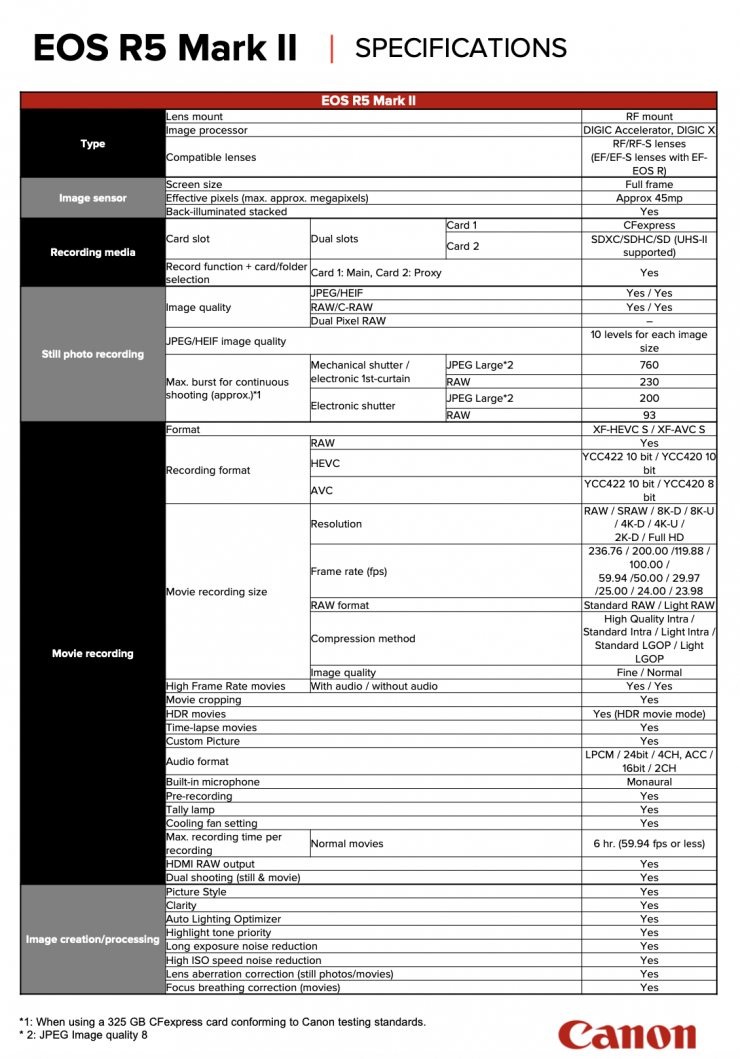
Thoughts
On paper at least, the R5 Mark II has a long list of very impressive specifications that arguably place it right up near the top of the list as the mirrorless camera to beat when it comes to video capabilities. As I mentioned earlier, specifications don’t tell the full story of any camera, so it will be interesting to see how the R5 Mark II actually performs. The overheating issues that plagued the original R5 are still going to be present, and to help mitigate these you really need to purchase the Cooling Fan with Ethernet 2.5G Base-T. However, in saying that, if you aren’t recording continuously in frame rates above 30p, then overheating won’t be an issue (according to Canon).
The new AF functions, ability to shoot stills and video simultaneously, pre-record functionality, in-camera upscaling, and the ability to shoot in Canon Log 2, Canon Log 3, and other picture profiles that are found in Cinema EOS cameras certainly make it an appealing prospect.
With a new sensor and dual DIGIC processors, Canon has been able to give the R5 Mark II increased capabilities over its predecessor.
I am still concerned over the possible overheating issues you may have due to the increased processing power hat the camera now has.
What do you think about the Canon EOS R5 Mark II? Let us know in the comments section below.