
The Kino Pro Video Camera is an app that is being touted as an easy way to create cinematic video with color presets created by expert filmmakers. If you untangle the marketing speak, all this really means is that you can apply LUTs to your footage and then burn them in.
There is also a feature called AutoMotion, where the app is claimed to automatically creates that smooth “film look” you see at the movies. They go on to say that you can Shoot great video with no film school required. This is all just marketing hype, so let’s see what it is capable of.
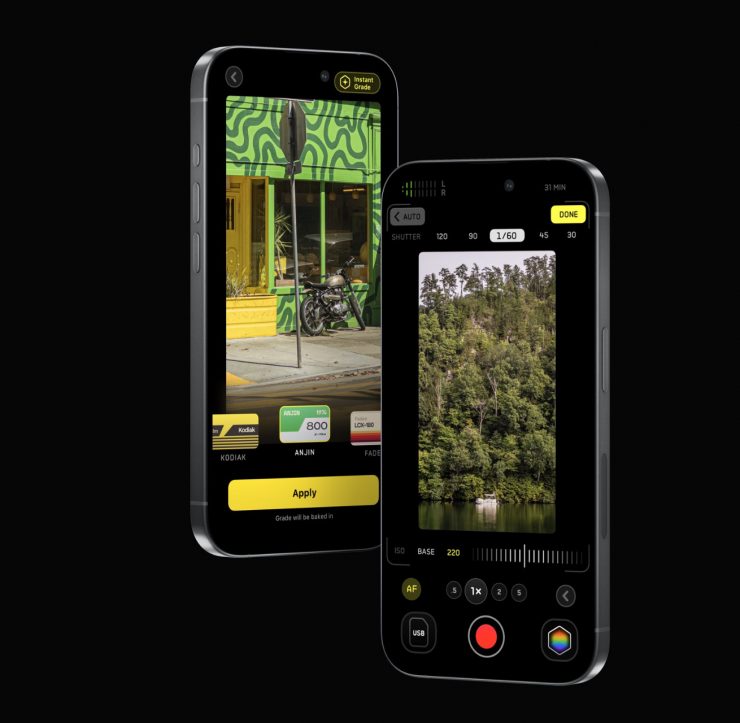
The Kino Pro Video Camera app allows you to use your iPhone in a full manual mode, and it also provides features such as focus peaking, waveform, audio meters, etc. You can also import LUTs and use the Instant Grade feature to output video with the LUT baked in.
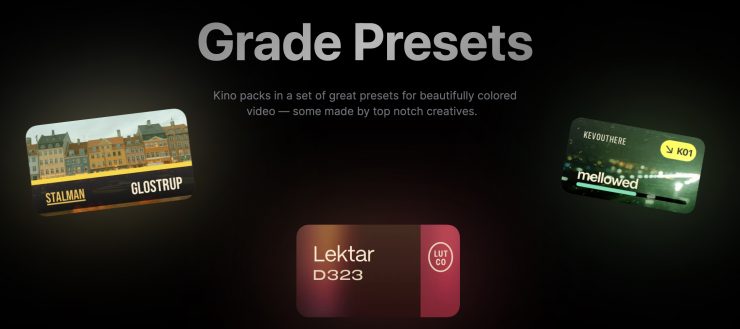
Kino comes with pro color presets made by Stu Maschwitz, Sandwich Video, Evan Schneider, Tyler Stalman and Kevin Ong. According to the company, with one tap, you can shoot video with cinematic, film-like color by selecting a Grade preset. You can also make your own .cube LUT files in Pixelmator Pro, Davinci Resolve, or other apps (up to 33×33) and open them in Kino.
With Instant Grade, you don’t have to apply it later or do any editing steps: Kino just saves the processed video for you, ready to share.
I am not sure why all of sudden this is being portrayed as a big deal as you have been able to do this on cameras for a long time. Essentially a LUT when baked in is no different to using a picture profile.
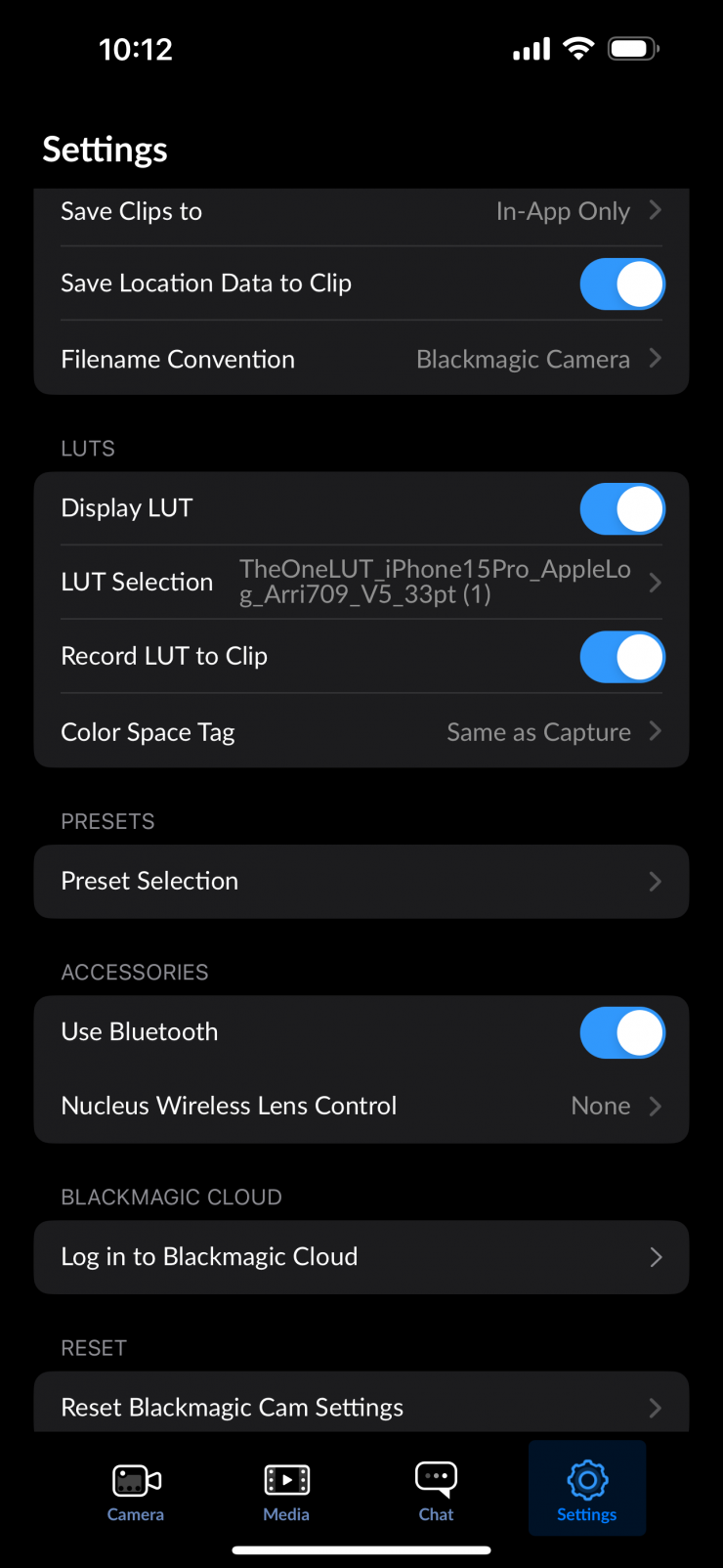
The Blackmagic Camera app also allows you to import LUTs and bake them in.

Kino’s interface was designed to be simple to use. For novice users who don’t want to mess around with a lot of settings you can use automatic exposure with EV adjustment and AE and WB lock. For people who want more control, you can use full manual mode with shutter speed, angle and ISO adjustment. You can also bring up agrid with a built in level, check exposure with the RGB waveform, and pull focus using the focus peaking.

Kino can store your recordings in Files instead of Photos, and it features a screen lock to prevent inadvertent taps messing up your shot. You can set custom recording settings (like 4K 60FPS Apple Log ProRes422HQ on iPhone 15 Pro) or use other presets if you prefer.
AutoMotion sets the shutter speed to 180° by default. If you use your iPhone with an ND filter on your iPhone, Kino will take care of prioritizing shutter angle.
Price & Availability
The Kino Pro Video Camera App is a one time purchase price of $9.99 USD.





