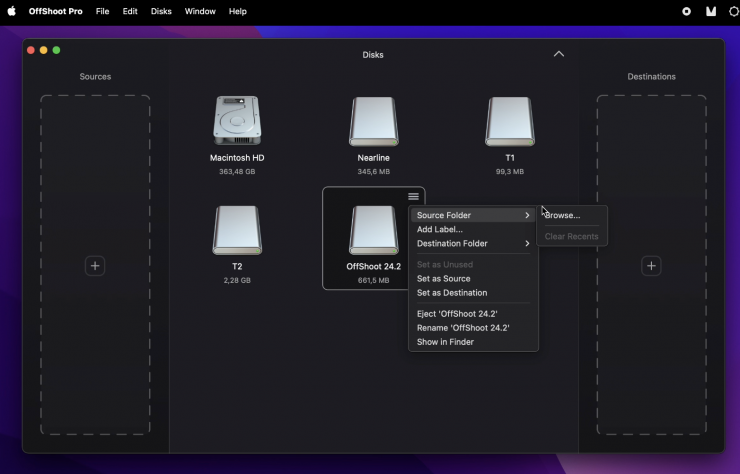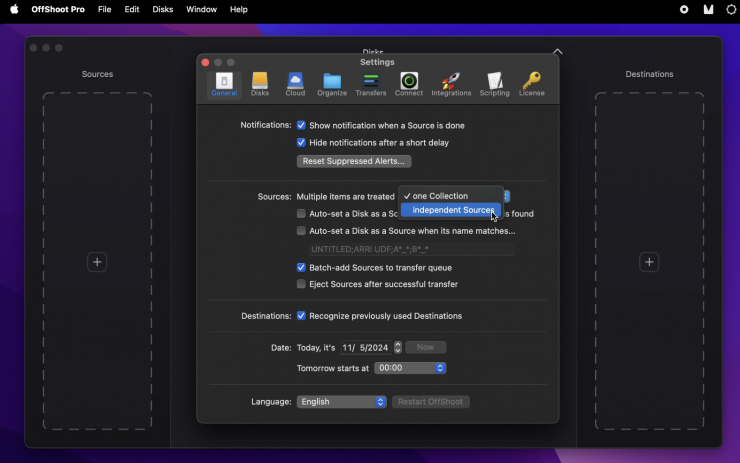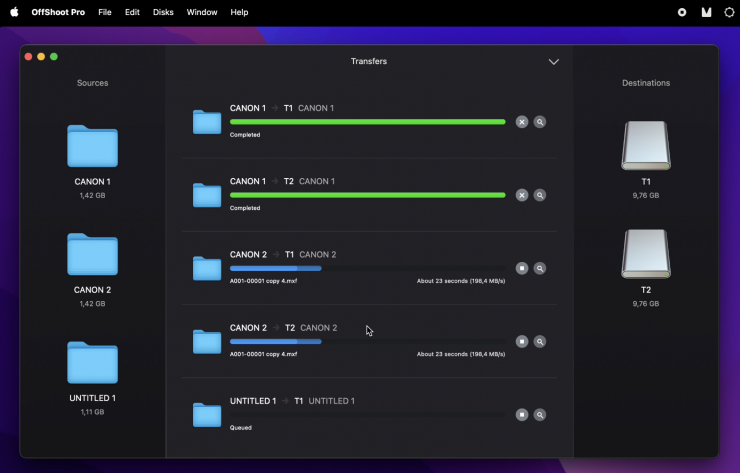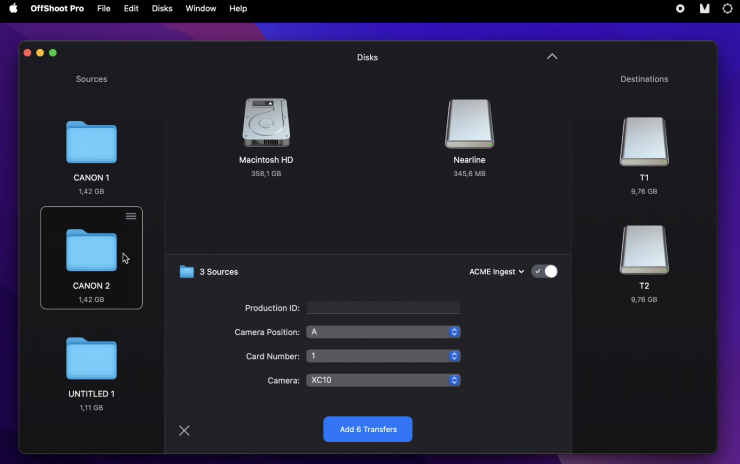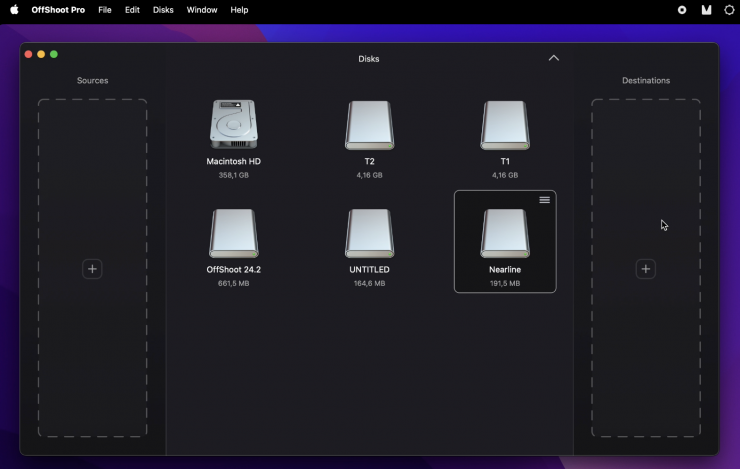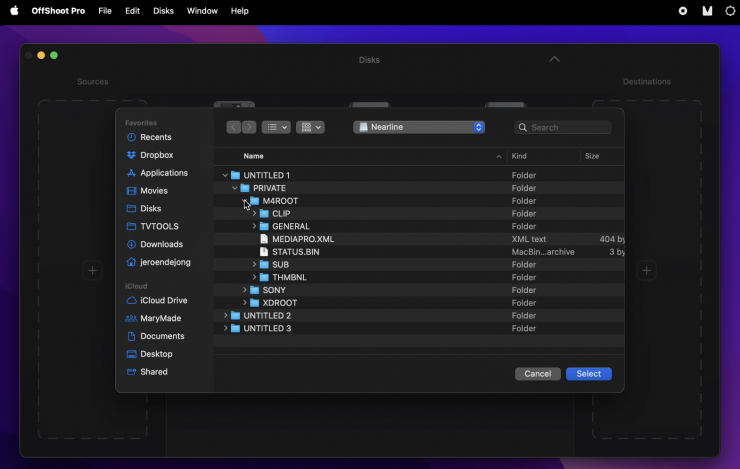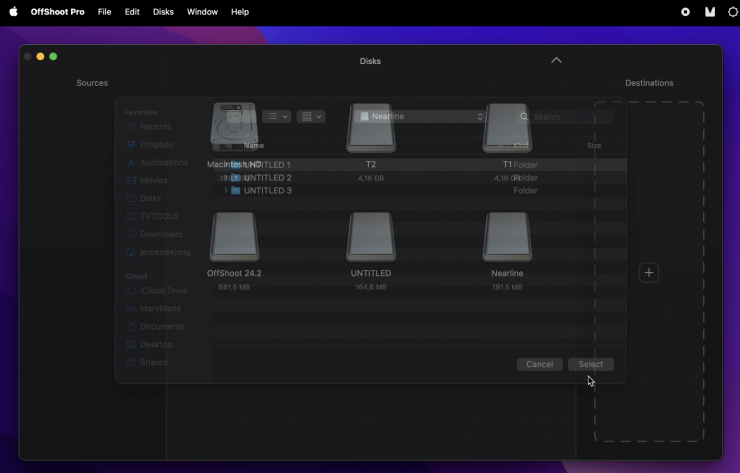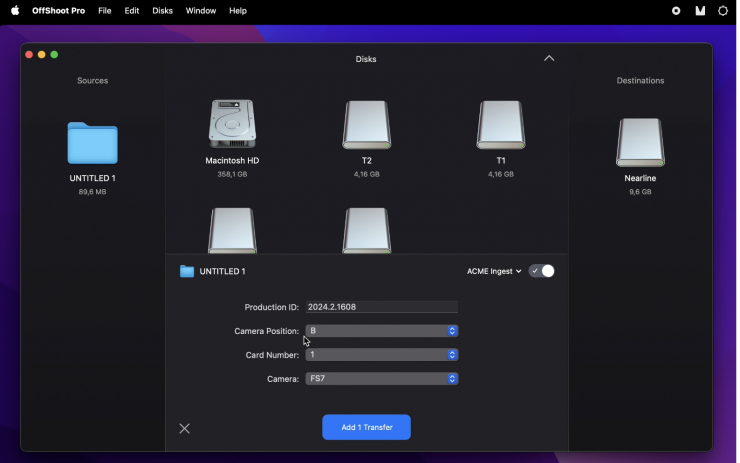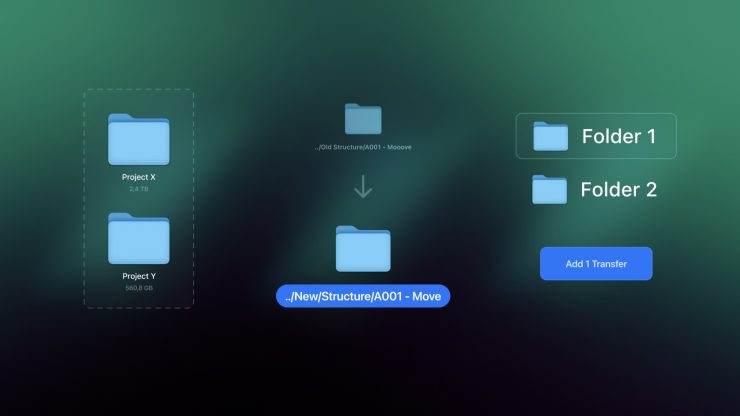
Hedge has released OffShoot 24.2 that introduces three features: Independent Sources, Batch Review, and Moving Files.
OffShoot 24.2 introduces 3
— Hedge (@hedgeforvideo) May 14, 2024features!
First up, Independent SourcesCombine folders into single sources with individual folder management for streamlined transfers with detailed control.
Read morehttps://t.co/KnRSKZBl7z
to OffShoot, trial now https://t.co/hNBd99GHEM pic.twitter.com/XgTmNFCW7u
Independent Sources
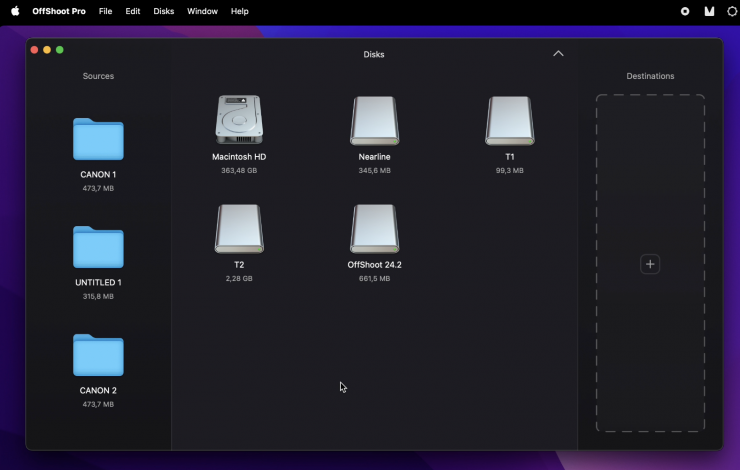
Previously you needed to drag in each folder one by one to label them. With version 24.2 that’s no longer required. OffShoot now allows you to specify whether to handle a selection of folders and files as a single Collection, or as Independent Sources.
Batch Review
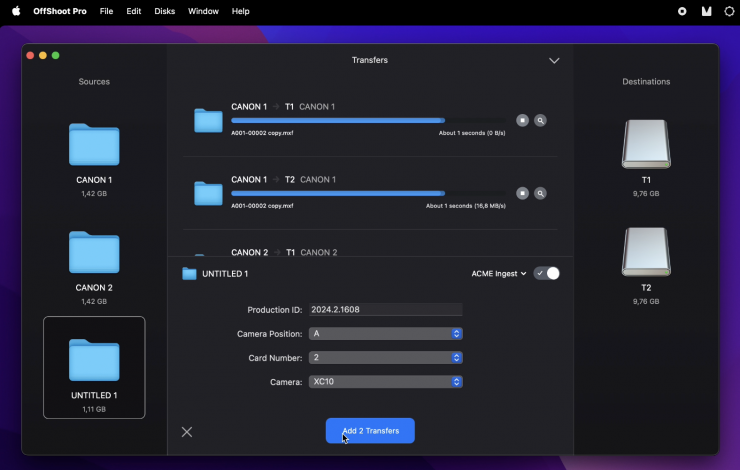
Previously separate Sources were all treated with the same Preset, but now Hedge had added a way to control how Sources are reviewed. You can do this one by one, or all at the same time.
The default workflow is to Batch Add your Sources, so you only have to hit Add Transfers once. This works for all workflows that don’t require a Preset, and for those workflows where the Preset doesn’t rely on yourself inputting data for custom Elements like Project, Scene, or Take.
If your Preset does contain custom Elements that are different per Source, selecting the new Batch Add Sources setting will make OffShoot show you the Review pane sequentially for each Source.
You can also set a Preset per camera type. This lets you set a bunch of folders as independent Sources, then to apply a different Preset to each.
Moving Files
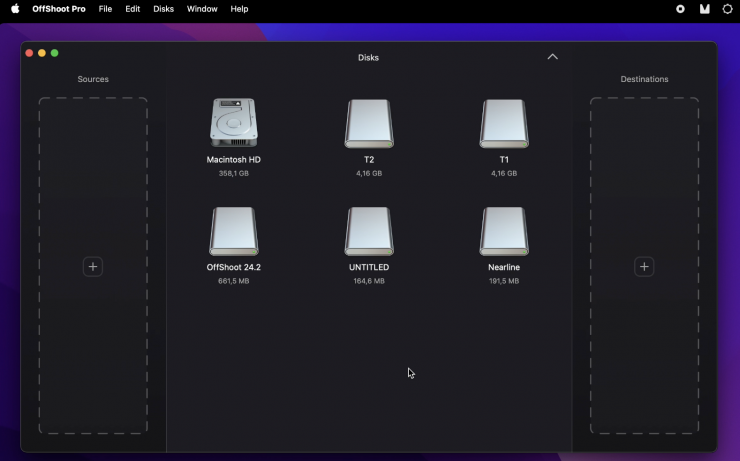
If OffShoot detects that your Source and Destination are using the same volume, you can now tell OffShoot to move your data instead of copying it.
Holding down the Option/Alt button overrides Move, switching OffShoot back to Transfer mode just for that transfer.
Also worth noting is that moving data obviously doesn’t require verification. If you do need a verified copy, or want to move your files while creating a Media Hash List at the same time, be sure to disable or override the Move setting.
Price & Availability
OffShoot 24.2 is now available. New licenses start at $149, and extending an older license is only $79. A 10-day fully functional trial is available in-app: Download