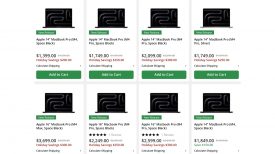Guest post by Elliott Corke of Hexcam:
Last week I received one of the first DJI Inspire 1 quadcopters in the UK. Like any machine I had to put it through its paces properly before supplying it to any of our clients. I run HexCam, a Civil Aviation Authority (CAA) approved remotely piloted aircraft system (RPAS) operator based in the UK. We have been operating for three years in different sectors but have now begun to develop a specialism in supplying equipment and training new pilots. In the UK, commercial operators have to hold a CAA permission for aerial work and now need further permissions to operate machines over 7Kg in congested areas, which basically means most areas of towns and cities. Thanks to the pragmatic approach taken by the UK CAA, the industry is growing rapidly with 442 active legal operators as I write this article.
I have to say, I was like a excited kid in a candy store as I opened the Inspire 1 case, and I wasn’t disappointed. The Inspire 1 is a slick looking machine, all carbon fibre, CNC metal and ice-white plastic. A Phantom this is not. It has a satisfying, solid, well engineered feel to it. The box has everything you need except an Android device (note the lack of Apple device… I’ll get to that later). After transforming the device from transport mode into flight mode it is really simple to attach the camera module. It really feels that there should be some kind of mini stormtrooper piloting this thing, it would not look out of place in a Star Wars film.
The DJI Pilot app has been well thought through, with a variety of sub-menus to control almost every aspect of the aircraft’s flight systems as well as the gimbal and camera. It took me twenty minutes or so to perform a required firmware update and unshackle my aircraft from the various beginner modes and limited flight modes before I took it out for its first flight. I have to say the first flight in GPS assisted mode was fairly disappointing. The machine felt almost too ‘locked in’, jolting to a stop when the controls were released. This seemed to improve with altitude so it feels like the new Vision Positioning technology may be making the Inspire’s position lock just a little too harsh. However, once in atti mode the machine was able to fly with much more fluidity and it did begin to feel like the machine I had been hoping it would be.
The below video is just a short test flight where the body of the machine was deliberately left in shot at times to show stability. Video was set on full auto.
We have had limited time for flying recently thanks to the Great British January weather, so most of my flights were carried out in 10-15mph winds. It has been sunny, although it has been a harsh winter sunlight that makes getting good shots very difficult. The Inspire 1 camera ships with a ND filter so I put that on most of the time. As I was predominantly testing the flight characteristics rather than the camera, I left the camera in full auto most of the time alternating between 4K and 1080 video resolutions to allow me to compare them when I have a moment. I sent a sample of 4K footage to Tom at Fast Forward Media who does most of our video editing and has machines that can deal with the footage in all its 4K glory. Here is what he had to say:
“I’ve taken a look, and overall it looks promising. The gimbal stabilisation itself is very impressive. There’s a good amount of detail present, though it seems that if anything its a bit over-sharpened, with some noise present in high detail areas. Some tweaks to the picture profile to lessen the sharpening being applied in camera will likely fix that. Its also quite a constrasty image, so again, would be good to get a flatter image for post work if possible. It also appears to be filming at a slightly letterboxed aspect ratio; seems like about 1.85:1, might be something to do with full auto, but worth mentioning. The dynamic range seems pretty good, looking at the second clip with the sky. There’s a fair amount of compression noise, especially in the darker areas. Also had some juddery playback when you’re spinning around in the second video, which is odd given my machine deals with 4K very easily usually.”
Removing the sharpening that Tom mentioned is certainly possible in custom mode, as is using a flat colour profile. I believe the letterboxing may have been due to me choosing the wrong 4K aspect ratio from the options. When I play back my footage from the Inspire 1 it doesn’t really come close to the quality from my GH4 – but it is worth bearing in mind that the Inspire 1 completely ready to go costs about a third of my GH4 rig, comes in a smidge under 3Kg and can give me a clean HD feed to the ground that is probably good enough for live streaming.

I shoot most of my stills on a 24MP Sony NEX7, so it was clear that the 12.4MP stills from the Inspire 1 weren’t going to match my normal standard. However I was pleased with the fact that the fisheye effect that we see on the GoPro/Phantom combo isn’t there. It is easy to switch between stills and video in flight and I was even able to review video in flight if I wanted to. The stills quality will probably please someone upgrading from a GoPro rig.
When working as a single operator I normally use yaw follow mode, where the camera tracks the aircraft so the camera is turned by turning the aircraft. Using the DJI Pilot app I was able to switch to “free” mode and move the camera independently of the aircraft by holding and dragging on the screen of my android device. This has great potential for still shoots and 3D panoramas as often turning the machine causes it to lose position slightly. The camera is able to be returned to centre with a touch of a button on the app, or one of the programmable buttons on the back of the remote.
One new feature the DJI Inspire 1 brings to the party is Vision Positioning technology. This uses a combination of camera and sonar to maintain a position without a GPS signal – something that has traditionally been a problem when flying quadcopters like the Phantom indoors. When working over a textured or patterned surface, I found that the hold was, if anything, better than GPS hold. However the results were less impressive while working in a white-floored film studio – the Inspire reverted to atti mode.

Another useful feature is the simulator that is built into the app. It flies in a very similar way to the real aircraft and simulates all functions offered in the DJI Pilot app. The one downside is that you can’t run the simulator without the Inspire turned on and connected – which seems a bit silly given that the simulator would be great to use practise without having to get the Inspire out.
I also tried taking the propellers off and using the Inspire itself as a basic handheld gimbal. Handholding is actually quite comfortable thanks to the position of the arm struts. The camera direction could easily be controlled by a second person using the transmitter and app or the Inspire can simply be used in follow mode.
So where’s the catch? There have been a few teething issues. Within 48 hours of release reports began to appear of seemingly random crashes and the video below began to do the rounds on the forums.
My machine seemed fine but then DJI did something that even 6 months ago might have seemed unthinkable… they admitted there was a bug in the firmware and rapidly released an updated firmware to solve the bug. That, combined with their new 24/7 online support, really shows that DJI have begun to cotton on to the importance of customer service and support. I used the online chat earlier this week to resolve a small technical issue (actually it was more of a “read the manual more carefully” issue) and they had me sorted within 30 minutes. Once I had installed the upgraded firmware the Inspire did seem better to fly. It still has a certain twitchiness in the air but that may be to do with the slightly inward angled props and the unique design of the airframe. A few people have reported issues with a degree of looseness in the motor arms causing vibrations but I didn’t find that affected me.
In a very unusual move, DJI have also advised that customers not to fly the DJI Inspire 1 until the release of propeller locks to solve a problem that some customers have had where the self tightening props spin themselves off (click here to read the posting from DJI on their forum site). Please see the video below.
Over the last few days the iOS version of the DJI Pilot app has also been removed from the app store. It is apparently because DJI may have released the app under the wrong kind of certificate (click here for the link to the posting). As a result only Android devices can currently be used to run the DJI Pilot app. I find this a real shame as the video downlink definitely seemed less laggy on iOS (and this is speaking as a hardened Android user).
Even with these three fairly major issues in the first week of release I don’t think it will put me off the Inspire 1 in the long term. I am sure they’ll all be resolved soon and the Inspire 1 is certainly going to find its way into my tool bag.
I don’t feel that the DJI Inspire 1 is a replacement for the Phantom 2. The Phantom’s small size and optional propeller guards make it an ideal machine for interior use. But the Inspire 1 does form a bridge between the Phantom and the larger aircraft that can carry the likes of the Panasonic GH4. For the technology that is packed into the Inspire 1 the price point is genuinely excellent. The Inspire has the equivalent of a top of the range DJI A2 flight controller and Lightbridge HD downlink which six months ago cost the price of the Inspire on their own.
I think it is likely DJI will begin to produce more cameras to fit the new mounting system and I genuinely hope they will release the interface specs to other manufacturers so they can provide better cameras for some of our high-end applications.
Although DJI have built in huge amount of assistance for new pilots, I do feel that people need to appreciate that this is a serious machine and I would strongly recommend that inexperienced pilots ask their supplier where they can obtain training in their local area. The Inspire 1 has 13 inch props that are more than capable of doing damage to people – please enjoy yourself but fly safe and make sure you adhere to any local regulations regarding the use of remote controlled aircraft for recreation or commercial use.
To find out more about Hexcam head over to their website for more information.
Editor: This is just one of several reviews we will be posting by differnt Inspire 1 owners over the next few weeks.