Freefly has added stabilization to its high-speed Ember camera. You need to update your Ember Firmware and App to enable stabilization.
What is probably of most interest is that the Ember app now has the ability to post stabilize footage. I the app you can choose in and out points for your footage and then apply stabilization. The amount of stabilization and smoothing you apply will result in a crop of the image that you need to be aware of.

While it is nice to have image stabilization, most times when you are shooting very high speed footage, any movement that is created, even when shooting hand held, becomes almost inconsequential.
Latest Firmware: v1.5.2 (2023-12-04)
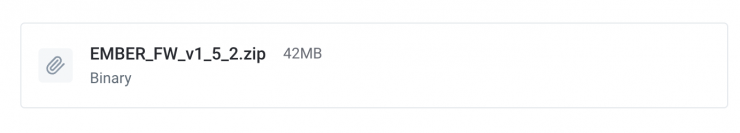
Release Notes
- Support for Stabilization using the latest Ember App.
- Updates to timed metadata so that it is preserved when trimming clips.
- Additional metadata optimizations and bugfixes.
Firmware Update Instructions:
The camera firmware can be updated over USB using the following procedure:
- Power on the camera while holding down the Select Button to enter Firmware Update mode. Continue to hold down the Select Button until the LED flashes green slowly.
- Plug in the USB cable. The camera will appear as a USB drive. This drive is separate from the one where clips are stored, so your footage won’t be visible, but is safe and not affected by the firmware update.
- Copy the new firmware file (EMBER.BIN) into the ‘fw’ folder.
- Click the Select Button. The LED will begin to flash green quickly as the firmware is updated.
- Wait for the camera to automatically restart with the new firmware. This should take up to two minutes.





