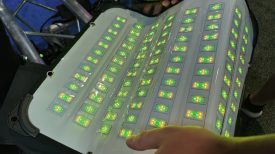The Video Assist Pro HDMI & SDI Video Monitor app gives you the ability to use your iPad as an external monitor and recording device with compatible USB Capture Cards. You can then record videos or capture frame grabs from any HDMI or SDI Video Source.

Yes, we have seen more hardware-based products that do a very similar thing, such as the Accsoon SeeMo Pro, but apps like this only require an iPad and a USB Capture Card, instead of a larger device.
Above you can see a video showing how it works. Please note that this video is about a month old and some new features have been added to the app since that time.

Video Assist is squarely aimed at on-set use. There are professional tools such as Color Correction, Video Transform, Grid Lines, Center Marks, Aspect Ratio Masks, Anamorphic Desqueeze, RGB/Luminance Histograms and Audio Meters. You can apply video effects in real-time to a live video feed or while in Playback Mode for a previously captured clip.
DPs can use it as their own playback system for reviewing lighting, etc. While DITs and VTR Operators could use it for smaller jobs when a full-fledged Qtake isn’t required or in the budget. You could potentially use it as a focus monitor as the pixel density of the iPad is great and the delay from a Teradek -> Capture Card -> iPad is quite minimal. In saying that, it is important that this won’t provide latency-free images and you should expect a delay of around 1-2 frames.
It could also potentially work well if you used it with an iPad on a Steadicam rig for some applications.
I personally see the Video Assist and an iPad more as a solution that you could hook up to a wireless RX unit and use as an affordable director’s monitor with recording and playback capabilities.

The app can be used to automatically record trigger all ARRI Alexa, Sony Venice, RED, and Blackmagic Cameras via a custom-built computer vision model. Record Trigger requires status info on your camera output, it will not work on a clean video feed.

Clean Video Output is supported for both live video and playback. You can simply connect an external monitor to your iPad with a USB-C to HDMI/DisplayPort Adaptor or via AirPlay. You’ll then be able to control Video Assist from your iPad while providing a clean video feed to another monitor. When using USB Video Output in tandem with a USB Capture Card you will need to use a USB Hub.
You could use Video Assist with an external recorder that has SDI for playback by utilizing a USB Hub and then taking the HDMI Output to go into a BMD HDMI to SDI Converter.
The app keeps a local system log to assist with troubleshooting if there are issues.
The recording backend is project-based, so you can change projects from job to job for better file management. The app also allows you to mark in/out points to quickly trim up and playback recorded clips.
The Playback Controls allow you to scrub to any point in time and navigate frame by frame when required. Playback will loop between different in/out points for takes with multiple actions. You can even assign each clip a rating to keep track of preferred takes.

All Videos and Frame Grabs are stored on your iPad and can be accessed from the ‘Files’ App. Create Projects for better organization when using Video Assist on different jobs or for breaking things down episode to episode on longer projects.
By default Videos and Frame Grabs are saved to ‘Files → iCloud Drive → Video Assist → Projects → Default’. This can be changed to save ‘On My iPad’ via the iPad ‘Settings’ App. This is recommended if you don’t want your recorded videos automatically uploading to iCloud.

Above you can see what HDMI and SDI capture cards have been tested and recommended for use with the Video Assist Pro app.
Price
The Video Assist Pro HDMI & SDI Video Monitor is a one-time purchase of $99 USD.
Other Similar apps
- Genki Studio (Formerly Capture Pro) | Free
- Camo Studio | Free | Focus on Live Streaming to YouTube and Twitch
- Orion | Free with Paid Unlock for 4K Upscaling
- Dongled | Free
- Capturino (Beta) | Subscription
- CamX | Free
- USB Camera | Free
- USB Camera Pro | $2.99 USD One Time Purchase
- Capture Player | $0.99 USD One Time Purchase
Above you can see other similar apps that are available and what they cost. Yes, you can get free apps, however, their features and functionality are somewhat limited. Out of all of the apps listed above, Video Assist is the only one built specifically for Film and TV Professionals.