
SmallHD recently released OS5 Beta-1. This adds new functionality and features to 28 different SmallHD monitors, from the Focus 5, all the way up to the 3203 HDR.

This is a fairly major update to the operating system of SmallHD monitors and it is good to see SmallHD still supporting older models.
The UI is one of the most important aspects of a product, especially a monitor. Having an intuitive, well-featured UI and operating system is what often separates good monitors and great monitors.
Features Added

OS5 Beta-1 adds the following features and functionality:
- Look-Around Camera Control
- HDMI Out enabled for 4K Production Monitors (allows adding a 3D LUT to Output)
- Multi-View on 4K Production Monitors
- VISION monitors support dual-view
- All other 4K production monitors support up to quad-view
- Added a Horizon Indicator Tool (Add Tool > Frame > Horizon Level)
- EL Zone Tool
- Option in the Exposure Assist tool. Only works when using a LOG Color Pipe
- Image Capture can’t currently capture the EL Zone tool
- Added Touch Screen Function Buttons to touch screen monitors
- Active 4K TX can now be assigned to a function button
- Allows using function buttons to change between paired transmitters
- Switch from tri-linear to tetrahedral LUT interpolation
- Added support for 33pt Calibration LUTs on 4K Production Monitors
- 4K Production Monitor Speakers are now enabled
- Added configurable low voltage warning on 4K Production Monitors
- Color Pipes can be assigned to function buttons
- Allow users to assign unique calibrations to Color Pipes
- General Performance improvements
- Performance improvements when switching between Color Pipes
- Added Input Tool, allows assigning a specific input to a video page
- Updated RED Log3G10 LUT
- Improved OLED 27 battery switching, should drain both batteries before dying
- Added UI indication when a monitor is outputting a video format an attached 4K TX wireless module will NOT be able to transmit
- Unassigned function buttons can now be configured to perform no action on press
- Added Dashboard Page to function button assignments
- Allowed more granular backlight control. From 20% steps to 5% steps
- Modified Waveform axis for clarity when showing code values on legal range data
- Dropping calibration saturation to 0 now results in a grayscale image
- Add LOG Color Pipes to ALL monitors (required for EL Zone Tool)
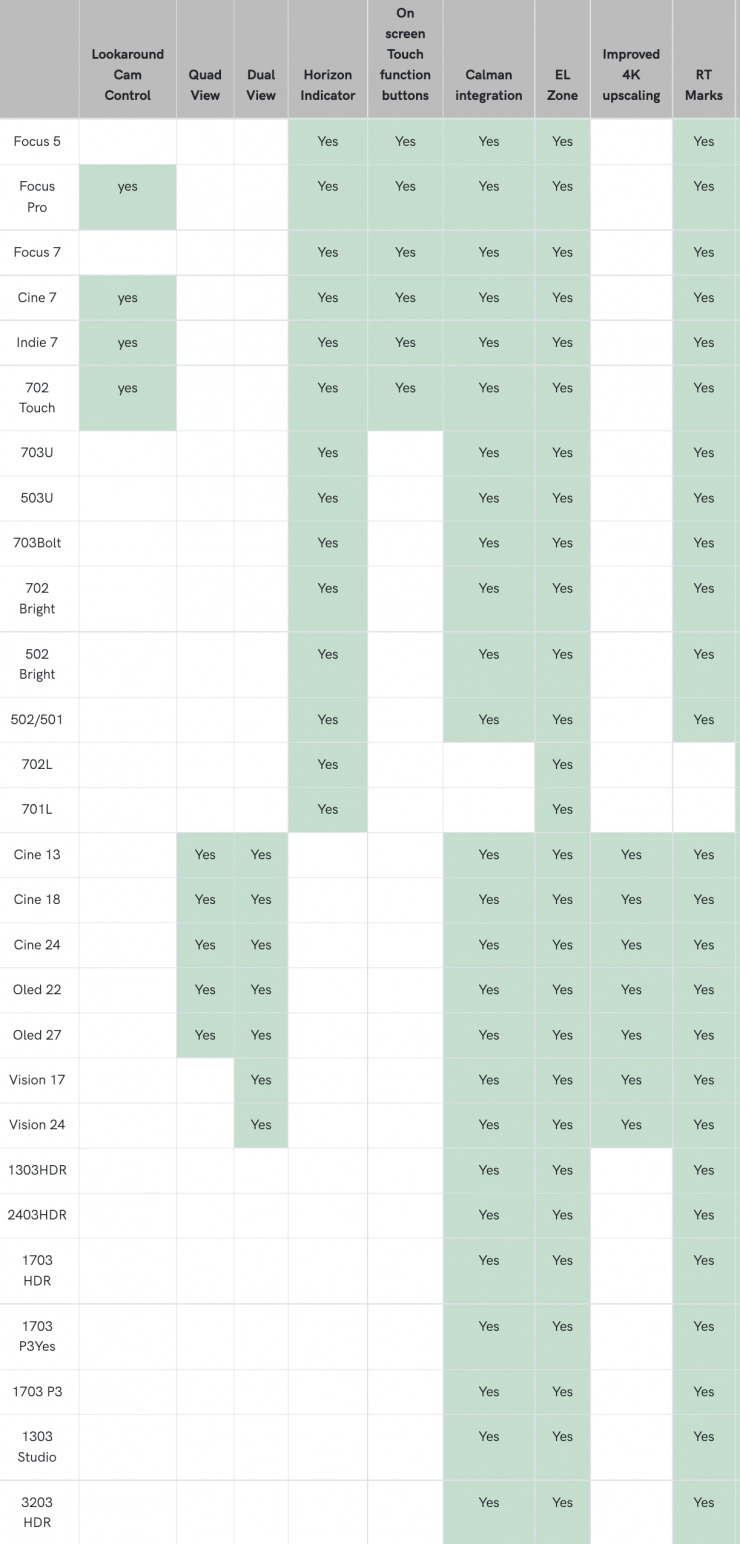
Above you can see what monitors get what features.
Bugs fixed
- Smart 7 Monitors no longer have artifacts when combining Crop & Scale with rotation
- Fixed issues receiving 4K video from some HDMI sources
- Improved behavior of add new Page menu
- Camera Control for KOMODO no longer prevents iris changes while recording
- Smart 7 Touchscreen would occasionally stop responding
- 4K Production Monitor Max Brightness Mode now properly disables all color conversions
- Fixed issues with the Waveform data not being aligned to the legend
- Fixed issue where the Pixel Zoom settings menu didn’t scroll
- USB Keyboard should work to control monitors again
- Pressing the back button can no longer lock a 4K Production Monitor
- RCP2 Camera Control: Auto Focus menu no longer opens without an AF lens
- Fixed potential crash in Image Gallery menu
- SD Card will be the default capture location as soon as a card is inserted
- Fixed bug causing profile load to fail if profile > 1MB
- Waveform ROI data is no longer sometimes rendered in the wrong color
- Exiting the Calibration menu no longer leaves Custom Calibration selected unless a new calibration was created. Aborting early will leave the calibration menu in the original state, from before the calibration menu was opened
- Fixed issue with OLED 22 Judd Offset being applied when the toggle was off
- 4K Production Monitors now report user-facing monitor names (i.e. sending HDMI from a computer)
- Fixed 4K Production Monitor Waveform sometimes not displaying on DCI-4K video
- Color Pipe EI menu now properly scrolls
- Color Picker Active/Inactive state now preserved through power cycle
- Last Clip Info now available wirelessly on RX monitor
- Fixed several bugs regarding downstream video
Beta 0 Issues Resolved by Beta 1
- HDMI input from an M1 Mac does not work
- After a monitor reboots, the current page will not always be set to the correct input.
- HDR + SDR color pipes cannot be used simultaneously on Multi View
- EL Zone tool may not function on some older products
- Smart 7 Monitors do not work with SDI
- 4K Production Monitors may require cycling cables after a restart before SDI will display
- OLED 22 and OLED 27 display turn black briefly when changing inputs
- 4K Production Monitor SDI out does not work
- Recommended Practices
- Connect third-party external recorders directly downstream of your source device (i.e. camera), not downstream of the monitor
Important Beta Software Information
Beta 1 Supports all monitors except the DSMC3 RED Touch and Action 5. It is also NOT compatible with legacy monitors (DP1, DP6, DP4, AC7, and DP7-PRO).





