
The OWC Atlas Pro and Atlas Pro Ultra are some of the newest CFexpressType B Cards on the market. They come in a range of capacities and the Atlas Pro Ultra looks to be a good option for users of cameras such as the Canon R5C, Canon R5, Canon R3, Canon C500 Mark II, Canon C300 Mark III, Panasonic GH6, Nikon Z9, and the DJI Ronin 4D.

CFexpress cards have been around for a few years now and we are finally starting to see increased capacities and a drop in prices. With more and more cameras now using CFexpress Type B, this was bound to happen.
Their theoretical read and write speeds far exceed most cameras that are using them, however, sustained write speeds are what you need to really pay attention to. With certain cameras, if you use a card that doesn’t have a high enough sustained write speed you are going to run into big problems.
What you clearly need to know with most types of media is that they aren’t all created equal. Different cards have varying degrees of performance and often card manufacturers won’t quote minimum sustained speeds, instead, they quote maximum possible read and write speeds. This can make choosing the right card confusing.
For this review, I will be looking at the 512GB OWC Atlas Pro and 320GB Atlas Pro Ultra cards.
So what is the difference between the two cards?
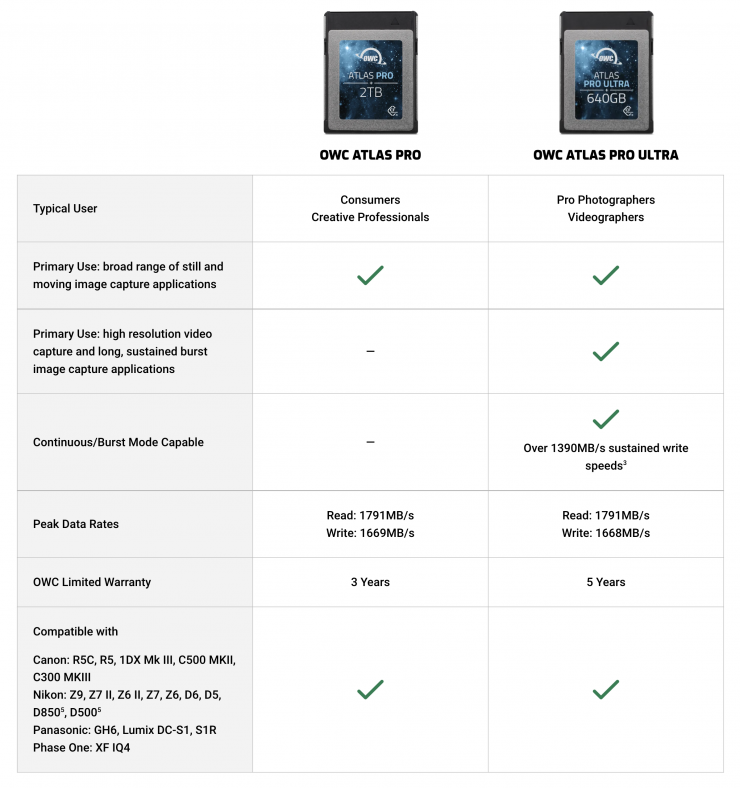
So what is the difference between the OWC Atlas Pro and Atlas Ultra Pro? Essentially the Atlas Ultra Pro cards have been designed for higher sustained write speeds which should make them better suited to anyone using cameras to record 8K or high bitrate, high frame rate material. The Atlas Ultra Pro also comes with a 5-year warranty, whereas the Atlas Pro comes with 3.
While there is no reason that the Atlas Ultra Pro cards shouldn’t work with the RED V-RAPTOr, it isn’t listed as one of the compatible cameras.
Fast Speeds

With the design of the PCIe Gen3 interface, the fastest cards can provide speeds of up to around 1800 MB/s read and 1800 MB/s write, which is over 3 times faster than the best CFast 2.0 and XQD cards. This has made CFexpress Type B cards very popular with camera manufacturers because they are a good option for recording high resolution, high bitrate material.
Both the OWC Atlas Pro and Atlas Pro Ultra CFexpress Type B Memory Cards have claimed maximum read speeds of up to 1791MB/s, and write speeds of up to 1699MB/s (the Atlas Pro is actually 1698MB/s). These are peak speeds and I will test the speeds of the cards further down in the review.

These speeds mean that both versions of the card should easily be able to handle anything you can throw at them from any camera that is on the market that uses CFexpress Type B media.
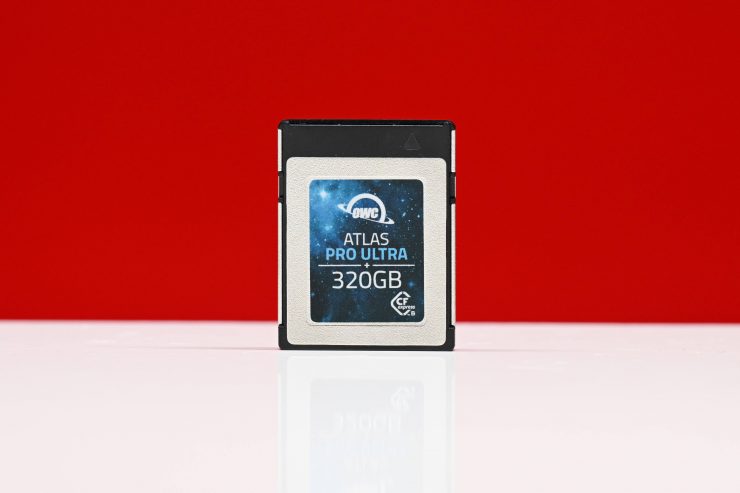
So how do these speeds compare to some other 1TB cards on the market?
| READ SPEED | WRITE SPEED | |
| OWC Atlas Pro Ultra | 1791MB/s | 1699MB/s |
| OWC Atlas Pro | 1791MB/s | 1698MB/s |
| Exascend Archon 1TB | 1700MB/s | 1600MB/s |
| PERGEAR 1TB CFE-B Pro | 1600MB/s | 1200MB/s |
| Angelbird 1TB AV Pro | 1700MB/s | 1500MB/s |
| Delkin Devices 1TB POWER | 1730MB/s | 1540MB/s |
| Silicon Power 1TB CFexpress Cinema EX | 1700MB/s | 1500MB/s |
| ProGrade Digital 1TB Gold | 1700MB/s | 1500MB/s |
| Exascend 1TB CFE4 Series | 1700MB/s | 1700MB/s |
| Wise Advanced 1TB CFX-B Series | 1700MB/s | 1500MB/s |
What you clearly need to be aware of is that these listed speeds are largely irrelevant in the real world and you are not going to see maximum read or write speeds. The most important speed to try and find out is sustained read and write speeds which are generally a lot lower than maximum speeds. Unfortunately, some manufacturers don’t quote sustained speeds.
So what are the minimum sustained speeds of the cards? Well, below you can see the ones that I was able to find information about.
| MINIMUM SUSTAINED READ SPEED | MINIMUM SUSTAINED WRITE SPEED | |
| OWC Atlas Pro Ultra | Not listed | above 1390MB/s |
| OWC Atlas Pro | Not listed | Not listed |
| Exascend Archon 1TB | Not listed | 850MB/s |
| PERGEAR 1TB CFE-B Pro | Not listed | 420MB/s |
| Angelbird 1TB AV Pro | 1000MB/s | 1000MB/s |
| Delkin Devices 1TB POWER | Not listed | Not listed |
| Silicon Power 1TB CFexpress Cinema EX | Not listed | Not listed |
| ProGrade Digital 1TB Gold | Not listed | 400MB/s |
| Exascend 1TB CFE4 Series | Not listed | 1000MB/s |
| Wise Advanced 1TB CFX-B Series | Not listed | 400MB/s |
As you can see, the minimum sustained write speeds of the cards can vary greatly. Please note that these are the minimum guaranteed write speeds and they are not necessarily as high as what you will get in the real world.
Other Features

OWC claims that the new cards utilize the latest flash storage technologies to provide leading-edge performance, durability, and reliability. They also fully meet the CFexpress Type B 1.0 and 2.0 specifications, and additionally, they are impact, bend, shock, UV ray, and x-ray resistant.
Capacity

CFexpress cards can be found in capacities up to 2TB. 512GB capacity cards tend to be the most popular, but with more cameras coming to market that are recording in higher resolutions and higher bitrates, the need for larger capacity cards will only increase.
The OWC Atlas Pro and Atlas Pro Ultra cards come in the following capacities:
OWC Atlas Pro
OWC Atlas Pro Ultra
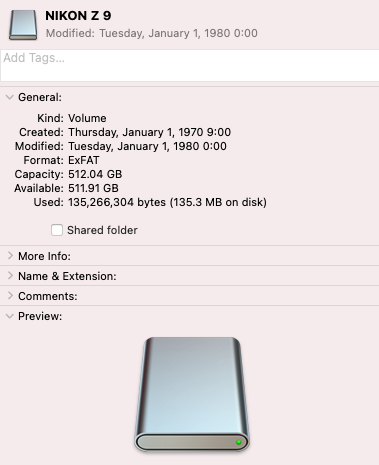
So when I mounted the OWC Atlas Pro 512GB card it shows the actual capacity as being 511.91TB.
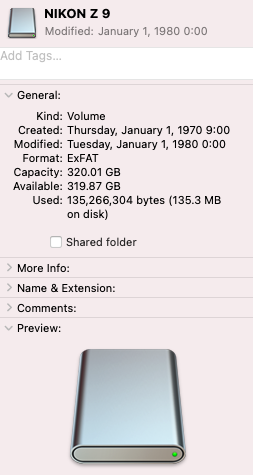
When I mounted the OWC Atlas Pro Ultra 320GB card it shows the actual capacity as being 319.87TB.
Given the RED Mini Mag controversy, it is good to know that you are getting what is being advertised. However, with some memory cards and media, companies reserve more space for buffer cleaning purposes which offers more stable writing performance.
Record 8K RAW

Cameras with dual-lane PCIe 3.0 interfaces, can certainly take advantage of the high write speeds CFexpress offers. From what I understand, the Canon C500 Mark II, Canon C300 Mark II, R5, R5C, and Nikon Z9 all use a dual-lane PCIe 3.0 interface. I am also assuming that is the case with the RED V-Raptor.

The maximum data rates when recording on the RED V-Raptor can reach up to 800MB/s so you need a card that is capable of sustaining those speeds. This is why certain cameras require certified media to be used because sometimes the data rates that are required can’t be met by just any card.
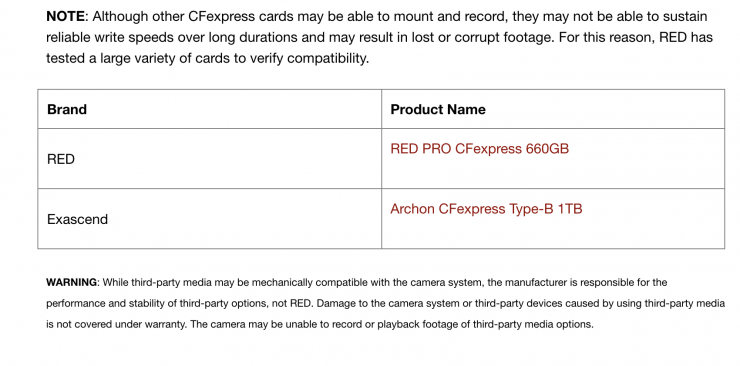
Above you can see the only two cards that are certified for use with the V-Raptor. Even though the OWC Atlas Ultra Pro looks like it could easily be used with the RED V-RAPTOR it hasn’t been approved or certified by RED.
In contrast, the Canon R5/R5C only needs a card that is capable of sustaining 400MB/s to record 8K RAW.
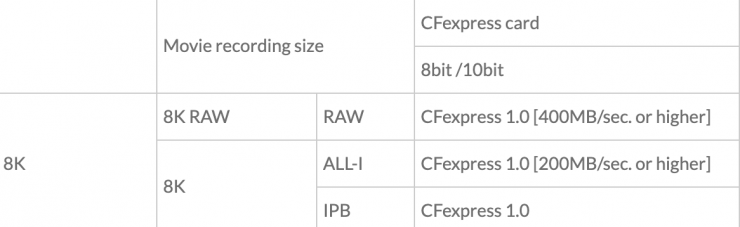
Above you can see the card requirement speeds listed by Canon for recording 8K on the R5. The speeds offered by CFexpress Type B cards far exceed the requirements of most cameras that use this type of media.

The Atlas Pro Ultra card should also have no problems recording 8K 60p N-RAW (High Quality setting) from the Nikon Z9.
In cameras such as the Nikon Z6/ Z6 II and Z7/ Z7 II that only feature a single lane PCIe 2.0 interface, the camera can only read and write to CFexpress cards at throttled down speeds that are similar to what you would already get with an XQD card. As these cameras don’t even use the full write speed capabilities of XQD cards, CFexpress won’t offer any increased in-camera performance.
Fast Media Offload
What you clearly need to remember, and this goes for any type of media, is that transfer speeds will vary depending on both the read and write speeds of your card, your card reader, and what type of hard drive you are transferring to.
If you are using a CFexpress card and transferring to an HDD drive, you won’t be getting fast transfer speeds. If you are transferring to a very fast SSD then you will see lightning-fast offload speeds, but this will also depend on the speed of your card reader.
Real World speed tests
I did a few tests to see what the sustained read/write speeds of the OWC Atlas Pro and Atlas Pro Ultra CFexpress cards were.
For the sustained read/write speeds I was using a Wise CFexpress USB-C card reader that has a maximum read speed of 1000 MB/s. Here lies the problem. At the moment it is very hard to get hold of a CFexpress Type B Thunderbolt 3 card reader, which means that my tests are limited by the card reader I am using.
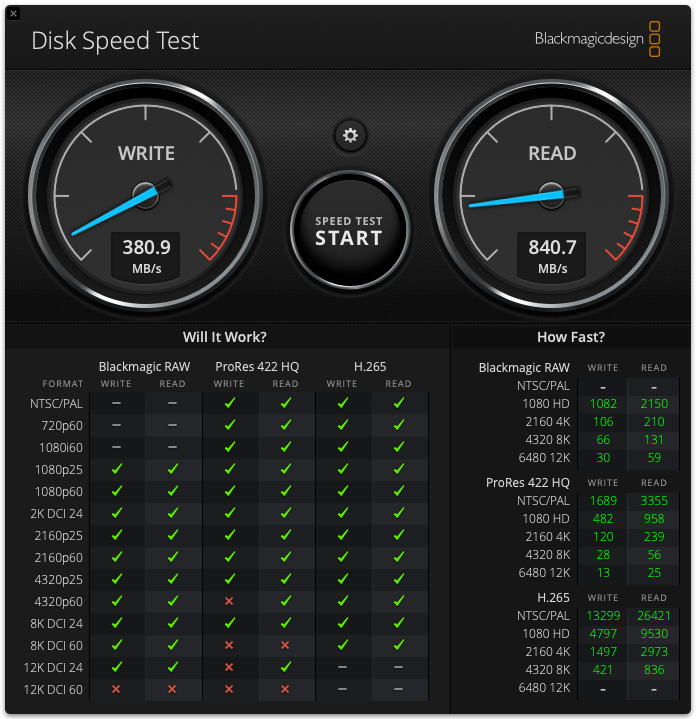
Above you can see the results for the OWC Atlas Pro 512GB card with the stress set to 5GB.
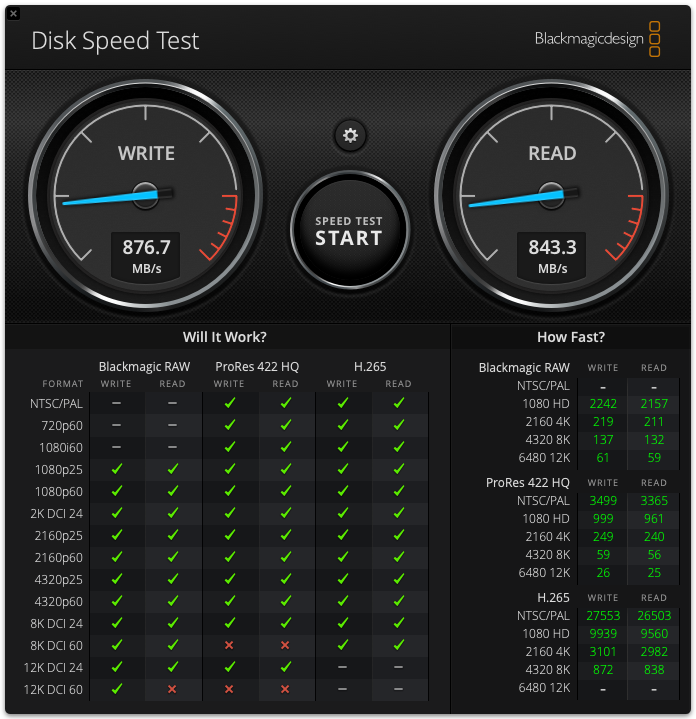
Above you can see the results for the OWC Atlas Pro Ultra 320GB card with the stress set to 5GB. As you can see, there is a big difference between the sustained read speeds of the Atlas Pro and Ultra Pro.
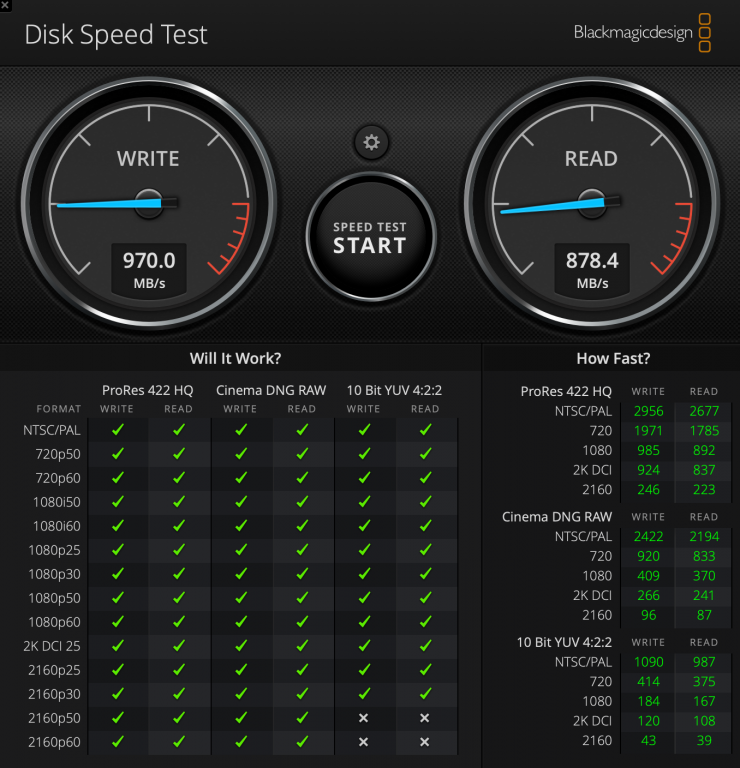
As a comparison, let’s have a look at those same results for the Exascend Archon 1TB card with the stress set to 5GB.
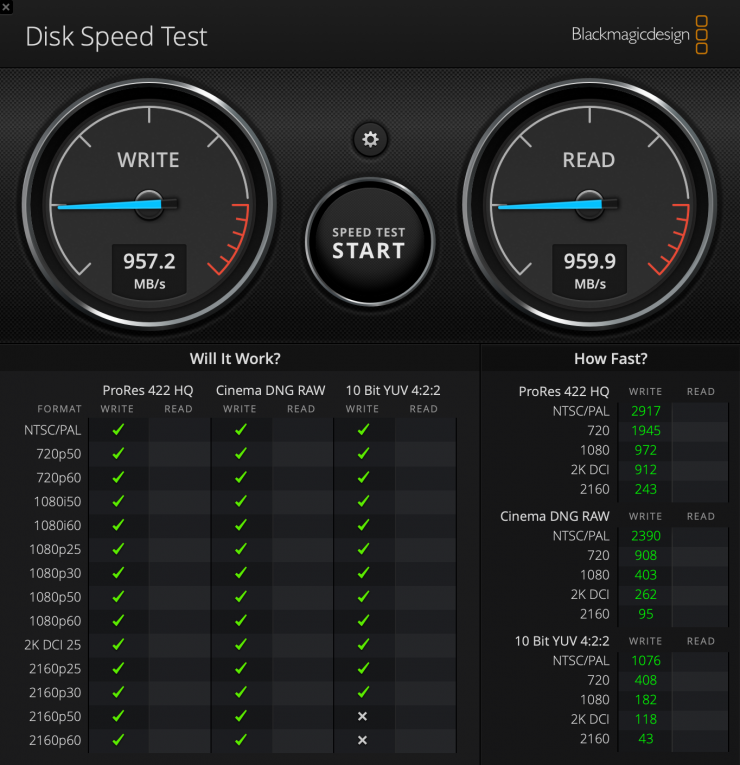
As another comparison, above you can see the read/write speeds for the Wise Advanced 1TB CFX-B Series card.

I also tested the OWC Atlas Pro Ultra 320GB card using the AJA System Test Lite software under a 64GB load to see what the read and write speeds were. The write speeds were reasonably consistent, however, there were a few dropouts. These were excellent results and right up there with the best CFexpress cards I have tested to date.
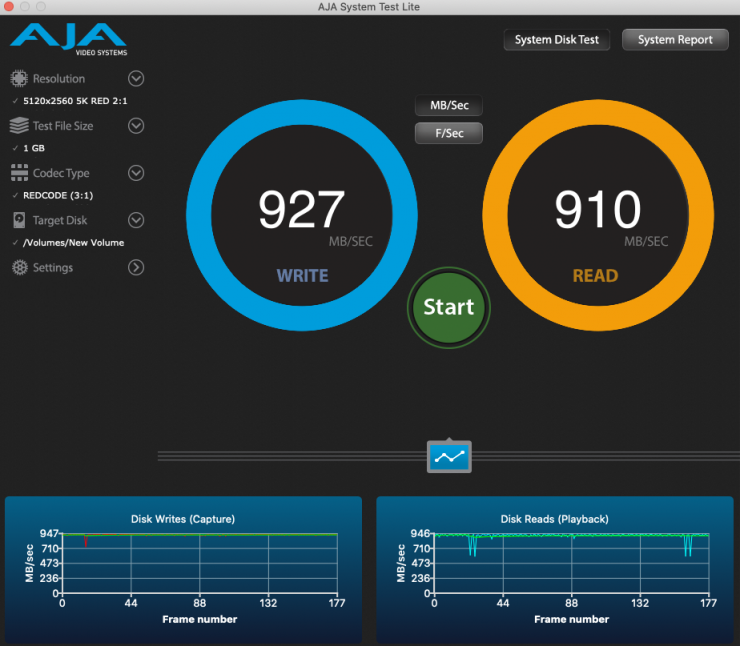
Above you can see that same test using the Exascend Archon 1TB under a 64GB load. The write speeds are super consistent. Look at how stable the green line is.
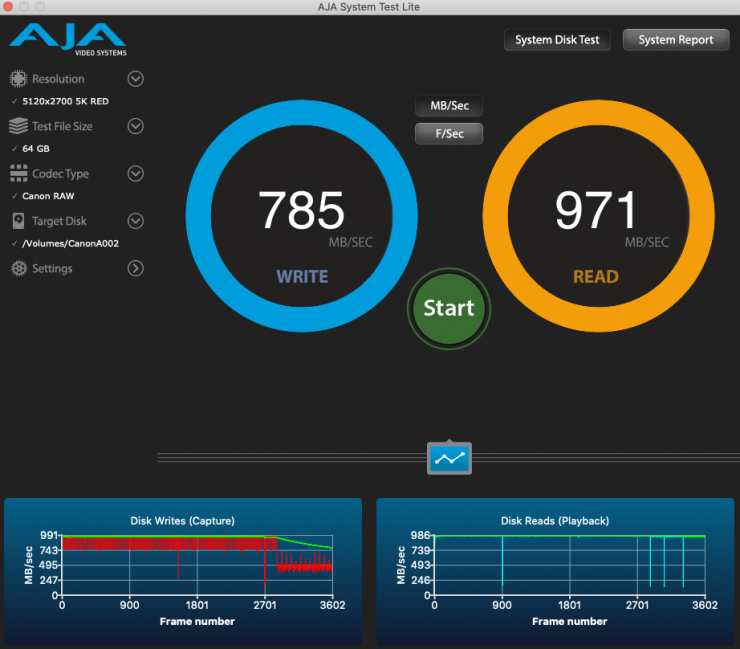
As another comparison, above you can see the same test for the Wise Advanced 1TB CFX-B Series card.
OWC Atlas Pro 512GB

Above you can see the exact same test for the OWC Atlas Pro 512GB card.
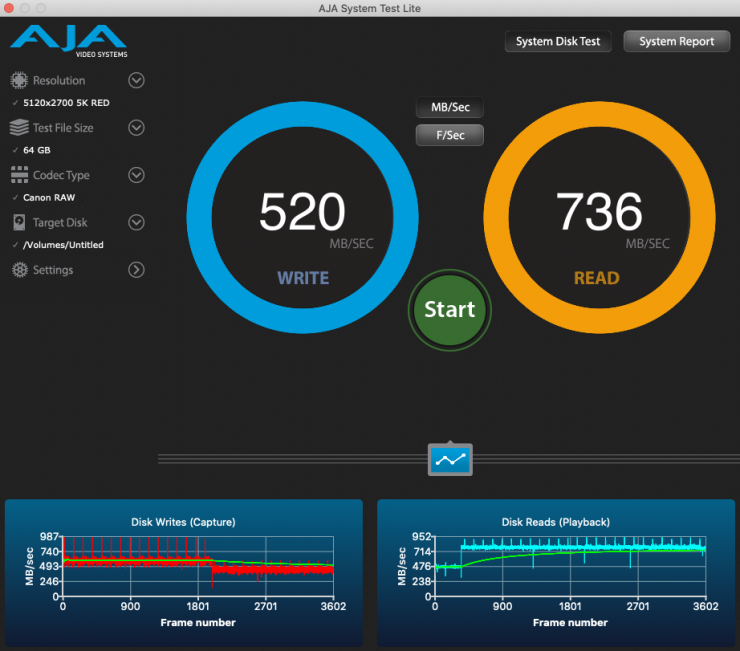
As a comparison, above you can see the same test using the very affordable PERGEAR 1TB CFE-B Pro card.
Frames/sec Test

I also did another test to see how many frames per second the OWC Atlas Pro Ultra card could handle recording 4K DCI ProRes 422HQ. As you can see it could sustain recording 210fps in 4K DCI ProRes 422 HQ. This is an impressive result.

As a comparison, above is the same exact test for the Exascend Archon 1TB. As you can see the results are fairly similar, but the Exascend is much more consistent with far fewer dropped frames.

As another comparison, above you can see the difference when using the Wise Advanced 1TB CFX-B Series card.
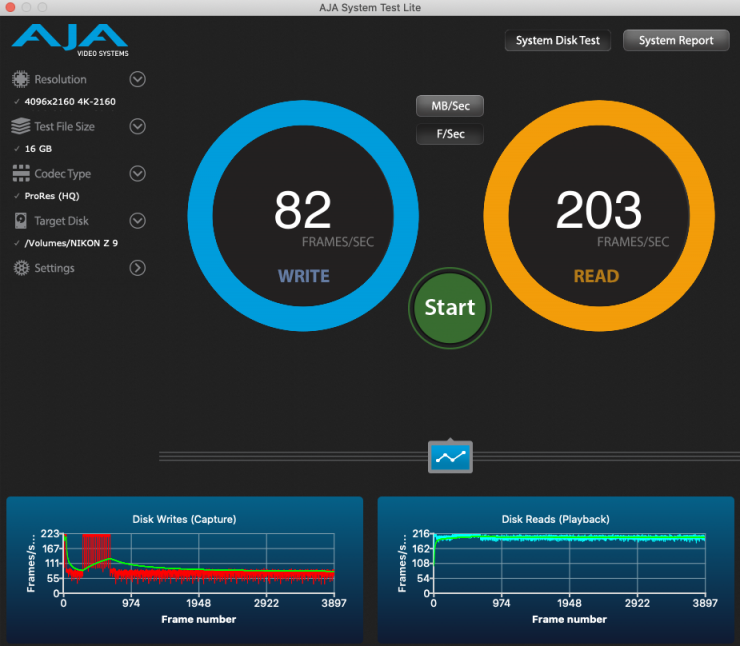
Above you can see the same test for the OWC Atlas Pro 512GB card. the OWC Atlas Pro Ultra card could handle recording 4K DCI ProRes 422HQ. As you can see it could sustain recording 82fps in 4K DCI ProRes 422 HQ.

Above you can see the same test using the PERGEAR 1TB CFE-B Pro card.
What you clearly need to remember, and I am going to reiterate this over and over, is that the CFexpress Type-B card readers are currently the stumbling block when it comes to speed. There are currently only a very small number of Thunderbolt 3 CFexpress card readers available. The majority of readers are only USB3.
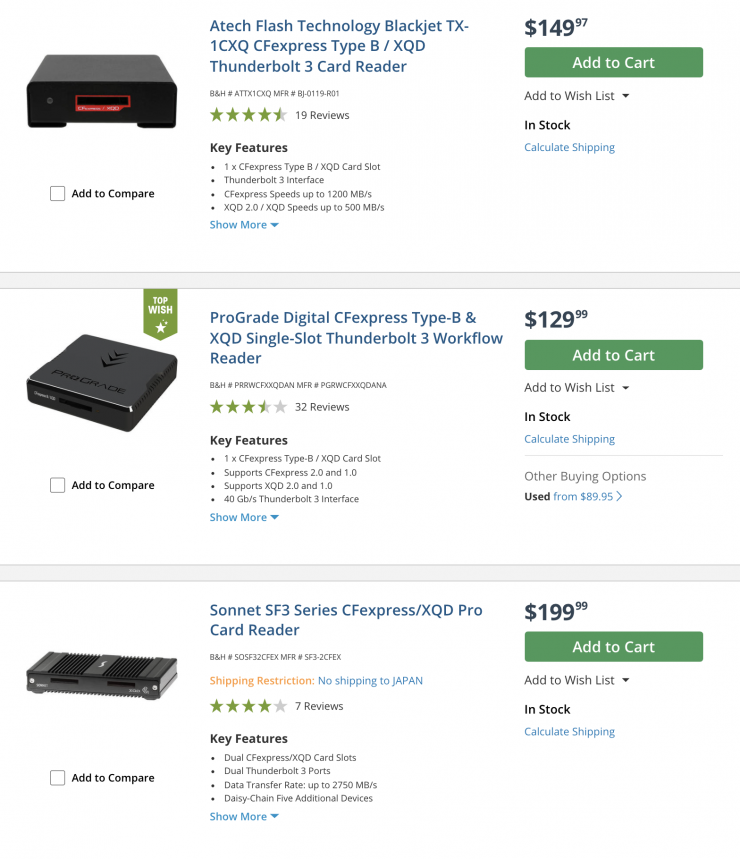
Above are the only card readers I am aware of that use Thunderbolt 3.
- Atech Flash Technology Blackjet TX-1CXQ CFexpress Type B / XQD Thunderbolt 3 Card Reader $149.97 USD
- ProGrade Digital CFexpress Type-B & XQD Single-Slot Thunderbolt 3 Workflow Reader $129.99 USD
- Sonnet SF3 Series CFexpress/XQD Pro Card Reader $199.99 USD
Real World Testing
I tested the OWC Atlas Pro Ultra 320GB out with the Nikon Z9 and set the camera to record 8K 60p N-RAW. The Z9 when recording 8K 60p in N-RAW (High Quality setting) requires a card with a sustained data rate of up to 750 MB/s.
I was able to record 8K 60p N-RAW in the High quality setting without encountering any problems. This didn’t come as any big surprise as the performance of the card far exceeds the requirements for recording 8K 60p N-RAW.
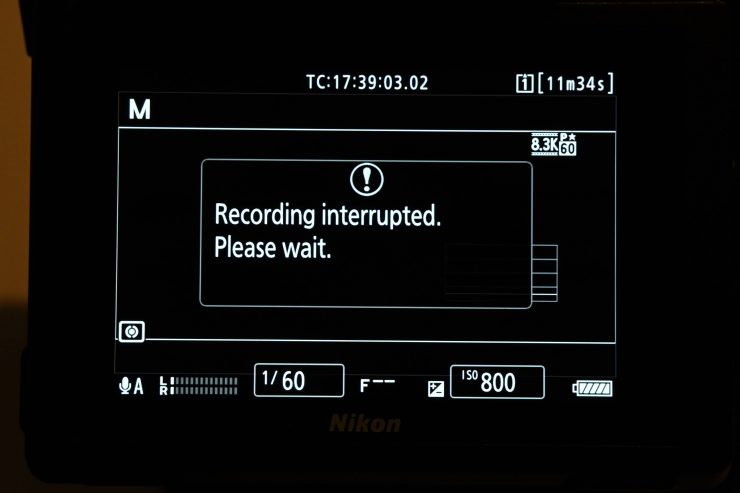
I also tried using the OWC Atlas Pro 512GB with the Z9 to see if it would record 8K 60p N-RAW in the High Quality setting. It wasn’t fast enough and it almost immediately came up with a Recording Interrupted warning message. I then tried recording 8K 23.98p N-RAW in the High Quality setting and the camera recorded for about 30 seconds and then came up with the same warning. Once I switched to 8K 23.98p N-RAW in the Normal Quality the card was able to record without any issues at all.
Price & availability

The OWC Atlas Pro and Atlas Pro Ultra cards have been priced very competitively. Below are the prices for the various capacities:
OWC Atlas Pro
OWC Atlas Pro Ultra
If you are working on high-end productions you want to use the best available and reliable media possible. Yes, no media is full proof and cards can fail regardless of their price and certification, but it is always good to know that a camera manufacturer has done a lot of the hard work for you. There is a reason why certain cards are approved by camera manufacturers are others are not.
How does the price compare to the competition?
Firstly, let’s look at how the OWC Atlas Pro 1TB card compares to the competition.
| PRICE | |
| OWC Atlas Pro 1TB | $499 USD |
| Exascend Archon 1TB | $1,199 USD |
| PERGEAR 1TB CFE-B Pro | $349 USD |
| Angelbird 1TB AV Pro | $599.99 USD* |
| Delkin Devices 1TB POWER | $611.64 USD |
| Silicon Power 1TB CFexpress Cinema EX | $349.99 USD* |
| Exascend 1TB CFE4 Series | $660 USD |
| Wise Advanced 1TB CFX-B Series | $599.99 USD* |
*Currently on sale as of the date of this review
As you can see, prices vary quite dramatically, but so does the performance.
Let’s now look at how the OWC Atlas Pro Ultra 640GB card compares to the competition. There is only one other card with a 640GB capacity, but I have also included 512GB options as well.
| PRICE | |
| OWC Atlas Pro Ultra 640GB | $719 USD |
| Wise Advanced 640GB CFX-B Series | $799 USD |
| Exascend 512GB Nitro | $699 USD |
| Exascend 512GB Element Series | $179 USD |
| SanDisk 512GB Extreme PRO | $449.99 USD* |
| Sony 512GB CFexpress Type B TOUGH | $529.99 USD* |
| Delkin Devices 512GB BLACK | $499.99 USD |
| Angelbird 512GB AV PRO | $179.99 USD |
| Silicon Power 512GB Cinema EX | $299.99 USD* |
| Lexar 512GB Professional | $599 USD |
What you clearly need to consider when looking at all of the above cards is that the performance varies dramatically. Some of the above cards have sustained write speeds that are considerably lower than others.
At the end of the day, you want to pick a card that can comfortably meet the requirements of what you need to shoot.
Conclusion

The OWC Atlas Pro and Atlas Pro Ultra cards are very solid offerings. The performance of the Atlas Pro Ultra was especially good, and it certainly holds its own against the best cards currently on the market.
The cards will work well in the Canon C500 Mark II, C300 Mark III, Canon R5, R5C, Canon R3, DJI Ronin 4D, Nikon Z9, and Panasonic GH6.
The Atlas Pro Ultra in particular performed very well in my tests and the sustained read and write performance is very impressive. With some cards, you really do pay for what you get.
If you are using CFexpress Type B cards with some of the latest cameras that can record 8K RAW then having a reliable and fast card is a must. Not all cards are created equal, and you really do need to do your research carefully and make an informed decision that is right for you.







