The CAME-TV Pure Sine Wave Power Station With Dual Battery Charging is a dual V-Mount battery charger and AC Inverter that has been designed as a one-stop-shop for charging and powering a variety of devices.
Devices like these can come in very handy and power solutions are often not appreciated or given enough attention because they aren’t as exciting as cameras or lenses.
Overview
The Power Station features a variety of output options, including dual D-Tap (14.4V, 10A), dual 12V (3A) barrel adapters, 4x USB-A, and a USB Type-C (5V, 2A) output.

There are also two AC sockets that can take any AC power connector type in the world. This means you can use it to not only charge batteries but also to power lights, wireless video transmitters, monitors, etc. This is very handy if, for instance, you have lights that can’t be run via a battery, but can be run via mains power. You can simply use V-lock batteries to power the light remotely.
On location, you could plug the Power Station into a mains outlet and charge your V-lock batteries as well as your laptop, phone, drone batteries, etc.
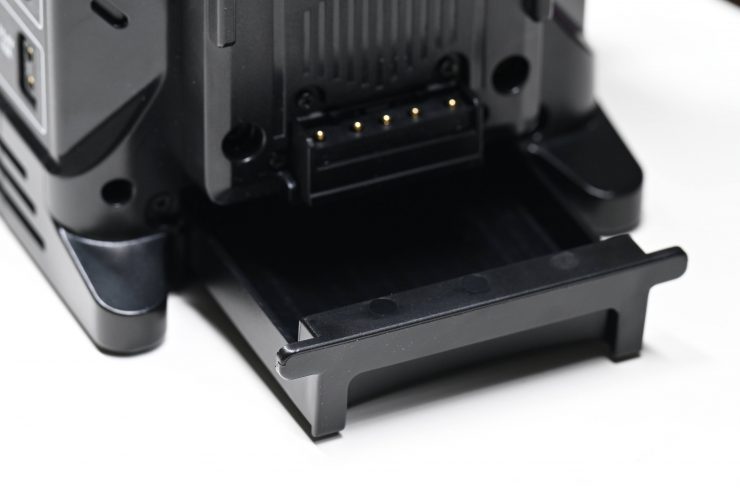
What is interesting is that there is a small storage compartment at the bottom of the Power Charger. You could use this to keep charging cables, etc.

You need to be aware that the total load power is not more than 180W regardless of the batteries that you use. By using higher capacity batteries you will provide longer run times, but the output the inverter can provide will not increase.
Charging batteries

Well, if you want to charge V-lock batteries you use the dedicated 16.9V, 4A charger and connect it to the DC/IN interface. If you press the screen button once, it will display the current battery capacity status.

The attached batteries will begin charging automatically and the screen will display the charging status. If you are charging two batteries, the battery on the left-hand side will be charged first, and the battery on the right will start charging once the battery on the left is fully charged. You can charge most v-lock batteries using this device.
When you are charging batterie3s and/or using the USB-A/USB-C outputs the unit doesn’t make any noise. There is nothing worse than having a battery charger in a hotel room when you are trying to sleep that has noisy fans.
Using the Power Inverter

Once you have two batteries attached you can use the Power Station as a power inverter. If you press the display screen button once the current battery capacity information and output interface information with be displayed.
You can press the USB/DC switch button once and the 4x USB interface and the 2x DC interface will then be enabled to output power. To turn them off you press the USB/DC switch button again.

The Type-c interface and the two D-tap outputs work independently and you don’t need to turn the USB/DC on for them to work.
If you press the AC switch button once, the 2x AC sockets will then be able to output power. The output voltage will be displayed on the screen. To turn the AC outputs off, you simply press the AC switch button once more.
It is nice that CAME-TV gives you the option to change the AC inverter from 110V to 220V, or vice versa. The LCD Screen will clearly show you what voltage you are using.
If you need to change the AC Voltage output, you first have to turn off the AC inverter, and then press the LED light switch button and the USB/DC button at the same time. The screen will display the new AC output voltage. It is then important to unplug all batteries and then reinstall the batteries. You then turn on the screen and press the AC inverter button once. The new AC output voltage is now ready to be used.
When I tried using the AC outputs, the unit remained silent for quite a while, but eventually, the fan did kick in and it was very loud. This loud fan noise lasted for about 3-5 minutes and then it went back to being silent again. As the fan settings are all automated you need to be aware that they could suddenly come on at any time depending on the ambient temperature you are in. You don’t want the fans coming on if you have the unit located near where the audio recording is taking place.
Build Quality
The CAME-TV Pure Sine Wave Power Station With Dual Battery Charging is solidly made and I was actually surprised considering that it only weighs around 1.4 kg / 3.08 lbs.
I like the carry handle and that it has integrated feet so you can place it down on the ground.
The Power Station features intelligent fan control, which can automatically start and stop the fan according to the temperature. There is also over-current automatic protection, as well. The automatic fan control has some caveats though because you don’t know when it may kick in. It is best to not have it too close to where critical audio is being captured.
I make it a habit of always carrying a reasonably long extension cable with me so I don’t need to place chargers or powering devices too close to where audio is being recorded for this very reason.
Real World Use
I really enjoyed using the Power Station and it came in handy for a lot of situations, especially if you travel a lot.
The ability to charge or power lights remotely in the field or charge up devices in a moving vehicle between locations is something that shouldn’t be overlooked.
I love the integrated flashlight and in emergency situations, you could also use the Power Station to charge your laptop or phone as long as you have some V-lock batteries.
This really is a nice jack of all trades powering solution that comes in so handy, especially when you are traveling. It isn’t perfect, as you can’t control the fan speed and it can come on without warning, and there can be some quirks with the order in which you turn things on, but for the most part, it is a good solution.
Price & Availability

The CAME-TV Pure Sine Wave Power Station With Dual Battery Charging is now available for $398 USD.
You can also buy it with 2 Mini CAME-TV 99Wh Batteries for $688 USD.





















