Adobe has announced that Frame.io will now be available to millions of Creative Cloud customers as part of their Creative Cloud subscriptions. The industry’s first integrated post-production review and approval workflow allow project stakeholders to collaborate seamlessly in the cloud.
This doesn’t come as a huge shock as I think this was always going to happen once Frame.io was purchased by Adobe. It makes sense for them to now integrate it directly as part of their Creative Cloud subscription.
How do you get Frame.io for Creative Cloud?
It’s included with Creative Cloud All Apps, Premiere Pro, and After Effects. No additional payment or registration is required. All you need to do is update your apps and then you can useFrame.io.
How is Frame.io for Creative Cloud integrated?
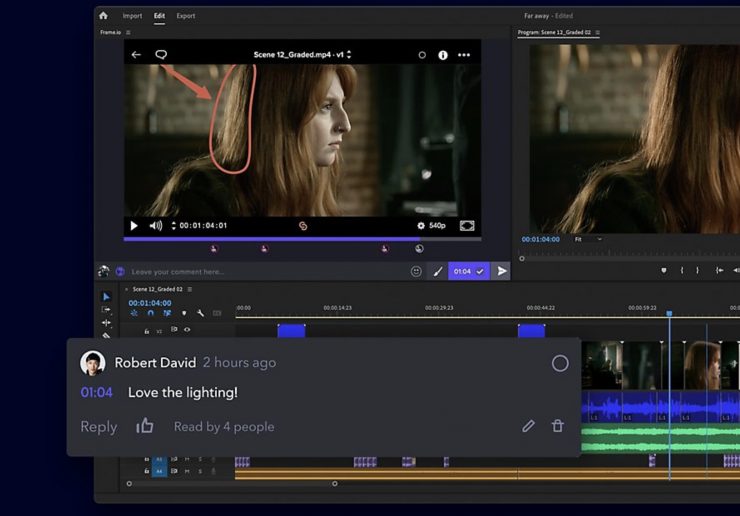
The Frame.io panel is built directly into Premiere Pro and After Effects. Here you can do real-time review and approval, commenting, and frame-accurate annotations without having to leave your video apps.
How much storage is included?
With Frame.io for Creative Could, you get access to 100GB of dedicated Frame.io storage, in addition to the storage you already have as part of your Creative Cloud membership.
Other Adobe Updates
Other new Adobe updates announced today include native M1 support for After Effects, Scene Edit Detection powered by Adobe Sensei for After Effects, a reimagined Import, Header Bar, Export for Premiere Pro and Auto Color powered by Adobe Sensei for Premiere Pro.
Redesigned Import
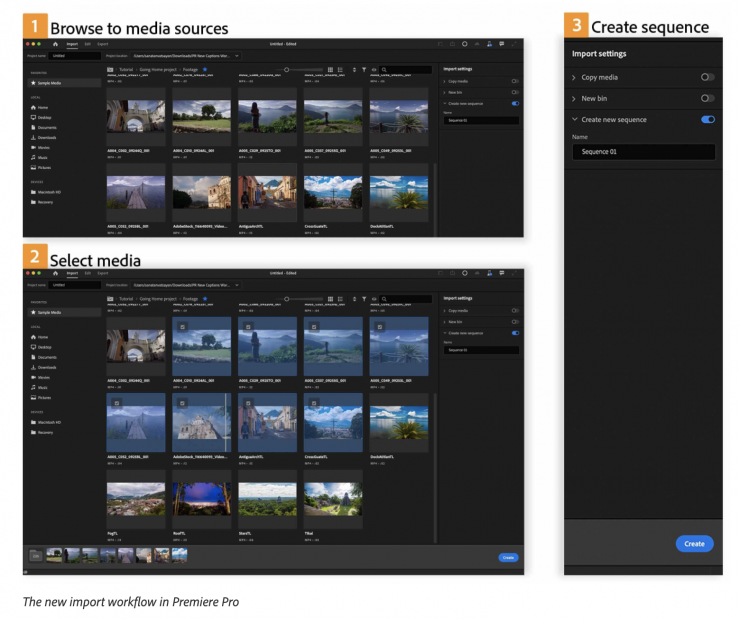
The new Import mode offers a visual and intuitive way of starting video projects and collecting media. Instead of Project settings, you begin with your media. Select individual assets and click Create to bring them onto the timeline.
Redesigned Export
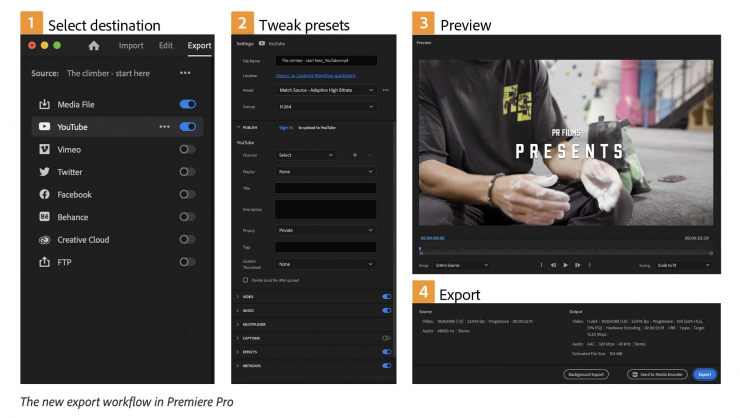
The new design streamlines exports by focusing on the destinations of your content, including social platforms like YouTube, Facebook, and Twitter. Premiere Pro provides recommended output settings for each. Customize your own destinations and presets for even more efficiency.
New Header Bar

Navigate more easily in Premiere Pro with Import, Edit, and Export tabs to access the main stages of your creation process. The header bar also provides quick access to Workspaces, Quick Export, and full-screen playback.
Export Preset Manager
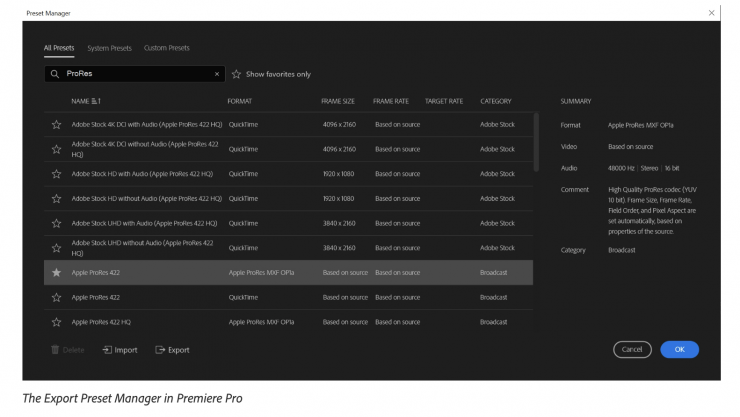
You can use the new Preset Manager to access existing export presets, save your own custom presets, or import or export presets for sharing. Open the Preset Manager via Quick Export or in the new Export mode.
Auto Color, powered by Adobe Sensei
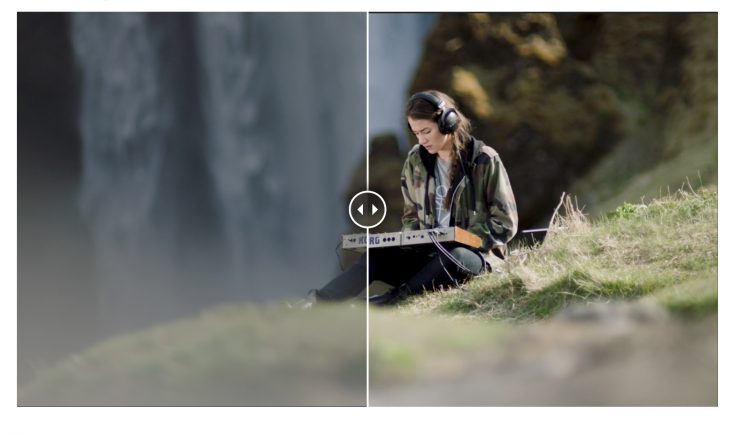
Auto Color applies intelligent adjustments to help you fast track your color correction and is a helpful guide to help new users become familiar with the color tools.
Speech to Text for Cantonese
Speech to Text now includes language support for Cantonese. Speech to Text language packs are now available for captioning videos in 14 languages.
Hide markers by color
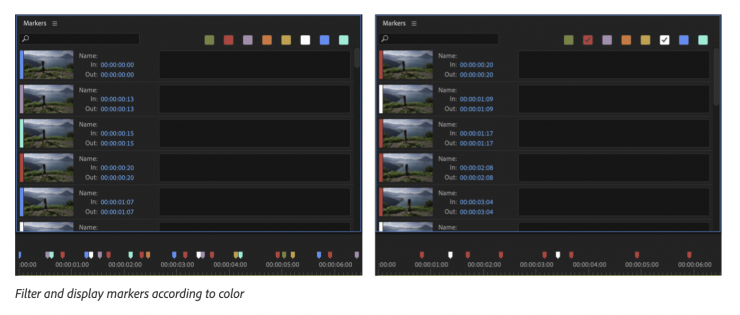
You can now show and hide different groups of markers on your sequence. For example, if you chose different colors for different workflows, you can use checkboxes in the Markers panel to show or hide the category.
Trim mode playback looping option
When working in Trim mode, you can now start looping playback at the playhead, rather than the closest edit point.
Remix progress indicator
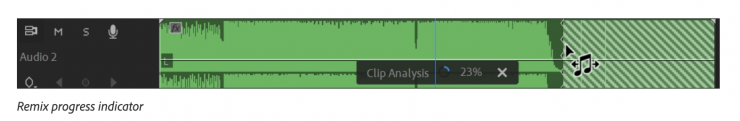
Remix intelligently retimes songs so that your music matches your videos. When you apply Remix to an audio clip, a new progress indicator shows that Remix is analyzing the clip.
Support for Sony VENICE 2 camera
Premiere Pro now provides support for Sony VENICE 2 camera file formats.
Change text size in Text panel
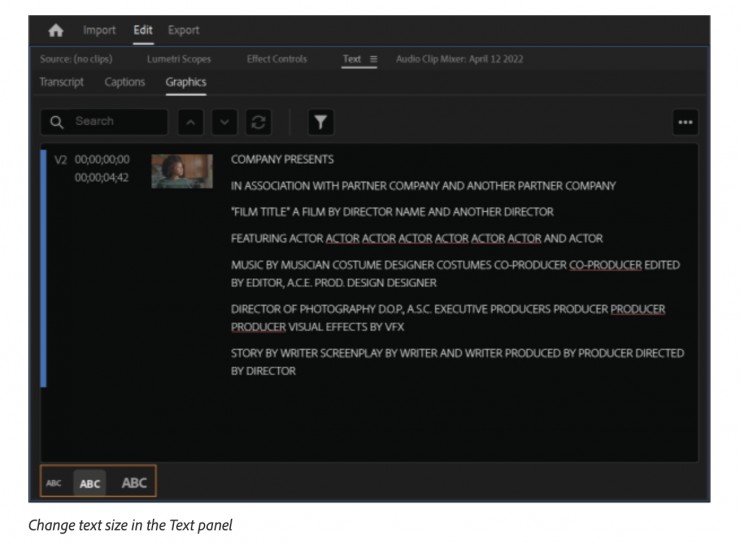
You can now increase or decrease the size of the text in the Text panel in Premiere Pro according to your reading comfort level.
Customized clip names in EDL exports
While exporting an EDL file, you can now choose whether to show the source clip name (as shown in the Project panel) or the timeline clip name.
Price
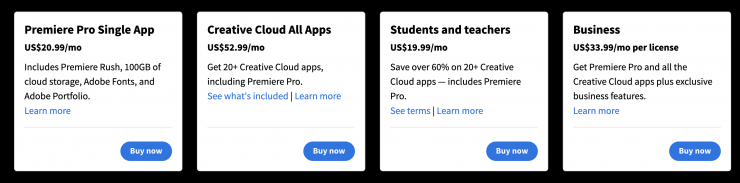
Above you can see how much the pricing plans are for Adobe products.





