
Atomos has announced an update to the AtomRemote App for iOS and macOS for NINJA V and NINJA V+ remote control. Along with this release, Atomos has also released a firmware update that now allows you to manage fan speed on the NINJA V and NINJA V+.
AtomRemote App for NINJA V and NINJA V+

The latest update for the AtomRemote App now also works with the AtomX SYNC expansion module to provide remote control features for the NINJA V/V+. It can be used to set LUTs and activate onscreen tools, including focus peaking; as well as operate recording and playback functions.
Having the ability to control the NINJA V/V+ remotely is a nice feature. It not only allows you to control your Ninja V/V+ if you can’t physically reach or access it but it is also handy with compliance around COVID safety protocols. For smaller productions, remote control can also help onscreen talent work with the camera without the need to step out of the frame and reset.
With the addition of the AtomX SYNC module to the NINJA V/V+ any device running iOS 12 or later or Mac running macOS Catalina (10.15) or later can connect via Bluetooth LE directly via the AtomRemote app. Device pairing is saved in the NINJA, which makes connection easy because as soon as you launch the app on your device you can activate the remote mode on the
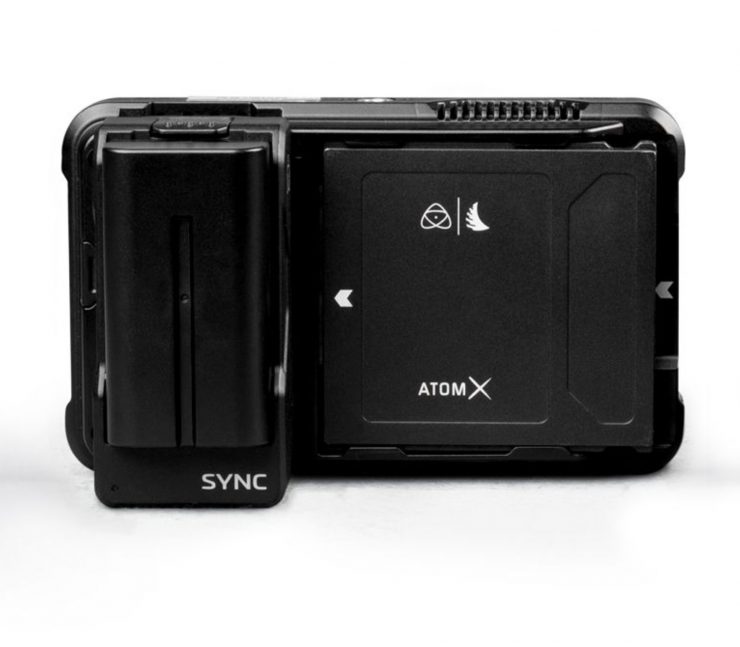
The AtomX SYNC uses long-range RF transmission patented by Timecode Systems and Bluetooth to link multiple devices. On the iPhone and iPad this includes apps like MetaRecorder audio recorder from Apogee, Mavis Pro camera and MovieSlate8 logging. AtomX SYNC is also compatible with professional audio recorders including the Zoom F6 and F8n and the bodypack recorder Zoom F2 BT.
The AtomX SYNC system works by appointing one NINJA V and NINJA V+ as the “server” device. It’s then able to run as a super-accurate clock to supply timecode to unlimited AtomX SYNC and Timecode Systems’ devices and up to 6 “client” devices over Bluetooth. When using RF technology, devices can be spaced up to 200m apart and with multiple NINJA V/V+ systems, record functionality can be ganged together, which is very handy for multi-cam productions.
A little-known benefit of the SYNC module is that it contains its own battery, which can be used to power the NINJA V/V+ for approximately 5 minutes. While this isn’t intended to be a backup battery, it does mean operators can swap the main battery without powering down the device.
Manual Fan Control for NINJA V & NINJA V+

This is sure to be a welcome update. If you have ever owned or used an Atomos monitor/recorder you will be well aware of the loud fans that can sometimes interfere with audio recording when you are working in quiet locations.
Heat dissipation is always a challenge for manufacturers with modern devices. To keep the system at a safe operating temperature most devices contain a fan. Atomos has come up with a solution to balance the reliability of the NINJA V/V+ with minimal noise disruption from the internal fan. So with the latest firmware update for the NINJA V/V+ customers now get manual controls for the fan. With several settings, the fan can be set to a low speed when the device is recording. Screen brightness can also be set to dip to extend record times. The Turbo Fan mode can be activated between takes to enable rapid cooling of the system.
For existing NINJA V and NINJA V+ users, you can update your firmware to AtomOS 10.72 here.




-275x154.jpeg)
