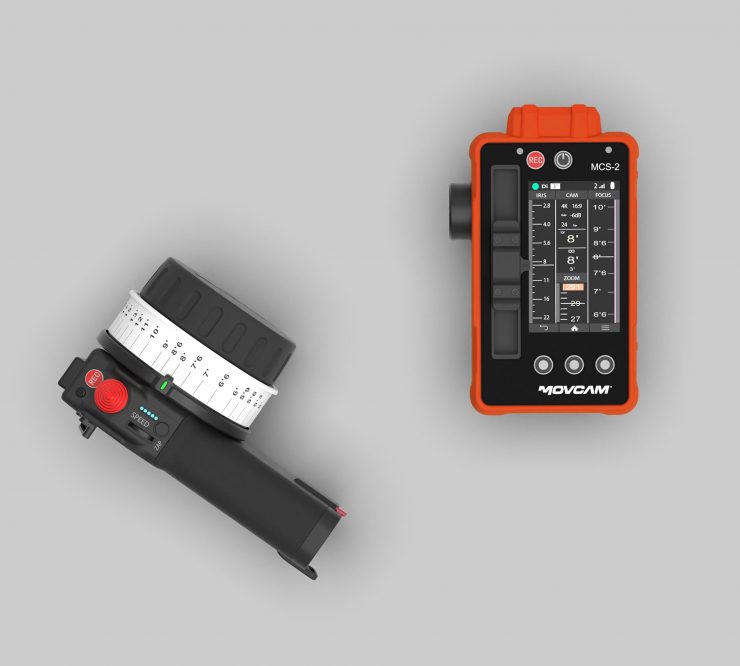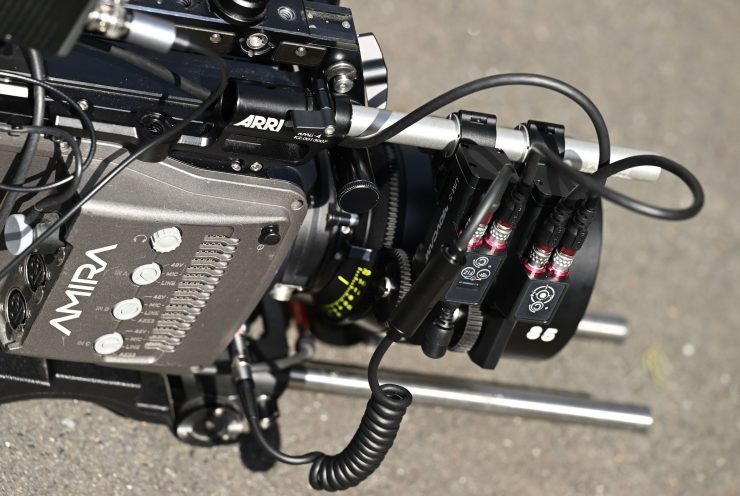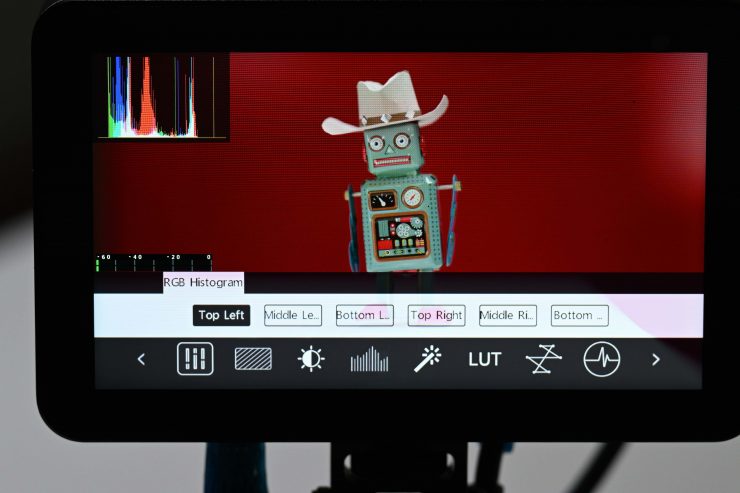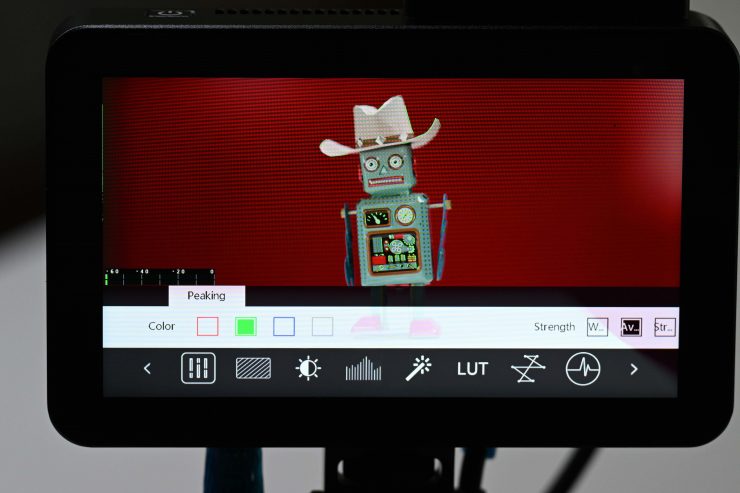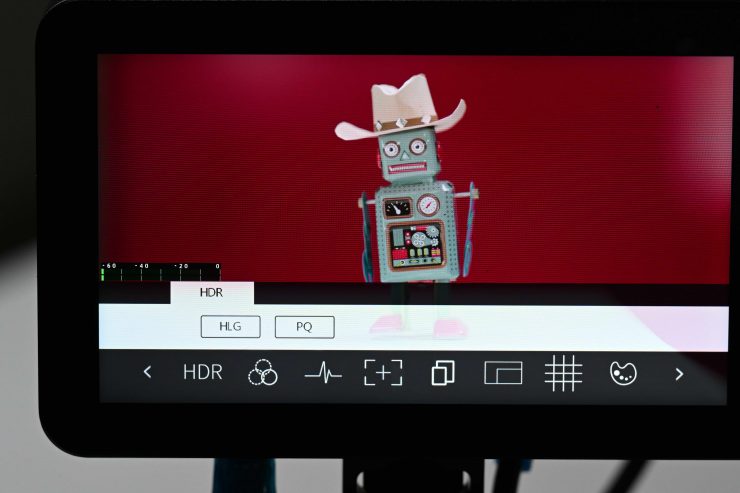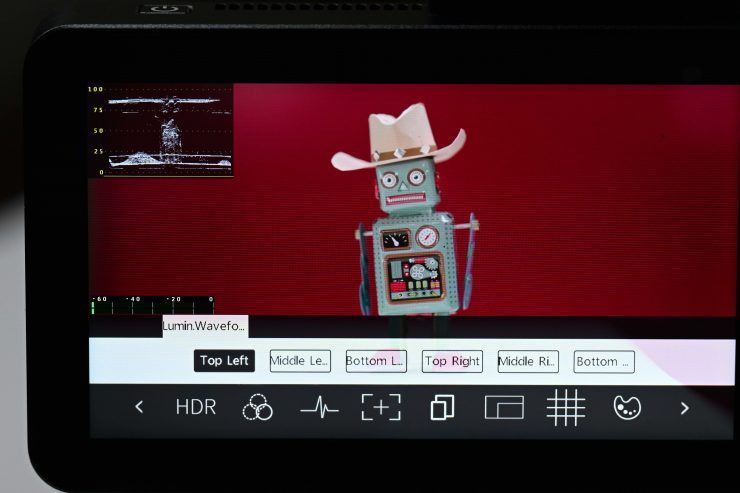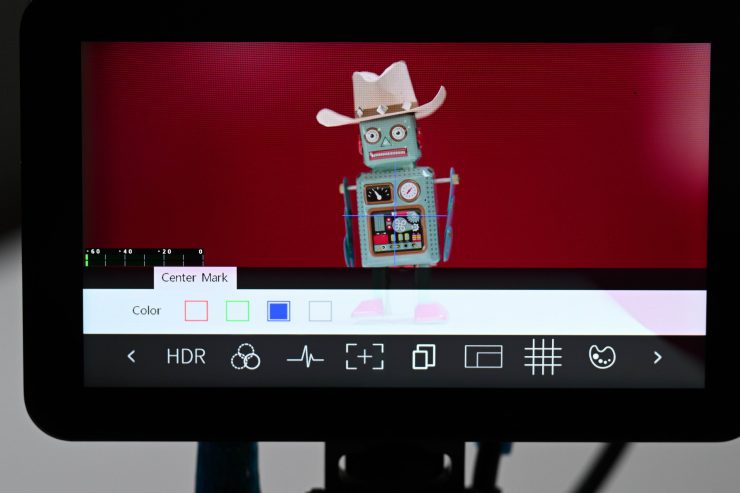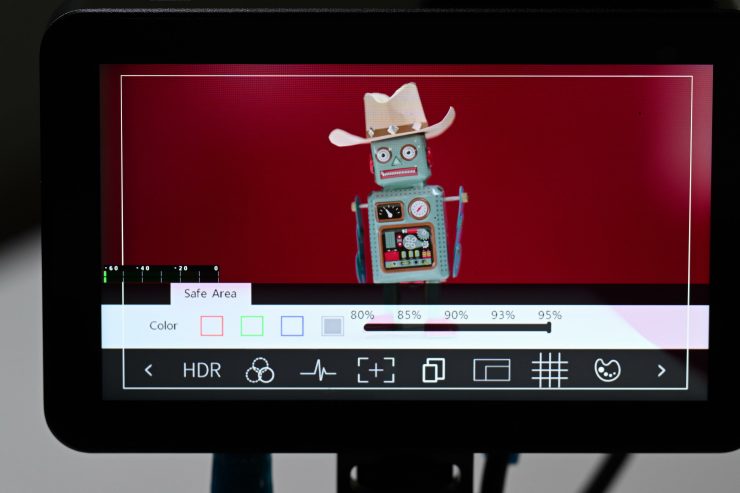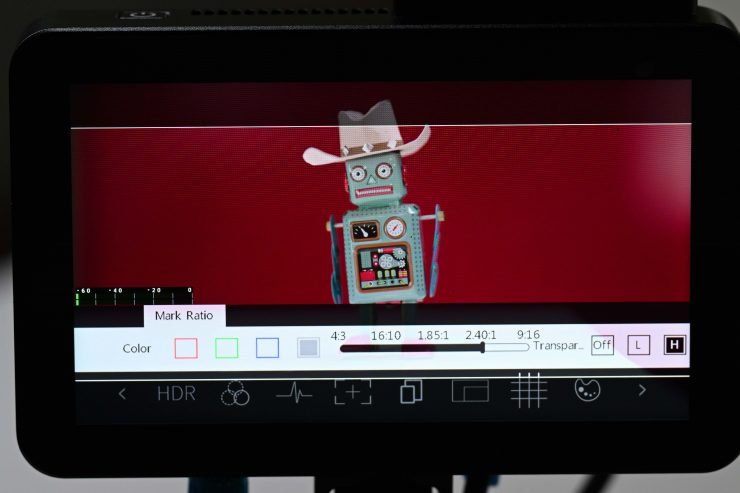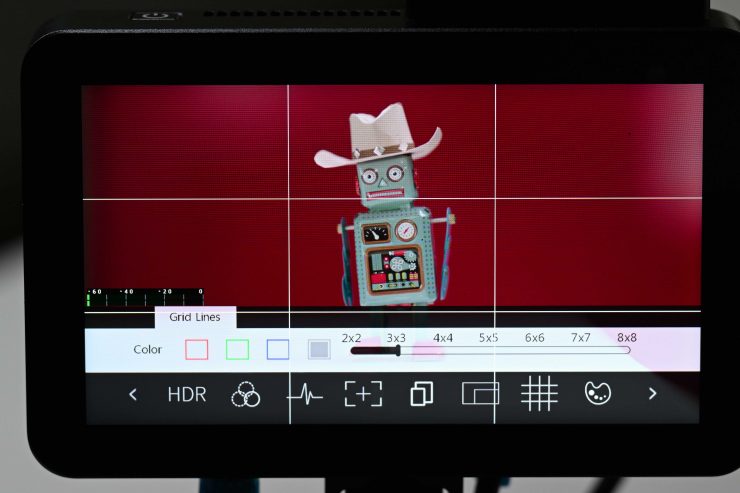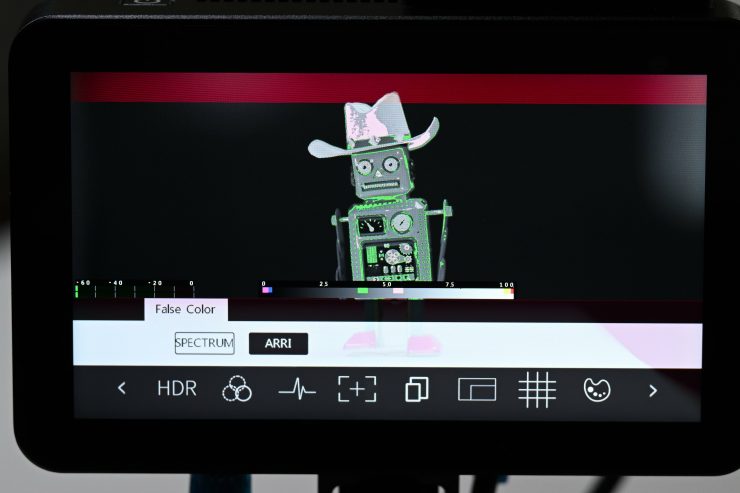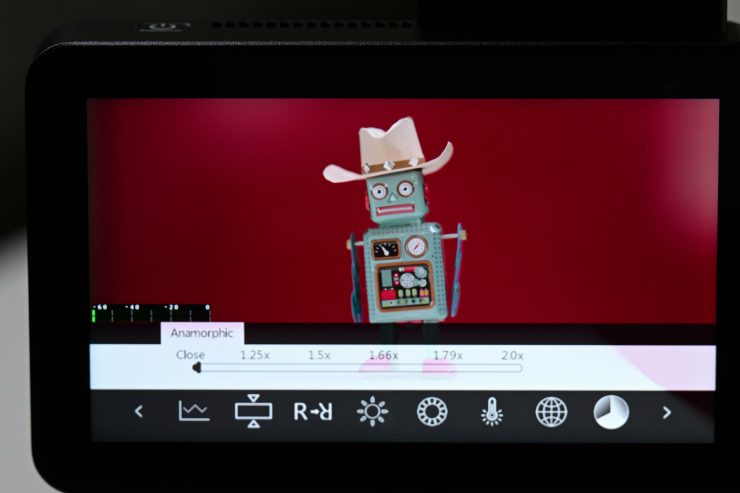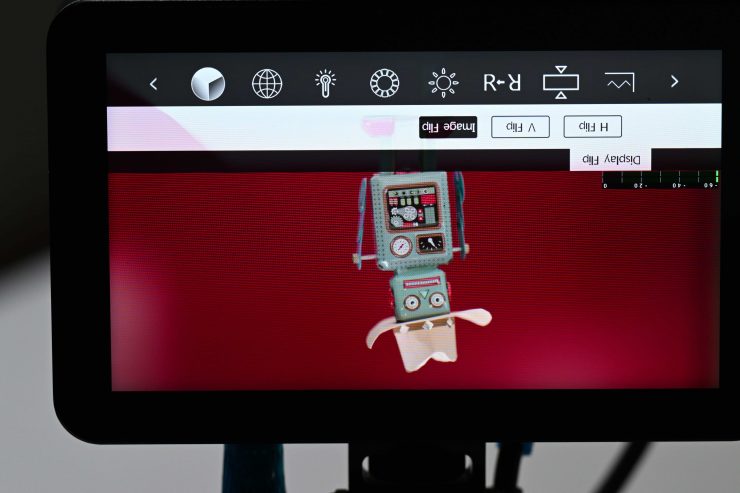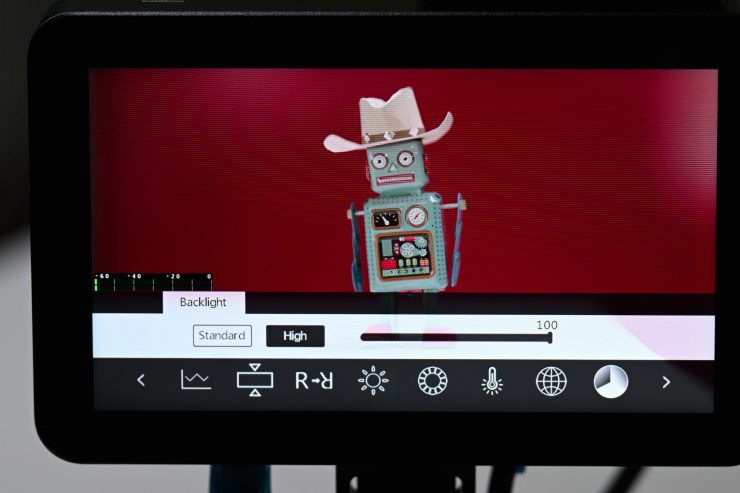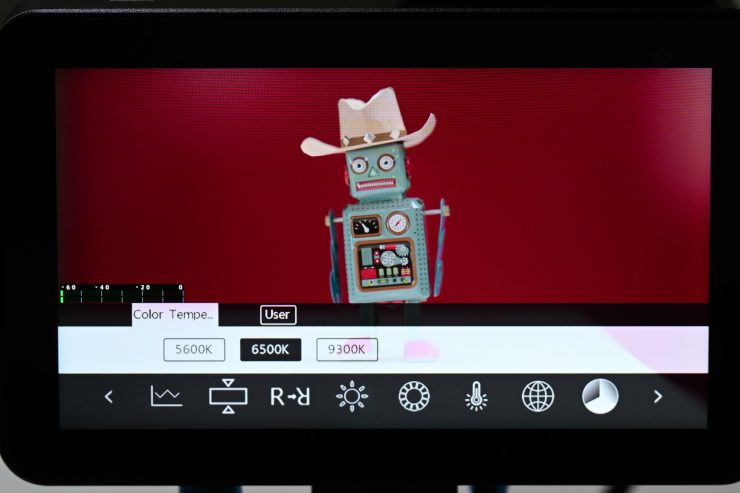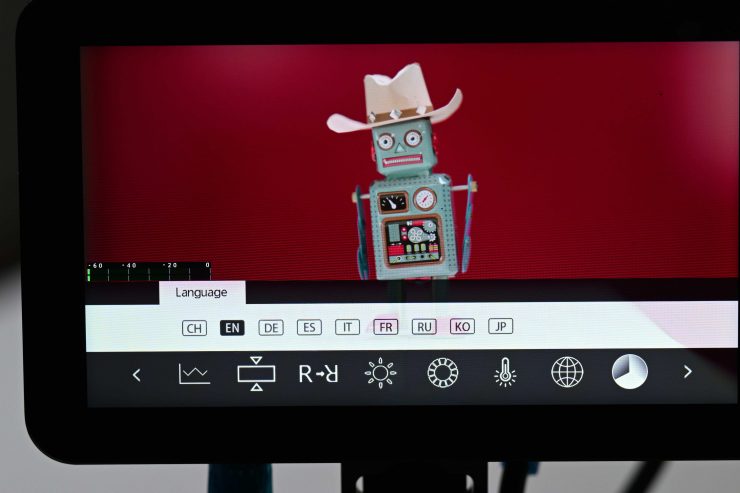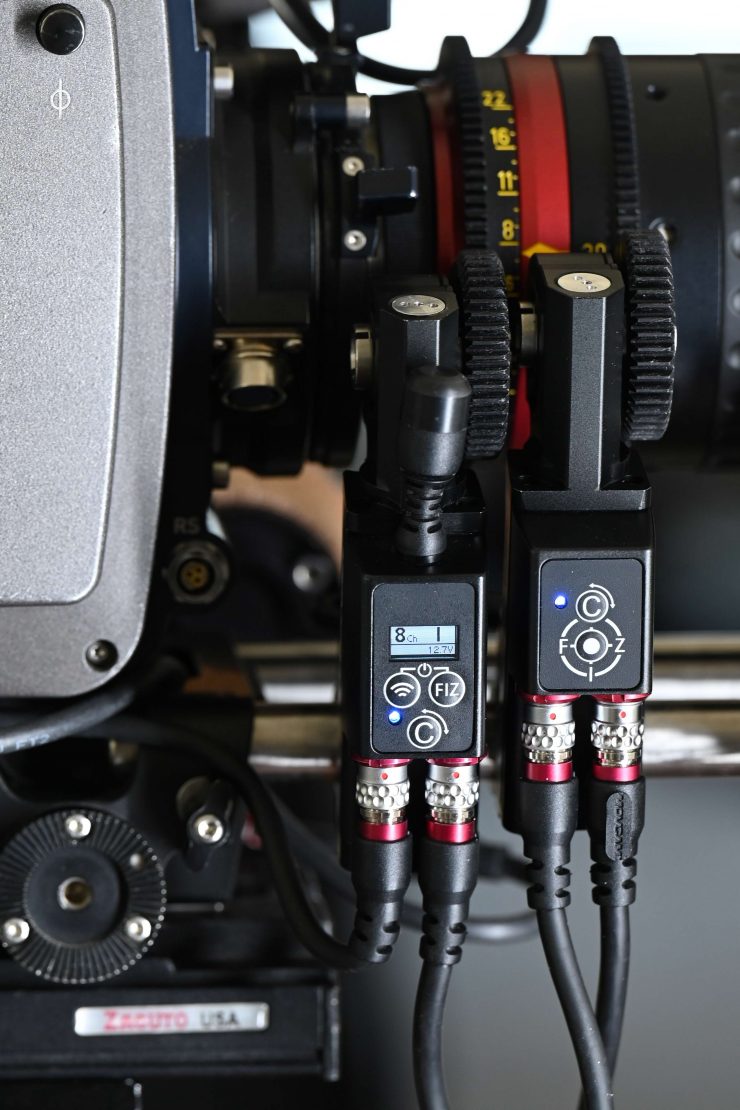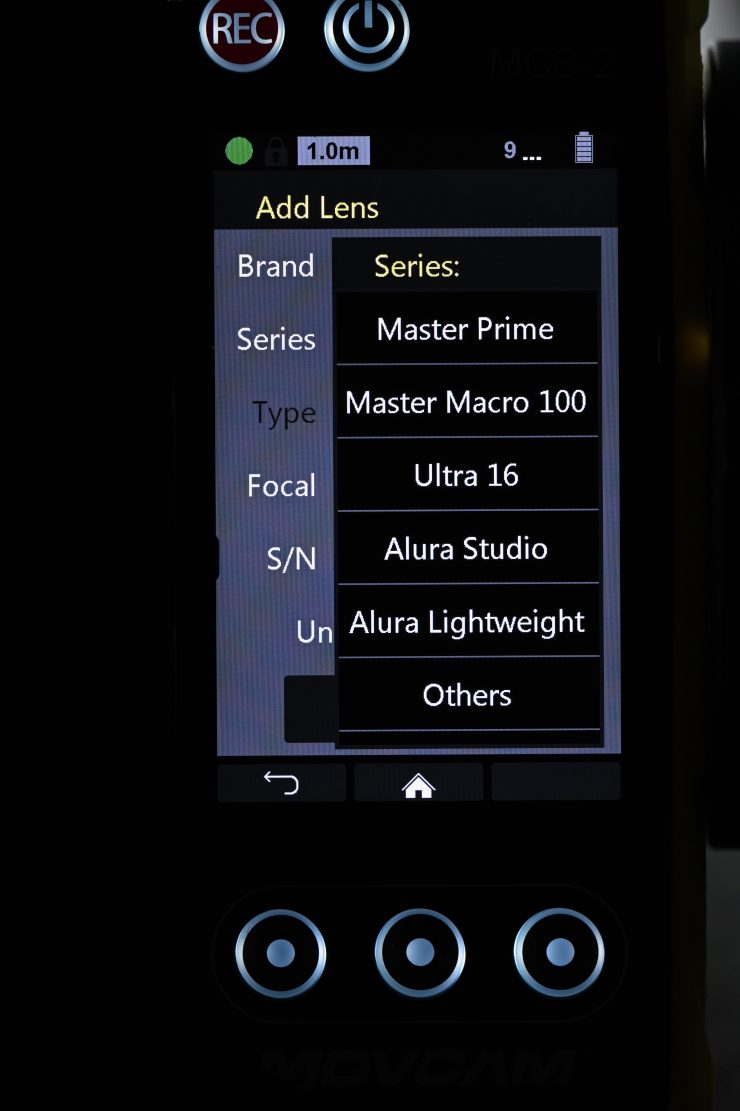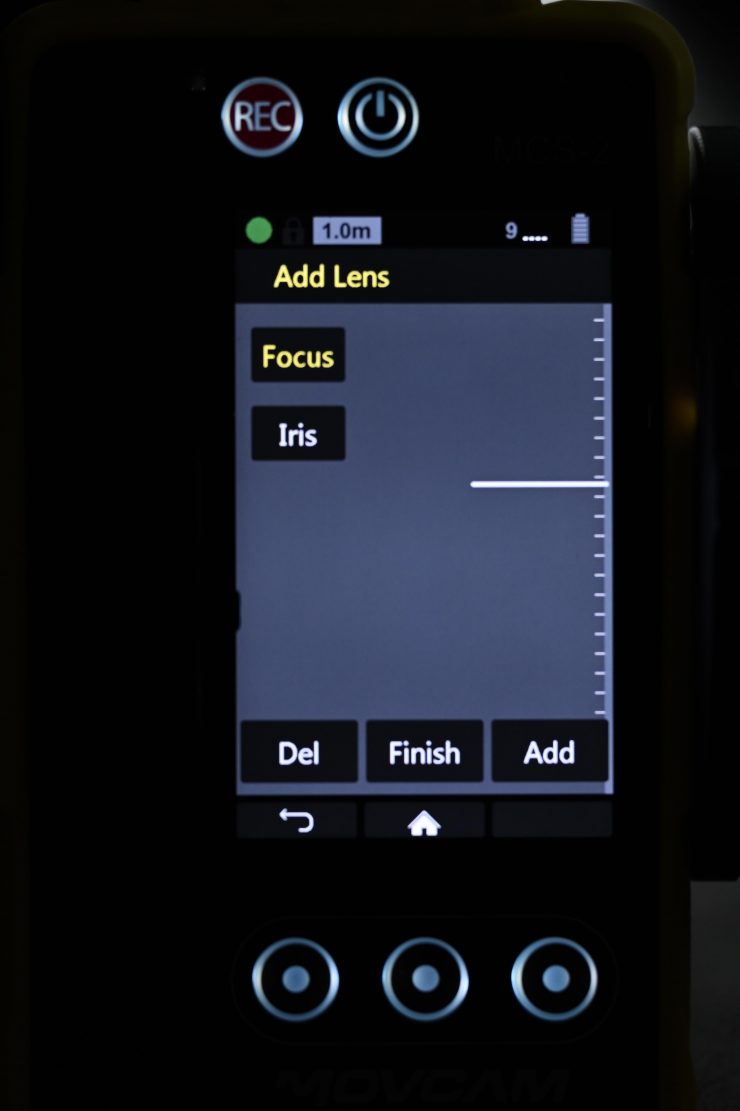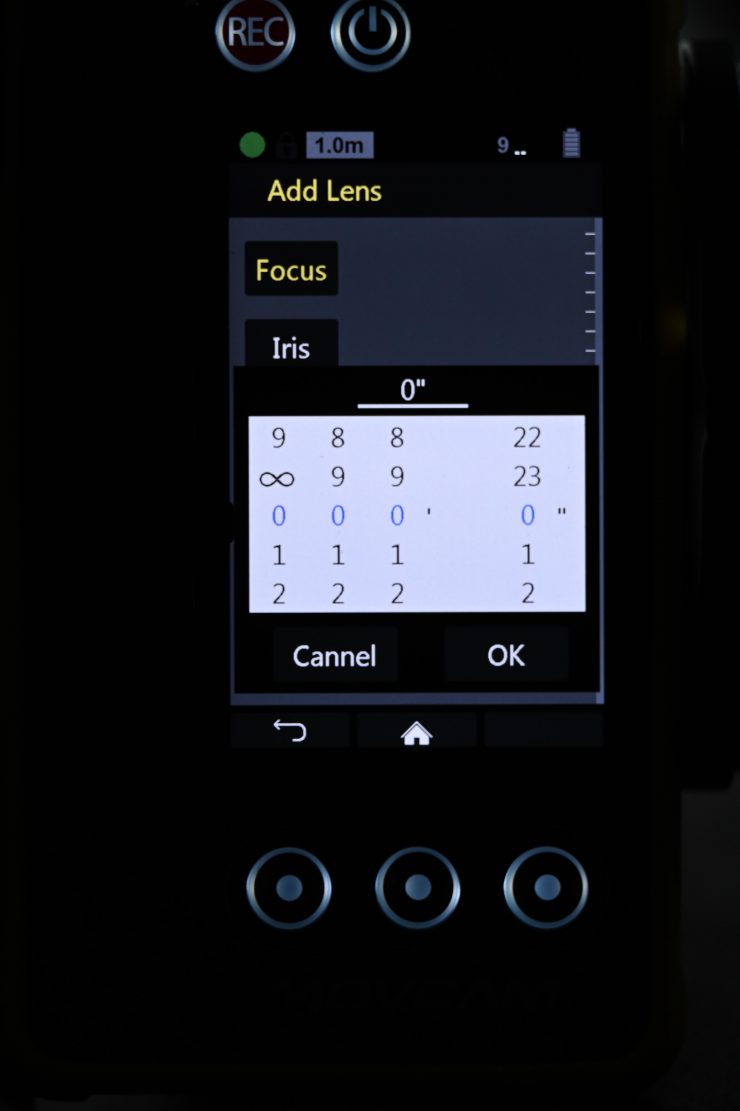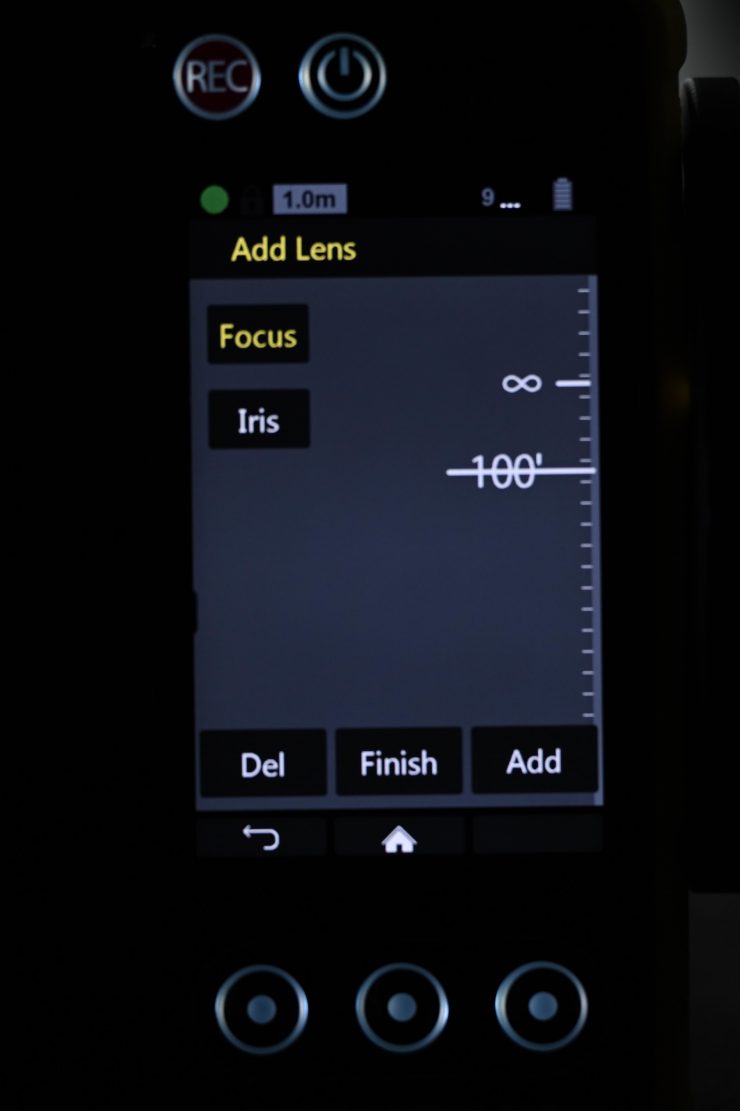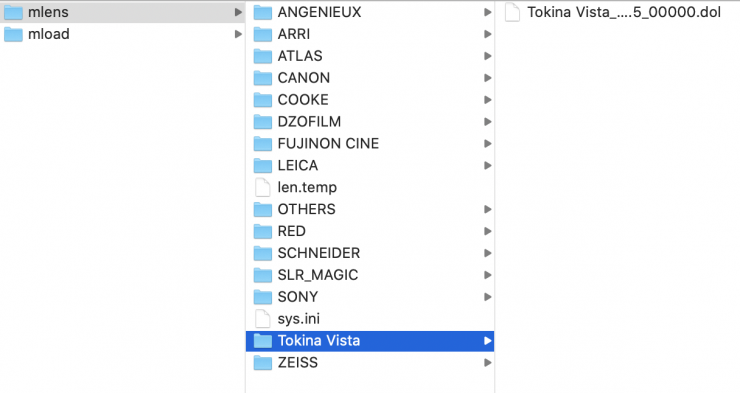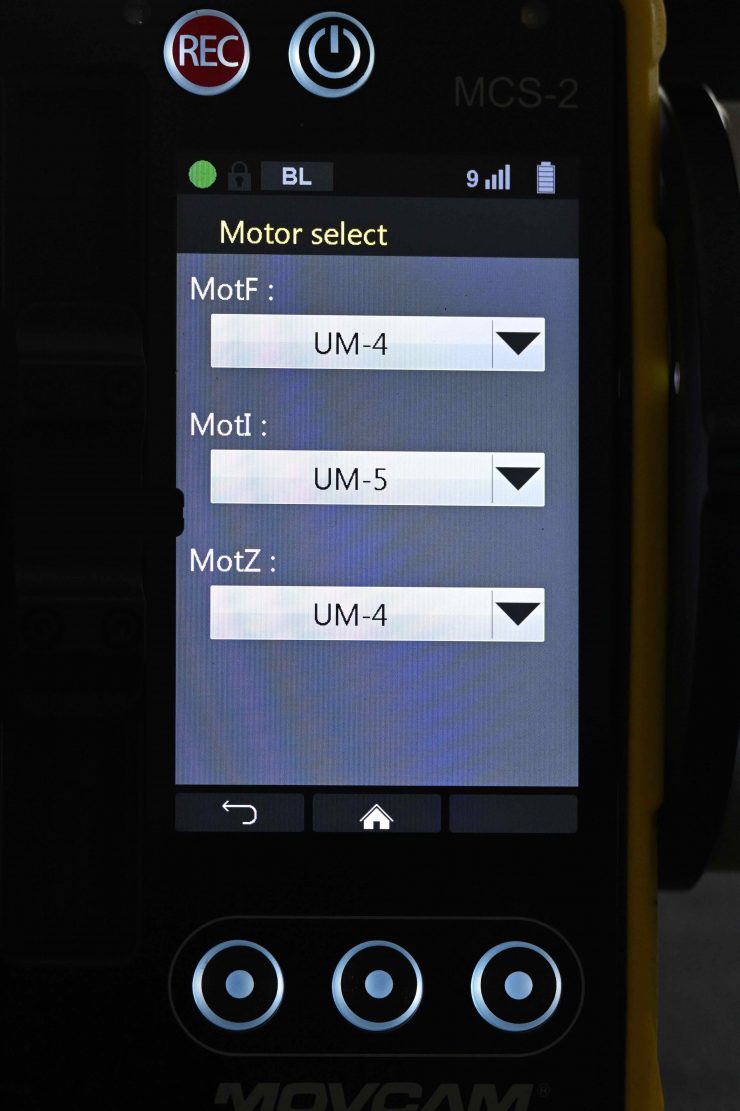The Movcam MCS-2 Wireless FIZ System & MR6 Focus Overlay Monitor is a very interesting product that blends both hardware and software to create an all-in-one solution. It was originally shown to us as a prototype way back at NAB 2019.
The Movcam MCS-2 is a three-channel FIZ controller with three motors. The MCS-2 is more than just a 3 channel FIZ unit as it can even do direct camera control. The MR6 Monitor features a built-in wireless RX unit and the ability to display lens data overlays in real-time directly on the screen.

The whole concept behind this system was to create a very modular, intuitive, and simplified solution for 1st ACs.

Movcam is no stranger to making FIZ systems. Their MCS-1 3-Axis Wireless Lens Control System has been around for quite a long time.
Modular Design
The core components of the system have been designed to be modular, allowing for greater flexibility.

The focus controller, zoom controller, main operating unit, and the monitor can all be separated from each other.

All of the components, except the monitor, click into place and use MBUS connectors. This is a clever design and it allows you to customize the system depending on your needs. Having a modular system for a FIZ controller makes a lot of sense for certain applications.

Every one of the components can be powered separately, or if they are all connected, they can be powered from one source. It is great to see this type of flexibility because it allows you to do things such as directly attaching the focus wheel to the MR6 monitor.

By also separating the components, individual members of your crew can control just one axis, instead of one person having to do all three. This is handy with complex shots where both iris, focus, and zoom all need to be adjusted at once.


ARRI cmotion cPRO hand unit 
ARRI Hi-5
In a lot of ways, the MCS-2 resembles a hybrid combination of the ARRI cmotion cPRO hand unit and the ARRI Hi-5. It is good to see that Movcam hasn’t just tried to directly copy an existing product that is already on the market. They have come up with their own unique system.
The nice thing about the MCS-2 Wireless FIZ System & MR6 Focus Overlay Monitor is you literally get everything you need. There is nothing worse than buying a kit where you get it and then you find you need to go buy a cable or component to get it to work. While you may need to order additional cables depending on what camera system you are using, for the most part, Movcam provides everything to get you up and running quickly.
The MCS-2 Wireless FIZ System & MR6 Focus Overlay Monitor comes in a hard case that has foam cutouts for all of the components. This is nicely made and there is a space for all of the separate components.
So let’s have a look at the key components of the MCS-2 Wireless FIZ System & MR6 Focus Overlay Monitor more closely.
MCS-2

The MCS-2 is the control center of the whole system. It is a 3-axis wireless controller (focus, iris, and zoom) with built-in lens mapping and data storage. When paired with the included monitor, the MCS-2 displays lens data as overlays directly on the monitor. This allows camera assistants to pull focus and keep eyes on the image, rather than having to look back and forth between the controller and the monitor.

The MCS-2 has a built-in OLED screen where you make all of your menu changes. You can create lens tables and map them to pre-marked rings. You can also create and mark your own rings. Movcam has used a very tough version of Gorilla Glass on the screen that is claimed to be 2 or 3x stronger than what is used on say an iPhone.

You can power the MCS-2 using a regular Sony NP-F battery. Anything that is connected via MBUS to the MCS-2 also gets powered. This allows you to power the entire system from a single battery.
The MCS-2 also has the ability to control select cameras from the following brands:
- ARRI
- Blackmagic
- Canon
- Kinefinity
- Panasonic
- RED
- Sony
- Z CAM
Items you can control include:
- FPS
- ISO
- Shutter speed
- ND
- WB
- Look
You can also do direct Record and Playback directly from the MCS-2.

Now, On the unit I was testing I wasn’t able to test out any of the camera control functionality. While the Record and Playback worked nothing else did.
The controller has a claimed range of up to 5,000 ft. (1524 m). It is only compatible with Movcam’s range of motors. You can’t use other motors from other brands. This does make it a little limiting, but in saying that, this is the case for most FIZ systems on the market.
MHW-2 Focus Wheel

The MHW-2 focus wheel controller attaches directly to the MCS-2 via the MBUS connector. It is reasonably well made and tactile to use. Movcam gives you a series of different focus rings that you can use. You can tell the system what focus ring you are using by selecting the corresponding ring in the menus of the MCS-2.

What is nice is that the MHW-2 can act as a self-contained system. It features its own on/off button, the ability to set A/B points, the ability to change the wireless channel, the ability to control either focus, iris, or zoom, as well as the ability to stop/start record. It even has its own small OLED display.
Above you can see it working when it is directly attached to the MR6 monitor and when it is used by itself.
You can power the focus wheel by using a 16340 battery. This is not a super common battery type, but they are relatively easy to find on Amazon, etc.
ZSU-2 Zoom Controller

The ZSU-2 Zoom controller clips onto the left-hand side of the MCS-2. It features a REC stop/start button, a joystick for controlling zoom, a speed dial, and a ZAP button.

You can also place a Sony NP-F battery in the zoom controller if you want to run the whole system via two batteries.

The battery in the zoom controller will also run the entire system without you having to place a battery on the back of the MCS-2.

Ergonomically this is ok to hold and it does come with a hand strap.
Motors

The Movcam MCS-2 Wireless FIZ System comes with a single UM-5 motor and two UM-4 motors.
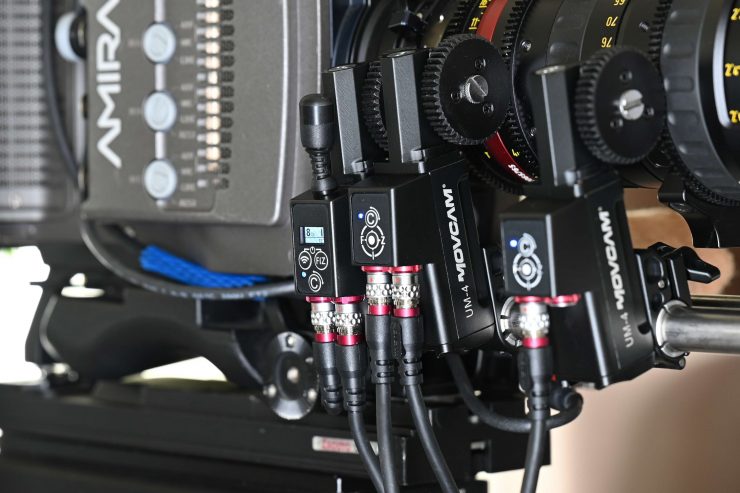
The UM-5 has built-in wireless so you don’t have to connect the system up to an additional interface box.
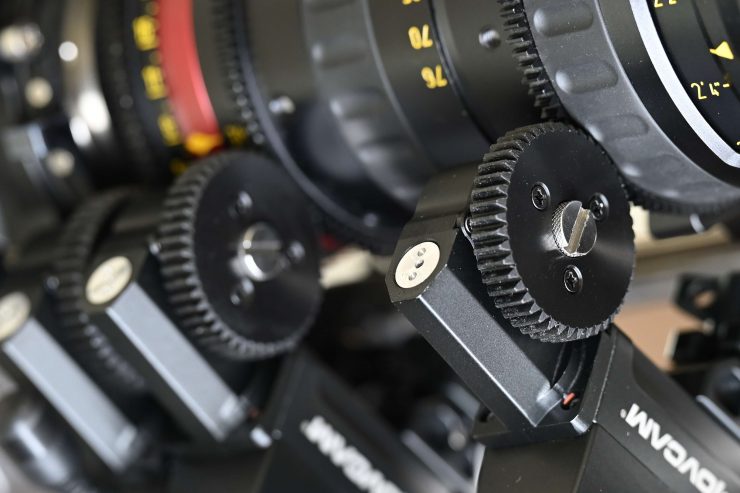
All you need to do is to daisy chain the two UM-4 motors to the UM-5 and you are good to go. This makes it relatively quick to set things up.
MR6 Focus Overlay Monitor

The MR6 Focus Overlay Monitor is quite unique, because of its cross-compatibility. Not only can it display lens data overlays in real-time, but it also has a built-in wireless RX unit that can work with TX units from various other brands. Usually, wireless video is a closed system and the TX and RX units have to be from the same brand. With the Movcam, the MR6 can be used with TX units from:
- Movcam
- Vaxis
- Hollyland
- CVW
- LanGi

The MR6 can receive zero-latency images from a distance of up to 250m / 820′. Below you can see what actual TX models, apart from Movcam’s Dark Tower, are compatible with the MR6.
CVW Pro Ser
Pro800 Plus
Pro800
Pro300 Plus
Pro200
Hollyland COSMOS Series
COSMO 600
COSMO 1200
COSMO 2000
Vaxis Storm Series
Storm 3000 Dual V-Lock TX
Storm 3000
Storm 2000
Storm 1000s
Storm 800
LanGi
All Series

The MR6 is actually made by Desview and you can also purchase a Desview branded version of the monitor.
Key Features
- Touchscreen Monitor, Built-In Receiver
- Compatible with Select Third-Party TX
- Compatible with MOVCAM MCS-2
- 1500 cd/m² for Interior/Exterior Use
- Zero-Latency Reception up to 820′
- Supports HDR, Histogram, Anamorphic
- Supports LUT Importing
- Removable Wooden Handles for Comfort
Just be crystal clear, the Movcam version of the MR6 doesn’t come with a removable wooden handle as standard.

The MR6 features a 5.5″ 1920 x 1080 1500nit LED display and a host of monitoring assist tools. To zoom in on your image you just pinch the screen like you would on any smart device.
Below you can see a list of the monitoring tools that are available:
- False Color
- Zebra Bars
- Histogram
- Waveform
- Vectorscope
- Focus Peaking
- Single Color (red, blue, green)
- HDR Support
- LUT import (Via USB port)
- Anamorphic de-squeeze
- Aspect-ratio selection
- Grid lines
- Center Marker
- Safe area display
- Marker ratio display
- Display flip
- Audio meter display
The monitoring tools can be a little difficult to locate and use. As Movcam uses symbols instead of names, I did have trouble recognizing what some are for without having to click on them.
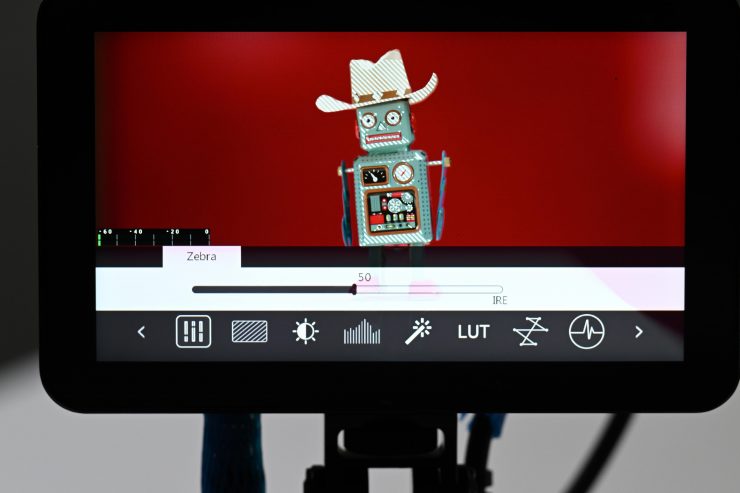
I would have liked to have seen some grouping of the various assist features so they were easy to find and use. As there are so many options on the monitor you need to do a lot of scrolling. There are also no function buttons at all. This would have been a welcome addition as this would have allowed you to assign the video assist features you wanted to primarily use to buttons.
You can change the position of the scopes, however, you can’t change the size of them.

The only problem with the MR6 is that if you turn on peaking, the peaking ends up covering the FIZ overlays on the screen. If you turn the All scopes function on then the vectorscope ends up covering the iris displays on the screen. Some of these things could have been better thought out.
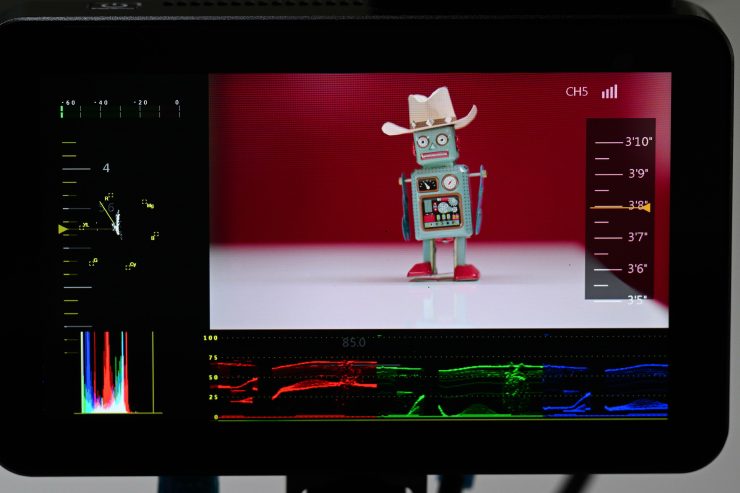
Another issue is that if you turn the All Scopes function on you can’t see the focus overlays. This is quite odd because the audio meters get automatically moved from the top to the bottom. I have mentioned this to Movcam and they are going to try and address this issue.
I did find that the screen on the MR6 was a little hard to see out in bright conditions, despite it having 1500nits. I would have liked to have seen Movcam include a sun hood, however, because the MR6 is touchscreen that would make it difficult to use.
Who is this aimed at?

The Movcam MCS-2 Wireless FIZ System & MR6 Focus Overlay Monitor is being aimed at camera assistants who want to have their own system, but can’t afford to shell out $25,000 for a high-end unit.
That is not to say that this system can’t be used on high-end productions, because it most certainly could.
What advantages does it have over other systems?

Most of the current industry standards are relying on technology that has been around for years. And for a long time, there was a lot of, “If it isn’t broken, don’t fix it” mentality. But, we are now starting to see technology and hardware that is modern, that not only meets the current standards but also exceeds them, all at a lower price.
The Teradek RT system that came out a few years ago has real-time overlays on SmallHD monitors. Other competitors do read-outs, but it’s not good enough to pull live focus off. Teradek can do it all in real-time. By connecting the CTRL.3 with a SmallHD monitor (any that run OS3), you can send the focus marks directly to the monitor so ACs won’t have to constantly shift their eyes between the monitor, controller, and subject.
Movcam’s system works in a similar way, however, their solution is more modular and the built-in RX unit in the monitor can work with various different TX units from quite a few brands. It also features the ability to do camera control for quite a wide array of cameras.
This combination of FIZ control, camera control, and being able to see a wireless video signal with focus overlays makes for a very comprehensive and versatile system.
Build Quality

The Movcam MCS-2 is reasonably well designed and built. All the main components are solidly constructed, yet it still feels light in the hand. It isn’t going to have the same build quality and feel as an ARRI or cMotion system, but it is also significantly cheaper.

The modular parts clip into each other firmly and they don’t wobble or move around. Movcam has various colored protective sleeves for the MCS-2 and these can be handy if you are using multiple units on set as the color makes them easily identifiable.
As I already mentioned, the build quality isn’t going to rival something like ARRI’s Hi-5, but I think most people would be reasonably happy with it.

The motors are well made and they have plenty of torque so they can drive any cine lens. These are Swiss-made motors and are a lot better than the ones you will find n budget systems.
The MR6 Focus Overlay Monitor is solidly made and it only features a single button for turning the power on or off.
How easy is it to set up?

Setting up any FIZ system can be time-consuming, so how does the Movcam system fair?
Let’s just get this out there, no FIZ system is quick to set up. If you think you can buy a system and set it up in a couple of minutes then you should think again.
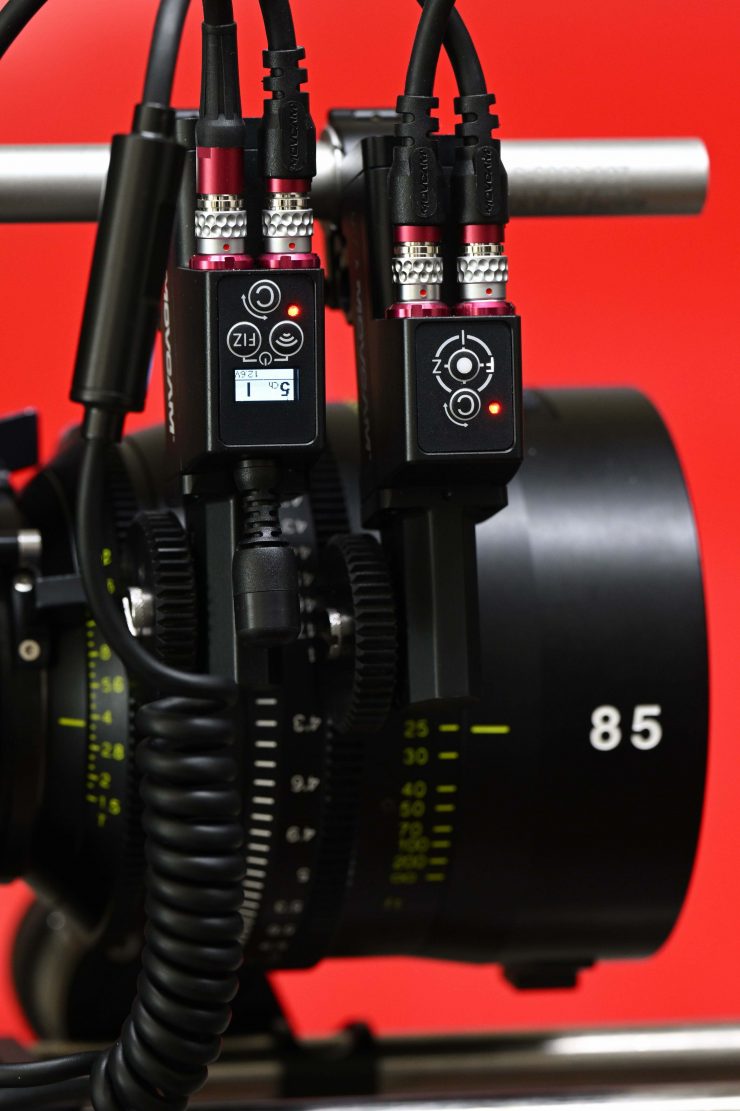
The Movcam MCS-2 system is actually pretty fast to set up, well fast compared to some other systems! The first thing you need to do is to mount a motor or motors to rails. The UM-4 and UM-5 motors can be mounted on either 15mm or 19mm rods.

Once you have mounted the motors you need to run power from your camera or a battery to any of the motors, it doesn’t matter which one. You then daisy chain the other motors together using the included MBUS cables. The system comes with an MBUS to D-tap cable in the kit.

You then need to hold down both the wireless and the FIZ buttons till the system turns on. Once the UM-5 comes on, all of the other motors will also automatically power up. If you have power connected to a UM-4 and not the UM-5, the UM-4 motors will automatically turn on once they receive power., however, you still need to manually turn on the UM-5.

The next step is to turn your MCS-2 on and then you can calibrate the motors. Once this is done you a ready to go. There are two ways to calibrate the motors. You can either calibrate them by holding down the C button on the UM-5 or you can do it directly through the MCS-2.
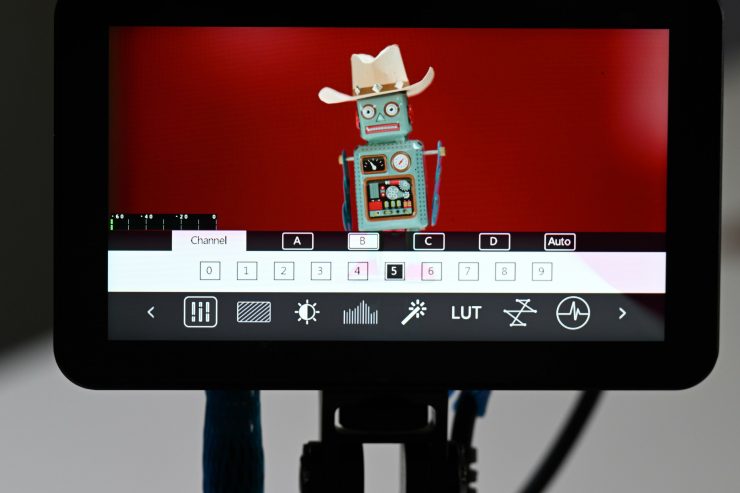
If you want to use the MR6 and see an image from your camera you need to set whatever TX unit you are using to the same channel as the MR6. On the MR6 there are 9 different channels for each setting A/B/C/D. You need to choose the correct corresponding letter that is set for specific wireless brands. In my case, the Movcam DarkTower TX unit is on B.
Lens Mapping
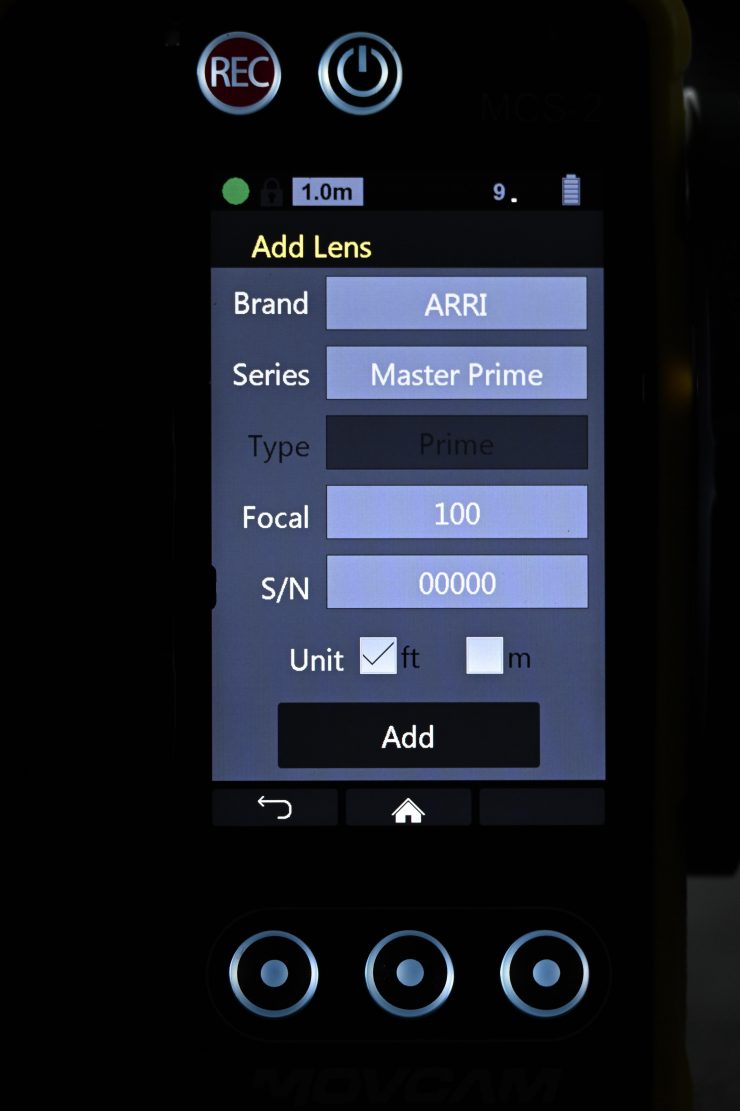
Now, here is where it can be very time-consuming. When you first use the system you need to go in and map the lenses you are planning on using. This means entering the focus distances and T-stops manually. Or in the case of a zoom, also the focal lengths.
This is a tedious task and you need to be prepared to spend some significant time doing this. The good news is these lens setups can be saved to an SD card and then you can just recall them.
I really do wish that companies would send someone into a rental house and pre-map a large array of popular lenses so they were already in the system. Sure, there are always bound to be some discrepancies, but it is easier to simply edit a setup that is already in the system than to enter lenses from scratch.

To add your lens you can choose to place it in a particular brand category that already has a name. You can choose from the below options in the Lens section:
- Angenieux
- ARRI
- Cooke
- Leica
- Schneider
- Zeiss
- RED
- Canon
- Sony
- Fujinon Cine
- SLR magic
- Atlas
- DZOFilm
- Others

If your lens manufacturer isn’t listed you need to select Others. Here you can enter any lens and tell the system whether it is a prime or a zoom. My only slight complaint is that you should be able to enter the lens brand yourself. Having a lens listed in Others is just confusing, especially if you have lots of lenses listed.
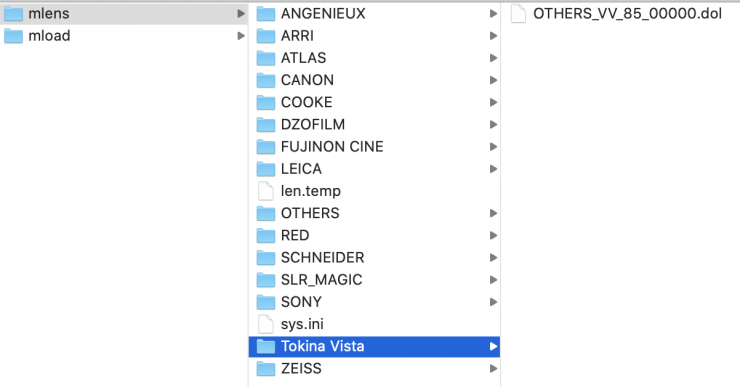
I thought there might be a workaround. As the lenses are stored on an SD card I took the SD card out and inserted that card into your computer and manually created a folder myself. Here I renamed the lens and moved that lens from the Others folder into my own. Unfortunately, this didn’t work. Once I inserted the SD card back in the MCS-2 and turned it on it didn’t recognize or display the new folder.
Lens Data Overlays

Having Lens Data Overlays displayed directly on your monitor is a big deal. While a screen overlay doesn’t sound all that exciting, its real-world implications certainly are.
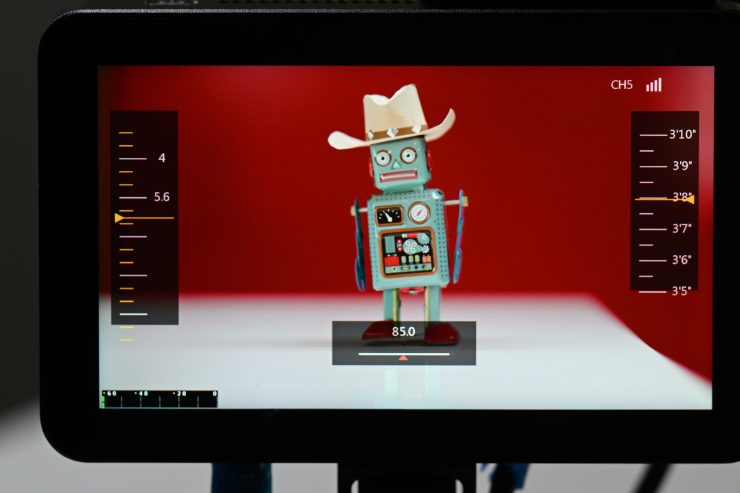
For camera assistants, having the ability to see Lens Data Overlays on the screen they are using to pull focus makes a big difference. Not having to look back and forth between a monitor and a controller allows you to keep your attention exactly where it should be, on the action that is actually happening.

While very experienced focus pullers can simply tell the distance without needing to refer to a controller as often, less experienced focus pullers and camera assistants need all the help they can get.
If you are working with smaller crews and someone has to pull focus who may not have that much experience it is a lot easier to measure out marks and then the focus puller can see those exact marks on the screen.
So what are Lens Data Overlays exactly?

When the MCS-2 is connected to the MR6 it sends the lens maps directly to the monitor. This includes lens focus distance information, iris, and zoom, which appear as subtle overlays directly on the image. As you adjust each axis with your controller, the lens information – focus distance, iris, zoom – is updated in real-time on the monitor.
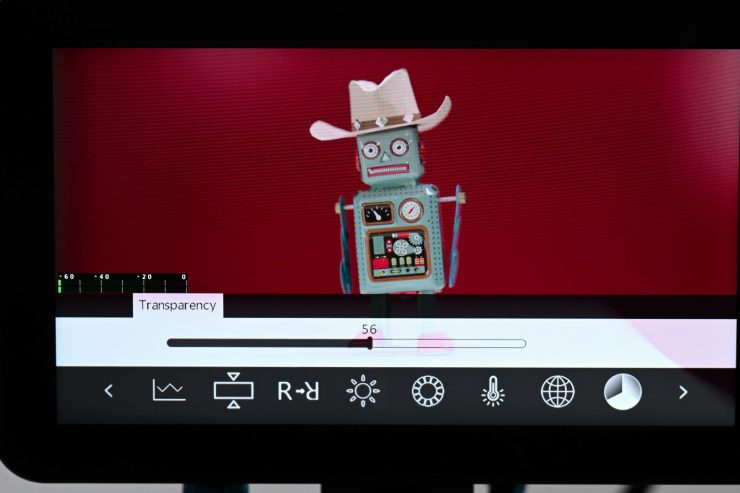
The opacity of these overlays can also be adjusted on the system.
Why do you need overlays?

As I have already mentioned, focus pullers have a lot to look at, the monitor, controller, camera & lens, and the on-screen talent. They need to see the relationship between the actors and the camera to measure distances and ensure controllers are set to specific marks. Then they have to check if the image is in focus.
With so much to look at, it is not always easy to keep the image sharp. By displaying the marks on the monitor, you can see where the lens is focused and see iris/zoom data without ever having to take your eyes off the image, this gives focus pullers a better chance of nailing critical focus.
Lens Data display is not an entirely new concept

This is not the first time you have been able to see focus information on monitors. Transvideo has a couple of monitors where a Focus Puller view can be seen on the screen, but this requires the monitor to be attached directly to the camera. As I have already mentioned SmallHD and Teradek also have a system available.
How do you set up the Lens Data Overlays?

Unlike the SmallHD/ Teraek solution, you don’t need to buy an additional license with the Movcam kit, everything is included.

By default, the lens data overlays are automatically displayed on the screen. You don’t have to do any setup, everything is ready to go as soon as you turn your FIZ system on.
Real-world performance
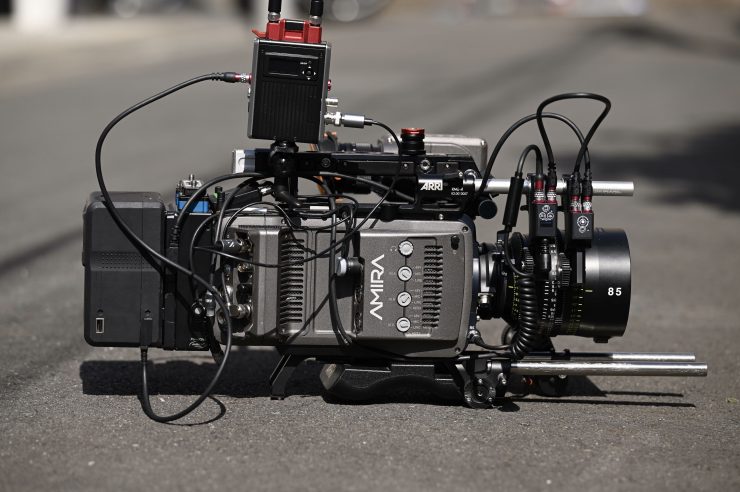
From my experience using FIZ systems you usually get what you pay for. No one wants to spend more money than they have to on any piece of equipment, but there are times when it pays not to be cheap.
I have tried and used lots of ‘affordable’ FIZ systems and they often just leave me frustrated and annoyed. A lot of these systems sound great on paper, but their performance doesn’t translate over into the real world.

I cannot stand FIZ systems where you need to recalibrate your lenses all the time, you have to restart the whole system, or the motors slip off the lens.
A lot of cheaper systems also have a bad delay between when you make an adjustment and when the motor moves.
Like most products these days, it’s not the hardware that is necessarily important, it’s how well that hardware plays with the software. This is again an area where a lot of the more affordable FIZ systems fall over.
For me, reliability, usability, and performance cannot be compromised on any shoot. If I’m going to use a FIZ system it can’t fail, it can’t slow me down unnecessarily, and it has to be easy to use.

So how did I find the Movcam system?
THE GOOD
- Easy setup
- Intuitive operating system
- Ergonomic FIZ controller
- Ability to separate and operate the components separately
- Strong motors
- Lens Data Overlays
- Great Versatility
- Decent monitor with good brightness
- Wireless video (no delay)
- Solidly made and constructed
The system is reasonably easy to get up and running and I became familiar with it quite quickly. Like any new product, it is always going to take time to know how it works inside and out.

The original firmware was pretty buggy and I have been back and forth with Movcam on multiple occasions to get fixes implemented. The only way systems such as this become reliable and rock-solid is if the manufacturer gets constant feedback about what needs to be fixed or improved. The more feedback they can get, the better the results are for the end-user.

The build quality of the system is reasonably good. All of the buttons and controls are tactile and well made.

I do, however, feel like the ZSU-2 zoom controller is not quite up to the standards of the other parts. It feels slightly plasticky, however, this may well be because without a battery inside it there is a big hollow space.

The MCS-2 is very ergonomic in the hands and all the controls and buttons have a nice tactile and responsive feel. The touchscreen operation works pretty well, but I would have probably prefeed to have seen some more physical buttons as touchscreen operability is not always easy in certain conditions.

In my opinion, it is one of the better FIZ controllers to hold onto and operate.

The ability to separate and operate the components separately is what makes this system stand out from other options on the market. Movcam has thought about this very carefully and enabled each component to be powered without relying on main power from the MCS-2. I really like being able to attach the focus wheel directly onto the side of the MR6 monitor.
The MR6 is a nicely designed monitor with a good array of video assist features. It is reasonably bright, however, you are going to struggle to see it in very bright conditions outdoors.

I like that you can assign focus, iris, zoom, to any one of the controllers. You can also select what motor you are using for focus/iris/zoom (you can also do this directly on the motors), and adjust the torque settings of each individual motor.
The Lens Data Overlays that display on the monitor are fantastic. They are intuitive, well thought out, and easy to see.

I would have liked to have seen Movcam do what SmallHD and Teradek did which was clearly display the current indicated value as a larger figure.
Having the Lens Data Overlays makes pulling focus a lot easier as you don’t have to take your eyes off the screen.
One thing I feel is missing is that you should be able to customize the Lens Data Overlays and only display what you want to see. It would be nice to only see the focus overlays if that is all you want to see. The only way you can achieve this is if you only have one motor attached and then the MR6 will only show screen overlays for that particular axis.

The ability to also change the opacity of the Lens data Overlays may be a small thing, but I found it very useful.

I also like the simple mounting bracket that you use to attach the MCS-2 to the monitor. This really helps to create a very compact and streamlined system for anyone who is pulling focus.

The motors are really powerful and they are extremely quiet. I like how Movcam has put a simple button on the motors that allow you to easily and quickly assign them to either focus, iris or zoom. An LED light illuminates up so you can easily recognize and see what that motor has been assigned to do.
COULD BE BETTER
- Software still needs to be more reliable
- No way of customizing the lens data overlays
- Lens mapping can be tedious
- Lack of physical buttons
- You need to re-calibrate the motors every time you turn the power off and then back on again*
* Movcam told me that this shouldn’t be the case, however, every time I turned the system off and then back on again, it asked me to calibrate at least one axis.
If you turn just the MCS-2 off and then back again then you don’t need to do a re-calibration, however, if you turn the motors off you do.

The other issue that I really didn’t like is that every time I turned the system on/off I needed to re-calibrate the motors. If you have the motors inverted like I usually do, I also had to go back and reverse them as they didn’t remember my previous setting. These may be small complaints but when you are working on set, having to do this multiple times a day starts to get annoying.

Another small issue I encountered is that if your camera battery is starting to get low the motor that is directly connected to the power starts to have issues where suddenly it won’t move and it becomes unresponsive. I would have liked to have seen Movcam put some type of voltage warning display on the motors that tell you if the power is getting too low. I also would have liked to have seen a flashing battery indicator or physical battery warning come up on the display of the MCS-2.
What you also need to be aware of is that if you are powering everything via one battery on the MCS-2, the MR6 will start losing the wireless signal once the battery starts to get low. At first, I thought it was interference and I tried switching channels. Then I released it was a powering issue. Everything else stays powered up and works correctly, it is just the wireless signal that starts to go.
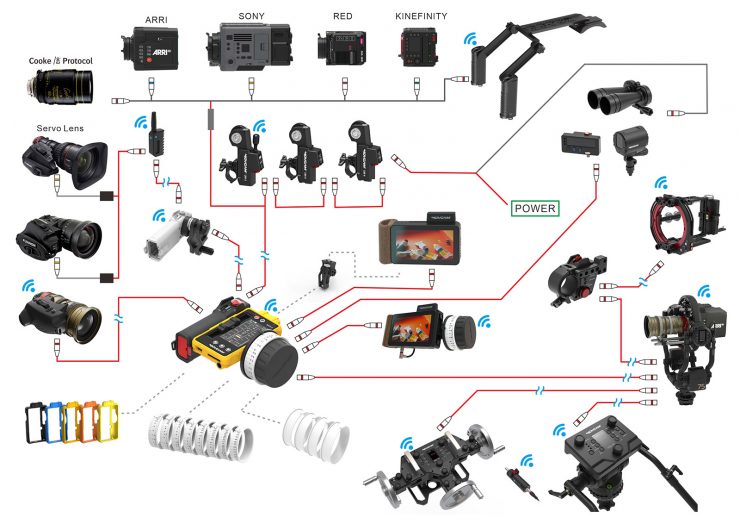
While the hardware all works well, it’s the ability for a manufacturer to get the software right that is the biggest issue. Firmware updates are definitely helping with this, but occasionally I still encountered software issues. In my opinion, a mid to high-end system such as this should be bulletproof, especially the software. I think Movcam will eventually iron out all the small bugs.
Price & Availability

The Movcam MCS-2 Base Kit retails for $4999 USD. While this may sound like a lot of money, it is very affordable as far as fully featured FIZ systems are concerned.
What you also need to factor in is that to take advantage of the Lens Data Overlays you will need to buy the MR6 monitor which is an additional $1799 USD.
Currently, the system is only being sold in China, but Movecam is gauging interest to see if they should start selling it overseas.
If you are a solo operator or working in small crews, a single-axis system probably makes more sense.
Competition

There are a lot of FIZ systems on the market, at differing price points and functionality. If you are looking for a system that has wireless Lens Data Overlays then the Teradek/SmallHD solution is one of the few options that is available.
If you are after a complete FIZ system and you don’t need wireless Lens Data Overlays then there are a lot of options available to you. These include:
- Teradek CTRL.3 Motor Wireless Lens Control Deluxe 3-Motor Kit ($11,995.99 USD)
- ARRI Hi-5 ($10,120 USD), ARRI cforce mini RF Basic Set ($4,260 USD), ARRI cforce mini Motor Basic Set x2 ($5,300 USD)
- ARRI WCU-4 ($8,010 USD) This has now been discontinued, ARRI cforce mini RF Basic Set ($2,850 USD), ARRI cforce mini Motor Basic Set x2 ($5,500 USD)
- Preston HU3 Hand Unit for FI+Z System ($7,415 USD), Preston MDR-3 Motor Driver for FI+Z System ($5,500 USD), Preston DM1X Motors x3 ($9.960 USD)
- CMotion C3-Set basic (€17,664)
- CMotion cPRO motor kit (€7,280), cforce plus Kit x 2 (€4,900)
If you are after a more budget FIZ system then the Tilta Nucleus-M Wireless Lens Control System costs just $1,399 USD.
The Movcam system is reasonably priced when you look at other high-end FIZ systems, especially given its capabilities. In saying that, the market for mid-range FIZ systems is a niche one, and products like this are going to have a limited target audience.
Conclusion

Why would you want to buy a high-end FIZ system when you can get an affordable one for just over $1,000 USD? That is a legitimate question. The answer is it really depends on what type of production you are working on and what your needs are.
If you are a solo shooter or a small crew working with more affordable cameras and lenses then a high-end 3-motor system like the Movcam MCS-2 Wireless FIZ System & MR6 Focus Overlay Monitor doesn’t make a lot of sense.

If you are working on productions where you have a dedicated focus puller then having a high-end FIZ system is crucial. On time-critical projects every second costs money. You need to use a system that is highly reliable, highly accurate, and easy to use for the operator. Sure you could try using a cheaper system, but if it needs to be recalibrated all the time, restarted, or it’s difficult to use, it is going to slow the whole production down.
There are multiple reasons why certain products are considered an industry standard. The Movcam system is up against industry-standard FIZ systems from companies such as ARRI, cMotion, and Preston. While the Movcam system is more affordable than what else is available it will face a battle against these well-established products.

For a product that costs $5,000 USD (without the MR6), I wouldn’t expect anything less than 100% reliability. For its intended market, any downtime because of technical problems is going to be frowned upon. Industry-standard products are not always the ones that have the most bells and whistles, they are the ones that are reliable, user-friendly, and designed to stand up to anything you can throw at them. In my opinion, the Movcam system isn’t quite there… yet, but it is close. It certainly has a lot of potential, but Movcam needs to get it to the point where the software works as well as the hardware. In saying that, in the time I have been testing out this product, Movcam has made numerous changes based on my feedback.
I like the Movcam system a lot, especially the Lens Data Overlays, wireless video, camera control, and the modularity of the system. It is very ergonomic and easy to use, and the displays and interface have been well thought out.

I currently see the Movcam system filling that void between the super high-end FIZ systems and the more affordable options that are available. If they want the system to compete against ARRI and Preston they need to make it 100% reliable, 95% just won’t cut it. To their credit, Movcam has been taking feedback from users, and I have been in constant contact with them during this review giving my feedback. That’s the only way a product improves and it is really important that companies listen to the end-users feedback.
I like that Movcam is doing something different from everyone else and implementing features that really do make a big difference. The ability to separate all of the components and power them individually is impressive, as is the ability to use the MR6 with different manufacturers’ wireless video systems.