
Premiere Pro has had a lot of updates over the years but for the most part, has had a similar user experience. Today Adobe released a new Premiere Pro Beta version with updates primarily for Importing and Exporting.
Adobe states the new interface refresh is a journey that has been a long time coming. It’s a nuanced challenge to take a thirty-year-old app and modernize it for new types of video content (like social video which simply didn’t exist when Premiere Pro was first built) while respecting the needs and demands of traditional post-production. They brought together a cross-functional team from product design, research, engineering, and customer experience, who collected data and worked closely with customers on their wants and needs to ensure the new experience is as beautiful as it is functional.
Import Mode
The new Import Mode is more streamlined for what editors need to do first. Access content quickly and easily. While the ability to simply import through the finder or media browser is still an option they removed the need to read through complex and confusing settings dialogs like New Project and New Sequence.
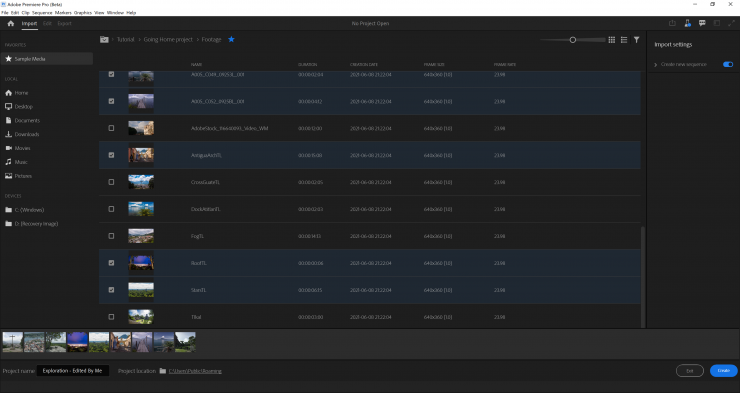
This produces a clear path for creators to start new projects, while also providing a better workflow for experienced editors by allowing them to import media from multiple file paths, preview clips from separate essence files stored in camera folder structures, and make favorite folders.
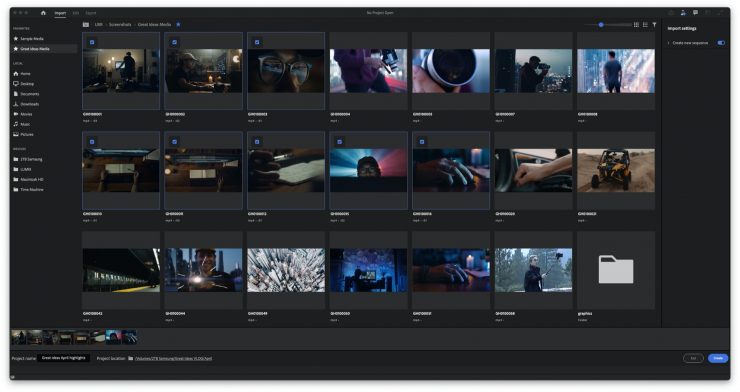
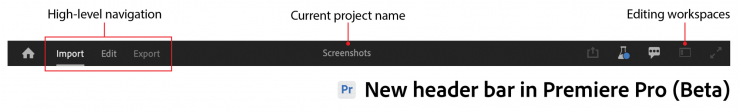
Adobe has updated the header bar designed to seamlessly integrate the core phases in the editing process: Import, Edit, and Export. A task-specific workspace dropdown menu and Quick Export are accessible directly through the header.
Users can quickly link to check out what’s new in the latest build and provide feedback on the public Beta with the click of a button. This header bar will be a universal design element across the Creative Cloud applications to support the import/export process and provide more consistency and familiarity as users orient themselves within different tools.
Export Mode
The new Export Mode is designed to make it easier to export multiple files to a local drive and streamlines the process of delivering completed videos by focusing on the destination of the content.
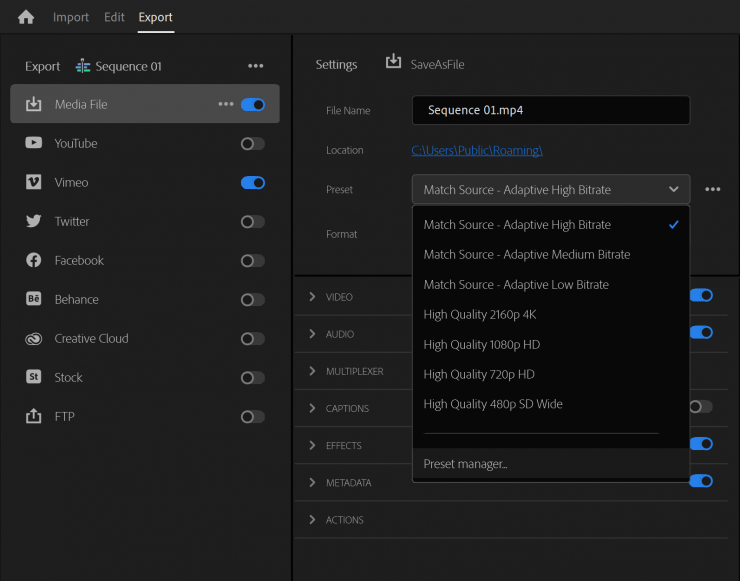
Users can quickly target either a given media format or the social media platform where they want to publish too such as YouTube. You can use automatic settings to render it, preview it before publishing, and directly upload the video when ready.
Background rendering is something Adobe is working on so users can continue editing while their videos are exporting. I think this is a welcome feature. Let’s hope Adobe can deliver as larger outputs can take some time.
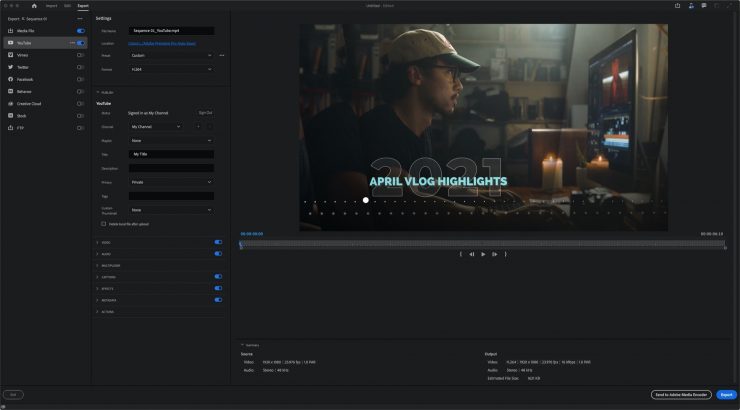
Adobe engineering team has over 60 years of professional editing experience combined and knows how impactful changes can be for customers who have been using Premiere Pro for years.
These changes are additive and not a replacement to current workflows. Adobe states they understand how important muscle memory is and don’t want to disrupt your flow in any way.
From the looks of things, it appears Premiere Pro will have a significant update in the coming months and this Beta version is the first step in a different new direction. Adobe wants feedback to assist in making Premiere Pro a better editing solution. Will we see a dramatic change in the sequence? We shall see in coming beta releases.
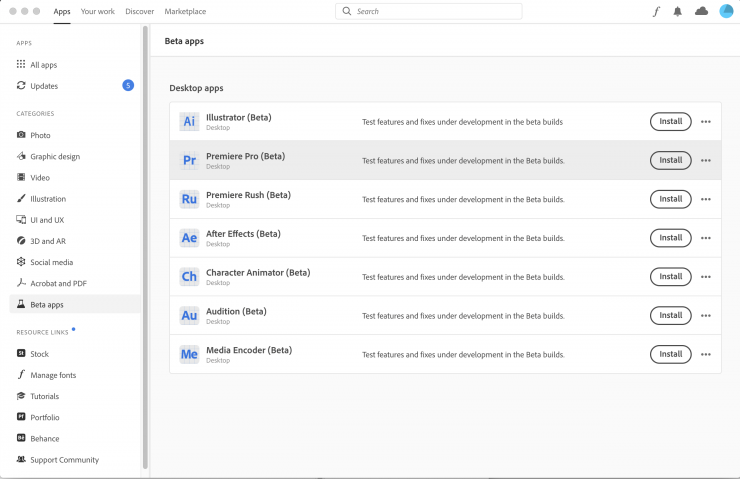
The Beta version is included in the Creative Cloud app under Beta Apps.
What would you like to see in an updated version of Premiere Pro? I think Adobe has addressed the stability issue in the last year. I personally don’t have issues with the sequence or timeline. The FCPX magnetic timeline is very different and while I’m used to editing with it going from one to the other is a pretty jarring experience. One thing about FCPX I like a lot is the great motion effect plugins available for it. It’s much more polished than what you get with Premiere Pro. I suppose Adobe would rather have you in After Effects for that but animated titles sure are great in FCPX.





