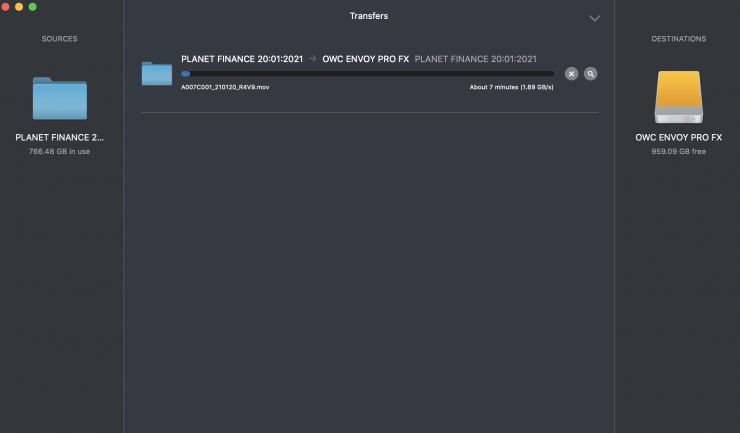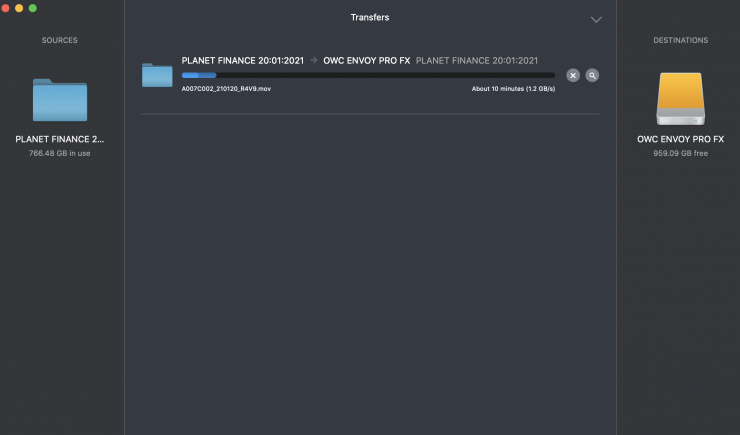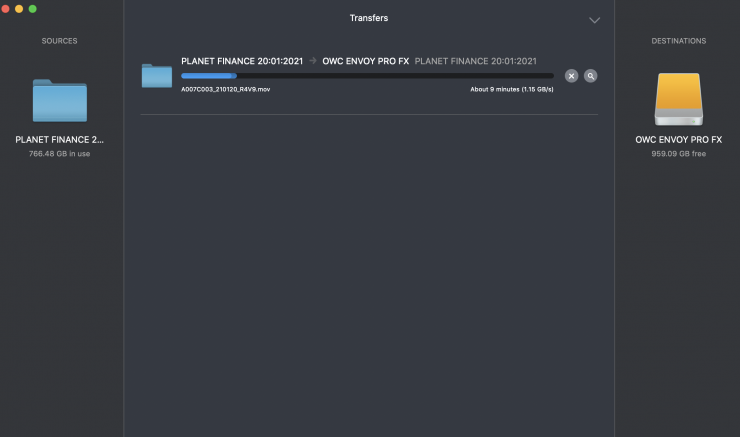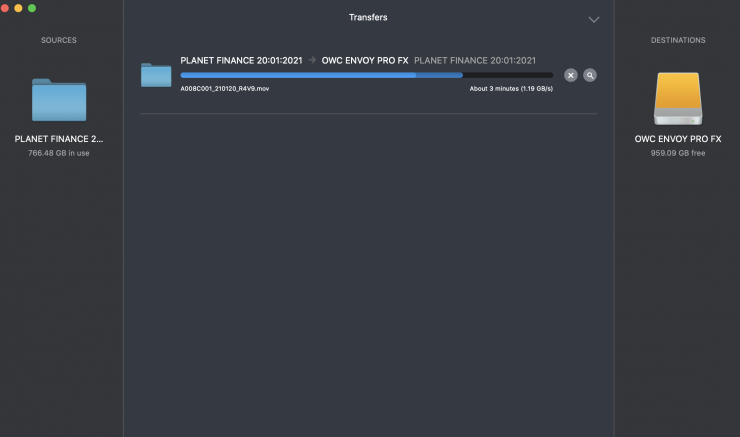The OWC Envoy Pro FX is a portable SSD that OWC claims is the first universal Thunderbolt drive to work via USB-C and USB-A. This allows you to plug it into older equipped Thunderbolt and USB equipped Macs and PCs and future machines that have Thunderbolt 4 and USB4.
Key features
- Flexible compatibility: Plug and play with yesterday’s, today’s, and tomorrow’s Macs; Windows and Linux PCs; and iPad Pro, Chromebook, and Surface devices.
- Extremely fast: supports the max performance capability of any Thunderbolt and USB interface up to 2800MB/s
- Versatile: perfect for audio, video, photography, graphics, gaming, and general data storage/backup uses
- OWC Aura SSD powered: advanced storage technology with TRIM support combined with Thunderbolt delivers the fastest and most reliable performance available in a portable drive
- Built like a tank: dust/drop/waterproof certified
- Portable: bus-powered and smaller than most compact size smartphones
- Silently cool: fanless, heat-dissipating aluminum housing for distraction-free operation
- Secure: non-skid rubber feet keep the drive in place
- Informative: LED for at glance confirmation of power and activity status
- Connected: included Thunderbolt / USB cable plugs into to any machine anywhere
Back to the future

The backward and forward compatibility that this drive offers is a big deal because it makes the drive a lot more versatile than most other SSD options that are out there.
You may well have an older laptop and a newer desktop and they might have different ports. Swapping a drive between the two computers can be a problem especially if you don’t have any adapters to make it work.

For example, my producer has an older iMac that doesn’t feature USB-C or Thunderbolt 3 inputs but all of my drives are now either USB-C or Thunderbolt 3. This creates a problem when she needs to view material and I need to transfer footage off my drive onto an older USB3 or Thunderbolt hard drive so that it can be used.

It is also nice to have an SSD drive that can be hooked up to a lot of different computers on location because you may well have to copy material to your drive using someone else’s computer. This is where universal compatibility can be a lifesaver.
Works with the iPad Pro, Chromebook & Surface Devices
The OWC Envoy Pro FX can also be plugged into an iPad Pro, Chromebook, or Surface devices.

Speeds
The Envoy Pro FX offers speeds of up to 2800MB/s. The speeds you can obtain will of course be limited to what you are copying or reading from.
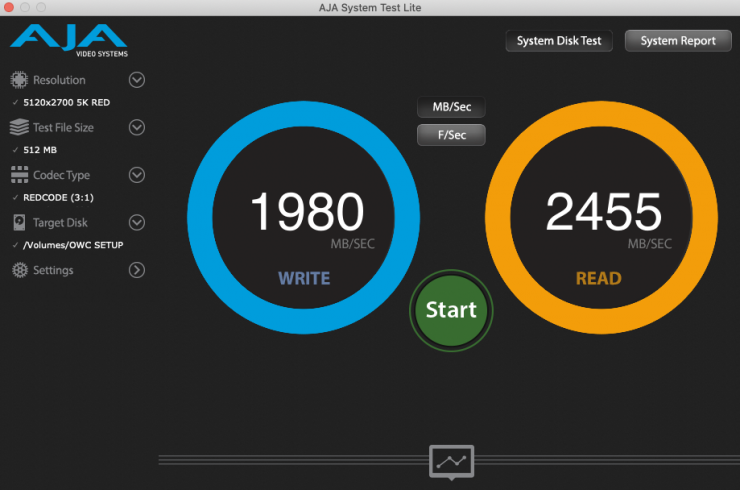
512MB File Test Size 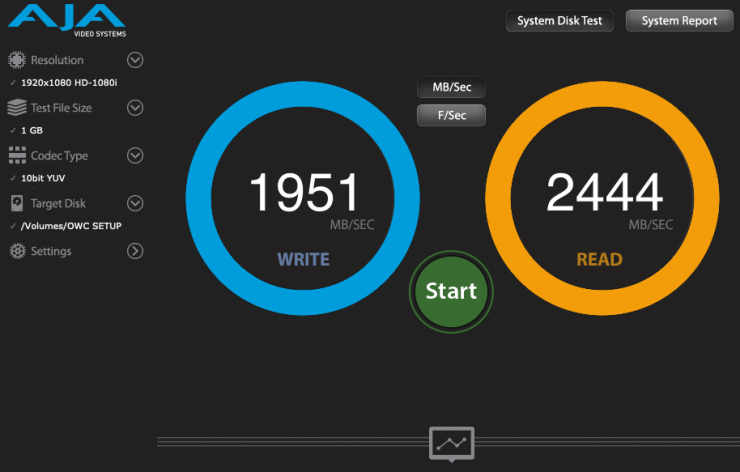
1GB Test File Size 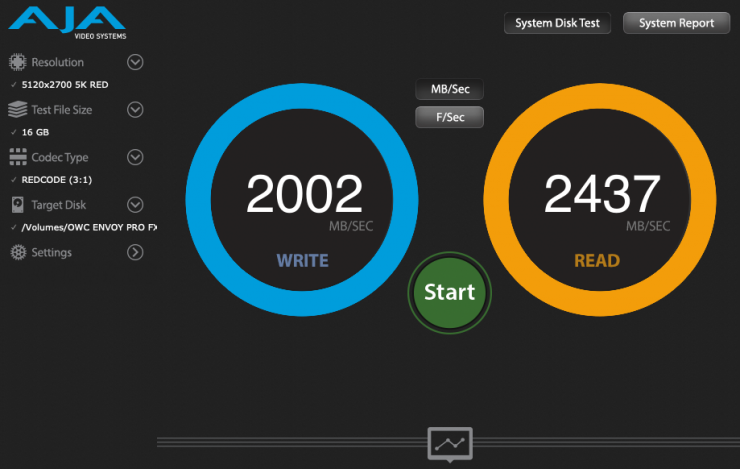
16GB File Test Size 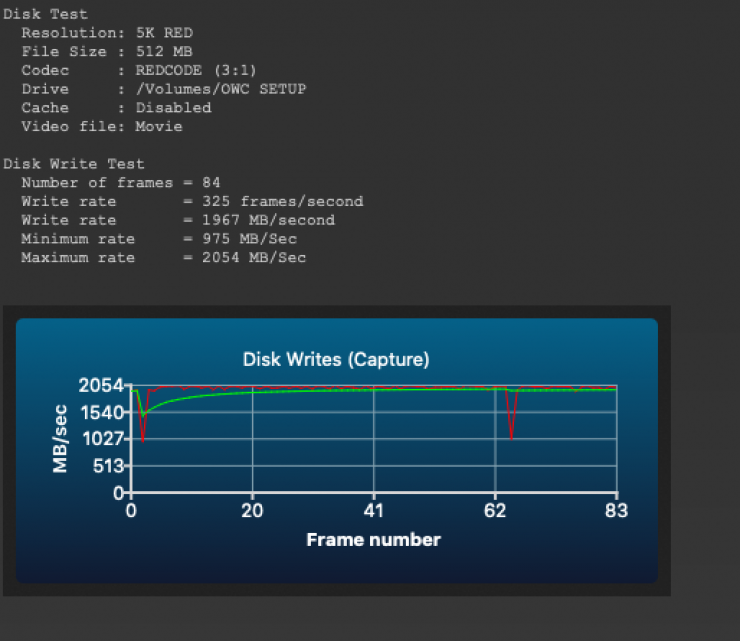
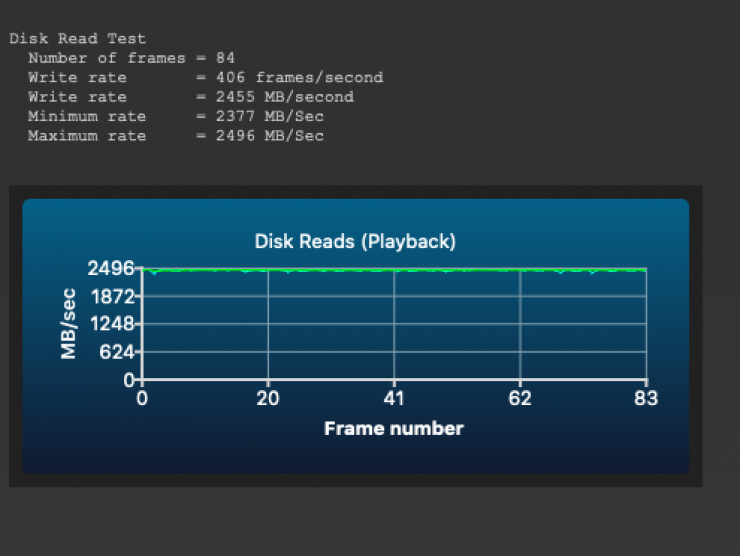
Above you can see tests using AJA System Test Lite. This was done over Thunderbolt 3 using an iMac Pro. The speeds are very consistent regardless of whether you are reading or writing small or large files. Although, these particular testing platforms only allow you to test file sizes up to 16GB.
So what about if I try and transfer a large amount of data? I did a real-world test using Hedge to see what sort of speeds I would get transferring 766.48GB from an NVMe drive to the Envoy Pro FX. The write speeds started out pretty high, around 1.9 GB/s, but then they slowed down and most of the time I was seeing speeds of anywhere between 1.15 GB/s to 1.20GB/s.

The total transfer time using Hedge to copy and verify 766.48GB was 10 min and 31 seconds.

Now, I decided to do a speed test on the drive once again after it had 766.48GB on it. As you can see above, the write speed had dramatically dropped. It is important to remember that once you start filling drive up, its real-world speeds will go way down.

Just to show you how the speeds change, above you can see the test speeds once I erased all of that 766.48GB of data that was on the drive.
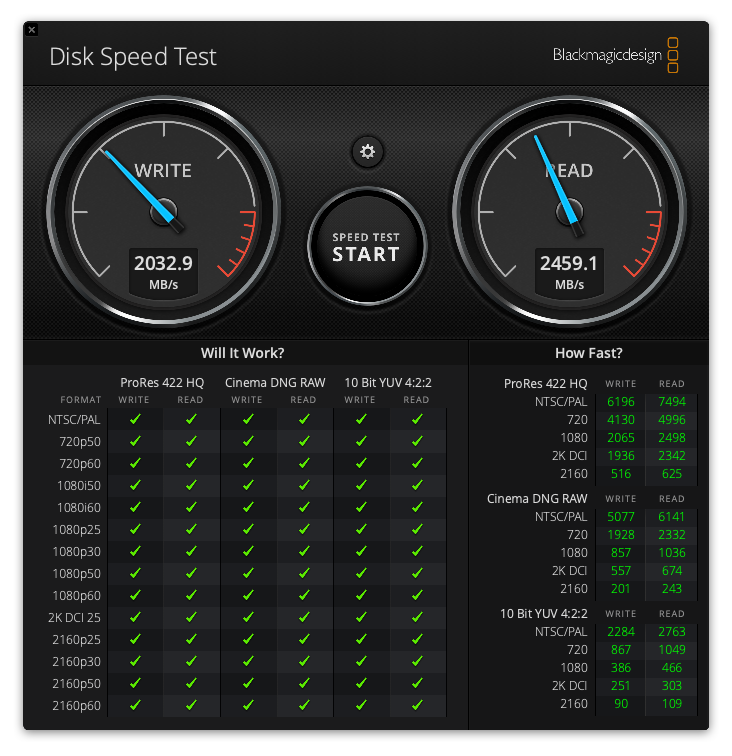
1GB Test File Size 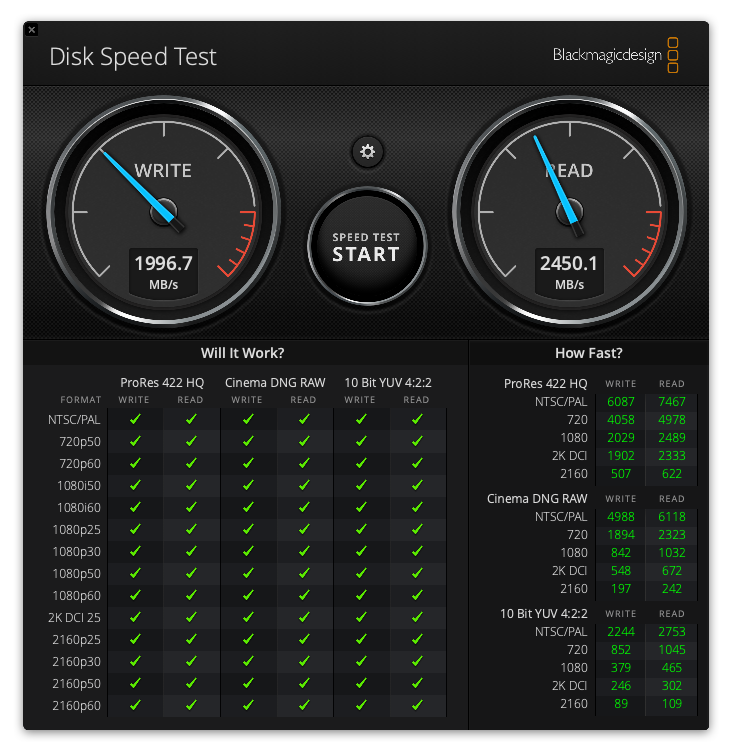
5GB Test File Size
As another comparison here are tests done with the Blackmagic Disk Speed Test when the drive was empty.
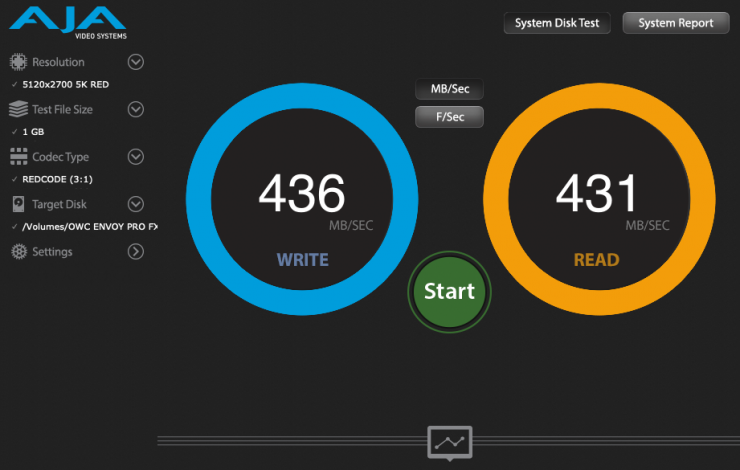
Above you can see the read/write speeds when attaching the drive using the included Thunderbolt 3 to USB3 adapter.
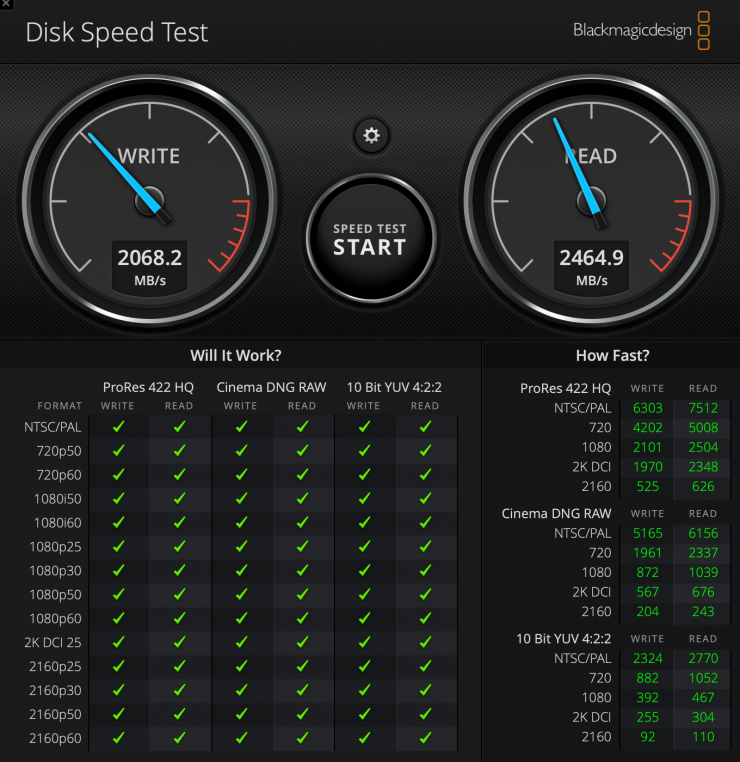
Above you can see the speeds when I attached the Envoy Pro FX to a 2020 MacBook Air.
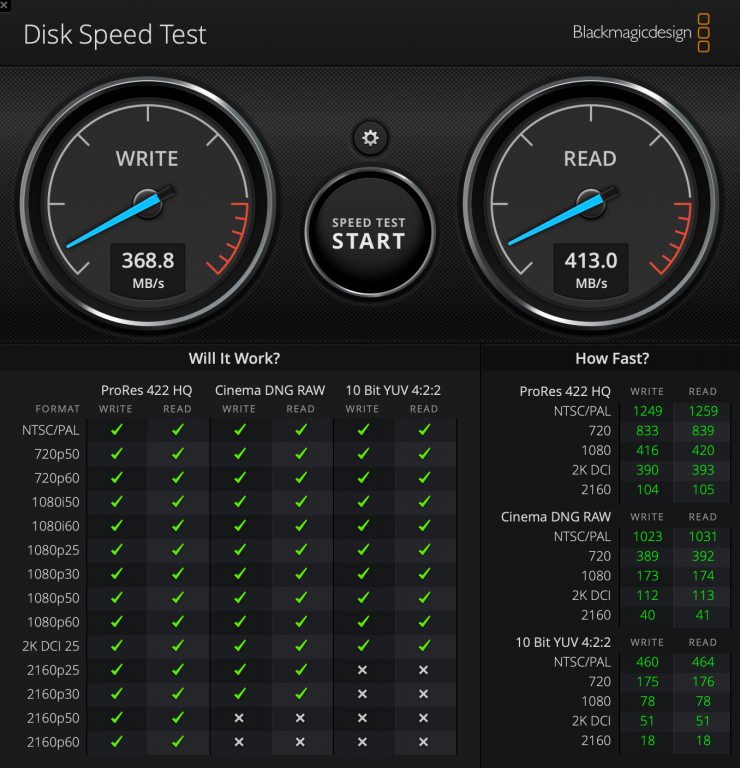
Above you can see the speeds if I attached the Envoy Pro FX to an OWC USB-C Travel Dock using the USB3 adapter. The OWC USB-C Travel Dock was then attached to a MacBook Air via USB-C.
Build Quality

The Envoy Pro FX feels and looks really well made. The drive comes in a heat-dissipating aluminum housing that is IP67 rated. It also features MIL-STD810G certified military-level drop toughness. This all means that the drive is suitable for use out in the field in inclement weather conditions.
This all combines to make the Envoy Pro FX a really good option for field use, no matter where you may be working.
Size & Weight
The drive does have some weight to it and it tips the scales at 245g (8.64oz). It has physical dimensions of 2.0 cm / 0.8″ (H) x 11.0 cm / 4.3″ (L) x 6.5 cm / 2.6″ (W).
Encryption

The Envoy Pro FX is fully compatible with macOS and Windows built-in encryption, so you can add password security to your data whenever you need it.
The drive comes with a certified 0.7 meter OWC Thunderbolt 3 cable and USB 3.0 Type-A adapter to plug into your Mac or PC, with other lengths from 1.0 to 2.0 meters (sold separately). It is nice that OWC includes cables, and unlike some of the other Envoy drives, the cables are removable.

The cable is nice and long and it works well with laptops and desktops.
Any issues?
I did experience an issue that if I tried to hook the drive up to my iMac Pro using USB3, it crashed my computer. I am not sure why it did this. This crash only happened when using USB3, if I used Thunderbolt 3 or USB-C it was rock solid.

I did also try hooking the drive up via the USB3 adapter to an OWC USB-C Travel Dock but I also experienced issues. The MacBook Air wouldn’t recognize the drive. It would only recognize the drive if I had mains power attached to the OWC USB-C Travel Dock.
Price & Availability
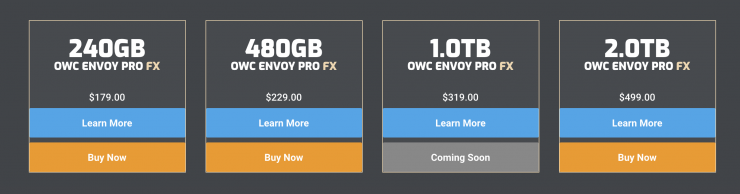
The OWC Envoy Pro FX comes in sizes of 240GB, 480GB, 1TB, and 2TB. The prices are as follows:
All the drives, except the 1TB version are now available and shipping. The 1TB version will start shipping soon.
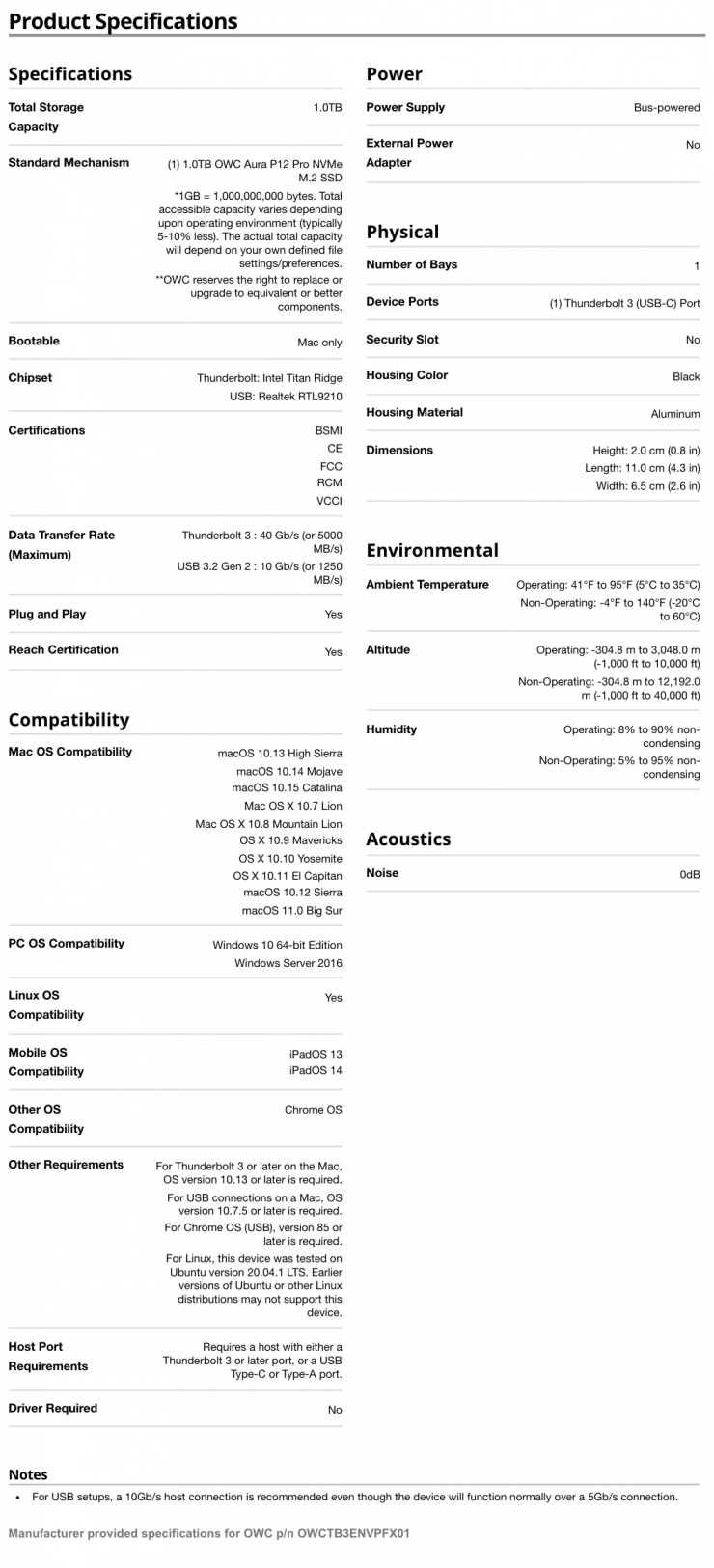
Competition

There are a ton of fast NVMe SSD drives out there on the market, but the OWC Envoy Pro FX’s versatility makes it hard to compare to other SSD drives.
Just on price, below are just a few 1TB NVMe SSD drives that are available.
| PRICE | |
| OWC Envoy Pro FX 1TB | $319 USD |
| Samsung 1TB X5 Portable SSD | $349.99 USD |
| Glyph Technologies 1TB Atom Pro NVMe Thunderbolt 3 External Solid-State Drive | $399.95 USD |
Conclusion

I will just come out and say it, I have been a big fan of OWC drives for many years. I have used them out in the field for almost 10 years, all around the world. From war zones to natural disasters, to times when I have had to back up huge amounts of data for large-scale projects, I have never had one fail or die on me yet and that is why I keep buying them. Sure, there may be arguably better drives out there, but I will continue to use drives that I have found to be reliable and robust.
The OWC Envoy Pro FX is a versatile, affordable, fast, well-made, and robust SSD drive that is well suited to anybody working out in the field.