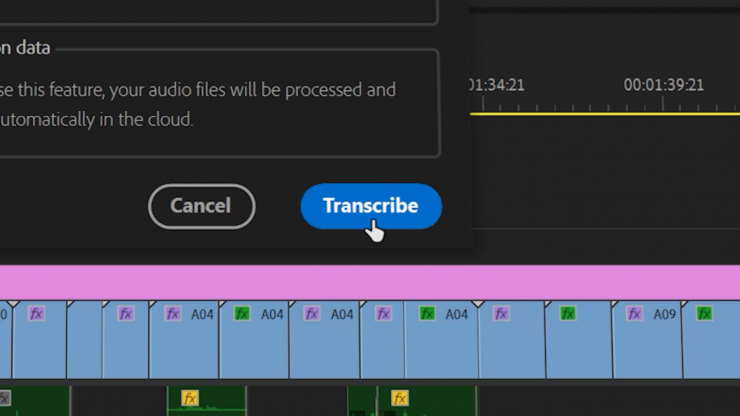
Adobe Premiere Pro Speech to Text is a new feature that will come to the NLE in early 2021. Speech to Text automatically generates a transcript and adds captions to your videos.
With so many people watching on smart devices and content being pushed out worldwide to multiple countries, having the ability to automatically add captions in various languages helps boost accessibility and engagement,
If you are interested in Speech to Text you can pply to be a part of the early access program.
How does it work?

Adobe claims that Speech to Text transcribes spoken dialog to text with industry-leading accuracy instantly with the push of a button.

Auto Captions, powered by Adobe Sensei, processes audio transcription to captions or subtitles.

From my experience, these automatic transcription programs are never going to get everything correct, so you can editing your transcript or captions by simply playing back your video. You can search, merge, or split text to make it more seamlessly work with your project.

Speech to Text works for English, Spanish, Japanese, Korean, French, German, Chinese, Hindi, and other select languages.
Software like this can save you a ton of time when you need to create captions, and while it doesn’t always work perfectly, the technology has gotten a lot better in recent years.
It will be interesting to see just how well Speech to Text works.
Like what we do and want to support Newsshooter? Consider becoming a Patreon supporter and help us to continue being the best source of news and reviews for professional tools for the independent filmmaker.





