The FiLMiC Pro Cinema Camera App will now support a clean HDMI Output in the newest version.
With FiLMiC Pro (v6.12) now supporting a clean HDMI Output, such applications as mobile live streaming, using your phone as a mobile webcam, and mobile monitoring are all now possible.
How does it work?
By using a compatible HDMI adapter or over WiFi using AirPlay (iOS only), FiLMiC Pro lets users output a camera feed without any additional UI elements overlaid.

Live Streaming: FiLMiC Pro users can now use one or more smartphones (running FiLMiC Pro) as a cost-effective camera solution for live streaming with an HDMI live switching device, such as the ATEM Mini from Blackmagic Design. Using a compatible HDMI adaptor users can transform an iPhone and compatible Android handsets into affordable live camera solutions. When FiLMiC Pro is paired with the companion app FiLMiC Remote, users can also control all cameras wirelessly for complete manual control.

Mobile Monitoring: Clean HDMI Out in FiLMiC Pro is also ideal for turning a large screen TV or computer monitor into an on-set monitor. Now users can send a feed to the director or simply create a large reference monitor. This can be done with an HDMI adaptor or wireless connection over Airplay on iOS.
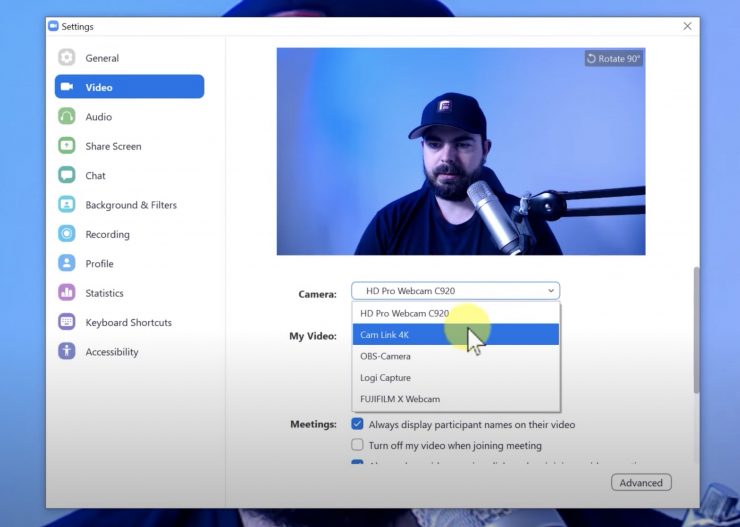
Mobile Webcam Solution: When FiLMiC Pro is paired with the Elgato CamLink 4K or equivalent, FiLMiC Pro can be used as a webcam for video conferencing applications like Slack, Zoom, Google Meet, Skype or just about any video conferencing application available on a Mac and Windows computer.
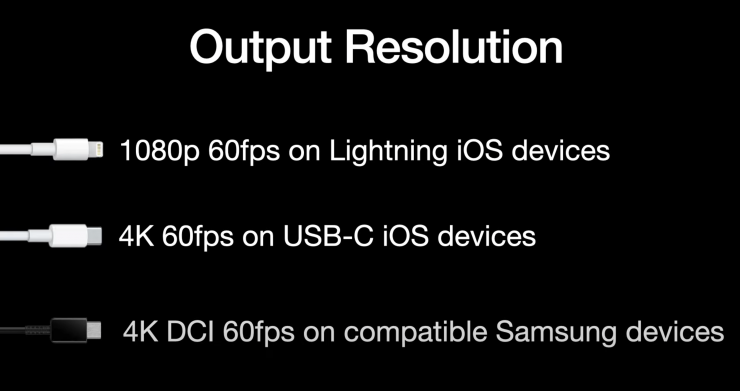
Pricing and Availability
FiLMiC Pro is available for both iOS and supported Android devices and is priced at $14.99 USD. The upgrade is also free for existing FiLMiC Pro customers. To download FiLMiC Pro for iOS from the App Store, please visit here. To download FiLMiC Pro for supported Android devices from the Google Play Store, please visit here.





