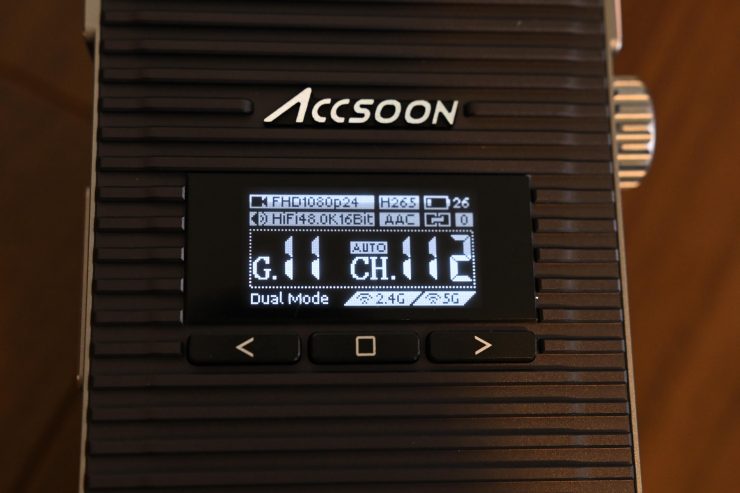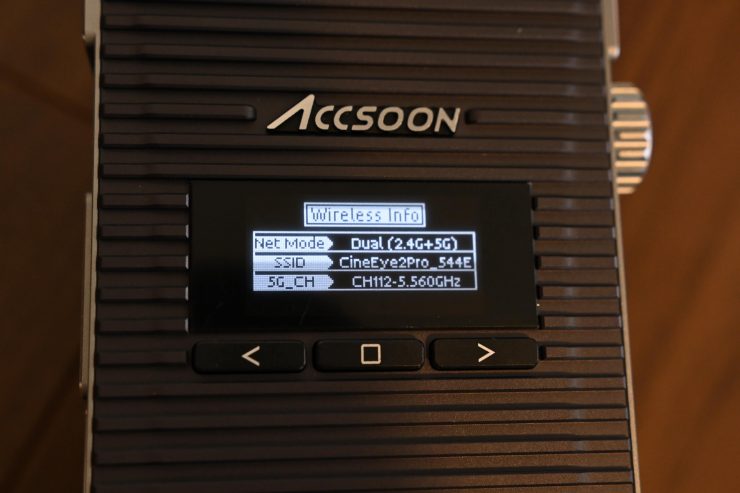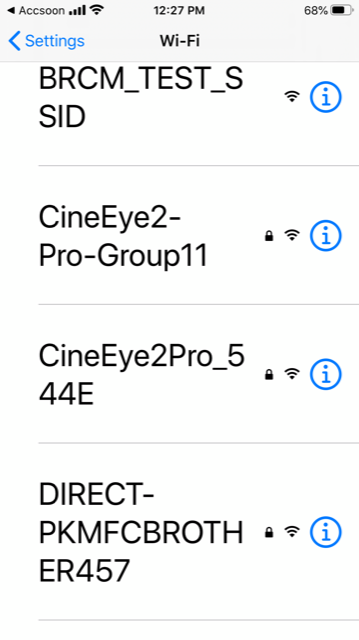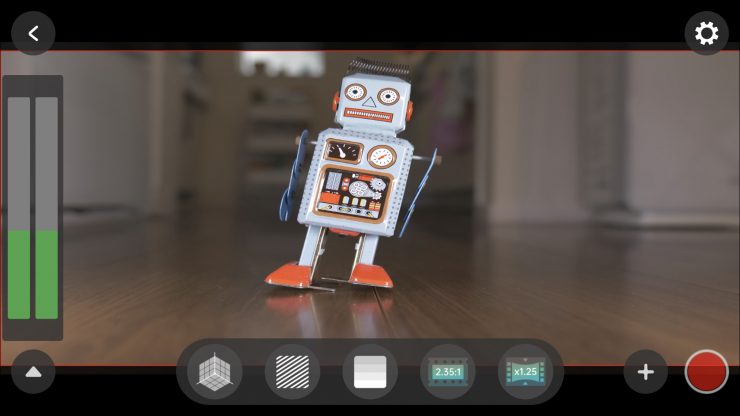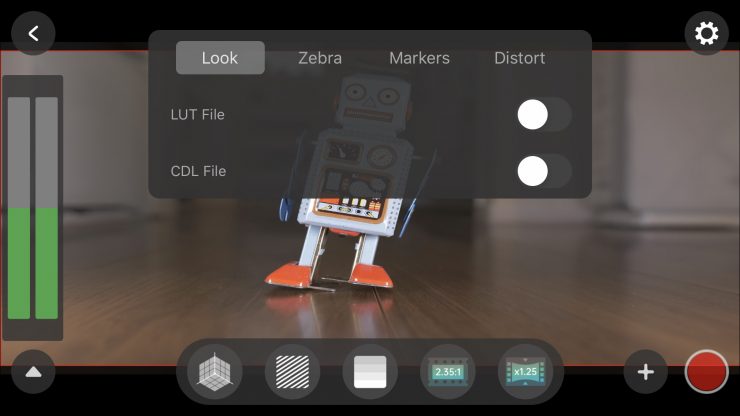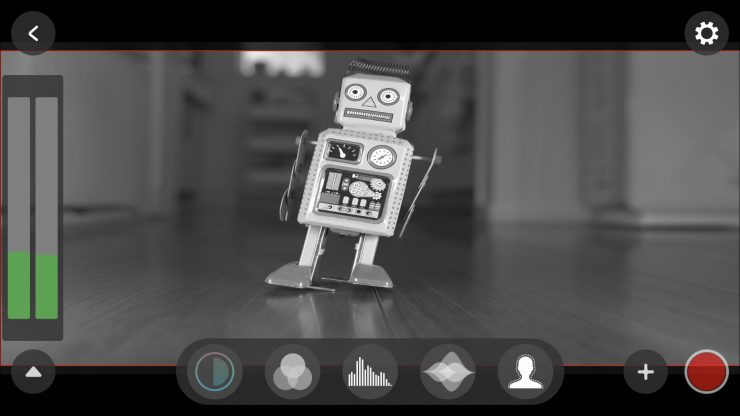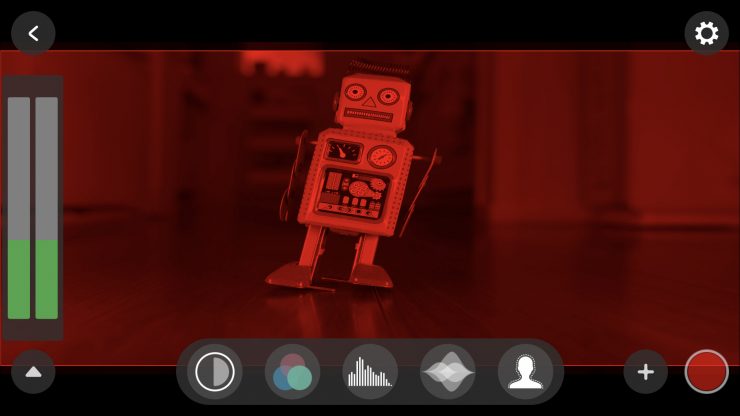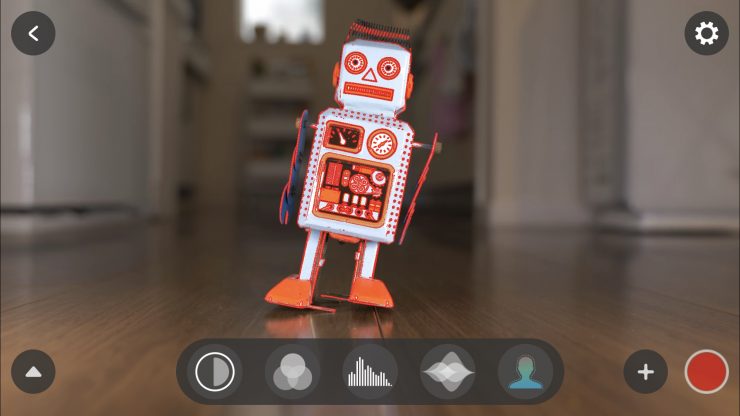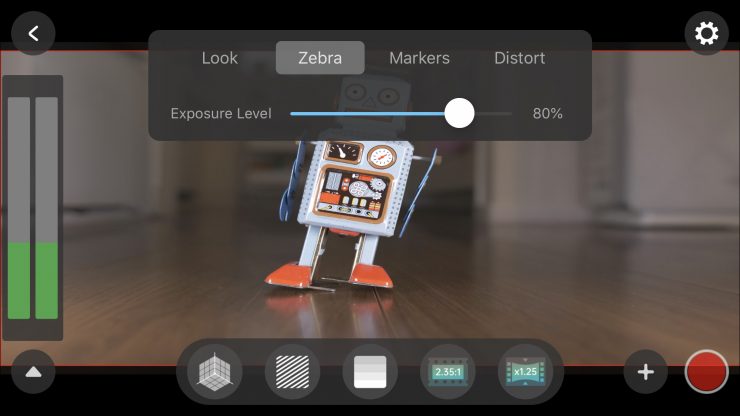The Accsoon CineEye 2 Pro is a follow up to the CineEye which was announced at NAB 2019. The CineEye 2 Pro builds on the same concept as the original Cine Eye, but it adds extended range, a receiver, camera control, and an HDMI loop-through output.
The original CineEye was a big hit with budget filmmakers as it allowed you to stream an HDMI signal directly to smartphones and tablets through Wi-fi. At $199 USD it was arguably the first budget-friendly way of viewing wireless video on multiple devices. Above you can see our video report from NAB 2019.
So let’s check out the CineEye 2 Pro.
Key features
- High-reliability dual-band (2.4G and 5G) transmission
- Transmission range of up to 1200 feet
- Very low latency ( <0.06 seconds)
- HDMI in and HDMI loop out
- High-quality audio transmission
- Supports transmission to up to 4 receivers ( standalone receiver and mobile devices, mix and match )
- Camera Control supported
- Professional monitoring App for iOS and Android
- 1.3 inch OLED display
- DC and battery power supply supported
- Firmware upgradable
Size & Design

CineEye 2 Pro 
CineEye
The CineEye 2 Pro is quite a lot larger than the original CineEye. The CineEye 2 Pro more closely resembles a traditional wireless video transmission system, than a Wi-fi based system.

Instead of there just being a transmitter, the CineEye 2 Pro consists of both a transmitter and a receiver. This way you can use the system to either transmit to iOS or Android devices or/and to the receiver unit which can output an HDMI signal to a monitor, etc.
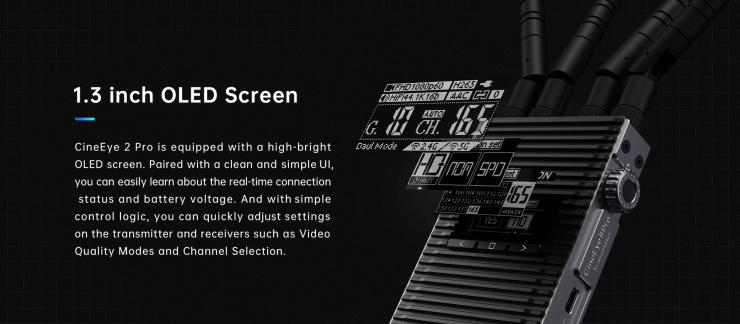
By adding an LCD screen, an HDMI Output, and a battery plate, Accsoon has had to increase the size quite dramatically.
As the system also uses external antennas, it is going to feel drastically bigger than the original CineEye
Despite the increase in size, the CineEye 2 Pro doesn’t actually weigh that much more than the original CineEye. The transmitter and receiver both weigh 7.9 oz / 225 g. They both have physical dimensions of 4.92 x 3.03 x 1.22″ / 12.5 x 7.7 x 3.1 cm. To put that into perspective, the original CineEye weighs 175g.
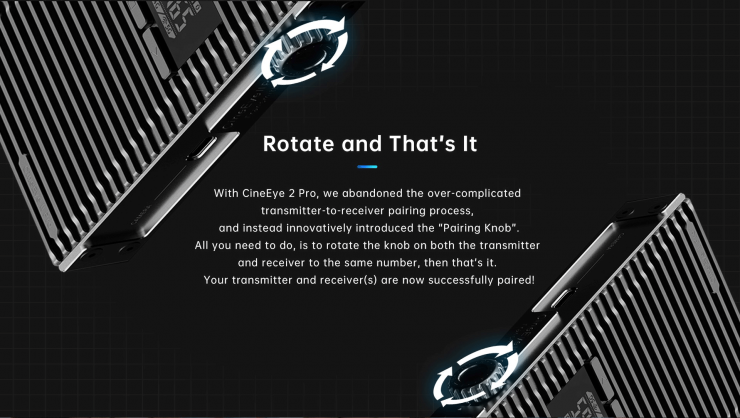
To pair the transmitter and the receiver you can turn the channel knob so that the same channel number is shown.
I don’t mind the design of the system, it is fairly clean and it looks modern.
Concept

The CineEye 2 Pro enters Accsoon into a new segment of the market. Affordable HDMI wireless video systems have been popping up everywhere lately and I guess it comes as no surprise that Accsoon wants a piece of that pie.
Unlike their previous products that were aimed primarily at the Prosumer, YouTube, Vlogger market, the CineEye 2 Pro is trying to attract a different kind of user.
The concept behind the CineEye 2 Pro is to give users a more versatile and slightly more professional option than the original CineEye.
Build Quality
The CineEye 2 Pro, on the surface at least, appears to be a lot more robustly made than the original CineEye.

Both the transmitter and receiver are encased in a hard metal shell. The buttons and dials feel reasonably solid and there is nothing that I can see that concerns me.
Unlike the Vaxis Atom 500 where both the transmitter and the receiver feature dual HDMI ports, on the CineEye 2 Pro, only the transmitter has an HDMI In and Out.

The HDMI ports aren’t countersunk, so there is always going to be a chance of the connectors getting damaged or broken.
I personally think that the CineEye 2 Pro is too big if you plan on using it on a DSLR or mirrorless camera. Even on a small to mid-sized digital cinema camera, it will still occupy quite a lot of real estate.
What do you get?

The CineEye 2 Pro comes with a TX unit, RX unit, user manual, 2x cold shoe mounts, and 9 antennas. You only need 8 antennas, but it looks like Accsoon gives you a spare.
Dual-Band Transmission
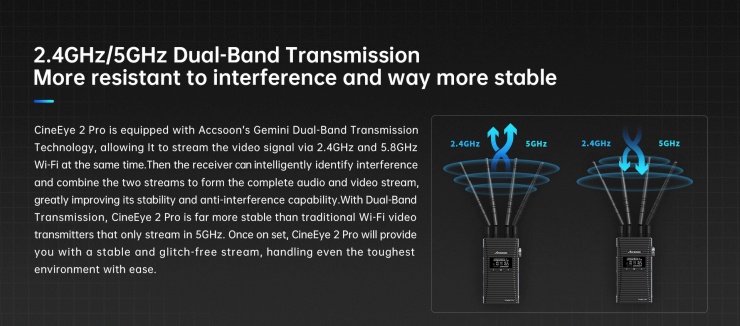
The CineEye 2 Pro utilizes dual-band transmission technology, which allows it to stream video via 2.4GHz and 5.8GHz Wi-Fi at the same time. The receiver can then intelligently identify interference and combine the two streams to form the complete audio and video stream. According to Accsoon, this greatly improves its stability and anti-interference capabilities.

The CineEye 2 Pro also features automatic channel selection. There are 20 channels to choose from and the transmitter will automatically scan the area and find the least congested channel to transmit on.

One transmitter can stream to up to four iOS or Android devices. You can use a combination of Android or iOS devices, as long as you aren’t using any more than four. The original CineEye was also capable of streaming to four devices at once.
You can also transmit to three iOS or Android devices as well as to the RX unit at the same time. One TX unit can also transmit to four separate RX units simultaneously.

The CineEye 2 Pro uses HEVC compression and it can send video signals up to 1080 60p.
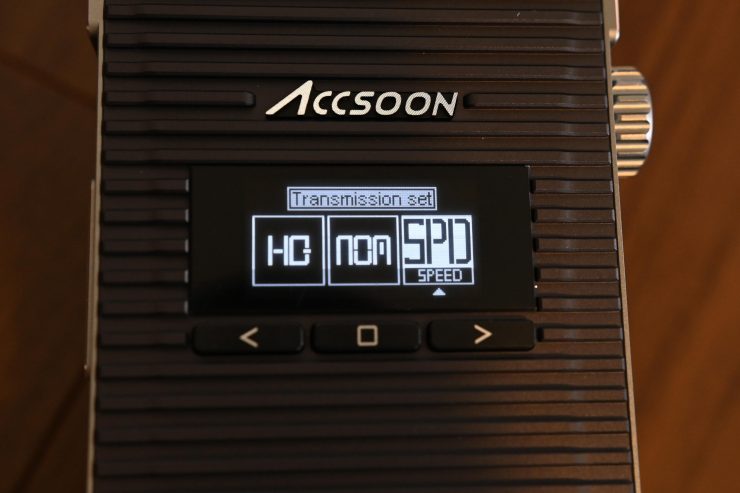
There is a Data Rate Setting that you can adjust on the TX unit. There are three different modes you can choose from:
- High-Quality Mode
- Normal Mode (default setting)
- Speed Mode
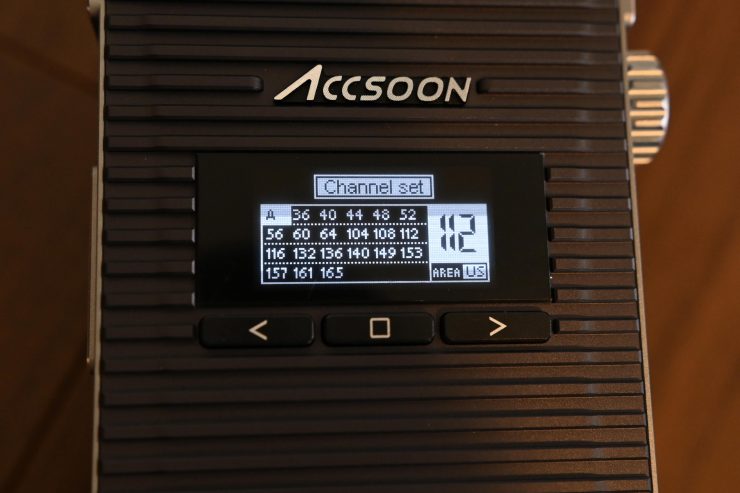
You can select from a range of different operating channels or just set the TX unit to Automatic channel selection.
Extended Range
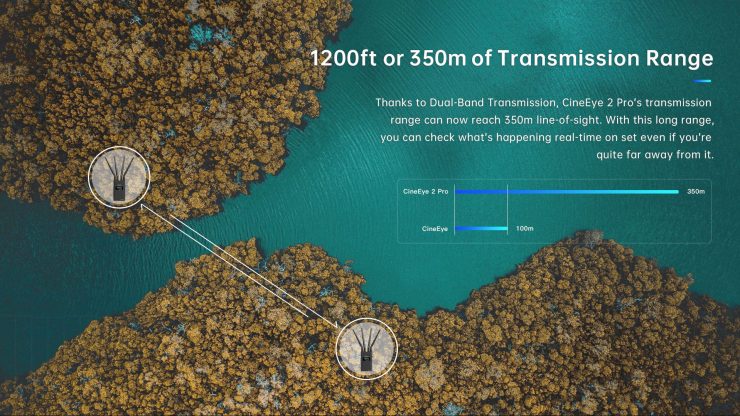
The original Accsoon CineEye could only utilize 5 GHz Wi-Fi and it had a claimed range of up to 328 feet (99.97m) line of sight with a latency of approximately 60ms. The CineEye 2 Pro has a claimed range of up to up to 1200 feet (365m), which is true, is an impressive range for a Wi-Fi-based system.
Accsoon claims that the latency on the CineEye 2 Pro is <0.06 seconds (60ms) which is the same as it was for the previous CineEye. In reality, this latency is usually a lot higher than 60ms and you also need to factor in the HDMI delay from the camera you are using. Some cameras have worse latency than others.
I will test both of these facets of the system further down in the review.
Operating Interface

The screen is nice and big and it lets you see key information clearly.

The boot-up time is very slow for this device. It takes 20 seconds from the time you turn on the TX unit until it comes up on the main screen.
The menu system is very easy to navigate and for making changes.
HDMI IN & HDMI OUT (Loop Through)
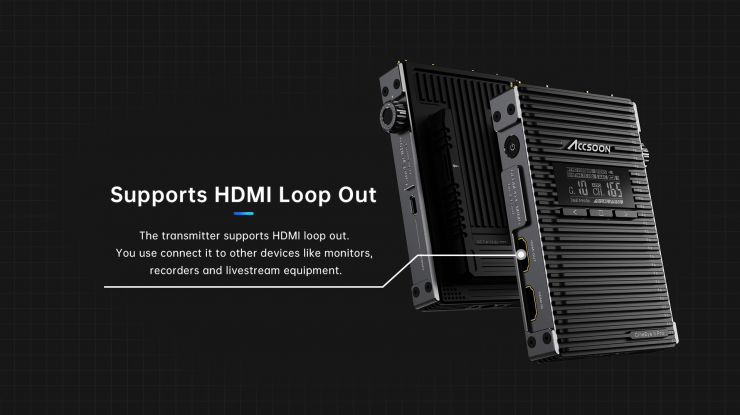
Unlike the original CineEye that only had a single HDMI input, the CineEye 2 Pro has an HDMI input (full-sized) as well as an HDMI output. This allows you to loop a signal through which is important if you are also running a monitor, monitor/recorder, or an EVF.
How is it powered?
The CineEye 2 Pro needs to be powered via a single Sony NP battery. According to the company, a Sony NP-F970 battery can power the unit for up to 14 hours. I found the battery performance to be good.

You can also choose to power the unit through the DC input (7.4V to 8V) if need be. If you are inputting a 7.4V to 8V DC signal you can also run a battery and then hot swap that battery without the unit turning off.
The original CineEye runs on a built-in battery that gave you approximately four hours of run time. It was rechargeable via a standard 5V/2A USB charger.
iOS & Android App

If you are streaming to an iOS or Android device, you can use the Accsoon App to monitor your wireless stream. The App features a lot of functionality and monitoring tools such as focus assist, waveform, false color, zebras, in-app audio and video recording, as well as the ability to load up your own 3D LUTs.
It is fairly easy to set up and get the app running. You just launch the app, turn on the TX unit (making sure it is receiving a signal from the camera) and join the CineEye2Pro Wi-Fi network.
More on how it actually performs later on in the review.
Camera Control

If you are using the Accsoon App for iOS or Android you can also control the start/stop recording of certain cameras. According to Accsoon, the CineEye 2 Pro will work with the following cameras:
- Canon EOS R
- Fuji XT-3
- Canon EOS 5D Mark IV
- Sony a9
- Panasonic GH5/GH5S
- Panasonic S1H

Now, there is a catch, you need to purchase an optional camera control cable to be able to utilize this functionality. Accsoon didn’t supply any camera cables so I wasn’t able to try this feature out.
Mounting Points

Accsoon only gives you a single 1/4 20″ mounting hole on both the TX and RX units. This is located on the bottom of the TX and RX units.

The system comes with two cold shoe to 1/4 20″ mounts. These are reasonably well made, however, because there is only a single mounting hole on the bottom of the TX and RX you end up having a system that is standing up very high on top of your camera. If you want to mount the TX or RX units in another position you would have to use a monitor arm or something similar.
Accsoon Go App Usability
The app features some nice functionality, however, like most app-based monitoring systems, there is certainly a lot of room for improvement.
Here is what monitoring functions are available using the app:
- Gray
- RGB
- Histogram
- Waveform
- Focus Peaking
- Look
- Zebra
- False Color
- Markers
- Anamorphic de-squeeze
- Grids
- Display
- Audio
You can’t do any type of focus magnification from what I could see. This seems to be a glaring omission. While most of the monitoring features work ok I wish more companies (and this doesn’t just apply to Accsoon) would actually put range indicators on features such as the waveform, false color, and audio meters. Having these items marked would let you know what you are looking at.
There is also peaking and zebras but you can only change the intensity of the zebras. This can be done from 0%-100%. You can’t change the color or the intensity of the peaking, it is stuck on red.
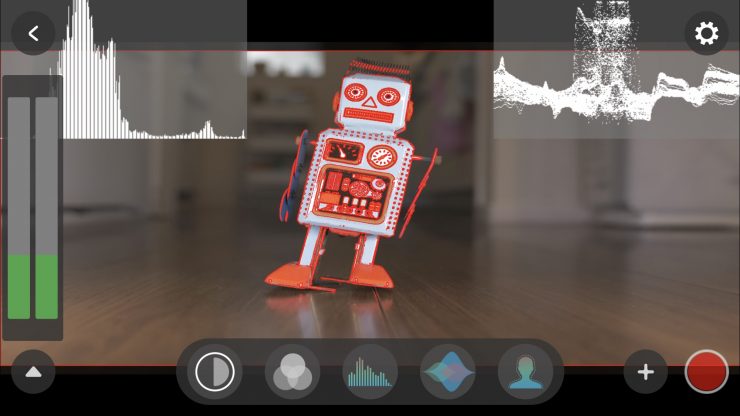
You can put multiple view assist tools up at the same time if you need to. Unfortunately, you can change the size or position of these monitoring assist tools.
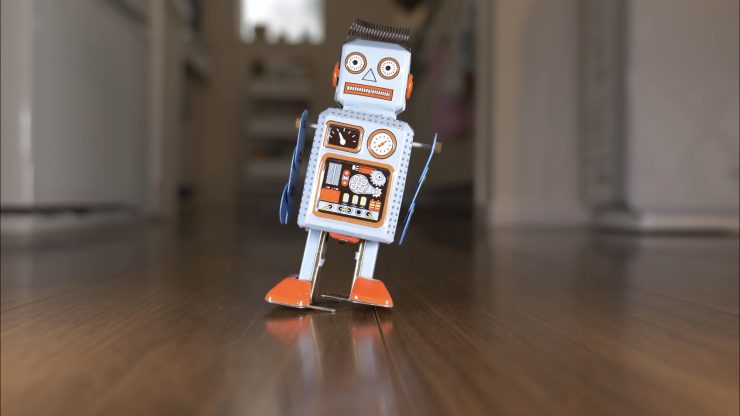
By touching on the screen you can remove all of the overlays and just see a clean image.

With the app, you can also choose to add or delete the various monitoring assist tools depending on what you need. I do find it a little strange that the Add/Del section actually names the icons, but on the main screen they aren’t named. This does make choosing some of them a little confusing.
I like that you can actually record the video you are seeing directly on the phone. While this isn’t great quality it does allow you to view back clips and also to upload something to social media if need be.
The picture quality of the signal coming up on the app is pretty good. It will probably be good enough for most people who are buying a system such as this. In all honesty, it is one of the better-looking pictures I have seen from a wireless app-based system at this price.

If you happen to lose the video signal while the app is open you will see the above warning on the screen.
I tried pulling out the HDMI cable from the TX while the app was on and then plugging it back in to see what happened. The signal re-established almost instantly and I didn’t have to re-boot anything to get it working. This was nice to see.
With any app, there is always going to be the ability for improvement through updates. Hopefully, Accsoon will address some of these issues I had with the app.
Image Delay
Image delay can be a problem with HDMI based devices, but it really depends on the camera you are using. Some cameras have horrible image delay over HDMI, while others are really good.

So what is the delay like if we use a camera that very little HDMI latency such as the Kinefinity MAVO LF? I measured the delay average over a series of three tests at 11ms when using the Accsoon Go app with the TX set to Normal transmission. These results were excellent for a budget wireless video system.

So what about if I use a camera such as the Panasonic S5 that has particularly bad HDMI latency? I measured the delay average over a series of three tests at 127ms when using the Accsoon Go app with the TX set to High-Quality transmission. When I switched the TX transmission to Speed I got a delay average over a series of three tests of 67ms. These results were pretty good for a budget wireless video system, especially if you use the Speed transmission setting.
What do these figures actually mean? Well, anything below 100ms is considered to be low, because most humans don’t perceive a delay that small. Once you get over 100ms we perceive a noticeable delay.
Above you can see what the delay looks like when you use the Normal Mode. This is the default mode when choosing the Data Rate Setting. You can clearly see the delay from what is happening in front of the camera to what is being displayed on the camera, to what is being seen on the App.
So what about if you use both the RX and the TX instead of the app? Is the delay better?
I measured the delay average over a series of three tests at 98ms when using the Accsoon Go app with the TX set to Normal transmission. When I switched the TX transmission to Speed I got a delay average over a series of three tests of 92ms. These results were not as good as when using the app, which did slightly surprise me.

As a reference, above you can see that there is zero latency when using an expensive Teradek system (well, as close to zero as you can get. No wireless system is really zero in the scientific sense). This is a prime example of why you pay more money for a high-end wireless video system.
Look, HDMI has inherent image dealy problems, and yes if you combine that along with one of the cheaper wireless video systems you can get a lot of latency. But at the end of the day, there needs to be an acceptable limit that you are willing to tolerate. For watching via an app I can forgive the high latency, but if you are using dedicated TX and RX units it really needs to be below 100ms. When I say below 100ms, that is for ‘affordable’ budget systems. For high-end systems, it should be almost zero.
I was impressed with the low latency of the Accsoon CineEye 2 Pro system, especially if you are using it with a camera system that doesn’t have bad HDMI latency to begin with.
Delay on other app-based systems
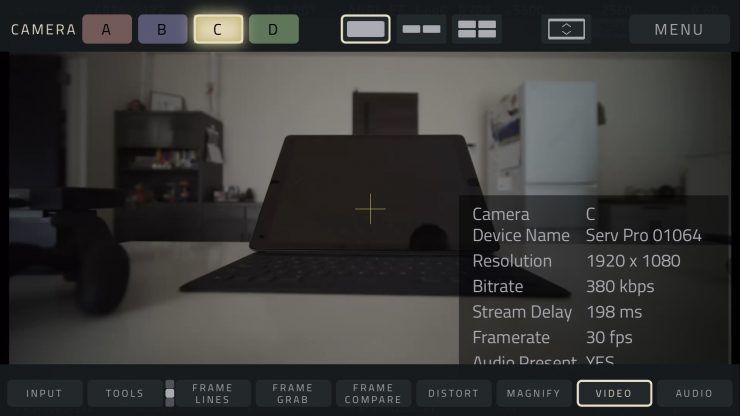
If we are just looking at the app-based latency, we need to look at how other wireless systems that can stream to an app perform. Even a device like the Teradek SERV Pro has a very noticeable delay. I did a quick test and found that I was seeing a latency delay of around 200ms. This same delay was there regardless of what camera I used or whether I was feeding an SDI or HDMI signal.
As a more realistic comparison, the latency from the original Accsoon CineEye Wireless Video Transmitter was 203ms which was far worse than you get CineEye 2 Pro.
Real-world performance

How does the CineEyes 2 Pro actually perform in the real world?
The real transmission distance is also relevant to the current air electromagnetic environment, because the system works in the ISM band, and therefore has exposure to all kinds of 5GHz band air interference.
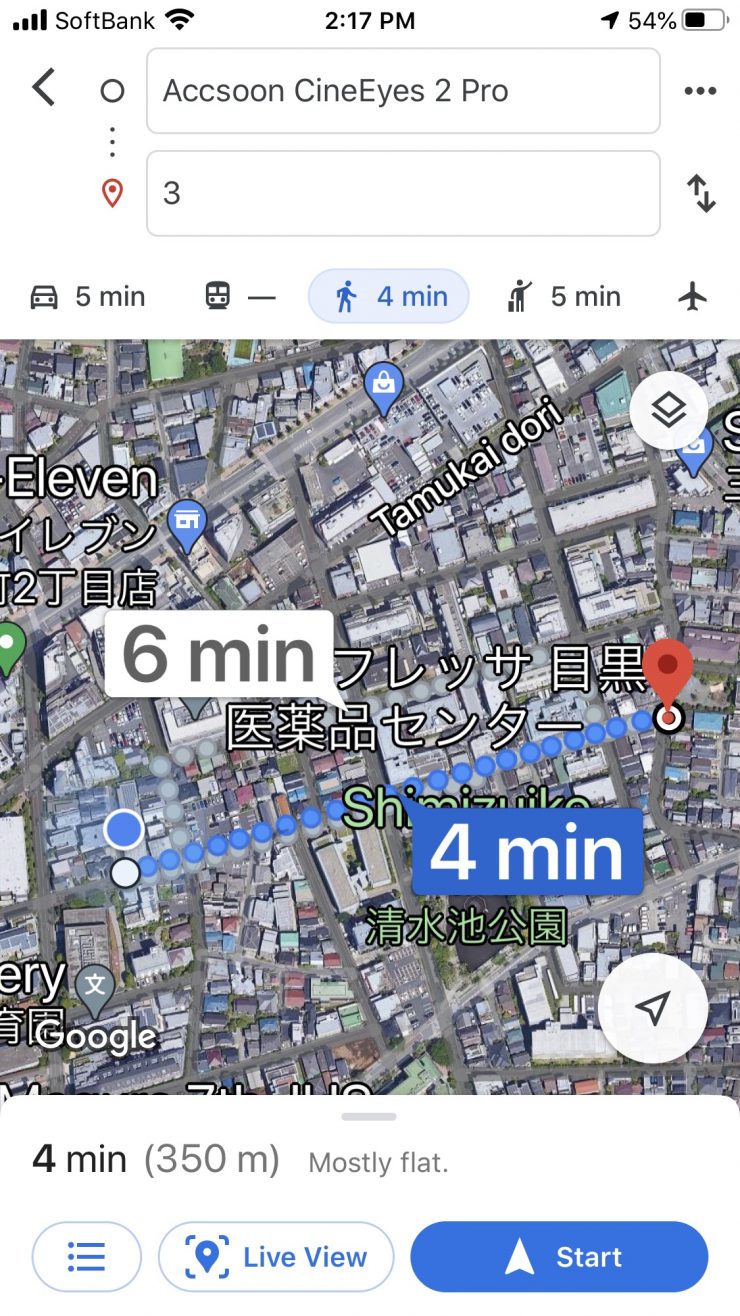
With this in mind, I decided to test the range and performance of the system. To test the range of the system I remained in line of sight of the receiver and started walking away with the TX attached to the camera. I found that I could easily get 350m (1148′) and still have a stable signal. I’m sure I could have gotten even more distance, but I ran out of straight road where I was doing the test.
Now, Accsoon claims a maximum operating range of 1200 feet (365m) line-of-site, but this is usually only going to be achievable on flat, open terrain where there is little wireless interference. I did this test in the middle of Tokyo which is one of the most heavily congested RF and WiFi traffic areas on the planet. It was interesting to see that the CineEyes 2 Pro was able to reach its claimed operating distance in this environment.
In fact, the CineEyes 2 Pro matched the Vaxis Atom 500 (which I have previously reviewed) in terms of stable signal range. Both systems exceeded every other wireless video system I have ever tested in range, regardless of price or claimed range. What you should clearly remember is that the distance you can achieve will vary greatly depending on where you are and how you are using the system.
What was equally amazing was I could receive a signal using the app on my iPhone at the same distance as the receiver. Usually, most app-based transmissions have a very limited range. Now, the signal when using the app does break up every now and then, but it always managed to re-establish the signal without me needing to do anything.
The dual-band transmission technology really works well and the CineEyes 2 Pro is a great option if you need multiple people to monitor video using smartphones or tablets over distances.
To show just how impressive the Accsoon’s range is when using the app, have a look below at the distance obtainable with the Vaxis Atom 500 and the original Accsoon CineEye.

When I was using the Vaxis Atom 500 with the Vaxis Vision App I found I could get around 130m (426′) maximum distance. In saying that, the app signal is never really that stable once you start getting around 10-15m away from the TX. I was constantly seeing the picture disappear and then reappear.

As a comparison, I also did a distance test with the original Accsoon CineEye system. I found I could get around 160m before the signal dropped out.
Whenever I review wireless video transmitters I do the test in the exact same place under the same operating conditions. This way I get a good idea of how various competing systems compare.
The range of the Accsoon CineEye 2 Pro was very impressive and it has by far the best range if you are using an app to monitor images.
Price & Availability

The Accsoon CineEye 2 Pro will retail for $599 USD. It should be available to purchase very soon.
How does this price compare to other wireless video systems that can stream to an app?
- Vaxis Atom 500 $480 USD
- Hollyland Mars 300 Pro Standard $450 USD
- Hollyland Mars 300 PRO HDMI Wireless Video Transmitter/Receiver Set (Enhanced) $469 USD
- Teradek SERV Pro $1,619.10 USD
- Hollyland MARS 400S $649 USD
- Hollyland MARS 400 $539 USD
Please note all of the above systems offer different features and functionality.
Competition

There aren’t many other products that are exactly the same, but the closest competition probably comes from the Vaxis Atom 500, Hollyland Mars 400 Dual HDMI Wireless Video Transmission System, and the Hollyland Mars 300 Pro Standard.

Teradek has its Serv Pro, but that has both an HDMI and SDI in and uses an app that has far more functionality and features. The Serv Pro can also be connected to 10 IOS devices at once. It is also way more expensive than the Atom 500.
Hollyland has the Mars 400S The MARS 400S is SDI and HDMI compatible and it has an operating range of up to 400ft range.
The MARS 400S can be used with an iOS and Android APP. With an app you can stream video that can be watched on up to four iOS or Android devices at once. The receiver can also be used at the same time. The MARS 400 retails for $649 USD.

Hollyland also has the Mars 400 Dual HDMI Wireless Video Transmission System for $539 USD.

There is also the Zhiyun Image Transmission Module Transmount Transmitter for the Zhiyun Weebill S. Although this is designed for the Weebill S it can be used as a standalone wireless transmitter that can be viewed on iOS or Android devices.
Conclusion

A wireless video transmission system needs to have rock-solid reliability. It also has to not get in your way and be easy to set up and use. Look, I get it, this is a cost-effective wireless system, it is not supposed to perform like a dedicated high-end professional wireless system. In saying that, it still needs to be reliable and easy to use.
TheAccsoon CineEye 2 Pro is well built, easy to set up and use, and it has a great operating range. The app is reasonably good but there is certainly room for improvement.
As far as image delay goes it is pretty good, especially if you are using it with a camera that doesn’t have bad HDMI latency.
You need to clearly know that this system is not going to provide you with latency-free images. The results you are going to get will depend greatly on the camera you are using.
In saying all of this, if you are talking about any app-based wireless streaming, they are all are going to have some sort of image delay. However, the Accsoon has the lowest latency of any of these types of systems I have tested. With such a good range when just using the app, it would be nice to see Accsoon make a lower-cost version that just includes the TX unit.
I like what Accsoon has done, and the CineEye 2 Pro features a lot of functionality and performance for the price. It does, however, face stiff competition from systems produced by both Hollyland and Vaxis.
Like what we do and want to support Newsshooter? Consider becoming a Patreon supporter and help us to continue being the best source of news and reviews for professional tools for the independent filmmaker.