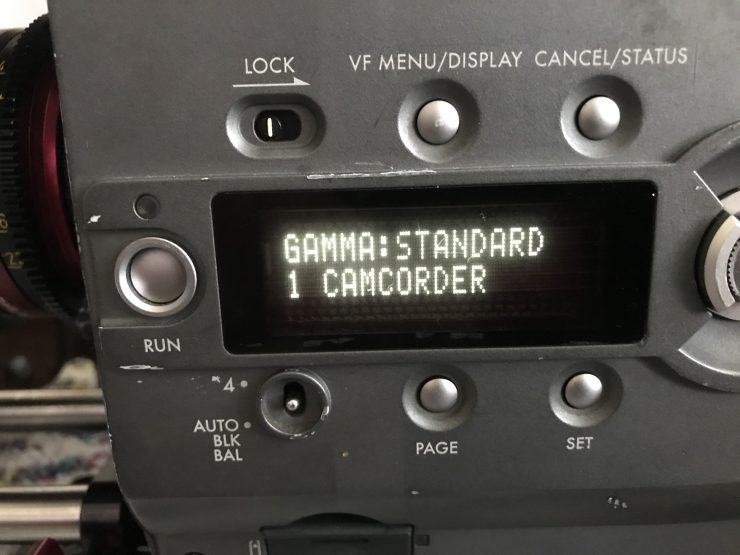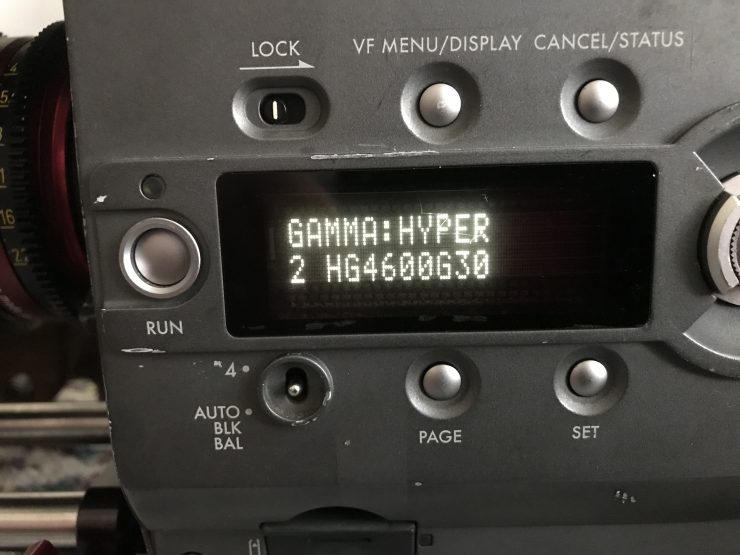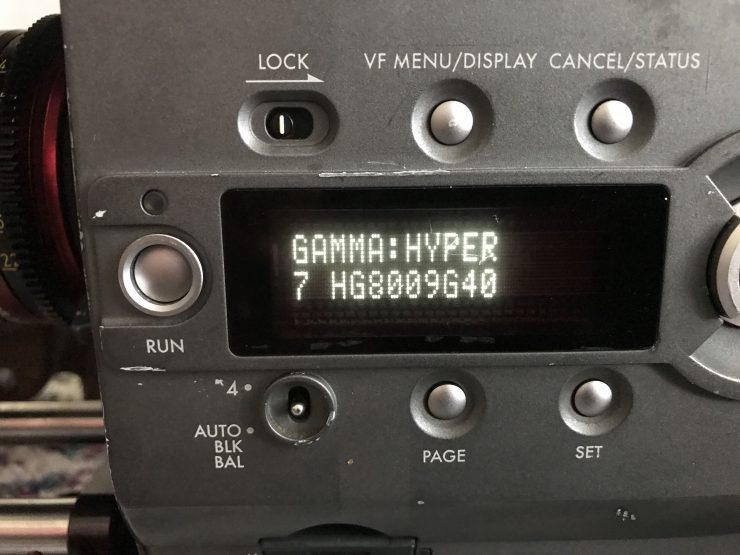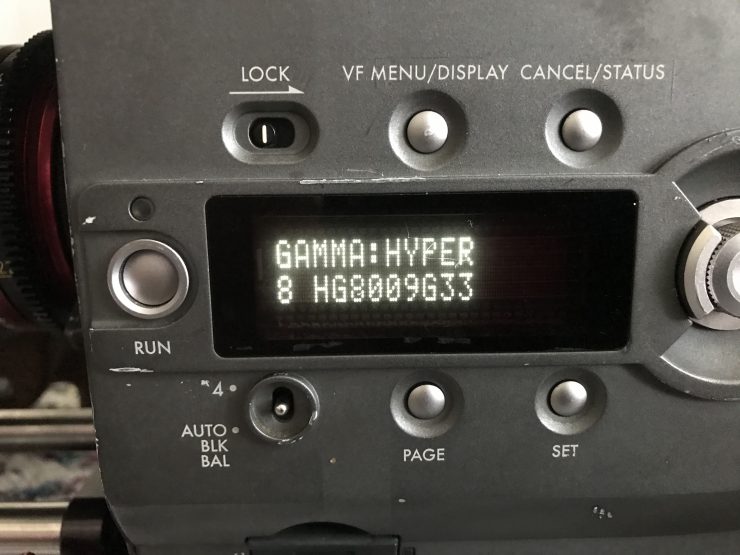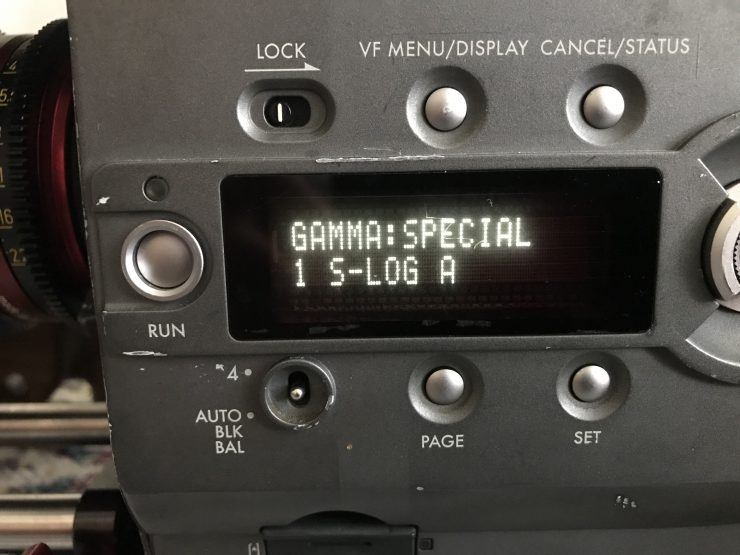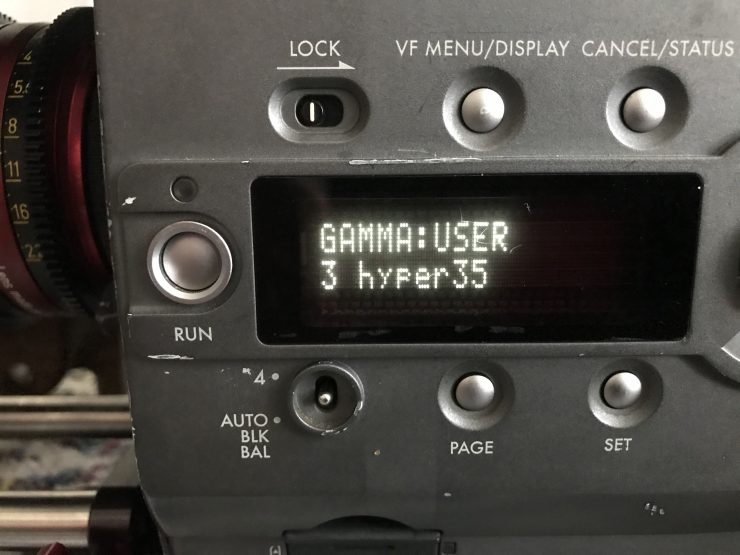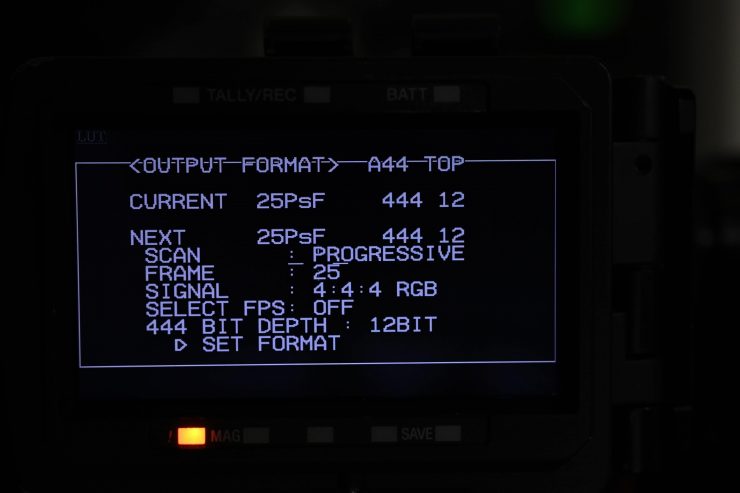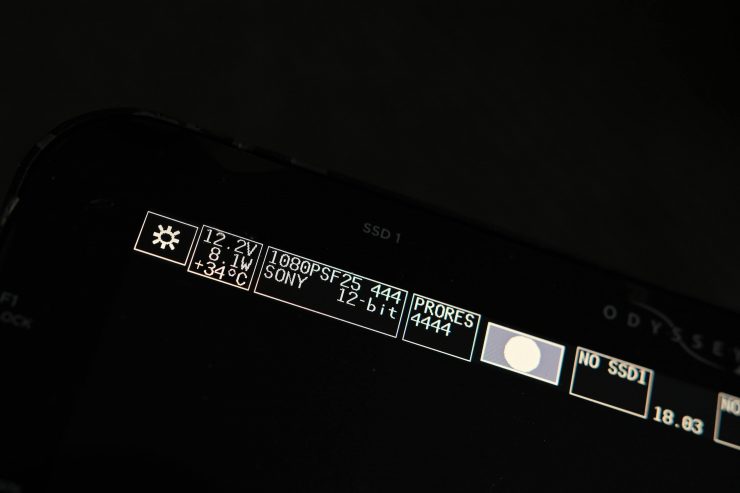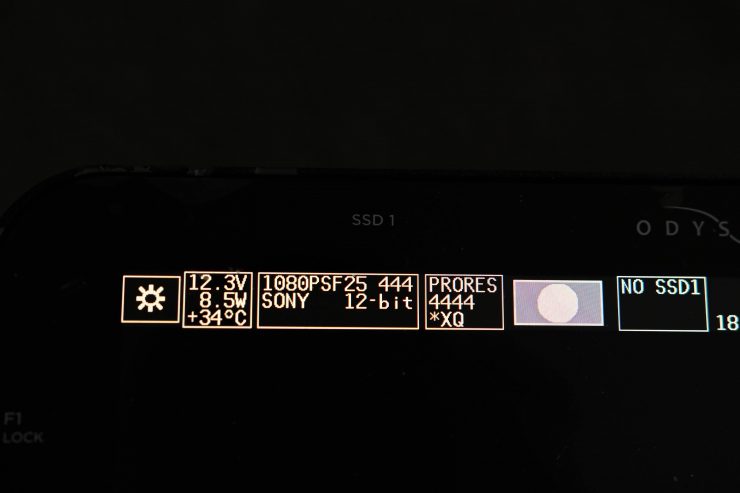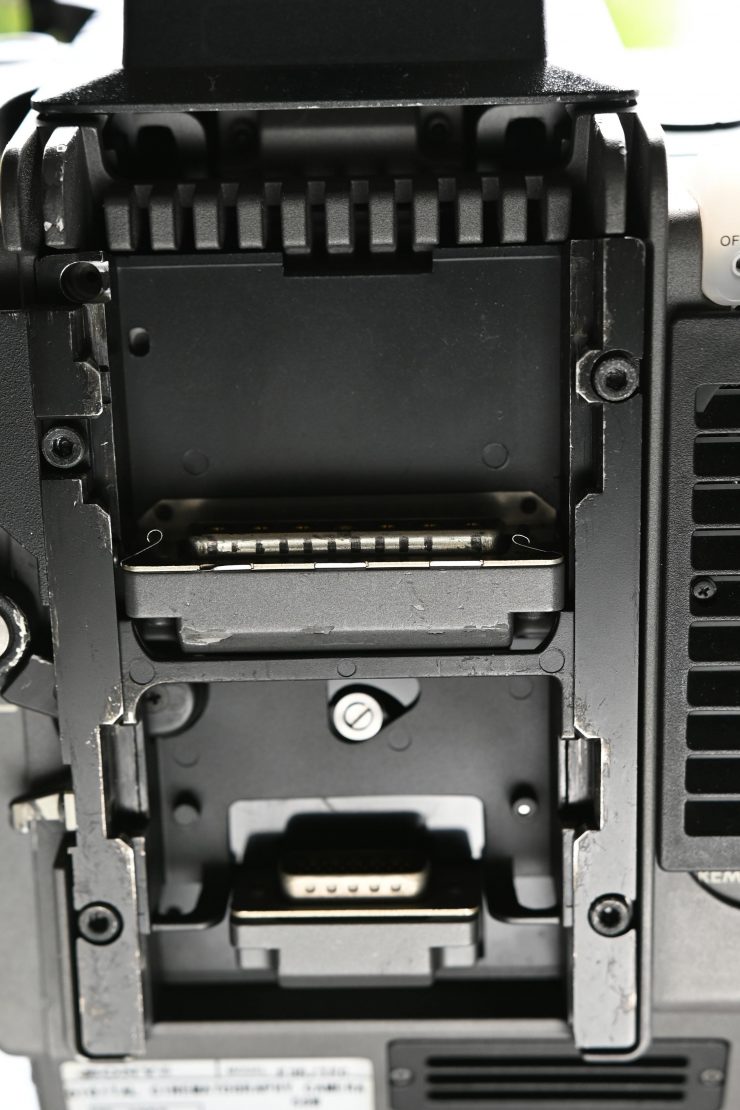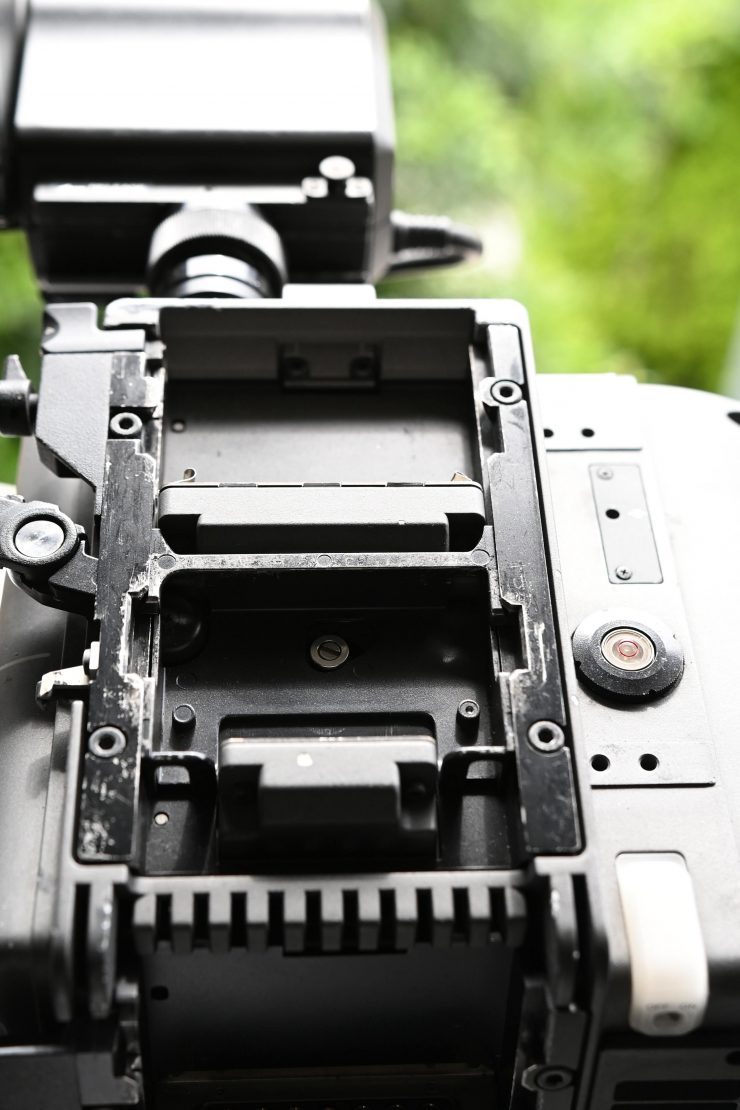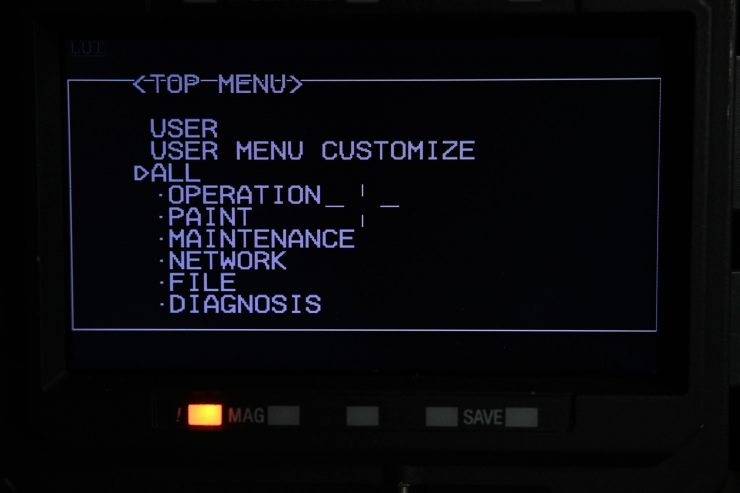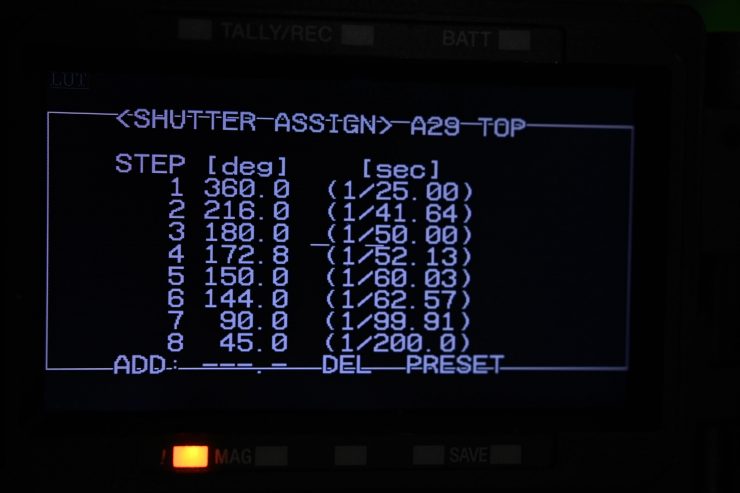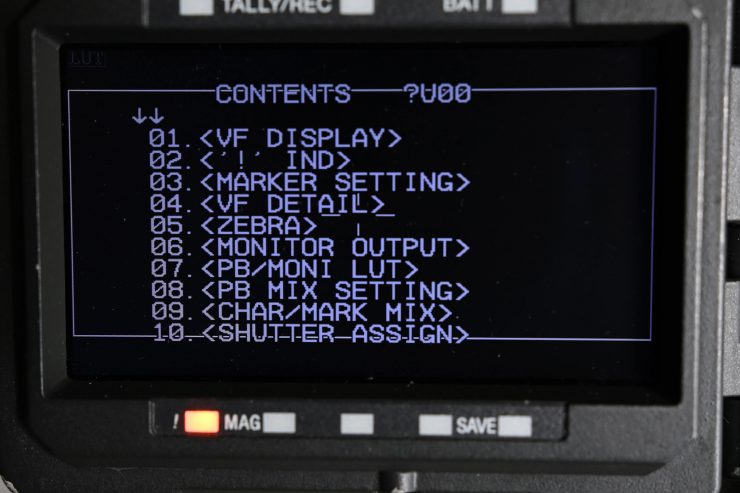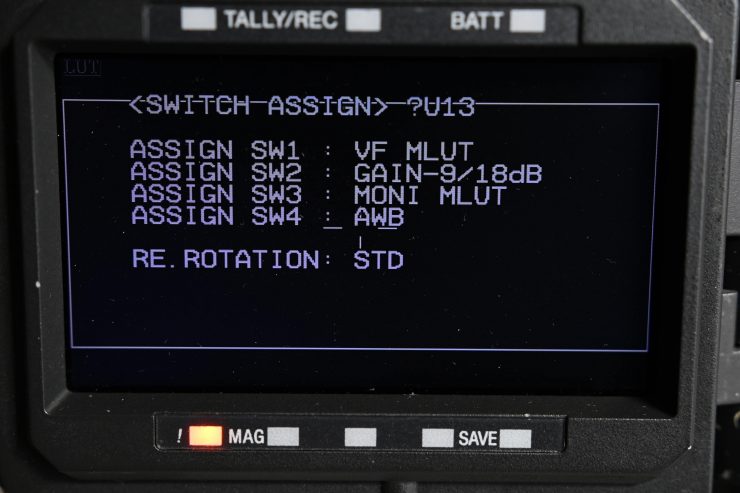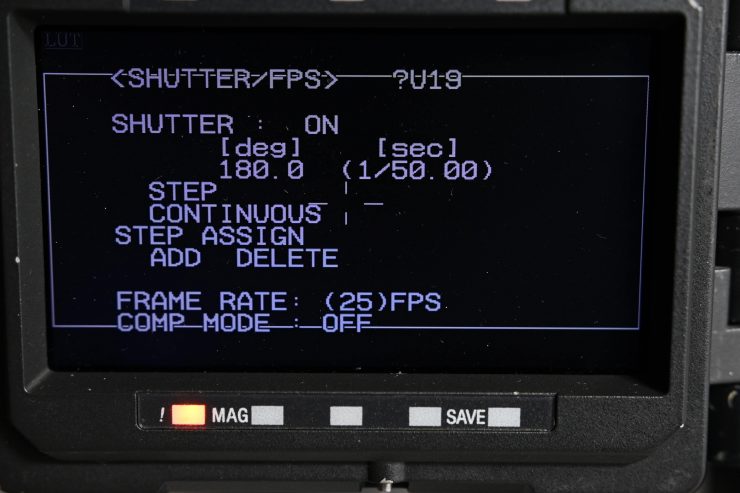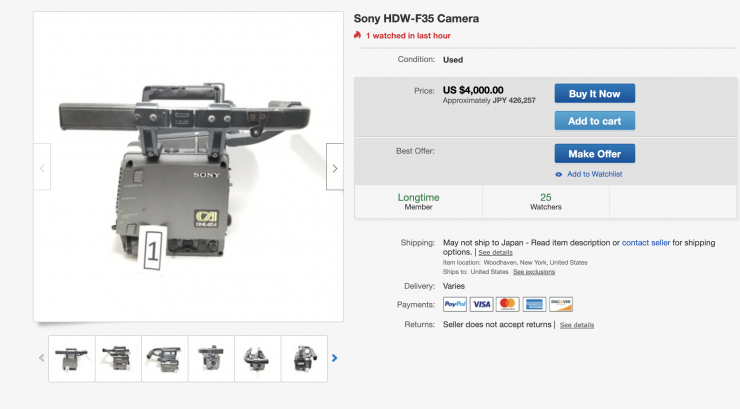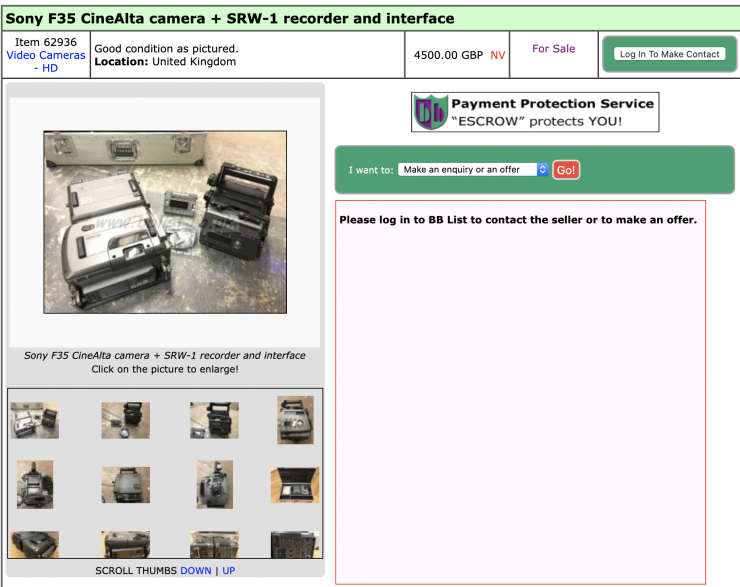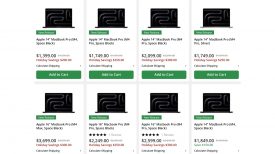What the? A Sony F35 review? Has Matt lost his mind? Well, given the current situation with the Coronavirus, I thought it was a good time to jump in the DeLorean and go back to the future.

With so much hype surrounding new cameras, I wanted to take a step back and have a look at a few older cameras that you could still potentially be using today. The first of those cameras is the Sony F35. This is not a normal camera review, it is a look at how you could potentially use the camera today and what the pitfalls are of doing so.
Background

The Sony F35 was unveiled in August 2008, along with the F23. The F35 was Sony’s first digital S35 camera.
The F35 features a Super 35mm-sized CCD sensor and a PL lens mount. It has around 12+ stops of usable dynamic range. There is probably another 1-2 stops there, but they are too noisy to really use.
The camera recorded to Sony’s SRW-1. The SRW-1 is a RGB 4:4:4 companion digital recorder that can dock directly to the top or the rear of the F35.
Frame-rate settings were variable from 1 frame per second (fps) to 50 fps in single-frame increments. There was also an S-LOG gamma mode, HyperGamma mode, and a unique gamma-curve editing capability.
In 2008 when the camera was released it retailed for close to $250,000 USD. No, that isn’t a typo, this camera cost almost a quarter of a million dollars. That is an insane amount of money. Could you imagine anyone buying a $250,000 camera today?
This camera was used quite extensively on major motion pictures, episodic television, and commercials.
There was also the Panavision Genesis, which is essentially an earlier version of F35. It is best to think of the Panavision Genesis as a Panavised version of the F35. The Genesis used a new Panalog color space, which was slightly differnt to Sony’s S-Log. The Panalog color space tone-curve is different from the Cineon log format used for film post-production, but preserves highlight detail that would be lost with typical video gamma correction. Unlike the F3, the Genesis was limited to 10-bit and it had less dynamic range than the F35.
The Genesis actually came several years before the F35 and it was first used to film “Superman Returns” in 2006.

Dean Semler ASC ACS was one of the first big-name DPs to jump to digital. He has been quoted as saying it was his favorite digital camera to shoot on. Dean remembers fondly about being blown away by the test images he saw when they were testing out the Genesis.
Dean used the Genesis to film Mel Gibson’s Apocalypto in 2006, as well as the Adam Sandler movie Click. At the time of shooting Apocalypto there were only three Genesis camera bodies in the whole world.
Even 8 years later in 2014, Dean wanted to shoot Maleficent on the Genesis, but he was overruled by the VFX department and he ended up using an ARRI ALEXA.
The F35’s lifespan was very short and the camera was only used for around 2-4 years before it became virtually obsolete. This was mainly due to the ARRI ALEXA that came along in 2009.
Only 213 F35s were ever made, as well as an additional 41 CVK-2335 upgrade kits that could turn an F23 into an F35. Out of those 213, 128 were the original F35 and 85 were what is referred to as the F35/1.
If you own an original F35 you are in select company. I am lucky enough to own the second one that was ever made.
In 2020 they still have a band of loyal followers. If you head over to DVXUSER there is a very long thread that is devoted to the F35.
So let’s look at the good, the bad, and the ugly when it comes to using a Sony F35 in 2020.
The good
Sensor

The F35 features a 12.4 megapixel Super 35mm-sized CCD sensor that yields a full HD resolution of 1920 x 1080 at frame rates up to 50p. What a lot of people don’t know is that even though the camera can only record a 1920×1080 image, the actual size of the sensor is just under 5.8K.
This is an astonishingly good sensor and you would think that a 15-year-old sensor would be rubbish when compared to a modern-day sensor, but guess what, it can certainly hold its own. I say 15-years old because this is the exact same sensor that can be found in the Panavision Genesis.
At the time, Sony claimed that The result is exceptional image quality, a wide dynamic range, and extremely flexible depth-of-field control.
There is a very interesting story behind this sensor and its development. Most lenses designed for film cameras cannot be adapted to work on 3CCD sensor video cameras. The reason is that in most cases the prism block simply leaves no room for the rear element of the lens. This meant that film lenses couldn’t be used with these early digital cameras. In the rare cases where lenses did fit, the resulting optical aberrations created by the prism would result in horrible image quality. Panavision originally tried to overcome this problem with optical adaptors that were fitted between the lens and the video camera, but these also produced an unacceptable drop in image quality.
All of these problems eventually lead to Sony and Panavision developing a brand new type of sensor to overcome all of those problems I just mentioned.

Unlike today’s CMOS sensors, the F35 has a single sensor CCD that uses an RGB striped filter without the color filter arrays that are found with Bayer pattern sensors. This allows it to provide a true RGB 4:4:4 sample off the imager and color values are never “interpolated” from neighboring pixels. A CCD offers many advantages over other types of sensor such as no fixed patterning, better dynamic range, and no shuttering effects with movement.
Wait, a single sensor CCD? You have probably seen or used a 3CCD camera at some point in time (well maybe not some of our younger audience). With a 3CCD camera, red, green, and blue are split through a prism, and sent to three different sensors. One of these sensors has a red filter in front of it, another has a green filter in front of it, and the other a blue filter. Each sensor sees a full HD image, filtered by its individual color. Then all three are combined to create your final image.
With a single sensor, it can only filter one color at a time. Usually, to overcome this a Bayer pattern sensor is used. However, Bayer pattern sensors are technically not the best way to go because they can have resolution issues with the red and blue channels. Why? Well, this is primarily because the Bayer pattern is sampling two green photosites, but only one red and one blue. In Laymen’s terms, a Bayer sensor is playing an educated guessing game to create your RGB image.
So what does Sony do with the F35 if they aren’t using a Bayer sensor? Well, they use an RGB-striped sensor. This sensor is 5760×2160. The vertical resolution is cut in half to 1080 by pixel binning, so the final output pixel resolution is 1920×1080, about 2/3 the resolution of a 2K film scan. The chip has an HDTV-style 16:9 (1.78:1) aspect ratio, similar in size to Super35 3-Perf film.
The photosite columns, both horizontally and vertically, alternate red, green, and blue colors. This means each pixel is actually made out of two vertical rows of red, green, and blue, and two horizontal rows of red, green and blue.
The big benefit of an RGB-striped sensor is that you are effectively doubling the color information.
By incorporating advanced CCD technology and 14-bit A/D converter, the exposure latitude of the F35 allowed users to shoot challenging high-contrast scenes. The F35 was Sony’s first real attempt to digitally try and replicate the response of film.
This sensor was very expensive to make at the time. One of the main reasons for moving to CMOS sensors was initially due to cost and readout speed, not performance. In the early days of CMOS, the sensitivity, noise, and dark current performance were far behind those of CCD sensors. Today, a lot of the shortcomings of CMOS have been overcome by advancements in technology, such as BSI architecture allowing close to 70% quantum efficiency.
Image Quality
The image quality that you are getting from a 12-year-old camera that is using a 15-year-old sensor is still impressive, even by today’s standards.
In my personal opinion, I prefer the images from the F35 over any Sony camera I have ever used, and that includes the F55.
Above you can see a few different examples of material that was shot on the F35.
The F35 has quite a distinct look and you can see how Sony engineers have tried to emulate film (well as best as they could in the early days of digital).
The camera has very impressive highlight rendition, but it isn’t that great in the shadows. In saying that, Dean Semler shot a lot of the night scenes in Apocalypto at 2500 with the Genesis. He’s a brave man!
Accurate Colors
Color accuracy is one of the F35’s strengths. Even when using an ITU.709 F900 Color Space the camera’s ability to replicate true to life colors is extremely impressive. Above you can see a clip where I shot a color checker chart using the cameras ITU.709 F900 Color Space. This clip is untouched and is straight from the camera. The only thing I have done is to upscale it to UHD. Just look at how well it replicates those chips on the color chart.
The camera not only has the ability to shoot in S-Log, but you can also choose from a range of Hypergammas, Gammas and Color Spaces.
Recording
Recording is both a positive and negative aspect of this camera. In 2020 there is almost no point trying to find or use a giant SRW-1 recorder with the F35. This thing was huge, heavy and it drew 95W!
As the F35 can output 12-bit RGB over SDI you are much better off just using a smaller, external recorder that can record directly to SSD drives.
If you want to record 12-bit 4444 ProRes or even ProRes 4444 XQ from the S35 you are going to need to use the Convergent Design Odyssey 7Q+. None of the Atomos recorders are capable of recording 4444 12-bit ProRes from the camera. You can of course just record 422 10-bit over SDI to any capable recorder. Even an affordable Atomos Shinobi SDI would do the trick.

If you want the highest possible quality files, then the Odyssey 7Q+ is the way to go. The only problem with the Odyssey is that the screen isn’t very bright and you will struggle to see it outdoors, even if you use a sun hood.
If you only need to record 422 10-bit then an Atomos Shogun 7 with a bright display is probably your best bet.
The trouble with using an external recorder and not the Sony SRW-1 is that you can’t get any audio or timecode out of the F35. You also can’t use the cameras record start/stop button.

This means you have to manually press record on the external recorder and have it generate the timecode. This is a pain in the backside to do.
Because of the audio problems I also tend to use the old SoundDevices PIX240 because not only can I record ProRes 422 HQ, or 4444 ProRes (10-bit) but it also has multiple XLR inputs so you can record your audio through it as well. It also has timecode In/Out which is handy if you want to sync it up to do separate sound or timecode jam it to another camera.
But it’s only HD

Again, this is another catch-22 with the F35. I can hear the outrage already. Why would anyone want to buy an HD only capable camera in 2020? That is a fair point, but the F35 actually has a trick up its sleeve. Because it uses a very large 5.8K sensor you can actually upscale F35 footage to 4K with very good results. I was amazed at just how good upscaled footage from this camera looks. It also responds really well to noise reduction.
Above you can see a short clip that I upscaled to UHD in Resolve.
Viewfinder

If the F35 you get is lucky enough to come with the HDVF-C35W viewfinder then you will be a happy camper. This is full-color viewfinder and you can pop off the eyepiece and there is an LCD screen that rotates around.
You can still buy this viewfinder today for $12,499.00 USD!
It features:
- 3.5″-type large LCD display
- Accommodates multiple frame rates: 1080/23.98PsF, 24PsF, 25PsF, 29.97PsF, 30PsF 1080/50i, 59.94i, 60i
- Detachable eye-piece design allows user to directly view the LCD
- High-performance loupe delivers pictures with low distortion
- 3x magnification function simplifies focusing, especially when prime lenses are used
- Gray scale signals can be generated, allowing camera operators to adjust exposure to the appropriate level
- Switchable between color or monochrome display
- Two assignable switches for switching to preset adjustment settings and for assigning frequently used functions
If you don’t have an included viewfinder or you don’t want to use one that comes with the camera you could just hook up a Zacuto Gratical or a small monitor and use that instead. Because the F35 has multiple SDI outputs you can have your on-screen menu information get sent to the viewfinder without it also going to your external recorder.
Build Quality
This doesn’t feel like one of those plastic fantastic lower-end Sony cameras that feels like it would shatter if you dropped it. To be fair they aren’t plastic, but you get my drift.
The F35 looks like it was built by NASA. It has a very industrial design and the way the top handle and rear interface box connects and releases feels like the latches you would see on an Apollo astronauts suit.
This is a very well built and solidly constructed camera.
Assistants Panel
Most F35s will come with an assistants panel. This connects up to one of the VF outputs on the camera and you can use it to control and make menu changes to the F35.
Value for money

This might seem like a strange one to put in the Good category, given it is a 12-year-old camera that will still cost you somewhere between $4000-6000 USD. However, you have to factor in that this camera cost almost a quarter of a million dollars as little as 10 years ago.
You are looking at a depreciation of around 1500%. The good aspect of buying an F35 today is you aren’t going to lose any money if you resell it in a few years. There are not a ton of cameras out there and they will eventually become collector’s items. I bought my F35 5 years ago, and I could resell it today for the same amount if not more than when I bought it.
The Ok
Power Draw

The camera runs off V-lock batteries (I’m not sure if they made an AB Gold Mount battery plate). It draws 56W which is pretty good. However, you are going to still have to power an external recorder.
This is a reasonable power draw and if you already have access to V-mount batteries you will be good to go.
Inputs & Outputs
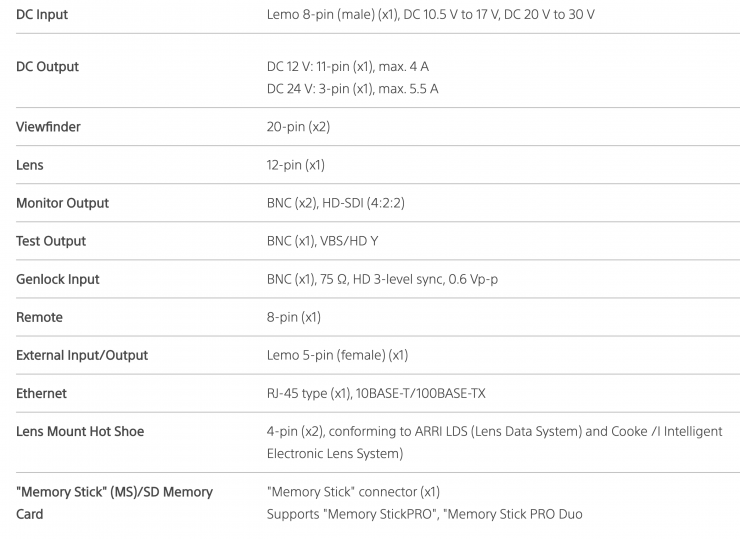
Above you can see the Inputs and Outputs that the camera has.
The Interface box that is on the back of the camera has the following inputs and outputs.
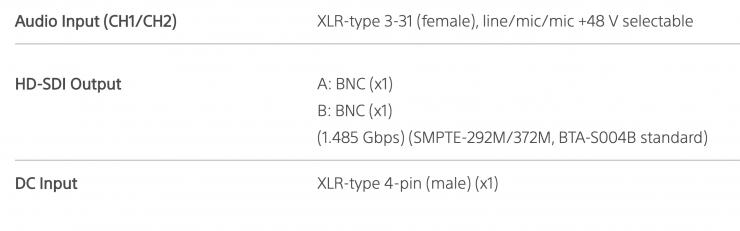
The trouble is a lot of these outputs are pretty useless without the SRW-1 recorder.
PL Mount

The camera features a PL mount. There is absolutely nothing wrong with this, but you need to be aware that you can’t use any other lenses on this camera. There have been some F35 users that have converted the mount to Nikon, but this is not an easy process.

If you are going to buy an F35 you need to be very aware that you will have to use PL mount lenses.
Usability

This is another catch-22. On a tripod, with the viewfinder (and/or an external monitor) the camera is actually fairly easy to use. The trouble is it isn’t the quickest camera when you want to make changes to ISO, shutter speed etc.

The camera is a bit of a beast if you try and shoulder mount it. While it does balance nicely, you wouldn’t want to keep it on your shoulder for long periods of time.

If you use the viewfinder when the camera is on your shoulder and the external recorder is on top of your camera good luck knowing if you are actually recording.
The combination of different Gammuts and shooting modes and setting them up correctly can be very difficult and confusing. This is a camera that you really need to know very well if you are going to use it.
The Bad
Size

The F35, body only, weighs in at 5.0 kg (11 lb). This doesn’t include the weight of the viewfinder, interface box, or the SRW-1 recorder unit.

Even without the SRW-1 recorder, the F35 is quite a large camera. It is a very wide and broad camera and it is very heavy when shoulder-mounted.

Once you rig the camera up with everything you need, it becomes very large and heavy. If you are used to an FS7 or C300 style camera you will hate the weight and size of the F35.
Compared to modern-day cameras, the F35 looks like it went to an all you can eat buffet and just stayed there.
Limited Mounting Points
There are no mounting points on the camera at all, the only mounting points you will find are on the removable top handle. This has threaded 3/8 and 1/4-20″ for mounting accessories.
This is far from ideal and limits where you can attach additional components that you want to use.
Menu System
There are some nice aspects (ok, not many) to the menu system and some terrible ones. There is a small display screen on the operator’s side where you can make changes to the basic operating features of the camera. This is pretty easy to do.
If you want to make other adjustments you have to go into the main menu page, and oh boy, is that a long and complicated menu. If you want to know why modern day Sony cameras have horrible menu systems that are way too long, it is probably the same guy who made them for the F35!
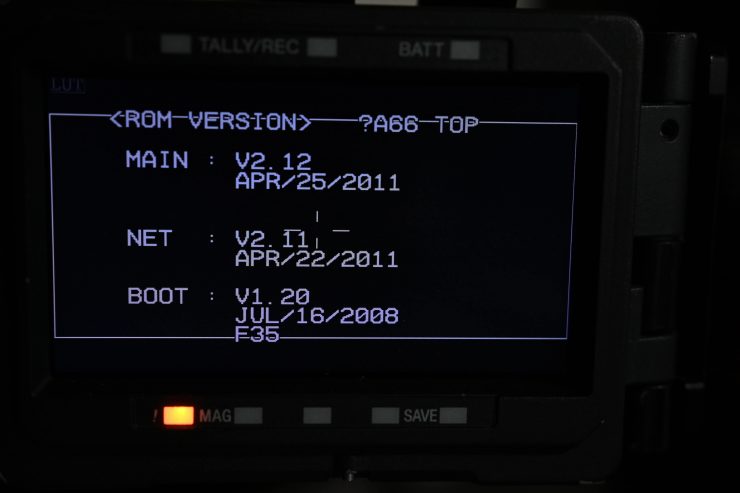
I kid you not, there are 66 pages in the menu. You could watch a couple of episodes of Seinfield in less time than it would take you to go through the whole menu on this camera.
This menu system is an abomination!
Low Light Performance
This is not a low light camera. The base ISO is 450. Back in 2000 this was was impressive, but by today’s standards, it is very low. I hesitated to put low light performance in the bad category because if you know what you are doing you can still obtain good results.
I wouldn’t personally push the F35 over 1000 ISO, even at 1000 it is quite noisy. This is a camera you have to light for.
Audio
Without a SRW-1 recorder, you can’t get any audio out of the F35. If you try and plug microphones into the interface box they won’t work.
If you want to record audio you need to do it separately or record it directly into an external recorder.
Audio recording is a huge caveat if you are looking at F35.
No Internal ND

The F35 doesn’t feature internal ND filters like most modern-day digital cinema cameras. Again this is something you need to factor if you are considering this camera. As it is also a PL mount only camera you are going to have to run a matte box and filters unless you are using a PL mount lens that has a small enough front diameter to accept a variable ND filter.
No record start/stop ability
There is no way of starting or stopping the recording from the F35. the record button doesn’t do anything unless you are using an SRW-1 recorder.
No monitoring of any kind
You can’t see any timecode, you don’t know if you are actually recording and you can’t monitor any audio from the camera unless you have the SWR-1 recorder. Without it, all of this has to be done from an external recorder.
The Ugly
Design
It is almost as if Sony tried to make everything big on this camera on purpose. In saying that, it does have a very industrial feel to it.
Essentially it just a giant square box that you attach things to, does this sound familiar?
What is the cost of entry?
If you can find an F35 second hand the prices will vary. At the time of writing this article, I saw cameras listed between $4,000 USD and around $5,600 USD (with an SRW-1 recorder).
Now, once you have the camera you are going to need an external recorder (unless you want to go with the SRW-1), some V-lock batteries, and a baseplate with rail mounts. You also need to own some PL mount lenses.
So could you use a Sony F35 in 2020?
Yes, you certainly could, as long as you are aware of all of the caveats that are involved.

It is certainly not a run and gun camera and not something you would want to use for a lot of types of shooting. If you have time, and resources you could use this camera for certain projects,
The camera creates a really nice image, it is well built and reasonably affordable.
However, there are a ton of caveats to owning this camera. It is heavy, has a horrible menu system, you need to record externally, there is no internal NDs, and it can only record in HD resolutions.
This is not a camera for everyone and people shouldn’t get blinded by the possibility of owning one. Owning an F35 is like owning an old vintage sports car. It is fun to drive on the rare occasion but you wouldn’t want to have it as your daily driver.
Like what we do and want to support Newsshooter? Consider becoming a Patreon supporter and help us to continue being the best source of news and reviews for professional tools for the independent filmmaker.