
The OWC ENVOY PRO EX uses a Thunderbolt 3 bus-powered interface and an ultra-high-performance M.2 NVMe SSD that is capable of transfer speeds up to 2500MB/s. It comes in capacities of 500GB, 1TB, and 2TB.
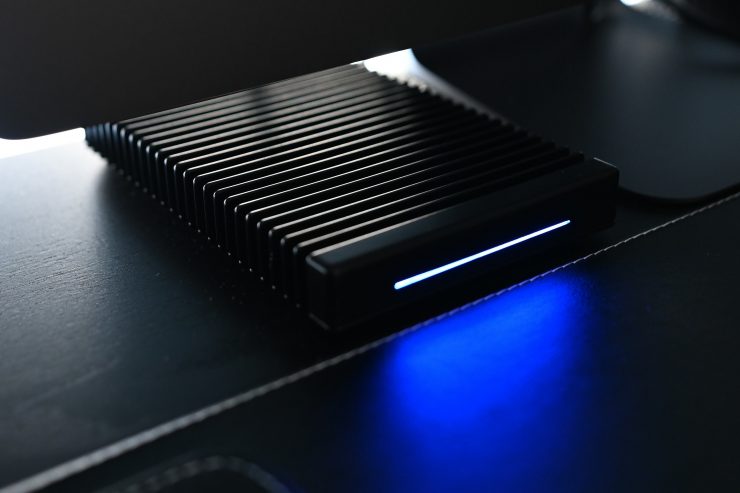
I recently did a review of the OWC ThunderBlade, and although that is a great drive, I also wanted something smaller and bus-powered that I could use with a laptop on the road.
So, let’s have a closer look at the ENVOY PRO EX.
Key features
- Up to 2500MB/s
- Compact and portable Protective impact absorbing bumper
- Rugged MIL-STD810G drop test certified*
- Couples NVMe SSD and Thunderbolt 3 performance
- Integrated Thunderbolt 3 cable
- 3 Year OWC Limited Warranty
Why do you need fast storage?
In a professional environment, time is money, and performance can make a world of difference when there are deadlines that have to be met. With high resolutions and more data being created than ever, fast, reliable, high capacity hard drives can make a huge difference.
You can have a fast computer with a good GPU, lots of cores, and lots of memory, but if your external storage is slow, everything will slow down.
The ENVOY PRO EX makes for a great travel hard drive if you need fast storage and have a Thunderbolt 3 laptop.
Why did I buy an ENVOY PRO EX?

I did a lot of research into external storage. I read a lot of reviews, looked at a lot of different solutions, but ultimately I went with the ENVOY PRO EX.
To me, it offered good performance at a reasonable price when compared to other options that are out there.
Just like the ThunderBlade, the ENVOY PRO EX is probably totally overkill for my requirements, but I know that by buying cutting edge technology, it will still be relevant in a few years time. The nice thing is, I didn’t have to pay a premium to do this.
As my computer has Thunderbolt 3 I wanted to find a drive that could take advantage of the speeds on offer.
I also like that OWNC gives you a 3-year warranty with the ENVOY PRO EX From my own personal experience, I have found their after-sales support to be very good. You can literally jump on a live chat or call them up and someone is able to help you straight away.
What do you get?

Not much! You just get the drive with a short attached Thunderbolt 3 cable.
Design & Build Quality
The ENVOY PRO EX is well made and it has been designed to be functional rather than flashy.

It is encased in a rubber housing to protect it from drops or falls. The drive is MIL-STD810G drop test certified. According to OWC, the drop test was performed by a third-party testing and certification service. To achieve this level of certification the drive was dropped over 25 times at every angle from a height of four feet.

My biggest complaint with the ENVOY PRO EX is that it comes with a short non-removable Thunderbolt 3 cable. There are both positives and negatives with having an attached cable. On the one hand, you don’t have to worry about losing it, on the other hand, it is short and if it breaks what do you do?
Weight & Size

The biggest caveat with this drive is its physical size and weight. It has physical dimensions of 2.3 cm (0.9 in) x 14.5 cm (5.7 in) x 7.4 cm (2.9 in).
It tips the scales at 300 g (0.66 lbs).

This makes it a little bit bigger and heavier compared to some other Thunderbolt 3 bus-powered SSD drives. As a comparison, the G-Technology G-DRIVE Mobile Pro SSD is 1.8 cm x 11.2 cm x 8.1 cm. It weighs 200 g (0.5 lb).
Super Fast
The ENVOY PRO EX is capable of delivering transfer speeds up to 2500MB/s.

Now, because the ENVOY PRO EX is a single NVMe SSD you don’t need to configure the drive or do anything to get great speeds.
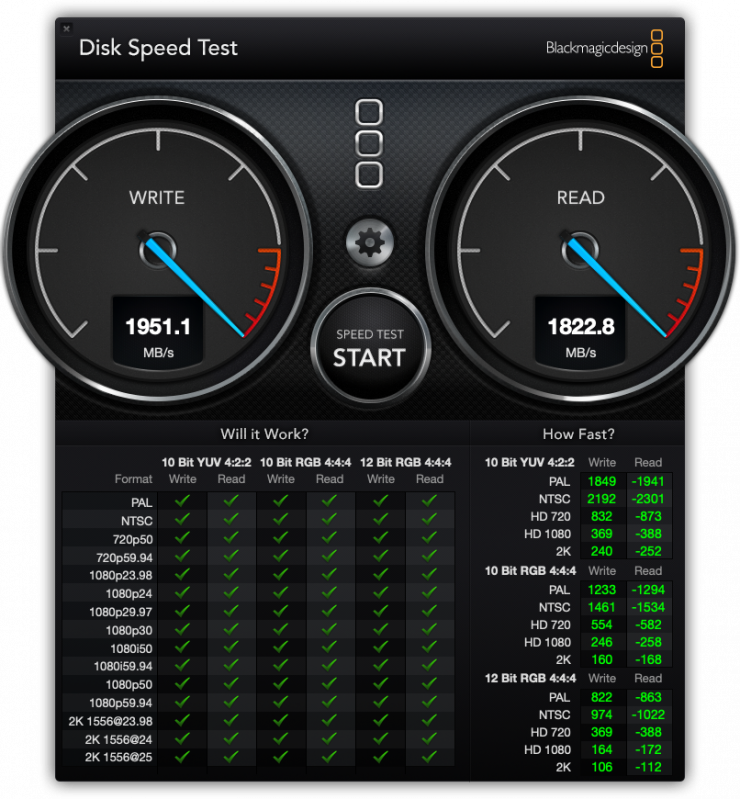
Above you can see a disk speed test. This is the speed you can obtain by just plugging the drive in and using it straight away.
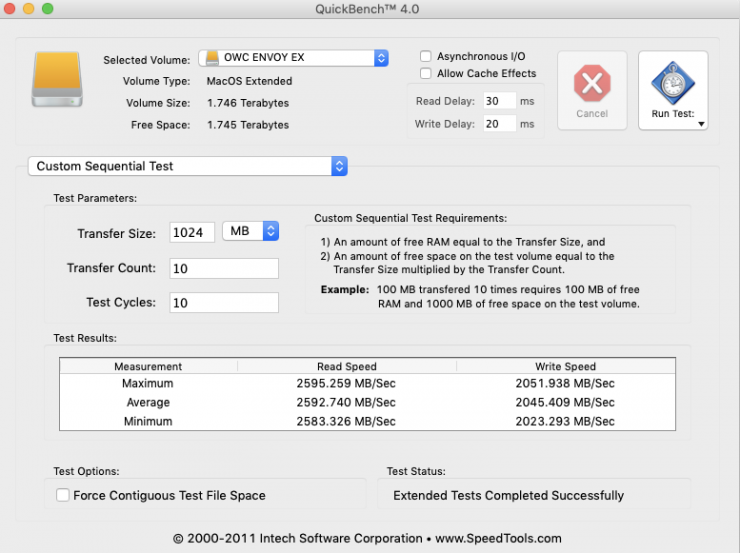
In fact, if I use a program like QuickBench (which I will talk about further down in the article), you can see that I can actually hit speeds of over 2000MB/s when writing data that is 1024MB in size. When reading data, the speeds are over 2500MB/s. What is impressive is the average speed and the maximum speed are almost the same.
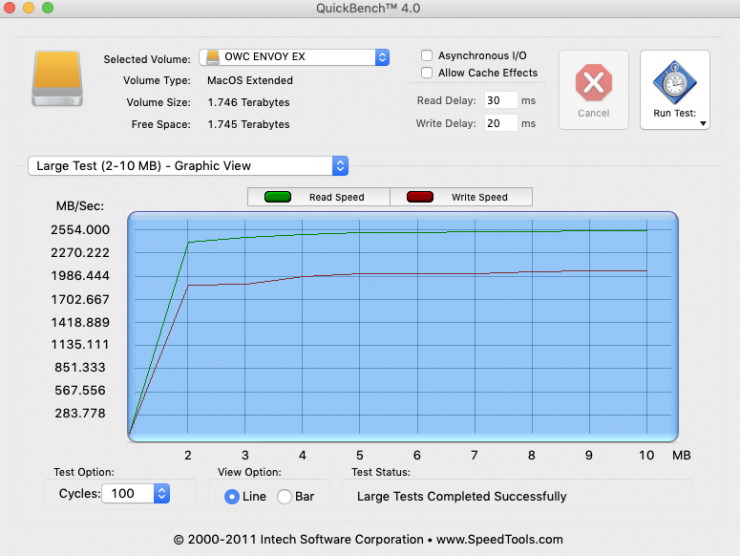
The above graphic shows random data between 20-100MB being written over a 100 cycles. You can also see just how consistent the speeds are when writing random data.
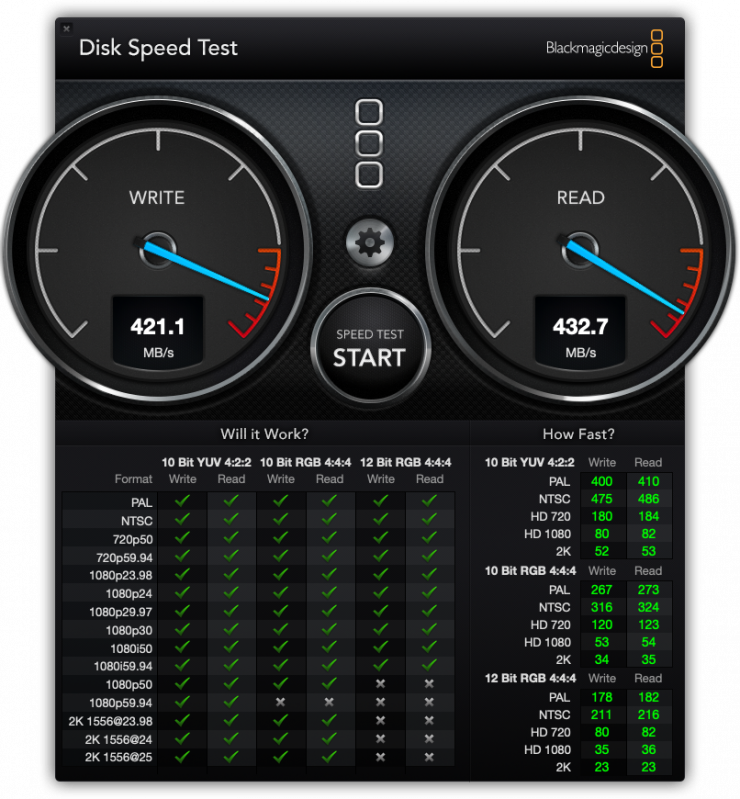
If I compare that to my Samsung T3 drive that I have been using for years (which cost me around $750 USD for a 2TB version 2-3 years ago) the speed difference is staggering.
Now, if you are an FCPX user like me, Blackmagic Disk Speed Test isn’t the best indicator of good performance from a hard drive. Why? Because of the way FCPX was designed. Unlike other NLE systems, FCPX relies on good storage to work efficiently. If you are storing your Library on an external drive, the program needs to be able to write lots of small files consistently to your drive. As the program is always autosaving, it is continually writing files to your hard drive. Every click of the mouse or keystroke is getting saved. These files are usually around 5 to 10KB.
Blackmagic Disk Speed Test only measures stresses of 1GB and above. It can’t tell you how efficiently your drive is able to write small-sized data.
To check this you can use a program like QuickBench. This is an excellent piece of software that lets you very carefully analyze disk performance.
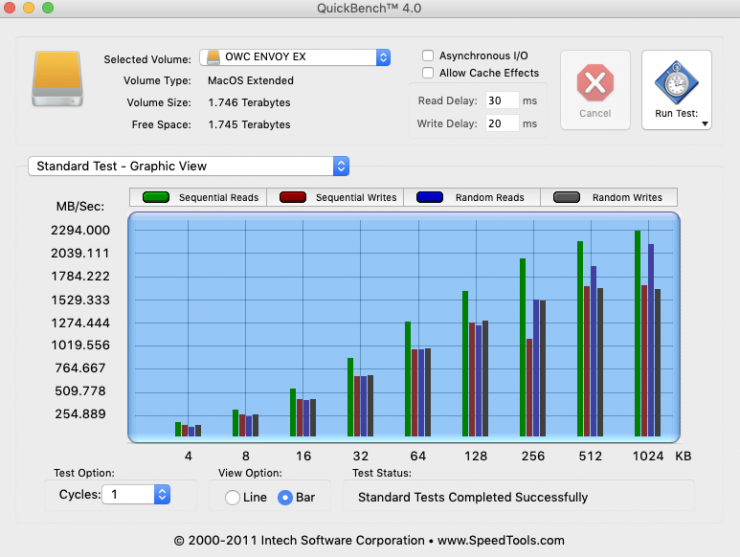
Above you can see that the ENVOY PRO EX is capable of writing small amounts of data very quickly.
As a reference, if my QuickBench results were under 1 MB/s, editing with FCPX would be a nightmare. Any speed above 10MB/s is good, once you reach speeds of 20MB/s or higher, your drive should be perfectly adequate for FCPX.
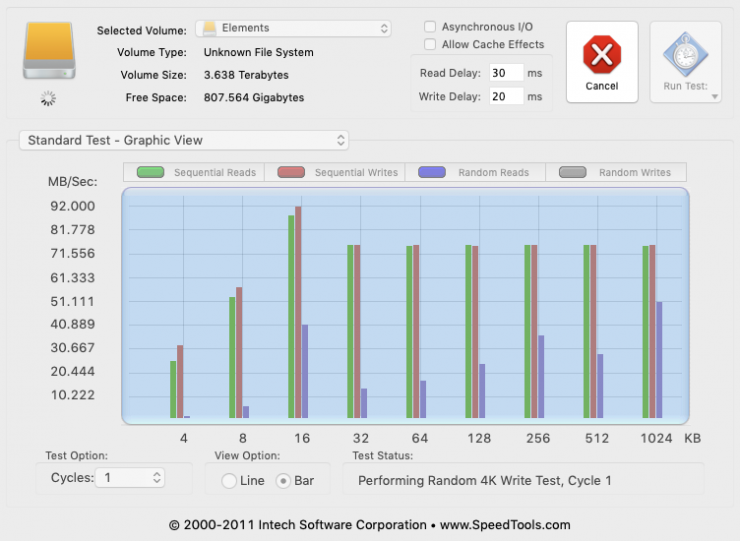
As a comparison, if I try and use a regular spinning USB hard drive, you can see the difference in speeds when writing smaller files. What is also interesting to see is the random read speed is very low and very inconsistent.

If you want an example of real-world performance. I tried copying a 15.85GB file from my desktop to the ENVOY PRO EX. I then did the same test copying from my desktop to the Samsung T3. I also did the test with a Western Digital Elements USB3 hard drive.
The ENVOY PRO EX copied the file in 6.8 seconds. The Samsung T3 took 36 seconds. The ENVOY PRO EX was a whopping 429% faster.
The Western Digital Elements took 3 minutes and 29 seconds. The ThunderBlade was 2973% faster than the USB3 drive.
Now, I must stress that if you are copying data, the speed at which it can be written will be determined by the read speed of your media or drive. If you are trying to copy an SD card, the ENVOY PRO EX isn’t going to be any faster than your spinning USB3 drive.
If you are using fast media then it is is a good idea to have fast storage, especially if you are copying data on location. I often work with clients who bring super slow spinning hard drives when we have been shooting ProRes 4K and it takes forever to copy and verify two or more copies at the end of the day. If they brought fast storage, this whole process would be so much quicker.
As far as an FCPX example goes. I put a 20 second 3200×1600 ProRes 422HQ clip on a timeline, added a Gradient Blur, a color correction and used FCPX’s Noise Reduction and then rendered that clip in ProRes 4444. With the FCPX Library on the ENVOY PRO EX it took 11.2 seconds to render.
When I did the exact same test with the same exact same FCPX Library on the Samsung T3, the render time was 47 seconds.
The ENVOY PRO EX was 319.6% faster at rendering the exact same clip on the exact same computer. This shows you just how important fast storage is.
Price

All this performance doesn’t come at a massive cost. A 2TB OWC ENVOY PRO EX retails for $479.75 USD.
If you factor in how much SSD storage cost 2-3 years ago, the OWC ENVOY PRO EX starts to look like a bargain. My Samsung T3, which is 2TB in capacity, cost me $729.99 USD back in January 2017. This really puts things into perspective.
Three years later I can have the same capacity and 4x the speed for $250 USD less.
The ENVOY PRO EX comes in three different capacities, and here are the prices:
Competition

The competition mainly comes in the form of the
- G-Technology 2TB G-DRIVE mobile Pro Thunderbolt 3 ($699.95 USD),
- LaCie 2TB Rugged SSD PRO Thunderbolt 3 ($699.99 USD)
- Samsung 2TB X5 Portable SSD ($999.99 USD)
Conclusion

The OWC ENVOY PRO EX is blazingly fast and it works as advertised. If you want a bus-powered, portable, drop-resistant and fast SSD for video editing and field back up it is worth looking at.










