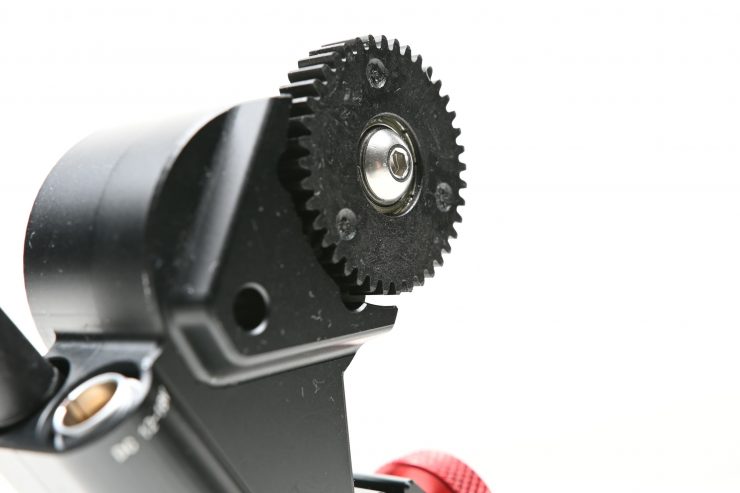The CAME-TV Astral Wireless Follow Focus joins quite a long list of ‘affordable‘ wireless follow focus systems that are now available.
It wasn’t that long ago where wireless follow focus systems were out of reach for a lot of shooters. They were expensive to purchase and they were only being made by a few select companies.
Fast forward a few years and now there are wireless systems from companies such as Tilta, PD Movie, Ikan, Pilotfly, Moza, E-Image, and DJI that can be purchased by even the most budget-conscious shooter.
It is good to see that there are now so many affordable options out there for content creators.
Who is it aimed at?
The CAME-TV Astral Wireless Follow Focus is touted as being a follow focus system designed for industry professionals. It allows users to control focus, iris, or zoom, and it comes with a remote controller and motor.
The Astral is clearly being targeted at the same person who would be looking at other budget-friendly wireless follow focus systems.
What do you get?

With the kit, you get the controller, the motor, a 15mm rod mounting bracket, and LEMO to D-Tap power cable.
Build Quality

On the surface, the CAME-TV Astral looks fairly well made. Both the motor and the controller are encased in solid metal housings and the buttons are reasonably nice and tactile.

The problem I found was that the mounting bracket for the motor didn’t lock down properly. The tightening mechanism was also difficult to use. I’m not sure why they went with this design given there are so many other lens motor mounting brackets that are far easier to use.

I contacted CAME-TV about this and told them about the problem. They ended up sending out a new mounting bracket. More on this later.
Controller
The controller features a control knob, an OLED display and a series of operating buttons. The maximum output speed of the motor is 250rpm. Torque is up to 0.50Nm and motor noise is claimed to be as low at 25db (with rotation speed at 100 rpm).
The Controller has a 1/4’’ thread on the side and one on the bottom of the unit. There is also a place for a lanyard attachment.
I like that the controller has a couple of 1/4 20″ mounting points so you could attach it to various rigs or to a monitor.
The handwheel could be a little smoother, I found it doesn’t have the fluidity of a lot of other systems I have tried.
Controller Layout & Interface

The Astral controller has quite a few buttons and an OLED display. To turn it on or off you have to long-press the power button for 3 seconds.
The OLED display shows battery level, connection status, calibration status, travel, memory point, function menu, etc.
There is a Torque Button: that as its name suggests, adjusts the torque. You rotate counterclockwise for lighter torque and clockwise for firmer torque.
The A/B/C/D Point Button lets users set memory points. You do this by adjusting the focus position using the focus knob, and then long-press
one of these buttons for 3 seconds to mark the current focus position. The corresponding letter will be displayed on the OLED screen for each letter you select.
By performing a second long press you can cancel the memory focus. The
corresponding letter on the screen will then disappear. The four buttons A/B/C/D can set 4 unique focus memory positions. When the memory point is set, tap the button once to quickly switch to the memory focus position or exit the memory point position.
This memory system is a little strange in the way it works. Yes, you can set points, but you need to press the corresponding letter for the motor to move between those two points. By default, the moves are quite fast and jarring.
You can’t for example, set an A and a B point and then by moving the handwheel the focus motor will only go between those two points. If you want to do repeatable A to B moves at your own speed, then you have to use the two physical limit pins on the focus wheel.
There is A-B LAPSE menu button that allows you to change the switching speed for recorded focus. The trouble is there is very little difference between 0-10. The moves are way too fast in most instances regardless of what setting you choose.
There is another way around this, but it isn’t explained anywhere in the manual. If you go into the Motor menu and change the Run speed it will move between the two points at a slower speed.
The trouble is you have to pick a speed between 0-40 and then it is trial and error to find the speed setting that works for the shot you are doing. It really comes down to choosing both an A-B LAPSE speed and a Motor speed to get the best results. Above you can see a couple of speed examples.
The Function Button consists of 4 direction buttons and an OK button. You press the OK button in the main interface to enter the function main menu.
After the function setting is completed, each time you tap the right button, you can return to the previous interface and repeat the operation to return to the main interface. Tap the up button once in the main interface to turn on/off the disk indicator.

The controller also features Rec Button and a Photo Button.
To use the Rec Button you tap once to start recording, twice to stop recording.
The Photo Button can be to focus and take photos. This button is a two-segment button by pressing down. Press the first segment to focus the camera, then press the second segment to take a photo.
On the motor, there is a Camera control interface. The interface is a MiniUSB-10P, it can be connected to a compatible camera for remote control with a dedicated camera control cable.
There is a menu item called CAMERA Set where you can select specific cameras that you want to control. Once selected, you can control the camera to take photos or videos. Supported camera brands include: Canon / Sony / Panasonic.
I didn’t have any compatible cables or cameras to try this functionality out with.
Motor
The motor weighs 250g and it uses 0.8 pitch gears.
You can set the communication channel between the controller and the motor. There is a total of 16 communication channels from 20-36, allowing 16 sets of CAME-TV wireless follow focus system to be used in the same area at the same time.
The motor running speed can be changed between 1-100. The maximum running speed is 250rpm.
The calibration speed setting range can be changed from 1-10, the maximum operating speed 25rpm.
The torque setting for the motor can be set to: MINIMUM/MEDIAN/MAXIMUM. The maximum torque output is 0.50Nm;
On the motor, there is a Camera control interface. The interface is a MiniUSB-10P, it can be connected to a compatible camera for remote control with a dedicated camera control cable.
Calibration

When you use the Astral system for the first time you need to do a calibration. The motor will automatically record and save the last calibration data. After doing this, there is no need to calibrate every single time. If a new lens is used, or the position of the focus motor, or the gear tooth position is changed, the lens stroke can then be re-calibrated automatically or manually.
So how do you do this? In the main interface, press the OK button to enter the menu page, select “CALIBRATE” -> “AUTOMATIC” ->”START” to enter the calibration page, then click the “OK” button. It will then start the automatic calibration and the motor automatically finishes the lens stroke. After the calibration is complete, press the right button to return to the main page.
If your lens has no mechanical limit (like a fly by wire focusing lens) it is recommended that you do a Manual calibration.
Manual calibration is divided into M-hand and M-remote modes as below:
M.hand: Manually rotate the lens with the gear motor gear, rotate it to the limit point or calibration point position, press the “OK” button, and then reverse the lens to the limit or calibration point. Then press the “OK” button again to complete the calibration.
After the calibration has completed, press the Right button to return to the main page.
M-remote: Press and hold the Up button to control the motor to rotate in the forward direction to the limit or calibration point. Press the “OK” button, then press the Down button to control the motor to reverse to the limit or calibration. Press the “OK” button to complete the calibration. After the calibration is completed, press the Right button to return to the main page. After the calibration with the focus motor, the parameters are automatically saved and recalled. The OLED screen displays “OK” to indicate that the focus motor has been calibrated. If “OK” is not displayed on the screen, the motor is not yet calibrated. The motor cannot be controlled by the controller in this case.
The auto-calibration process is a little hit and miss. Some times it would work and other times I had to do a manual calibration.
Pairing & Range

The Astral system uses 2.4GHz wireless communication. The controller and the focus motor automatically pair after being turned on. The maximum transmission range is claimed to be 100 meters (328 feet). I did some range tests and the operating distance you can get really depends on the environment you are using it in.
The working frequency is 2.415-2.473 GHz. The transmit power is 0 dBm
Power & Battery

The controller has a built-in 3.7V/1000mAh lithium-ion battery. The OLED display on the controller indicates the battery level in real-time. When the battery is low, it can be charged through the Micro USB interface. This same interface can also be used for upgrading firmware. The charging input is 5V/1A.
The working time in the fully charged state is approximately 8 hours. This is a reasonable amount of time, but I would have preferred to have seen a slightly longer run time.
In saying that, there is POWER OFF and Auto Power-Off modes you can set.
You can set the shutdown timer on the controller if no operation takes place within a selected time interval. You can choose 10min/30min/ 60min/Never OFF.

The motor is powered via the included 6 pin LEMO to D-tap cable.
The cable is nice and long, but the design of the motor does mean it is sticking out on an angle.
There is no in-built battery, so you can only power it through a cabled connection.
Having to use a 6 pin LEMO to D-tap cable for power means it is not necessarily very suitable for use on smaller camera systems where you aren’t using batteries that have a D-tap out.
Key Specifications Motor
- Weight: 200g
- Size: 1008532mm
- Max torque: 0.50 Nm
- Max run speed: 250 rpm
- Working quiescent current: 70 mA (@12 V)
- Stall current: 1.5 A (@12 V)
- Working voltage: 12-18 V
- Noise: <25 dB (@100 rpm)
- Gear modulus: 0.8
- Number of teeth: 40
Key Specifications Controller
- Weight: 250g
- Size: 1406758mm
- Battery type: LIPO
- Battery voltage: 3.7 V
- Battery capacity: 1000 mAh
- Battery power: 3.70 Wh
Real World Performance & Usability

The glaring problem I came across straight away was the design of the motor mount bracket. No matter what I did, I couldn’t get it to lock down properly on 15mm rods. I tried quite a few different sets of 15mm rods. No matter how hard you turn the locking dial the clamp stills can be moved on a 15mm rail.
This was a massive problem, because if the motor bracket doesn’t stay completely still on the rod then it moves then the motor pitch gear comes off the lens. This made the system unusable.
As I mentioned earlier in the review, I contacted CAME-TV and told them about his issue. They eventually sent me out a new motor mount bracket. So did it solve the problem? Well, yes and no. The new bracket is a little bit better, but you have to tighten it down so hard that once you do, it makes it hard to undo again. In fact, I had to get a tool out to be able to loosen it enough to remove it.
The bracket also still tends to let the motor move around too much and occasionally on heavier cinema lenses it gets stuck when trying to do a calibration. While the physical connection to the rod doesn’t move, the motor doesn’t secure strongly enough to the bracket.
The design, at least in my opinion, could be a lot better. Also, because the locking mechanism is so large, it limits how you can attach the bracket and motor to your rails. If you have the locking mechanism at the top of the bracket it ends up hitting the lens barrel.
As far as usability is concerned, it is reasonably good. It can certainly drive larger cine lenses and the motor is quite strong and responsive. I also didn’t notice any lag between the controller and the motor.
I still can’t quite work out why you can’t set an A and a B point and then simply move the handwheel between those two points without over shooting them. This seems to be a glaring admission and something that a lot of people will complain about.
The biggest problem with most ‘affordable’ wireless follow focus systems is that the motor is usually underpowered and they can only really be used on lightweight lenses.
The strength and torque of the motor are pretty good and it didn’t have any problems moving a cine lens. This is where I think it definitely has an advantage over the Tilta offerings. However, in saying that, the bracket design is certainly the systems Achillies heel. It doesn’t matter how strong the motor is if it moves on its bracket.
Price

The CAME-TV Astral Wireless Follow Focus is very reasonably priced at $288 USD. Considering you get both a controller and a motor this represents good value for money.
At $288 USD I can’t complain too much about this system. Yes, it has its faults, but it costs less than a lot of mechanical follow focus systems.
Competition

There is a lot of ‘affordable’ wireless follow focus systems on the market. Competition is going to primarily come from Tllta and PD Movie. There are quite a few other options out there as well, but I’m not going to list them all.
Tilta has both its Nucleus Nano and Nucleus-M Wireless Lens Control System. The Nucleus-Nano Wireless Focus Control Kit costs $258 USD.
The Tilta Nucleus Nano is a more flexible system than the CAME-TV Astral, and it is is a lot more suited for use on smaller sized cameras, as well as gimbals. The Nucleus Nano isn’t without its flaws either. A lot of users who have bought it have complained that motor is too weak and not suitable to use with a lot of lenses.

The Tilta Nucleus-M Wireless Lens Control System offers a similar controller to the CAME-TV Astral, but you also get the addition of 2 x Wireless Motors and 2 x hand controllers.
What is nice about the Tilta options, is they have built a whole ecosystem where you can mix and match components.

Another option would be the Moza iFocus Wireless Lens Follow Focus System (Motor and Hand Unit) which retails for $299 USD. I have used this before, but I found the latency quite bad between the hand controller and the motor.

PD Movie has its Remote Air 4 Single Motor Wireless Lens Control Kit. With this system, you can the added addition of a small controller that you can mount on cameras or gimbals to control the motor. The PD Movie kit retails for $734.29 USD.
Conclusion
For $288 USD it is hard to complain about a system that comes with a wireless motor and hand controller that has the ability to move cine lenses.
What you need to remember with a lot of ‘affordable’ camera accessories, is that cheap can be costly. If the price of something sounds too good to be true then it probably is. For under $300 USD you are not going to get a wireless follow focus system that performs flawlessly or works as well as a more expensive system.
There is nothing worse than spending money on something that you can’t actually use or you end up having to replace.
If you are a professional who is relying on a product to be bulletproof and work without any problems then you have to buy the right tool for the right job.
No one should be buying a system such as this and expecting it to work like a high-end system.
To be fair to CAME-TV, I think this is a product that is being targeted at lower end owner-operators who want to occasionally use a follow focus system but can’t justify spending a lot of money.
Sure it has its faults and it is missing a few features, but it is still a reasonably capable system if you are on a budget and need something that will get the job done without emptying your wallet.
Like what we do and want to support Newsshooter? Consider becoming a Patreon supporter and help us to continue being the best source of news and reviews for professional tools for the independent filmmaker.