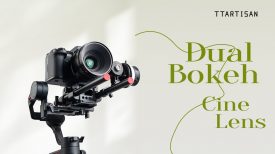After a very long and intensive beta test, ARRI has finally publicly released the Camera Companion App in the Apple App Store.
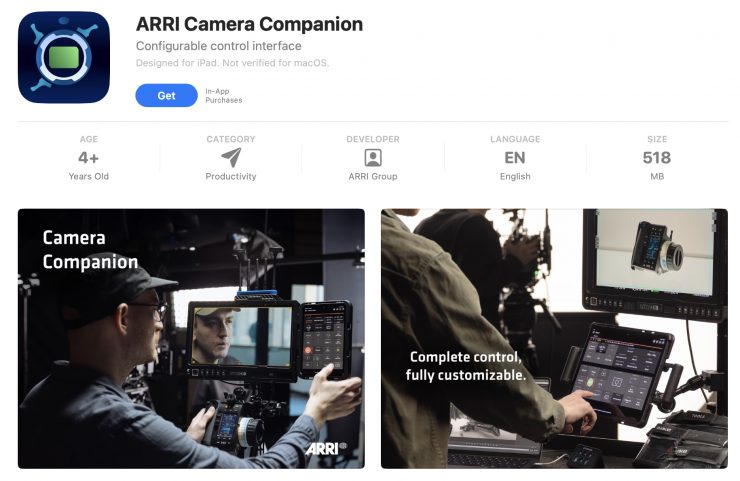
ARRI received lots of valuable feedback from end users and was able to finalise the feature set.

The ARRI Camera Companion for iPhone, iPad, and Mac with Apple Silicon enables you to configure your own personalized interface for remote control of one or multiple ALEXA 35, ALEXA Mini LF, ALEXA Mini, AMIRA, and ALEXA 265 cameras.
Camera Companion is available as a standard subscription that provides comprehensive control of camera functions or as a premium subscription that adds features such as MIDI support via physical control devices. The free Demo version offers basic camera control, camera menu access, and access to free Standard and Premium trial periods that let you familiarize yourself with the app before deciding which subscription is right for you.
Control multiple cameras simultaneously

In the Demo version, you can control just one camera, while the Standard subscription lets you control one or two cameras at the same time, and with a Premium subscription, the number of cameras is unlimited.
Camera status overview

The Demo version includes all commonly required status displays: timecode, codec, recording resolution, look file, ARRI Texture (ALEXA 35), lens data, frame lines, remaining media, last clip, power, battery, focus, iris, zoom, and active camera, while the Standard subscription also lets you change these settings. With the Premium subscription, you additionally get CDL control and video parameter control (ALEXA Mini and AMIRA).
Basic camera control

In the Demo version of Camera Companion, you can control basic camera functions such as starting and stopping recording, as well as setting the exposure index, white balance value, and ND filter in use.
Full camera control

Almost all camera control parameters are accessible in the Standard subscription. In addition to the basic controls available in the Demo, they comprise playback, frame rate, shutter angle, prerecording, sensor flip, Web Remote, and frame grab. In the Premium subscription, you also get sensor sync shift value and simple FIZ control with cforce lens motors.
Camera menu access
Camera Companion incorporates the well-established and familiar ARRI Web Remote, a browser-based tool that duplicates the camera menu interface. This ensures complete access not only to every camera function via the app, but every menu parameter as well. It is available in the Demo version and both subscriptions.
Customizable app layout
Once you’ve activated either a Standard or Premium subscription, you can simply drag and drop control tiles into a custom layout that suits your way of working, giving you fingertip control of whichever parameters you need.
Infinite customizable user buttons

With a Standard or Premium subscription, unlimited app user buttons can be freely assigned to literally any camera function you want and then dragged and dropped into your personalized layout.
Multiple tabs for cameras or layouts
You can organize and simplify your interface into several easily navigable tabs with a Premium subscription. You might want to create different tabs for different cameras or shooting situations, or assign a tab to playback control.
MIDI support

Perhaps especially useful to DITs, the Premium subscription enables MIDI support for tactile control via physical input devices. Vintage Casio keytar, anyone?
Compatibility
Mac
- Requires macOS 13 or later and a Mac with Apple M1 chip or later.
iPhone
- Requires iOS 16.0 or later.
iPad
- Requires iPadOS 16.0 or later.
Apple Vision
- Requires visionOS 1.0 or later.
Pricing
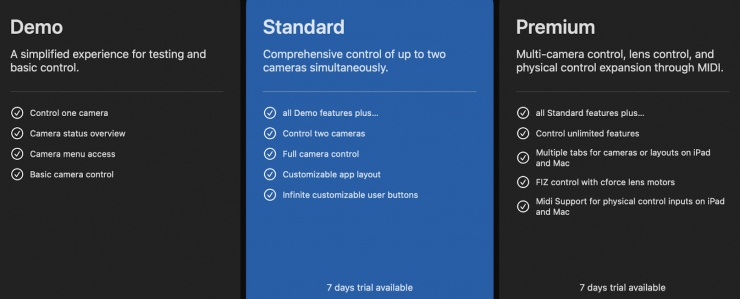
The ARRI Camera Companion App Demo version is free. The Standard version is €49/Year or €4.99/Month. The Premium version is €399/Year or €39.99/Month.
€399 a year is certainly on the expensive side for an app, especially given the entry price of the cameras you can use it with. However, for some users, the Demo version will be good enough for their needs.