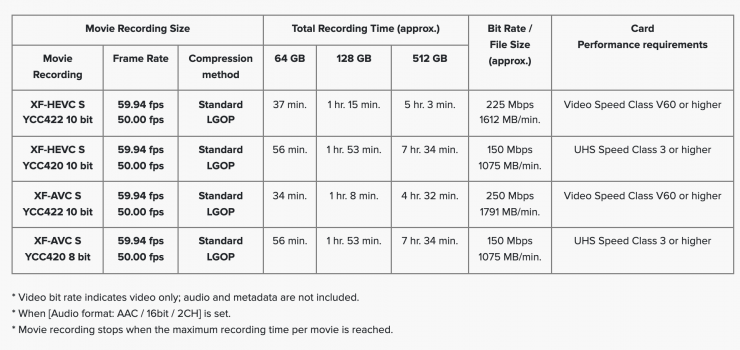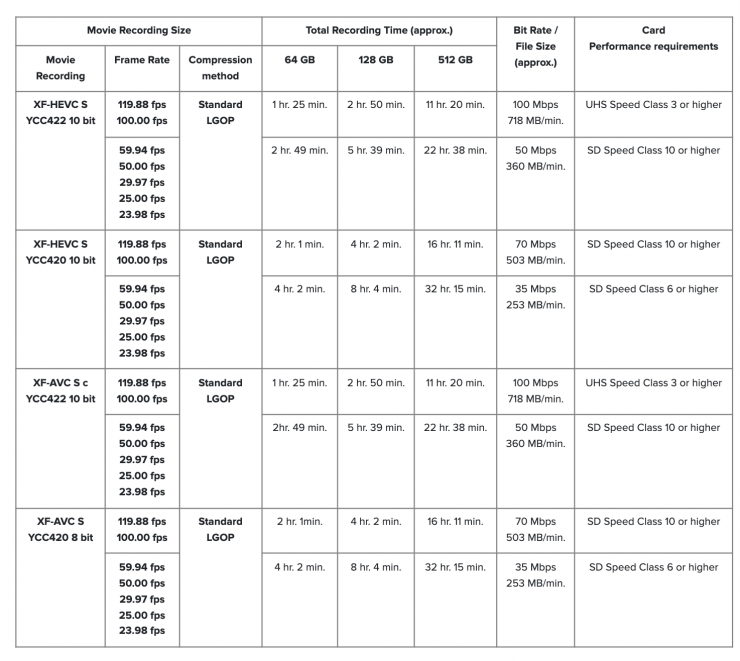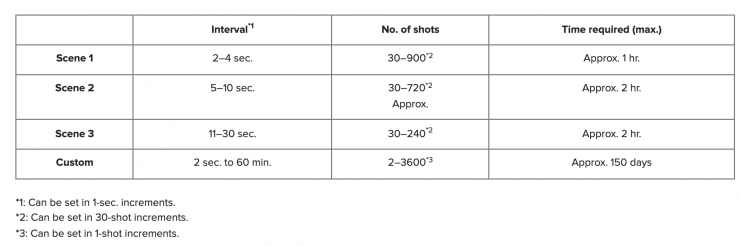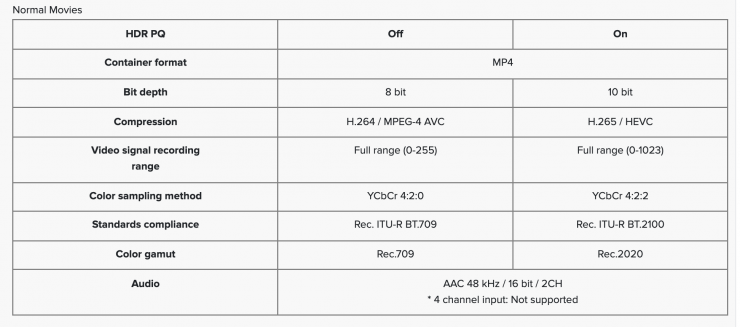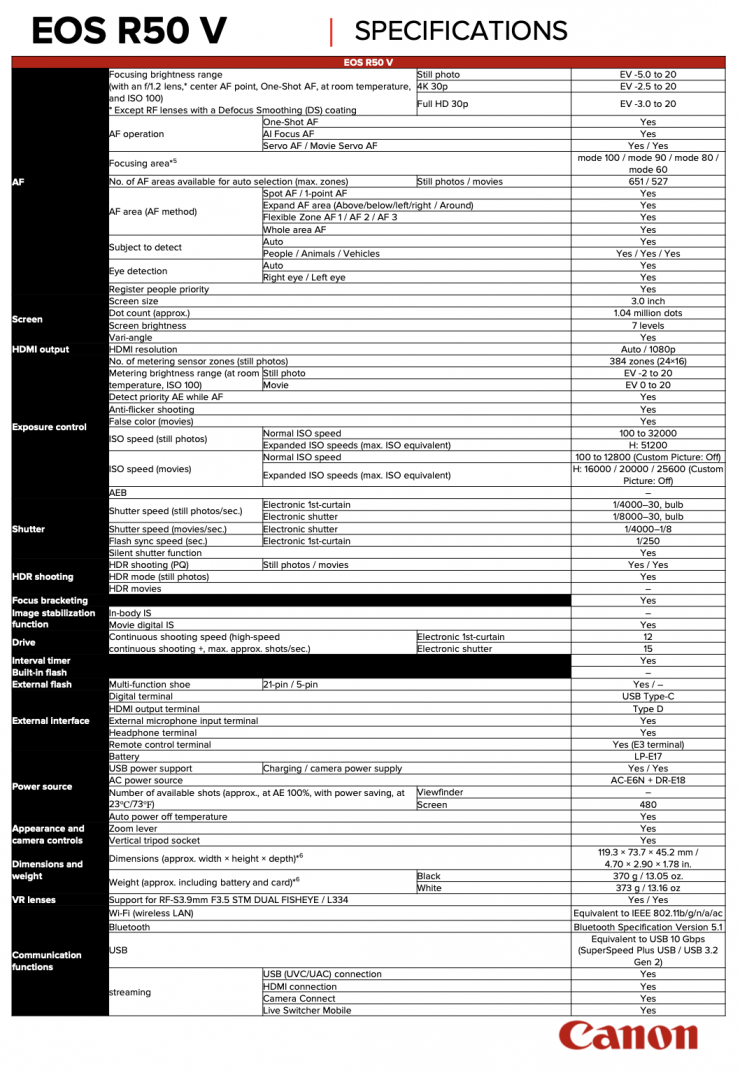Canon has unveiled the content creator-focused EOS R50 V. The EOS R50 V is an APS-C video-centric camera that Canon claims inherits traits and features from both the EOS R cameras, as well as their Cinema EOS products.

Canon told me that existing EOS R cameras are primarily designed for stills use, while the new EOS V series is being targeted specifically at people wanting to shoot video. This is also reflected in some of the design features and layout of the R50 V. The R50 V, is at least in my opinion, is a better, more video-centric version of the EOS R50 with some improvements.
Some of the key features of the R50 V include:
- Advanced video features
- 4K 60P 4:2:2 10-bit recording
- Canon Log 3
- User LUTs
- RF lens mount
- Quick access buttons
- Vertical tripod mount
Canon’s answer to the Sony FX30?

Is this Canon’s answer to the Sony FX30? Arguably, you could certainly say so. Both the FX3 and FX30 have been big sellers for Sony, and up until now, Canon didn’t really have a similar video-focused APS-C interchangeable lens camera that competed.
The EOS R50 V could also be considered Canon’s answer to the Panasonic Lumix S9 (even though that camera has a full-frame sensor). Some of Fujifilm, and Nikon’s offerings could also certainly be considered competition as well.
The content creator influencer boom

The compact camera market has seen a big resurgence recently, despite the fears that it would become a dwindling market with the advances in smartphone technology.
According to Canon, the global influencer market is worth 250 billion USD and it is expected to grow to 500 billion USD by 2027. Studies have also shown that close to 60% of Gen Z individuals would become influencers given the chance. When influencers peddle gear and products, their followers buy in large numbers. This is one of the reasons so many companies are bringing out products that cater to this user base, because that is where the sales are.
With this booming market, Canon (like everyone else) wants a slice of that pie. According to their research, content creators and influencers are looking for a lightweight, video-centric camera at an affordable price. This is one of the primary reasons why they have come up with the EOS R50 V. As any company knows, to be successful, you need to cater to what consumers want and not what you think they need.
Sensor
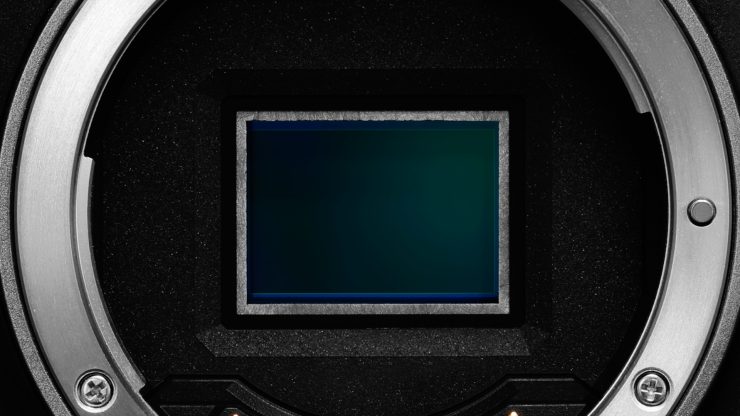
The Canon EOS R50 V utilizes a 24.2MP APS-C CMOS and a Digic X processor. This looks to be the exact same sensor and processor that are found in the Canon EOS R50. This 22.3 x 14.9 mm (APS-C) CMOS sensor features crop factor of 1.6x and there is an additional crop that occurs in select video modes that I will talk about further down in the review.
Size & weight

The Canon EOS R50 V weighs just 370g / 13 oz. If you buy it with the RF-S 14-30mm f/4-6.3 IS STM PZ kit lens then the weight is 551g / 1.2 lb.

As a comparison, the Sony FX30 weighs 562g / 1.2 lb (Body Only), and the Panasonic Lumix S9 weighs 403g / 0.9 lb (Body Only).
Design

The Canon EOS R50 V looks a little different from previous Canon offerings, and at least to me, it looks like a blend between the PowerShot series and a Sony FX30.


Canon EOS R50 V 
Sony FX30
The button and dial layout of the R50 V reflects a more video-centric approach from Canon. Just like the Sony FX30, it features a REC button on the front, no EVF, an integrated grip, and a Tally light.


Canon EOS R50 V 
Sony FX3
On the back of the camera, the dials and buttons include:
- Menu
- Playback
- AF-On
- Color

On the top, there is Video video-centric mode dial where you can access various modes quickly. There is also an On/Off switch, a combo REC button/ Zoom Lever which works with the new RF-S 14-30mm f/4-6.3 IS STM PZ, and a Livestream button.

The camera also has an integrated Multi-Function Hot Shoe, like is found on the R5 Mark II and some other Canon EOS R cameras. What is still a little puzzling to me is that Canon still doesn’t have its own audio module solution that could work directly with the camera without any need for cables.
What can it record?

Just like the EOS R50, the EOS R5O V supports 4K 30/25/23.98 fps with 6K oversampling in YCC 422 10-bit.
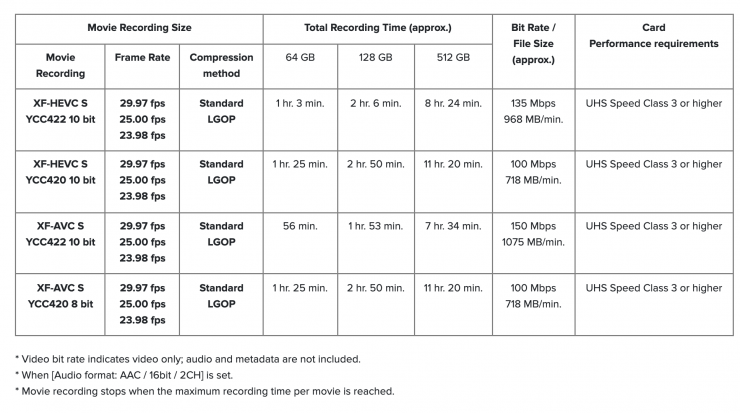
The camera can record in the following codecs:
- XF-HEVC S YCC422 10bit
- XF-HEVC S YCC420 10bit
- XF-AVC S YCC422 10bit
- XF-AVC S YCC420 8bit
You can do 4K 50/60fps, but that is only possible in an additional 4K Crop mode. This 4K Crop mode is pretty substantial, and this will make it harder to capture wider fields of view when shooting 4K 50/60fps. From what I understand, 4K 50/60fps cannot be done in XF-HEVC S YCC422 10-bit.
There is a Slow & Fast Movie Mode where you can record up to 1920 x 1080 at 119.88 fps (without audio). This can be done without an image crop, like you get when doing 4K 50/60 fps. Canon also includes a time-lapse style mode where you can capture footage up to 50x faster than normal speed.
Recording Times
Normal movie: Max. Recording time per recording (4K)
- up to 30 fps- Max. 1 hr. 10 min.
Normal movie: Max. Recording time per recording (Full HD)
- 100.00 fps or more- Max. 1 hr. 0 min.
- 59.94 fps or less- Max. 2 hr. 0 min.
What about the heat?

The internal body chassis uses Magnesium alloy for better heat dissipation. There are also heat sinks built into it, which are similar to some of the designs that Canon uses in their Cinema EOS cameras. This design, according to Canon, means that the EOS R5O V doesn’t require a fan.
Now, in saying that, 4K up to 30p is still limited to 1 hour record times.
So how do the recording capabilities of the EOS R5O V compare to the Sony FX30 & Panasonic Lumix S9?
Sony FX30

Panasonic Lumix S9

The Sony FX30 can record 4K at up to 120fps in 4:2:2 10-bit, while the Panasonic Lumix S9 can record 4K DCI at up to 29.97fps in 4:2:2 10-bit, and 6K at up to 30fps in 4:2:0 10-bit.
Canon Log 3 / Cinema Gamut
To create some type of consistency with the Cinema EOS cameras, Canon has tried to standardize the GAMMA/COLOR SPACE settings.
The EOS R50 V has the ability to record in Canon Log 3 / Cinema Gamut so it is easier to match and use alongside Cinema EOS cameras and the EOS R series.
Five presets are available for uses. CP files can be customized in-camera, and files can be shared with multiple cameras of the same model using [Save to card] and [Load from card].
| NO. | GAMMA/COLOR SPACE | COLOR MATRIX |
| C1 | Canon 709 / ВT.709 | Neutral |
| C2 | Canon Log 3 / Cinema Gamut | Neutral |
| C3 | PQ / ВТ.2020 | Neutral |
| C4 | HLG / BT.2020 | Neutral |
| C5 | BT.709 Standard / BT.709 | Video |
| C6-C20 | User custom | User custom |
Color Modes
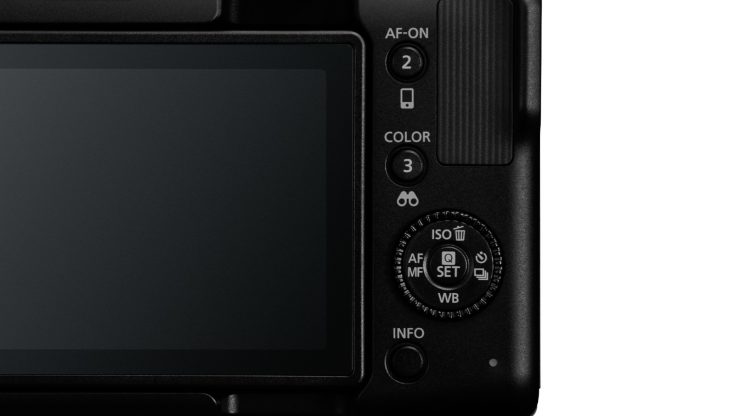
By pressing the Color button on the back of the camera, users can select from a wide range of preset color settings in both still and movie modes.
There are 14 you can choose from:
- Story Teal & Orange
- Story Magenta
- Story Blue
- Pale Teal & Orange
- Retro Green
- Sepia Tone
- Accent Red
- Tasty Warm
- Tasty Coll
- Bright Amber
- Bright White
- Clear Light Blue
- ClearPurple
- Clear Amber
User LUTs
Users can load up to 15 different user-generated files, including LUTs. These can be assigned to C6-C20.
You can upload a look file in the .CUBE format, which will allow you to then view that on the camera’s flip-out screen so you are not looking at a Log image.
From what I understand, you can also bake that LUT into recordings if you want to as well.
Dual Pixel CMOS AF II
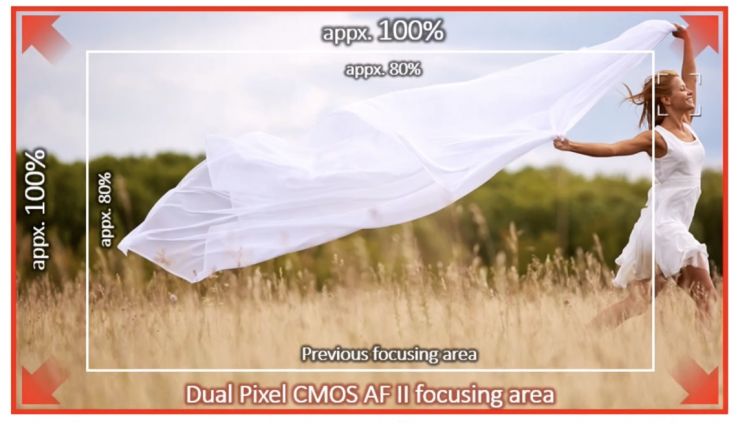
The EOS R50 V utilizes the same Dual Pixel CMOS AF II (DAF) Technology that is found in cameras like the C80, R3, and C400.
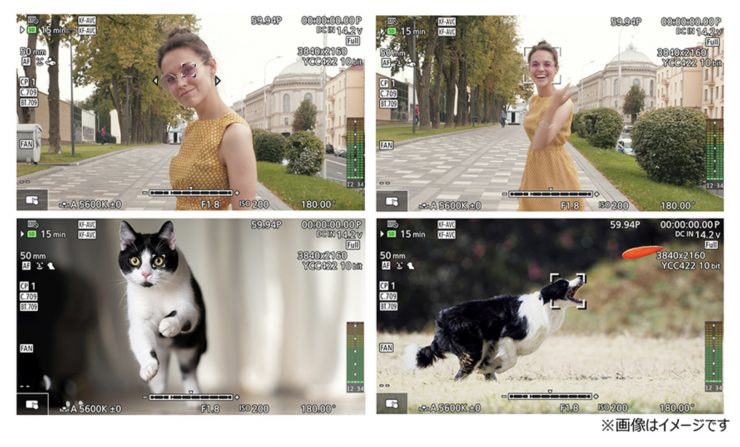
How does DPAF work? Two independent image signals can then be detected at each photosite. By implementing phase-difference AF, smooth focusing is accomplished with much higher speed and accuracy than was possible with previous technologies.
An improved Dual Pixel CMOS AF II system covers the entire sensor area for faster, more responsive, and more precise focusing performance. This upgraded phase-detection focusing system also has enhanced subject detection and tracking, with the ability to intelligently recognize eyes, faces, heads (including helmets), animals, and vehicles and tracking will automatically lock onto these subjects and maintain sharp focus.
To further fine-tune AF performance, the camera has the ability to set the AF tracking speed and response.
Flip Out LCD Screen

As I mentioned earlier, the EOS R50 V doesn’t feature an EVF, so you will need to rely on the flip-out and fully rotatable LCD screen.
Live Streaming
The R50 V can Live Stream in four different ways:
- UVC/UAC
- HDMI (via switcher)]
- Wireless Connection
- Live Switcher Mobile multi-camera
Canon introduced a Live Switcher Mobile App in late January and the EOS R50 V will be the first compatible camera that can be used with it.
Basically, it allows users to switch streams with the touch of a button with multiple devices connected.

With the increase in video content on social media, there has been a growing demand for livestreaming video content, such as cooking, gaming, and product reviews in which content creators can simultaneously communicate with the viewers. The Live Switcher Mobile app provides multi-camera switching between up to three devices, such as iPads or iPhones, all connected under the same Wi-Fi network. Simply by downloading the app to an iPhone or iPad acting as a camera, users can broadcast the footage through a livestream platform of their choosing. Please note that livestreams can be made on YouTube and Facebook. For streaming on other platforms, users must enter the streaming URL issued on each platform.
Although the app can be used free of charge, some functions may require registration (at a cost) for periodic use.
Live Switcher Mobile elevates the need for bulky additional equipment, including PCs and complex wiring. Additionally, users can specify the number of seconds (8, 12, 16, and 20 seconds) before the shooting device automatically changes over to another to broadcast video, even when they are working alone and cannot manually operate multiple devices.
Users can harness the app to customize their livestreams by adding text and graphics to the screen (adding graphics aside from those included in the application requires a fee). They can also check comments from viewers in real time, thereby achieving two-way communication.
The app can also livestream the screens of the devices to easily produce videos showing live gameplay or application operations with just an iPhone or iPad. Additionally, video from another device camera can be layered on top of the livestream screen so that viewers can see the streamer’s facial expressions and reactions alongside the video of the smartphone screen.
Focus Breathing Control

Canon has incorporated in-camera focus breathing control to mitigate lens breathing. This is available when using the RF-S 14-30mm f/4-6.3 IS STM P kit lens or other compatible Canon EOS R lenses.
Register People Priority
The EOS R50 V inherits Register People Priority, which is found in the flagship R1 and R5 Mark II.

Register People Priority is an interesting mode, and it makes a lot of sense for people who need to focus on important subjects. You could use this mode for weddings, event coverage, sporting events, Vlogging, etc.

The way it works is that you can either take a picture of a person or load one up from a memory card, and they register that person as a priority for the AF system. Using AI, the camera is claimed to be able to pick out that person and only focus on them.
Now, you can register up to 10 people on the camera itself, but you can also have 10 groups of 10 people (so up to 100) saved to a memory card that you can load up.
If you have more than one person registered, the camera will prioritize the order in which you have set them. So, for example, if you have four people registered, it will prioritize them in order from 1-4.
In the EVF or on the back screen of the camera, you will see a little person icon that will be shown next to the subject that is being tracked by the AF. It doesn’t matter who else comes into the frame, the focus will stay locked on that person.
This looks to be a handy feature if you were shooting a sporting event or a wedding, etc. You could register the main player you will be interested in covering during a sporting event, or if it were a wedding, the bride.
If you have multiple people registered, the camera will prioritize whoever is highest in the order that has been set.
This feature works in both still and video capture.
This looks to be a very useful feature, and at least to my knowledge, no other camera company has this technology. It will be interesting to see how well it works in the real world.
Close-Up Demo Movie Recording

Subjects near the camera can be given priority for focusing. This is useful for demonstrations, product reviews, or similar situations. This is the same feature that is available in the EOS R50.
RF-S 14-30mm f/4-6.3 IS STM PZ Kit Lens
The new RF-S 14-30mm f/4-6.3 IS STM PZ kit lens features in-lens image stabilization that can be used with the camera’s Movie Digital IS.

The lens weighs only 204g / 7.19 oz, and it is 62mm / 2.44″ long. It features an internal zooming mechanism so it won’t extend, which is handy if you want to use it on a gimbal.
It is the first RF lens to feature a built-in power zoom that can be controlled from the camera body of the EOS R50 V. Users can also select from 15 different zoom speeds in the menu.
Price & Availability
The Canon EOS R50 V will retail for $649 USD, and it will be available from April 28th. The Canon EOS R50 V Mirrorless Camera with 14-30mm f/4-6.3 Lens will be $849 USD.
So how does this price compare to the competition?
| PRICE | |
| Canon EOS R50 V | $649 USD |
| Sony FX30 | $1,598 USD |
| Panasonic Lumix S9 | $1,397.99 USD |
| Panasonic Lumix S5 II | $1,597.99 USD |
| Panasonic Lumix S5 IIX | $1,897.99 USD |
| Panasonic Lumix GH7 | $1,997.99 USD |
| FUJIFILM X-M5 | $799 USD |
| FUJIFILM X-T5 | $1,699 USD |
| FUJIFILM X-T50 | $1,399 USD |
| FUJIFILM X-H2 | $1,999 USD |
| Nikon Z50 II | $996.95 USD |
| Nikon Zfc | $856.95 USD |
| Nikon Z30 | $606.95 USD |
The Canon EOS R50 V faces a lot of very stiff competition from fully featured options that offer very good bang for your buck.
Specifications
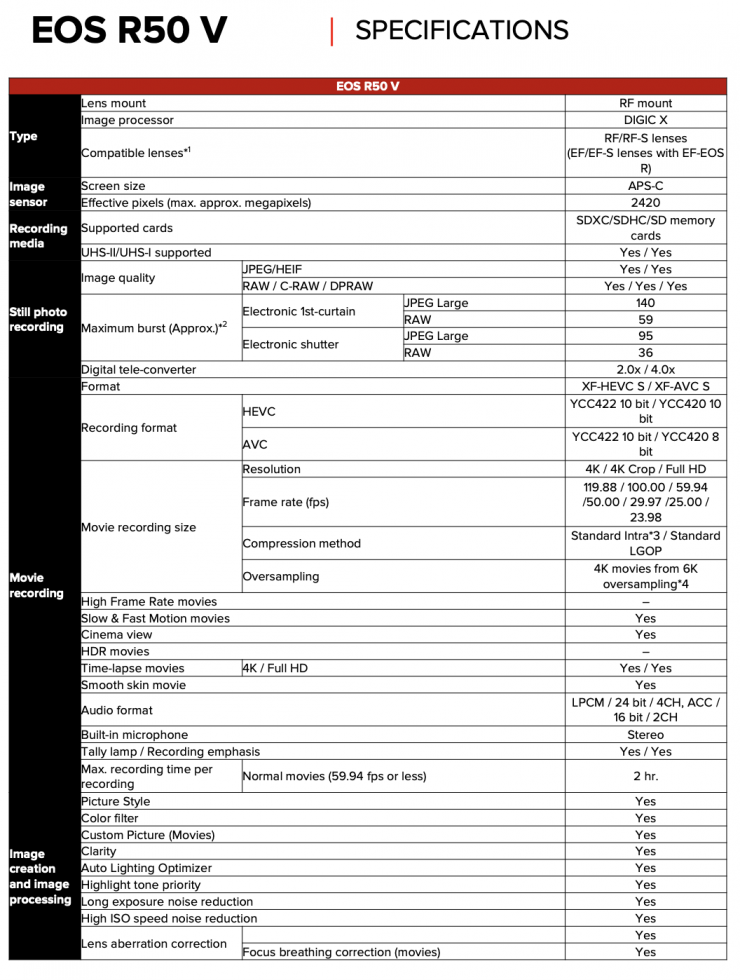
Thoughts
I think the small size and low weight of the Canon EOS R50 V will certainly help with trying to lure new users to the Canon platform, especially those looking to step up from using smartphones. Despite not having some of the higher recording resolutions and frame rates of some of the competition, I don’t think that is going to matter for content creators and influencers who arguably don’t require those features anyway.
The Canon EOS R50 V looks to be a solid entry into this space by Canon, and if you are already invested in the Canon ecosystem, then it could make for a good second camera or even a lightweight camera that you could use on a gimbal or just keep in a bag as a backup.
I think when accessing any camera you need to look at who it is being targeted at, and does it offers the features and functionality that the user group will be interested in. Not every camera is for everyone, and the Canon EOS R50 V is being targeted at a specific part of the market.