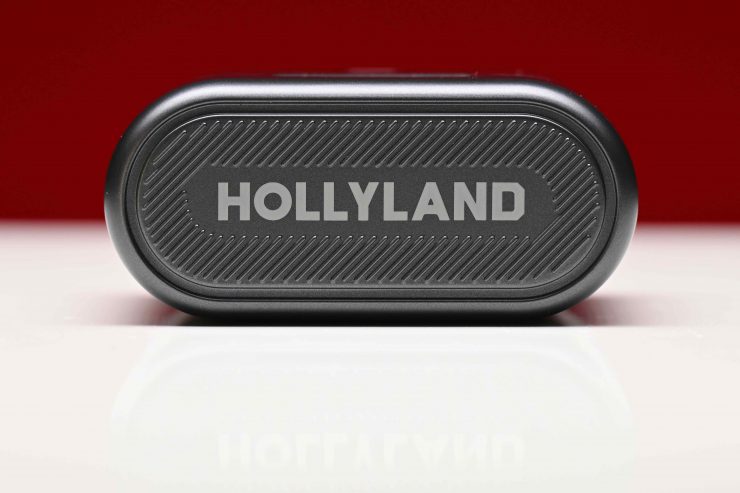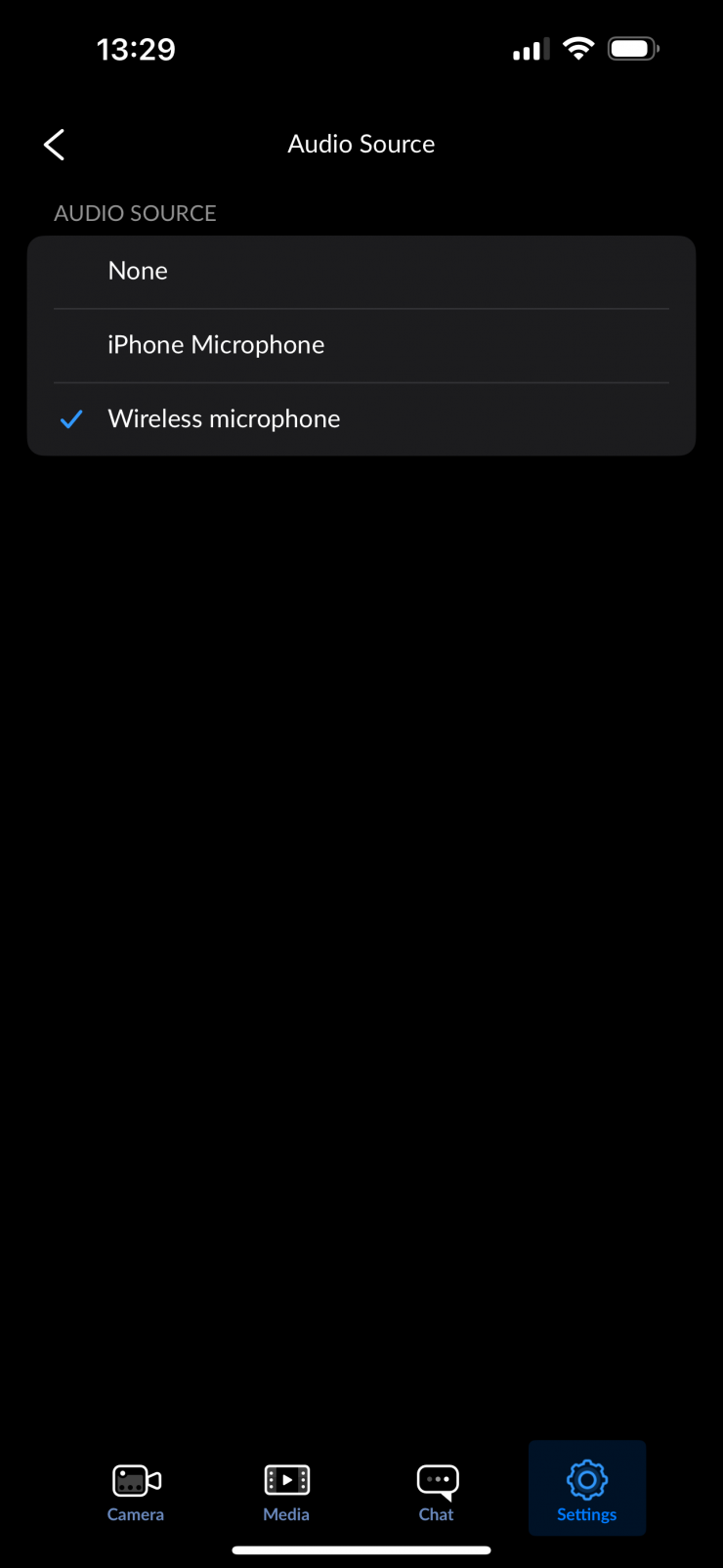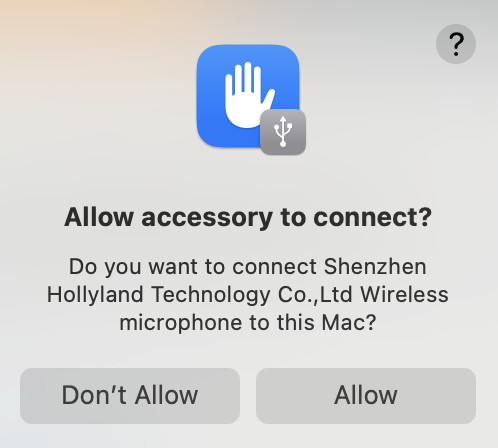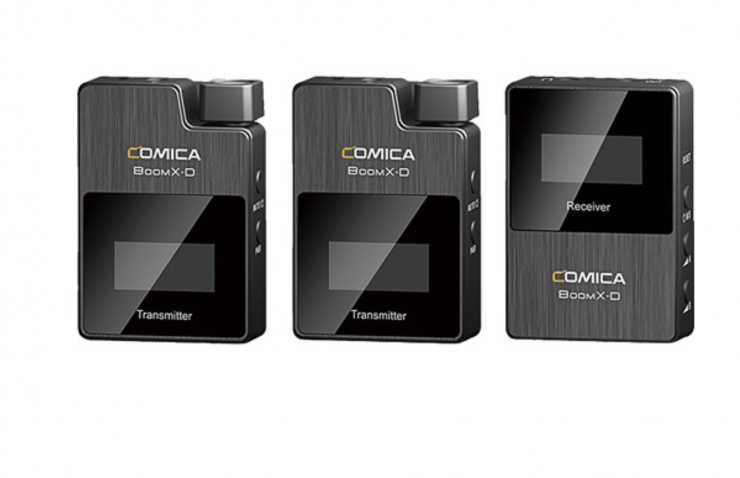Hollyland has just announced its new LARK M2S wireless microphone system, a follow-up to the LARK M2 that was announced last year. It is being touted as a lightweight wireless microphone solution for filmmakers, vloggers, and podcasters. This isn’t a replacement for the LARK M2, it is a new addition to the LARK lineup.

Like most budget wireless audio systems the LARK M2S utilizes 2.4G wireless Adaptive Frequency Hopping (AFH) technology.
Since the launch of the original RØDE Wireless Go, which at the time was the world’s smallest wireless microphone system, we have seen a plethora of options come to market with fairly similar features and form factors. The RØDE Wireless Go immediately struck a chord with budget filmmakers, YouTubers, and Vloggers and that is undoubtedly why we have seen so many other companies releasing similar systems over the years.
Up until about a year ago, most of the small-sized budget wearable wireless audio systems had a small square or rectangular-style design. The LARK M2 was one of the first systems to buck that trend. The LARK M2S follows in those same footsteps but takes things a step further.
Concept
The concept behind the LARK M2S was simple, make an extremely cost-effective, compact, and more discreet wearable microphone, that was easy to use and that could work with a wide array of devices.


LARK M2S 
LARK M2
While it does share a similar form factor to the LARK M2, the LARK M2S features an inbuilt clip for attaching the TX units directly to clothing.
As I mentioned earlier, the target audience for this product is undoubtedly vloggers, filmmakers on a budget, anyone live streaming, and social media content creators.
Key features
- Discreet small size
- TX units weigh 7g
- One-touch noise cancellation
- 984′ / 300M range
- 30-Hour battery life
- Easy set-up & control
Build Quality

The build quality is what you would expect for a product at this price. The TX and RX units are very lightweight. The transmitter of LARK M2S has a titanium alloy clip, which holds it securely in place. The titanium alloy construction provides exceptional strength and durability while remaining lightweight and corrosion-resistant.

The inbuilt clip on the TX units is fairly robust and not something that wouldn’t easily break.
For its intended audience and user base the build quality will be more than sufficient.


LARK M2S 
LARK M2
The plastic clip on the RX unit is similar, but smaller than what you would find on a RØDE Wireless Go, or the LARK M2. Unlike the LARK M2, the clip on the M2S is fixed, so you can only mount it on a cold shoe, etc.

The buttons are reasonably tactile and easy to use.
Size & Weight

This is where the LARK M2S has a big advantage over most other similar systems on the market. The TX unit is significantly smaller and lighter than almost all of the other competing products.

The small weight and size make the product appealing, and going with a round TX unit instead of a square or rectangular shape makes a lot more sense. This alone, at least in my opinion, makes it a more suitable option if you do need to clip it on a person where it will be in shot.


LARK M2S TX 
LARK M2S RX 
LARK M2 TX 
LARK M2 RX
The TX units weigh just 7g / 0.24 oz. As a comparison, the previous LARK M2 weighs 9g / 0.32 oz and the RX unit weighs 34.5g / 1.21 oz.

The Mobile Version RX unit is also nice and small.

The LARK M2S TX weight of 7g, at least to my knowledge, makes it the lightest solution on the market. The PicoGear PicoMic 2 Pro TX comes pretty close at 8g, but it has a rectangular form factor and not a round one. Its RX unit is also significantly larger and heavier than the LARK M2S RX.
For a product that is primarily going to be used as a stand-alone clip-on microphone, you certainly don’t want anything too heavy as it will put a strain on a shirt and look untidy.
How does the weight and size of TX unit compare to some other 2.4GHz systems on the market? Well, below you can see.
| WEIGHT | SIZE | |
| Hollyland LARK M2S | 7g / 0.24 oz | 0.5 x 0.2″ |
| Hollyland LARK M2 | 9g / 0.32 oz | 1.0 x 0.4″ |
| PicoGear PicoMic 2 Pro | 8g / 0.28 oz | 1.7″ x 0.7″ x 0.28″ |
| RODE Wireless PRO | 35g / 1.2 oz | 1.8 x 1.7 x 0.8″ |
| RODE Wireless Go III | 35g / 1.2 oz | 1.8 x 0.8 x 1.7″ |
| RODE Wireless GO II | 30g / 1.1 oz | 1.7 x 1.8 x 0.7″ |
| DJI Mic Mini | 10g / 0.4 oz | 1 x 1 x 0.6″ |
| DJI Mic 2 | 28g / 0.98 oz | 1.8 x 1.22 × 0.8″ |
| Synco WAir-G1-A2 | 35g / 1.2 oz | 2 x 1.7 x 0.6″ |
| Hollyland LARK 150 | 20.5g / 0.7 oz | 1.5 x 1.5 x 0.7″ |
| Ulanzi U-Mic AM18 | 23g / 0.8 oz | 1.4 x 1.8 x 0.6″ |
| Comica Audio BoomX-D D2 | 29g / 1 oz | 1.5 x 0.9 x 2.2″ |
| Godox MoveLink Mini UC | 12g / 0.4 oz | 2.1 x 0.8 x 0.7″ |
| Comica Audio Vimo C3 Mini | 13g / 0.5 oz | 0.6 x 0.8 x 2″ |
| Moza WE10 Pro | 34g / 1.2 oz | 1.7 x 2.4 x 0.8″ |
I am not going to feature every similar wireless microphone system in this comparison because there are so many on the market. I will stick to the ones that most people are familiar with.
No Branding!

Finally, a company gets it right! Most people don’t want to see a big company logo on a microphone that is going to be visible in shot.

The LARK M2S TX units are discreet and don’t draw attention to themselves. I would argue that they actually look fairly similar to clipping on a traditional lavalier microphone.
The design and lack of branding alone, at least in my opinion, make it a better option than anything else that is similar on the market if you need to clip it onto someone.

The only small caveat is that do seem to reflect a bit of light.

The LARK M2S does have some small branding on it, but only on the side that you are not going to see. Other companies should take note of what Hollyland has done here. Don’t put branding on microphones that will be in shot!


Lark M2S 
LARK M2
I almost always hide radio mic TX units so they are never seen, but the LARK M2S isn’t really a product that was designed for you to do that. Because of the inbuilt clip and the fact that it needs to be facing out in one direction, concealing it would be difficult to do. In this regard, if you needed to hide a microphone completely, then the LARK M2 would be a better option.

I was shown a prototype of the LARK M2 a few years ago and I suggested to the product manager that Hollyland should include some stickers because not everyone wants to see a logo in shot. I am sure I wasn’t the only one to mention this, and it was good to see that Hollyland was listening. I am glad that they went a step further with the M2S and got rid of the branding all together.
Mounting Options

Hollyland gave you numerous ways to mount the LARK M2 TX units as they featured a magnet on the back that you can use in conjunction with another small-sized round magnet to attach them to clothing, etc.

With the LARK M2S you are limited to clipping it on clothing, etc. This means it isn’t as versatile as the LARK M2. However, what it lacks in mounting versatility is arguably made up by the small and discreet clip design.

With the LARK M2, I found that it depended on what type of clothing someone is wearing as to how well the TX magnet system works. On t-shirts and lightweight material, it can look sloppy if you are positioning it up near the neck area as the weight and size of the TX will still make it flop.

It was, however, nice that because of the magnet on the TX unit you could use it as a plant microphone to put it is positions where it could be hidden or at least very inconspicuous if it happened to be in shot. This increases its versatility and usefulness. This is something that is harder to do with the LARK M2S, but you could still just clip it on something and hide it in shot if need be.
Charging Case

The system comes in a compact and portable charging case. It is great to see a wireless system at this price comes with a charging case.

The charging case not only automatically charges the two TX units and the RX unit as soon as you put them inside, but it also makes for a nice compact storage solution as well.

The charging case takes around 2 hours to fully charge everything if the TX units and the RX unit are completely dead. You charge it using a USB-C cable.
What I like is that as soon as you pull the TX units and the RX unit out of the charging case they automatically turn on and are ready to use straight away.
Long Battery Life

Hollyland claims that the LARK M2S has a battery life of around 30 hours, which is a lot higher than the LARK M2.

As a comparison, the internal lithium-ion polymer batteries in the LARK M2 allow the TX unit to operate continuously for up to 10 hours. The Camera Version RX can operate for up to 9 hours. As you can’t use one without the other, the operating time for the system is going to be up to 9 hours.
You can charge and run the RX unit at the same time via a USB Type-C port. Having an internal battery is a double-edged sword. On one side it keeps the unit self-contained and small, but on the other side, if that internal battery runs out you need to find an alternative way of powering it. With internal batteries, they will eventually start to lose their performance, however, with an entry-level product such as this, you are just as likely to have replaced it or bought a new model before that happens.
One of the caveats of the RX units being so small is that you can’t charge them except with the charging case. They don’t feature any USB-C inputs.
Built-in omnidirectional condenser capsule

The LARK M2S TX units feature a built-in omnidirectional condenser capsule. This looks to be a similar style of built-in microphone that is found on other competing products.
The internal capsule’s omnidirectional polar pattern is claimed to ensure reliable audio pickup even if mic placement is less than ideal, and the 20 Hz to 20 kHz frequency range should attenuate sub-bass tones such as rumble and boominess.
The sound pressure level is 116dB SPL and the signal-to-noise ratio is > 70dB.
The microphone’s environmental noise cancellation (ENC) is said to ensure more accurate sound recreation in noisy environments. Users can adjust the ENC strength to provide the best results in any situation.

The LARK M2S TX units come with furry windsocks for recording in windy conditions. These are overly large and a bit distracting, but they do work reasonably well. Without the windsock, the microphone is pretty suceptable to wind noise.
Camera RX Unit

The Camera RX unit is nice and small.

It features a built-in cold shoe mount so you can easily attach it to the top of a camera.
You also get an included 3.5mm to 3.5mm output cable that lets you connect the RX unit to your camera or audio recorder.
Smart Phone/tablet RX Unit

A USB-C RX unit is included in the kit.

This is very small and lightweight, and along with the small-sized TX units, they allow you to create a very portable and compact audio solution when working with a smartphone or tablet.

I tried the USB-C version out with an iPhone 15 Pro MAX and the Blackmagic camera app and it worked well.
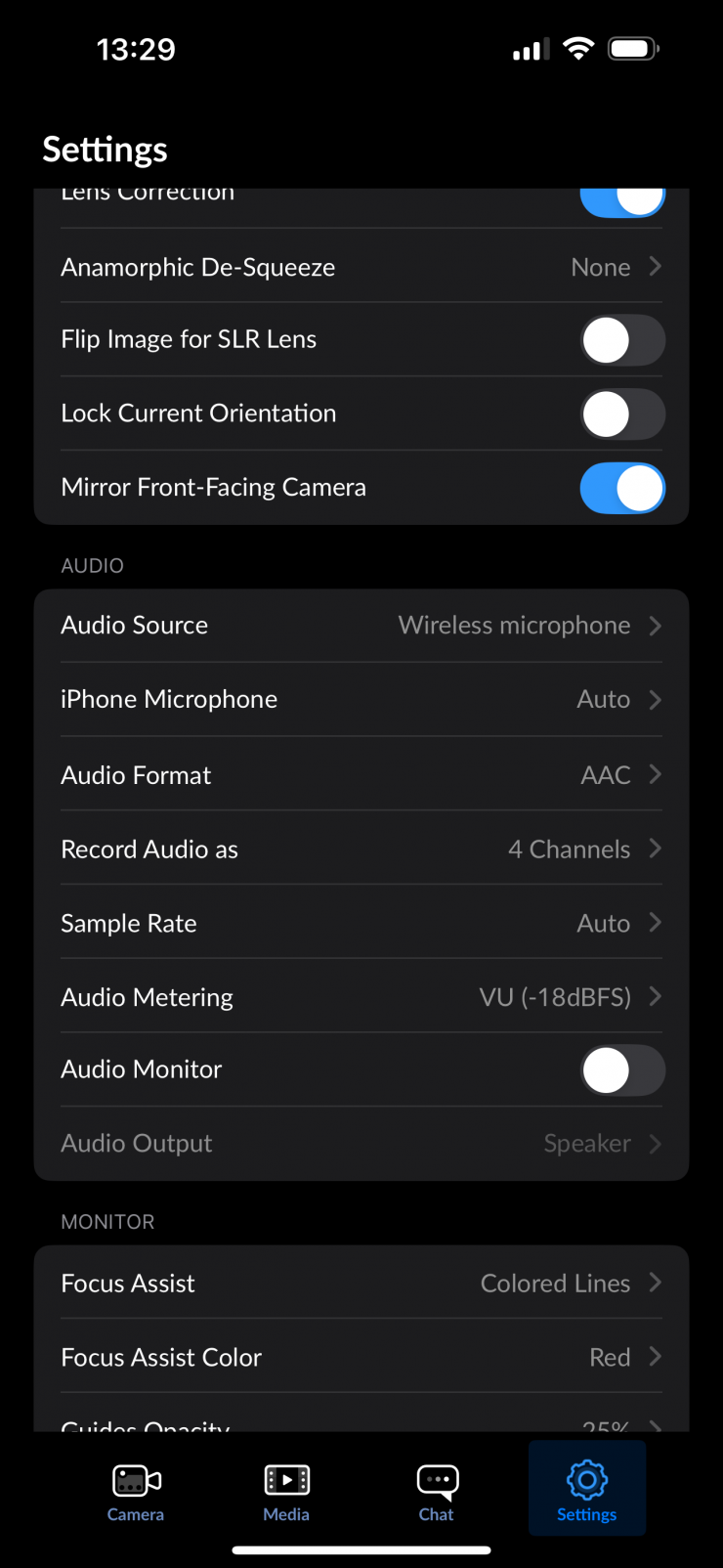
All you need to do is go into the audio menu in the app and select wireless microphone.

You can then make adjustments to the level.
On the Mobile Versions of the TX, you can’t change the output from Stereo to Mono. This means if you try using both TX units with the Blackmagic camera app you won’t be able to record one TX to one track and the second TX to another, as they will all get mixed together.
Frequency band & Range
Just like so many other affordable wireless systems, the LARK M2S utilizes the 2.4 GHz frequency band.
By using the 2.4 GHz frequency band users don’t need to worry about scanning for channels to get a strong signal. However, 2.4 GHz systems can be very susceptible to interference and they tend to have a limited operating range.
The microphone’s high-gain LDS (Laser Direct Structuring) antenna is claimed to reduce signal blockage caused by the human body, providing stable, uninterrupted audio transmission. Hollyland claims that the operating range of the LARK M2S is up to 300 meters / 984 feet (line of sight). I will put this claim to the test further down in the review.
No on-board recording capabilities
It is no surprise that the LARK M2S doesn’t have any onboard recording capabilities. The TX unit is way too small and there is simply no space to put in any type of recording inside. Even if you wanted to put in a Micro SD card there wouldn’t be enough space.
Could Hollyland have put some type of small internal recording straight to a nonremovable form of media, maybe, but again, I don’t think that would be possible due to the size. You usually can’t have your cake and eat it too. The trade-off for having such a small and lightweight TX unit is that you are going to lose certain features such as internal recording.
You also have to remember that in the US, Zaxcom owns a patent regarding the simultaneous transmitting and recoding of audio from a wireless audio device.
Mono/Stereo

The Camera RX supports mono mode. When it is connected to a camera the blue light stays on, indicating stereo mode. If the green light stays on, it indicates mono mode. To switch modes, you need to press the mode-switching button on the Camera RX.
Use it directly as a USB-C Mic Source

You can plug the LARK M2S Camera RX unit directly into a computer by using the included USB-C to USB-A cable (I am not sure why they didn’t include a USB-C to USB-C cable). This lets you utilize your LARK M2S system as a direct mic source for online video calls in Skype, Zoom, etc.
Display & Control

The LARK M2S TX units don’t feature any display screens. All they have is a small LED light on the back.

Above you can see what all of the various colored lights mean for the TX units, Camera RX, and Mobile version RX units.
Turning everything on/off
You press and hold the TX power button, or the Camera Version RX power button for 3 seconds to turn them on/off. On the Mobile version RX units they automatically turn on when connected to a phone or tablet.
Noise Cancellation

You press the button on the adjustment dial of the TX to turn noise-cancellation on or off. When noise cancellation is on, the status indicator on TX and RX turn green. You press the noise-cancellation button on the mobile version RX to turn the function on or off. When noise cancellation is on, the status indicator on the RX turns green.
Manual Pairing
With the TX off, you press and hold the TX pairing button for 6 seconds to start pairing. The TX status light will quickly flash blue when in pairing. For the mobile version RX, connect it to a phone and hold the pairing button for 3 seconds to start pairing. The RX status light will quickly flash blue when in pairing.

On the Camera RX unit, there is a small-sized level adjustment dial. Now, unfortunately, despite being a dial, it only has three levels that are indicated by corresponding blue LED lights. The factory default volume is set at medium level. The three levels available are: high, medium, and low. You turn the volume knob clockwise to turn the volume up and turn the volume knob counterclockwise to turn the volume down.
Overall, the UI and operating system are reasonably good, but the controls are very basic.
Bluetooth App

The LARK M2S supports Hollyland’s LarkSound app, which allows for one-tap firmware updates, volume and noise cancellation adjustments, and real-time audio status checking.

Now there is a big caveat with the app. You can only use it when you have the USB-C (or the lightning adapter cable) TX unit attached to a phone or tablet. This means it can’t be used to control the system when you are using the Camera RX unit. As I was testing a LARK M2S before it had been released or announced, the app was recognizing it as a LARK C1.
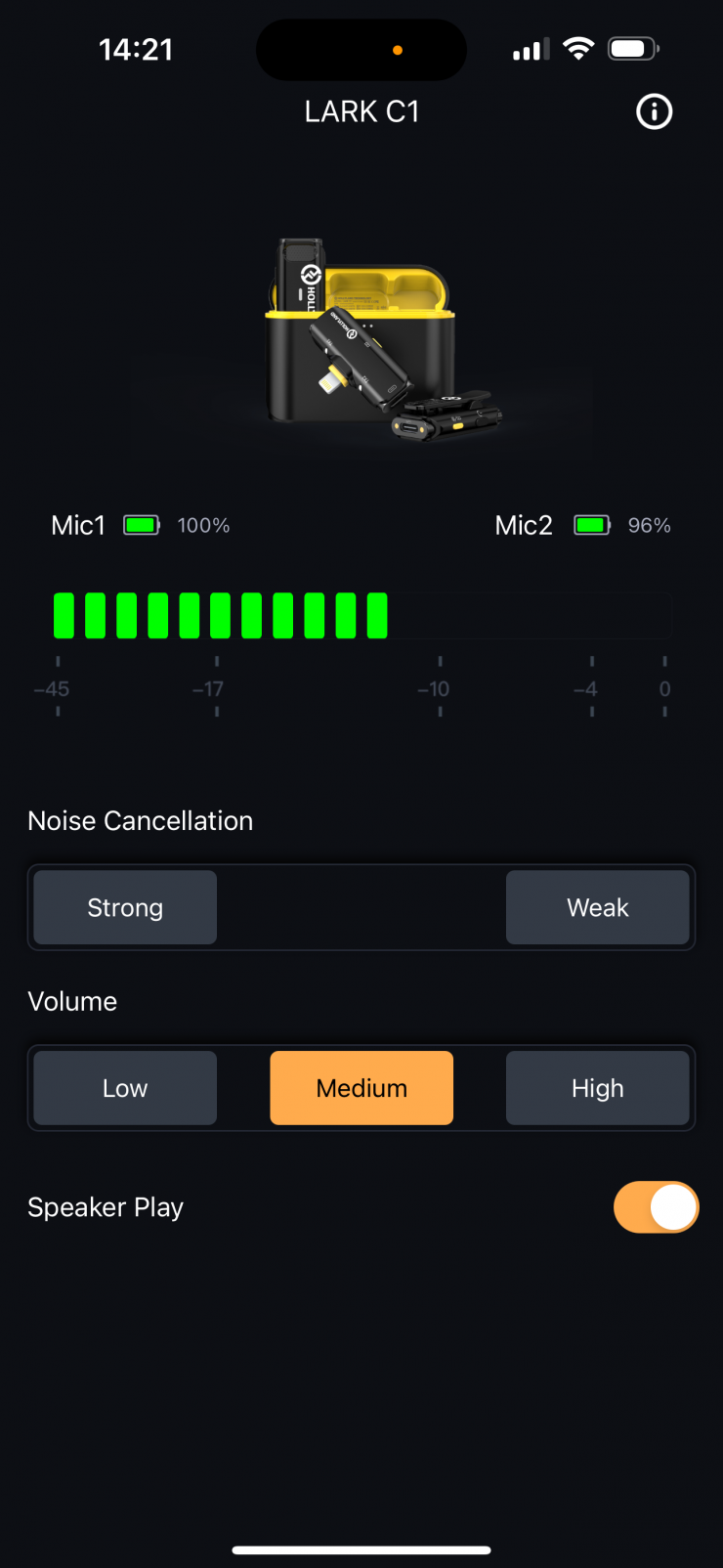
The app is extremely basic and it only offers you the ability to change the level of the TX in three steps:
- Low
- Medium
- High
I would have much preferred to have seen a dedicated level adjustment slider.
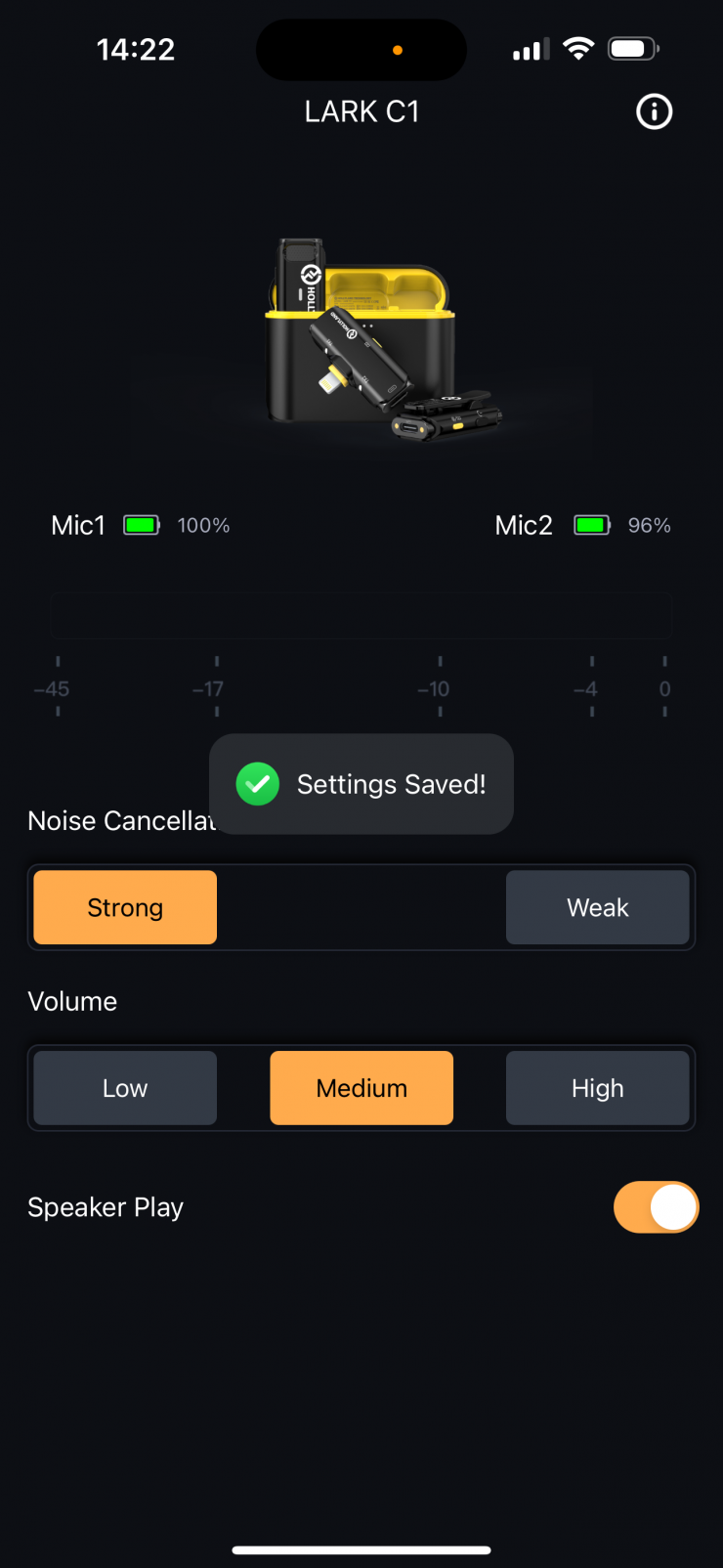
You also can’t adjust Mic 1 and Mic 2 separately. Any adjustment you make is made to both TX units.
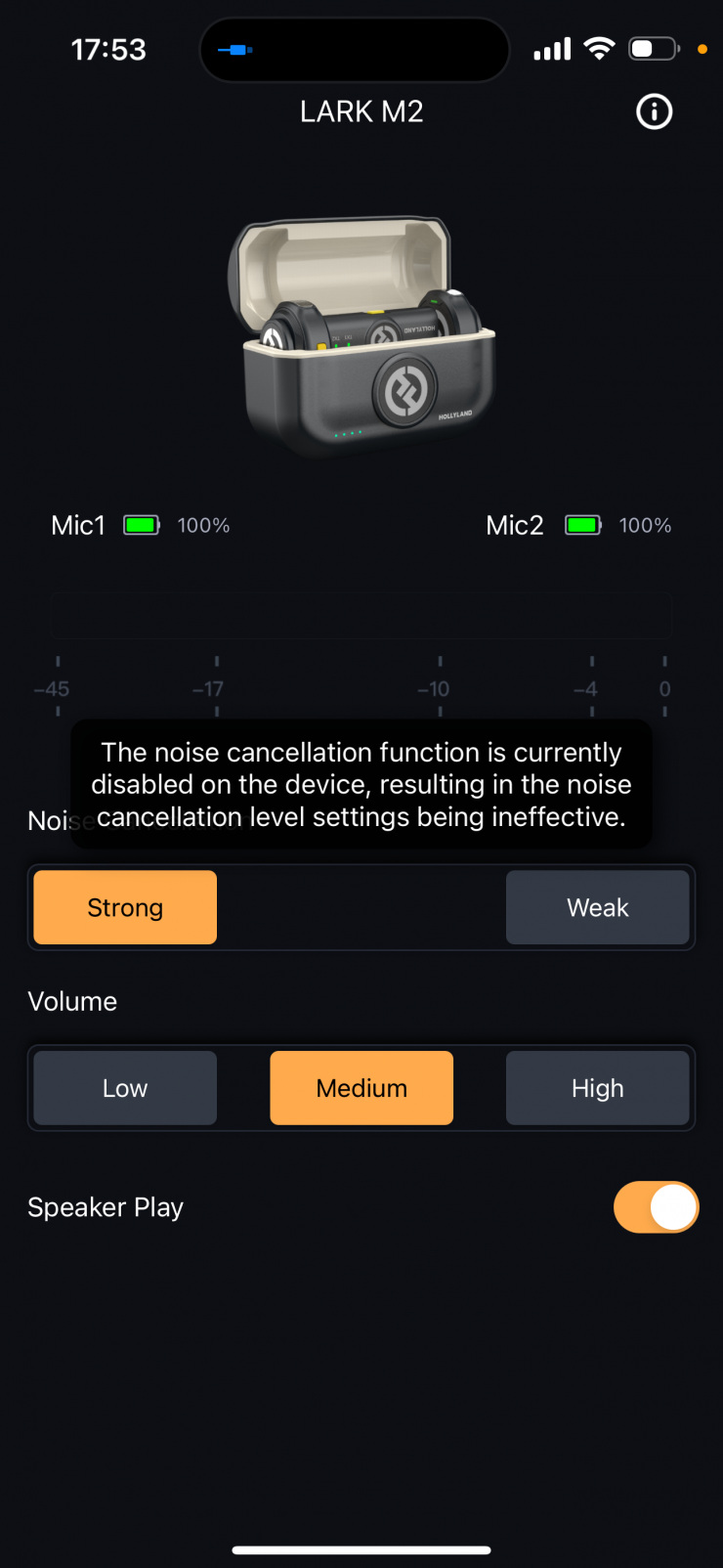
If you want to adjust the Noise Cancellation function then you need to have it activated on the Camera RX unit otherwise it won’t work.
Real World Performance
Claims and specifications are one thing but how does the LARK M2S actually perform in the real world? For me, there are several things that are important when using wireless microphone systems:
- Usability
- Reliability
- Audio quality
- Range
Usability
The usability of the LARK M2S is very good. The TX units and the RX unit are paired out of the box, so it is just a simple case of turning everything on and you are good to go. Making adjustments is reasonably straightforward and Hollyland has designed the system so it is easy to use and operate, even for people who do not know much about wireless audio systems.
Hollyland does include a small Quick Start guide in the kit, but I would have preferred to have seen a full manual as well. If you need the full manual then you need to download it from Hollyland’s website.

The LED indicators on the TX and RX units are easy to see and there are no menus to confuse users.

I like that Hollyland has made the input adjustment dial on the LARK M2S Camera TX smaller, as with the LARK M2 it was pretty easy to knock accidentally.
I found that the LARK M2S certainly makes for a decent budget run-and-gun solution when working with mirrorless hybrid cameras or smartphones.

The belt clip on the RX unit doubles as a cold shoe mount so you can easily place it onto a camera without needing a cage.

The Camera RX unit is nice and compact and it doesn’t take up much space on a camera. This also means that when you use it on cold shoes that sit near or above a camera’s EVF it won’t hit you in the face like some other competing solutions do.
Even though the LARK M2S is designed to be used as a traditional radio mic I actually found a few more uses for it. As the TX unit is so small and discrete I found I could use it to capture ambient audio away from my camera. By simply just placing it in a room or closer to whatever object I was filming it allowed me to capture more immersive natural sound.
I also found that if I wanted to record audio notes when I was shooting I could just wear the TX unit and use it as a digital notebook. If you are using a camera that can record multiple tracks of audio this is not a bad option. This allowed me to leave audio notes to an editor in terms of what the shot was, where it could be used in a sequence etc. etc.
Another application would be to use the system as a low-cost IFB system where a director or someone who needs to communicate with a camera operator or anyone else for that matter could simply clip on a TX unit to their shirt. Whoever needs to listen could clip the RX unit onto their pants and just simply plug in a set of headphones.
Reliability
This is a hard one for me to comment on because it depends on where you use the system. With any wireless system, it may work well in one place, and in another, it may not work at all. This is one of the pitfalls of using wireless mic systems that work on 2.4GHz.
As part of my audio tests, I wanted to see the quality and range with both TX units being close together to see if this affected the performance. I didn’t seem to have any effect, however, with any wireless system that uses 2.4GHz, the results can vary dramatically based on the environment you are in.
From my testing with the LARK M2S, I found that I didn’t have any problems with it not working or getting any interference as long as the RF and TX units stayed reasonably close together. You just shouldn’t confuse a system like this with more expensive wireless mics that work on dedicated frequency bands.
Range
To test the range of the system I remained in line of sight of the RX and started walking away with the TX. I got around 240m / 787′ before the signal dropped out. This was a little bit less than the claimed range of 300m / 984′ (line of sight). I found that if the TX unit was not facing the RX unit then the range got diminished greatly. When I placed the TX unit on the front of a subject and had them walk away from the RX then I started to get audio dropouts around 100m / 328′.
When I previously tested the LARK M2 I only managed to get around 100m / 228′ line of sight before it dropped out completely. I found that if the TX unit was not facing the RX unit then the range got diminished greatly. When I placed the TX units on the front of a subject and had them walk away from the RX then I started to get audio dropouts around 50m / 164′.
As a comparison, the last 2.4GHz system I tested in this same spot was the Ulanzi U-Mic and I was able to get 350m / 1148′ without any issues. This was incredibly impressive and it blew away any previous 2.4GHz wireless audio system I have ever tested. As another comparison, when I tested the Rode Wireless Go II in the exact same place I only got 140m / 459ft line of sight before the audio started to drop out.
Usually, you are only going to be able to obtain the claimed maximum operating range on flat, open terrain where there is little wireless interference. I did this test in the middle of Tokyo which is one of the most heavily congested RF and Wi-Fi traffic areas on the planet. I do these tests in the exact same place every time. It is important to note that the distance you can use them over will be determined by the environment you are in. In the environment you are in you may get better or worse results than me.
Audio quality
This is a hard one to comment on. There are so many factors that can determine audio quality. What microphone are you using, what camera are you using, and how good are your recording devices’ pre-amps, etc.
The quality of the built-in omnidirectional condenser capsule on the TX units is actually pretty decent. I wouldn’t say it is outstanding, but it’s certainly good enough for a lot of applications.

I did some tests using the LARK M2S and I recorded audio directly into Panasonic S1H, Blackmagic Camera app on an iPhone 15 Pro MAX, and a ZOOM F3. The LARK M2S TX was placed on my shirt in the exact same place for all of the tests. I did this to show you that audio quality can change quite a lot depending on what your recording device is. For these tests, I had the noise cancellation turned on, except where noted.
Now, as I mentioned earlier, audio quality depends on so many variables, so that is why I did tests recording directly to the Panasonic S1H, iPhone 15 Pro MAX, and ZOOM F3. It was no real surprise to me that the audio quality sounded better from the recordings done to the ZOOM F3 as opposed to the Panasonic S1H and iPhone. Mirrorless hybrids don’t tend to have very good pre-amps, and neither do a lot of the more affordable digital cinema cameras. I also found that the audio quality sounded better when the noise cancellation was turned off.
What is interesting to note, and which will be good news to users of mirrorless and DSLR cameras, is that the output level coming out of the RX unit is reasonably high. What this means is you can set the input level on your mirrorless or DSLR camera really low and the signal coming out of the LARK M2S RX is high enough that it produces the correct recording level. As most DSLR and mirrorless cameras have terrible pre-amps you want to set the input level on those cameras as low as possible so you get nice clean audio that doesn’t have any noise.
Three Differnt Versions
The LARK M2S is available in three versions: Combo (Duo), Mini Combo (Duo), and USB-C (Duo), offering wide compatibility.
Price & availability

The Hollyland LARK M2S is available through local distributors as well as at Hollyland’s Amazon store. It retails for the following prices:
- LARK M2S Combo (with Camera RX + USB-C RX + USB-C to Lightning Cable) is priced at $149 USD
- LARK M2S Mini Combo (with Camera RX + USB-C RX) at $139 USD
- LARK M2S with USB-C Plug is priced at $119 USD
Competition

There is lots of competition in the 2.4GHz wireless audio space and the feature sets and capabilities tend to differ from system to system. Below are just some of the available systems that could be considered competition:
- Hollyland LARK M2 DUO 2-Person Wireless Combo Microphone System $139 USD
- RODE Wireless GO (Gen 3) 2-Person Compact Digital Wireless Microphone System/Recorder (2.4 GHz, Black) $299 USD
- RODE Wireless PRO 2-Person Clip-On Wireless Microphone System/Recorder with Lavaliers (2.4 GHz) $359 USD
- RODE Wireless GO II 2-Person Compact Digital Wireless Microphone System/Recorder $229.00 USD
- DJI Mic 2 $349 USD
- DJI Mic Mini $169 USD
- PicoMic 2 Pro & Receiver Kit $299 USD
- Synco WAir-G1-A2 Ultracompact 2-Person Digital Wireless Microphone System for Mirrorless/DSLR Cameras (2.4 GHz) $49.99 USD
- Ulanzi U-Mic AM18 Wireless Pro Microphone $89.95 USD
- Comica Audio BoomX-D D2 Ultracompact 2-Person Digital Wireless Micro phone System for Mirrorless/DSLR Cameras (2.4 GHz) $149 USD
- Samson Go Mic Mobile Dual Channel Lavalier System Kit $249.95 USD
- Godox WES2 2-Person Wireless Microphone System for USB-C Devices (2.4 GHz) $99 USD
- Comica Audio Vimo C3 Mini 2-Person Wireless Microphone System for Cameras Smartphones with 3.5mm (2.4 GHz) $79 USD
- Moza WE10 Pro Dual Transmitter Wireless Microphone System (2.4 GHz) $60 USD
Specifications

Conclusion

The Hollyland LARK M2S is a good follow-up to the popular LARK M2. The small, round design of the TX unit is a lot more preferable than the larger style square and rectangular versions that have saturated the market in recent years. At least in my opinion, the small round size draws far less attention than the larger square TX units that have branding all over them.

The lack of branding and clever integrated clip make it a much more appealing product if you need to have a microphone in shot.
Now, as I mentioned earlier in the review, this small size and form factor does come with the caveat that you can’t attach a Lavalier microphone or do any on-board recording. This could be a deal breaker for some people, but it really depends on what your requirements are.
This product has really been designed as a clip on microphone and it doesn’t have the mounting versatility of its sibling the LARK M2.
Just like the original LARK M2, I found the LARK M2S to be a good product to just have sitting in my bag as a backup solution or if I require a quick and easy-to-use third or fourth radio mic. You never know when an emergency might happen and having a backup system that you can buy for under $150 USD makes a lot of sense.
I like the included charging case as it makes charging and storing the system very easy.
For the most part, the system is easy to use and the audio quality is pretty good. One of the negative aspects was that the operating range wasn’t anywhere near what was claimed, but again, the performance of wireless systems working in the 2.4GHz spectrum can vary greatly depending on where you use them.
Hollyland showed a lot of innovation with the original LARK M2 and it is fairly obvious that they listened to end users and found out what they wanted in a budget wireless audio system. The LARK M2S is at least in my opinion, a much more preferable option than anything else that is similar on the market due to its small size and lack of branding.
While not perfect (what product is!), the Hollyland LARK M2S is an excellent system given its feature set, size, battery life, and affordable price. If you don’t need a system that has on-board recording, then its small size and discreet appearance alone make it worth looking at.