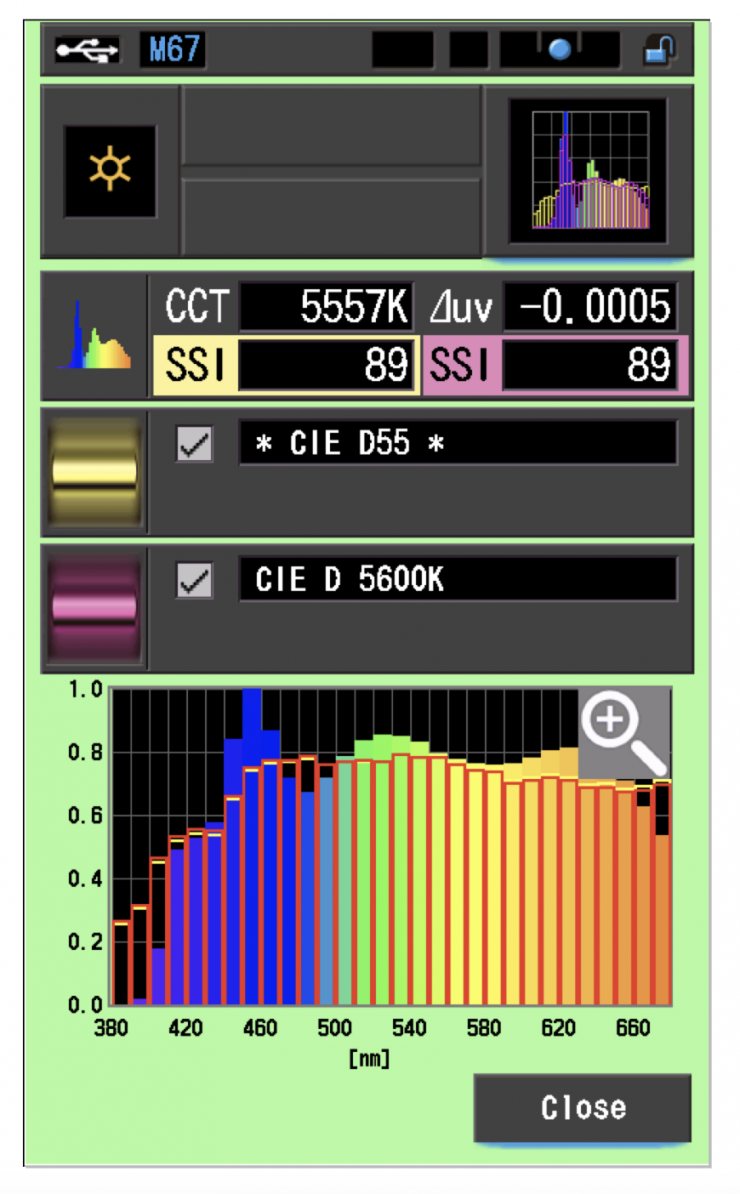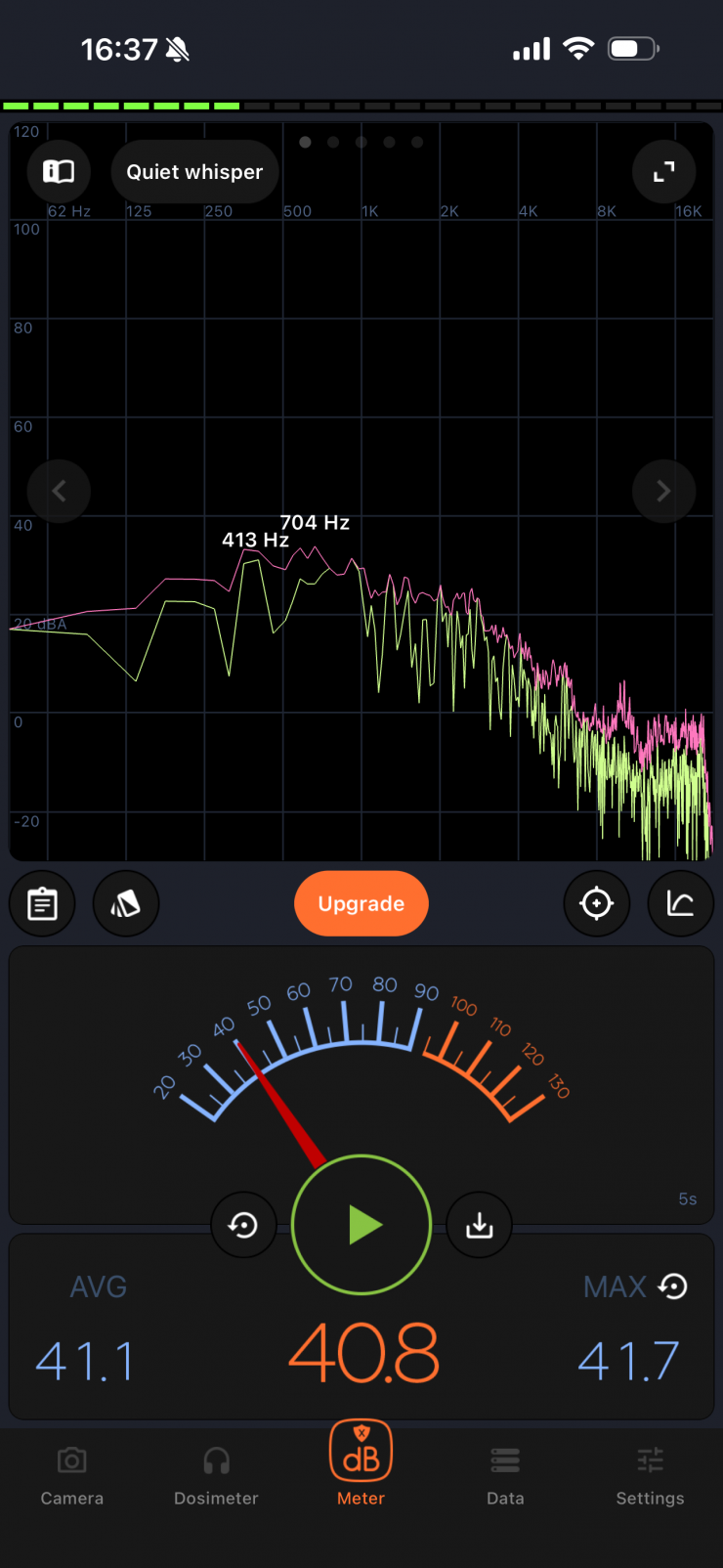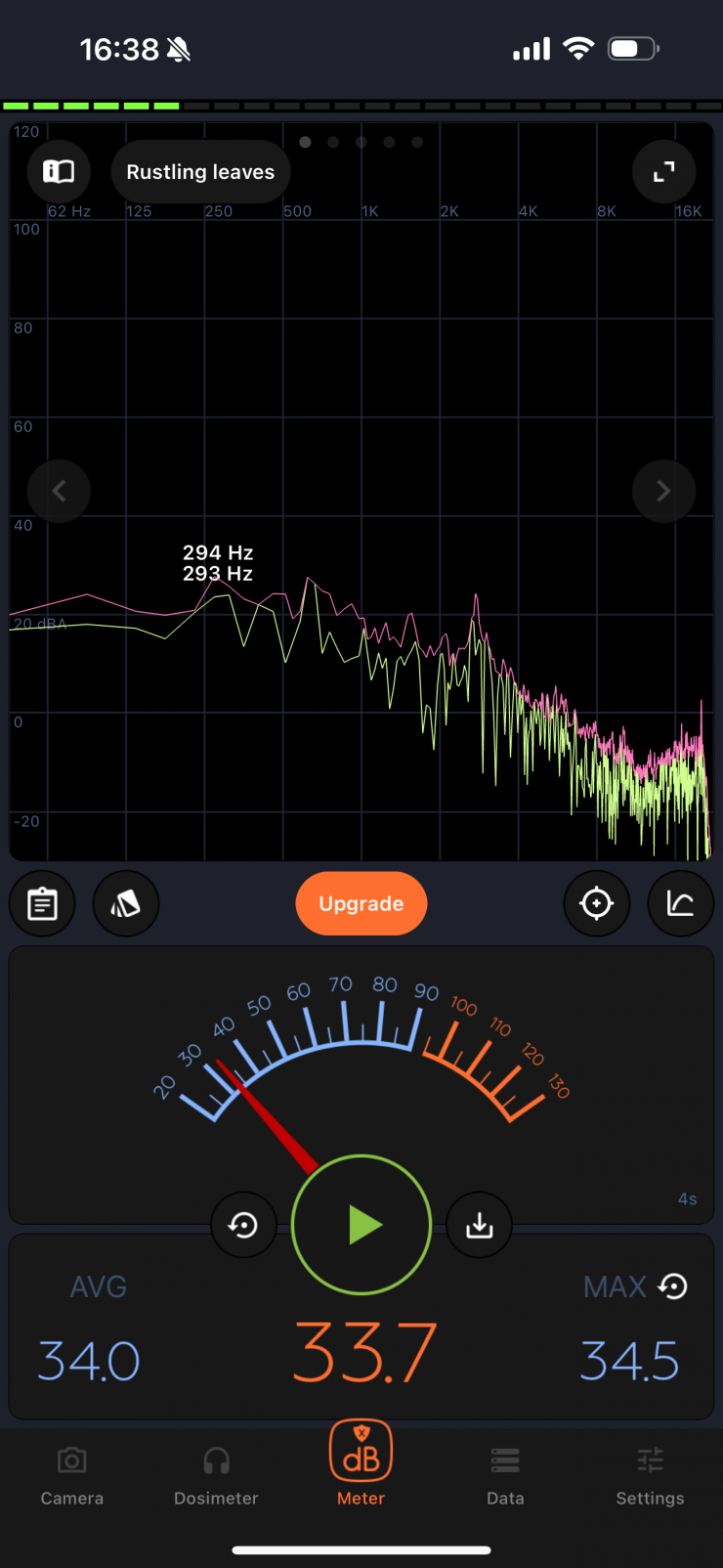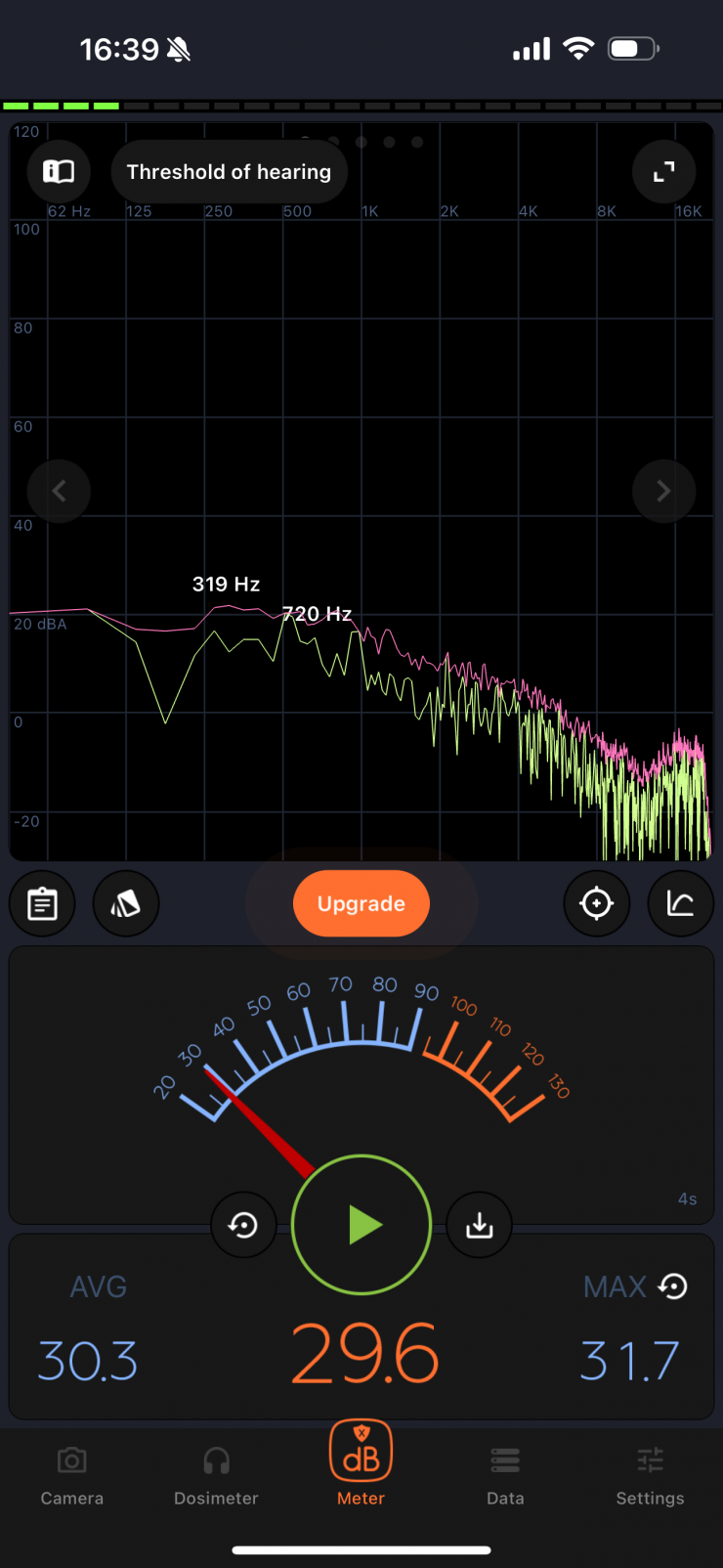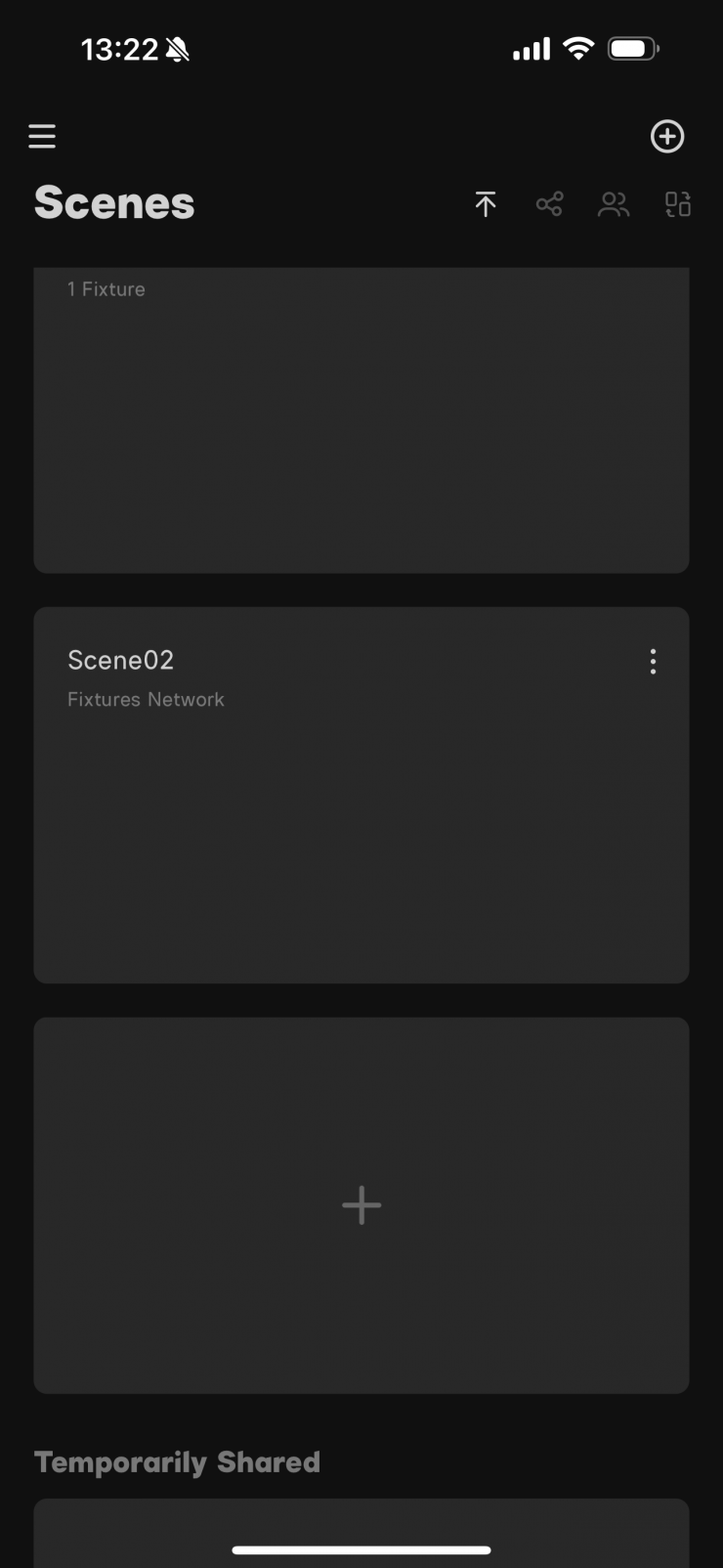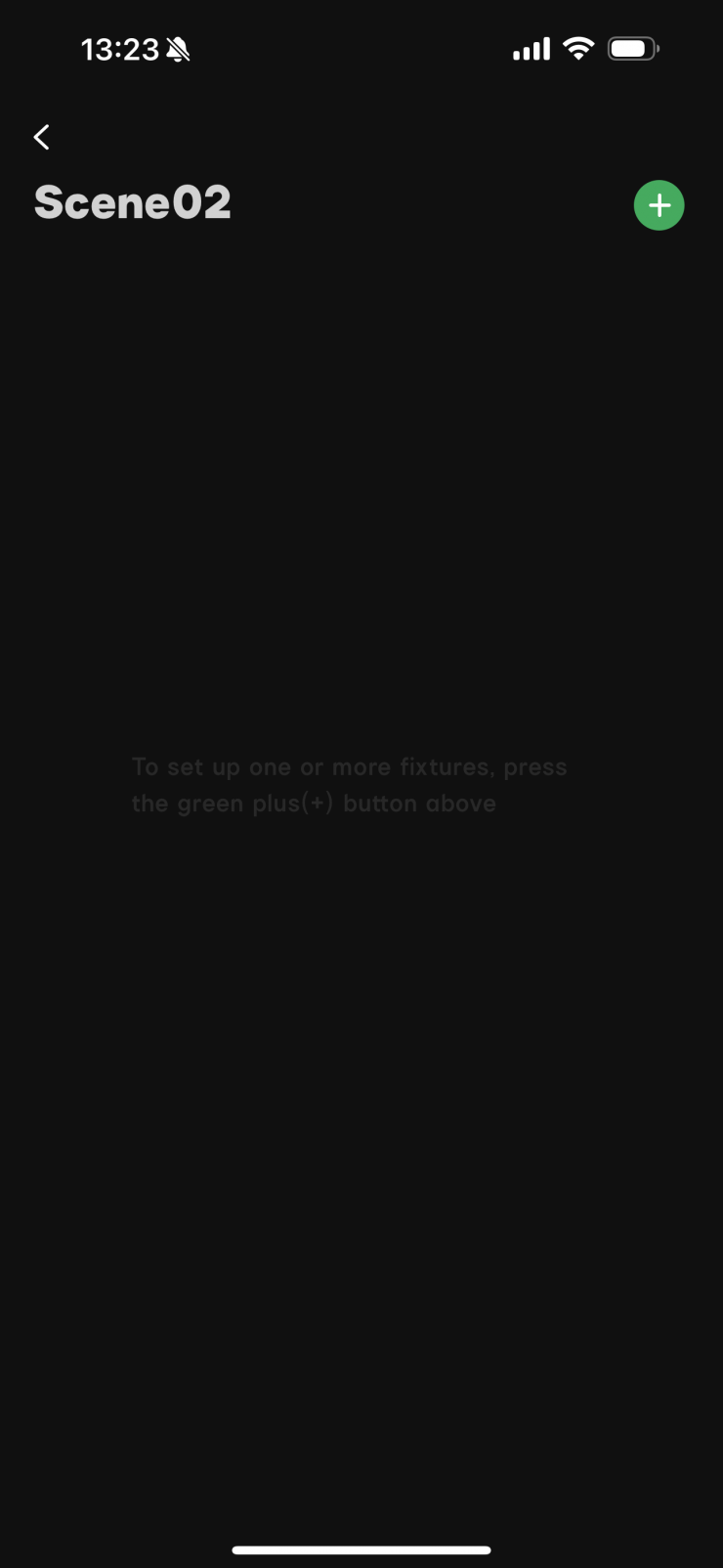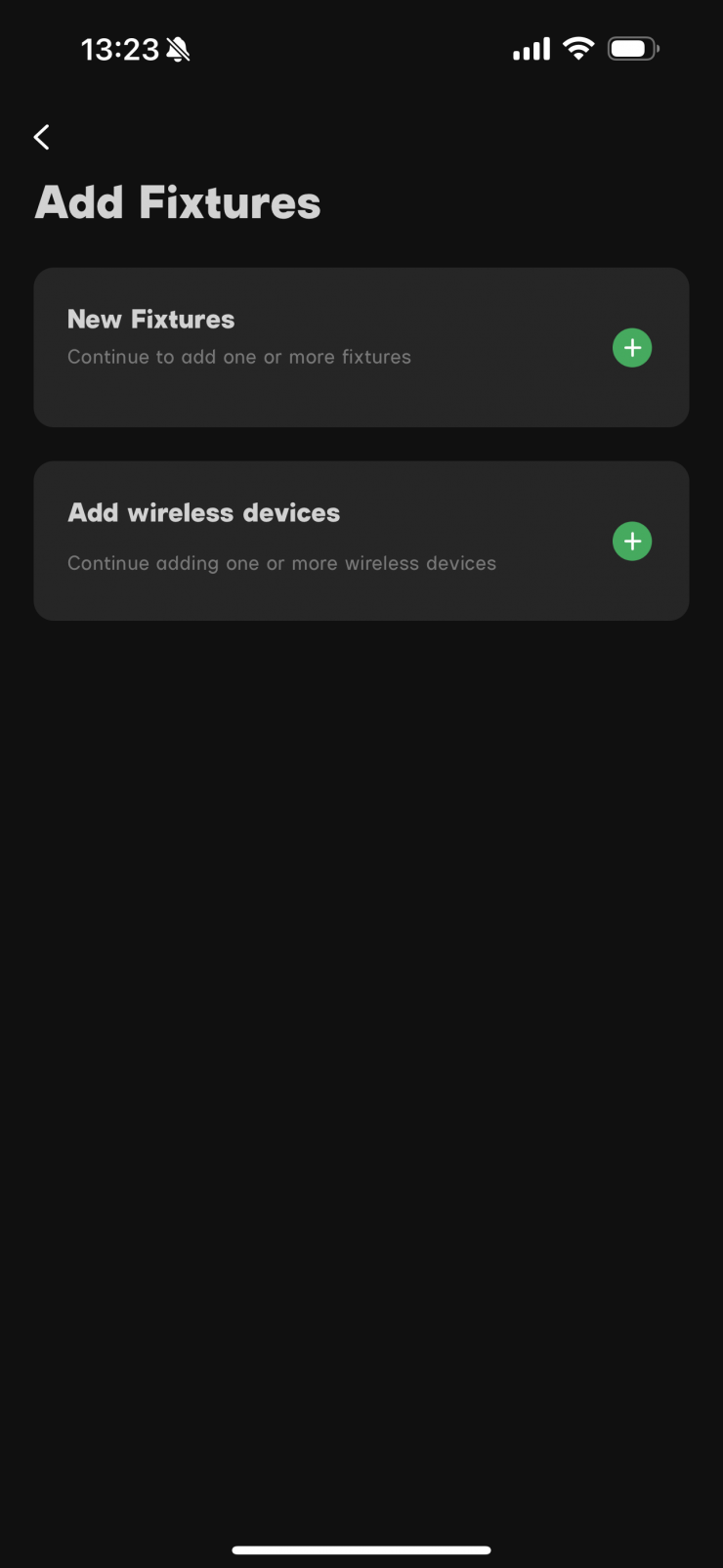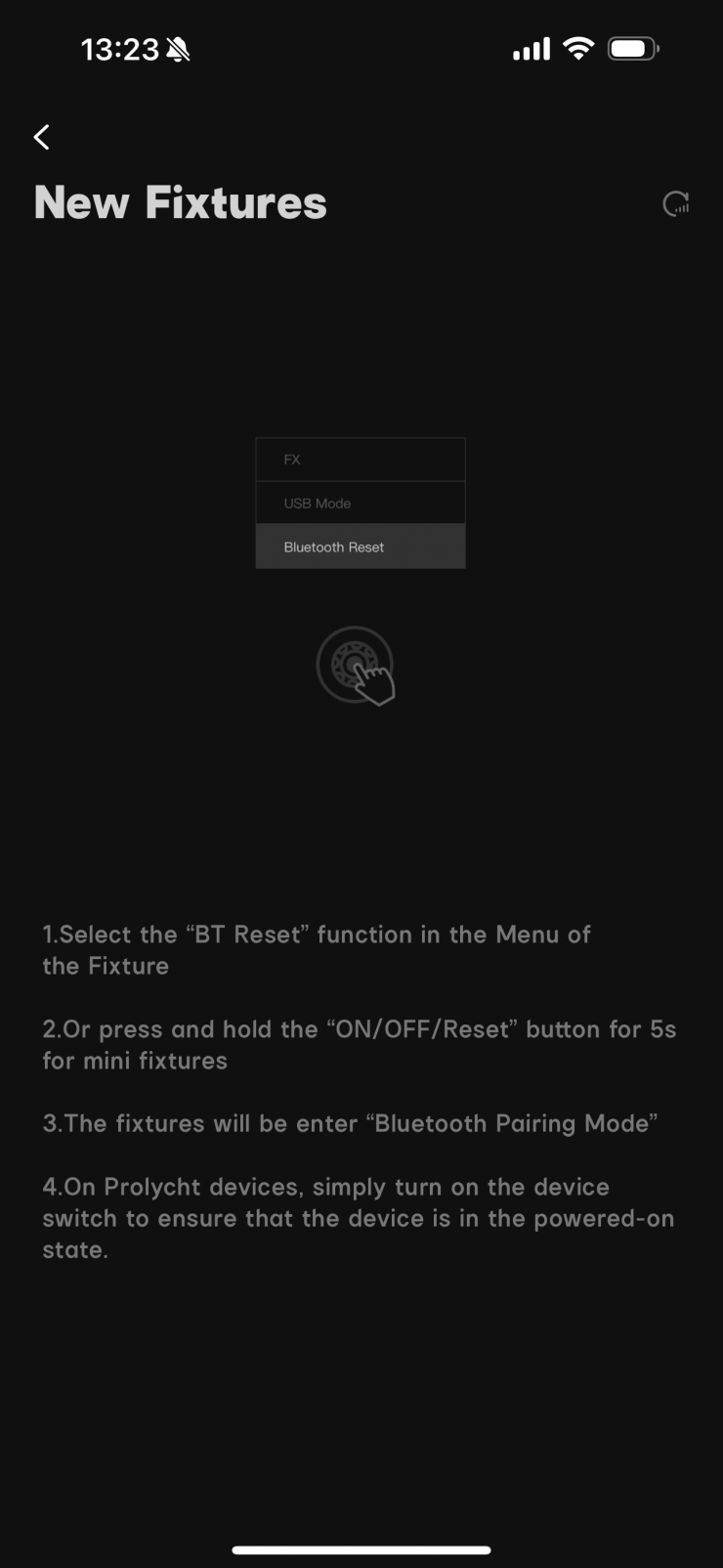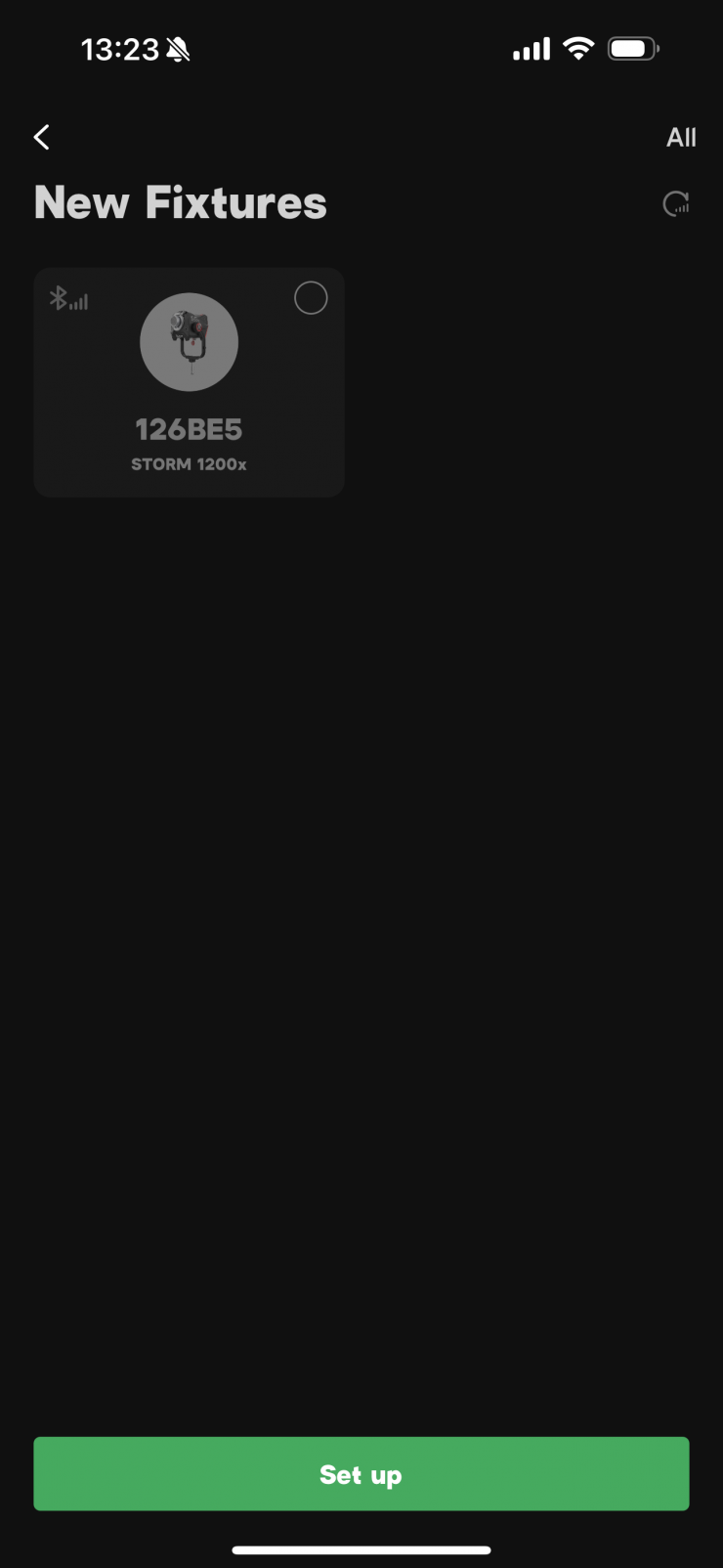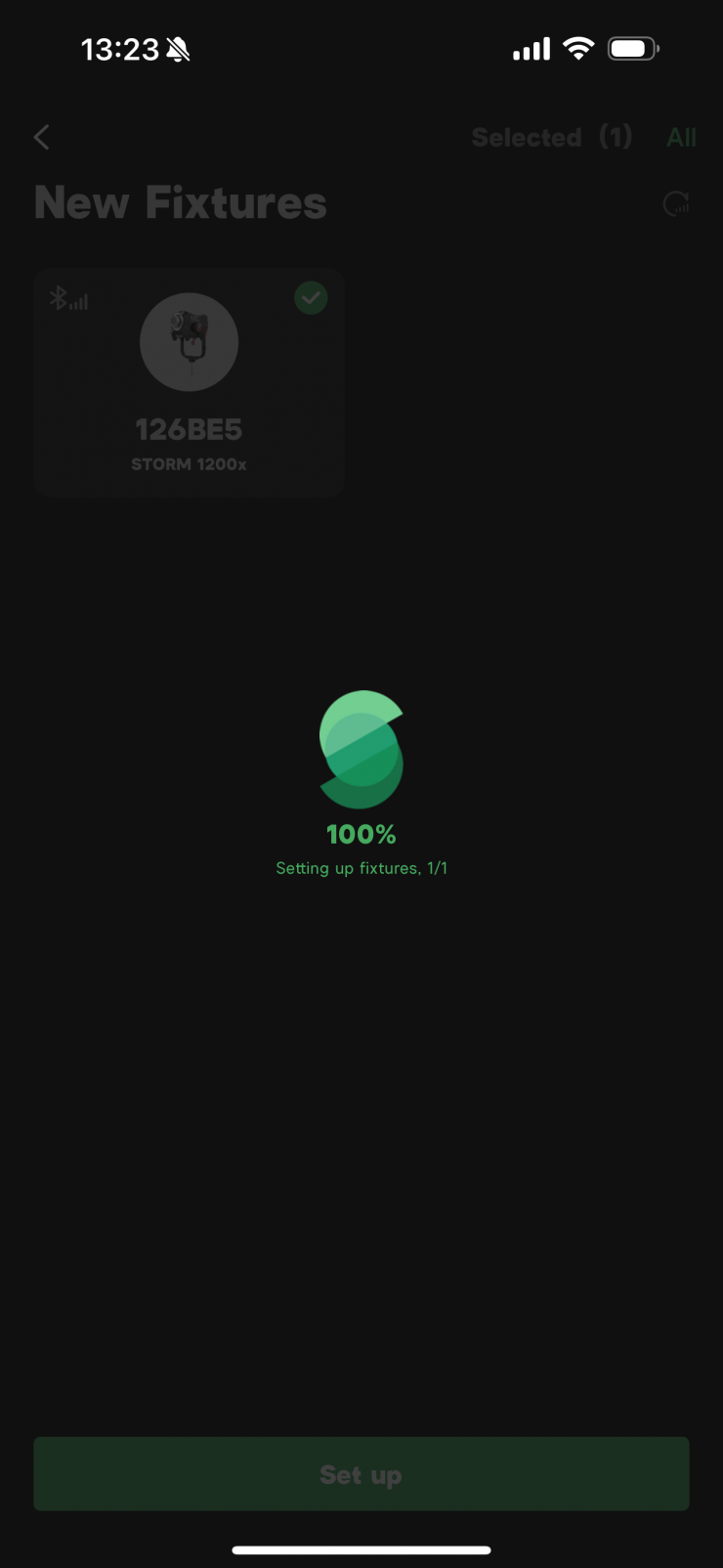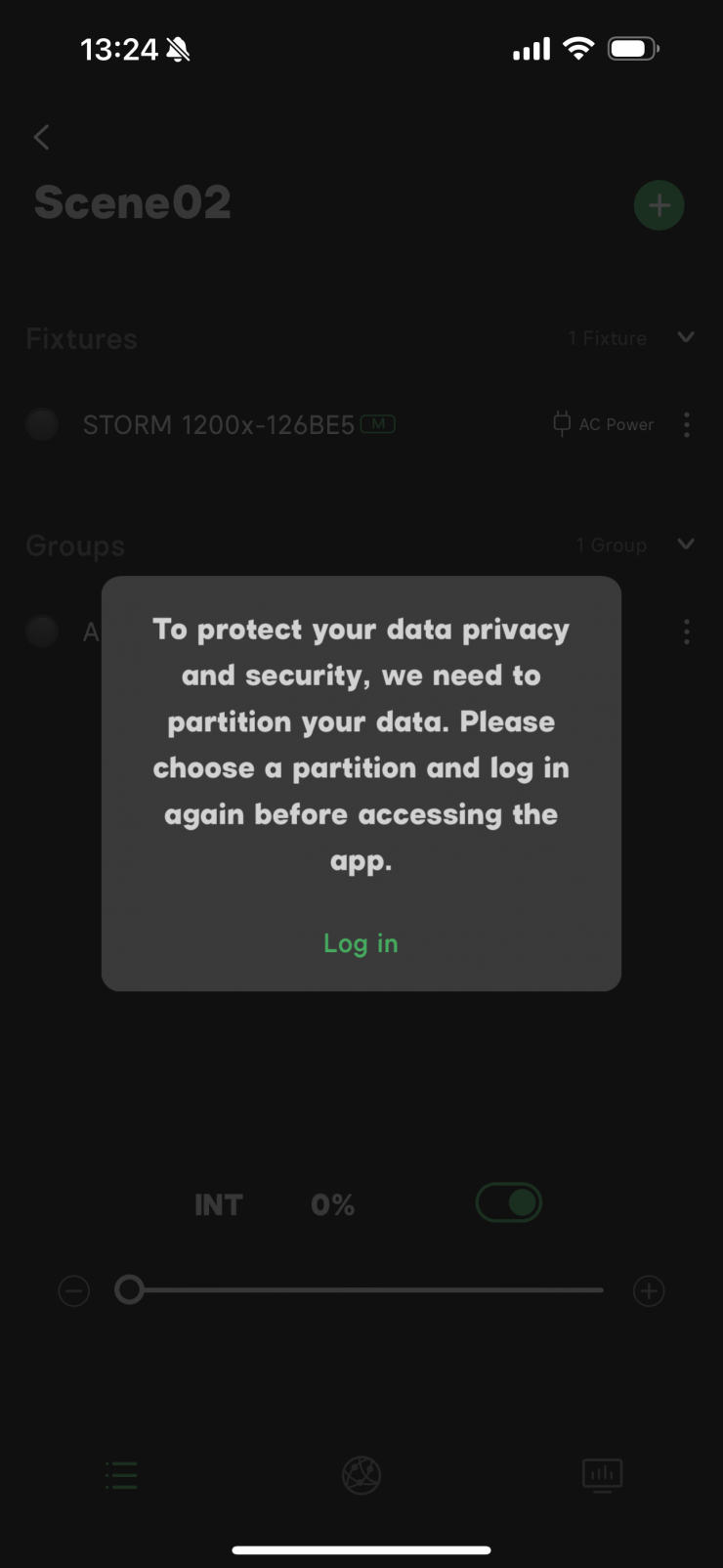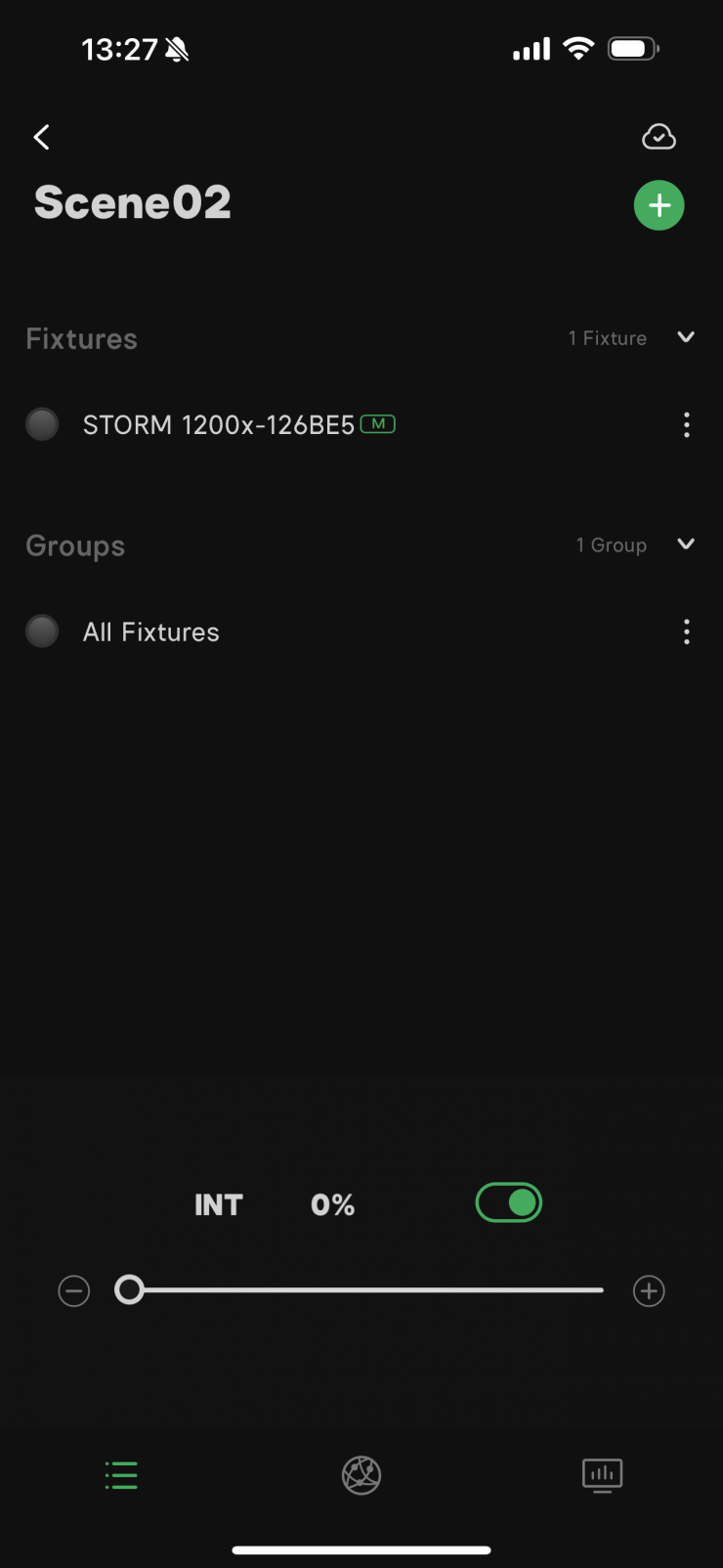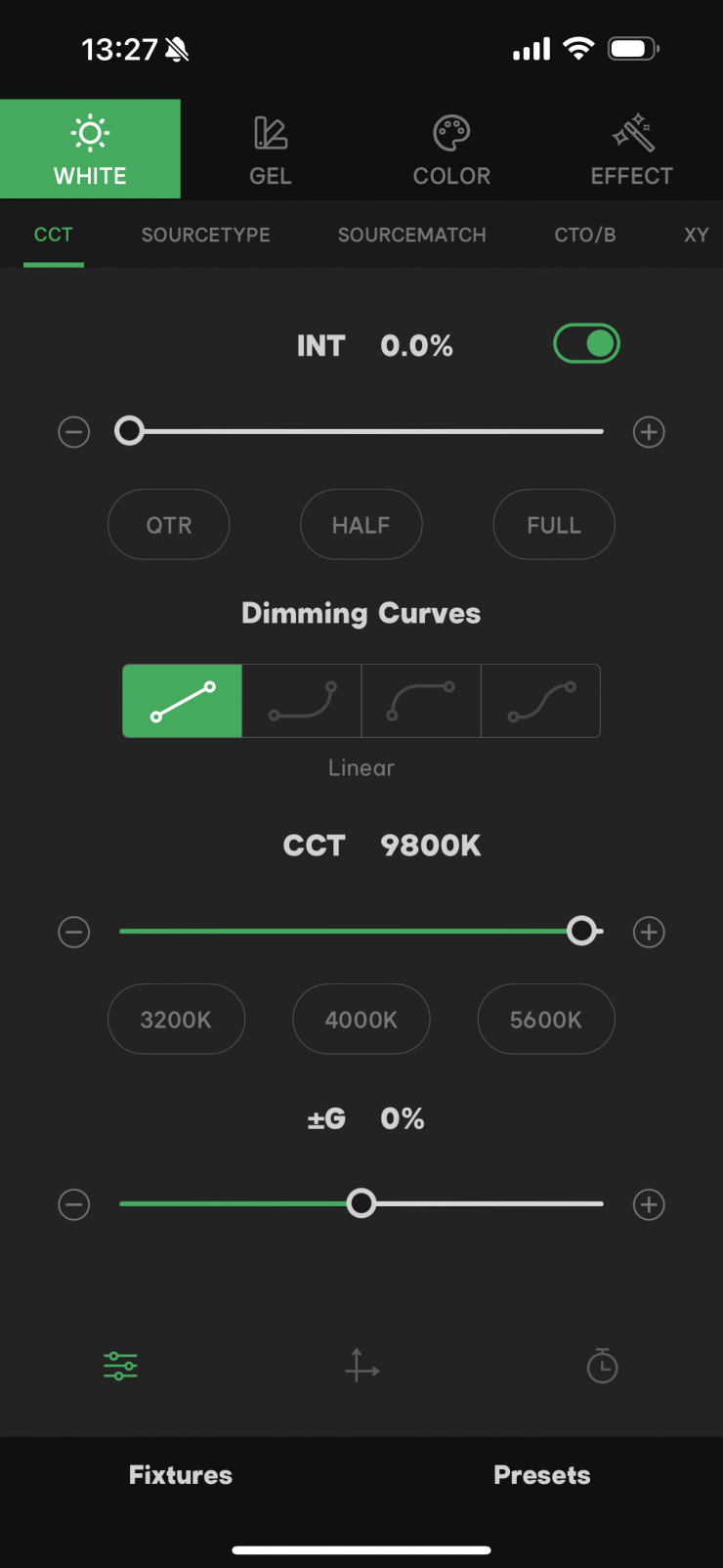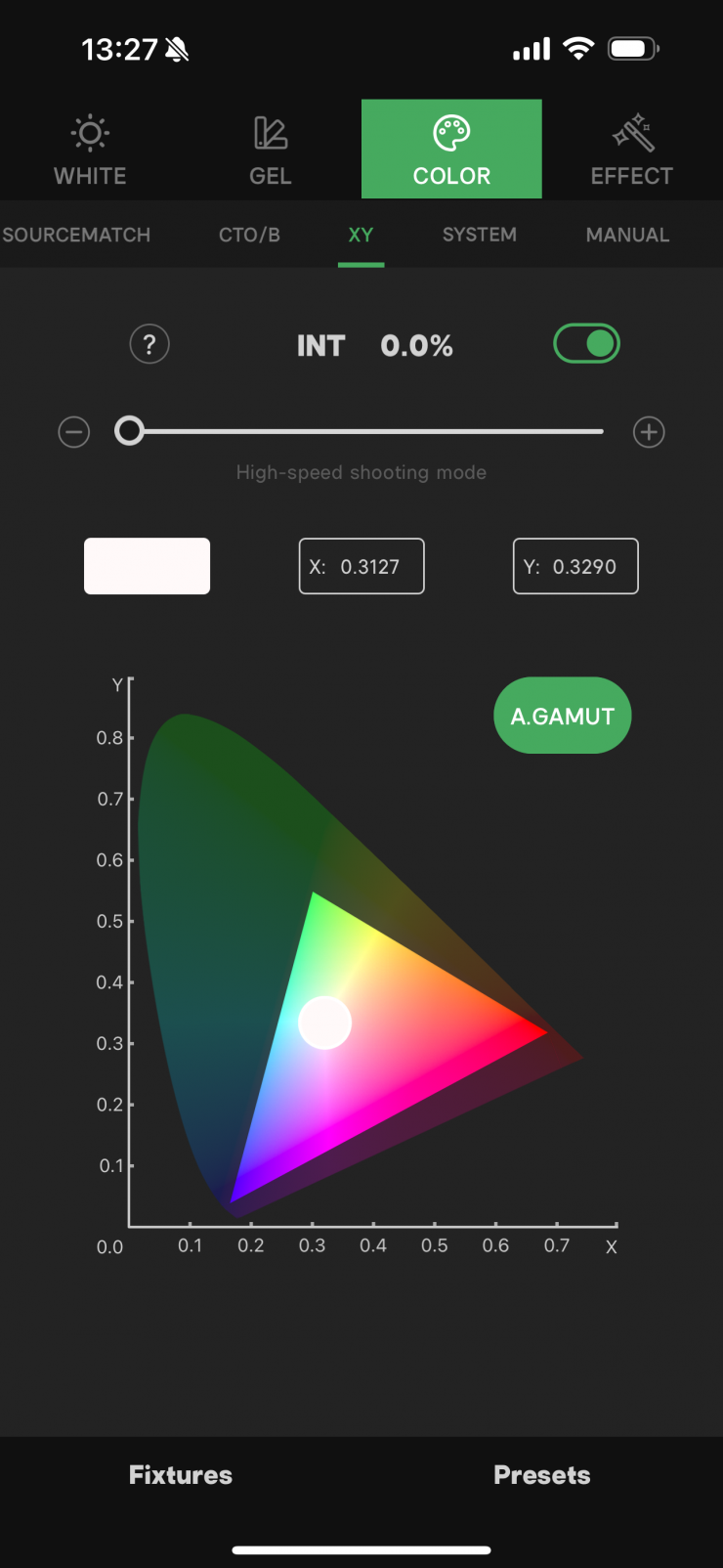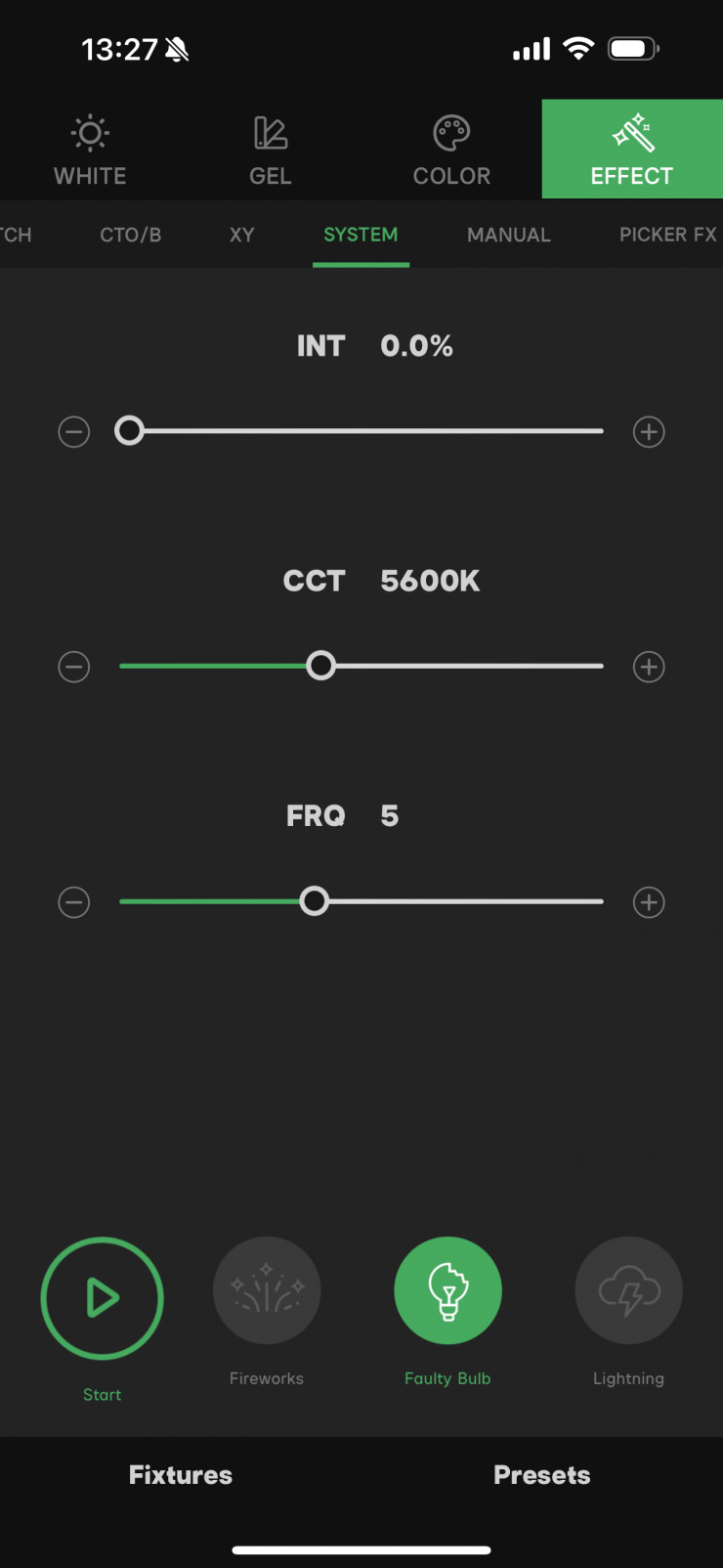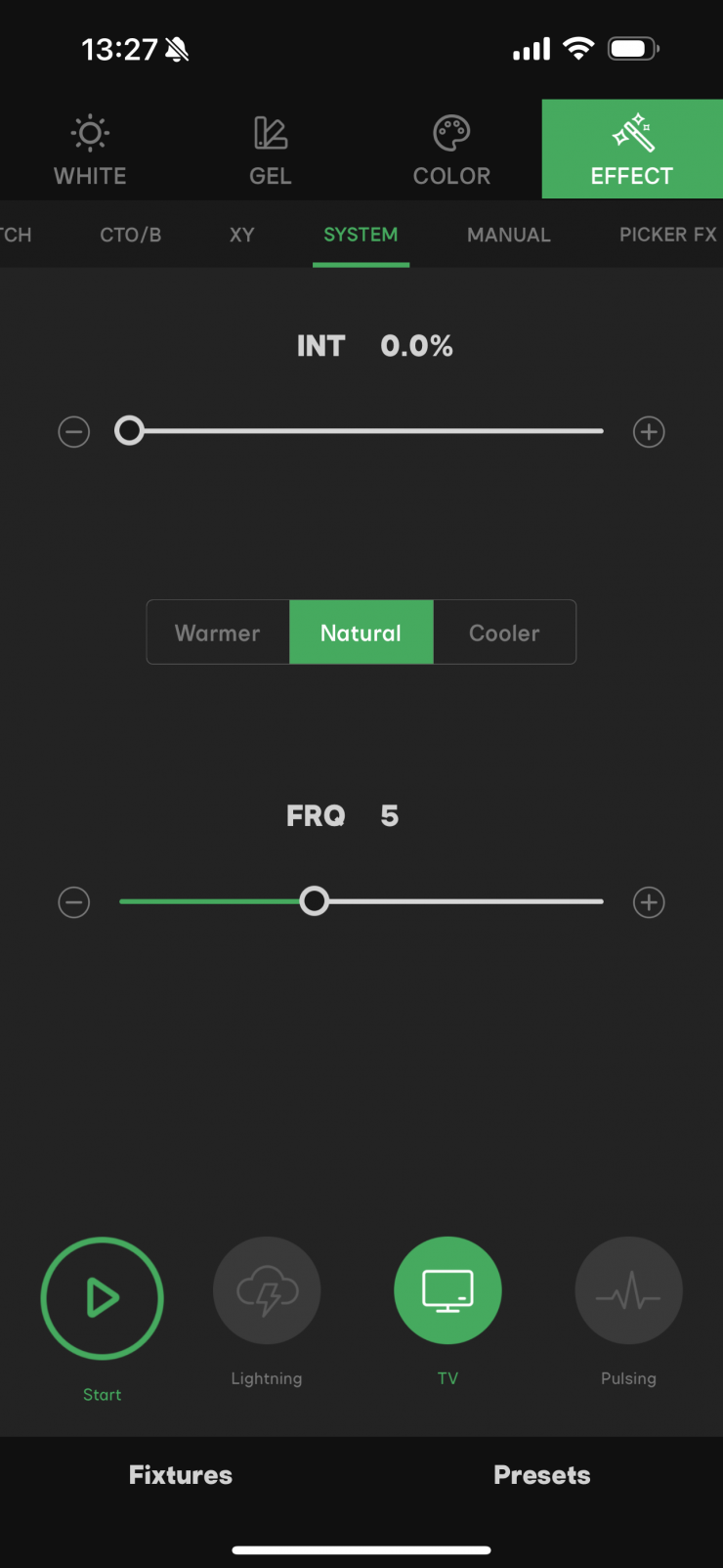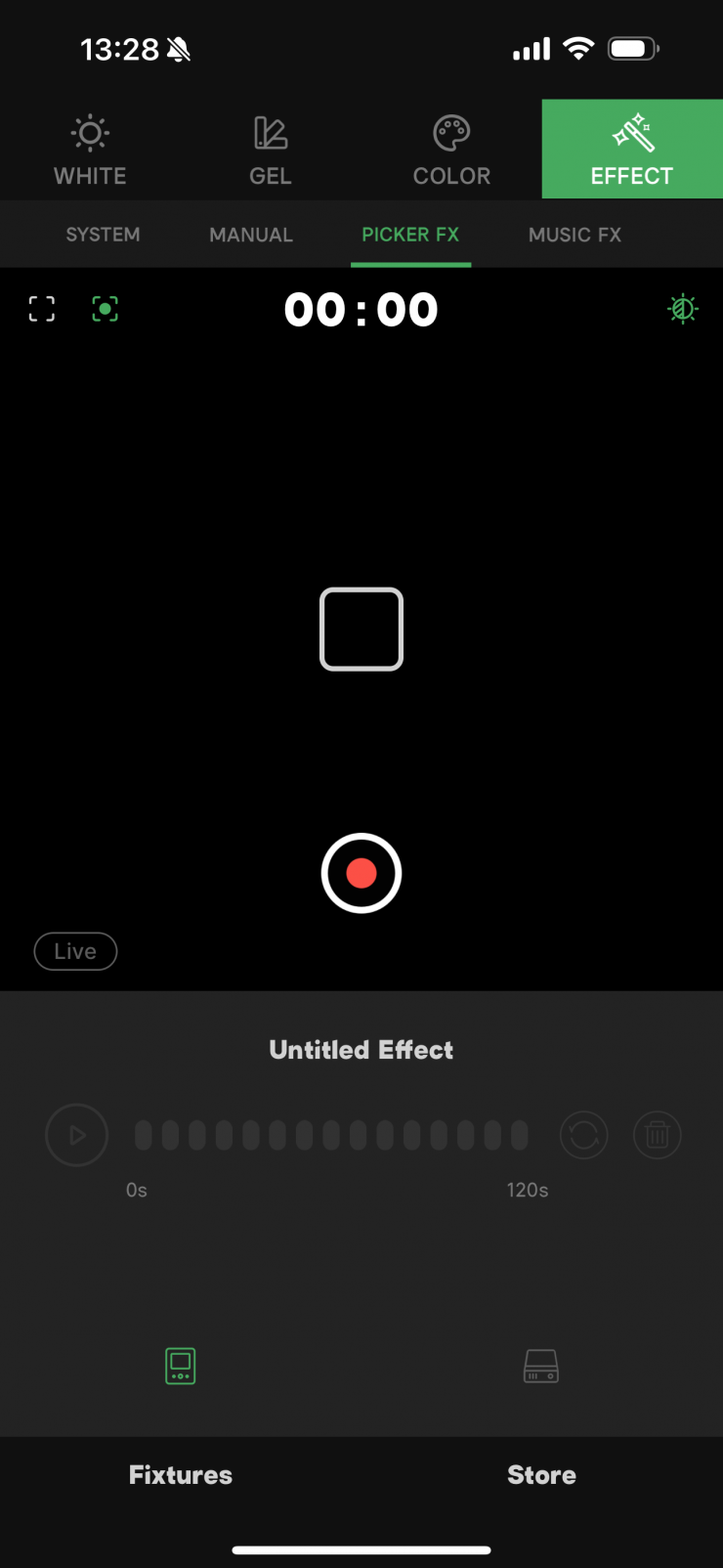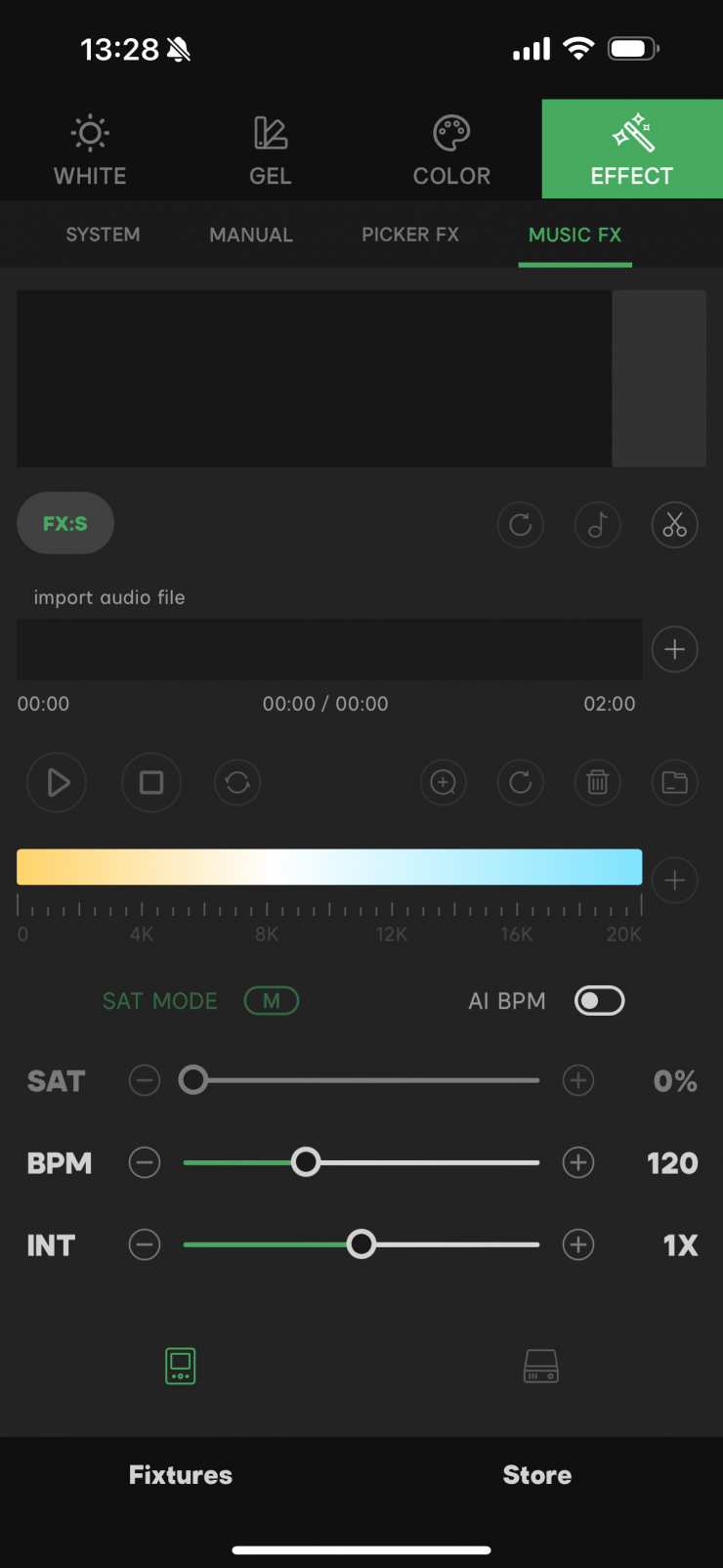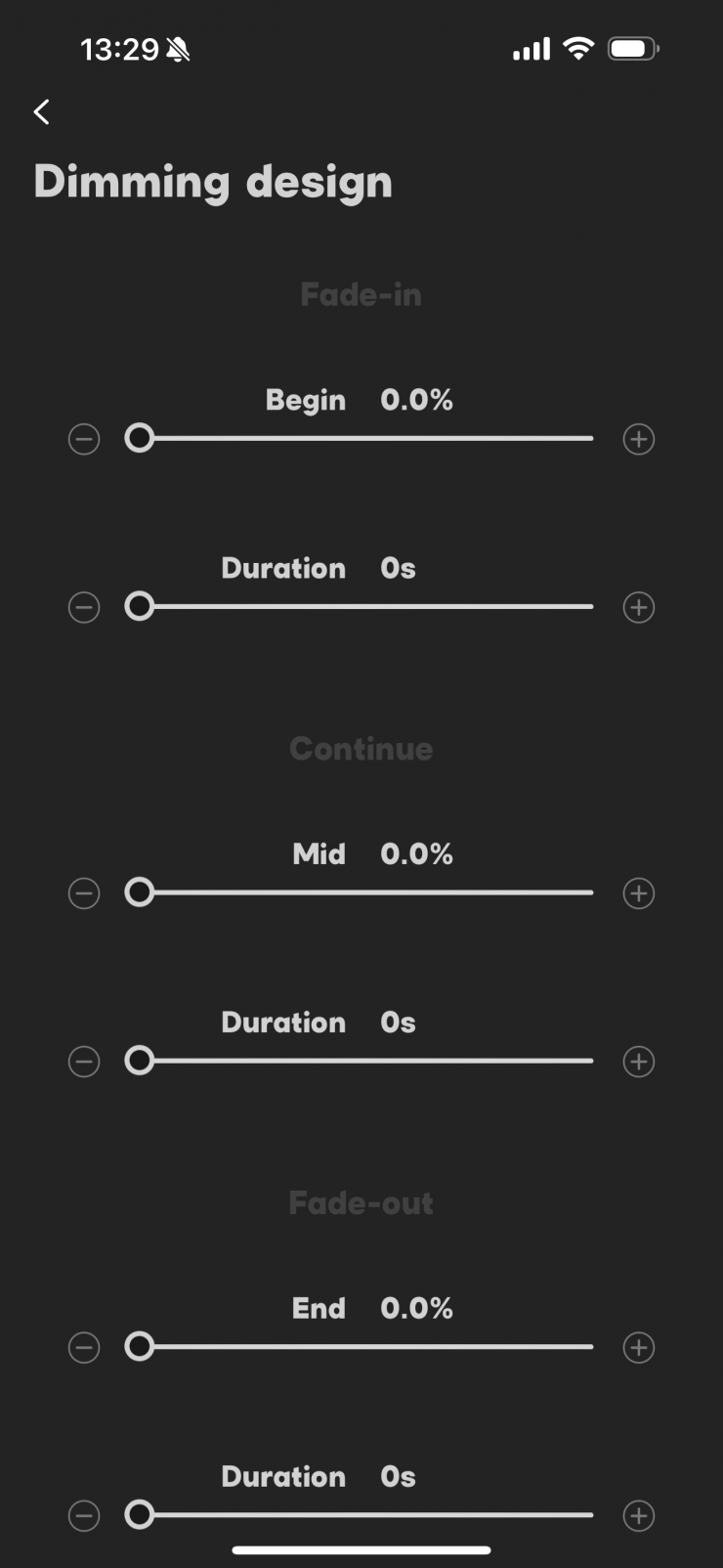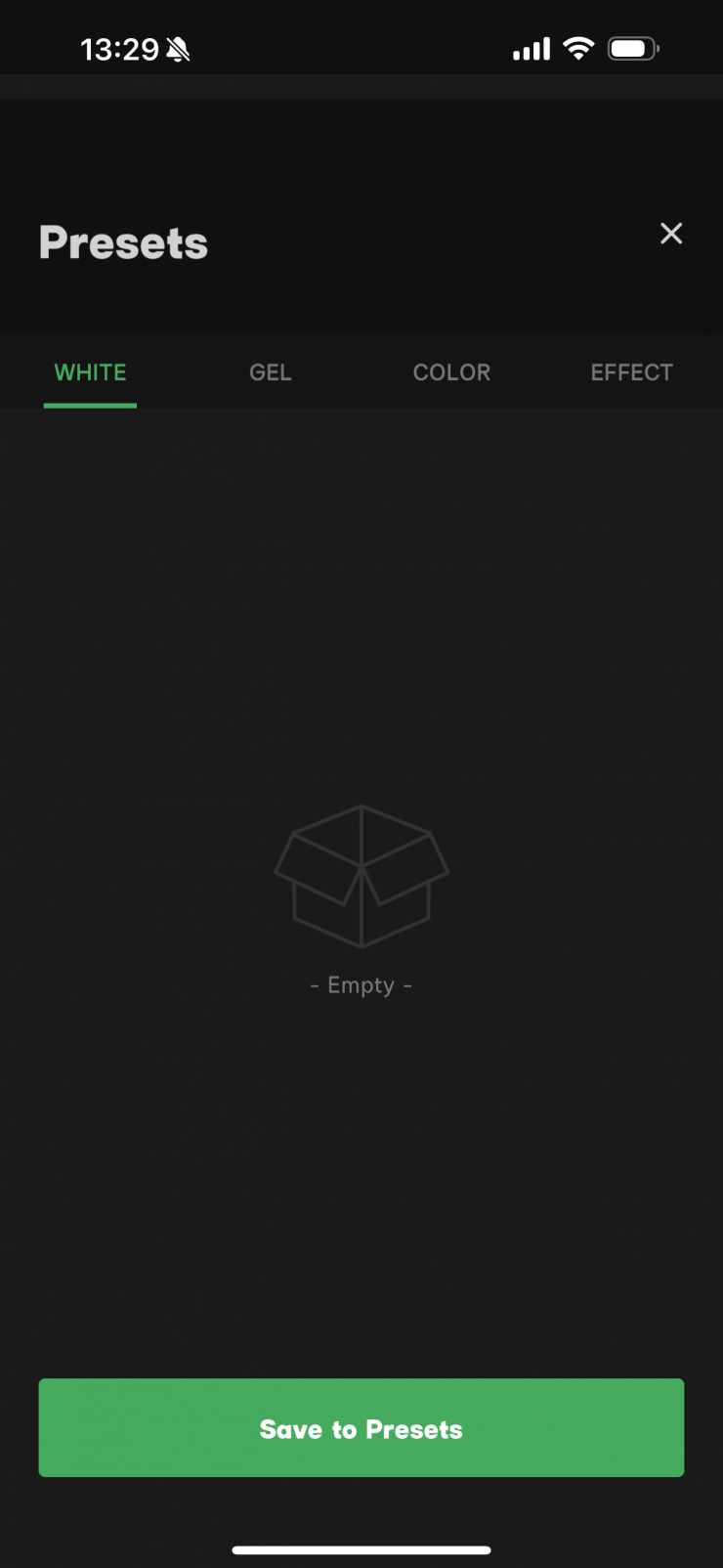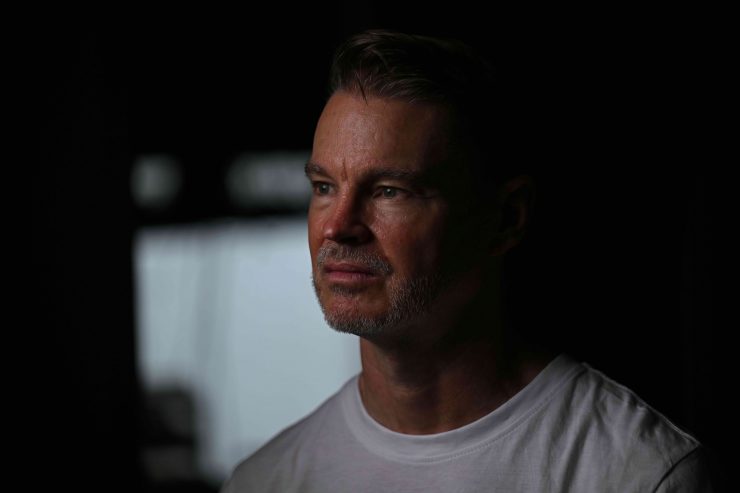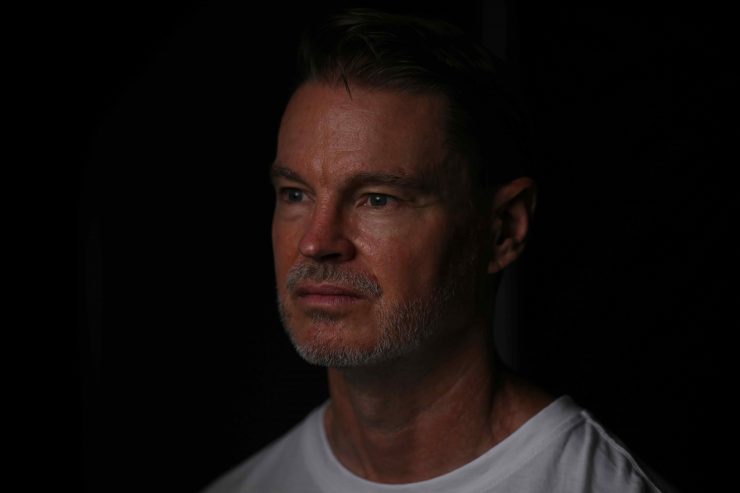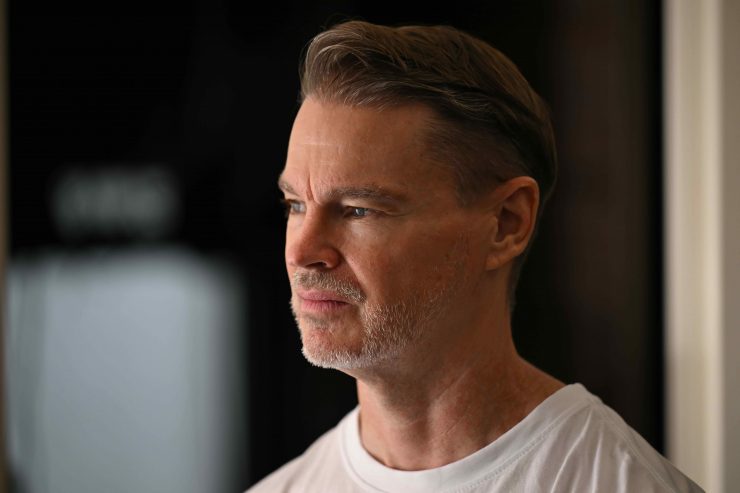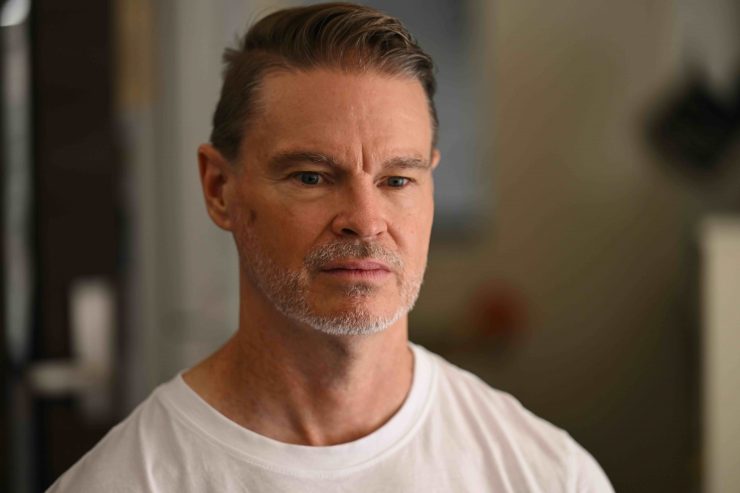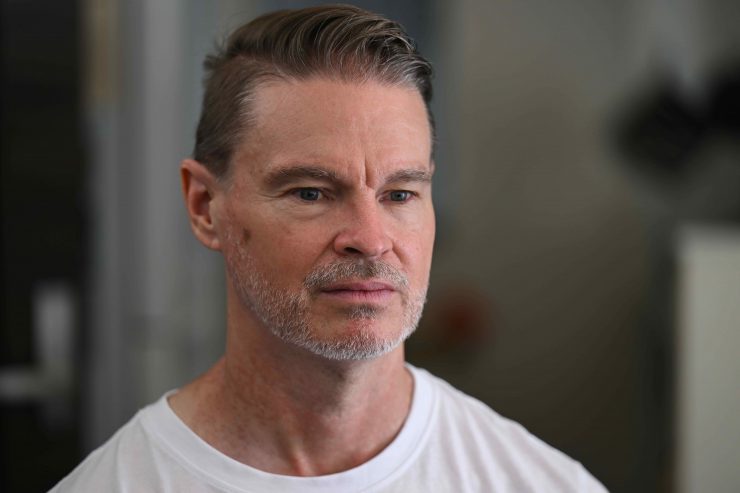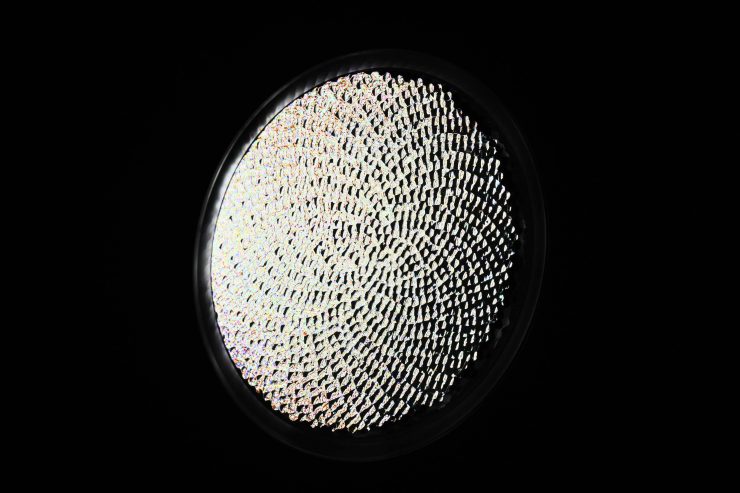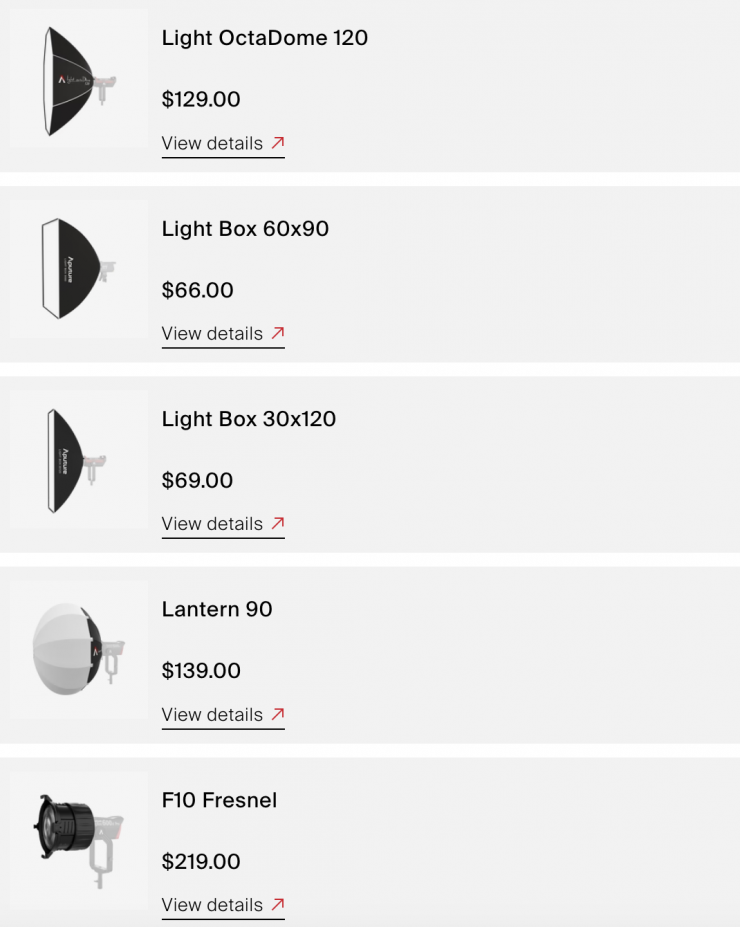Aputure recently announced its new STORM 1200x. It is being billed as a workhorse light for any production. What is interesting is that the STORM 1200x utilizes a brand new light engine which Aputure is calling BLAIR. BLAIR stands for Blue/Lime/Amber/Indigo/Red.
Now, while this is technically a full-color fixture, Aputure told me that they view the STORM 1200x as more of an advanced Bi-color fixture, hence the x in the name. This is the first light in the new x series and there will be quite a few more fixtures coming in the future.
The light draws 1440W, which is the same as the LS 1200d Pro, but Aputure told me that it is significantly brighter. Aputure also told me that the light will have a very similar output across its CCT range.
Key features
- 1200W Tunable-White Point Source Fixture with Output Equivalent to 1800W HMI
- New Breakthrough Proprietary LED Chipset: Blue, Lime, Amber, Indigo, Red (BLAIR)
- Ultra-High Color Accuracy: CRI≥95, TLCI≥95, CQS [CIE D5600]≥96, SSI [P3200]: 87, SSI [CIE D5600]: 87, TM-30 Rf (average) 95, TM-30 Rg (average) 100
- Advanced White Point Control with Green/Magenta Color Correction (±G 100% Full ASC MITC Range)
- CCT Range of 2,500K-10,000K
- All-New Robust ProLock Locking Bowens Mount Design Allows For More Secure and Optically Aligned Modifier Accessory Connection
- IP65 Weather Resistance
Lights in this form factor are very popular because of their versatility, and we are now starting to see more options coming to market with higher outputs and power draws. So, let’s get on with the review and see how the Aputure STORM 1200x stacks up.
Concept

The whole concept behind the new technology in the STORM 1200x was to create highly tunable white light with the best quality and highest output.

The STORM 1200x does look fairly similar to the LS 1200d Pro.
BLAIR Light Engine

The BLAIR Light Engine is undoubtedly a direct result of Aputure acquiring Prolycht last year. With both Aputure and Prolycht engineers now working together for the same company they have been able to come up with something that is quite unique. Aputure claims that the new light engine is capable of producing the highest quality white light, an ultra-wide CCT range, full +/- Green control, and extreme color-accurate dimming.
Aputure could have taken the easy path and just used the RGBACL light engine from Prolycht, but they decided to go in a slightly different direction.

The BLAIR Light Engine utilizes blue, lime, amber, indigo, and red, LED emitters. This is quite different from RGBWW or RGBACL. Lights that utilize RGBACL don’t use any white LEDs, instead, they mix all of those different color LEDs to produce white light, and that’s essentially what BLAIR is doing too. Instead of having a green emitter, they are utilizing indigo.
Aputure decided to call it BLAIR because they wanted to avoid the alphabet soup confusion of other RGB variants. Regardless of whether you like the name or not, it is easier to remember.

Aputure states that the 1200x is a full spectrum white light with excellent CRI and SSI. It is claimed to deliver a better quality white light to fill out the color spectrum while offering greater adjustability. The calibrated Indigo is said to enhance fluorescing materials, resulting in a higher quality white light that better matches natural daylight and black body sources such as tungsten quartz.
Adding Indigo is very interesting because the light it emits is right at the edge of our visible spectrum and that is why engineers probably haven’t thought about doing it before, that was until now. But, why Indigo? Well, not all objects or surfaces reflect light, some of them absorb it. What Aputure engineers found is that by adding an Indigo emitter certain materials and objects retained their natural brightness and color. In practice, this actually makes quite a noticeable difference. In some of the examples I have seen, you can certainly see its benefits. The benefits will be more noticeable when using the light at daylight CCT setting as opposed to tungsten.
The human eye is only really capable of detecting wavelengths from 380 to 700 nanometers, and most LED lights don’t contain any information below around 420 nanometers. The BLAIR light engine adds information right out to 380 nanometers.
The light is claimed to have the following photometric scores:
- CRI≥95
- TLCI≥95
- CQS [CIE D5600]≥96
- SSI [P3200]: 87
- SSI [CIE D5600] 87
- TM-30 Rf (average) 95
- TM-30 Rg (average) 100
Hive Lighting has been using 7 LED-chip blending. Instead of the traditional 3 colors, Hive uses red, amber, lime, cyan, green, blue, and sapphire. Companies like ARRI and Kelvin are using RGBACL, while a lot of other lighting companies are using RGBW and RGBWW.
The advantage RGBACL has over RGBWW and RGBCW is that it is capable of giving you a larger CCT range and it can produce more saturated colors with more output. RGBWW lights tend to struggle to create saturated colors like yellow and they don’t always have as much output when generating saturated colors. They can also have a large drop-off in output at different CCT settings.
There is a lot of debate and argument over what is better. Certain companies will tell you that RGBACL is better, while others will tell you that RGBWW is better. I don’t have any horses in this race, so I am not influenced by what lighting companies say. Later in the review, I will see just how well the BLAIR Light Engine performs in the real world.
Aputure does have another version of BLAIR called BLAIR CG, which will be coming in a new series of STORM C fixtures. Along with the blue, lime, amber, indigo, and red emitters, it also has additional cyan and green emitters.
Those will be specifically designed for creating high-quality tunable color as opposed to just tunable white. The STORM C series will be capable of providing a vast range of colors with full saturation.
How did they arrive at BLAIR?

Instead of just making incremental improvements, Aputure got to the point where they asked themselves what are we trying to do, and what are the problems we are trying to solve. They wanted to come up with a better mouse trap and not just build another existing one. This led them to look at different ways of coming up with an alternative solution to what was already available. Aputure received a lot of feedback from Art Directors, make-up artists, etc. that things just never seemed to look quite right when trying to replicate daylight sources.
With LED lights, replicating tungsten has always been a lot easier than replicating daylight. A lot of LED lights when used at daylight CCT settings never quite look right. The color of skin tones, fabrics, etc. can look slightly off. This led Aputure to re-look at the spectrum to see what was missing.
What Aputure found is that there was a discord between measuring colors with a meter and seeing what actually happened when it came to light being reflected and absorbed by colors. Certain surfaces reflect light, and others absorb it, and then there is another group that reflects back light that is different from what is hitting it. This can lead to differences in color and brightness. This discovery led to what Aputure believes was the key ingredient that was missing in the color engine, Indigo.
Probably the best way to describe it is that if you were to shine an incandescent UV light at an object, you can see how bright that reflected light is compared to the light being emitted from the source.
If an LED light doesn’t have a certain frequency that is contained in UV light it won’t look the same. This is why so many LED lights struggle to replicate daylight sources because up to now, those frequencies weren’t being generated by the light engine. Why engineers didn’t see this in the past, is because they believed that these frequencies weren’t visible to the human eye, but what they were overlooking was that the reflected light from these frequencies was visible.
Now, some other companies have been using an extra blue emitter in their light engines to help replicate better daylight sources, and while that may sound similar to what Aputure is doing, it isn’t exactly the same. Companies like Maxima are using technology to add more information out toward the edges of the spectrum, but it’s not the same as what Aputure is now doing.
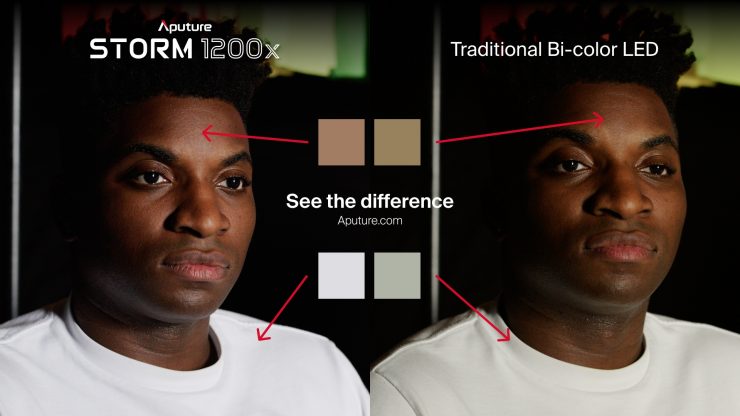
The above image from Aputure compares their light to a traditional Bi-color fixture.
While this does show a good real-world illustration of what the new BLAIR Light Engine does, later in the review I am going to compare it to a light like the Maxima 3 or ZOLAR Vega 30C which uses similar, but not the same technology to see what the differences are.
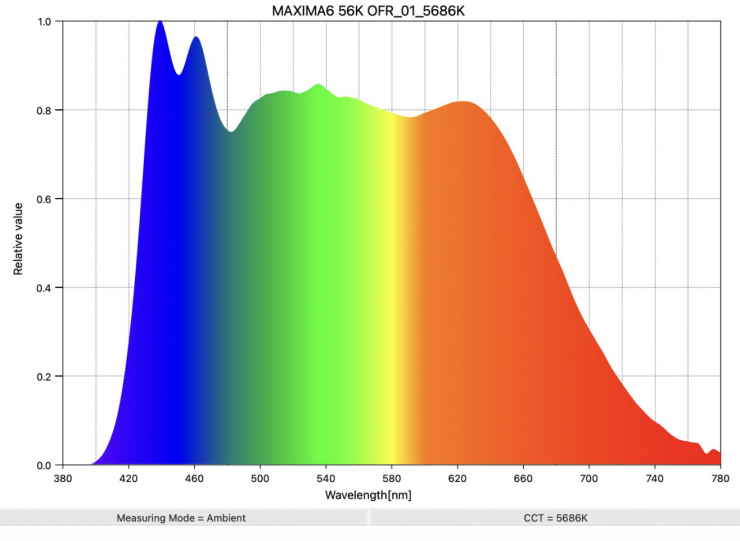
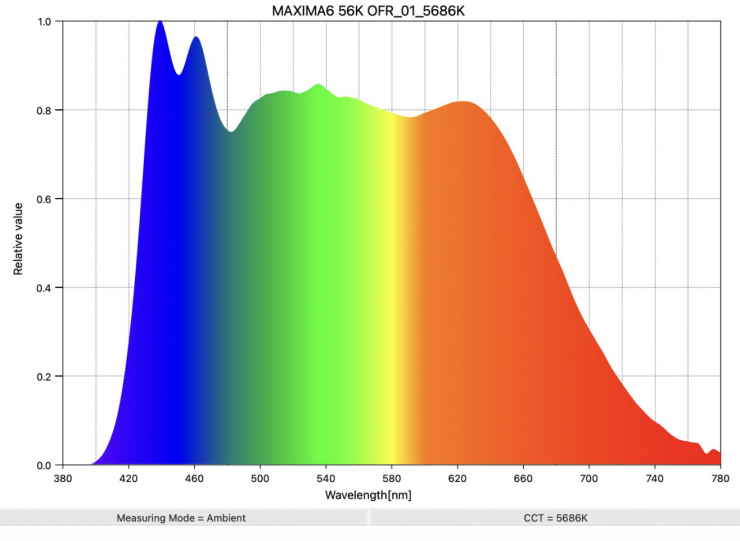
Maxima 6 GaN 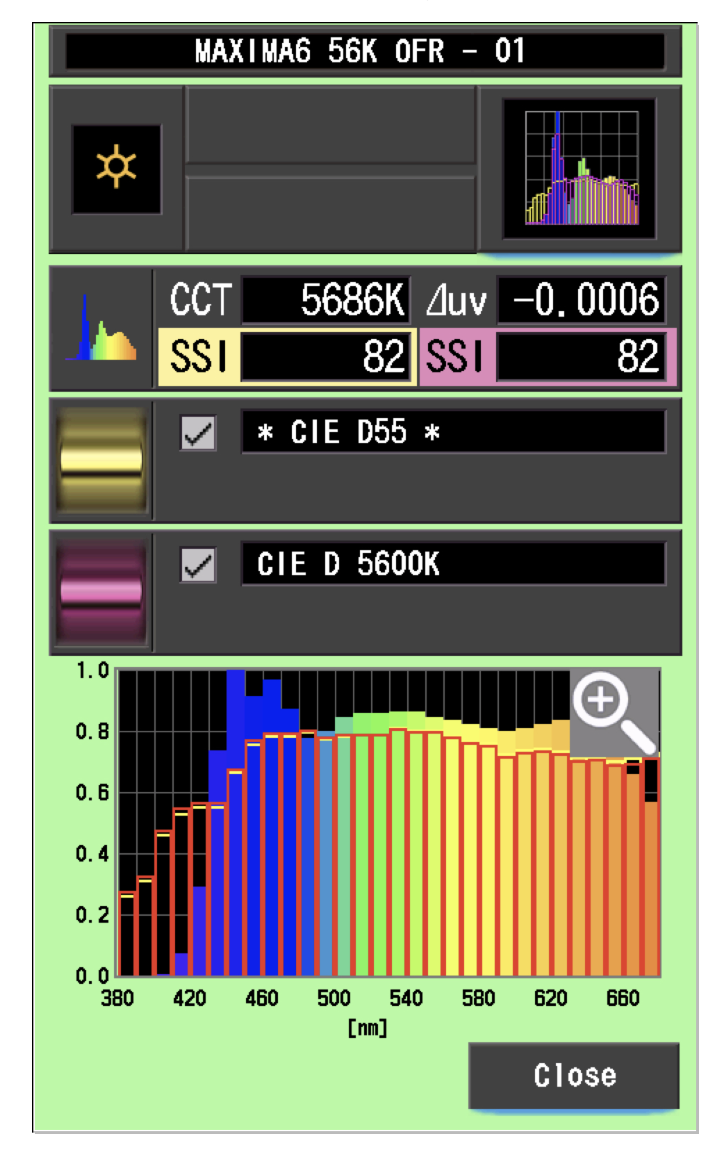
If we look above at the daylight spectrum of the Maxima 6 GaN or Maxima 3, you can see the extra blue spike at around 430nm, this is similar, but not quite the same as what I expect to see with the Aputure STORM 1200x. The Maxima 6 GaN utilizes Gallium Nitride which is a binary III/V direct bandgap semiconductor that is well-suited for high-power transistors capable of operating at high temperatures. Since the 1990s, it has been used commonly in light-emitting diodes (LED). Gallium nitride gives off a blue light used for disc-reading in Blu-ray.
Now, what you clearly need to remember is that the Maxima 6 GaN and Maxima 3 are daylight-only (5600K) fixtures.
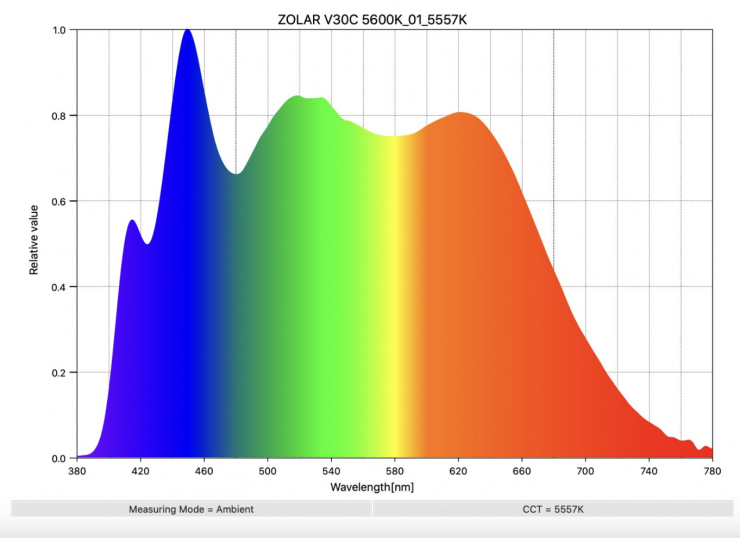
If we have a look at a full-spectrum fixture that is doing something similar, in this case, the ZOLAR Vega 30C, you can see there is extra information at around 400nm. You can also see why this translates to high SSI scores.
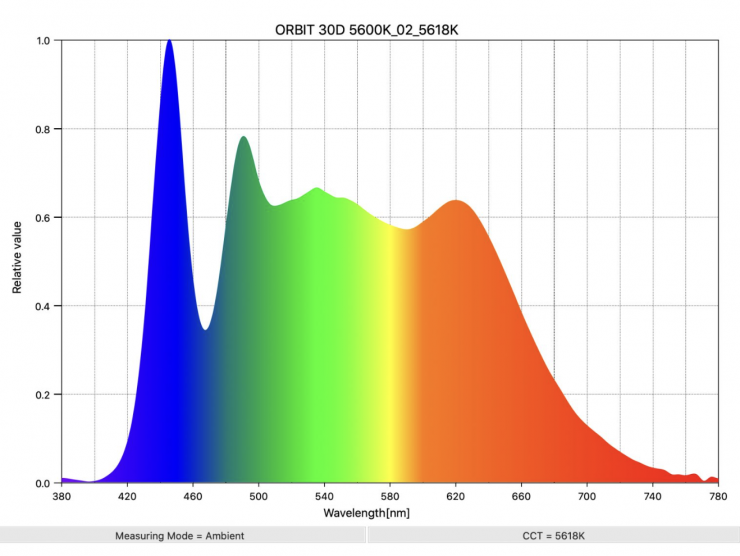
If we look at an LED light that isn’t utilizing this type of technology, such as the ARRI Orbiter, we can see the difference in the spectrum.
How well will it match other Aputure fixtures?

That is a good question. Other large Aputure fixtures like the Electro Storm CS15 RGB LED Monolight utilize different color engines. If you leave the light in its standard mode it will match other Aputure fixtures pretty well. If you want to utilize the color engine to better match daylight sources you will be able to put it into another mode.
As the light also has an x,y co-ordinates mode you will be able to dial it in to better match other lighting sources as well.
Build Quality

The build quality of the STORM 1200x is decent enough and I would say that it is in line with other current Aputure fixtures. It’s not going to have the build quality of an ARRI, Creamsource, or Kelvin fixture, but I think it’s going to be good enough for most people’s needs.

Aputure has used some composite materials to keep the weight down.
How will it stand up to the rigors of fieldwork and the day-to-day punishment of being in a rental house? That’s hard to know as it’s a brand new light.

The light features a single locking mechanism on the yoke frame that is well made and it solidly locks the light down.
Aputure gives you a nice long, thick, and robust power connection cable that allows you to place the light up very high. It is always nice to see a long cable included with a light as standard.

The included rolling case is decent enough, but I do wish that Aputure had included more carrying handles. I found it very hard to carry as there are no carry straps on the top or sides of the case.

The wheels on the case seem decent enough.
IP65 Weather Protection

The fixture features IP65 dust and weather protection, which means the STORM 1200x can work in extreme environments. Seals on every connector and around components allow not only the lamp head but also the control box and cabling to be used outside in the rain.
Design

The Aputure STORM 1200x consists of a light head and a large separate power supply/controller. Aputure has done a good job of keeping the size of the light head to a minimum.
Having a separate light head allows you to use slightly smaller-sized light stands.

You can’t place the STORM 1200x flat on the ground because the power input is located on the underside of the fixture. You will need to purchase an upcoming skid plate to allow you to do that.

You can see the four mounting holes where that skid will attach.
A lot of today’s modern lights are now a seamless blend of hardware and software. With software playing such a big role, lighting companies could continue to improve and update fixtures over time via firmware updates, however, you don’t actually see too many firmware updates getting released for lights. It will be interesting to see if Aputure adds features or extra functionality via firmware in the future.
COB

Quite a few LED lights on the market, including theAputure STORM 1200x, are using COB technology. COB stands for “Chip On Board” where multiple LED chips are packaged together as one lighting module. The advantage of COB LEDs being multi-chip packaged is that the light-emitting area of a COB LED can contain many times more light sources in the same area that standard LEDs could occupy. This results in a greatly increased lumen output per square inch.
The first caveat with COB LEDs is that they produce a ton of heat and that heat needs to be effectively dispersed. The second caveat is that you will usually need to diffuse them as they are very bright to look at and can be unsuitable for directly lighting talent. The trouble is if you use them with diffusion, such as a softbox, you are going to lose a ton of output because that output is coming from a small-sized source. With a lot larger source, say a 2×1 panel, you don’t lose as much output.
Weight & Size

The STORM 1200x light head and yoke weighs 9.50kg / 20.94 lbs.

The Power supply/controller weighs 5.92kg / 13.05 lbs.
So how does that weight compare to some of the competition?
| TOTAL WEIGHT | |
| Aputure STORM 1200x | 15.42kg / 33.99 lbs (including yoke) |
| Aputure LS 1200d Pro | 14.87kg / 32.78 lbs (including yoke) |
| NANLUX Evoke 900C | 12.20kg / 26.90 lbs |
| Godox KNOWLED MG1200R | 16.5kg / 36.37 lbs (excluding yoke) |
| NANLUX EVOKE 1200B | 20.09kg / 44.29 lbs |
Essentially if you look at the weight comparison above, the Apiuture STORM 1200x is a little lighter than the Godox KNOWLED MG1200R and around 4.5kg lighter than the NANLUX EVOKE 1200B.
Just to be crystal clear, some of these lights listed above only have daylight or Bi-color capabilities. I am simply giving you a reference as to how it compares weight-wise to other similar-styled fixtures.
Mounting

The Aputure STORM 1200x comes with a robustly made angled yoke that allows you to have a greater tilt range when light modifiers such as softboxes are attached.

The yoke gives you a lot of adjustment and there aren’t any clearance issues with the power connector hitting the frame.

The single clutch lock works really well and once you tighten it down the light will not move no matter how much force you put on it.
The yoke frame utilizes a junior pin mount so you can only use it with compatible light stands.

The yoke frame is easily strong enough to hold the STORM 1200x and a Fresnel, or a large lighting modifier.

The STORM 1200x comes with a mounting bracket in the kit that you can use to attach the power supply/controller to a light stand, etc.

It utilizes a nice quick-release mechanism and I like that Aputure has put two mounting plates on the power supply/controller.
ProLock Bowens-S Mount

The STORM 1200x features a positive locking clamp on the Bowens mount. This is a smart idea because a lot of standard Bowens mounts on competing fixtures leave a lot to be desired. The Bowens S-mount was never designed to take large and heavy Fresnels or the types of lighting modifiers that are now available.


Aputure STORM 1200x 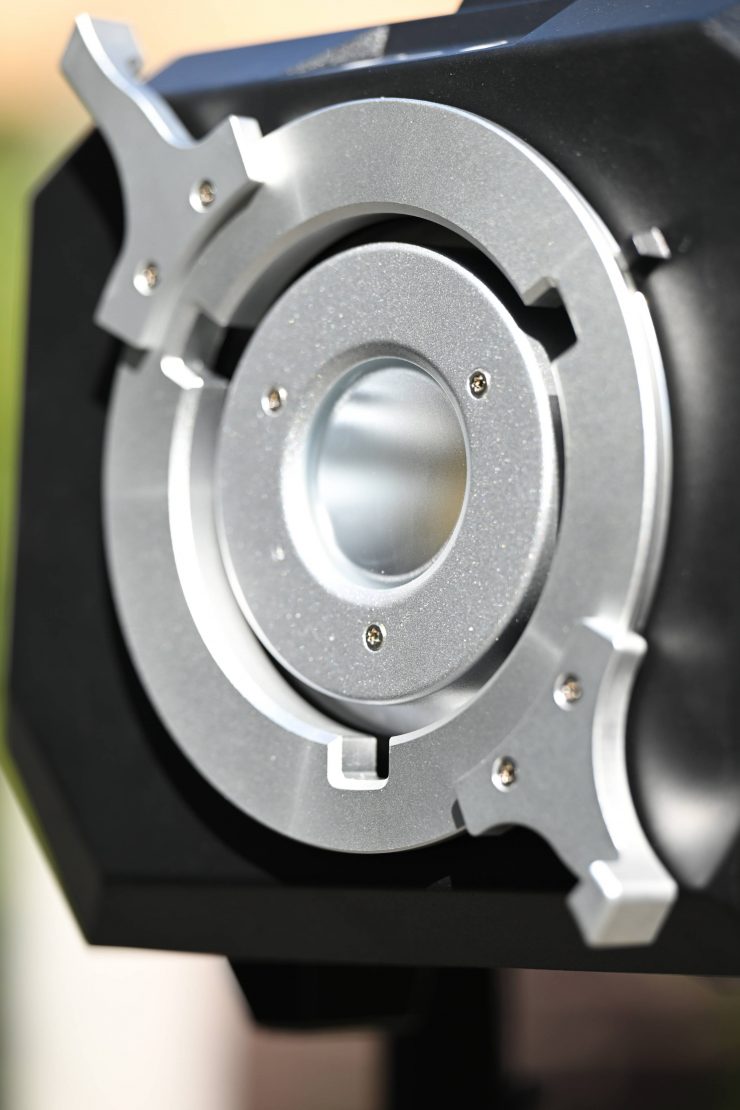
Prolycht Orion 675 FS
Again, this is a direct result of the Prolycht acquisition. The Prolycht Orion 675 FS featured a Prolock Locking Bowens Mount and that technology has now found its way into an Aputure product.
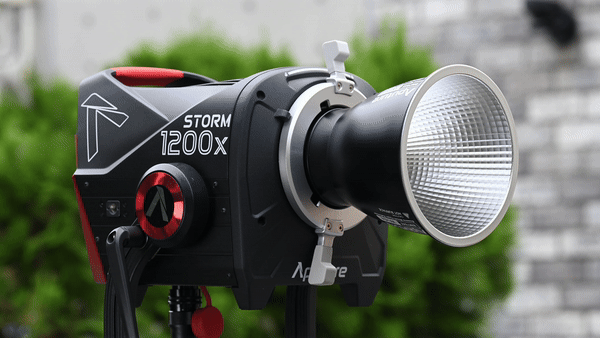
Essentially the ProLock is like a PL mount for your light. It works in exactly the same way as a PL camera mount. It is made out of metal and it is very strong. This allows you to put heavy lighting modifiers or a Fresnel on the STORM 1200x without fear of anything breaking. Every time I put the F10 Fresnel on the Aputure LS 600c Pro I worried that I was going to break the mount.
Once you lock in an accessory it doesn’t move or wobble around like it would if you were using a standard Bowens mount. Having the ProLock also makes it far easier to attach and remove lighting modifiers.
The ProLock is a great feature and it allows you to stick with a Bowens-S mount instead of going to a proprietary mount.
Power Draw

The Aputure STORM 1200x draws 1440W. Below you can see how that compares against some other high power draw fixtures. Please remember that some of these lights are just daylight or Bi-color fixtures.
| POWER DRAW | |
| Aputure STORM 1200x | 1440W |
| Aputure LS 1200d Pro | 1440W |
| NANLUX Evoke 1200 | 1200W |
| NANLUX Evoke 1200B | 1200W |
| Godox KNOWLED MG1200R | 1600W |
| Nanlux Evoke 900C | 940W |
As you can see, the Aputure STORM 1200x draws 240W more than the NANLUX Evoke 1200B and 160W less than the Godox KNOWLED MG1200R.

The Aputure STORM 1200x can be powered via 100 to 240V AC power. The light’s AC power is supplied through a powerCON TRUE1 TOP connector, which provides a good level of water resistance. There is no 48V DC input, so you can’t power it via an external battery power station or block battery.
Conversely, the Aputure LS 1200d Pro features two 48V/15A DC inputs that can take power from a battery block.
If you need to remotely power the STORM 1200x then a gas generator/inverter will work and there are certainly lots of them on the market that would work with the fixture.

If you need to run the fixture for long periods of time, then something like the Westinghouse iGen2200 gas generator/inverter would work well. It’s rated at 1800 Watts and 2200 Peak Watts. The iGen2200 is rated at 52 dBA.

You could also use something like the EcoFlow DELTA 2 Max Portable Power Station if you need silent operation.
How does it stay cool?

Large, high-powered COB lights get very hot, and keeping them cool is not an easy task. Using fans is the best solution, but the caveat with fans is that they can create noise.

The STORM 1200x utilizes fans in both the light head and the power supply/controller. There is one large fan and two smaller fans in the lighthead.

There are also large heatsinks on the top of the fixture.

Aputure has included 5 Fan Modes:
- Smart
- High
- Medium
- Silent
- DMX Controlled
If you choose Smart mode the fan speed changes depending on the temperature of the unit.
In High mode, the fans run at their maximum speed. Aputure recommends that you turn this mode on if the ambient temperature exceeds 40° C.
If you choose Medium mode, the fans runs at relatively low speeds, Aputure recommends this mode when the ambient temperature is under 35° C. If the temperature exceeds 35° C it may cause the over-temperature protection to kick in.
In Silent mode, the fans run at their lowest levels and the total output is reduced to just 75W.
I was interested to see how loud the fan noise is as on some previous Aputure fixtures I found the fan noise to be pretty loud.
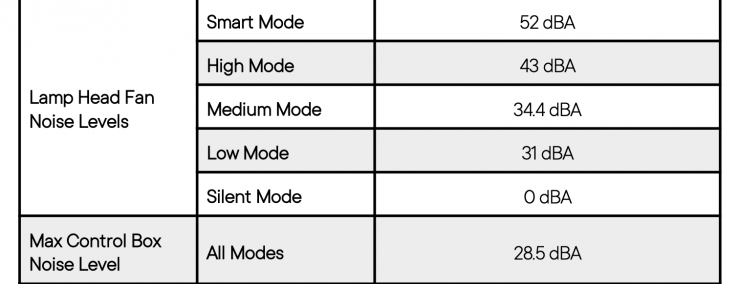
Above you can see what the claimed noise levels are for the various fan modes. Please note there isn’t actually a Low Mode in the shipping version.
Now, I personally found the fan noise to be ok considering the size and output of the fixture. If you are outdoors I don’t think you will hear it, but if you are in a super quiet room then you may hear it depending on where it is placed.
In the High Mode, the fan noise is quite a bit louder than in the other modes. Aputure quotes a figure of 43dBa for the High Mode, but they don’t list at what distance that measurement was taken.
I did my own independent tests to see what the figures were at a distance of 3m / 9.9′ away from the fixture.
High Mode
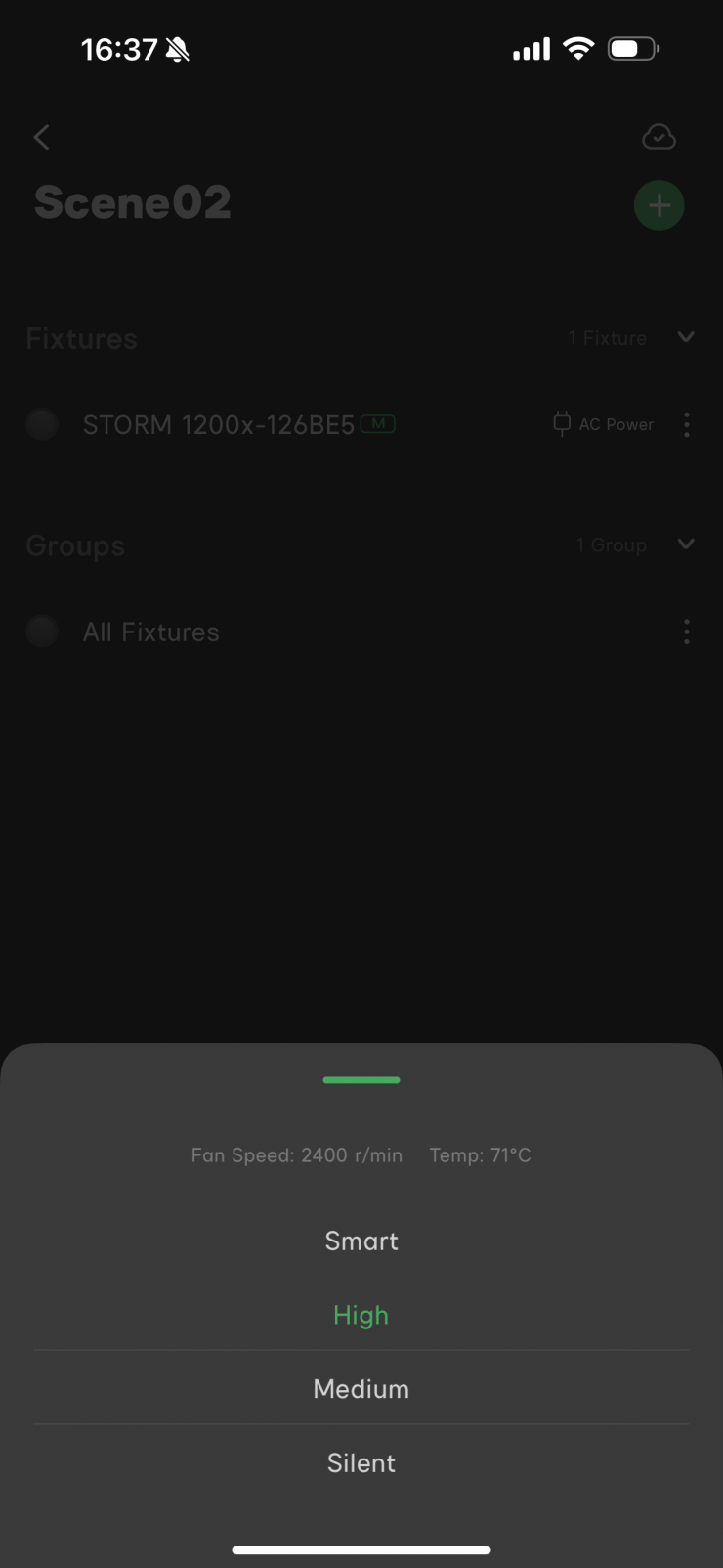
In High Mode, the average noise level I recorded was 41.1 dBa. This was with the fan spinning at 2400 r/min and a lamp head temp of 71° C.
Medium Mode
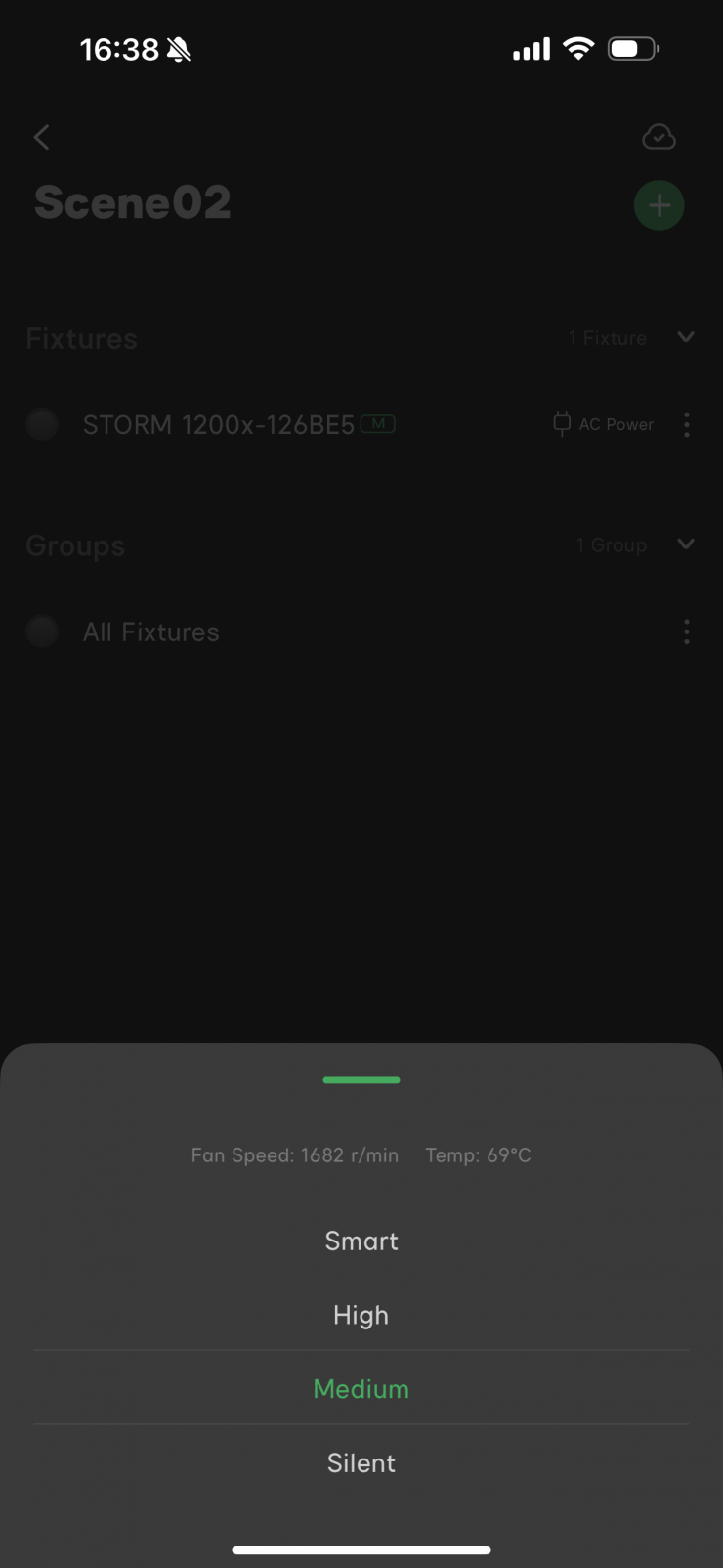
In Medium Mode, the average noise level I recorded was 34.0 dBa. This was with the fan spinning at 1682 r/min and a lamp head temp of 69° C.
Silent Mode
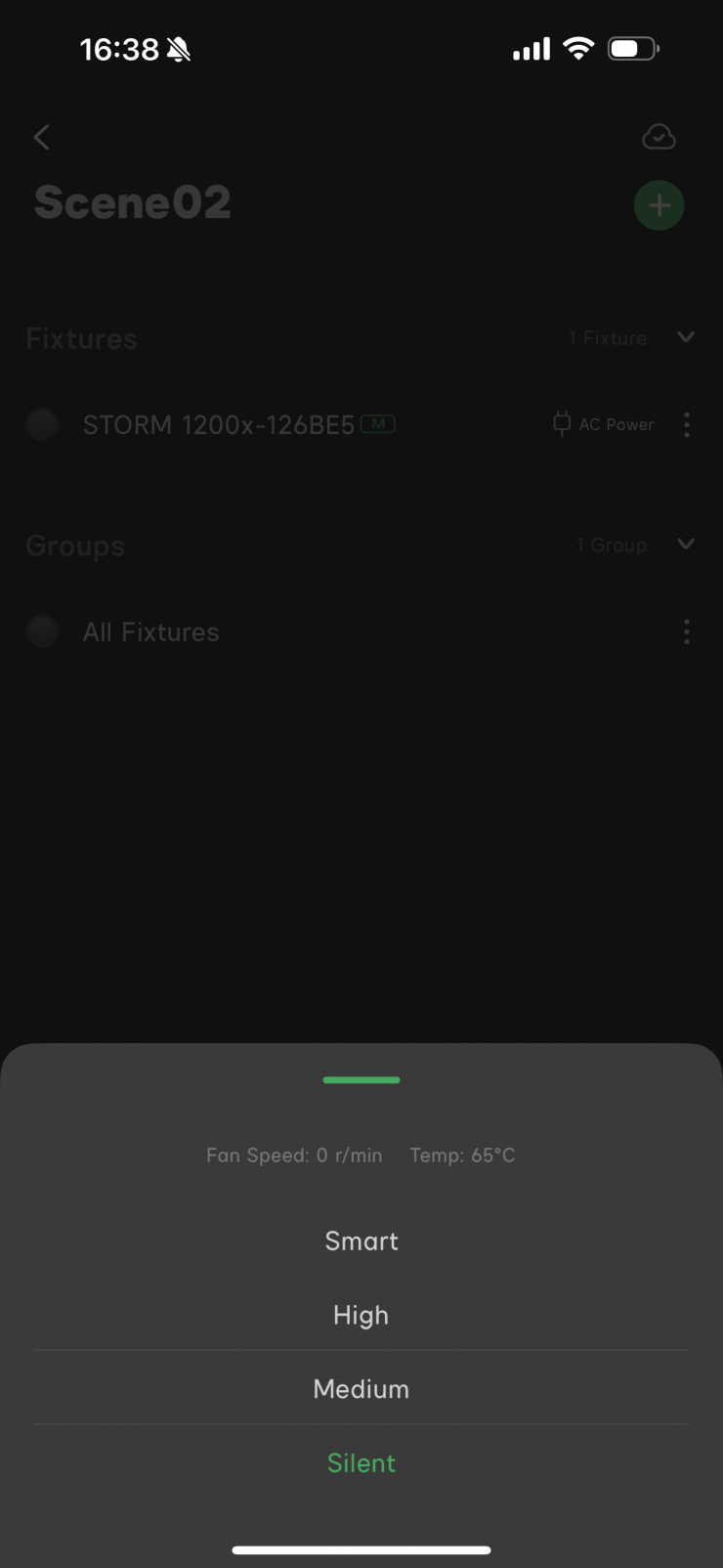
In Silent Mode, the average noise level I recorded was 30.3 dBa. This was with the fan spinning at 0 r/min and a lamp head temp of 65° C.
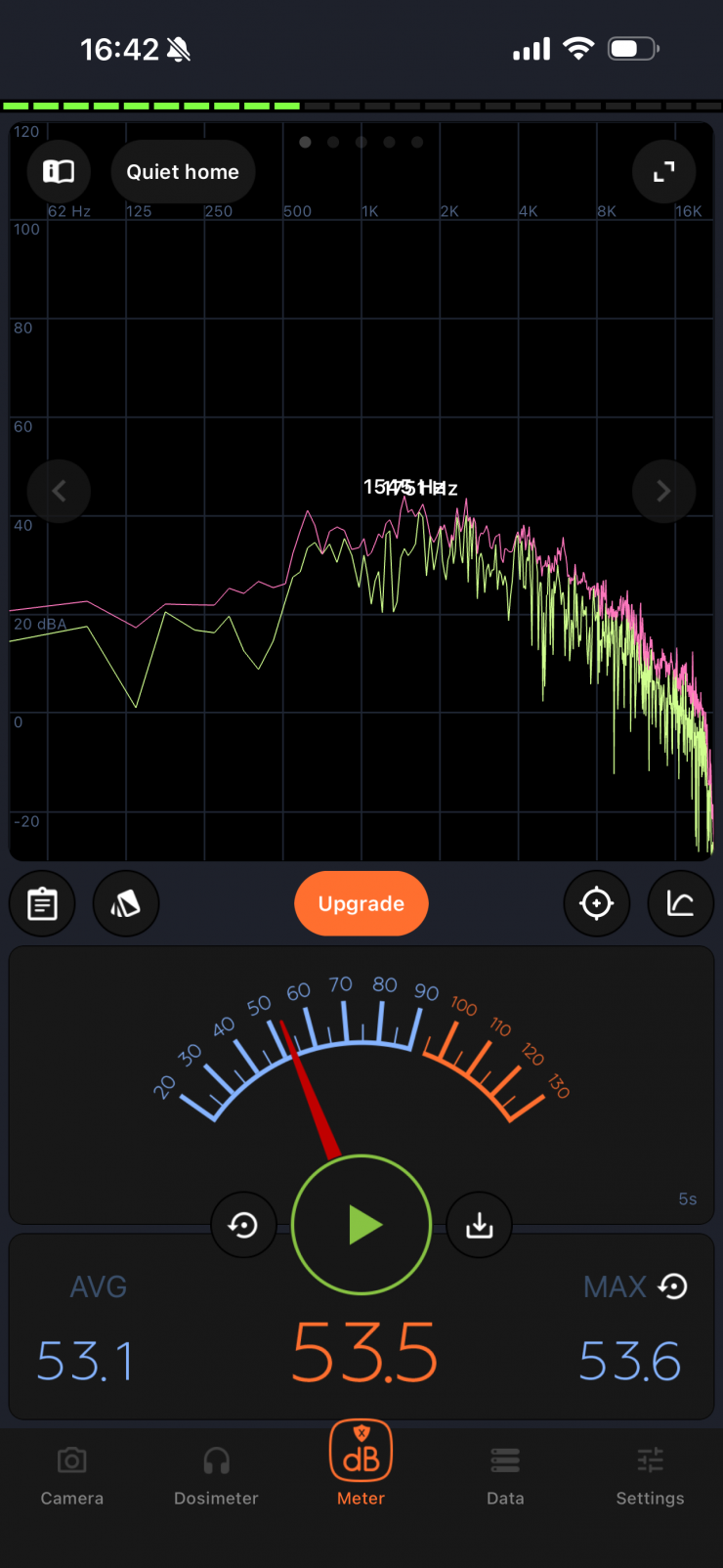
As a comparison, I also tested a Panasonic hairdryer in its Cold setting at the same distance. The average noise level I recorded was 53.1 dBa.
The Medium and Smart modes are certainly a bit quieter than the High mode, but sound recordists may have an issue with it if you are using it indoors and the fixture is placed within around 3-5m from where critical audio needs to be recorded.
Beam Angle


Wide Beam Reflector 
Medium-Angle Reflector 
Narrow-Angle Reflector
The STORM 1200x has a native beam angle of 80°. Below you can see the beam angles when the light is used unmodified and with the various reflectors:
- 80° (Unmodified)
- 42° (with included Wide Beam Reflector)
- 30° (with optional Medium-Angle Reflector)
- 15° (with optional Narrow-Angle Reflector)
80° is fairly narrow compared to most other similar high-powered COB fixtures that have beam angles that are around 100-120° when used open face.

It’s nice that Aputure offers a kit with two optional reflectors as this adds to the light’s versatility. You do, however, need to factor in that you will have to carry around quite a large additional case to store and transport these reflectors. On the positive side, the case does make for a nice defacto chair to sit on!
Is there a hot spot with the included 42° Wide Beam Reflector?
Aputure has been guilty in the past (as have other manufacturers) of having reflectors that produce hot spots so the claimed output figures appear to be higher than they should be.

I set up a test with the STORM 1200x with its 42° Wide Reflector placed 3m / 9.9′ from a wall. I then took measurements at the center, 15cm, 30cm, 50cm, and 75cm to see if there were any hotspots. Below you can see my results:
STORM 1200x with its 42° Wide Reflector
- Center: 22,100 lx
- 15cm from center: 22,000 lx
- 30cm from center: 21,500 lx
- 50cm from center: 19,800 lx
- 75cm from center: 16,400 lx
I am happy to report that the 42° Wide Reflector doesn’t have a big hotspot, and the illumination drop-off was quite gradual.

As I’m thorough, I thought I would do the same test with the 15° Narrow Reflector. Below you can see my results:
STORM 1200x with its 15° Narrow Reflector
- Center: 79,900 lx
- 15cm from center: 70,900 lx
- 30cm from center: 50,300 lx
- 50cm from center: 26,000 lx
- 75cm from center: 13,500 lx
As you would expect with a 15° reflector, the illumination drop-off is going to be pretty evident as soon as you move more than about 20cm away from the center.
Controls & Menu System

The Aputure STORM 1200x has a reasonably large LCD screen on the power supply controller that clearly shows you information about the light. While it is not a touchscreen, it is still pretty quick to access all the available lighting modes and make changes. It is an easy interface to use.

The screen is flat and located on the front of the power supply/controller which can make it hard to see if it’s not mounted quite high on a light stand. Arguably you could make a case that the light was primarily designed to be controlled through the Sidus Link App, Sidus Link Pro App, DMX/RDM, CRMX, and etherCON rather than directly from the power supply/controller and that is why the screen is where it is.

I like that Aputure hasn’t just used the same interface that is found on previous fixtures. Redesigning and improving on previous products is what lighting companies should be doing. The design of the interface isn’t a massive departure away from the operating system on previous Aputure fixtures so users who are familiar with Aputure operating systems will be right at home.

There are four buttons, a Select dial, and a power on/off switch on the power supply/controller.
With a good light, you shouldn’t have to read a manual to work out how to operate it. You should be able to turn it on and use it straight away. You won’t find any deep sub-menus or complicated way of making changes on the STORM 1200x. It was designed to be simplistic and easy to operate.

The Select dial that you use to control the light is very tactile and this allows you to make precise adjustments.

In the main Menu there are three different sub-categories:
- Light Mode
- Control Settings
- System Settings
Light Mode

Light Mode just takes you to the page where you can choose between the four different operating modes that I will talk about a bit later.
Control Settings

In Control Settings, you can access the following:
- DMX Settings
- CRMX Settings
- Sidus BT Settings
- Ethernet Settings
System Settings

In System Settings you can adjust and change the following:
- Dimming Curves
- Output Mode
- White Light Standard
- Lead / Follow Mode
- High-Speed Mode
- Fan Mode
- Studio Mode
- Screensaver
- Language
- Product Info
- Update Firmware
- Factory Reset
Dimming Curves

In Dimming Curves you can choose from:
- Linear
- S-Curve
- Exponential
- Log
The light will dim right down to 0.1% which is certainly handy, but realistically I don’t know how many people will actually run a a fixture with this power raw and output at 0.1%.
Output Mode

The light has two Output Modes:
- Constant Output
- Max. Output
In Constant Output, the fixture should produce a fairly similar output regardless of the CCT setting. I will test this out later in the review.
In Max. Output the light will produce the most amount of output that is possible at various CCT settings.
White Light Standard

In White Light Standard you can choose from CIE Daylight or Blackbody.
Blackbody follows the Blackbody curve.
CIE Daylight follows the Blackbody curve up to 4000K, then it transitions from the Blackbody curve to the Daylight curve from 4000-5000K, then follows the Daylight curve from 5000K up. This is the CIE standard as defined by TM30.
Lead / Follow Mode
This allows you to set the fixture as either the leader or place it in Follow Mode when using DMX/RDM, CRMX, etc.
High-Speed Mode

With the High-Speed Mode on, it limits the dimming capabilities of the light to prevent flicker at high frame rates. What is interesting, and Aputure doesn’t advertise this, is that the High-Speed Mode can also act as a ‘boost mode’, with the light getting almost a full stop brighter with it turned on. Aputure publishes its max output levels based on the regular mode, but you can actually make the STORM 1200x brighter if the High-Speed Mode is set to on.
The High-Speed Mode is available in CCT only and it allows for dimming from 100-40%.
Fan Mode

As I mentioned earlier in the review, there are 5 different fan settings you can choose from.
- Smart
- High
- Medium
- Silent
- DMX Controlled
Presets

To recall a preset you simply press the Preset button and you will see all of your saved settings. What is nice is that each preset tells you exactly what it is so you can recall them quickly and easily. The preset will actually even save the exact intensity you had the light set at. For repeat lighting scenarios this is extremely handy.
Operating Modes

The light has 4 key lighting modes:
- CCT
- xy
- FX
- Sidus FX
You won’t find any RGB, HSI, Gels, or source matching modes in this light.
Correlated Color Temperature (CCT)

This is the mode most people are going to use the light in. In the CCT Mode, you have full access to making CCT adjustments between 2500-10,000K. This is a decent range and it will suit most people’s needs,

The fixture also has continuous variable (full minus green to full plus green) correction from -100% to +100% (Full ASC MITC Range).
Being able to dial in more or reduce the amount of green coming from your lighting source can make a huge difference. Different camera companies use different sensors in their cameras and they all react differently to light. Some camera sensors may lean towards magenta, and some, more towards green. By making CCT adjustments you can dial in the light so that it looks better for whatever camera system you are using. G/M adjustment also helps when you are trying to match lights from different manufacturers.
xy

In xy mode, you can dial in exact xy coordinates, however, there doesn’t seem to be the ability to change the Gamut like you can on some other fixtures. It seems to be pre-set to a Rec.709 color space.
Dialing in xy coordinates is a fairly easy way to get a light to match other lighting sources, or at least get it in the ballpark.
FX

The BLAIR light engine allows the fixture to deliver a variety of lighting effects.
Effects mode lets you recreate a wide range of lighting effects that can be handy for certain scenarios. The effects include:
- Fire
- Explosion
- Fireworks
- Lightning
- Strobe
- Pulsing
- TV
- Faulty Bulb
- Paparazzi
All the effects modes can be individually adjusted and tailored to your lighting needs.
Sidus FX
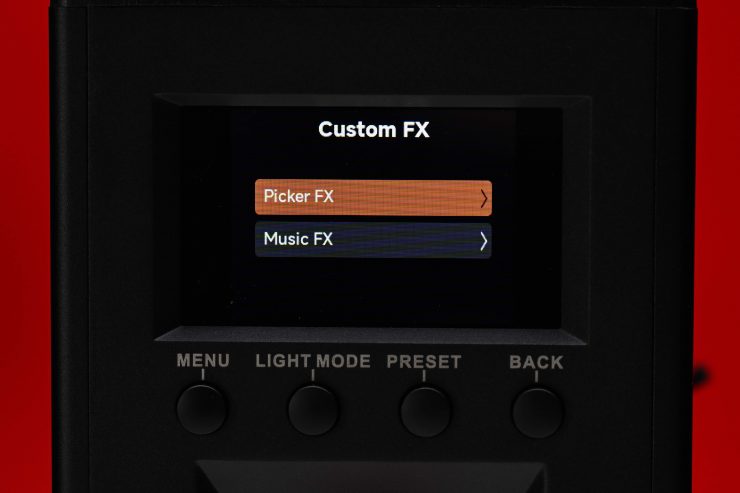
In Sidus FX you can choose from Picker FX or Music FX. Both of these modes need to be used in collaboration with the Sidus Link App.

You can store up to 10 Picker FX or Music FX settings (a total of 20).
Sidus Link App
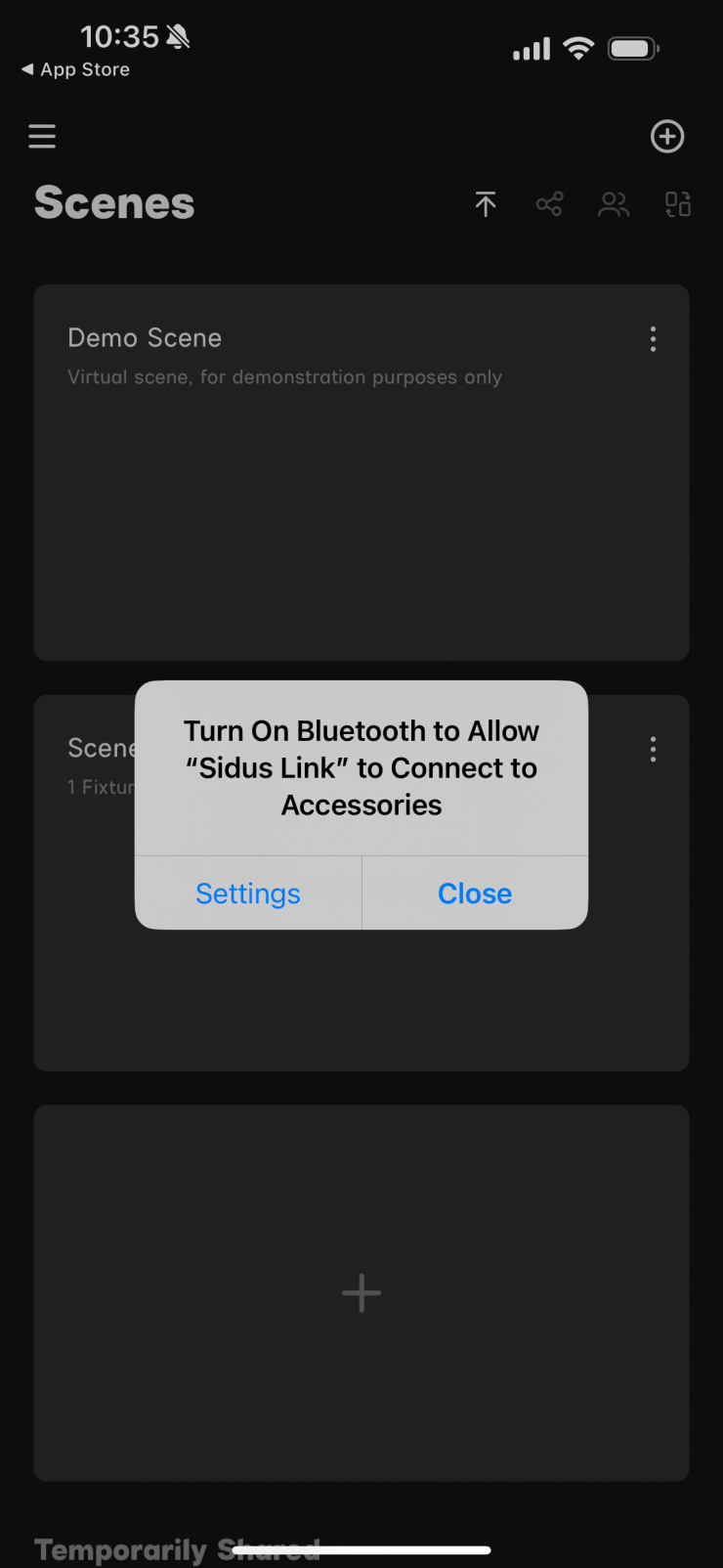
The light can be controlled via Bluetooth using the Sidus Link App.
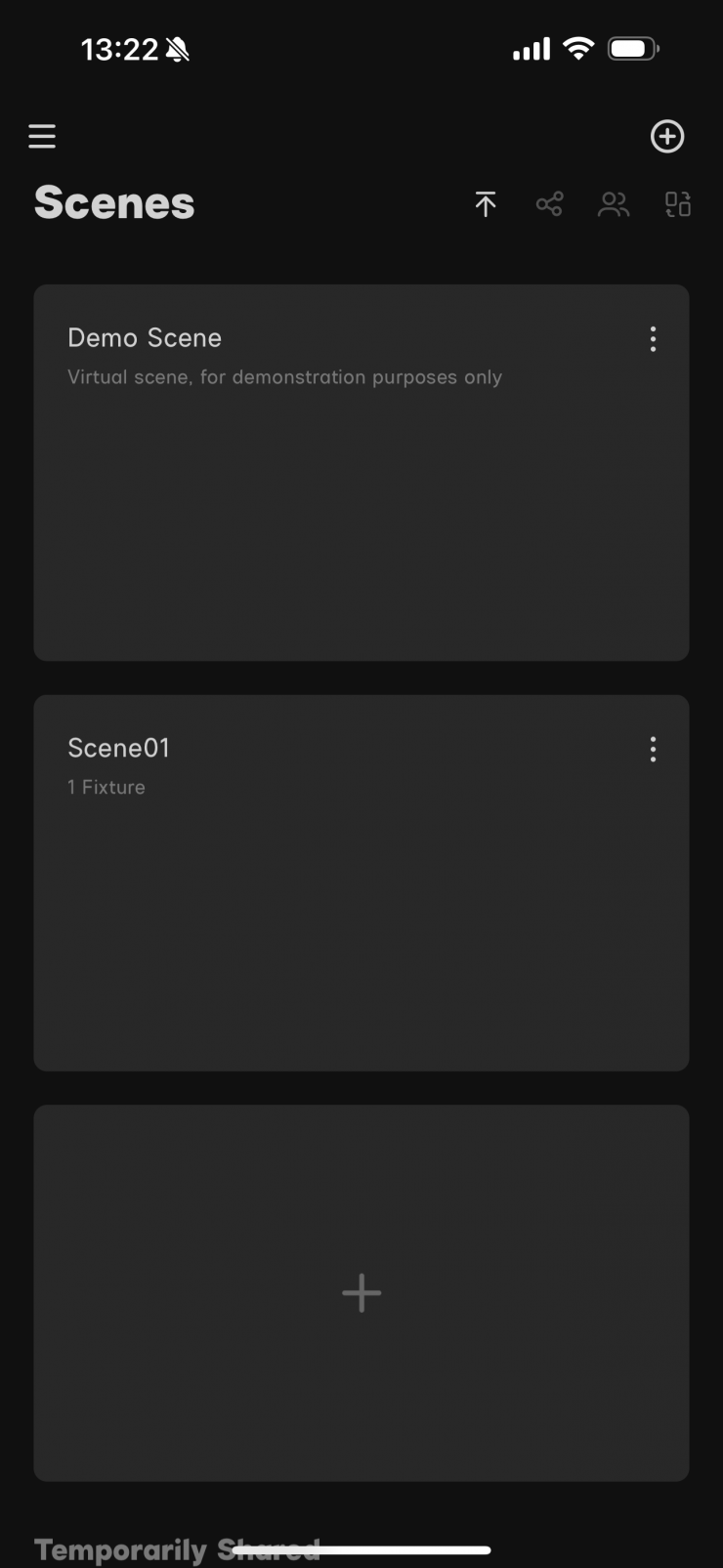
There is a range of parameters that you can adjust using the Sidus Link app.
I also like that you can save favorites and then also bring them back up very quickly.
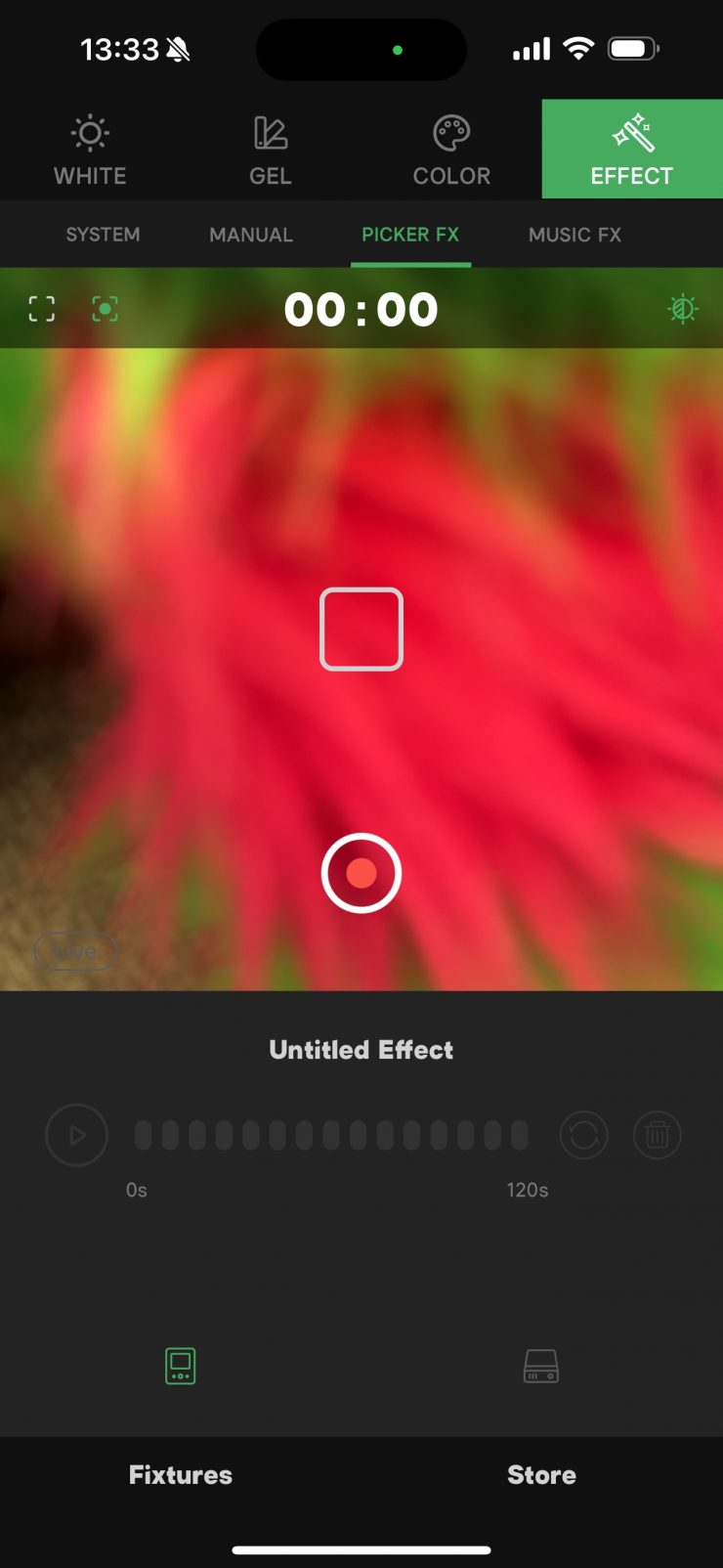
The Picker FX function can only be accessed and utilized within the app. This gives you the ability to do real-time tracking. Essentially, this gives you the ability to use your phone to capture a scene and the light will mimic it in real-time.
The app is reasonably straightforward and easy to use.
Connectivity

The fixture can communicate using the Sidus Link App, Sidus Link Pro App, DMX/RDM, CRMX, and etherCON.

The STORM 1200x has the following connectivity on the back of the fixture:
- 1x 5-Pin DMX In
- 1x 5-Pin DMX Out
- 2x LAN
- 1x USB-A

Above you can see the DMX settings menu.
How does the Aputure STORM 1200x compare to the Godox KNOWLED MG1200R?

Comparing products based on specification sheets never tells you the full story. Below you can see how they compare on paper, but I will let you give you my honest opinion at the end of this review after we have looked at all of the data and the various feature sets, etc.
| Godox KNOWLED MG1200R | Aputure STORM 1200x | |
| CCT Range | 1800-10,000K | 2300-10,000K |
| Light Engine | RGBW | BLAIR |
| +/- GM | Yes | Yes |
| HSI | Yes | Yes |
| Gels | Yes | Yes |
| xy | Yes | Yes |
| Effects | Yes | Yes |
| Mount | G-Mount | Bowens-S Mount with Prolock |
| Power Draw | 1600W | 1440W |
| App Control | Yes | Yes |
| Battery Plate | No | No |
| Weight | 36.37 lb / 16.5 kg (excluding yoke) | 33.99 lb / 15.42 kg |
On paper, there is not a huge difference between the two fixtures when it comes to the power draw physical size, and weight. The Godox does have a host of other operating features that the Aputure doesn’t such as Gels, RGBW modes, etc. It also has a far greater CCT range.
Photometrics
So now let’s get to the photometric results. I always test lights in this way so that I get a reference to how they compare to other fixtures. Results only tell part of the story and should never be used alone to judge a light. I have found from extensive testing over the years that certain lights that have good photometric results don’t always look good, and lights that have worse photometric scores can sometimes look better than their results indicate.
You can’t judge a light from one set of photometric results. You have to look at all of the different results to be able to come to a conclusion. Judging a light on one set of results is like reading one chapter in a book and thinking you know the whole story.
Different lights can also look different depending on what camera you happen to be using.
Output & Color Temperature Accuracy

The fixture utilizes advanced diode color mixing that allows it to more effectively utilize each diode’s light output. Aputure claims that the STORM 1200x can output 22,500 Lux @3m / 9.9′ when set at 5600K and used with its 45° reflector.
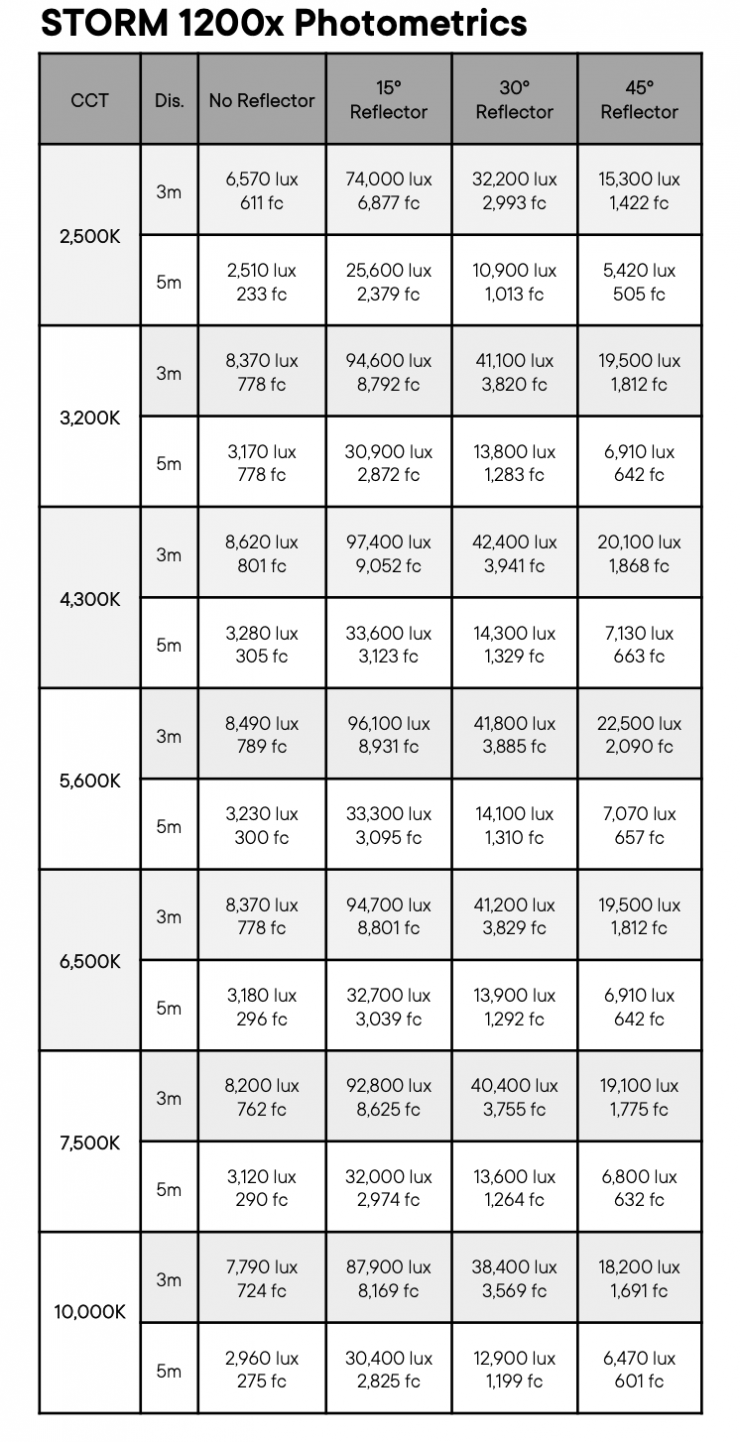
Above you can see the claimed output at various CCT settings when the light is used open face and with the three different reflectors.
I tested the STORM 1200x at a variety of CCT settings with a Sekonic C-800 Spectrometer to find out how much output the light had and how accurate the CCT reproduction was. All readings are taken at a distance of 3m (9.9ft) in a controlled environment. The readings were all taken directly from the lighting source. In the case of using the light with a reflector, the readings were taken from the edge of those attachments. This is how I test all lights and this is why you will sometimes see a discrepancy between claimed figures and my measured figures.
For these tests, the STORM 1200x was set in its CEI Daylight white light mode.
So just how much output does it have and how CCT accurate is it? Well, let’s find out.
Aputure STORM 1200x 5600K Max. Output (open face)
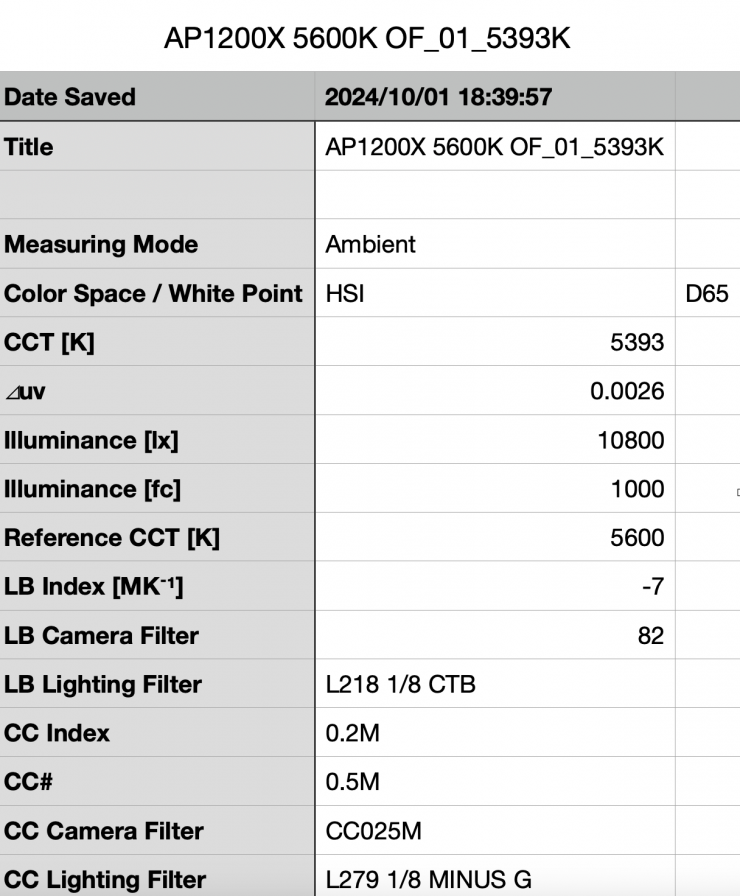
Above you can see the STORM 1200x recorded an output of 10,800 lx (1000 fc) when set at 5600K and used open face. That equates to 97,200 lx @1m / 3.3′. The reading of 10,800 lx @ 3m / 9.9′ exceeded the claimed figures listed by Aputure.
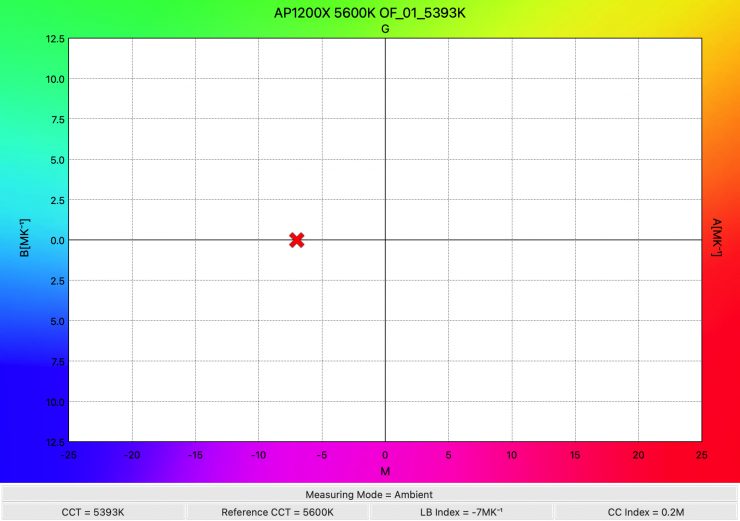
The light recorded a CCT reading of 5393K which was more than 200K from being correct.
Aputure STORM 1200x 3200K Max. Output (open face)
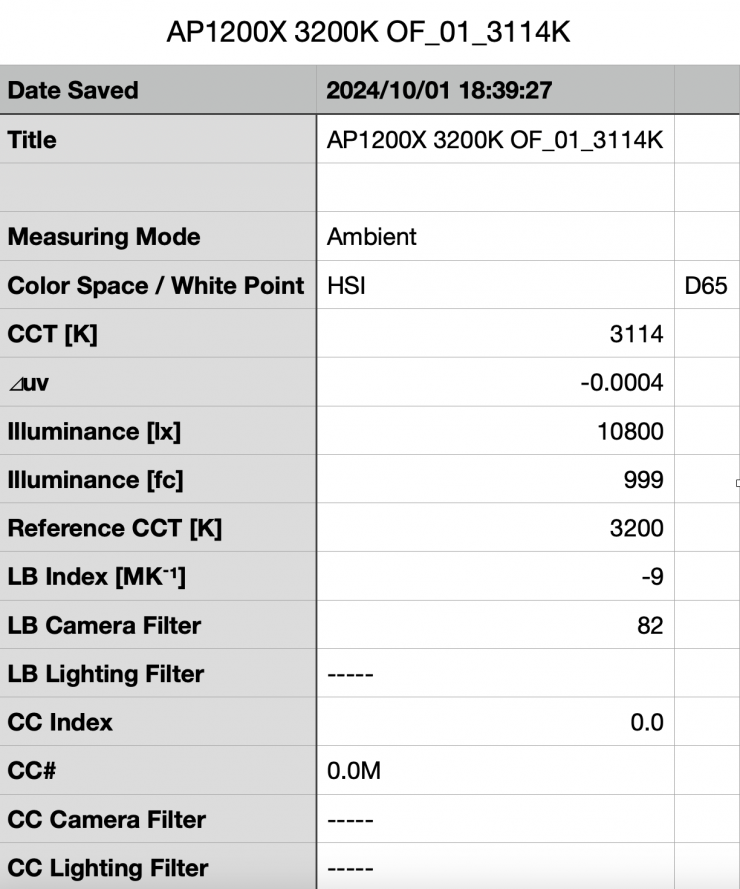
Above you can see the light’s output when it was set at 3200K in the open face configuration was 10,800 lx (99 fc), which was identical to what it produced at 5600K. That output figure equates to 97,200 lx @1m / 3.3′.
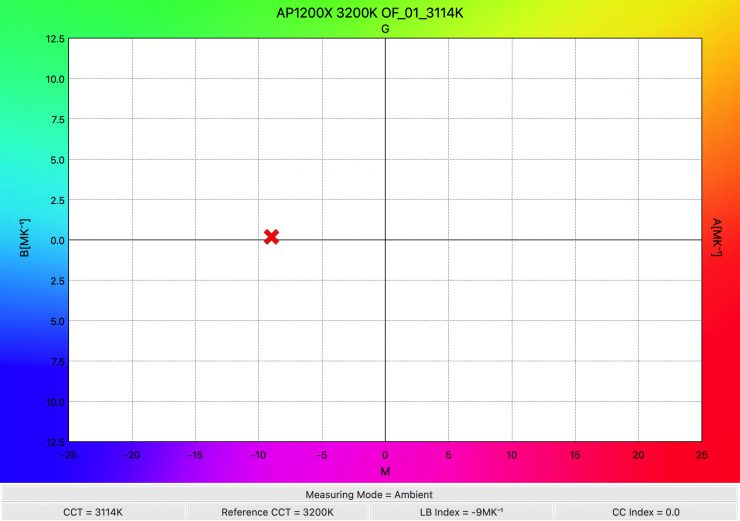
As far as CCT accuracy goes, it recorded a pretty good reading of 3114K.
Summary of results (Open Face)
| SETTING | OUTPUT @3m | CCT READING |
| 2500K | 8310 lx | 2450K |
| 3200K | 10,800 lx | 3114K |
| 4500K | 11,000 lx | 4362K |
| 5600K | 10,800 lx | 5393K |
| 6500K | 10,700 lx | 6235K |
| 8000K | 10,100 lx | 7645K |
| 10000K | 9760 lx | 9551K |
These results show me that the light’s output varies by 24.45% depending on what CCT temperature you are using.
The CCT accuracy across the range wasn’t great. From 2500K to 4500K it was decent enough, but it started to fall off above 4500K. Just a quick spoiler alert, the light seems to have been optimized for CCT accuracy when used with the Aputure reflectors.
So, let’s have a look at how the output @3m / 9.9′ compares to the Aputure LS 1200d Pro, NANLUX Evoke 1200, and Godox KNOWLED MG1200R.
Open Face
| Output at 5600K | CCT (K) | |
| Aputure STORM 1200x | 10,800 lx | 5393K |
| Aputure LS 1200d Pro | 4484 lx | 5517K |
| NANLUX Evoke 1200 | 4489 lx | 5377K |
| Godox KNOWLED MG1200R | 5250 lx* | NA |
*Not independently tested (manufacturer claims)
As you can see the STORM 1200x has a lot more output than any of these other lights, but it also has a reasonably narrow 80° beam angle.
Wide Beam Reflector 45° Max. Output
So, now let’s see how much output the light has when used with its wide beam 45° reflector in its Max. Output mode.
Aputure STORM 1200x 5600K Max. Output (Wide reflector 45°)
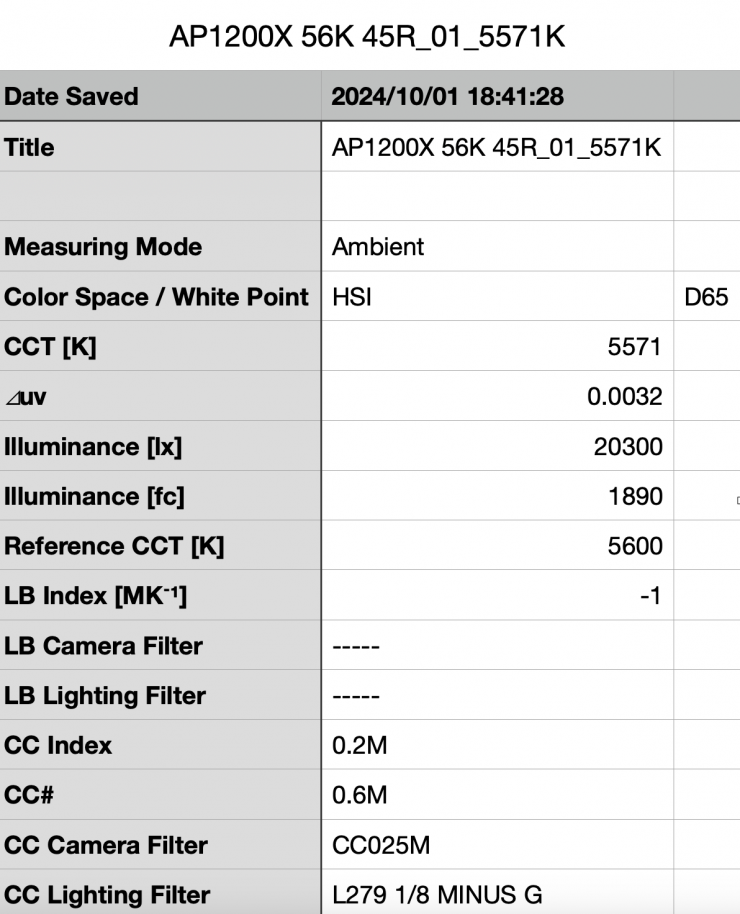
Above you can see the light’s output when it was set at 5600K with the wide reflector was 20,300 lx (1890 fc) @3m 9.9′. This was 87.96% more than the 10,800 lx it produced at 5600K when used open face. It is important to note that this measurement was made from the edge of the reflector.
If we use the inverse square law the light is able to produce 182,700 lx @1m / 3.3′.
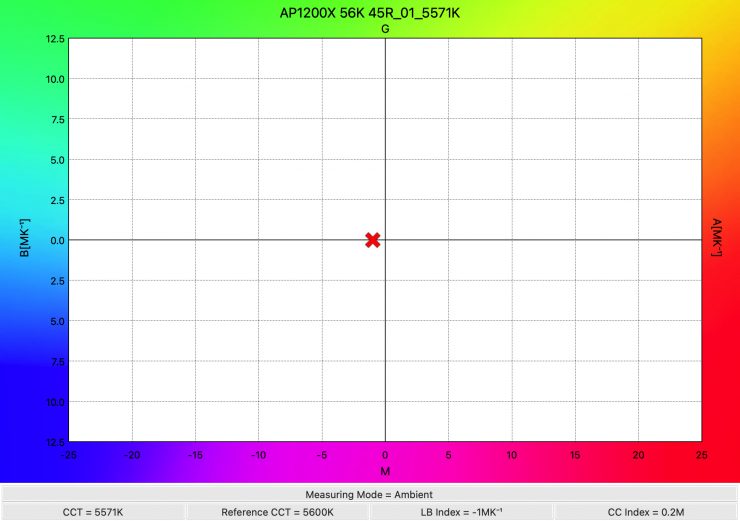
As far as CCT accuracy goes, it recorded a very accurate reading of 5571K. The CCT accuracy when using the wide reflector was a lot better when the light was used open face.
Aputure STORM 1200x 3200K Max. Output (Wide reflector 45°)
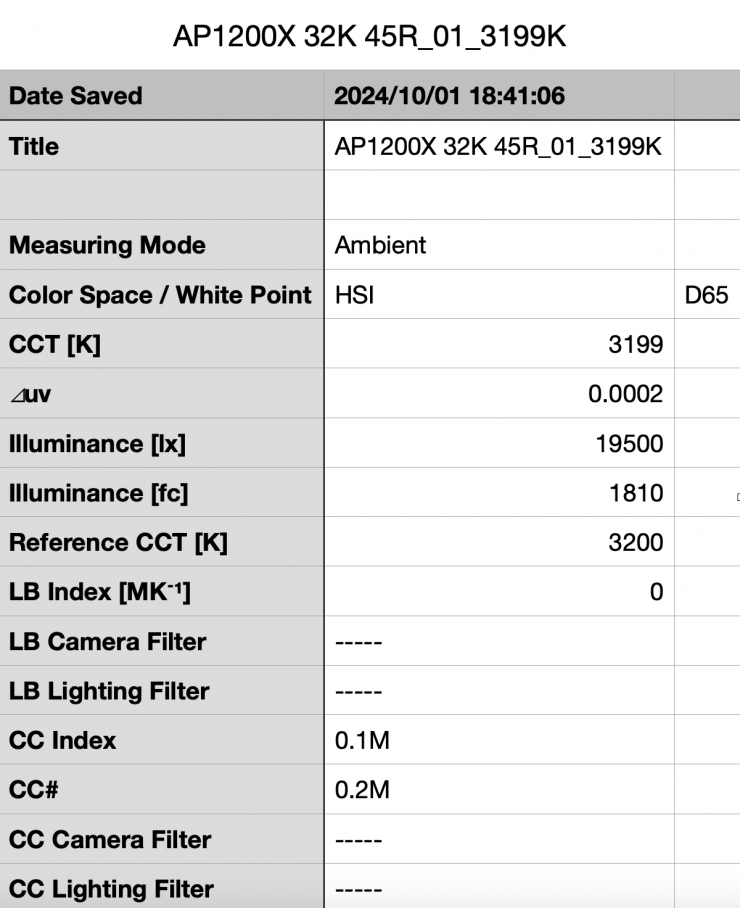
Above you can see the light’s output when it was set at 3200K with the wide reflector was 19,500 lx (1810 fc) @3m 9.9′, which was just 3.94% less than what it output at 5600K.
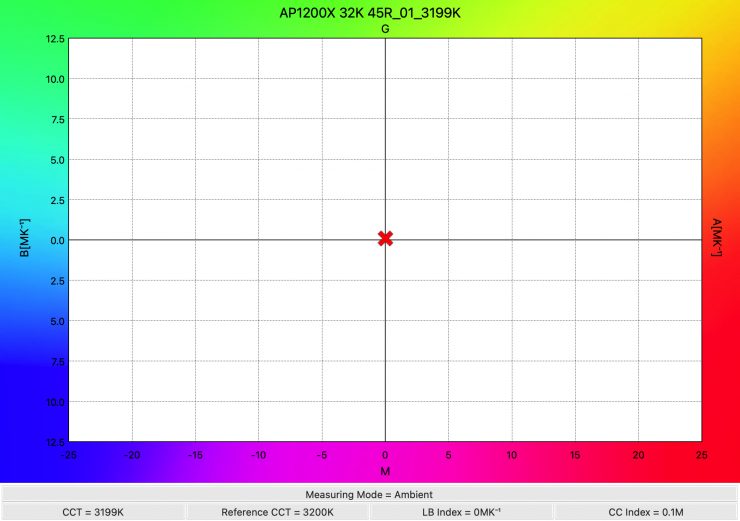
As far as CCT accuracy goes, it recorded an almost perfect reading of 3199K.
Summary of results (Wide reflector 45°)
| SETTING | OUTPUT @3m | CCT READING |
| 2500K | 14,600 lx | 2503K |
| 3200K | 19,500 lx | 3199K |
| 4500K | 20,500 lx | 4473K |
| 5600K | 20,300 lx | 5571K |
| 6500K | 20,300 lx | 6469K |
| 8000K | 19,200 lx | 7991K |
| 10000K | 18,500 lx | 10089K |
These results show me that the light’s output varies by 27.87% depending on what CCT temperature you are using, however, between 3200K and 10,000K, it only varied by 9.75%.
The CCT accuracy across the range was phenomenally good and the best I have seen from any LED light. The CCT was no more than 89K off being correct at any setting. From 2500-8000K it was no more than 31K from being correct.
So, let’s have a look at how the output compares to the Aputure LS 1200d Pro, NANLUX Evoke 1200, and Godox KNOWLED MG1200R.
Reflector 45°
| Output at 5600K | CCT (K) | |
| Aputure STORM 1200x | 20,300 lx | 5571K |
| Aputure LS 1200d Pro | 16,000 lx | 5592K |
| NANLUX Evoke 1200 | 16,000 lx | 5353K |
| NANLUX Evoke 1200B | 18,570 lx* | NA |
| Godox KNOWLED MG1200R | 21,300 lx* | NA |
| Nanlux Evoke 900C | 12,940 lx* | NA |
*Claimed output. Not independently tested.
These lights were tested under the exact same conditions so you get a real-world, honest assessment of how the lights compare when used open face and when used with reflectors that have a similar beam angle. Now, you need to factor in that the power draws are different, and some of these lights are daylight only. Please note that my measurements are always made from the end of the reflector and not from the COB and that is why my measured figures will sometimes be lower than those of quoted manufacturer figures. You can see that above where the claimed output of the Evoke 1200B is higher than the measured output I got when testing the daylight-only Evoke 1200.
What about if we change the White Light setting from CIE Daylight to Blackbody?
Aputure STORM 1200x 5600K Max. Output (Wide reflector 45°) Blackbody
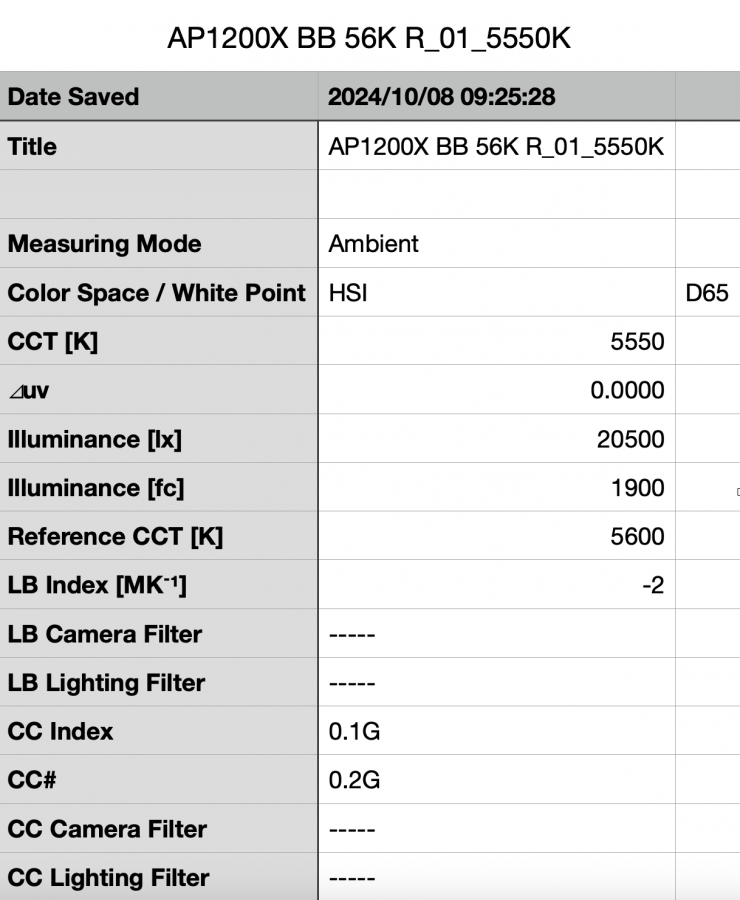
Above you can see the light’s output when it was set at 5600K with the wide reflector and in the Blackbody White Light mode was 20,500 lx (1900 fc) @3m 9.9′, which was just 200 lx more than what it output in the CIE Daylight White Light mode.
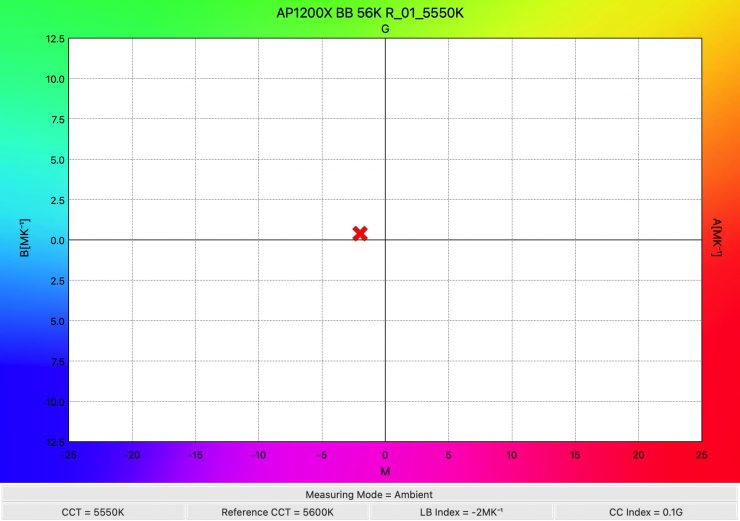
As far as CCT accuracy goes, it recorded a very good reading of 5550K, which was only 21K different from what it recorded in the CIE Daylight White Light mode.
Aputure STORM 1200x 3200K Max. Output (Wide reflector 45°) Blackbody
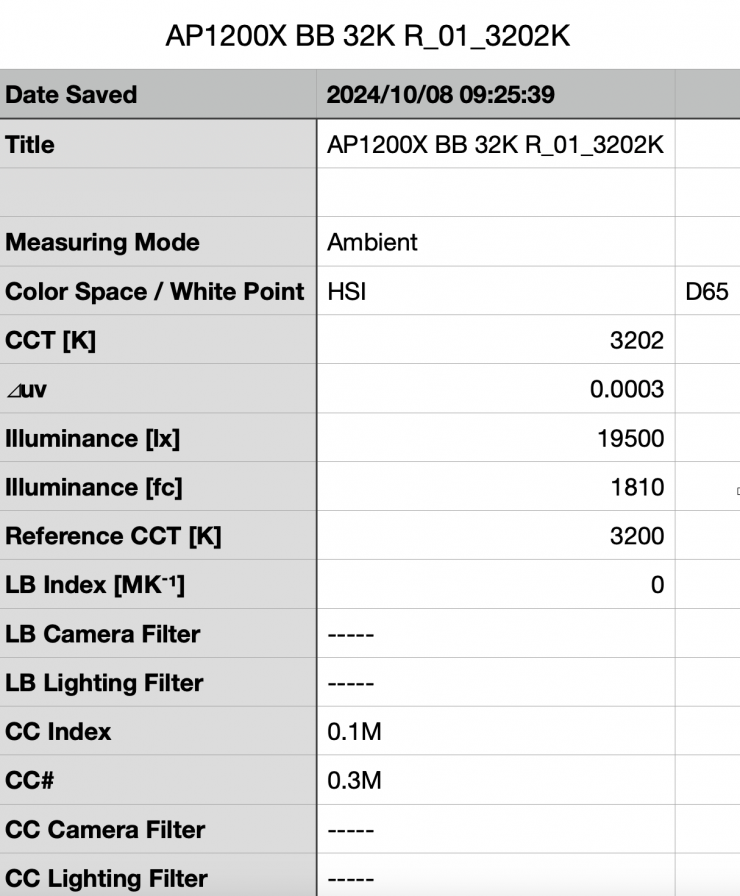
Above you can see the light’s output when it was set at 3200K with the wide reflector and in the BlackBody White Light mode was 19,500 lx (1810 fc) @3m 9.9′, which was identical to the output in the CIE Daylight White Light mode.
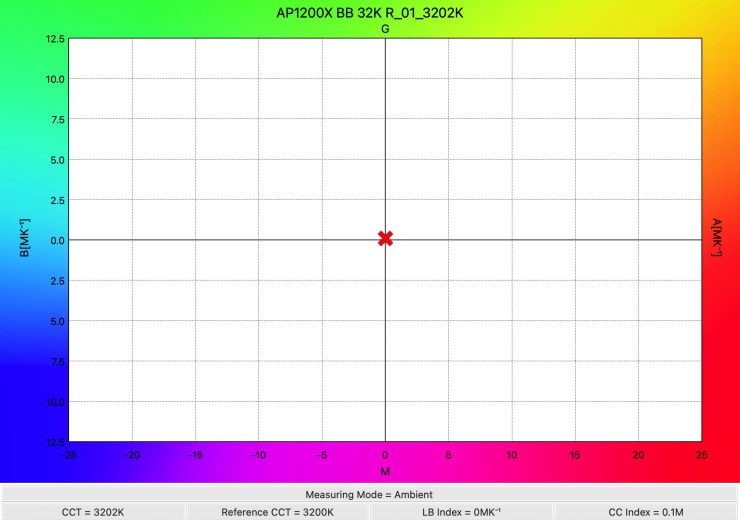
As far as CCT accuracy goes, it recorded an almost perfect reading of 3202K.
What these results tell me is that the light’s CCT accuracy and output don’t get affected when using the light at 3200K or 5600K regardless of whether you have it in the CIE Daylight or Blackbody White Light modes.
Wide Beam Reflector 45° Constant Output
Aputure STORM 1200x 5600K Constant Output (Wide reflector 45°)
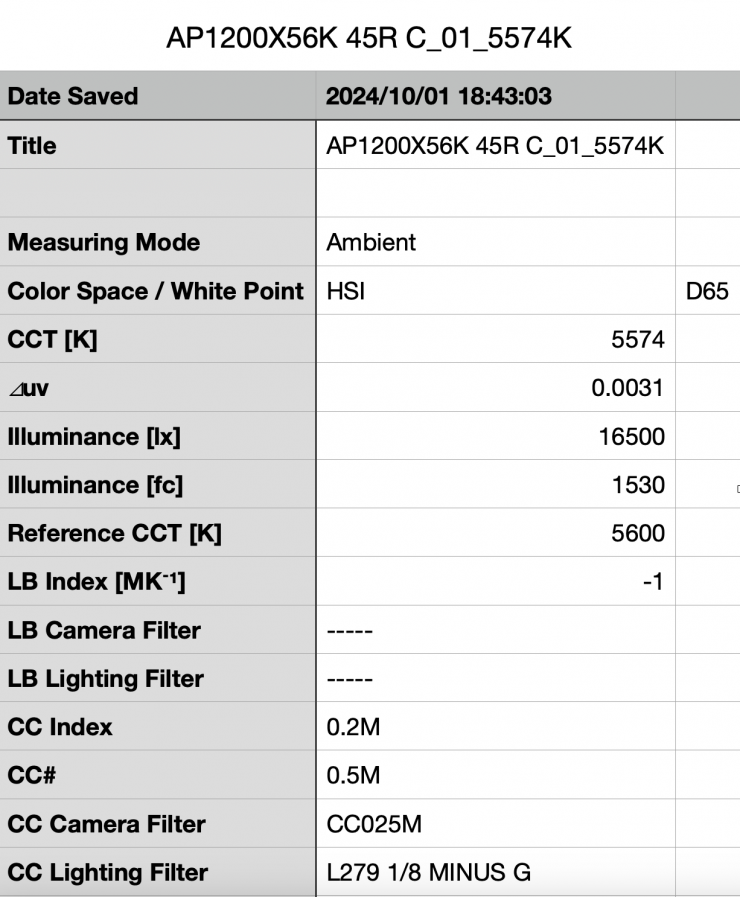
Above you can see the light’s output when it was set at 5600K in its Constant Output mode with the wide reflector was 16,500 lx (1530 fc) @3m 9.9′. This was 18.71% less than the 20,300 lx it produced at 5600K when used in its Max. Output mode. It is important to note that this measurement was made from the edge of the reflector.
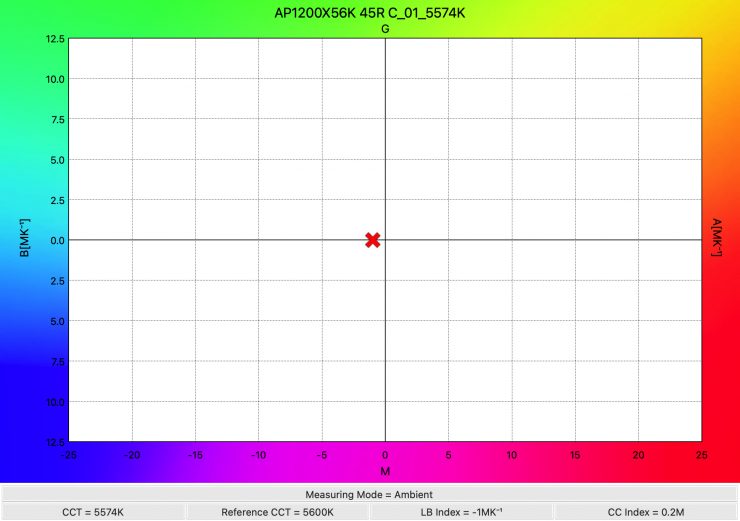
As far as CCT accuracy goes, it recorded a very accurate reading of 5574K. The CCT accuracy when using the light in its Constant Output was almost identical to that when used in its High Output mode.
Aputure STORM 1200x 3200K Constant Output (Wide reflector 45°)
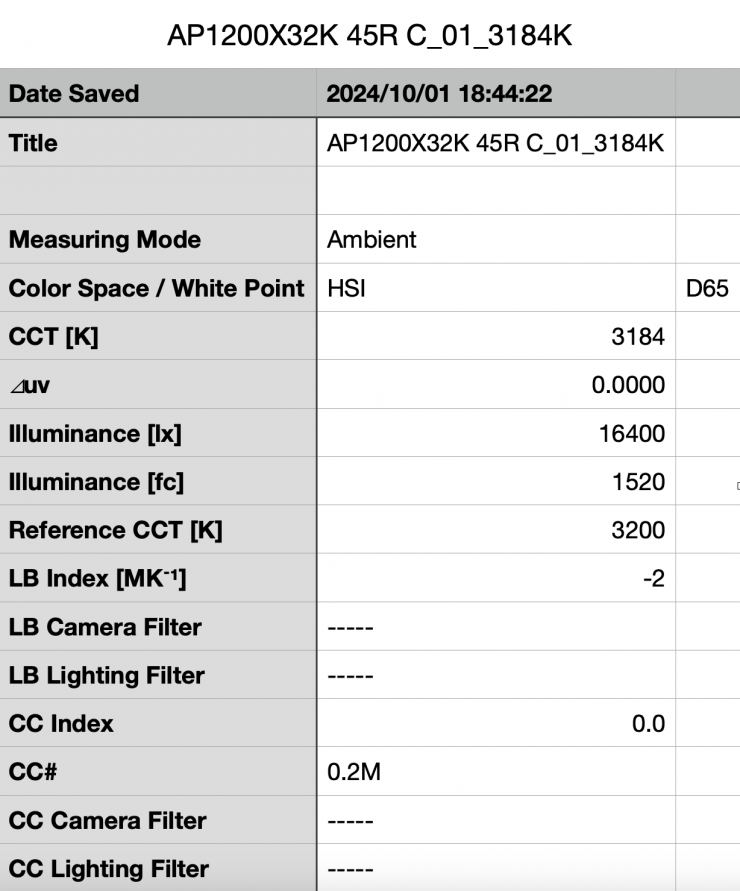
Above you can see the light’s output when it was set at 3200K with the wide reflector was 16,400 lx (1520 fc) @3m 9.9′, which was just 0.6% less than what it output at 5600K.
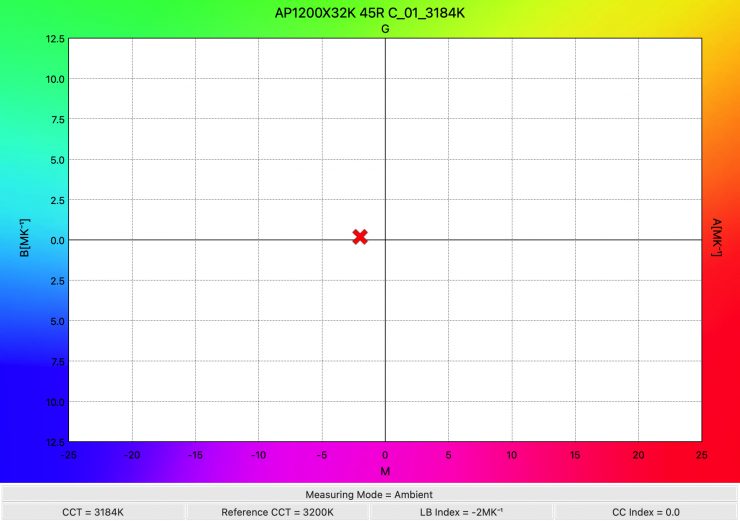
As far as CCT accuracy goes, it recorded an almost perfect reading of 3184K.
Summary of results Constant Output (Wide reflector 45°)
| SETTING | OUTPUT @3m | CCT READING |
| 2500K | 14,500 lx | 2502K |
| 3200K | 16,400 lx | 3184K |
| 4500K | 16,600 lx | 4464K |
| 5600K | 16,500 lx | 5574K |
| 6500K | 16,900 lx | 6455K |
| 8000K | 16,700 lx | 7983K |
| 10000K | 16,700 lx | 9996K |
These results show me that the light’s output varies by just 2.95% from 3200-10,000K.
Just like when used in its Max. Output mode, the CCT accuracy across the range was also phenomenally good and the best I have seen from any LED light. The CCT was no more than 36K off being correct at any setting.
These results clearly tell me that the light’s CCT performance isn’t affected regardless of whether you are using the High Output or Constant Output modes.
Wide Beam Reflector 45° Fan set to Silent
I was also interested to see how much output the STORM 1200x had when you run the light in its Silent fan setting. Now, in this mode, the output is limited to just 75W, so it isn’t realistically going to be a mode you can use for a lot of lighting applications.
Aputure STORM 1200x 5600K Fan set to Silent (Wide reflector 45°)
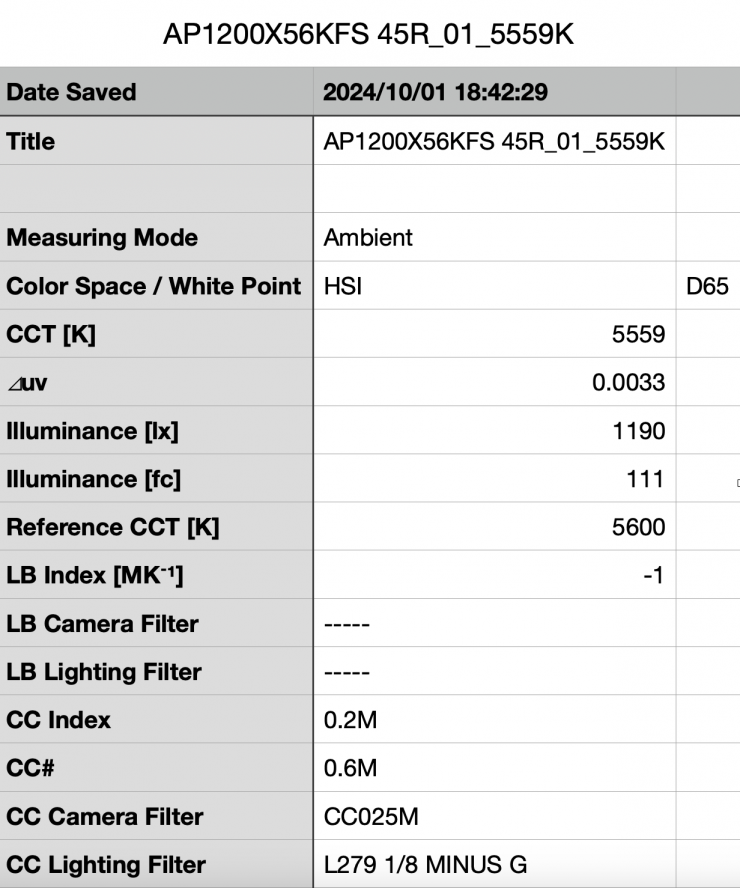
Above you can see the light’s output when it was set at 5600K with the wide reflector when the fan was set to Silent was 1,190 lx (111 fc) @3m 9.9′, which was 94.13% less than what it output at 5600K with the fan set to Smart.
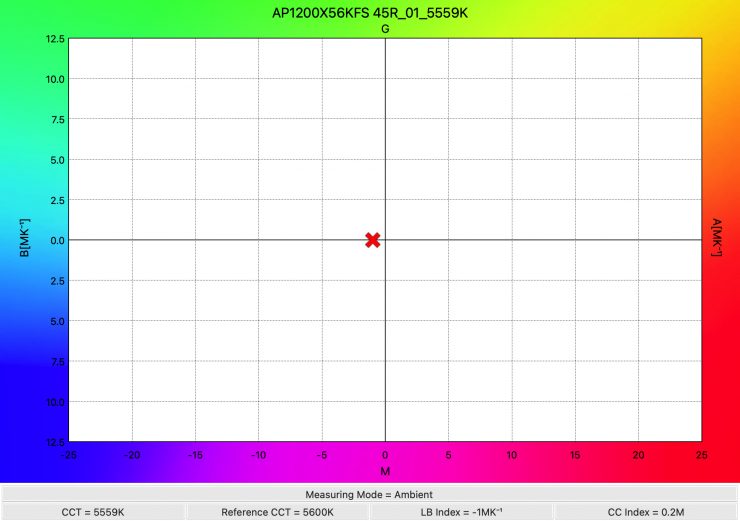
As far as CCT accuracy goes the light recorded a very good reading of 5559K.
Aputure STORM 1200x 5600K Fan set to Medium / Max. Output (Wide reflector 45°)
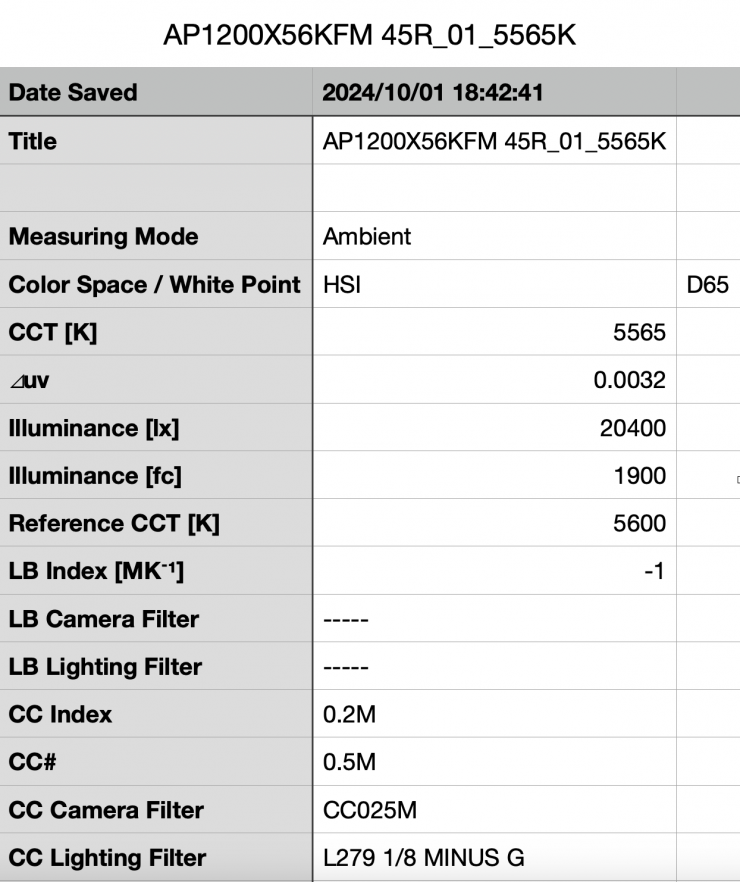
Above you can see the light’s output when it was set at 5600K with the wide reflector when the fan was set to Medium was 20,400 lx (1900 fc) @3m 9.9′. This shows me that you can the maximum output from the fixture with the fan speed set to Medium.
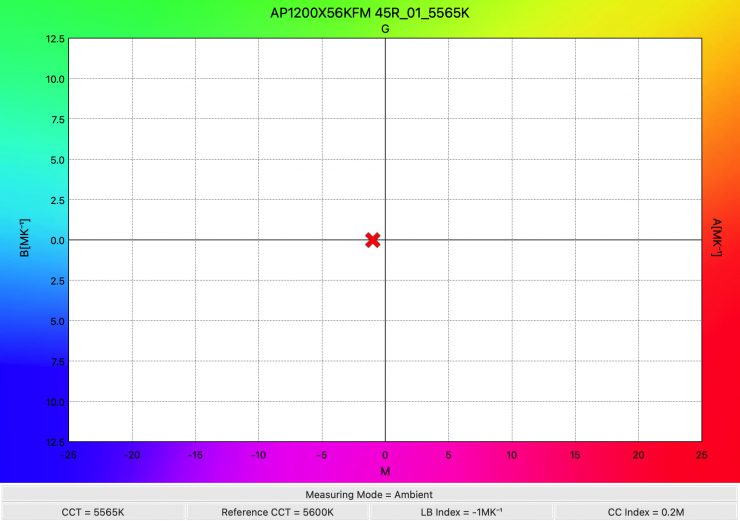
As far as CCT accuracy goes the light recorded a very good reading of 5565K.
High-Speed Mode Wide Beam Reflector 45° Max. Output
The STORM 1200x has a little trick if you want even more output. If you use the light in the High-Speed Mode you can squeeze out a few more lux.
Aputure STORM 1200x 5600K Max. Output / High-Speed Mode (Wide reflector 45°)
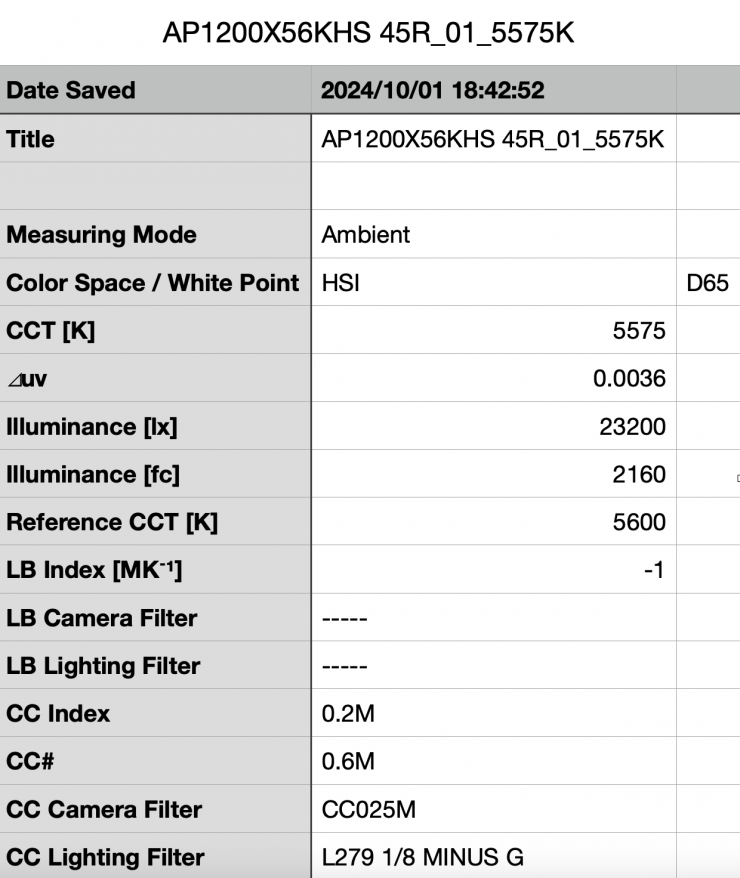
Above you can see the light’s output when it was set at 5600K with the wide reflector in the High-Speed Mode was 23,200 lx (2160 fc) @3m 9.9′, which was 14.28% more than what it output at 5600K with the High-Speed Mode turned off.
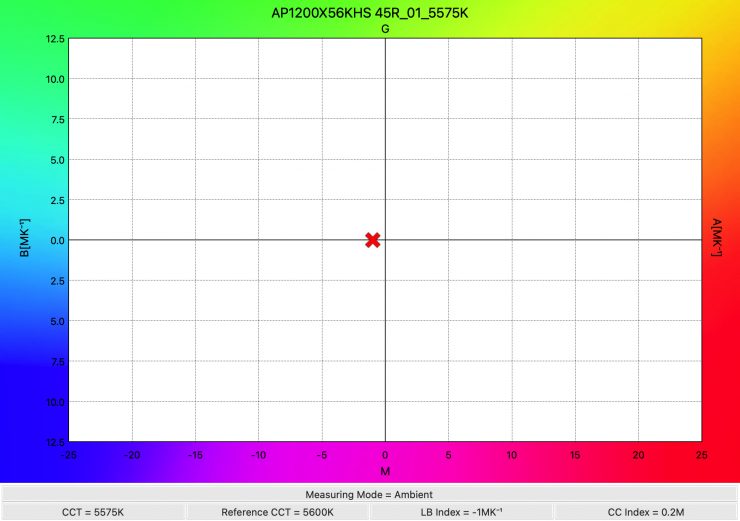
As far as CCT accuracy goes, it recorded a pretty good reading of 5675K.
Output using 30° Medium Reflector
So now let’s look at how much output the STORM 1200x puts out when using the 30° Medium Reflector.
Aputure STORM 1200x 5600K Max. Output Mode (Medium Reflector 30°)
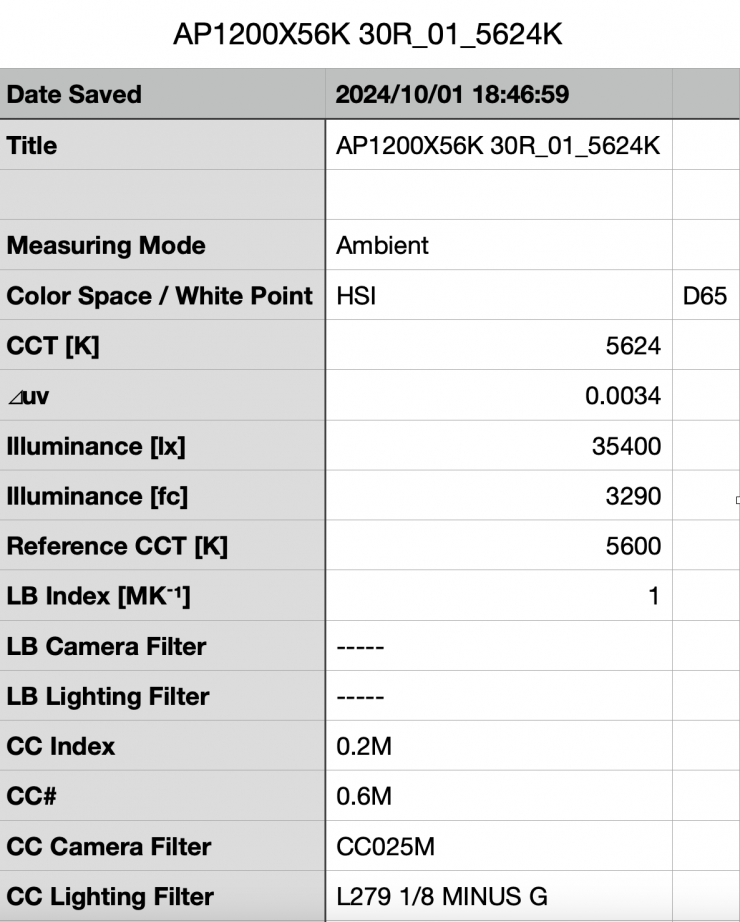
Above you can see the light’s output when it was set at 5600K with the Medium reflector was 35,400 lx (11400 fc) @3m / 9.9′, which was 74.38% more than the 20,300 lx it output at 5600K using the Wide reflector.
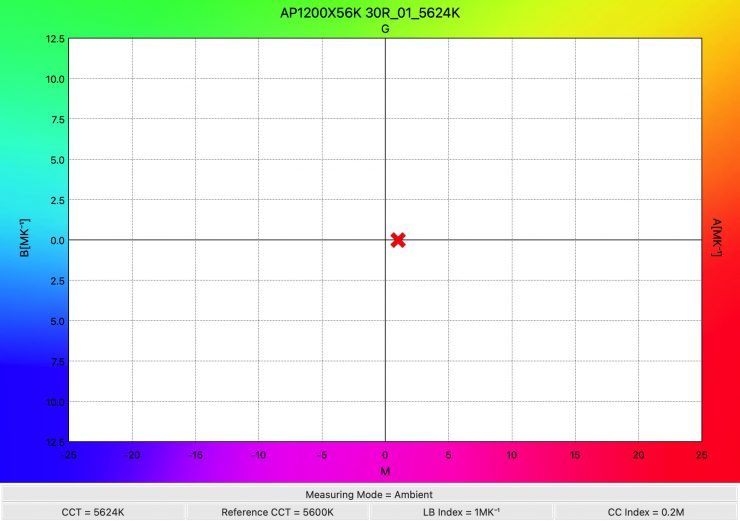
As far as CCT accuracy goes, it recorded an outstanding reading of 5624K.
Aputure STORM 1200x 3200K Max. Output Mode (Medium Reflector 30°)
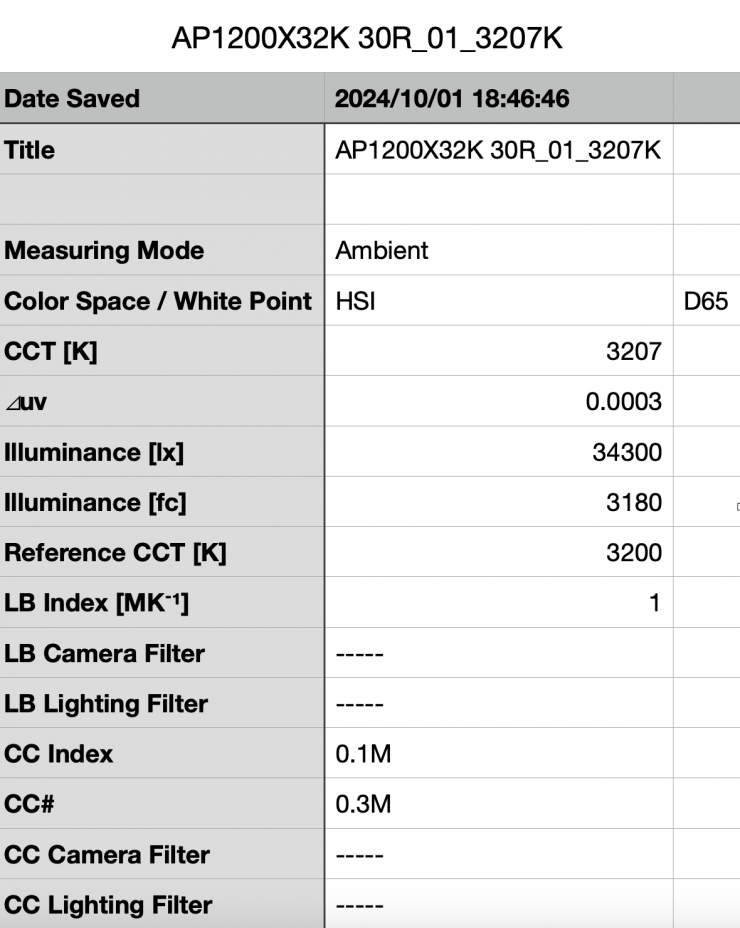
Above you can see the light’s output when it was set at 3200K with the Medium reflector was 34,300 lx (3180 fc) @3m / 9.9′, which was just 3.1% less than the 35,400 lx it output at 5600K using the Wide reflector.
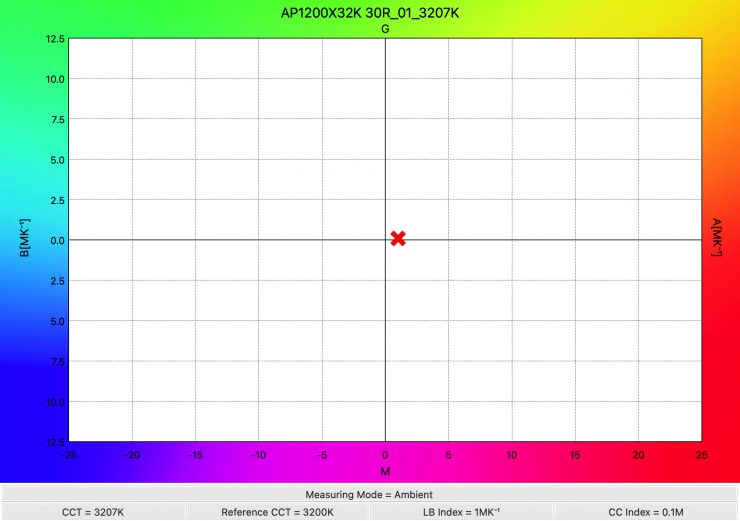
As far as CCT accuracy goes, it recorded an almost perfect reading of 3207K.
Output when using the 15° Narrow Reflector
So now let’s look at how much output the STORM 1200x puts out when using the 15° Narrow Reflector.
Aputure STORM 1200x 5600K Max. Output Mode (Narrow Reflector 15°)
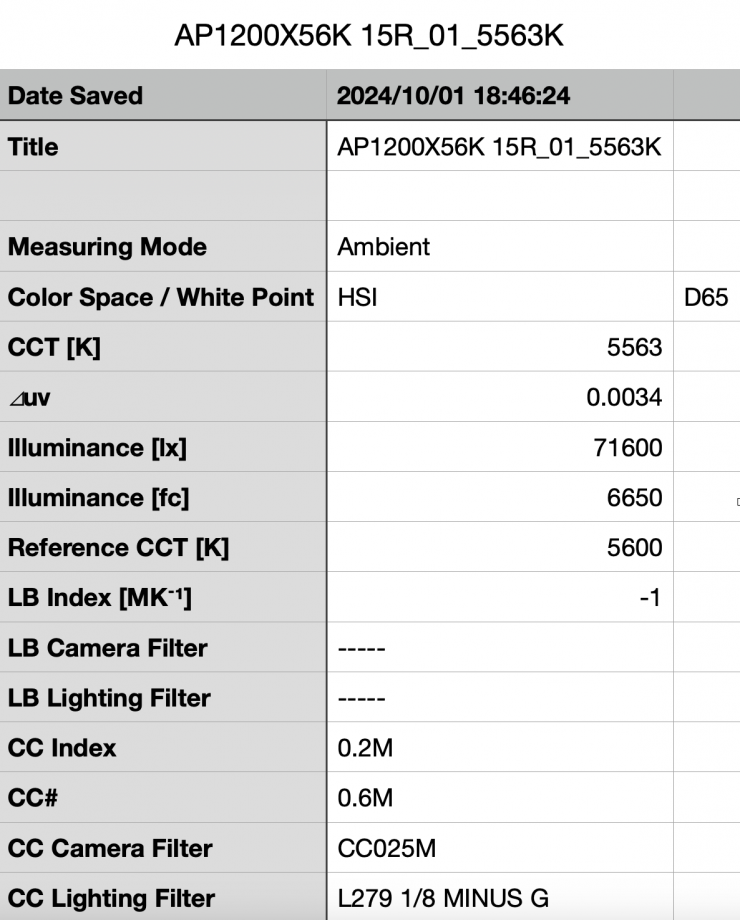
Above you can see the light’s output when it was set at 5600K with the Narrow reflector was 71,600 lx (6650 fc) @3m / 9.9′. This is a ton of output and if we use the inverse square law that’s 644,400 lx @1m / 3.3′.
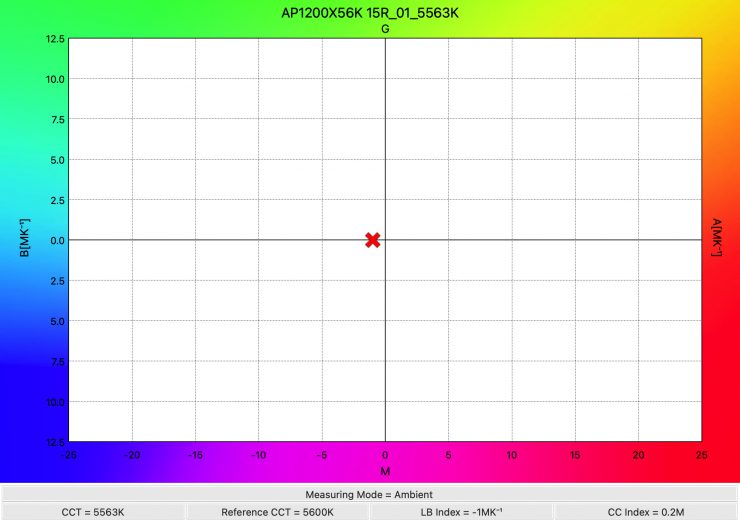
As far as CCT accuracy goes, it recorded a reading of 5563K.
Aputure STORM 1200x 3200K Max. Output Mode (Narrow Reflector 15°)
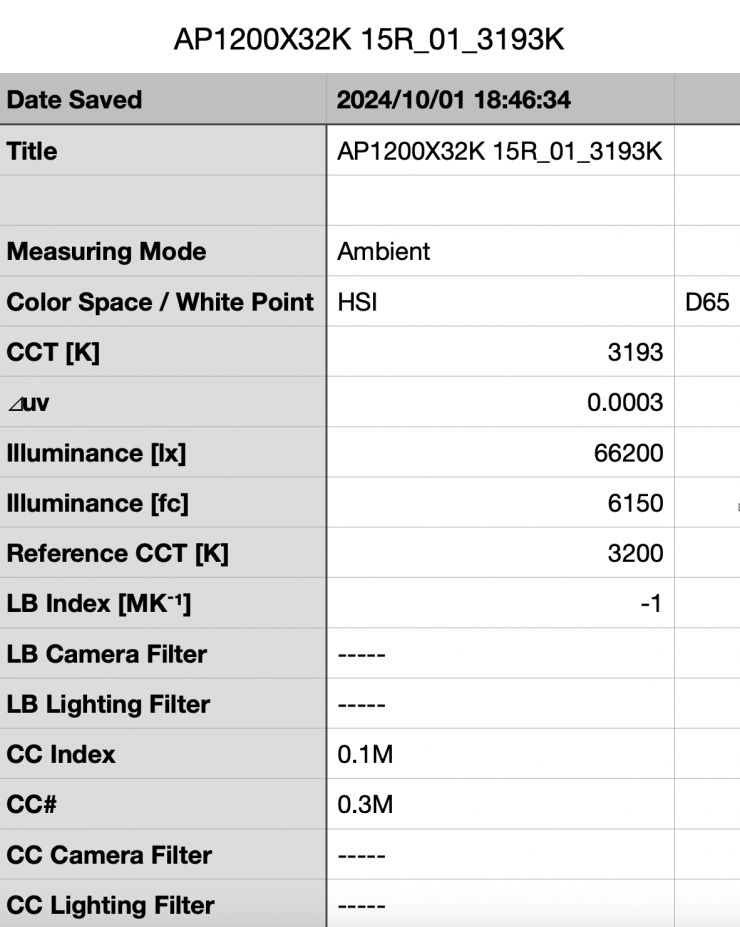
Above you can see the light’s output when it was set at 5600K with the Narrow reflector was 66,200 lx (6150 fc) @3m / 9.9′. This is a ton of output and if we use the inverse square law that’s 595,800 lx @1m / 3.3′.
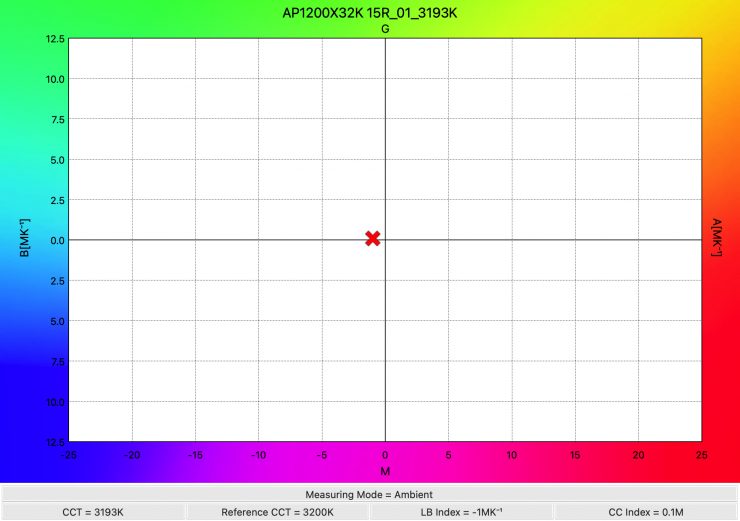
As far as CCT accuracy goes, it recorded an almost perfect reading of 3193K.
You can have your cake and eat it too
My testing found that when using any of the Aputure Reflectors you can get a ton of output with great CCT accuracy. This is what makes the STORM 1200x an exceptionally good light. You can use it in the Max. Output or Constant Output modes knowing that the CCT accuracy isn’t getting affected by treating more output.
CCT consistency & linear output when dimming the light
Now, what you should always do when testing lights is to see if the CCT remains consistent when dimming the light. Just because you set a light at say 5600K, that doesn’t mean that the CCT will remain stable as you start dimming the fixture down. I also wanted to see how linear the dimming curve was.
The Aputure STORM 1200x has several dimming modes as I previously mentioned earlier in the review.
I decided to do a series of tests at 100%/75%/50%/25%10% to see if the CCT being recorded changed. This was performed at a distance of 3m / 9.9′ using a Sekonic C-800. These tests were done at 5600K with the 45° Wide reflector and the light set in its Linear dimming mode.
| CCT READING | OUTPUT | INTENSITY % |
| 5571K | 20,300 lx | 100 |
| 5569K | 15,400 lx | 75 |
| 5546K | 10,400 lx | 50 |
| 5539K | 5270 lx | 25 |
| 5501K | 2140 lx | 10 |
The STORM 1200x had very good CCT consistency as you start dimming the fixture. My testing showed that the CCT readings varied by just 70K. This shows me that the light retains very good CCT consistency even when you dim it down.
As far as how linear the output is when you start dimming the light, at 50% output it had 48.76% less output than when used at 100%. At 25% it had 74.03% less output than when used at 100%. At 10% output, it had 89.45% less output than when used at 100%. This shows me that the light’s dimming curve is very linear.

Above you can see the various dimming curve options that are available.
Output when using a DoPChoice Octa 3 Softbox
I also wanted to see how much output the STORM 1200x had when using a DoPchoice Octa 3′ softbox.
Aputure STORM 1200x 5600K (DoPchoice Octa 3 Softbox)
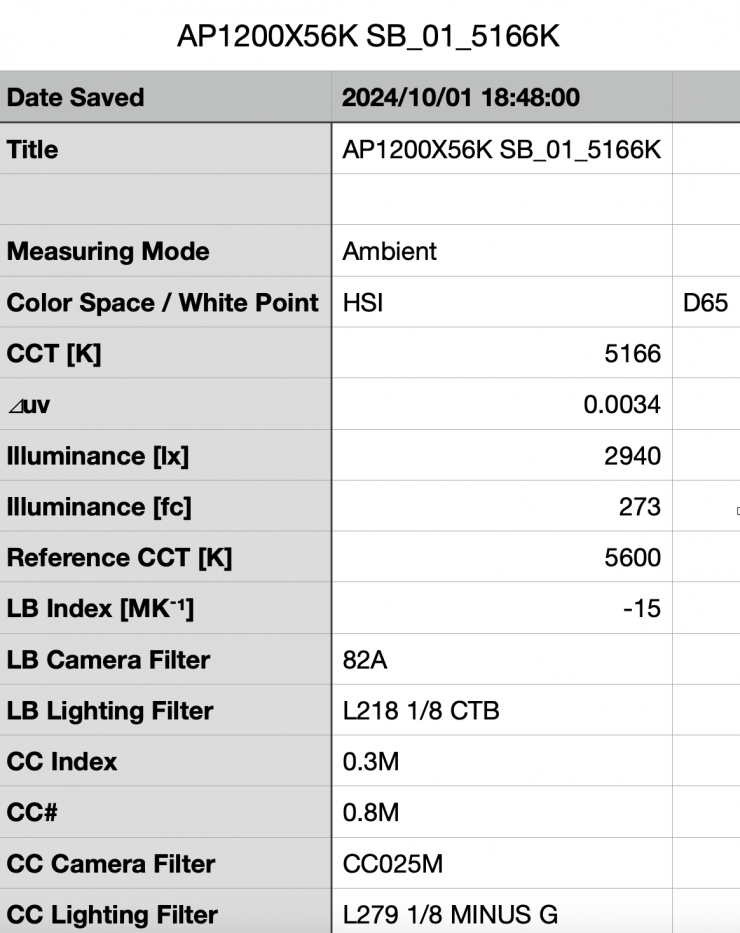
Above you can see the light’s output when it was set at 5600K with the DoPchoice Octa 3 Softbox was 2940 lx (273 fc) @3m / 9.9′. It is important to note that this measurement was made from the end of the softbox.
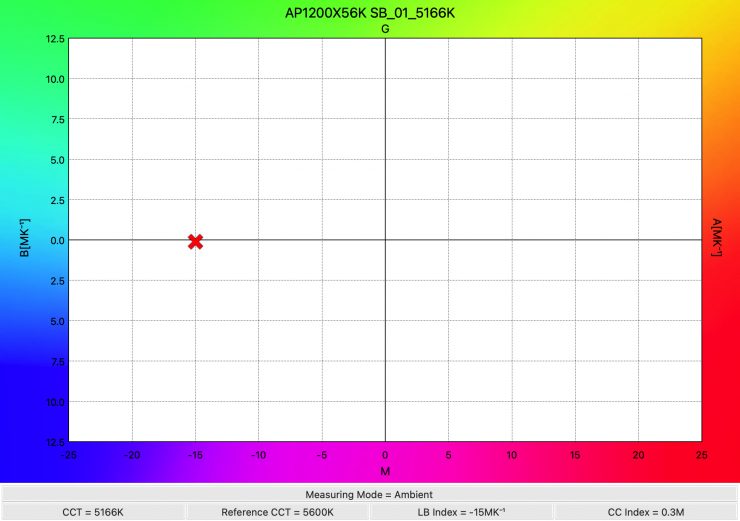
As far as CCT accuracy goes, it recorded a reading of 5166K. Which was more than 400K from being correct. If you wanted to get closer to 5600K you would need to increase the CCT on the fixture.
Aputure STORM 1200x 3200K (DoPchoice Octa 3 Softbox)
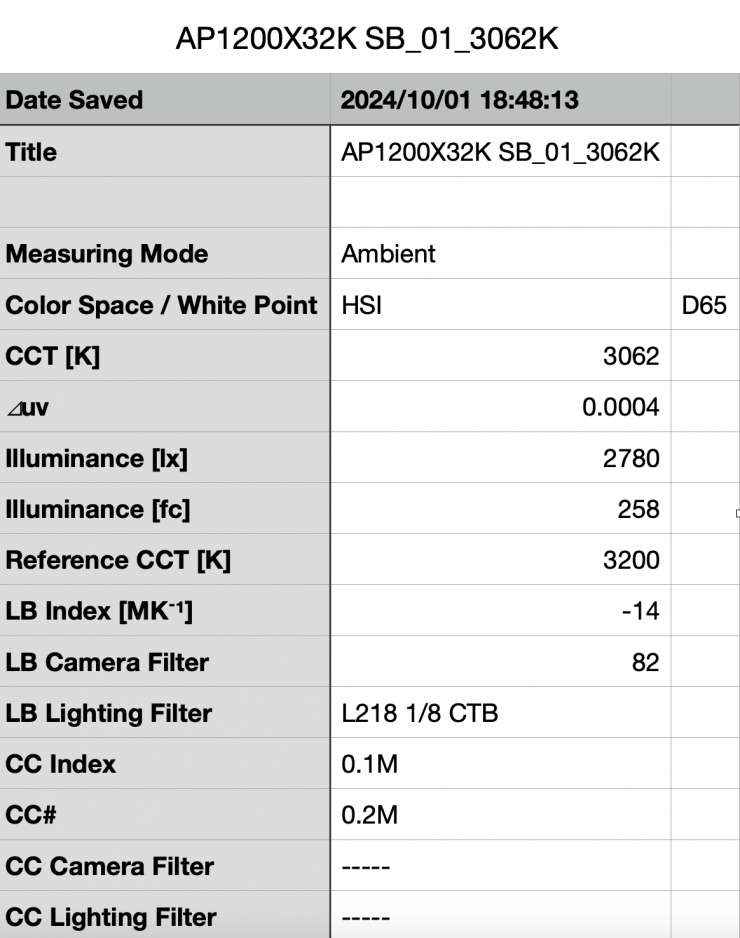
Above you can see the light’s output when it was set at 5600K with the DoPchoice Octa 3 Softbox was 2780 lx (273 fc) @3m / 9.9′. It is important to note that this measurement was made from the end of the softbox.
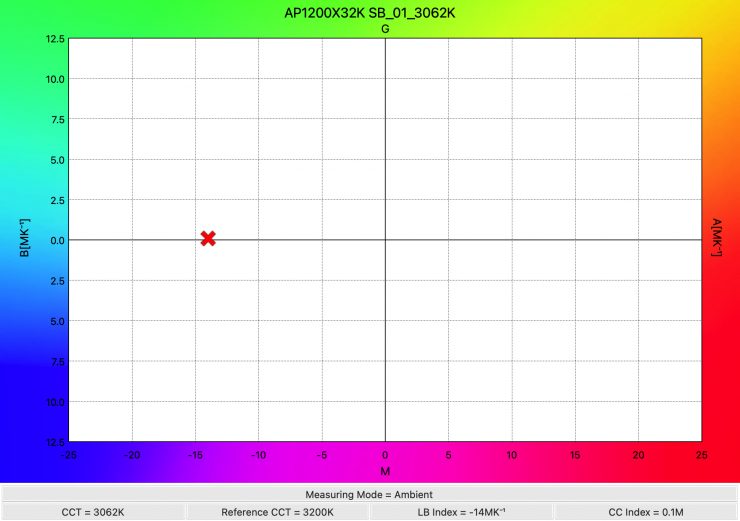
As far as CCT accuracy goes, it recorded a reading of 3026K, which was just under 200K from being correct. This didn’t come as any surprise as any time you put a lighting modifier in front of a light source you will alter the CCT value.
Color Rendering
So now that we have seen how much output the Aputure STORM 1200x produces, how does it perform when it comes to replicating accurate colors?
Aputure STORM 1200x 5600K Max. Output (Wide reflector 45°)
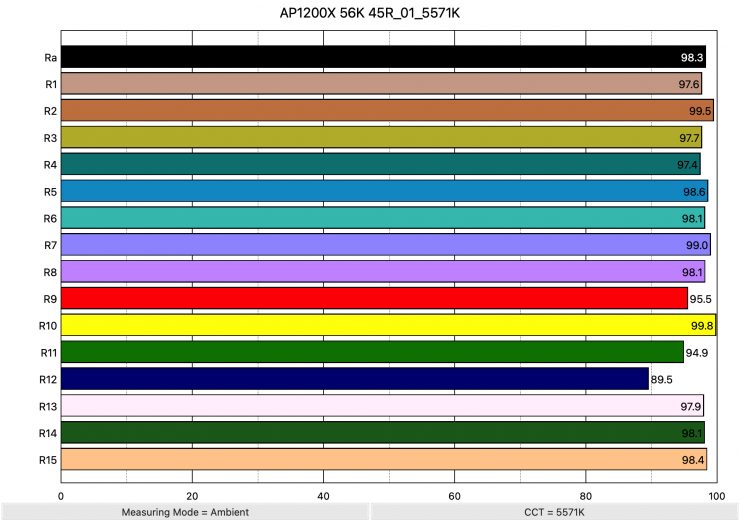
Above you can see that when the light was set at 5600K using the Wide reflector it recorded an average CRI (R1-R8) of 98.3 and an extended CRI (R1-R15) of 97.34. For replicating accurate skin tones it recorded for R9 95.5 (Red), 97.9 for R13 (closest to caucasian skin tones), and 98.4 for R15 (closest to Asian skin tones). These are outstanding results, and one of the best I have ever seen from an LED light. Only R12 (Blue) was marginally under 90.
| EXTENDED CRI | R9 | R13 | R15 | |
| Aputure STORM 1200x | 97.34 | 95.5 | 97.9 | 98.4 |
| Aputure LS 1200d Pro | 94.50 | 91.8 | 98.2 | 98.8 |
| NANLUX Evoke 1200 | 95.13 | 95.2 | 98.3 | 99.4 |
| Prolycht Orion 675 FS | 96.73 | 98.2 | 98.9 | 98.4 |
As a comparison, above you can see how the results for the STORM 1200x compare to some other similar lights we have reviewed. I have also included the very good Prolycht Orion 675 FS as another reference.
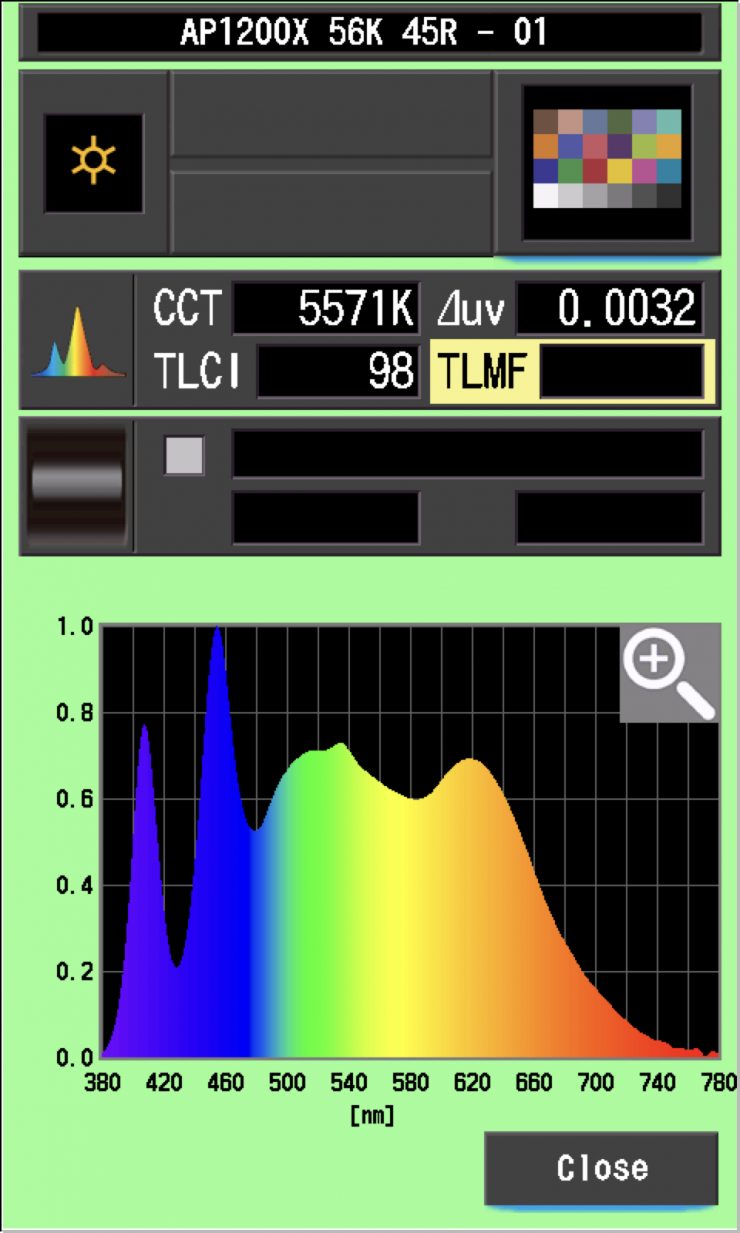
The Aputure STORM 1200x, when set at 5600K, recorded a TLCI score of 98.
Aputure STORM 1200x 3200K Max. Output (Wide reflector 45°)
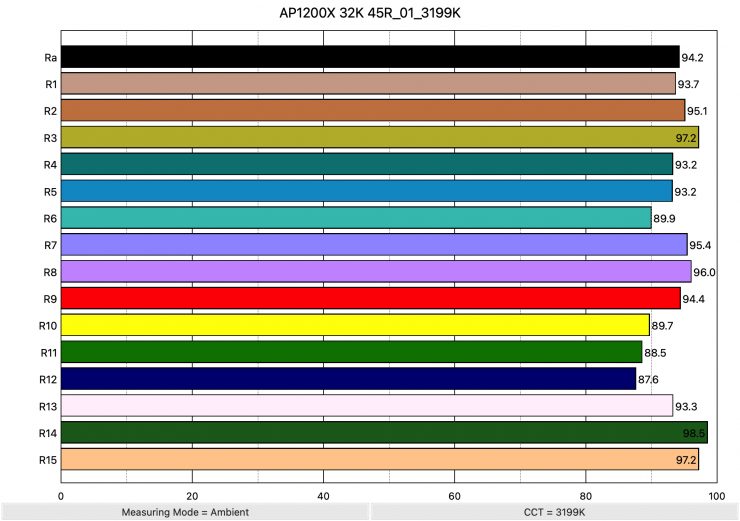
Above you can see the scores for when the light was used at 3200K. It recorded an average CRI (R1-R8) of 94.2 and an extended CRI (R1-R15) of 93.52. For replicating accurate skin tones it recorded 94.4 for R9 (Red), 93.3 for R13 (closest to caucasian skin tones), and 97.2 for R15 (closest to Asian skin tones).
These results were not as good as when the light is used at 5600K and I think that has to do with the BLAIR light engine as it is slightly moving the spectral response slightly to the left to increase daylight performance.
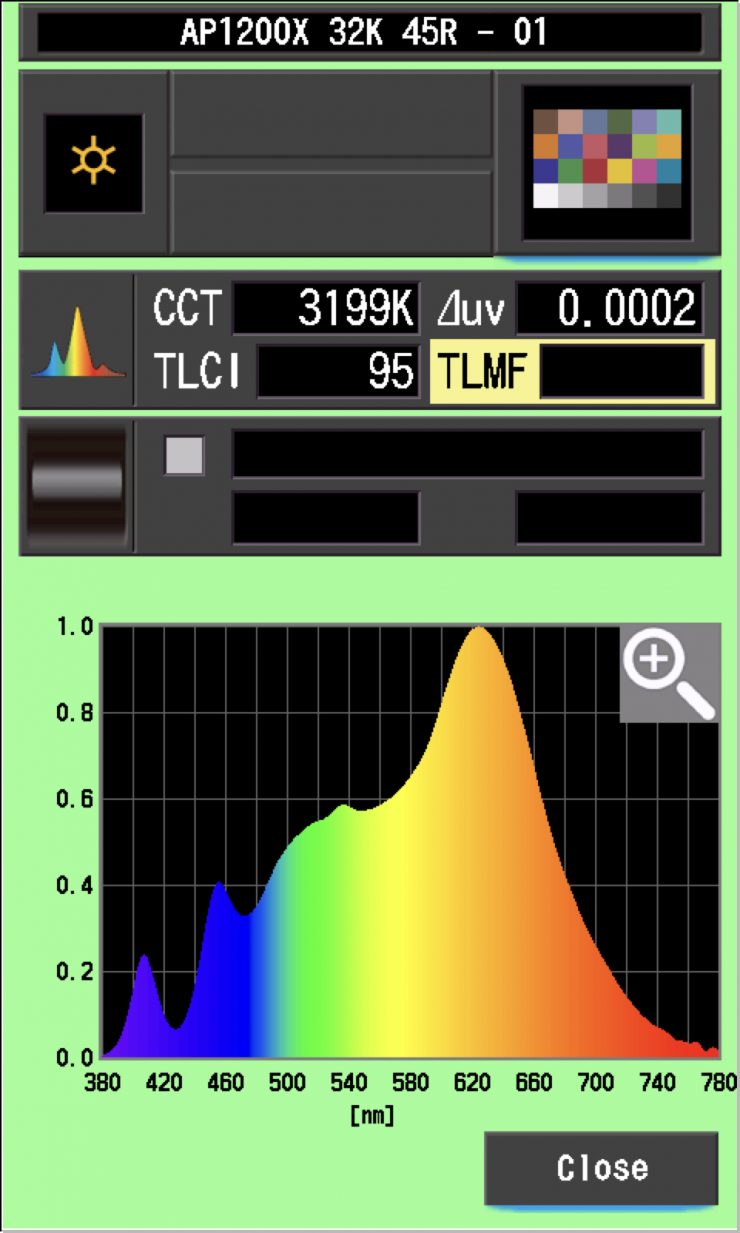
The Aputure STORM 1200x, when set at 3200K, recorded a TLCI score of 95.
What about if we change the White Light setting from CIE Daylight to Blackbody?
Aputure STORM 1200x 5600K Max. Output (Wide reflector 45°) Blackbody
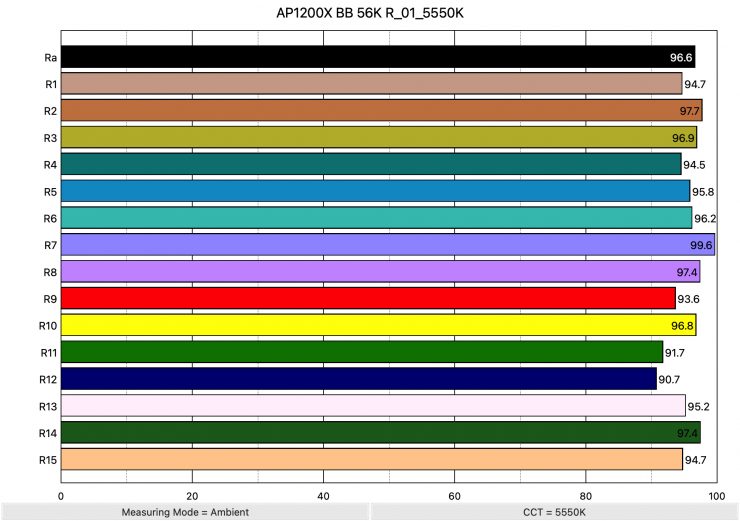
Above you can see that when the light was set at 5600K using the Wide reflector and used in its Blackbody White Light mode it recorded an average CRI (R1-R8) of 96.6 and an extended CRI (R1-R15) of 95.52. For replicating accurate skin tones it recorded for R9 95.2 (Red), 95.2 for R13 (closest to caucasian skin tones), and 94.7 for R15 (closest to Asian skin tones). These are good results, and they were slightly better than when the light was used in its CIE Daylight White Light mode.
Aputure STORM 1200x 3200K Max. Output (Wide reflector 45°) Blackbody
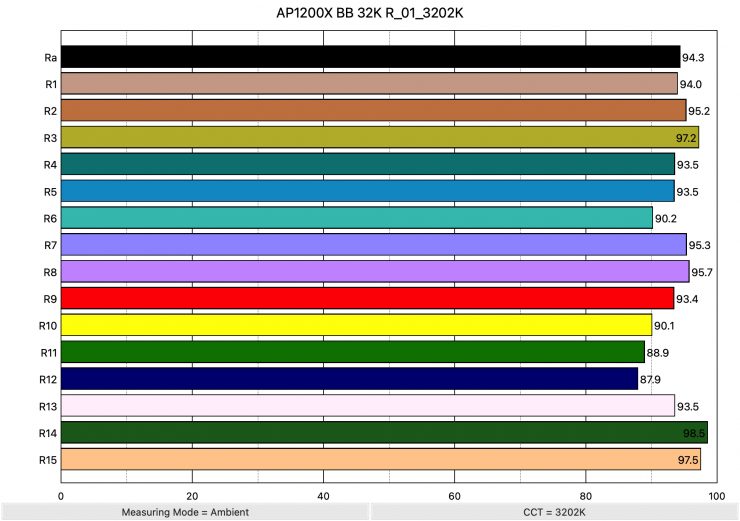
Above you can see that when the light was set at 5600K using the Wide reflector and used in its Blackbody White Light mode it recorded an average CRI (R1-R8) of 94.3 and an extended CRI (R1-R15) of 93.62. For replicating accurate skin tones it recorded for R9 93.4 (Red), 93.5 for R13 (closest to caucasian skin tones), and 97.5 for R15 (closest to Asian skin tones). These are excellent results, but not quite as good as when the light was used in its CIE Daylight White Light mode. Not a single value was below 90.
Open Face
Aputure STORM 1200x 5600K Max. Output (Open Face)
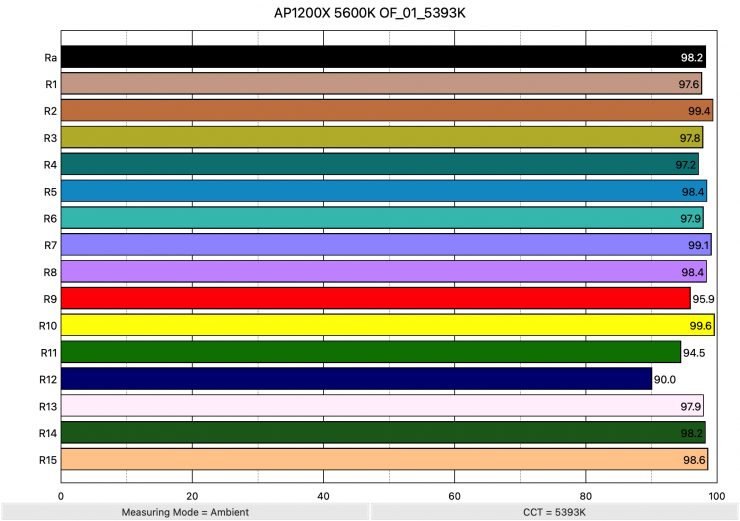
Above you can see that when the light was set at 5600K used open face it recorded an average CRI (R1-R8) of 98.2 and an extended CRI (R1-R15) of 97.36. For replicating accurate skin tones it recorded for R9 95.9 (Red), 97.9 for R13 (closest to caucasian skin tones), and 98.6 for R15 (closest to Asian skin tones). Again, these are outstanding results, and one of the best I have ever seen from an LED light. Not a single value was below 90.
| EXTENDED CRI | R9 | R13 | R15 | |
| Aputure STORM 1200x | 97.36 | 95.9 | 97.9 | 98.6 |
| Aputure LS 1200d Pro | 94.36 | 91.8 | 98.1 | 99.0 |
| NANLUX Evoke 1200 | 95.18 | 97.2 | 98.5 | 99.3 |
As a comparison, above you can see how the results for the STORM 1200x compare to some other similar lights we have reviewed.
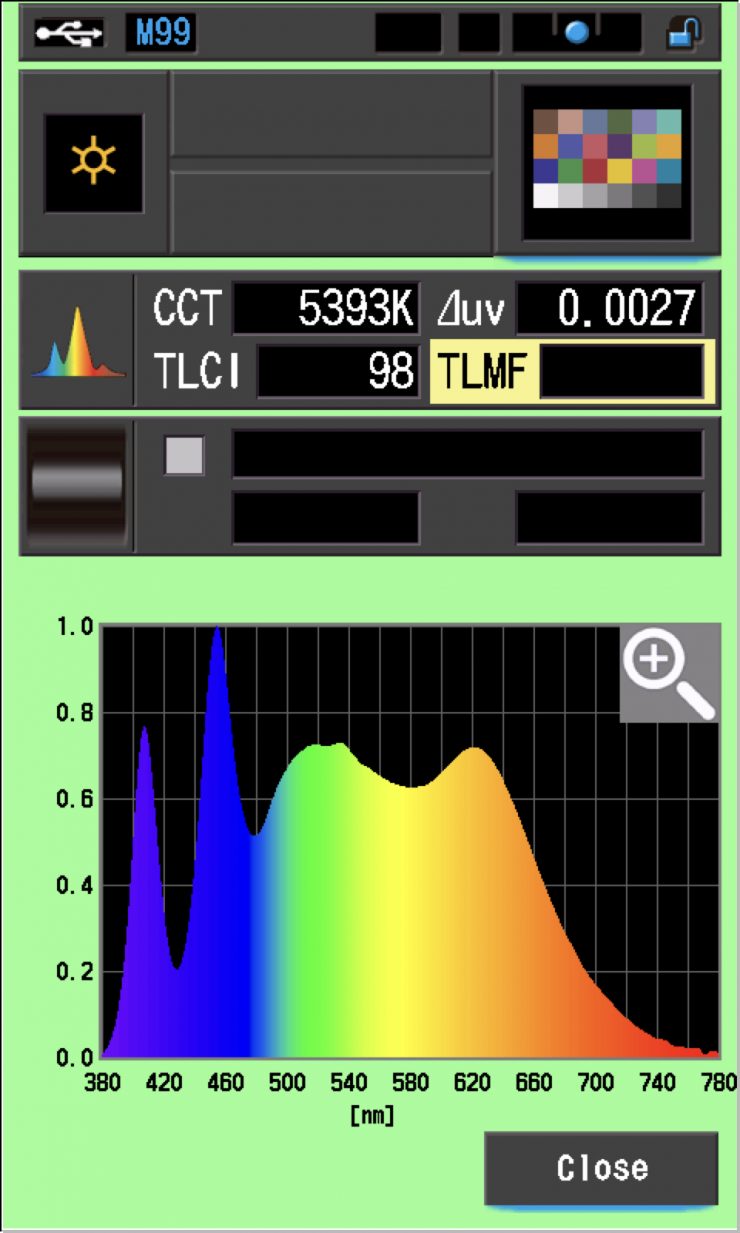
The Aputure STORM 1200x, when set at 5600K, recorded a TLCI score of 98.
Aputure STORM 1200x 3200K Max. Output (Open Face)
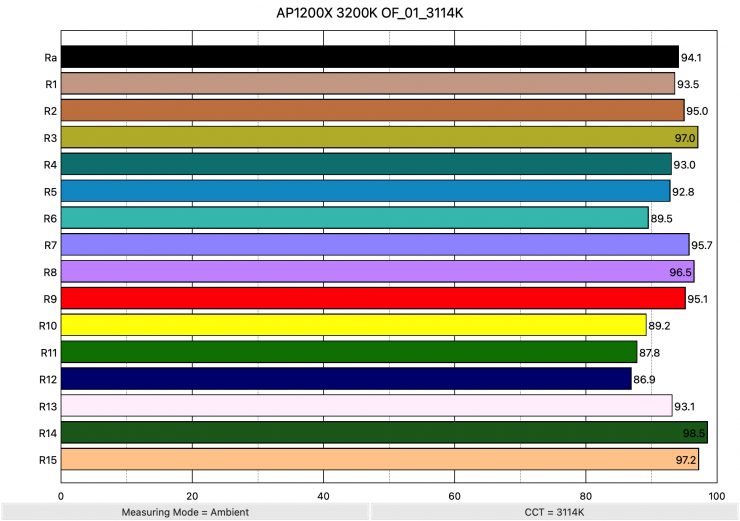
Above you can see the scores for when the light was used at 3200K. It recorded an average CRI (R1-R8) of 94.2 and an extended CRI (R1-R15) of 93.52. For replicating accurate skin tones it recorded 95.1 for R9 (Red), 93.1 for R13 (closest to caucasian skin tones), and 97.2 for R15 (closest to Asian skin tones). These were still good results, but not as good as when the light was used at 5600K. R10, R11, and R12 were all below 90.
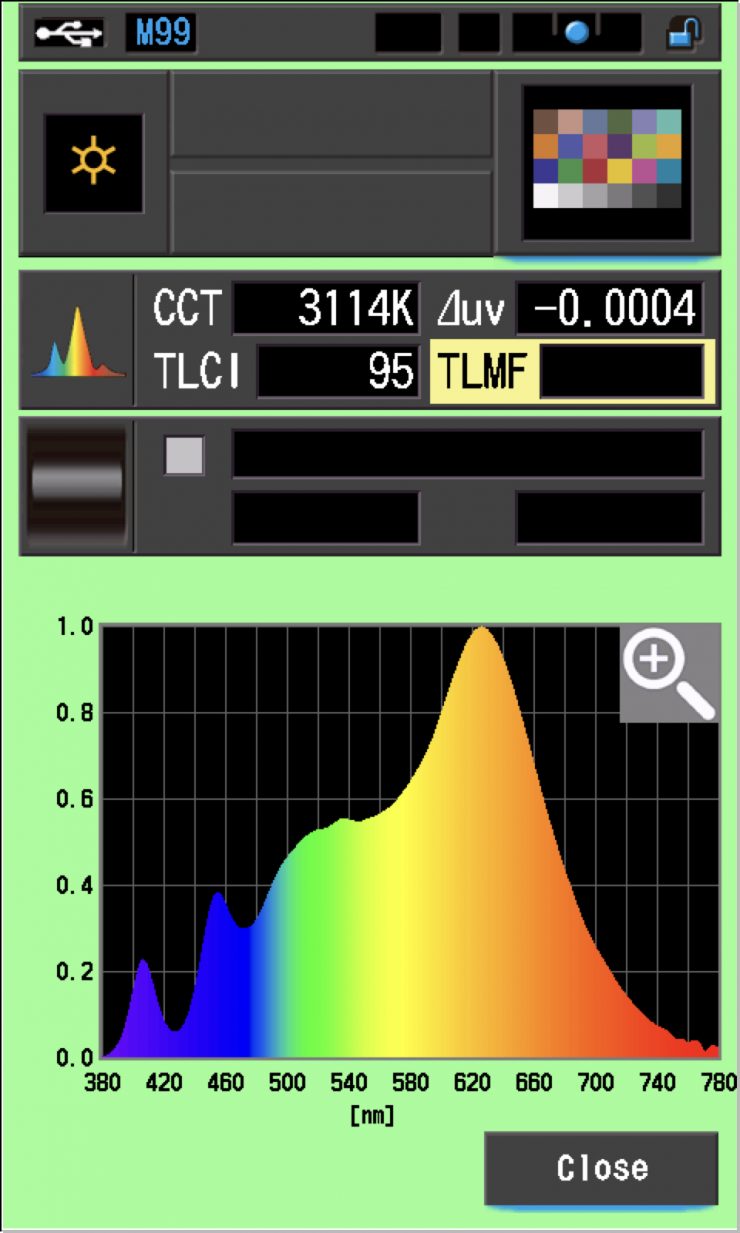
The Aputure STORM 1200x, when set at 3200K, recorded a TLCI score of 95.
The light definitely performs better at 5600K than it does at 3200K, and this is the reverse of most fixtures. By getting better daylight performance you are slightly sacrificing tungsten performance. In saying that, the light will still produce decent results at lower CCT settings.
CC Index & ⊿uv
The CC Index displays the CC correction value and whether any magenta or green need to be added or subtracted. 1 CC corresponds to 035 Kodak CC values or 1/8 Rosco filter values. Any reading less than +1.00 or -1.00 and you’re probably not going to need to make any kind of adjustment. The ⊿uv is the value to show how much this light is away from being an ideal light source (black body radiation = incandescent lamp). As with the CC Index you want this number to theoretically be zero. Kelvin is not a linear value, so we need to convert from Kelvin to MK-1 to compare the values of color temperature. To calculate from Kelvin to Mired is MK-1= 1*1000000/Kelvin. While this may sound confusing, it is the only way of measuring if the Kelvin shift is significant enough to warrant having to use a filter for correction. Below are the results for the Aputure STORM 1200x:
Aputure STORM 1200x Kelvin Vs MK-1
| Kelvin | Difference in K | MK-1 | Difference in MK-1 | |
| SET VALUE | 2500K | 0 | 400 | 0 |
| ACTUAL READING | 2503K | 3 | 399.52 | 0.48 MK-1 |
| SET VALUE | 3200K | 0 | 312.5 | 0 |
| ACTUAL READING | 3199K | 1 | 312.59 | -0.09 MK-1 |
| SET VALUE | 4500K | 0 | 222.22 | 0 |
| ACTUAL READING | 4473K | 27 | 222.56 | -0.34 MK-1 |
| SET VALUE | 5600K | 0 | 178.57 | 0 |
| ACTUAL READING | 5571K | 29 | 179.50 | -0.93 MK-1 |
| SET VALUE | 6500K | 0 | 153.84 | 0 |
| ACTUAL READING | 6469K | 31 | 154.58 | -0.74 MK-1 |
| SET VALUE | 8000K | 0 | 125 | 0 |
| ACTUAL READING | 7991K | 9 | 125.14 | -0.14 MK-1 |
| SET VALUE | 10000K | 0 | 100 | 0 |
| ACTUAL READING | 10089K | 141 | 99.11 | 0.89 MK-1 |
These figures might look confusing, but what they tell me is that the light is exceptionally CCT color-accurate at all temperatures. Any MK-1 score that is under -9/9 means you wouldn’t have to use any color correction gels. The MK-1 scores for this light were the best I have ever seen from any light, period. Any MK-1 score that is under -6/6 is a very good result, but the result for every CCT value for the STORM 1200x was under -1/1.
Ok, now let’s look at the CC INDEX & ⊿uv.
Aputure STORM 1200x CC INDEX & ⊿uv
| CC INDEX | ⊿uv | |
| 2500K | 0.1G | 0.0003 |
| 3200K | 0.1M | 0.0002 |
| 4500K | 0.2M | 0.0015 |
| 5600K | 0.2M | 0.0032 |
| 6500K | 0.1M | 0.0032 |
| 8000K | 0.2G | 0.0035 |
| 10000K | 0.6G | 0.0031 |
These were good results across the board. There was nothing here that anyone should be concerned about.
TM-30
TM-30 is a relatively new color rendering standard that was developed to deal with the limitations of CRI. TM-30 looks at 99 individual colors. These 99 colors are categorized into seven groups: nature, skin color, textiles, paints, plastics, printed material, and color systems.
TM-30 scores go from 0 – 100. The higher the score, the more accurate a light is at producing colors. Any TM-30 Rf score in the ’90s is considered to be good. What is interesting and something that you need to be very aware of is that two separate light sources with the exact same CRI scores can render colors very differently. A light with a high CRI rating could have a low TM-30 score. Conversely, a light with a good TM-30 score could have a bad CRI score.
Now, there are two measurements associated with TM-30, Rf and Rg.
Rf (Color Fidelity)
Rg (Color Gamut)
With Rf value, ideally, you want a score in the 90’s.
With Rg value, a score below 100 indicates that the light source renders colors with less saturation than the reference source. So ideally you want this score to be 100 or slightly above.
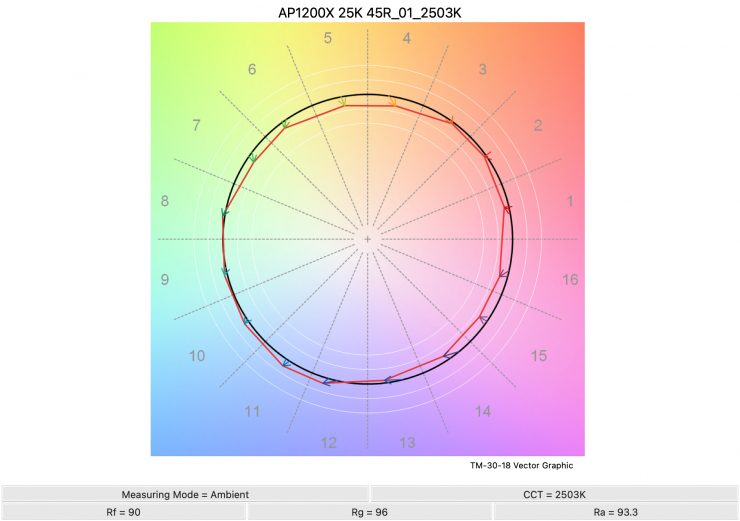
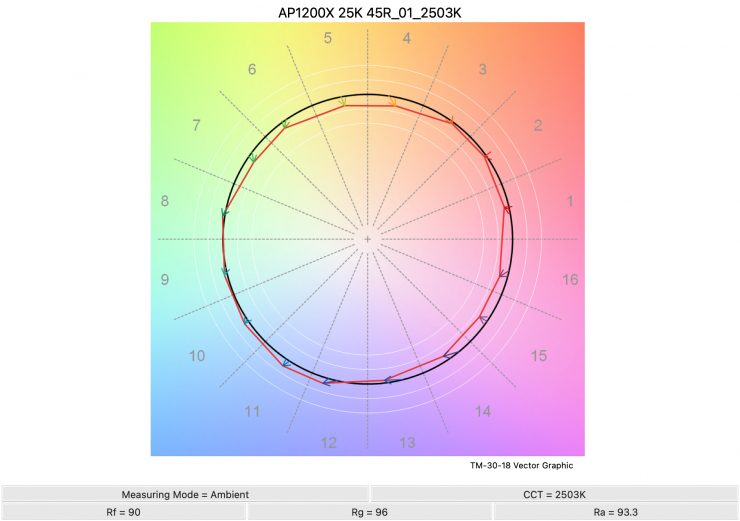
2500K 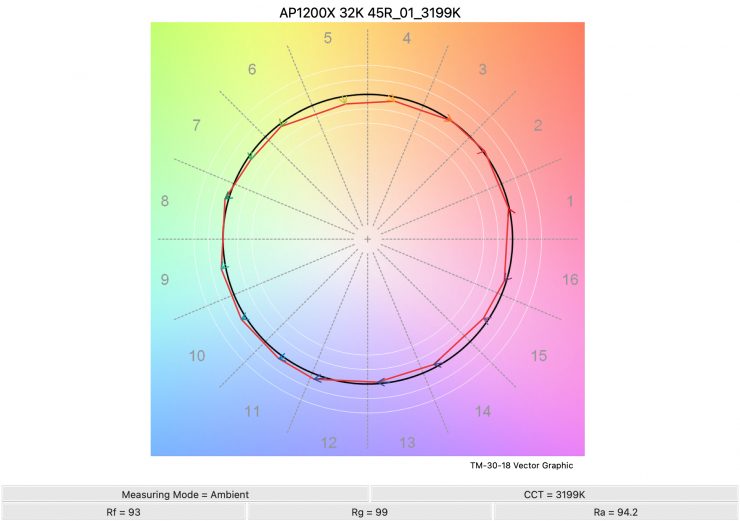
3200K 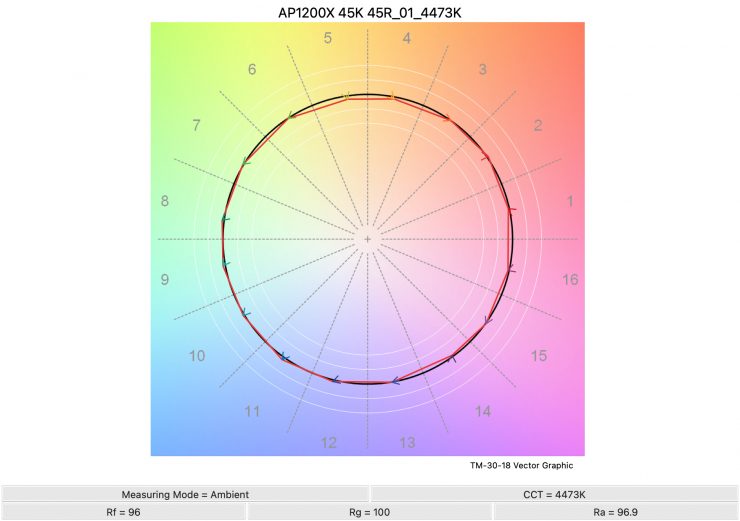
4500K 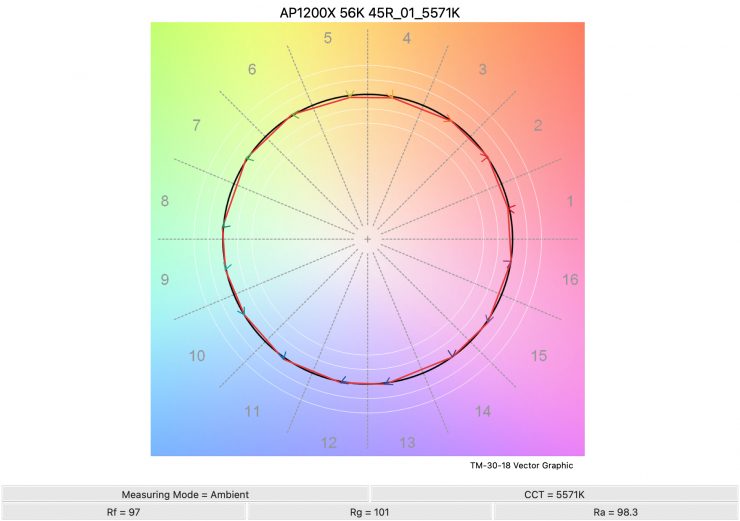
5600K 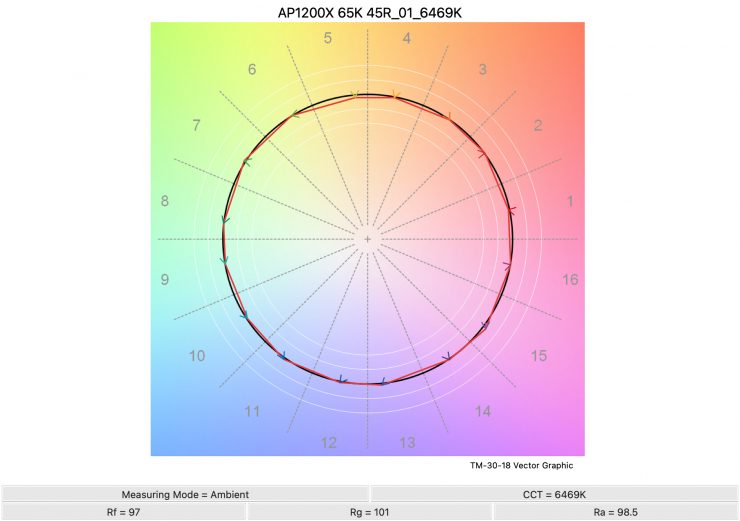
6500K 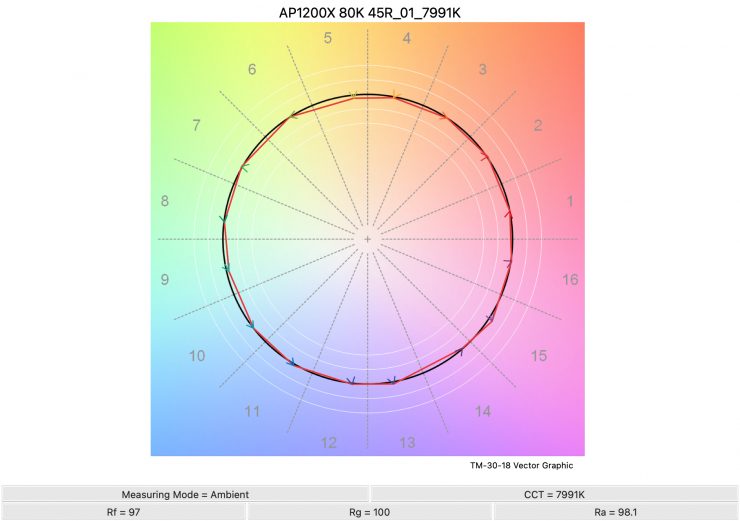
8000K 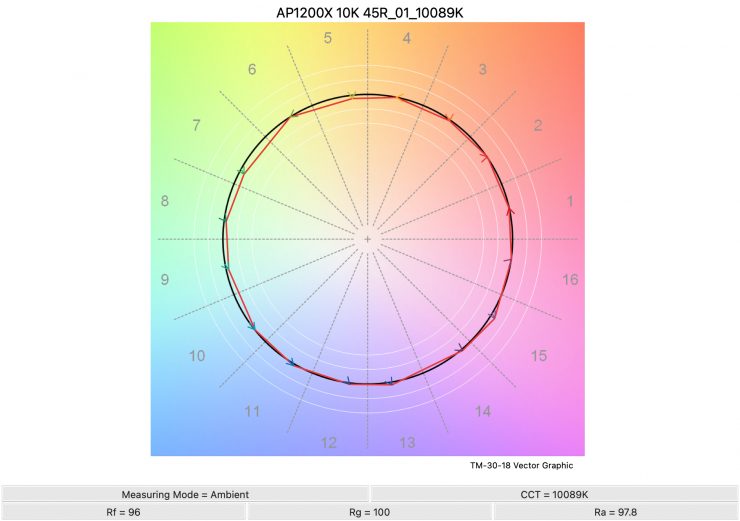
1000K
Above you can see the scores for the Aputure STORM 1200x at various CCT settings. Below I have listed the figures as well.
Here are the results:
| Rf | Rg | |
| 2500K | 90 | 96 |
| 3200K | 93 | 99 |
| 4500K | 96 | 100 |
| 5600K | 97 | 101 |
| 6500K | 97 | 101 |
| 8000K | 97 | 100 |
| 10000K | 96 | 100 |
The TM-30 scores are all good from 3200K and up and it shows me that the light is pretty consistent at replicating accurate colors with full saturation. At 2500K it wasn’t so good.
SSI
SSI (Spectral Similarity Index) was developed by the Sci-Tech Council of the Academy. SSI gives me the ability to set any light as a standard, or use predefined standards (such as CIE D55), and then give other lights an SSI score based on how well they will match standards such as CIE D55. This way I can measure spectral response and compare it directly against an ideal light source. This is actually a much better test than recording CRI scores, but it won’t tell you everything you need to know.
Aputure STORM 1200x 3200K Max. Output Mode (Wide reflector 45°)
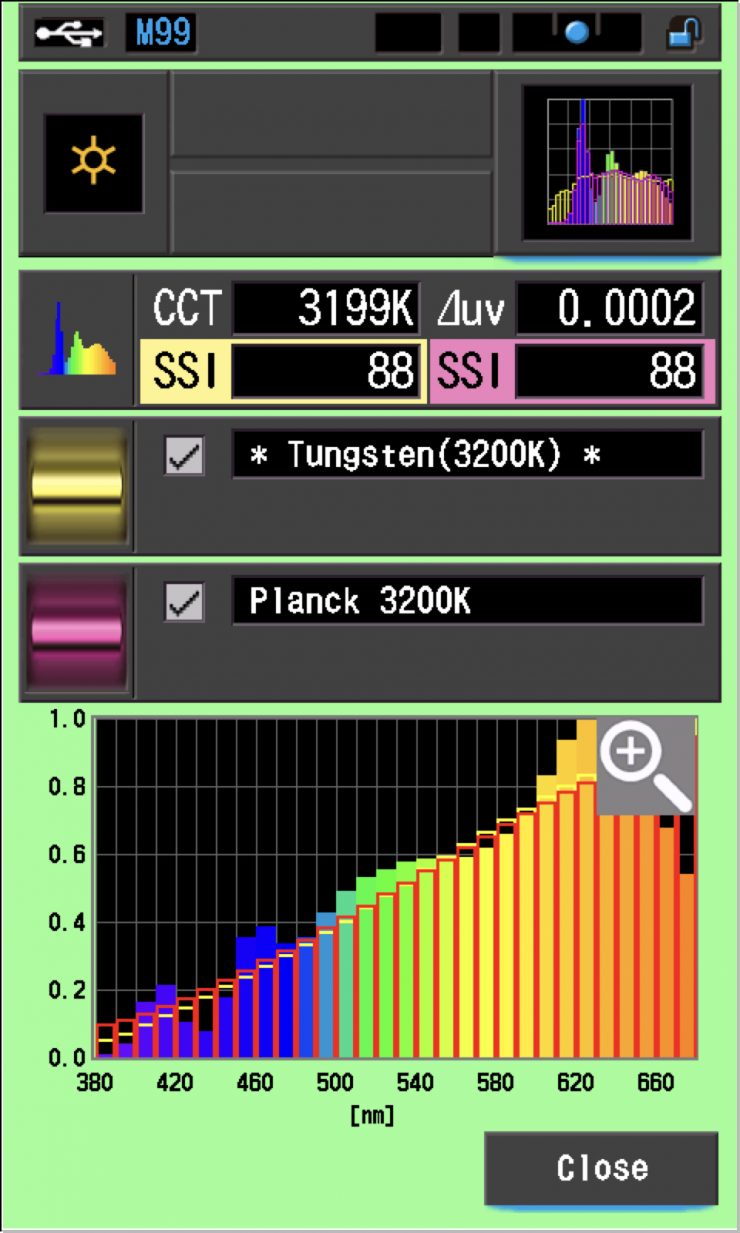
In this graph, the red bars indicate a perfect Planck 3200K source. The gold bars indicate a perfect 3200K Tungsten source. This lets us compare how close to a perfect 3200K lighting source the Aputure STORM 1200x is. Any SSI score in the high 70’s, low ’80s is very good for a 3200K LED light. The results for the Aputure STORM 1200x were excellent when used at 3200K.
Aputure LS 600c Pro 3200K
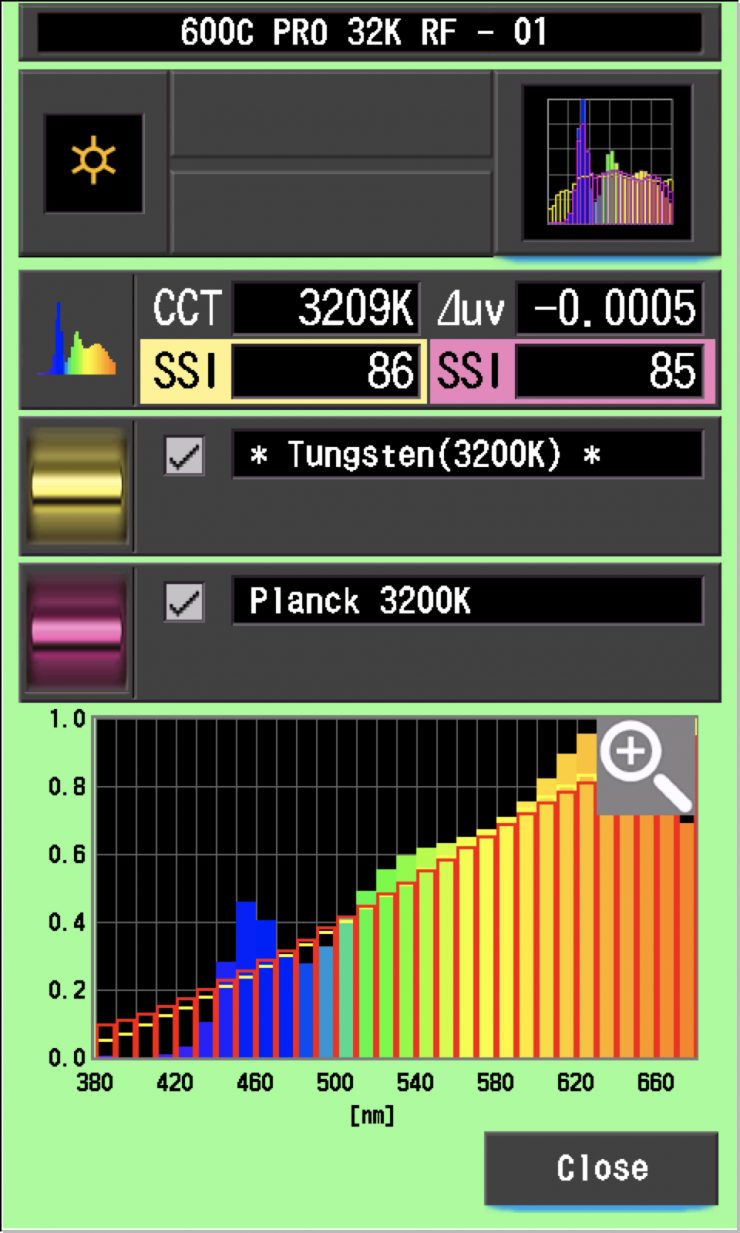
As a comparison, let’s have a look at the Aputure 600c Pro. In this graph, the red bars indicate a perfect Planck 3200K source. The gold bars indicate a perfect 3200K Tungsten source. This lets us compare how close to a perfect 3200K lighting source the LS 600c Pro is. Any SSI score in the high 70’s, low ’80s is very good for a 3200K LED light. The results for the 600c Pro were also excellent when used at 3200K, but not quite as good last the STORM 1200x. As you can see, this light has a hard time replicating colors below about 450nm.
Aputure STORM 1200x 5600K Max. Output Mode (Wide reflector 45°)
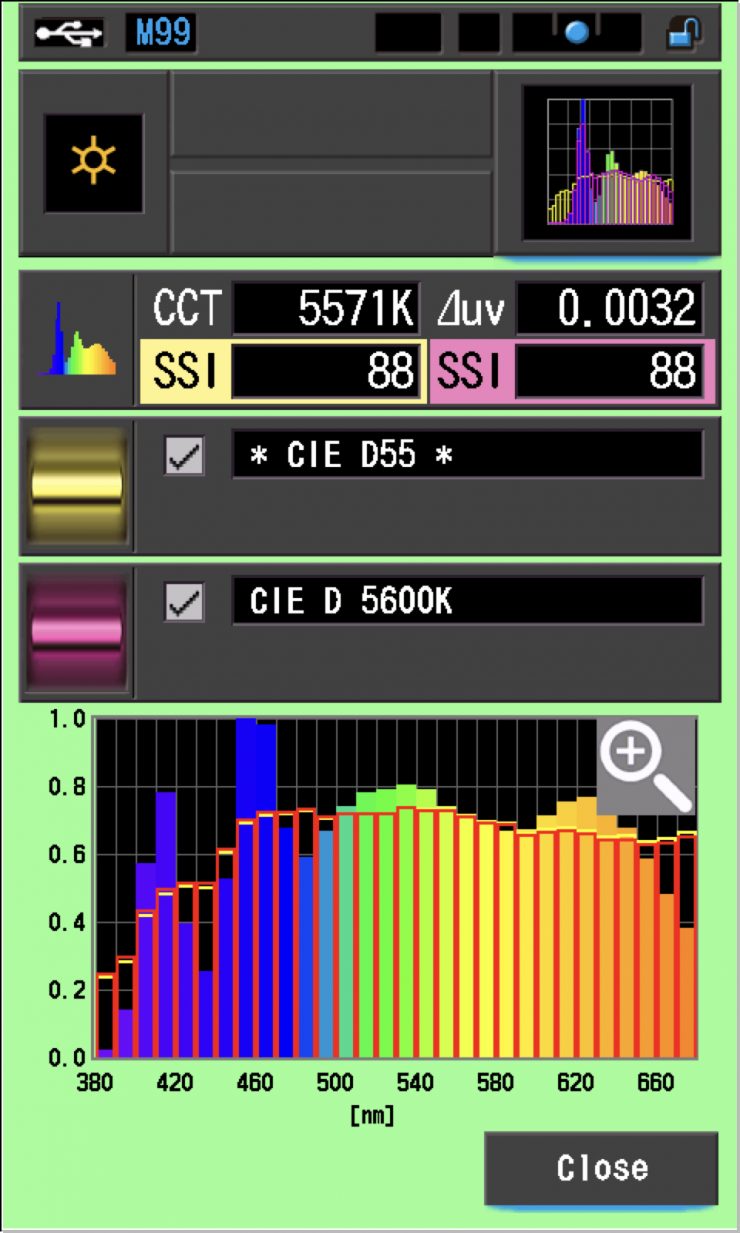
In the graph above the gold bars indicate a perfect CIE D55 source. The red bars indicate a perfect CIE D 5600K source. This lets us compare how close to a perfect 5600K lighting source the Aputure STORM 1200x is. A score in the low 70’s is typical for a 5600K LED source, the STORM 1200x recorded a score of 88 which was exceptionally good. The reason for this great score has to do with the Indigo emitter in the BLAIR light engine. You can clearly see that the STORM 1200x is able to produce colors below 450nm whereas most lights can’t.
It wasn’t the highest SSI score at 5600K I have ever recorded, but it was pretty close.
Aputure LS 600c Pro 5600K
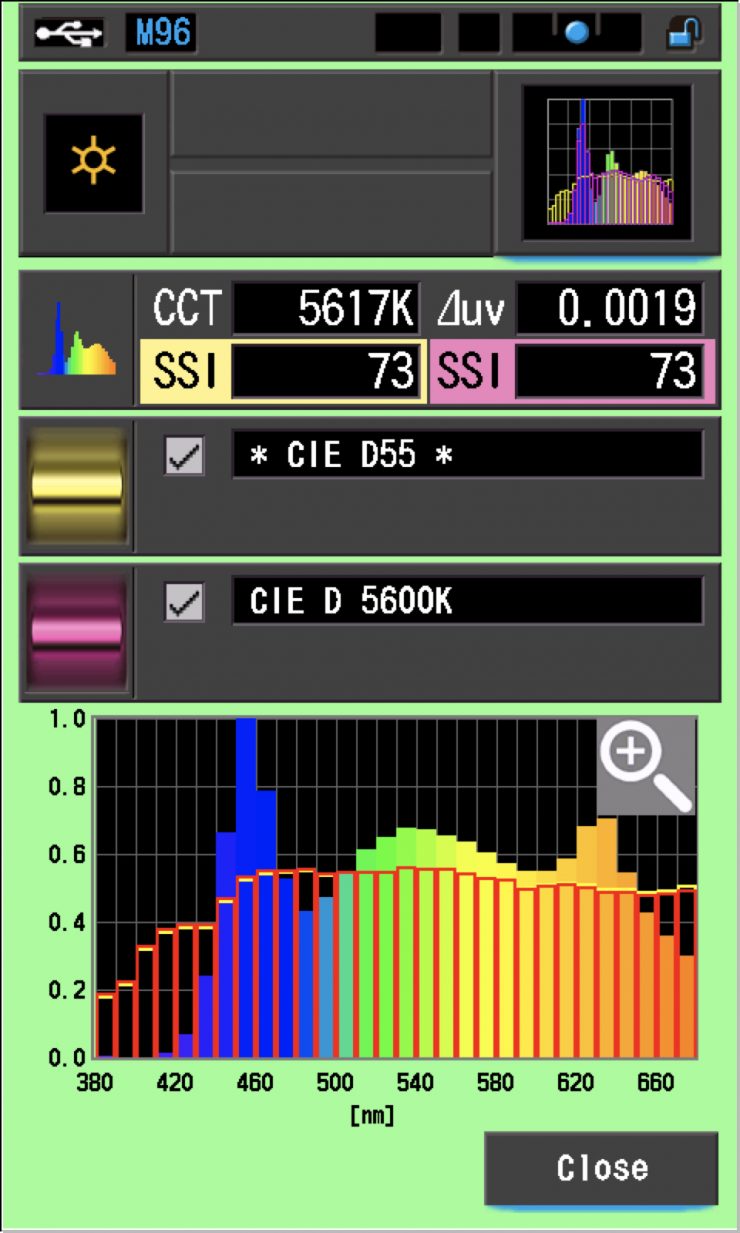
In the graph above the gold bars indicate a perfect CIE D55 source. The red bars indicate a perfect CIE D 5600K source. This lets us compare how close to a perfect 5600K lighting source the LS 600c Pro is. A score in the low 70’s is typical for a 5600K LED source.
What about if we change the White Light setting from CIE Daylight to Blackbody?
Aputure STORM 1200x 5600K Max. Output (Wide reflector 45°) Blackbody
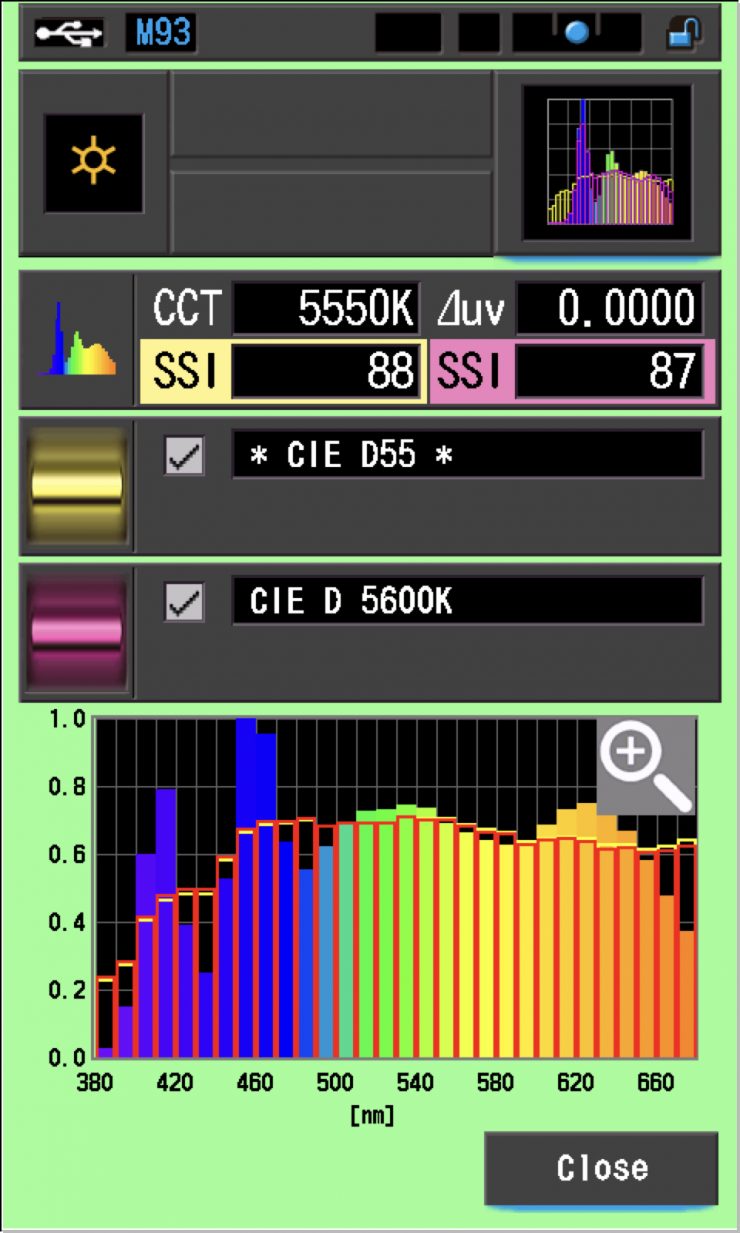
In the graph above the gold bars indicate a perfect CIE D55 source. The red bars indicate a perfect CIE D 5600K source. This lets us compare how close to a perfect 5600K lighting source the Aputure STORM 1200x is. A score in the low 70’s is typical for a 5600K LED source, the STORM 1200x recorded a score of 88 which was exceptionally good. The reason for this great score has to do with the Indigo emitter in the BLAIR light engine. You can clearly see that the STORM 1200x is able to produce colors below 450nm whereas most lights can’t.
It wasn’t the highest SSI score at 5600K I have ever recorded, but it was pretty close. It was also almost identical to the result when the light is used in its CIE Daylight White Light mode.
Aputure STORM 1200x 5600K Max. Output (Wide reflector 45°) Blackbody
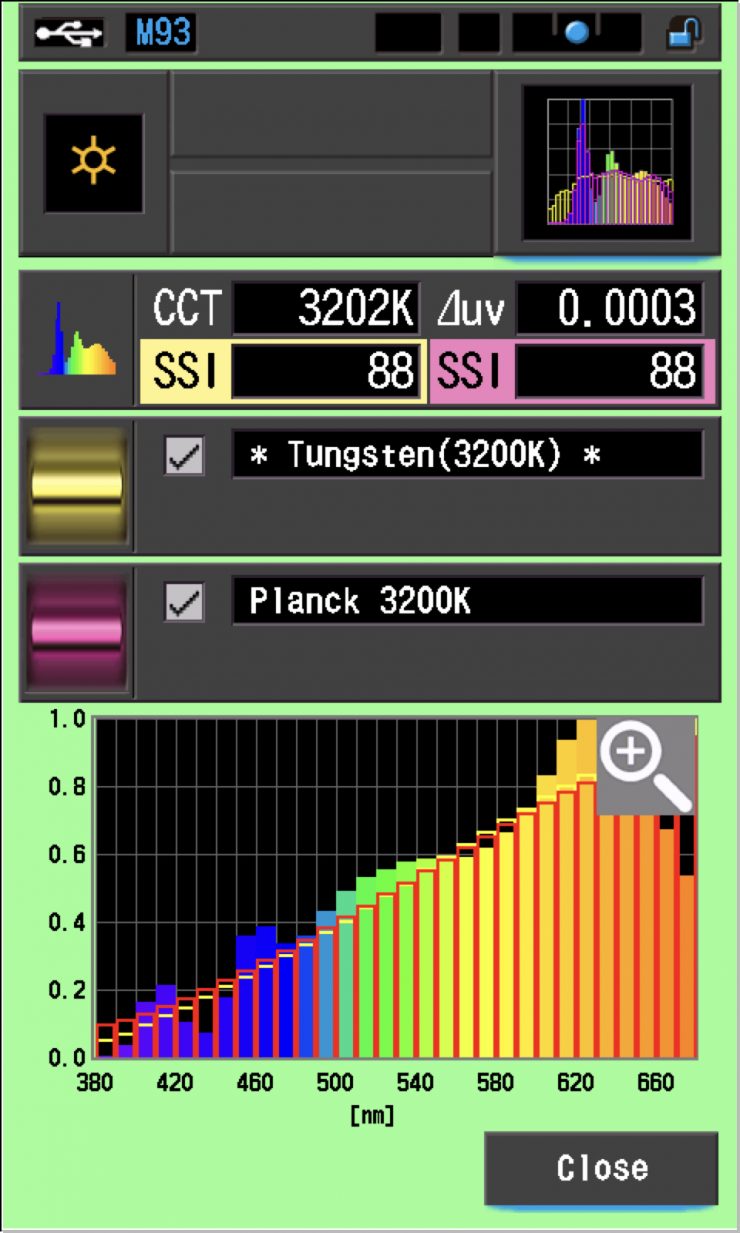
In this graph, the red bars indicate a perfect Planck 3200K source. The gold bars indicate a perfect 3200K Tungsten source. This lets us compare how close to a perfect 3200K lighting source the Aputure STORM 1200x is. Any SSI score in the high 70’s, low ’80s is very good for a 3200K LED light. The results for the Aputure STORM 1200x were excellent when used at 3200K. and identical to when the light was used in its CIE Daylight White Light mode.
SSI Comparisons
The main reason we want to record SSI scores is so we can see how well they match with other lights. As an example, I wanted to see how well the Aputure STORM 1200x matched the Prolycht Orion 675 FS and the ARRI Orbiter. Below you can see the results.
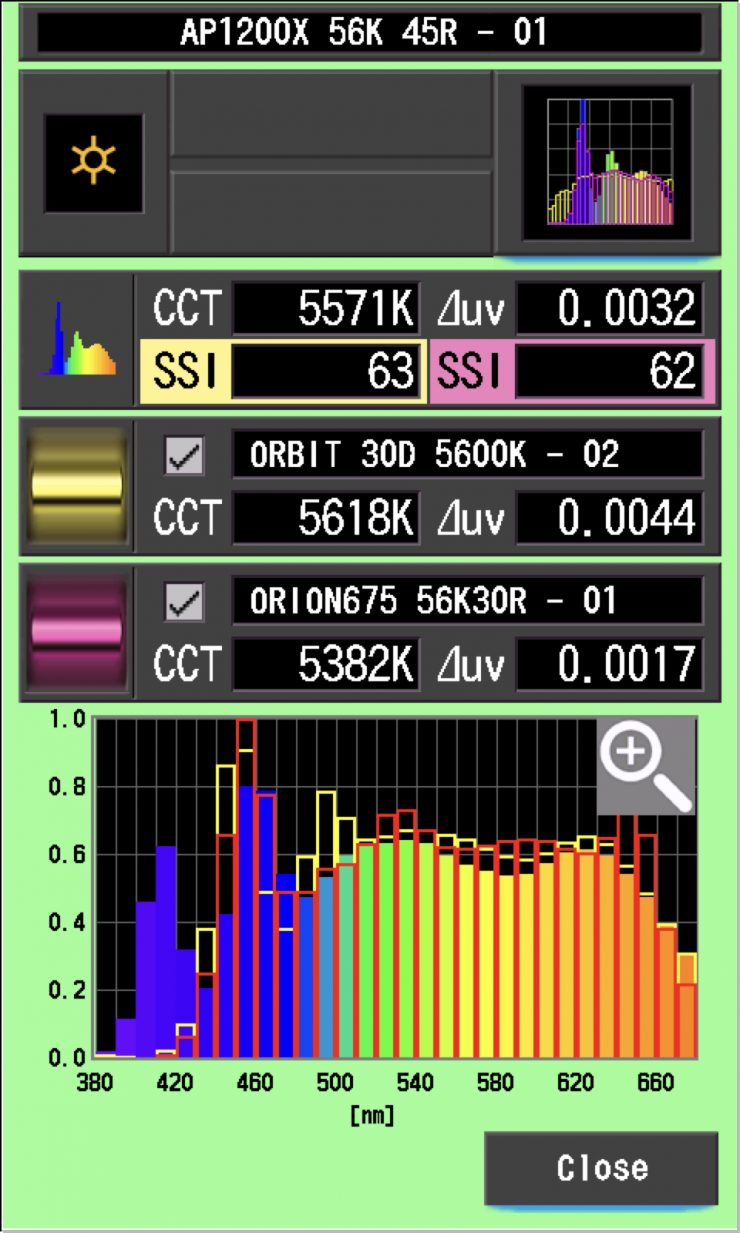
As you can see neither light is anywhere even vaguely close to matching the Aputure STORM 1200x. Any score in the high ’80s and low 90s would. be considered reasonably good, but a score in the 60s would make matching these lights very tricky. This is the caveat of using the STORM 1200x with other fixtures at 5600K.
As another test, I thought I would compare those same lights against the Aputure STORM 1200x at 3200K. Below you can see the results.
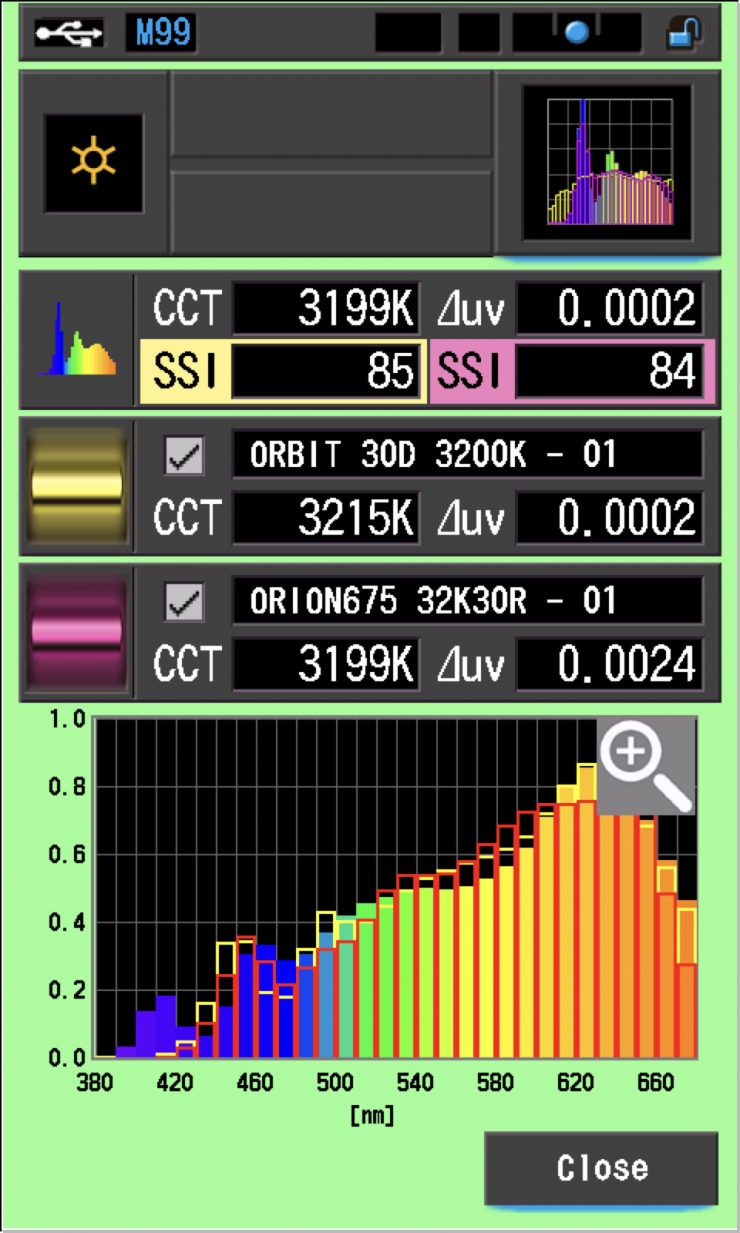
As you can see, just like at 5600K, both the ARRI and the Aputure were still a reasonably close match to the Orion 675 FS. Very few lights from different manufacturers are ever going to be an exact match.
Let’s now do a test where we compare the light against itself when it is running in the CIE Daylight and Blackbody White Light modes.
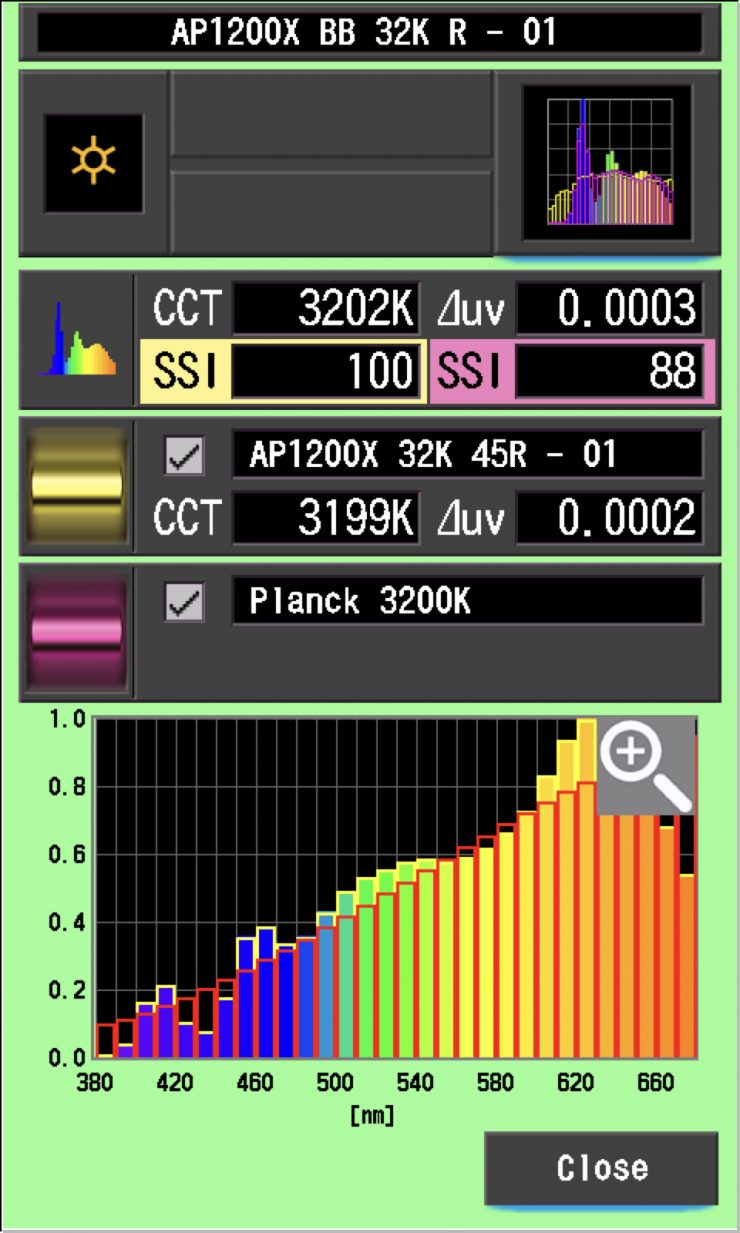
As you can see, the light was a perfect match to itself when used in either the CIE Daylight or Blackbody White light modes.
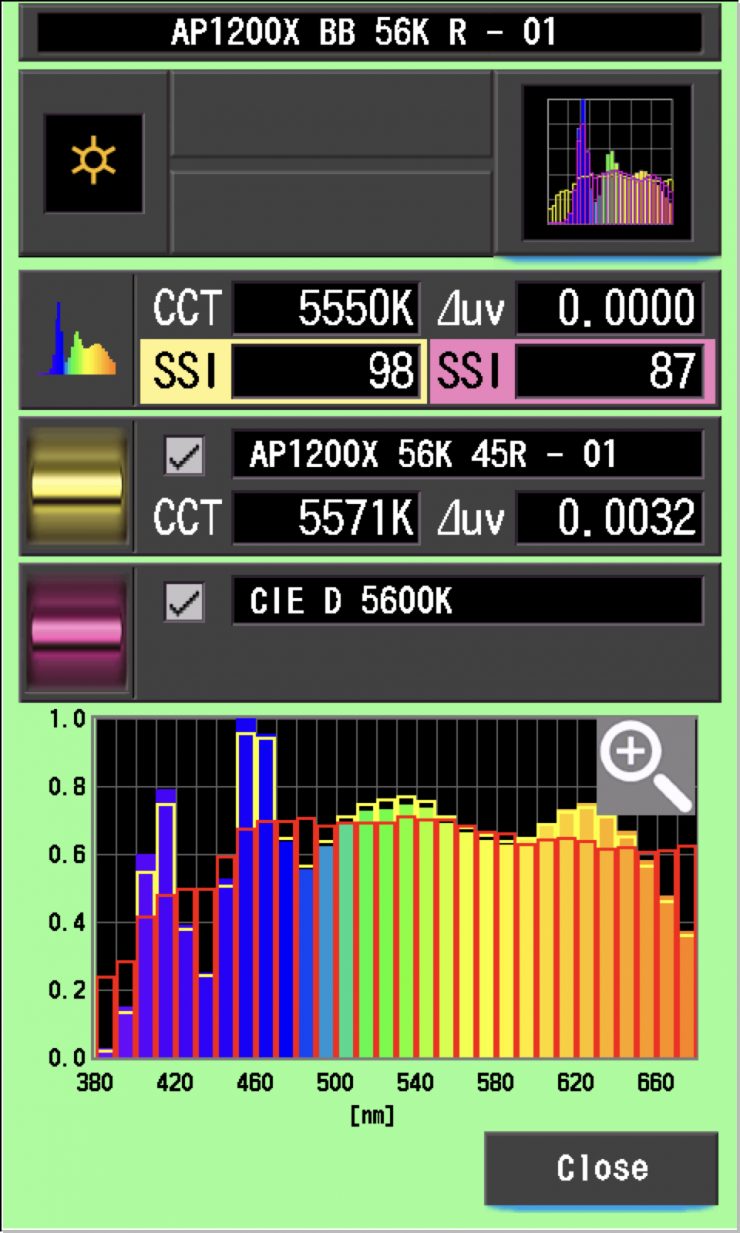
As you can see, the light wasn’t a perfect match to itself when used in either the CIE Daylight or Blackbody White light mode, but it was very close.
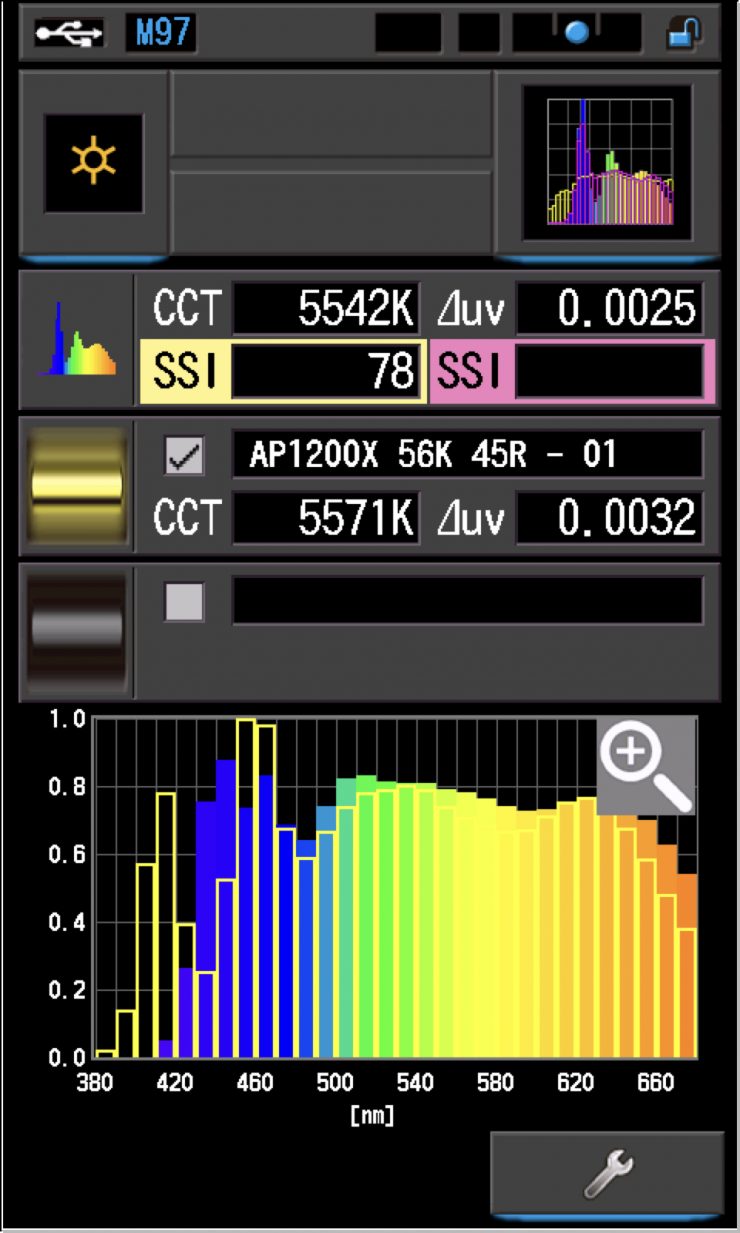
What I was actually more interested in testing was how well the Aputure STORM 1200x matched the Maxima 3 as they both have good daylight performance. The Maxima 3 was only a match of 78 with the STORM 1200x.
As you can see from the spectral response comparison, the Maxima 3 has its extra blue information around 410-440nm, while with the Aputure it has moved out to to 380-430nm. A lot of lighting manufacturers probably haven’t looked at adding information below 400nm, because that’s right on the limit of what the human eye can see.
SSI tests are a great way of telling you what lights you own or use will work well together.
Spectral Distribution
5600K
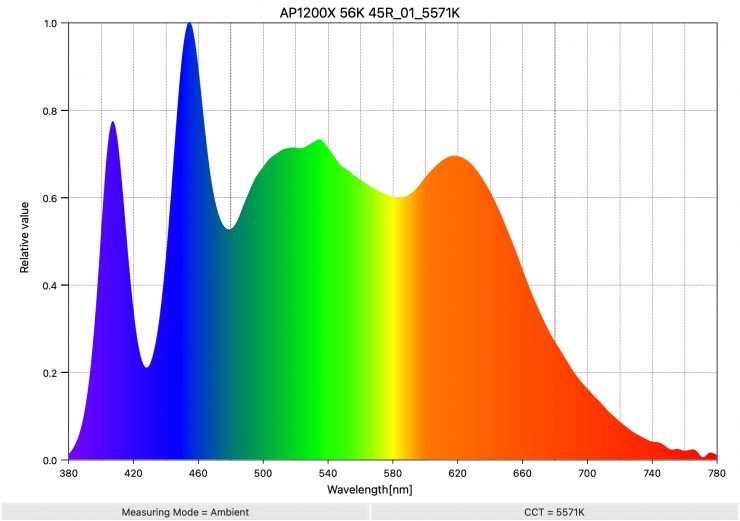
Above you can see the spectral distribution of the Aputure STORM 1200x when it is set at 5600K. The spectral distribution is reasonably full, and you can clearly see the extra blue spike which is the result of the Indigo emitter in the BLAIR light engine. You can see the extra information that is between 380-420nm which you don’t see on other fixtures.
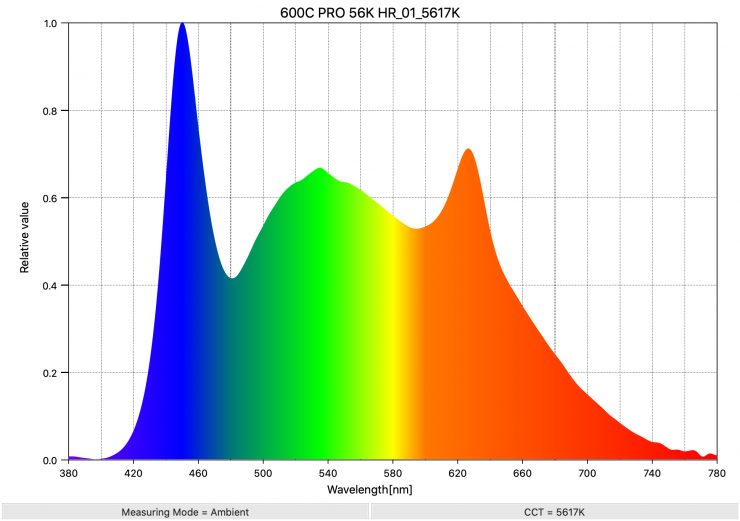
As a comparison, above you can see the spectral distribution of the Aputure LS 600c when it is set at 5600K. The spectral distribution is ok, but you can see an orange spike.
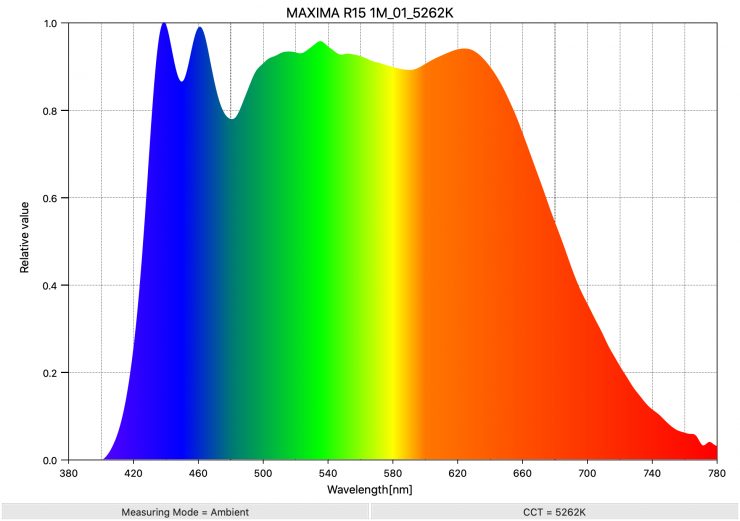
If you want to see what a really good full spectral response looks like for a spotlight at 5600K, above is the result for the Maxima 3.
3200K
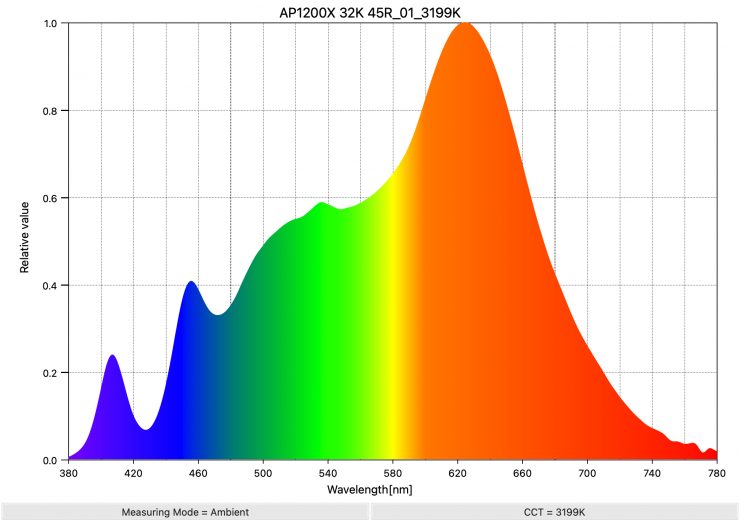
Above you can see the spectral distribution of the Aputure STORM 1200x when it is set at 3200K. The spectral distribution only has a very marginal push towards green, but overall it is reasonably good.
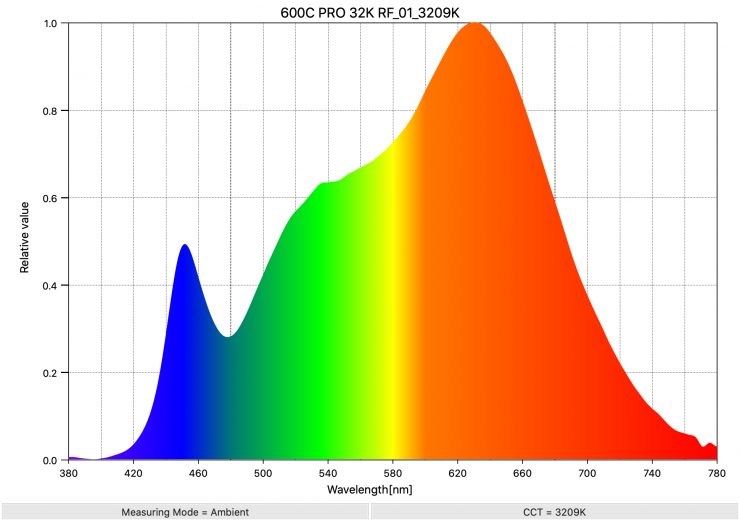
As a comparison, above you can see the spectral distribution of the 600c Pro when it is set at 3200K. The spectral distribution only has a very marginal push towards green, but overall it is very good.
Real-World Performance & Quality of Light

As I always say, photometric scores only tell you part of the story. So let’s find out if the scores from the Aputure STORM 1200x translate into good real-world performance.
The photometric results can only give me scientific data and it is much more important for me to see how the light looks and performs. Contrary to popular belief, if you are in the business of making lights you don’t want to try and achieve perfect scores because perfect scientific scores don’t necessarily equate to a light looking good. A good light should look good to a camera because, after all, that is what is capturing the image. Cameras and our eyes see differently and ideally, you want to use a light that looks good to your camera. There’s a bit of alchemy in knowing what to prioritize in order to render colors that appear accurate, natural, and pleasing. It’s not just about hitting certain numbers.
It is important to note that almost all of the LED lights that have come to market in the last couple of years are very good and they can all produce good results. Just because something is new doesn’t necessarily mean it is better, nor does it mean that you have to throw your older lights out.

Lighting really comes down to how you use the light and having a great light isn’t suddenly going to produce better results unless you know what you are doing.

One of my primary aims when testing the light was to see how the BLAIR light engine performed, especially when used as a daylight source. The only way to do this and not get caught up in the hype is to test it against some other fixtures in real-world conditions.
Above you can see some tests where I compared three lights at 5600K when shooting a color checker chart (which has seen better days!). All three lights were set at 5600K and I have set the camera at a preset 5600K WB and also done a manual WB so you can see the differences. The two other lights I compared to the Aputure STORM 1200x were the Maxima 3 and Kelvin Epos 600. As you can see, all three lights do a good job in controlled conditions. With the BLAIR light engine in the Aputure STORM 1200x, you can see how the back wall that the color checker chart is mounted to appears brighter.
Above you can see another test where I compared the Aputure STORM 1200x against the Maxima 3 and Kelvin Epos 600. All three lights were used at 5600K when shooting a subject outdoors. I have set the camera at a preset 5600K WB and also done a manual WB so you can see the differences. I haven’t altered any of the images in any way. This test is designed solely to show you the differences between the lights. The Maxima 3 is a daylight-only fixture while the Kelvin Epos 600 is a full color fixture.

Above you can see the location of where the lights were placed in relation to the subject. By wearing a white t-shirt there was also a lot of extra light being reflected onto my face. I am also standing in the shade and shooting back into a bright background.
Interestingly, you can see that my t-shirt appears to be brighter and the reflections in my eyes are more prominent when using the Aputure STORM 1200x. You can also see that even when the camera is set at a preset 5600K white balance, the light looks good, and doing a manual WB on the camera didn’t result in a big change to how it looked. The BLAIR light engine certainly helps when trying to match daylight sources. Now, if you add some type of lighting modifier into the mix, in this case, a Lightbridge reflector, you can see how much that changes the look of the light source.
Please note that the camera and lens you are using will also provide different results as will the location you are in.

The Maxima 3 has a very full spectrum and it can come pretty close to matching the Aputure 1200x. The Kelvin Epos also does a pretty good job and all three of these lights, despite being vastly different, will ultimately get you good results, but you would have to make some adjustments in post.
What is also interesting is that even the color checker chart looks accurate on almost all of the shots, look how the different lights change the skin tone. Also doing a WB on the camera didn’t necessarily lead to pleasing results. This is because there are so many different reflections from different sources outdoors that alter color. While it may look correct on a color checker chart, it can end up skewing other colors in your frame.
What I would usually do in a situation like this is take a reading with a Sekonic C-800 and then try and get a light to match that reading.

The light worked really well if you used it with the 15-degree reflector and then punched it into a Lightbridge diffusion panel.


Open Face Max. Output (Fan Smart) 
Open Face Max. Output (Fan Silent) 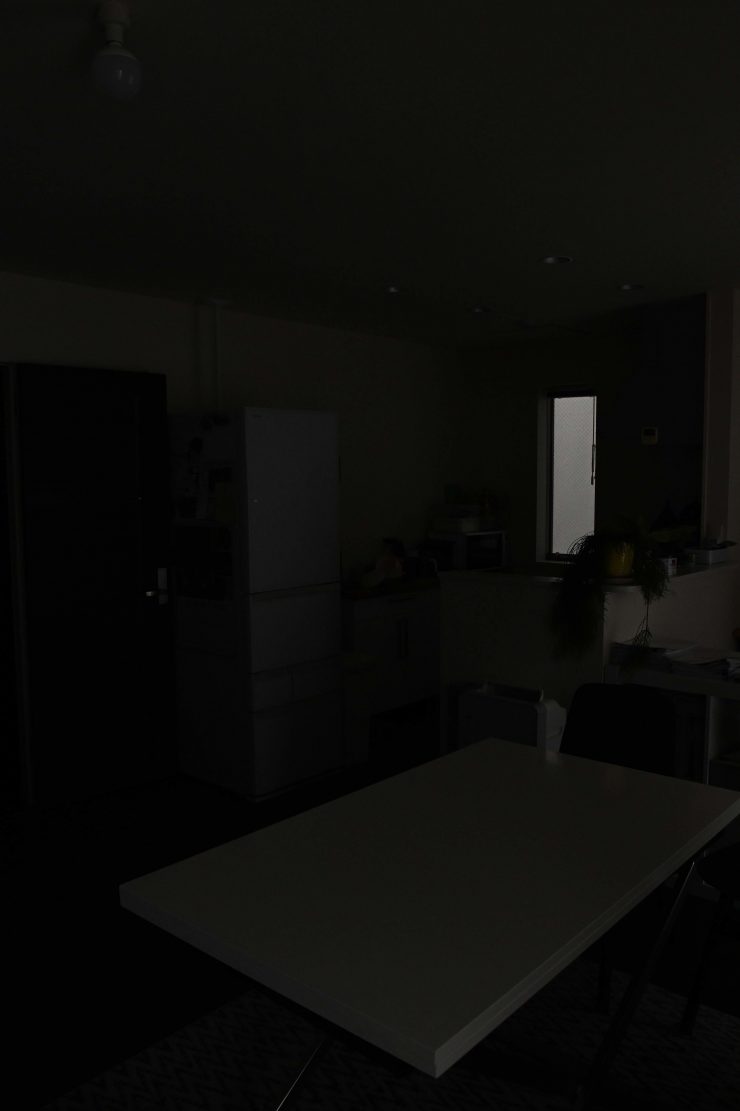
Light Off
Above you can see some photos I took when placing the light outside and punching it through a sheer curtain into a room when it was used Open face. I have kept the same camera settings for all the shots.


42° Reflector Max. Output (Fan Smart) 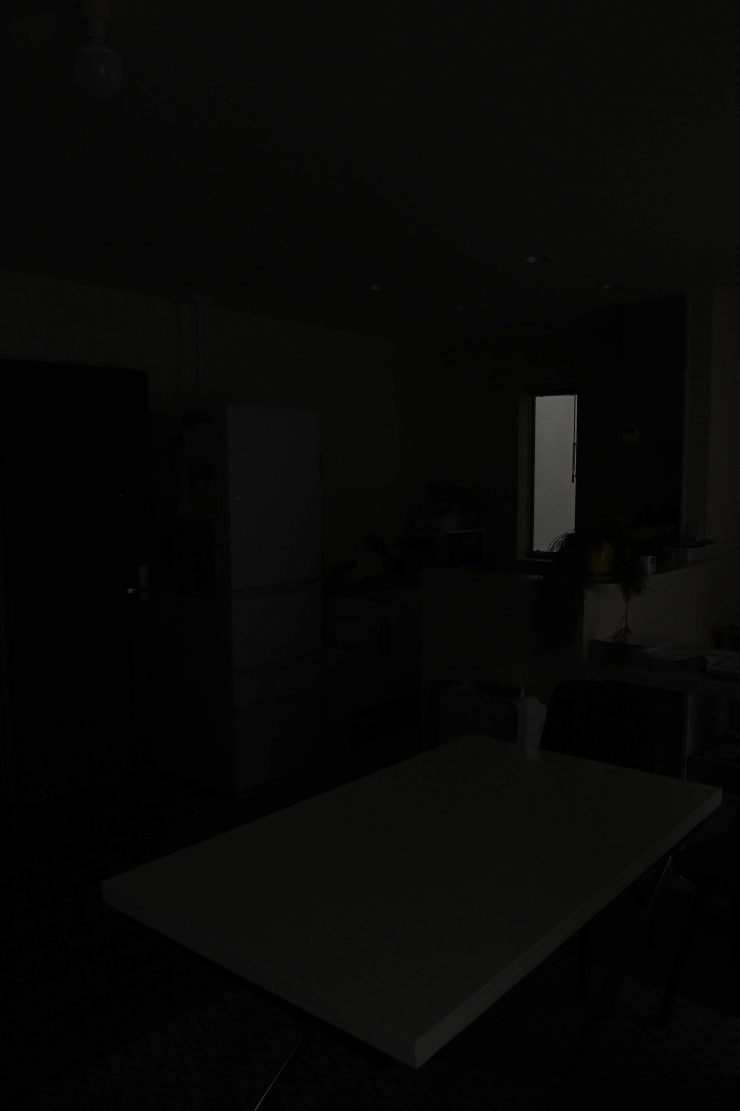
Light Off
Above you can see some photos I took when placing the light outside and punching it through a sheer curtain into a room when it was used with its 42° Wide Reflector. I have kept the same camera settings for all the shots.


30° Reflector Max. Output (Fan Smart) 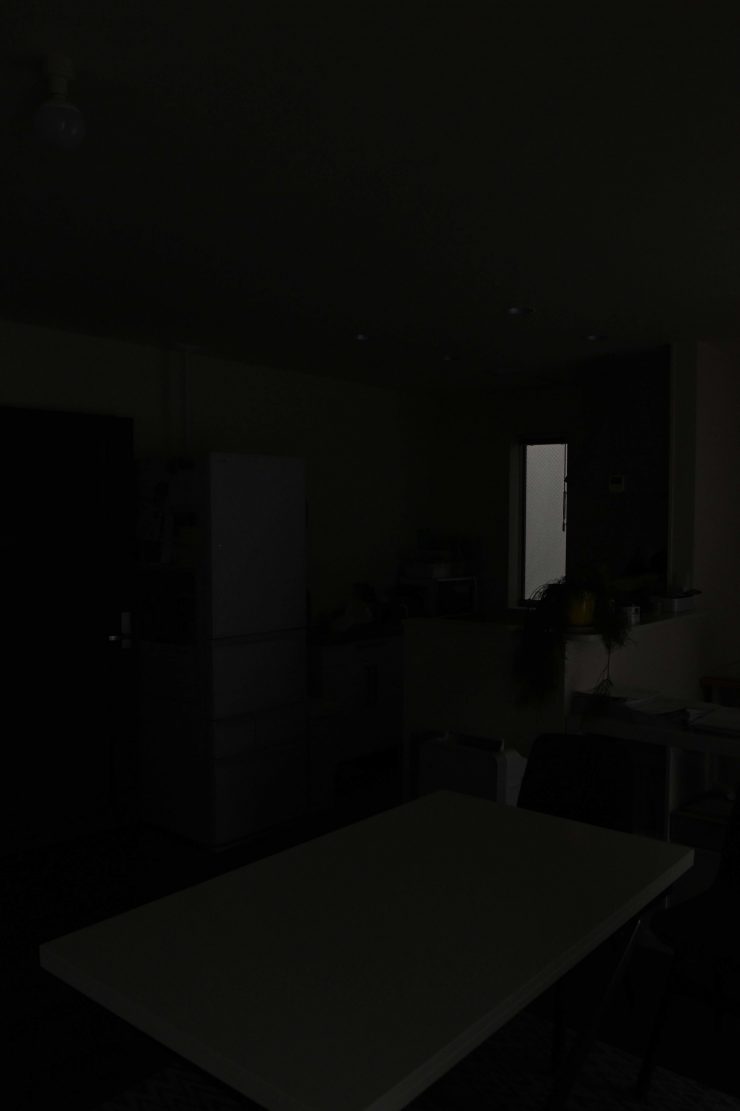
Light Off
Above you can see some photos I took when placing the light outside and punching it through a sheer curtain into a room when it was used with its 30° Medium Reflector. I have kept the same camera settings for all the shots.


15° Reflector Max. Output (Fan Smart) 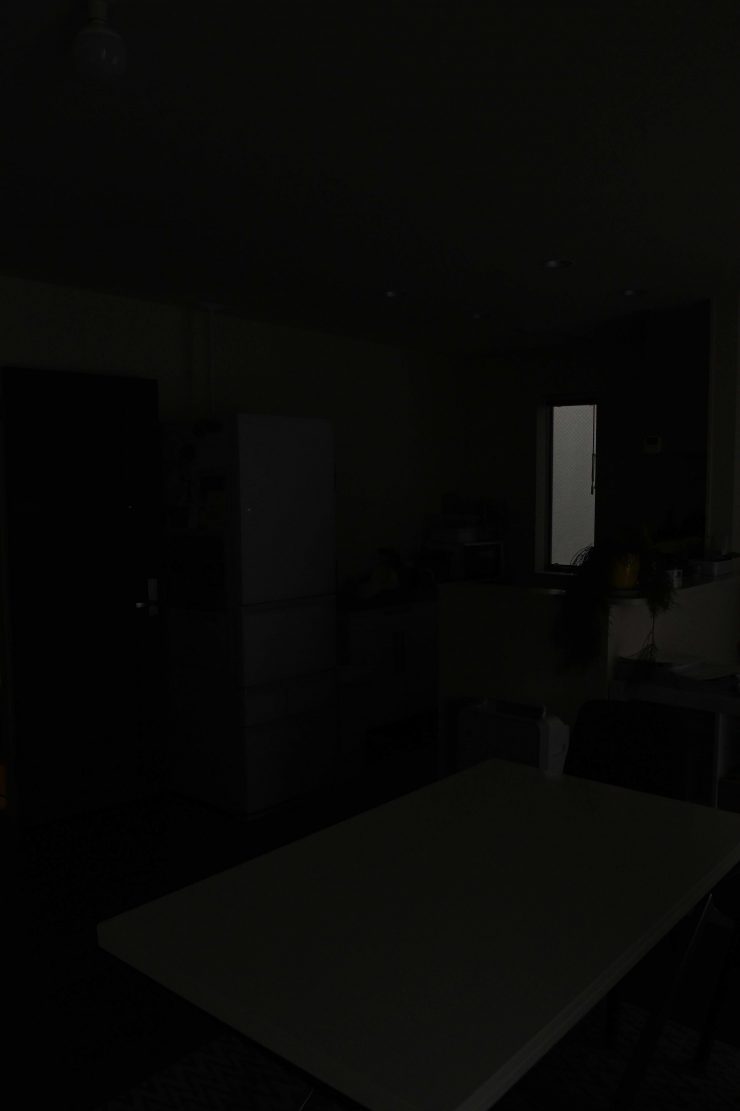
Light Off
Above you can see some photos I took when placing the light outside and punching it through a sheer curtain into a room when it was used with its 14° Narrow Reflector. I have kept the same camera settings for all the shots.
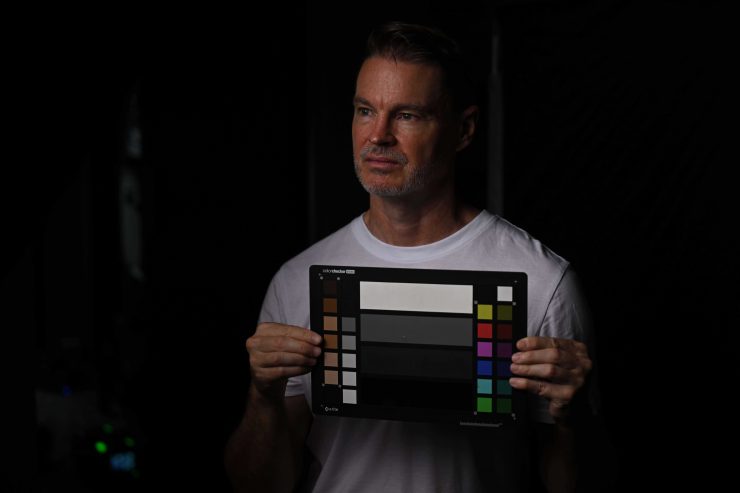
Like most modern-day, high-output spotlights, it is very easy to create a very soft, flattering light source using a softbox or other lighting modifier. Above you can see some examples with the light set at 2.3% and used with a DoPchoice Octa 3 Softbox.
I found that by using a softbox you could create a very soft lighting source without needing to punch it through a diffusion screen. This makes it a very quick and easy light to use for interview situations or for any scenario where you need soft light.
You won’t ever need to run a light with a 1440W power draw at anywhere near 100% in interview situations in controlled environments, but it is nice to have that extra punch for other shooting scenarios. If you are looking primarily for an interview light then the Aputure STORM 1200x is overkill. A 300W or 600W spotlight will certainly get the job, and I would wait until Aputure releases something smaller with the BLAIR light engine.
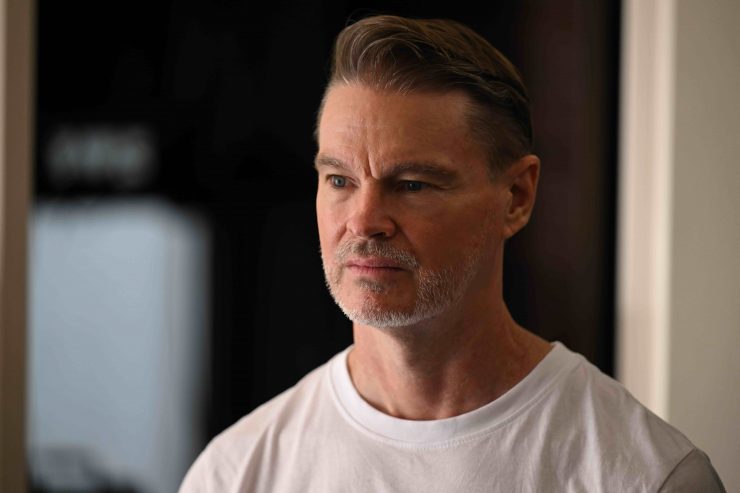
I also tried placing the light outside and punching it through a curtain sheer and then through another diffusion screen and it worked well. I am not using any other lights for these examples. Using a high output fixture and punching it through quite a bit of diffusion enables you to create nice soft light source.
The light has a ton of output so it is also a good choice if you want to replicate sunlight coming into a room.

I also wanted to test the dimming to see how well it worked. I set up a small test where I ran the light at 0.1%.

Even at this very low level, the CCT reading was still a decent 5321K when the light was set at 5600K.
Like most modern LED lights, the STORM 1200x is capable of good results.
Fresnel
Yes, there is a new Fresnel coming for the Aputure STORM 1200x, but it isn’t available yet, so I decided to test the light with the current F10 Fresnel. Now, the F10 Fresnel does NOT work with the STORM 1200x. It won’t physically fit on the fixture because it collides with the ProLock mounting system.
Who is the Aputure STORM 1200x aimed at?

This is certainly a fixture that could be used for lots of different applications, by lots of different people. However, it is pretty clear that it is being targeted at professionals in the TV and film industry. With its high output and good color rendition it could be used for a wide array of lighting scenarios.
I think that it is priced to appeal to professional owner-operators who are looking for a jack-of-all-trades lighting solution and need something with a lot of output. The ability to use the light as a soft source, hard source, or anything in between makes it an appealing option. As I said before, this is not going to be a light for everyone as not everyone needs a high output, high power draw fixture.
Price & Availability

The Aputure STORM 1200x retails for $2,999 USD and the expected delivery date is mid-October. This makes it very well-priced compared to its direct competition, and it is also around $400 USD cheaper than the existing Aputure LS 1200d Pro.
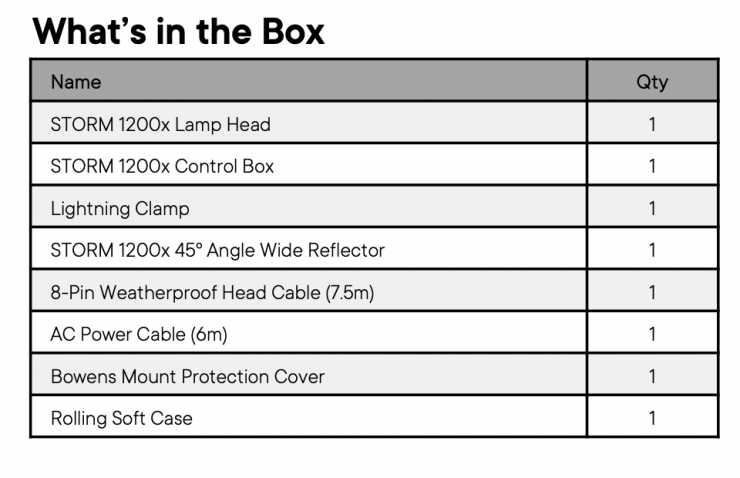
Above you can see what you get in the kit.
Competition
Competition arguably comes in the form of the Nanlux Evoke 900C RGB LED Spot Light ($4,660 USD) and the Godox KNOWLED MG1200R RGB LED Monolight ($5,290 USD). The Nanlux Evoke 1200B LED Bi-Color Spot Light ($3,895 USD) could also be considered competition. Its important to remember that the STORM 1200x doesn’t have a lot of the same operating modes as you will find in full color spotlights like the Godox KNOWLED MG1200R or Nanlux Evoke 900C .
Below you can see how the price compares to some of the competition. I have included some other similar power draw spotlights as there isn’t a lot of competition in this space.
| Price | |
| Aputure STORM 1200x | $2,999 USD |
| Godox KNOWLED MG1200R RGB LED Monolight | $5,290 USD |
| Nanlux Evoke 1200B LED Bi-Color Spot Light | $3,895 USD |
| Aputure LS 1200d Pro | $3,389.95 USD |
| Nanlux Evoke 900C RGB LED Spot Light | $4,660 USD |
The price of the Aputure STORM 1200x makes it a lot more affordable than other competing fixtures on the market, but as it isn’t actually considered a full color fixture it is hard to say its direct competition is the Godox KNOWLED MG1200R RGB LED Monolight. Arguably the closest competition is probably the Nanlux Evoke 1200B LED Bi-Color Spot Light.
What lighting modifiers will it work with?

The Aputure STORM 1200x has its own range of reflectors. It will come with a 45° reflector and there will be optional 15° and 30° reflectors available. You could use older reflectors, but because of the new ProLock Locking Bowens mount they will not be optimized properly.
Apture claims that the new reflectors feature uniform edge-to-edge light output distribution with no hotspots.
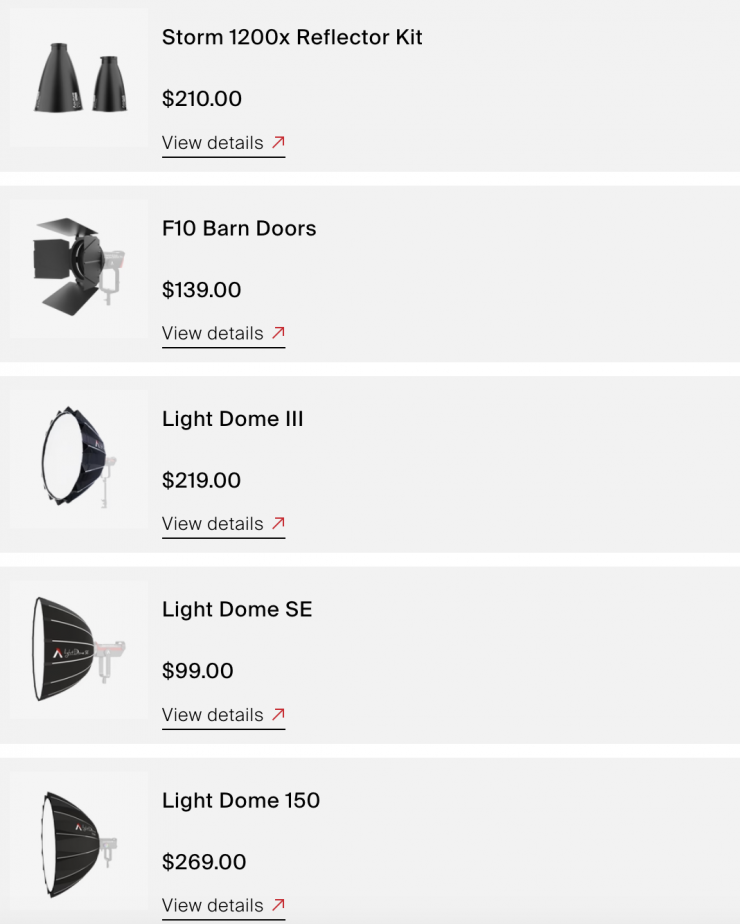
The STORM 1200x will work with all the existing Aputure softboxes, lanterns, and third-party lighting modifiers. Now, I did find it slightly odd that the F10 Fresnel is listed because it doesn’t physically fit on the STORM 1200x.

The STORM 1200x Reflector Kit is a rental-ready kit that features the 15° Narrow and 30° Medium Reflector packaged in a protective soft carrying case. This kit expands the beam angle options of the STORM 1200x, allowing users to obtain either an intense and narrow or a smooth and wider push of light.
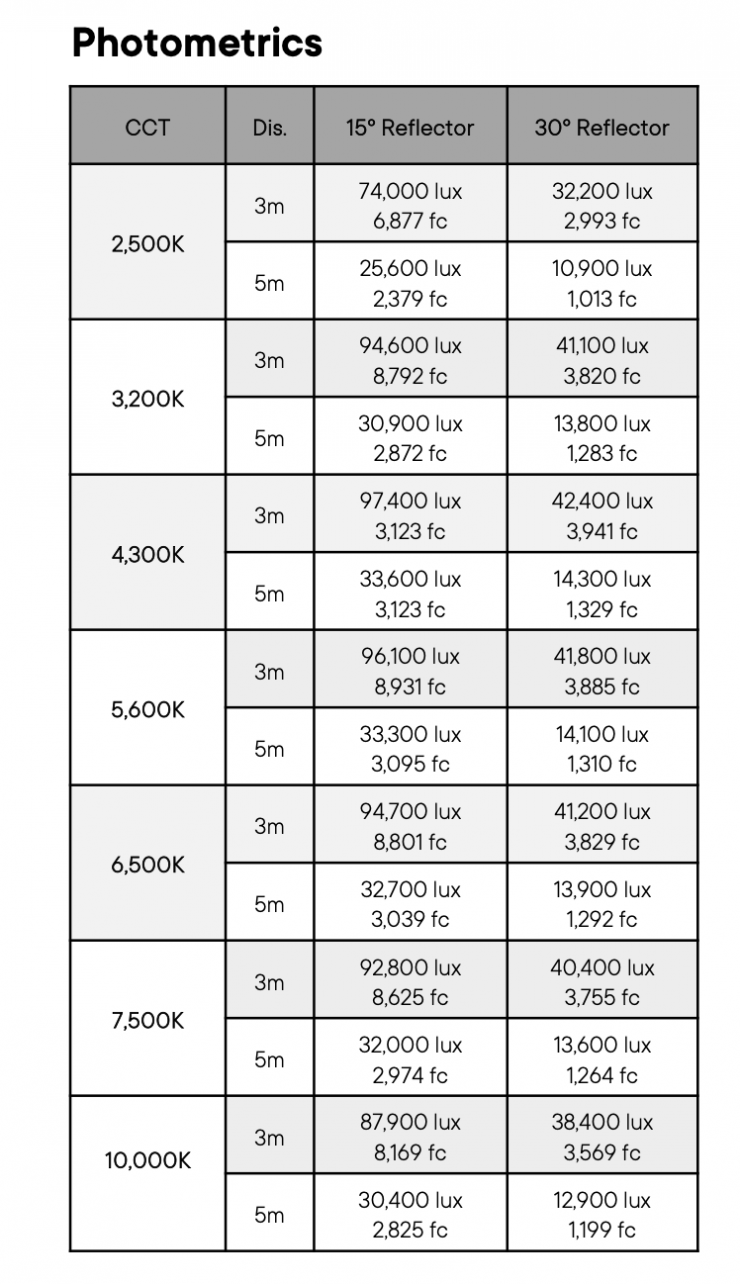
Above you can see the claimed output when using the two optional reflectors.

As I mentioned earlier in the review, Aputure will have a new compact Fresnel available for the STORM 1200x that looks very similar to the one that was available for the Prolycht Orion 675 FS. There will also be a Skid (again similar to the one that was made by Prolycht) so that you can put the fixture on the ground without hitting the Fresnel. I am looking forward to trying this out.
Conclusion

It is good to see Aputure move out of its comfort zone and come up with a unique large power draw fixture. We are finally starting to see the fruits of labor fall from the tree after the acquisition of Prolycht. The light is well made and Aputure has paid a lot of attention to small details. The feature set is impressive, as is the output, and color accuracy. The new BLAIR light engine clearly offers advantages over Aputure’s previous light engines.
The fan noise is ok for a fixture of this size and power draw. If you are using this light indoors in close proximity to where critical audio is being recorded you may find it too loud.
I think the new Fresnel (once it’s available), and the Aputure STORM 1200x will make for a very versatile and powerful combination.
I actually think that 1200-1500W is the sweet spot for a high output COB, because anything larger and your powering options become more difficult. Being able to plug the Aputure STORM 1200x into any household outlet anywhere in the world, at least to me, is a big advantage. I am in Japan though, where powering a light like this is not easy! You really need to plug it into an outlet where nothing else is running on that same circuit.
The light is solidly made and it is reasonably compact considering its power draw and output. The ProLock is a great feature and it allows you to place large and heavy lighting modifiers on the front without the fear of anything breaking. This really should become a Bowens-S mount standard. It is nice to have a solid, locking mount for once and not one that rattles around or feels like it may break when attaching a Fresnel or heavy lighting modifiers.
Sticking with a standard Bowens-S mount with the addition of the ProLock makes a lot of sense and it is a better option than going with a proprietary mount that limits what lighting modifiers you can use.
The output is very good given its power draw and the light certainly packs a decent punch.
The ability to dial in a very wide array of CCT settings and have +/- G/M adjustments are features I personally look for. Yes, it doesn’t have Gel modes, Source Matching, and RGBWW modes like you will find on full color fixtures, but I think that is ok, given its pricing and what it is designed to do.
The interface and operating system are easy to use, as is the app. I usually prefer an all-in-one design and not having to worry about connecting up a separate power supply/controller, but with a high power draw fixture like the STORM 1200x, it wouldn’t make much sense as it would make the fixture too large and heavy.
The caveat is that it doesn’t come with any way of powering it remotely, at any output from a DC source. If you want to power it remotely you will need to do so through a generator or a large portable device that can output 120-240V AC.
At least, in my opinion, the light is very well-priced given its feature set, output, build quality and performance.
As I mentioned earlier in the review, people shouldn’t get caught up with wanting to buy the latest and greatest, because if you have older fixtures that are still working for you then there really isn’t any need to upgrade.
Aputure has done a really good job with the STORM 1200x and it ticks a lot of boxes. Lighting has arguably become a little stagnant over the last few years and it’s good to see another company think slightly outside of the box and come up with a new light engine that is designed to produce better results.
Technical Specifications
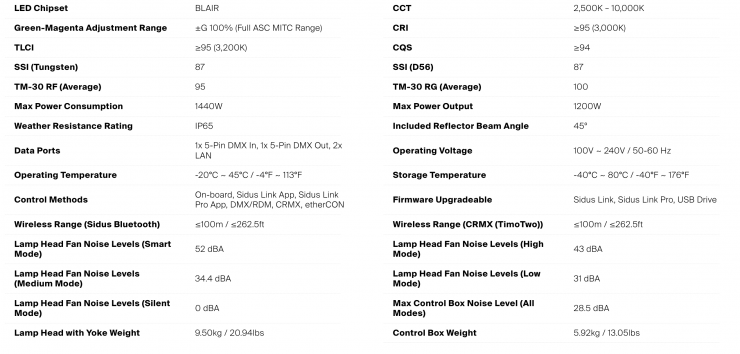
Like what we do and want to support Newsshooter? Consider becoming a Patreon supporter and help us to continue being the best source of news and reviews for professional tools for the independent filmmaker.