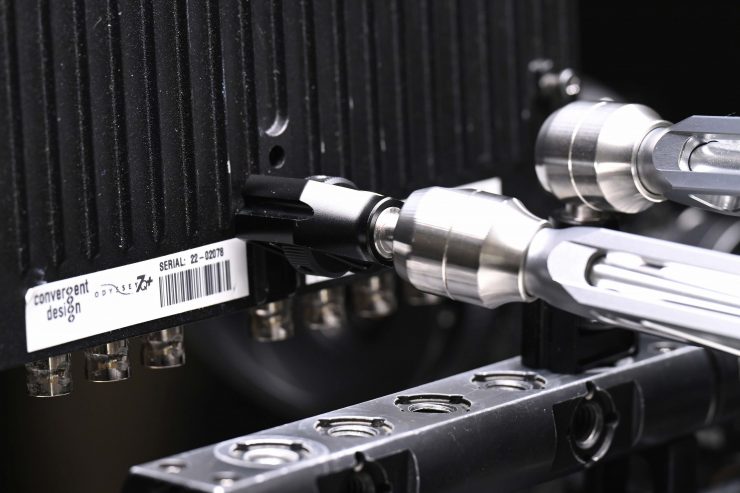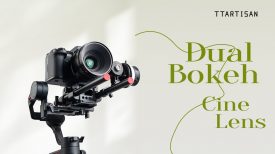The Mofage PIVOT Magic Arm features a locking system where with just one turn of the lock, it can release 80% of the locking force.
PIVOT’s damping structure is claimed to have strong friction and even without fully tightening the locking mechanism, the arm won’t move.

Key features
- Exoskeleton Design
- Quick Release Screws
- Real-time Angle Adjustment
- Locking Force Adjustment
- Arri locating pins
Using an arm to support and adjust monitors and other accessories such as top lights is always a fiddly process. Locking off a monitor arm in a fixed position isn’t difficult, but as soon as you have to adjust it you need to loosen the lever, hold the monitor with your other hand, move it, and then lock it off again.
In certain scenarios when you are shooting you may find yourself constantly adjusting the camera, which means also having to move a monitor so it is in the best possible position for viewing.
Mofage’s idea, which is not a new one, was to come up with a solution so you didn’t need to undo or loosen anything to change the direction or position of your monitor.
Very similar to the Bright Tangerine Titan Arm

The Mofage PIVOT Magic Arm looks very similar to the Bright Tangerine Titan Arm and it does work in a similar way. I doubt this is a coincidence.
While it is good to have options on the market, I personally don’t like to see companies make similar products where there isn’t any big innovation or improvement.

I reviewed the Titan Arm way back in 2016. The Titan Arm works really well, but I did find it to be overly heavy and I wish Bright Tangerine had made a lighter version with a lower payload capacity, as 8kg was overkill for a lot of people’s needs.
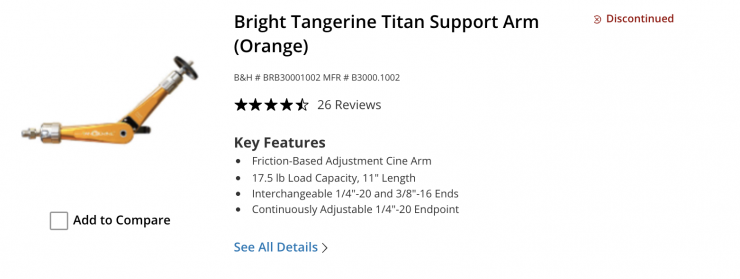
Bright Tangerine recently discontinued the Titan Arm, but I believe they have a new one coming out soon.
Size & Weight

The PIVOT Magic Arm weighs in at around 445g / 15.69 oz and it is 30cm / 11.8″ long with the mounting interfaces.

At least, in my opinion, this does make it too large and heavy to use with mirrorless hybrids. A lot of people who are using mirrorless hybrids are often attaching small 5″ monitors that are not overly heavy. Having a 30cm long arm of this size with a reasonably high payload capacity doesn’t really make sense for a small camera.
Its size and weight make it more suitable for use with digital cinema cameras.
Build Quality

The arm is solidly made and constructed and there isn’t anything I came across that concerned me on first inspection.

The bright silver color does reflect a lot of light and it would have arguably been more practical to have seen versions with a matte finish.
5kg Payload Capacity

The PIVOT Magic Arm has a maximum payload capacity of 5kg / 11 lb. This is more than enough for most people’s needs.
1/4-20″ Thread & ARRI Locating Pins

There are retractable ARRI locating pins and a 1/4-20″ thread for attaching monitors, etc. Going with ARRI locating pins will make it suitable for certain monitors and not for others.

Unfortunately, there is no universal standard when it comes to locating pins and the two most popular ones are from ARRI and SmallHD. Not having an industry-standard often creates confusion and it’s quite easy for someone to buy a mounting solution that doesn’t work with the monitor’s locating pins.
Interchangeable Interfaces

PIVOT was designed with interchangeable interfaces in mind and it will soon be available with a variety of quick-release accessories. It would be nice if Mofage told you what these were going to be upfront, because you don’t want to buy a product and then ultimately find it won’t be suitable for your needs.
Now, you will need to use a tool to swap these interchangeable interfaces over.
Real World Use
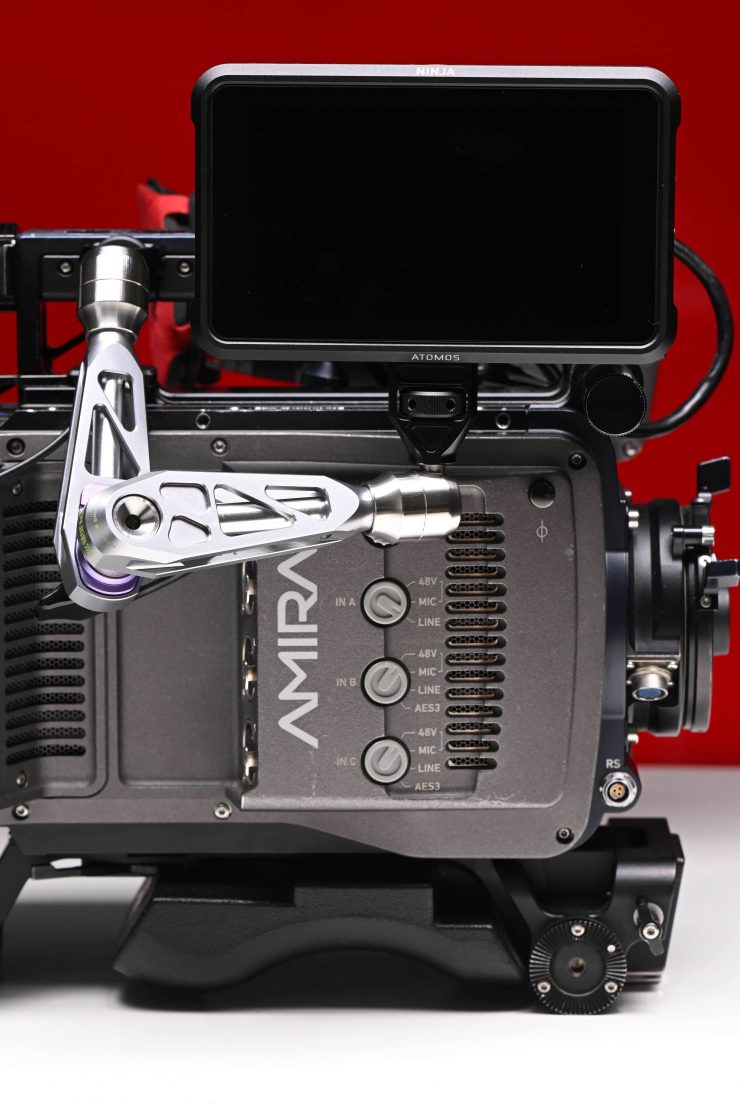
So how does it actually perform in the real world? I tried the Mofage PIVOT Magic Arm out with a variety of different-sized monitors.
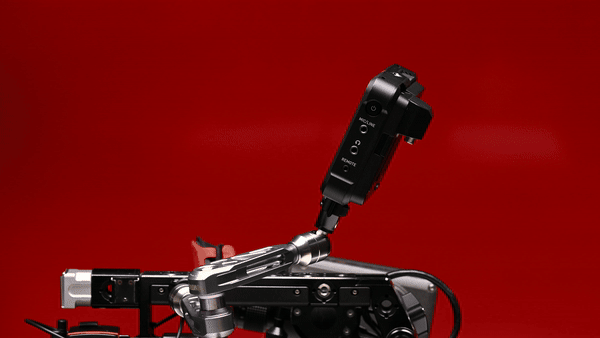
If you use a camera and a monitor that both have ARRI locating pins then it works reasonably well. You do, however, need to find that sweet spot of how much tension to apply so that the monitor doesn’t fall over, but you also don’t want to over-tighten it so it won’t move. The amount of tension you need to apply will depend on the monitor you are using.
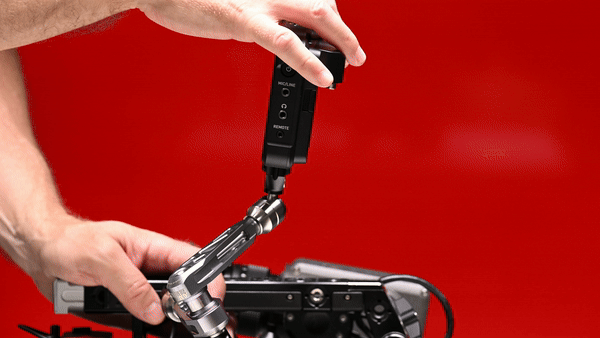
It does work as advertised, but I did find that it requires quite a bit of force to make adjustments. The ball head seems to have a lot more tension than anywhere else, so while it is easier to move the actual arm, moving the monitor is a lot harder. At least in my opinion, it isn’t as easy to adjust as the Bright Tangerine Titan.
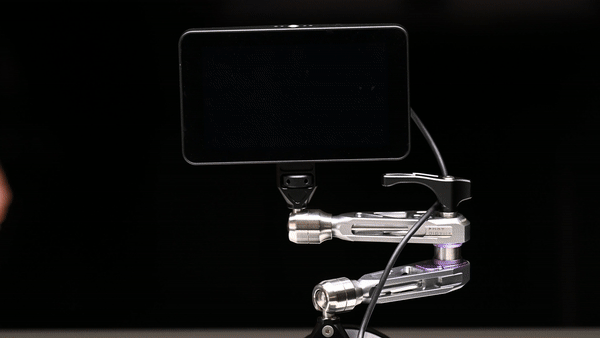
If you use a lightweight monitor it is slightly easier to move and adjust.
Now, the issues.

From my experience testing it, this isn’t a toolless product.
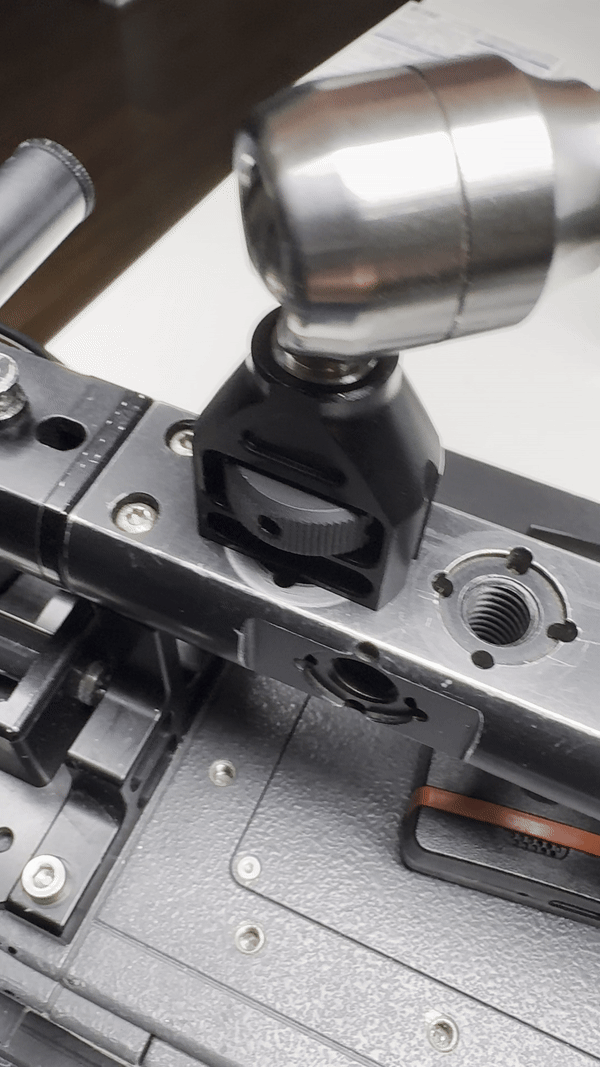
Even if you tighten up the thumbscrew as hard as you physically can it won’t lock in properly, and as soon as you start trying to move the arm it will start to come loose.

This means that you have to carry a tool around with you and you really need to use it to make sure this doesn’t happen.
Another problem I encountered when I tried it with a SmallHD ULTRA5 monitor is that as it uses retractable ARRI locating pins they won’t work on a SmallHD monitor because it utilizes a different pin standard.

You might think, well you could simply just tighten it up as the pins retract anyway, but that doesn’t solve the issue. I couldn’t fully tighten the interface into the ULTRA5 and subsequently, the result of that is that the monitor will just spin around as soon as you touch it. This makes the product unusable with SmallHD monitors.

I also tried attaching a Convergent Design Odyssey 7Q+ and I ended up with a similar problem. The monitor would just come loose from the arm, because again, without any ARRI locating pin holes or any type of rubber or extra clamping device there’s nothing to secure it properly.

Companies selling monitor arms really need to do their homework and test out arms with many different types of monitors to see how they work. In its current form, the Pivot Magic Arm will only work well with select monitors.
A lot of these issues could be solved if Mofage made an interchangeable interface utilizing the SmallHD standard as an option. They also need to come up with some type of solution if you are mounting monitors that don’t have any locating pin holes.
Price & Availability
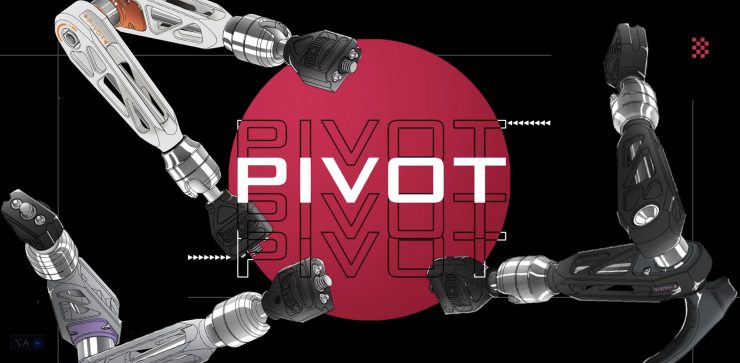
The Mofage PIVOT Magic Arm will retail for $129 USD.
- Pre-sales have begun in September
Production – Starts in early October
Shipment – Estimated to ship in early November 2024

There are three different colors to choose from. Here is how Mofage describes them in their own words (there is certainly some creative marketing with the descriptions!)
Electronic Science Fiction
Combines bright silver with the brand’s main color (purple), accentuated with green, to create a unique sense of technology and futurism.
90S Vintage
Applying the color scheme of 1990s electronic products to modern products crafted with CNC precision machining, we create a unique texture that combines mechanical and retro elements.
Subvert Classics
Black, as the classic choice, paired with a small amount of purple embellishment, brings out a whole new charm.