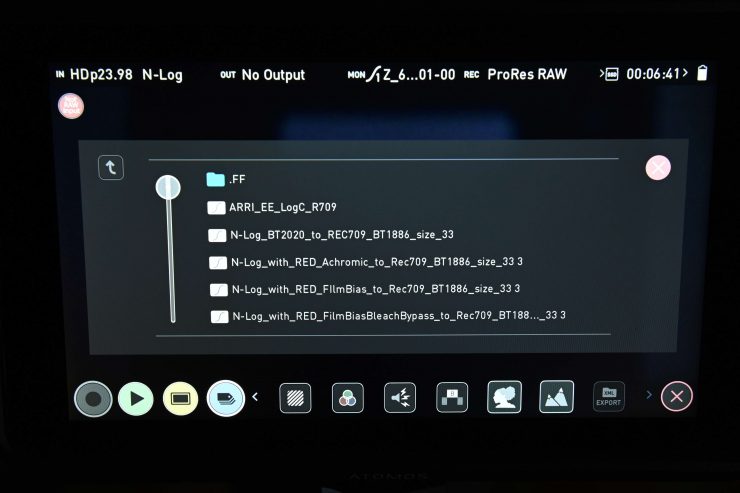Nikon has released LUTs that were made in conjunction with RED. These include four creative LUTs and one technical LUT.
The LUTs are based on popular LUTs for RED cameras, however, they have been reworked to emulate the color science of NLOG.
The LUTs are the following:
- N-Log_with_RED_Achromic_to_Rec709_BT1886_size_33 3.cube
- N-Log_with_RED_FIlmBias_to_Rec709_BT1886_size_33 3.cube
- N-Log_with_RED_FilmBiasBleachBypass_to_Rec709_BT1886_size_33 3.cube
- N-Log_with_RED_FilmBiasOffset_to_Rec709_BT1886_size_33 3.cube
The technical LUT, N-Log_BT2020_to_REC709_BT1886_size_33.cube, will replace the existing LUT that Nikon previously provided.
The new LUTs are compatible with the following Nikon cameras:
- Nikon D780
- Nikon Zc
- Nikon Z6
- Nikon Z6 II
- Nikon Z6 III
- Nikon Z7
- Nikon Z7 II
- Nikon Z8
- Nikon Z9
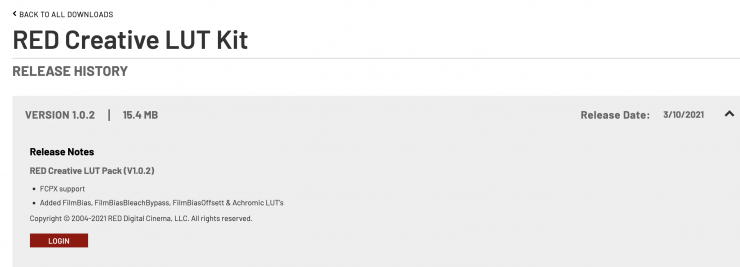
The four creative LUTs, as I mentioned earlier, are based on the RED Creative LUT KIt that has been available from RED since 2021.
Nikon purchased RED back in March, and while a lot of people may have been expecting RED color science, or RED RAW capabilities in Nikon cameras, these are not things that happen in a few months.
The LUTs may not sound like a big deal, but they are a step in the right direction. The standard NLOG LUT that Nikon provides is in all honesty, not great. Nikon hasn’t allowed you to load up LUTs on its cameras which has been a major frustration for users, and unfortunately, nothing has changed with this release.
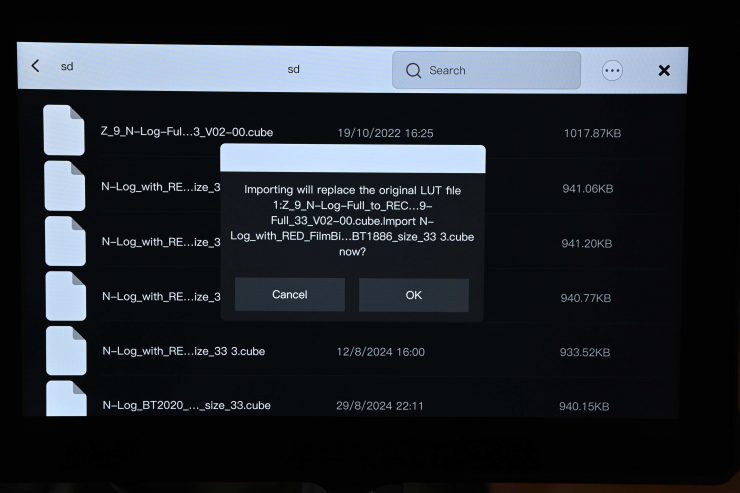
You can only load the LUTs up in external monitors for reference viewing, or into NLEs or color grading software for use in post. There is no way of directly loading them into the camera. At worst, the View Assist feature should replicate the Technical LUT, but it doesn’t.
This is something that Nikon really needs to change. When I asked Nikon directly about this all they could tell me was that they were looking into it.

In a lot of instances when using a mirrorless hybrid, especially one with good onboard recording codecs, you don’t want to make the camera larger by putting on a monitor. Unfortunately, to use the new Nikon LUTs, that’s exactly what you have to do.

The other issue is that if you are shooting NLOG you need to use the View Assist feature in the camera, and this doesn’t match what you will see on an external monitor.


Hollyland Pyro7 
SmallHD ULTRA5 
Atomos Ninja V
The problem with a lot of monitors is that they aren’t actually accurate. I tried the Z9 with three different monitors utilizing the exact same set-up and LUT and they all looked vastly different. The Hollyland Pyro7 image looked slightly desaturated and a little green, while the Atomos looked overly saturated and very contrasty. Out of the three monitors, the SmallHD ULTRA5 produced an image that was very close to what I was seeing once I bought the material into DaVinci Resolve.
Generated by R3D SDK 8.5.1-53646
If we have a look under the hood, we can see some of what the LUTs do.
N-Log_with_RED_Achromic_to_Rec709_BT1886
- RED Digital Cinema Output Transform LUT for N-Log to IPP2
- LUT Name = NLog_with_RED_Achromic_to_Rec709_BT1886_size_33.cube
- Generated by R3D SDK 8.5.1-53646
- Settings used in creation of this LUT are:
- Development Color Space = REC709
- Output Gamma Curve = BT1886
- Output Tonemap = MEDIUM_CONTRAST
- Highlight Rolloff = Rolloff 3 – soft
- Resolution = 33 x 33 x 33
N-Log_with_RED_FIlmBias_to_Rec709_BT1886N-Log_with_RED_FIlmBias_to_Rec709N-Log_with_RED_FIlmBias_to_Rec709_BT1886
- RED Digital Cinema Output Transform LUT for N-Log to IPP2
- LUT Name = NLog_with_RED_FIlmBias_to_Rec709_BT1886_size_33.cube
- Generated by R3D SDK 8.5.1-53646
- Settings used in creation of this LUT are:
- Development Color Space = REC709
- Output Gamma Curve = BT1886
- Output Tonemap = MEDIUM_CONTRAST
- Highlight Rolloff = Rolloff 3 – soft
- Resolution = 33 x 33 x 33
N-Log_with_RED_FilmBiasBleachBypass_to_Rec709_BT1886
- RED Digital Cinema Output Transform LUT for N-Log to IPP2
- LUT Name NLog_with_RED_FilmBiasBleachBypass_to_Rec709_BT1886_size_33.cube
- Generated by R3D SDK 8.5.1-53646
- Settings used in creation of this LUT are:
- Development Color Space = REC709
- Output Gamma Curve = BT1886
- Output Tonemap = MEDIUM_CONTRAST
- Highlight Rolloff = Rolloff 3 – soft
- Resolution = 33 x 33 x 33
N-Log_with_RED_FilmBiasOffset_to_Rec709_BT1886
- RED Digital Cinema Output Transform LUT for N-Log to IPP2
- LUT Name = NLog_with_RED_FilmBiasOffset_to_Rec709_BT1886_size_33.cube
- Generated by R3D SDK 8.5.1-53646
- Settings used in creation of this LUT are:
- Development Color Space = REC709
- Output Gamma Curve = BT1886
- Output Tonemap = MEDIUM_CONTRAST
- Highlight Rolloff = Rolloff 3 – soft
- Resolution = 33 x 33 x 33
If we look at the Nikon Technical LUT this is what we can see:
- Development Color Space = REC709
- Output Gamma Curve = BT1886
- Output Tonemap = MEDIUM_CONTRAST
- Highlight Rolloff = Rolloff 2 – medium
- Resolution = 33 x 33 x 33
What are the differences between the old and the new Nikon N-Log Technical LUTs?


New Nikon Technical LUT on the left, old on the right 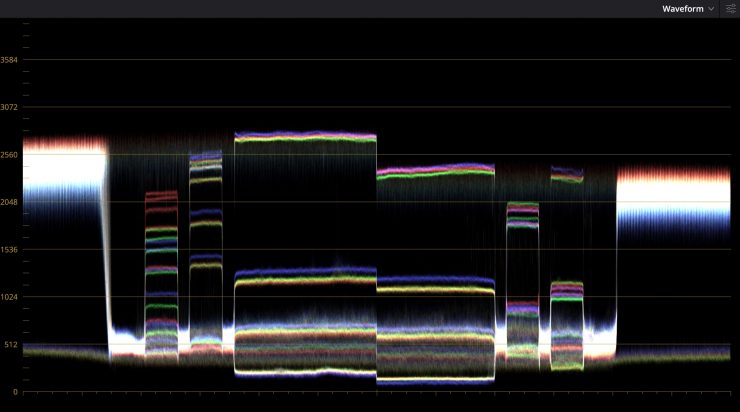
The new Nikon Technical LUT doesn’t crush the blacks or mid-tones as much as the old one and it has slightly less saturation. You can also see that the old Technical LUT is slightly more magenta.


New Nikon Technical LUT 
Old Nikon Technical LUT 
New Nikon Technical LUT 
Old Nikon Technical LUT
The new Nikon Technical LUT doesn’t crush the blacks or mid-tones as much as the old one and it has slightly less saturation. In the above examples, I have done nothing to the image in post apart from applying the LUTs

Above you can see a split screen with the new Reference LUT on the left and the old one on the right. The differences are subtle, but the new LUT, at least in my opinion, looks better.
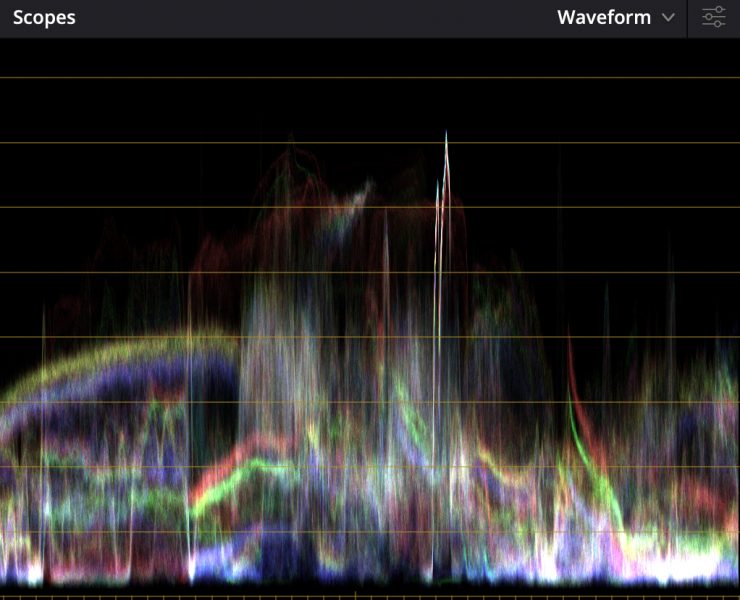
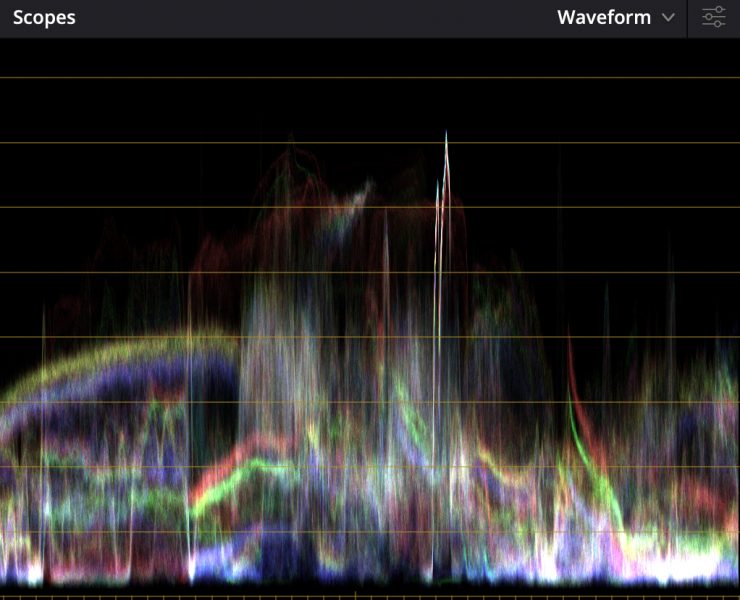
New Nikon Technical LUT 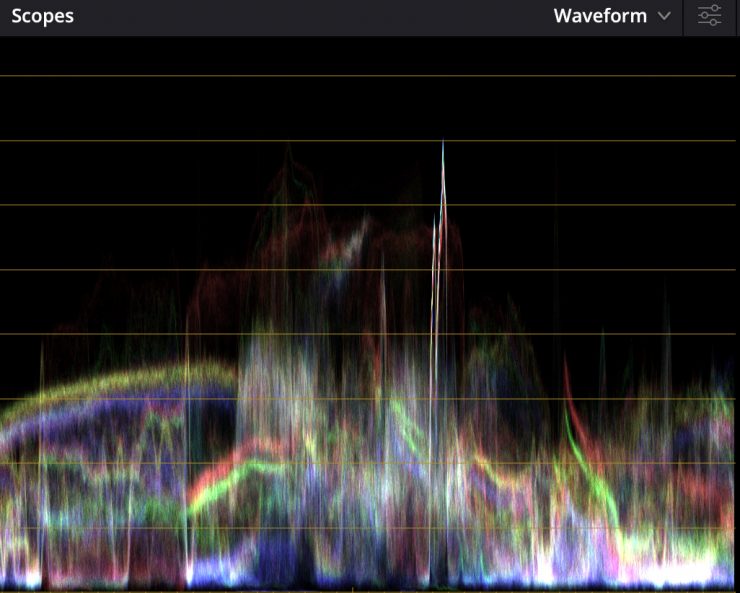
Old Nikon Technical LUT 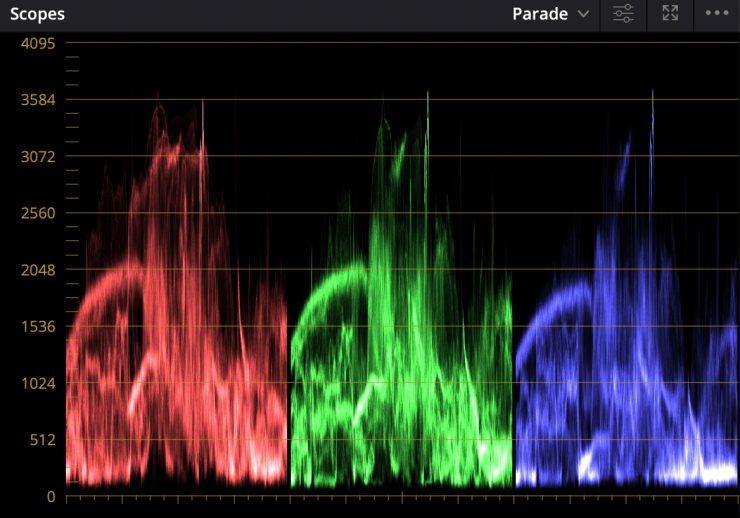
New Nikon Technical LUT 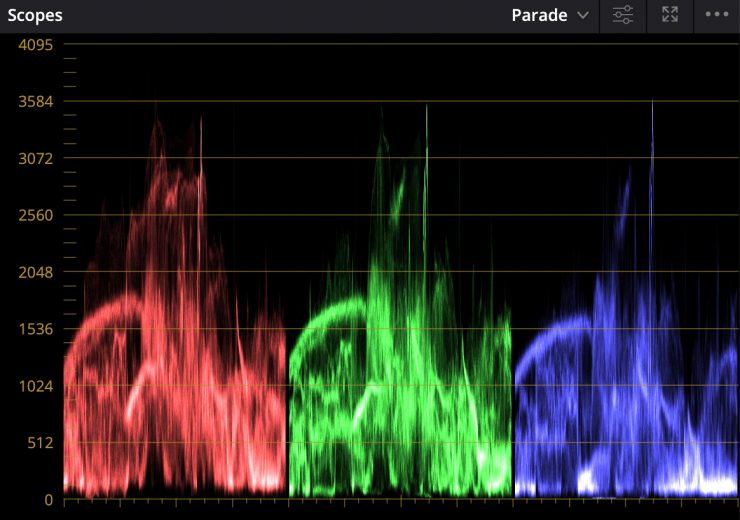
Old Nikon Technical LUT 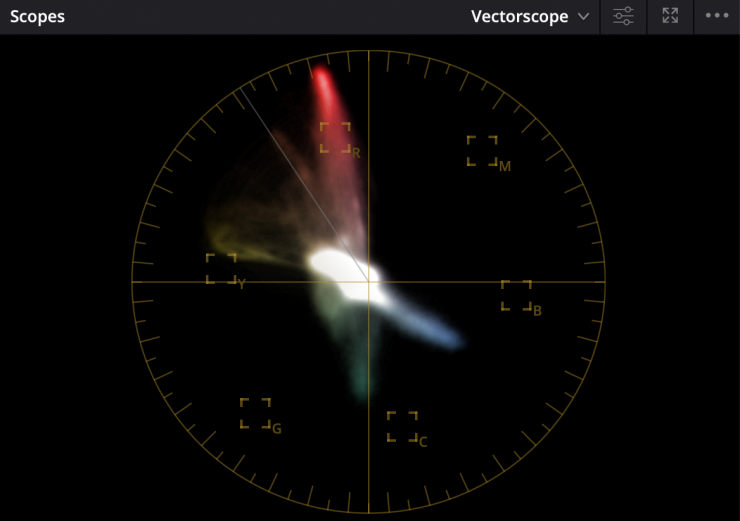
New Nikon Technical LUT 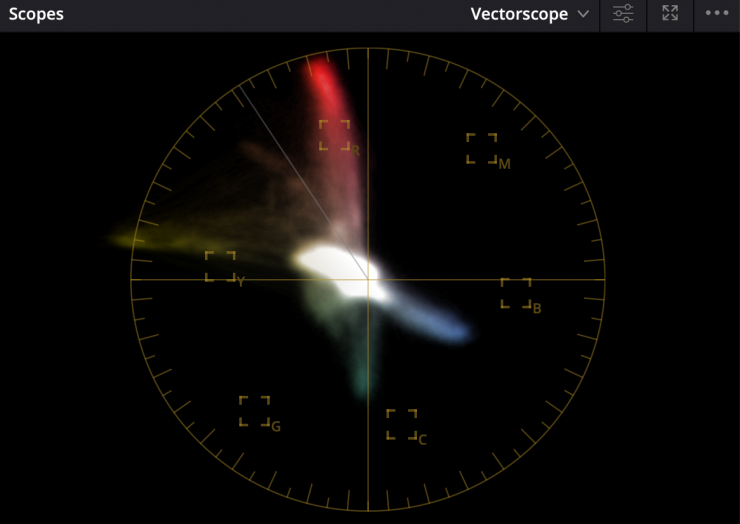
Old Nikon Technical LUT
Above you can see the difference between the old and the new Nikon Technical LUTs for the same shot on a Waveform, Vectorscope, and RGB Parade. With the new Technical LUT, you can clearly see how much less saturation there now is in the yellows.
New RED Creative LUTs
Above you can see a few quick tests I did where I have compared the old Nikon Technical LUT to the new one, as well as the RED-inspired Creative LUTs. I did two lots of tests, one where the camera was set at 800 ISO in ProRs 422HQ (3840 x 2160), and the other is a mix of 8K H.265 and 8.3K NRAW.
I find NLOG to be pretty noisy and you certainly don’t want to underexpose anything when you are shooting. In my opinion, I would recommend OSTR to avoid getting noisy footage.


N-Log with RED FIlmBias to Rec709 
N-Log with RED FilmBiasOffset to Rec709 
N-Log with RED FilmBiasBleachBypass to Rec709 
N-Log with RED Achromic to Rec709 
New Nikon Technical LUT 
Old Nikon Technical LUT
Above you can see the differences between the various new RED-inspired Creative LUTs, as well as the old and new Nikon Technical LUTs. Again, all I have done is apply the LUTs to the exact same shot, I haven’t made any color adjustments, etc.


N-Log with RED FIlmBias to Rec709 
N-Log with RED FilmBiasOffset to Rec709 
N-Log with RED FilmBiasBleachBypass to Rec709 
N-Log with RED Achromic to Rec709 
New Nikon Technical LUT 
Old Nikon Technical LUT
Above we can see some more examples.
It is good to finally see something come from the Nikon RED acquisition. Yes, they are just LUTs, but hopefully a sign of things to come moving forward.
These LUTs are now available to download free of charge and can be found at www.nikonusa.com/redluts