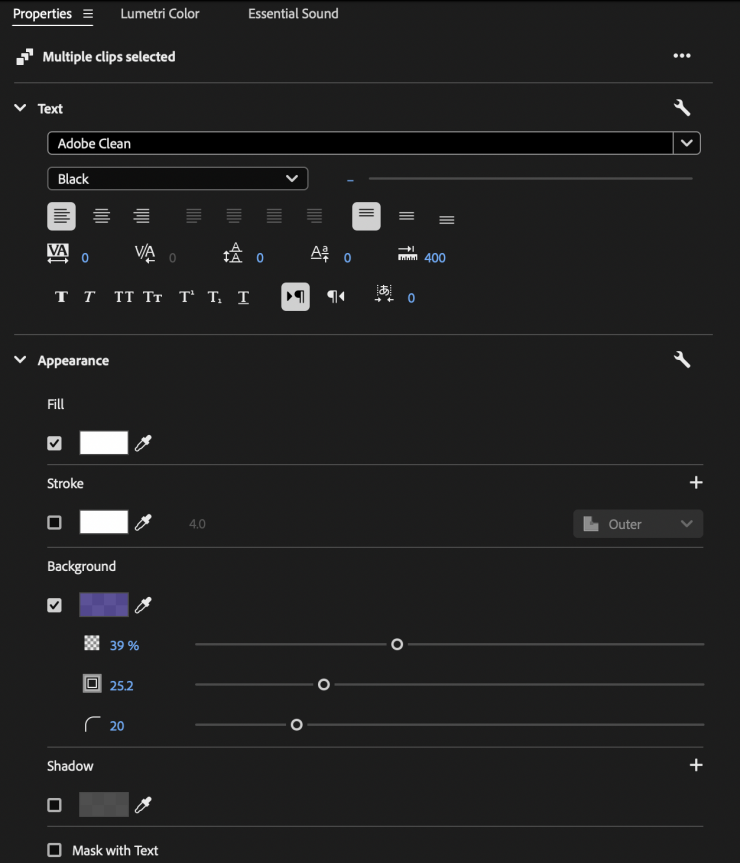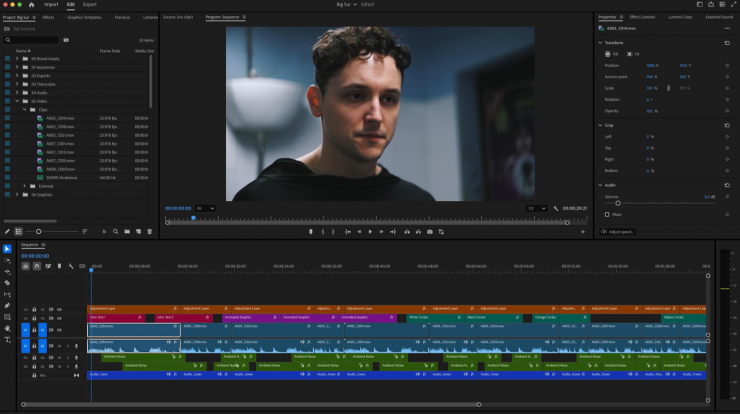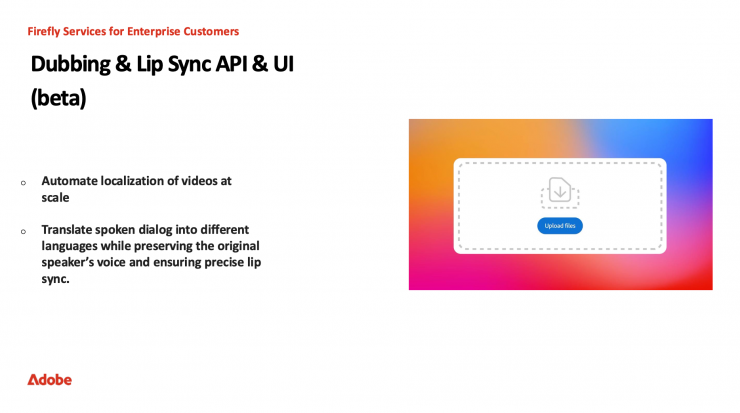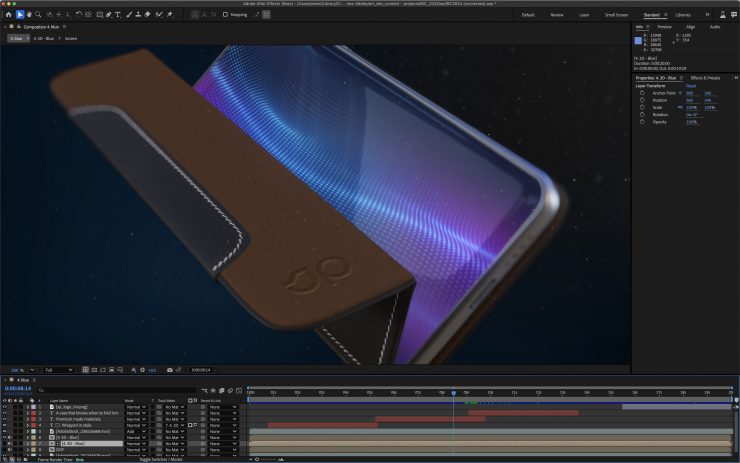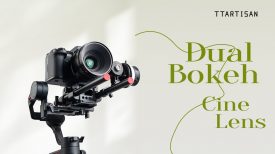Adobe has announced Premiere Pro 25 and After Effects 25, both of which will be available in October. New Premiere Pro features include an innovative new color management system and a new context-aware Properties Panel, while After Effects 25 comes with enhanced 3D workflows and a whole bunch of new animation presets. Both apps are also said to feature even faster performance and modern, refreshed user interfaces.
New Premier Color Management System

Key features
- An entirely new color management system that automatically transforms RAW and Log footage from nearly every camera into great-looking SDR and HDR, so users can spend less time managing LUTs and start editing right away.
- A new wide gamut working color space (ACEScct) that lets users make their footage look better than ever in Premiere Pro, with high-fidelity tone mapping whether working in SDR, HDR, or both.
- Six simple “set-it-and-forget-it” presets in Sequence Settings and Lumetri color settings that let users work in traditional Rec.709 or new wide gamut color spaces with ease.
- Most-used effects, like Lumetri, are now color space aware with smoother and more flexible control for refining skin tones, balance, and creative looks when working in a wide-gamut preset.
- Consistent color and brightness when using Dynamic Link to send clips to and from Adobe After Effects for motion design and compositing.
Adobe wanted to make it way easier and way faster to drop any kind of RAW or Log format into your Premier Pro timeline so users could see great looking footage without requiring lots of steps.
To do this they came up with a new Premier color management system.
Adobe’s goal was to try and make color management nearly invisible and automatic so that it is a task that happens in the background.
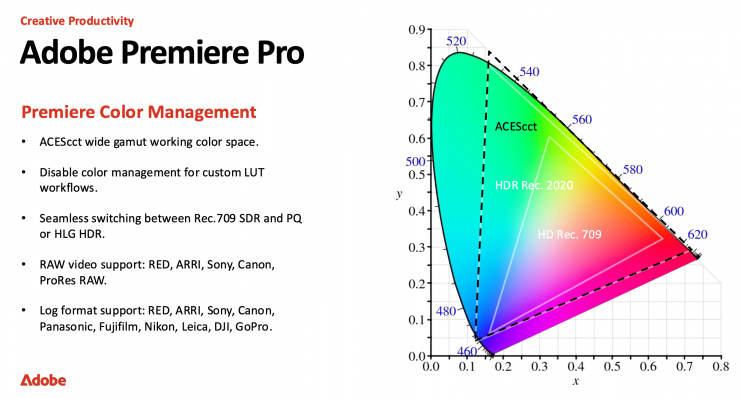
Adobe believes that you shouldn’t have to worry about it unless you want to dig in and dive deep and you shouldn’t need to dive deep unless you’re a really advanced professional who knows what they’re doing with color science. While there is nothing wrong with this approach, I would argue that people should learn about color management so they understand what is happening and how to deal with footage.
With Premiere Color Management, Adobe is automatically tone mapping and normalizing RAW video and Log encoded media from nearly any camera without requiring lots of steps. They are billing this as a ‘Set it and forget it’ system that is simple and easy enough for any editor to use.
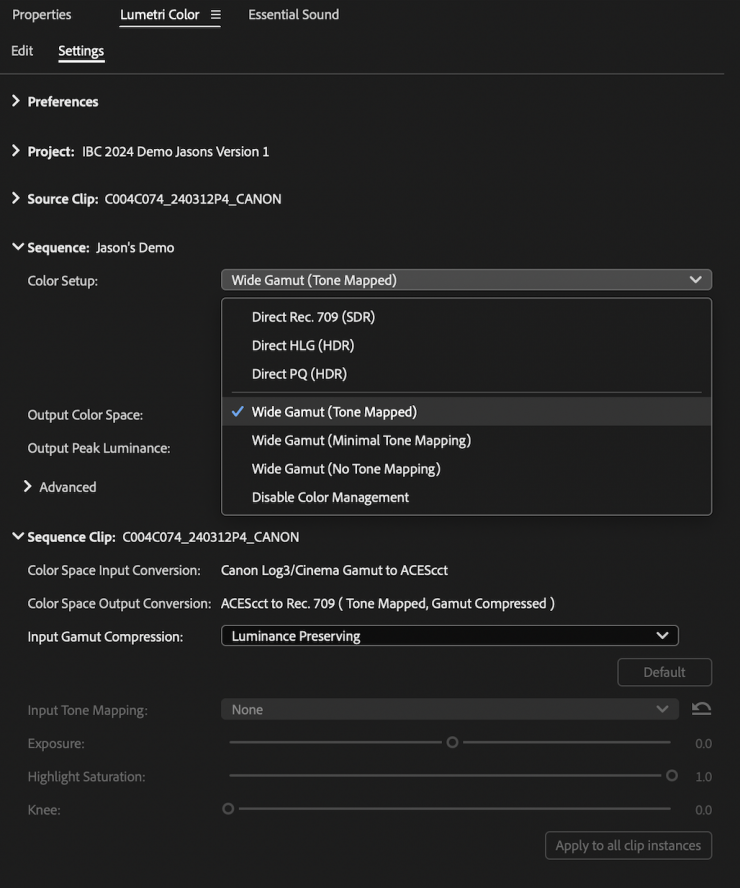
Adobe has managed all of its color management around 6 simple to use, simple to switch presets that let video editors know exactly what they’re getting into. The default setup appears exactly as previous versions of Premiere Pro have appeared in the past. So all of your legacy projects are going to look the same when you update the latest version of Premier Pro Beta.
For the first time, Adobe is including a Wide Gamut working color space in Premier Pro. Up until now, everything has been in a Rec709 color
space. With this new Wide Gamma color space under the hood, the image and processing pipeline in Premier Pro is going to be able to take advantage of all of that RAW video and Log media data throughout your video editing and color pipelines again without the video editors needing to do much.

With the inclusion of a Wide Gamut working color space, Adobe has also announced that many of its most popular effects in Premier Pro, including Lumetri color correction are now color space aware. Even though Adobe hasn’t changed the Lumetri color tools with this release when you are working in one of the new Wide Gamut presets utilizing a Wide Gamut working color space, Lumetri is now able to take advantage and see all that RAW and Log data and use it in the color correction pipeline.
New Properties panel
Adobe has also introduced a new Properties panel that is claimed to make Premiere Pro easier to learn for beginners and make video editing even faster for experienced professionals.
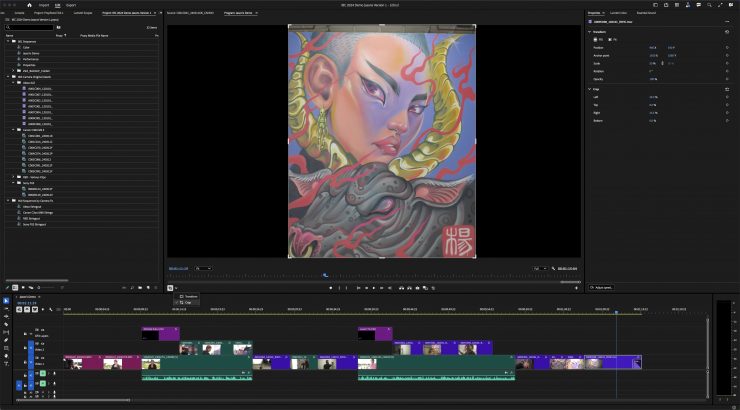
It takes the most popular effects, adjustments, and tools in an all-in-one, easily surfaced, and context-sensitive panel that shows editors everything they want to adjust. It also hides anything else based on the media type selected in the timeline, whether it’s video, audio, graphics, or captions. This reduces mouse travel, provides fast access to relevant panels for advanced work, and eliminates the need to search and navigate multiple panels to get to the needed tool.
With the Properties panel, editors can do things they’ve never been able to do before in Premiere Pro, like crop video directly from the Program monitor, or highlight and adjust the properties of multiple clips or graphics at the same time.
Faster Performance & More Modern Design
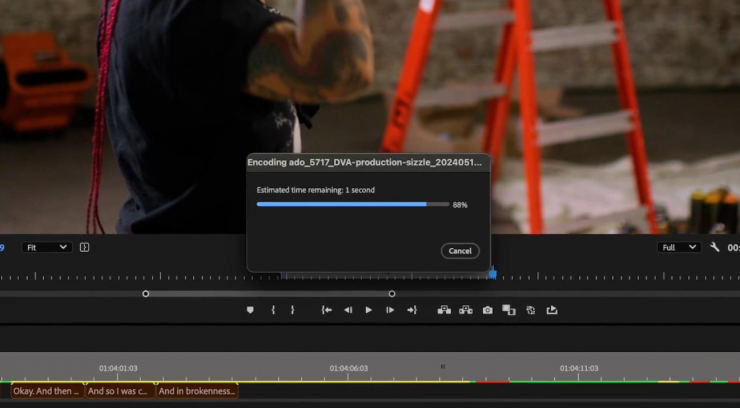
Adobe claims they have been working hard to make Premiere Pro faster and more reliable for every job. With even more hardware acceleration, Adobe states that there will be faster playback for codecs like AVC and HEVC. They also claim that ProRes exports are now 3x faster. Format support has been added for more Canon, Sony, and RED cameras so users can import native files and start editing immediately.
Here’s a quick overview of some of the supported cameras:
- Canon: Premiere Pro now supports these new state-of-the-art cameras: EOS C400, EOS R1, and EOS R5 Mark II.
- Sony: You can import and directly edit media from all of the Cinema Line cameras including the FX3, FX6, as well as Sony’s line of high-end CineAlta cameras including the VENICE 2 digital cinema camera and the new BURANO — an extremely versatile and compact full-frame cinema camera specifically designed for small team productions.
- RED: Premiere Pro supports working natively with RED Digital Cinema (R3D) footage from cameras like RED One, RED Dragon, RED Komodo, and more.
- ARRI: (nothing was listed here by Adobe)
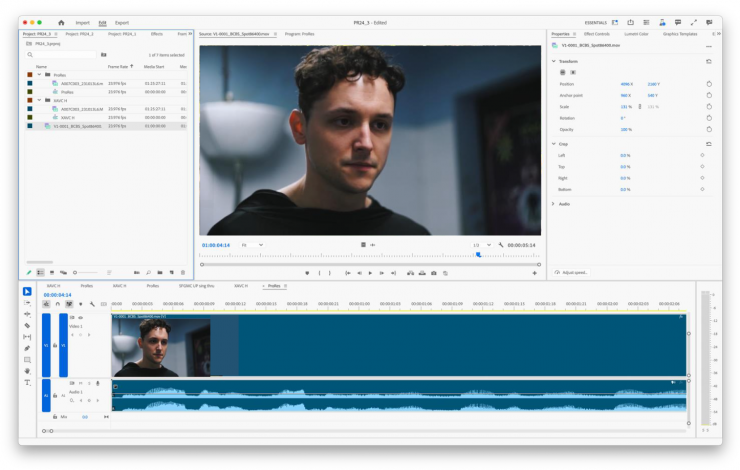
There are also Light and Dark work spaces you can choose from.
There are also several integrations that make it easier to set up your projects:
- Insta360: With the Insta360 Reframe plugin, you can edit 360°-videos directly in Premiere Pro, while the “no-stitch” editing plugin enables Insta360 Pro users to jump right into editing 360° videos without even having to stitch their footage.
- LTC: Linear timecode (LTC) support, released with Premiere Pro v24.6, encodes timecode data in an audio signal for precise synchronization of video and audio sources.
This feature is supported by Tentacle Sync, Rode, and Ambient. Ambient’s Lockit products, for example, enable syncing with LTC on set, which speeds up post-production workflows, and the NanoLockit even integrates with Frame.io Camera to Cloud for real-time logging.
Take advantage of better and more efficient exporting workflows
To help you make it faster and easier for you to create and publish your content, we’ve upgraded Premiere Pro’s export capabilities with the help of some key partners:
- Vimeo panel: With the free Vimeo panel for Premiere Pro, you can upload videos from Adobe directly to your Vimeo account in just one click. If you are a PRO and Business member, you can even instantly create a video review page to start collaborating with team members.
- ProRes export: ProRes export from Premiere Pro is now up to three times faster both on MacOS and Windows, and export presets are now 16-bit for professional outputs.
- Hardware-accelerated decoding and encoding: Premiere Pro supports hardware-accelerated encoding to speed up performance and reduce the time to export H.264 and H.265 (HEVC) formats. Similarly, Premiere Pro also supports hardware-accelerated decoding to provide better playback performance while working with H.264/AVC, HEVC media in the timeline.
- More native social media exports: Your media can be seamlessly exported to popular social media platforms like TikTok, Facebook, and YouTube, so you can directly post to your platform of choice from inside Premiere Pro.
Enhance your creativity with AI-plugins
Premiere Pro includes a wide range of AI tools that simplify complex tasks and speed up the editing process, including Text-Based Editing, Enhance Speech, and Audio Category Tagging. Thanks to our close collaboration with key partners there’s now a whole ecosystem of AI-plugins that help boost your productivity even further.
Here’s an overview of just some of them:
- Quickture: An AI-powered editing assistant, available as a Premiere Pro extension, that enables professional editors and producers to instantly analyze their footage and create rough cuts based on natural language prompts.
- FireCut: An AI panel extension for Premiere Pro that automates repetitive, time-consuming tasks (e.g. removing multiple takes, editing podcasts, and creating shorts from long-form content) to reduce editing time significantly. FireCut also transcribes audio in 50+ languages, so you can easily add animated captions in trending styles for social media.
- Boris FX Continuum: This suite of visual effects and motion graphics plugins offers over 300 effects and 3,000+ professionally designed presets, fully supported in Premiere Pro. It includes a brand-new upscaling capability that allows you to scale any footage with crystal-clear results, exporting up to 4x the original size without noticeable quality loss.
Adobe Firefly Services
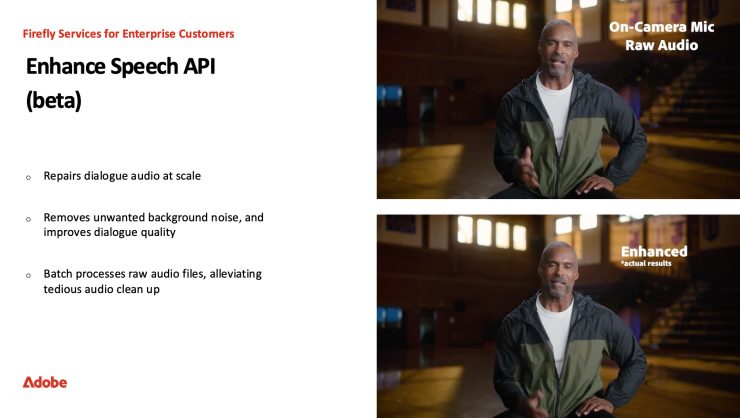
For enterprise customers, Adobe is also offering Enhance Speech API and Dubbing & Lip Sync API & UI.
Adobe introduces 3D & Motion Design Upgrades in Adobe After Effects
Adobe has also introduce a major set of improvements and upgrades to its 3D workspace in After Effects that make it easier for motion designers and video editors to animate and blend 3D objects seamlessly with real-world footage and 2D elements.
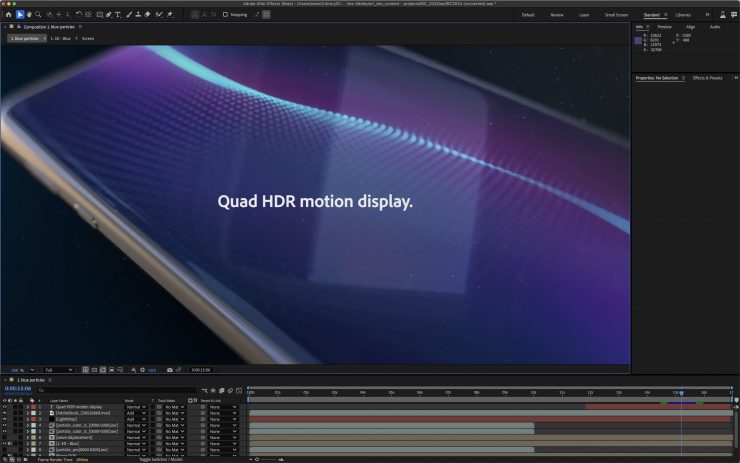
While motion designers and video editors love working with 3D models, they can sometimes appear ultra “digital” and sharp. In order to make it easier to work with 3D models and have them seamlessly blend into 2D environments, Adobe released a number of tools and controls to make it easier than ever to design in 3D and 2D at the same time. Additionally, many After Effects users are new to animating and compositing in 3D. With endless 3D models available from Substance 3D, Adobe Stock, and online marketplaces, motion designers want to be able to craft their work with the embedded animations that come included with their models as they dive deep into the 3D world.
Now in After Effects, motion designers have an expanded range of tools when working with native 3D objects in the 3D workspace. Three major new features allow designers to make their 3D objects blend seamlessly and photo-realistically in real-world environments:
- Embedded 3D Animations: After Effects now supports embedded 3D animations from imported 3D models. Artists can breathe life into characters and objects created by external animation software. Seamlessly import 3D models (GLB or GLTF) with embedded animations such as skeletal rigs. Keyframe animations and bone-based deformations are natively supported and can be smoothly retimed. With embedded 3D animations, After Effects becomes a great place for motion designers to get started working in 3D in the motion design app they already know and love.
- Ultra-Realistic Shadows and Color Shadows: After Effects introduces shadow catchers, allowing 3D objects to interact realistically with video footage. Shadows cast by virtual objects onto the environment are accurately captured. Color shadows enhance realism, since shadows cast in the real world are rarely a pure shade of black or grey.
- Depth Mapping for 3D Models: Depth maps are essential for compositing 3D elements into live-action footage. Extract depth maps from Advanced 3D scenes just by precomposing. These maps encode the distance information for each pixel, enabling post-processing effects like depth-of-field blur or fog.
New Animation Presets
With 33 all new animation presets and number counting presets for infographics, designers in After Effects can spend less time keyframing a wide variety of animations and spend more time on creative motion design.
Camera and Light Support in the Properties panel
The Properties panel accelerates workflows by placing frequently used controls in one contextual panel. New for Fall 2024, designers can now adjust and control their cameras and lights in the properties panel to fine-tune their motion designs.
Faster Performance and a Fresh New Design
After Effects is also getting faster with hardware-accelerated UI/UX performance on Windows that’s claimed to be up to 4x faster than before.
There’s also a fresh, new design in After Effects (Beta) that’s modern and more consistent so designers and editors spend less time re-learning how to use tools in our different apps and more time creating.
After Effects and Adobe Substance 3D
As After Effects expands its 3D capabilities, its workflow connected to Substance 3D becomes even more powerful. Together these tools can significantly enhance the visual quality and output of After Effects’ growing 3D toolset:
- Substance 3D Painter: Now featuring a connected “Send to After Effects” function, allowing you to precision-texture your 3D models and import them directly into your compositions with a single click.
- Substance 3D Sampler: Quickly create seamless materials with normal maps or generate IBL environment lights from photographs, perfect for harmonizing 3D elements within your After Effects scenes to customize environments and match locations.
- Substance 3D Assets: Gives motion designers access to over 20,000 fully licensed, ready- to-use parametric materials, 3D models, and environment lights to jumpstart your 3D projects in After Effects.
Adding Substance 3D to your motion design workflow will make your 3D content in After Effects look better than ever. Any materials and textured models you create with Substance will shine in After Effects and look great across other 3D applications like Maxon’s Cinema 4D, creating visual consistency throughout your workflow.
Availability
All these features are available now in Beta and are planned to be released in October.
For more information on how to access the beta apps, please visit the Premiere Pro (beta) page today.