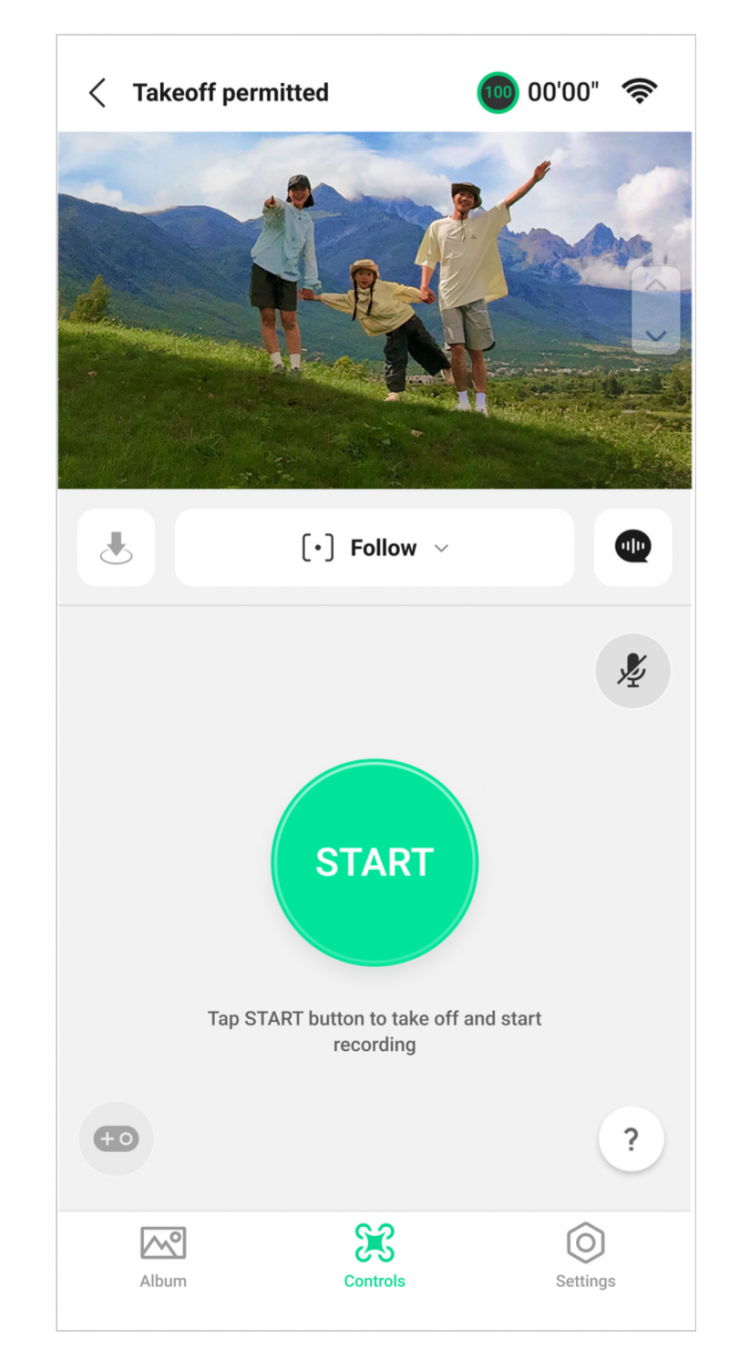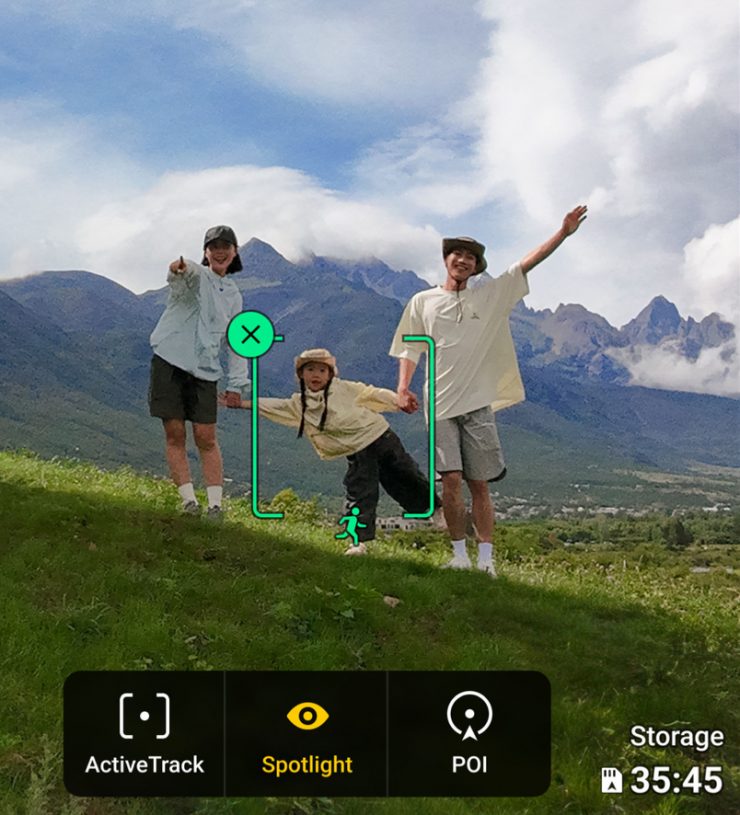DJI has announced its new Neo drone. The DJI Neo is an inexpensive entry-level FPV camera drone that can be used with compatible goggles and remote control devices to provide an immersive flight experience.

It was designed to be light and portable and it comes with a standard propeller guard. It can do anything from stable hovering to aerobatic maneuvers while flying both indoors and out. Palm takeoff/landing and multiple control methods are also supported.
Key features
- Compact, Lightweight & Beginner Friendly
- Palm-Based Takeoff & Landing
- Control with DJI Fly App or Your Voice
- 1-Axis Camera for Up to 4K30 Video
- Ultra-Stabilized Video
- AI Subject Tracking
- Six QuickShots Shooting Modes
- Full Coverage Propeller Guards
- Level 4 Wind Resistance

The Neo looks to be a good choice for capturing aerial videos and stills. This is because the size and weight (only 4.8 oz) allow the Neo to be deployed anywhere. It’s so compact that it can take off and land from the palm of your hand. When in the air, the ½” sensor is capable of snaping 12MP still images and videos at 4K30 resolution.

DJI equipped the Neo with RockSteady and Horizon Balancing technologies to compensate for its small size in addition to Level 4 wind resistance. Both features work to reduce image shake and correct the horizon tilt within +/-45 degrees. The ultra-stabilized footage is further enhanced with shooting features you would typically expect to find on more expensive models.
In Palm Control and Mobile App Control, you can perform multiple intelligent shooting modes by pressing the mode button on DJI Neo or by using the app.
Operating Modes

When using Palm Control and Mobile App Control, DJI Neo does not support the switching of flight modes.

When using the DJI RC-N3 Remote Controller, flight modes can be switched between Normal, Sport, and Cine using the flight mode switch on the remote controller.
When using the motion controller, flight modes can be switched between Normal and Sport using the mode button on the motion controller.
When using the FPV remote controller, flight modes can be switched between Normal, Sport, and Manual using the flight mode switch on the remote controller.
Normal Mode: The aircraft can hover precisely and fly stably and is suitable for most flight scenarios.
Sport Mode: The maximum horizontal flight speed of the aircraft will increase in Sport mode.
Cine Mode: Cine mode is based on Normal mode with a limited flight speed, making the aircraft more stable during recording.
Manual Mode: Classic FPV aircraft control mode with the highest maneuverability. In Manual mode, all flight assistance functions including precise hovering and auto-brake are disabled and proficient control skills are required.

The default mode is Follow after powering on the device for the first time. You can press the mode button once to switch to Dronie, Circle, Rocket, Spotlight, or Custom.
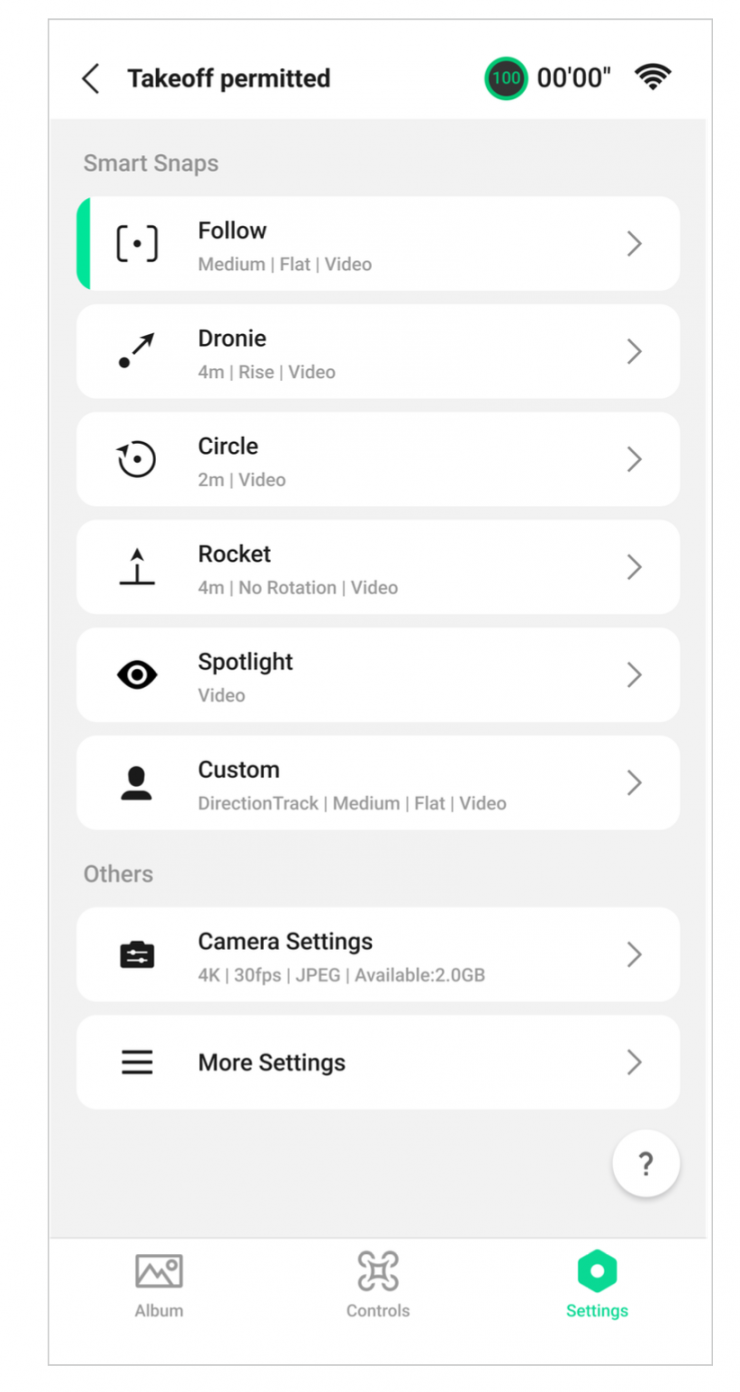
The default Custom mode is DirectionTrack. You can connect DJI Neo to the mobile app via Wi-Fi to select Helix or Boomerang. You can also adjust the parameters for each mode in the app accordingly before flight.
Altitude, Distance Limits, and Flight Time

Max altitude restricts the flight altitude of the aircraft, while max distance restricts the flight radius around the Home Point of the aircraft. These limits can be changed in the DJI Fly app for improved flight safety.
It is important to note that when using Palm Control and Mobile App Control, the max flight altitude is 30 m / 98.42′ and the max flight distance is 50 m / 164′. These limits can not be changed in the DJI Fly app.
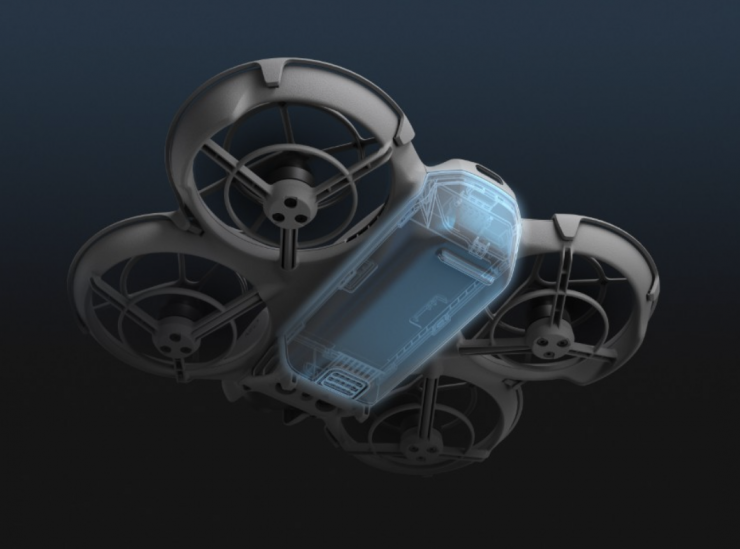
With 18 minutes of flight time, DJI Neo can perform over 20 excursions to and from your palm in succession.
Return to Home (RTH)

When using the aircraft with remote control devices, RTH is supported. The RTH function will automatically fly the aircraft back to the last recorded Home Point. RTH can be triggered in three ways: the user actively triggers RTH, the aircraft has low battery, or the remote control signal or video transmission signal has been lost (Failsafe RTH is triggered). If the aircraft records the Home Point successfully and the positioning system is functioning normally, when the RTH function is triggered, the aircraft will automatically fly back and land at the Home Point.
Recording Audio via App
In the Controls view, you can enable audio recording.
When using Mobile App Control, audio will be recorded by the corresponding audio recording device while DJI Neo is recording a video. The microphone icon will be displayed in liveview.
Supported audio recording devices include the built-in microphone of the smartphone, DJI Mic 2, and Bluetooth earphones. Audio recording compatibility issues may occur when using some Bluetooth earphones.
High-Speed QuickTransfer

After connecting to your phone via Wi-Fi, the footage filmed by DJI Neo can be quickly moved to the DJI Fly app. Transfer instantly after filming, making post-production and sharing smoother.
Unlocking GEO Zones

DJI provides two unlocking modes: Self-Unlocking and Custom Unlocking.
Self-Unlocking is intended for unlocking Authorization Zones. To complete Self-Unlocking, you must submit an unlocking request via the DJI Fly Safe website at https://fly- safe.dji.com. Once the unlocking request is approved, you can synchronize the unlocking license through the DJI Fly app. To unlock the zone, alternatively, you can launch or fly the aircraft directly into the approved Authorization Zone and follow the prompts in DJI Fly to unlock the zone.
Custom Unlocking is tailored for users with special requirements. It designates user-defined custom flight areas and provides flight permission documents specific to the needs of different users. This unlocking option is available in all countries and regions and can be requested via the DJI Fly Safe website at https://fly-safe.dji.com.
Charging Hub

When used with a USB charger, the DJI Neo Two-Way Charging Hub can charge up to three DJI Neo Intelligent Flight Batteries. When used with the DJI 65W Portable Charger, the charging hub can fully charge three Intelligent Flight Batteries in approximately 60 minutes.
Price & Availability

The new DJI Neo retails for just $199 USD.