
ARRI has released ALEXA 35 SUP 2.0.0. This latest software update for ALEXA 35 & ALEXA 35 Live is the first SUP to fully support all features for the ALEXA 35 Live – Multicam System. Those include live painting, multicam looks & textures, and remote tally support. As always, this SUP includes numerous bug fixes and stability improvements.
Overview of New Features of SUP 2.0.0
- ALEXA 35 Live Support
- Live Painting
- Multicam Looks
- Multicam Textures
- Remote Tally Support
- Restrict Local Camera Control
- License options for ALEXA 35
- Support for Tally Light Module TLM-1
ALEXA 35 Live Support
With the release of SUP 2.0.0 ARRI introduces the ALEXA 35 Live – Multicam System. This is the first software version to support all multicam features.
All live options are visible if either a Multicam License is installed or an FCA-1 is attached to the camera.
Live Painting
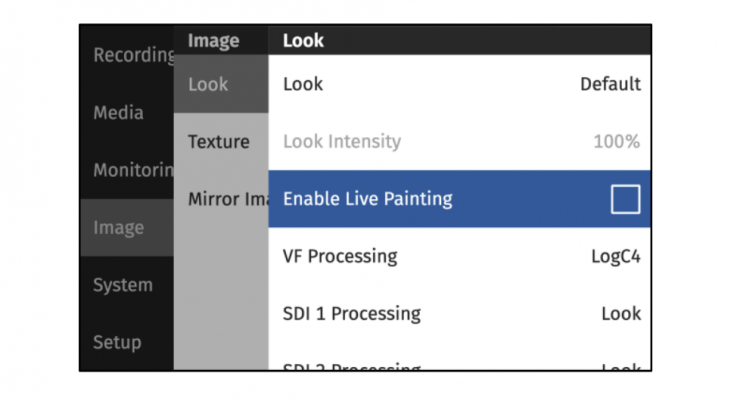
The Image chain supports the real time modification of familiar shading parameters such as Pedestal, Black Gamma, Lift, and Knee. This option can be enabled in the Image menu which is found in MENU > IMAGE > LOOK.
With Live Painting enabled, the Display Rendering Transform (DRT) is changed to the Live REVEAL DRT with a raised diffuse white point to target ITU recommended behavior and better align with live productions’ aesthetic preferences.
This means that the diffuse white point will target 203 nits in an HDR production, whereas ARRI’s Cinematic REVEAL DRT targets 100 nits. If preferred, users can utilize ARRI Look Files with Custom Color Management (.ALF4c files) to override the internal DRT with their custom rendering or even load the cinematic REVEAL rendering if that is desired.
A new shading parameter introduced with the ALEXA 35 Live is Cinema Knee. This parameter enables productions to dynamically choose the intensity of the cinematic rendering they want in their picture. It acts as a blend between the traditional ITU-style Live REVEAL DRT and ARRI’s Cinematic REVEAL DRT, controlling cinematic rendering qualities such as
contrast, skin-tone handling, highlight bleaching, and roll-off. This enables users to tune the cinematic rendering features to productions needs in real- time. To ensure consistent and reliable behavior, the Cinema Knee parameter is not available when an ARRI Look File with Custom Color Management (.ALF4c file) is loaded since a specific look has been pre-designed. All other shading parameters remain accessible.
Multicam Looks
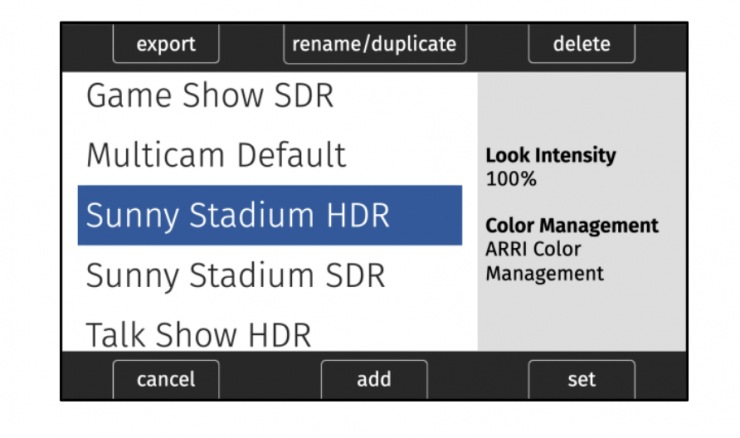
The Multicam license enables the use of five new Multicam Look files geared toward specific uses in a Live Environment.
Multicam Textures
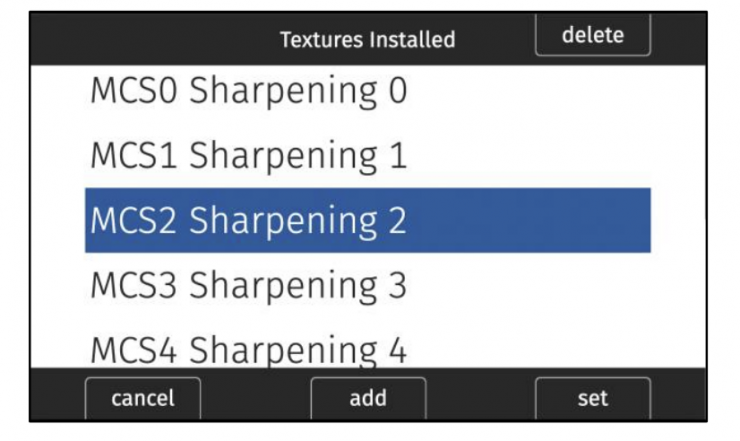
Installing the Multicam license makes additional ARRI Textures available. These textures are designed for use in live production environments and have been created to control sharpness and detail.
The Multicam Sharpening textures offer low grain for clean images and work best at low to medium EI settings. At higher EI settings, it is advisable to choose between MCS0 and MCS3 to avoid over-sharpening the higher EI noise features. The MCS4 and MCS5 textures are best suited for low to medium EI settings and are not recommended for high EI settings, as these multicam textures can accentuate the grain at higher EI values above 2000 ASA.
ARRI recommends starting with MCS3 as a starting point for sharpness/detail settings when matching to third party camera systems.
If there is a desire for a softer or more cinematic texture rendering, it is recommended to use the standard K445 Default Texture or the MCS0 Texture for the lowest sharpness. If you wish to match existing ALEXA 35 footage, you should use the standard K445 Default Texture.
Remote Tally Support
The Tally setting has been moved to MENU > SYSTEM > BUTTONS + DISPLAY > TALLY. There is a new menu option here: ‘On (Remote/CAP)’. This allows the camera tally and all connected Tally Lights to be remotely controlled via CAP. The existing ‘ON’ Setting has been renamed to ‘On (Recording)’
Restrict Local Camera Control
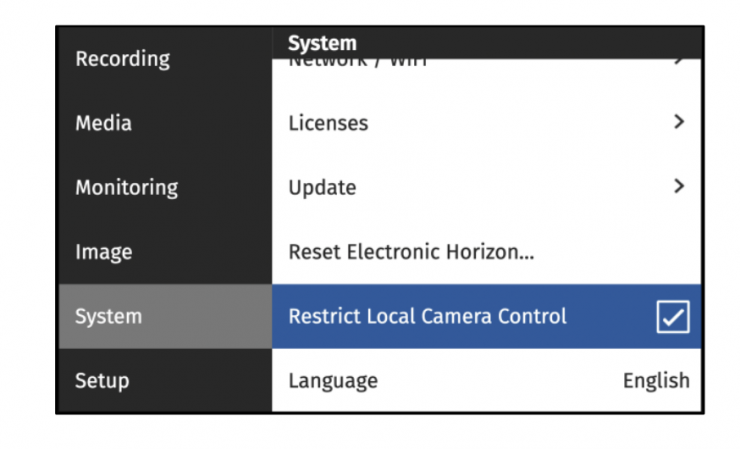
The setting to restrict local camera control grays out most of the settings in the menu of MVF-2, CCM-1 and the camera’s side display and is intended for use in live production environments where most of the camera’s settings are controlled remotely. The camera operator can therefore only change settings relating to the viewfinder, but not production-relevant settings.
The menu of the camera’s Web Remote is not affected by this setting. The active restriction is indicated by the “settings locked” icon on the HOME screen.
Cine License Upgrade for ALEXA 35 Live
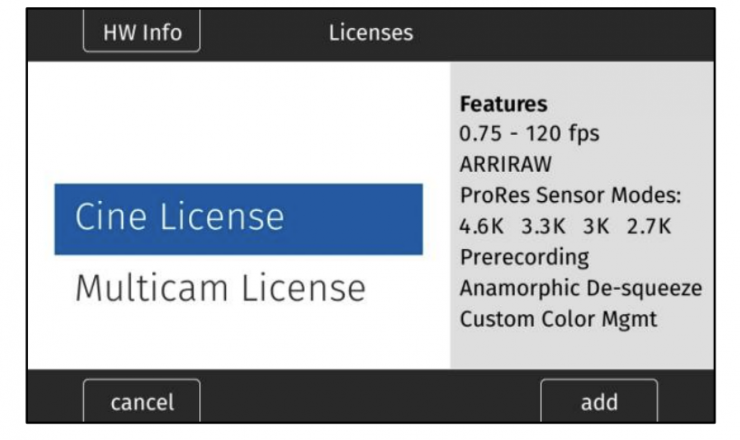
The ARRI Shop now allows to purchase and install a ‘Cine License Upgrade for ALEXA 35 Live’. To purchase the license a HW Info file has to be uploaded to the webshop. The HW info file can be exported from the license screen (MENU > SYSTEM > LICENSES) and is placed in the ARRI/ALEXA35/LICENSES folder on an attached USB Stick.
There is currently no way to delete an installed License from an ALEXA 35 and ALEXA 35 Live. The ‘Cine License Upgrade for ALEXA 35 Live’ brings ALEXA 35 Live cameras up to the full feature set of an ALEXA 35. The license includes camera speeds up to 120 fps, ARRIRAW recording, all Open Gate-width and anamorphic recording formats, in-camera anamorphic de-squeeze, and pre-recording. Once the license is installed, the resulting camera has all the features of the ALEXA 35 Live and of the ALEXA 35.
Support for Tally Light Module TLM-1
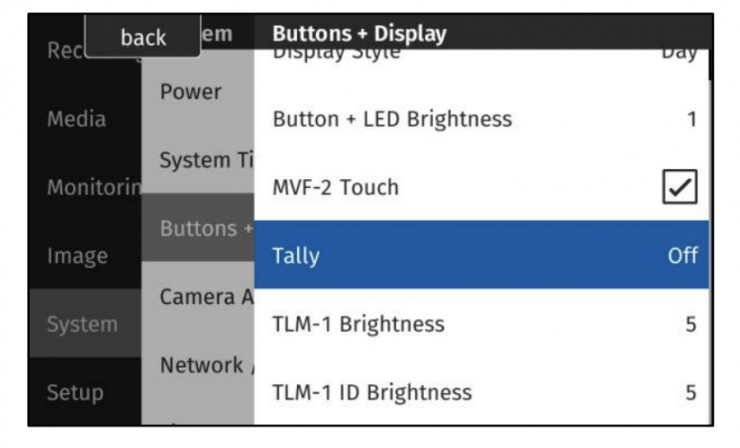
The TLM-1 is now fully supported by the ALEXA 35. It attaches to any LBus chain. It reacts according to the Tally Mode set in camera. If Tally is remotely controlled the ID is transmitted by the Fiber Base Station, otherwise the current Camera Letter is shown. Tally and ID Brightness can be separately controlled in MENU > SYSTEM > BUTTONS + DISPLAY >
Further changes
- The CAP server is now set to ON as a factory default and no longer automatically enabled and disabled depending on the connection of a CCM-1.
- In ARRIRAW Playback the White Balance and EI Values that were active while recording are recalled. The active Look still reflects the current setting.
Bugfixes & stability improvements in SUP 2.0.0
This release contains the following major bugfixes (minor bugfixes are not listed):
• Pre-recording duration can be adjusted.
• Assigned Hand Unit User Buttons have labels on the Hi-5.
• Master Magnification is always applied upon loading a setup file.
• Tally Light is off per factory default, therefore enabling the SDI Rec Flag.
• CineRT sensitivity does not get reset to 18 when LCube CUB-1 is restarted.
• 1TB CODEX Compact Drives can be updated again.
• Custom Color Management Looks can be transferred via CAP.
• Chinese Translations for some User Buttons were corrected.
• Starting a recording from Playback no longer leads to a sync offset.





