
Blackmagic Design has released a URSA Cine 12K LF ‘In Joshua Tree’ BTS. This is a BTS for the launch film that John Brawley ACS shot for the camera. You need to click here to watch it as Blackmagic hasn’t allowed the video to be embedded.


When the camera was launched Grant Petty said “What if we weren’t constrained by cost and we wanted to make our dream camera.”
Key features
- Large Format Full-Frame 12K Sensor
- 16 Stops of Dynamic Range
- Blackmagic Raw up to 12K 3:2 Open Gate
- Stream via RTMP/SRT via Wi-Fi/RJ45/USB-C
- Built-In Clear, 2/4/6-Stop IRND Filters
- Built-In Folding 5″ 1500 cd/m² Monitor
- 12G-SDI Output, USB-C Expansion Ports
- Timecode/REF, LEMO/Fischer Control Ports
- 2 x Balanced 3-Pin XLR Audio Inputs
- Optional EVF Top Handle
At 2:02:22 you can see where Grant starts talking about the new URSA Cine. There is also some test footage you can view as well.

The Blackmagic URSA Cine is being touted as a revolutionary digital film camera that features high capability storage built in, plus high speed networking for on set media sync. Blackmagic URSA Cine also features an introduces a new large format RGBW 36 x 24mm image sensor with larger photo-sites for high dynamic range. You can also swap between PL, LPL, EF and Hasselblad lens mounts. There’s even WiFi with SRT streaming for remote client viewing.

URSA Cine was designed to meet the demands of high end productions. The camera body is built with a robust magnesium alloy chassis and lightweight carbon fiber polycarbonate composite skin. There are soft touch backlit buttons make controls easy to see in all conditions, along with a 5″ fold out touchscreen for reviewing shots and accessing camera settings. In addition there is a dedicated assist station on the other side of the camera, with a 5″ LCD and full camera controls. Standard Lemo and Fischer connectors let you control the camera remotely while providing power for lens motors and other accessories. You also get 12G‑SDI out, 10G Ethernet, USB-C, and XLR audio.
Sensor

The URSA Cine utilizes a new large format 12K sensor. Blackmagic is stating that the URSA Cine has 16 stops of dynamic range.
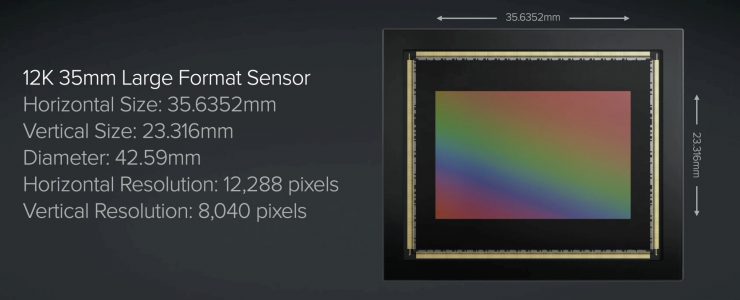
The new sensor has physical dimensions of 35.63 x 23.32mm with a horizontal resolution of 12,888 pixels and a vertical resolution of 8,040 pixels.
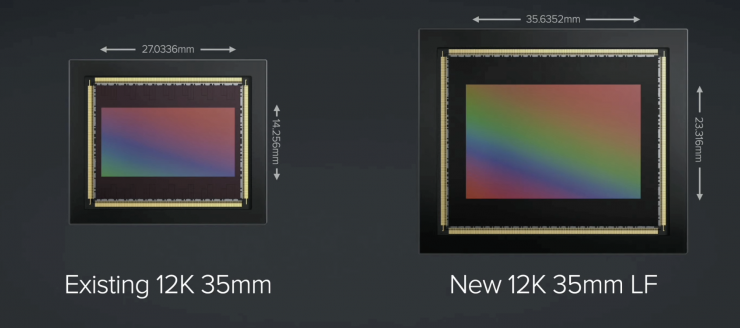
Above you can see how it compares in size to the existing URSA 12K sensor.

The large format sensor in URSA Cine allows you to shoot in 3:2 open gate and you can also use the large sensor area to shoot anamorphic and deliver in a range of aspect ratios with 1.3, 1.5, 1.6, 1.66, 1.8 and 2x de-squeeze factors. Plus, you can shoot in 4K, 8K or 12K using the entire sensor without cropping, retaining the full field of view of your lenses. There are even 9K Super 35 4-perf, 3-perf and 2-perf modes for full compatibility with classic cinema lenses.
Recording Capabilities

The URSA Cine can shoot in a wide array of resolutions and frame rates in 4K, 8K, Super 35 9K and even 12K. You can shoot 100 fps in 12K 12,288 x 6480 17:9 or 120 fps in 12K 2.4:1 widescreen.

For higher frame rates, you can shoot 144 fps at 8192 x 5360, 180 fps at 8192 x 3408 and even capture 8K 2.4:1 widescreen at 224 fps at 8,192 x 3,408. With a massive 100 megapixels per frame at up to 80 fps in Blackmagic RAW, you can capture stills and motion shots at the same time.
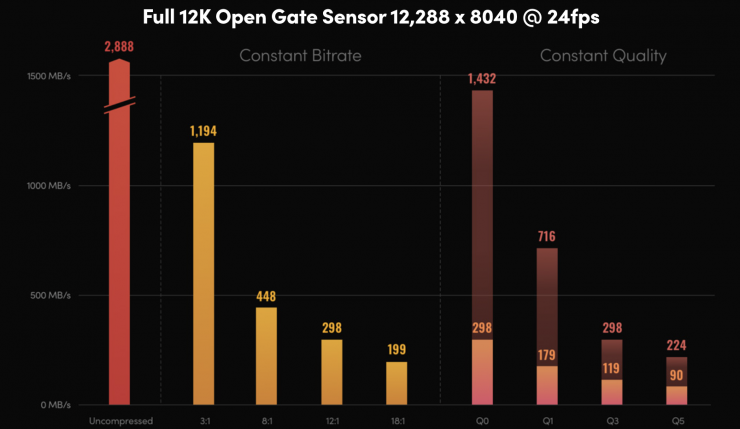
Shooting Resolutions
12,288 x 8040 (12K 3:2 open gate)
12,288 x 6480 (12K 16:9)
12,288 x 6912 (12K 17:9)
12,288 x 5112 (12K 2.4:1)
9648 x 8040 (12K 6:5)
9408 x 6264 (9K 3:2)
8688 x 4896 (9K 16:9)
9312 x 4896 (9K 17:9)
9312 x 3864 (9K 2.4:1)
7680 x 6408 (9K 6:5)
8192 x 5360 (8K 3:2 open gate)
8192 x 4608 (8K 16:9)
8192 x 4320 (8K 17:9)
8192 x 3408 (8K 2.4:1)
6432 x 5360 (8K 6:5)
4096 x 2680 (4K 3:2 open gate)
4096 x 2304 (4K 16:9)
4096 x 2160 (4K 17:9)
4096 x 1704 (4K 2.4:1)
3216 x 2680 (4K 6:5)
Frame Rates
Project frame rates of 23.98, 24, 25, 29.97, 30, 50, 59.94 and 60 fps supported. Maximum sensor frame rate dependent on resolution selected.
High Speed Frame Rates
12K 3:2 open gate up to 80 fps
12K 17:9 up to 100 fps
12K 2.4:1 up to 120 fps
9K 3:2 Super 35 up to 100 fps
8K / 4K 3:2 open gate up to 144 fps
8K / 4K 2.4:1 up to 224 fps
Above you can see all of the recording resolutions and frame rates that are available.
The supported codecs are:
Blackmagic RAW Constant Bitrate 3:1
Blackmagic RAW Constant Bitrate 5:1
Blackmagic RAW Constant Bitrate 8:1
Blackmagic RAW Constant Bitrate 12:1
Blackmagic RAW Constant Bitrate 18:1
Blackmagic RAW Constant Quality Q0
Blackmagic RAW Constant Quality Q1
Blackmagic RAW Constant Quality Q3
Blackmagic RAW Constant Quality Q5
H.264 Proxy in 1920 x 1080, 8-bit 4:2:0
What does it record to?

The URSA Cine records to the included Blackmagic Media Module 8TB, allowing you to capture over 4 hours of Blackmagic RAW in 12K or a massive 20 hours in 4K.
You can buy additional Blackmagic Media Module 8TB for $1,695 USD each.

URSA Cine is the first digital film camera with ultra fast high capability Cloud Store technology built in. It’s like a Cloud Store Mini built into your camera. The high speed storage lets you record at the highest resolutions and frame rates for hours and access your files directly over high speed 10G Ethernet. Or you can use the media you already own with the optional Blackmagic Media Module CF, which has dual CFexpress slots. The module can be easily removed from the camera and loaded into a Blackmagic Media Dock for transferring media to a network or to Blackmagic Cloud for instant global collaboration.
It is good to see Blackmagic Design come up with a high capacity media recording solution that is also fast and reasonably affordable.
Below you can see the bitrates for all of the recording modes.
12K – 12,288 x 8040
Blackmagic RAW 3:1 – 1,194 MB/s
Blackmagic RAW 8:1 – 448 MB/s
Blackmagic RAW 12:1 – 298 MB/s
Blackmagic RAW 18:1 – 199 MB/s
Blackmagic RAW Q0 – 298 to 1,432 MB/s
Blackmagic RAW Q1 – 179 to 716 MB/s
Blackmagic RAW Q3 – 119 to 298 MB/s
Blackmagic RAW Q5 – 90 to 224 MB/s
9K – 9408 x 6264
Blackmagic RAW 3:1 – 713 MB/s
Blackmagic RAW 8:1 – 268 MB/s
Blackmagic RAW 12:1 – 178 MB/s
Blackmagic RAW 18:1 – 119 MB/s
Blackmagic RAW Q0 – 178 to 856 MB/s
Blackmagic RAW Q1 – 107 to 428 MB/s
Blackmagic RAW Q3 – 71 to 178 MB/s
Blackmagic RAW Q5 – 54 to 134 MB/s
8K – 8192 x 5360
Blackmagic RAW 3:1 – 533 MB/s
Blackmagic RAW 5:1 – 320 MB/s
Blackmagic RAW 8:1 – 200 MB/s
Blackmagic RAW 12:1 – 133 MB/s
Blackmagic RAW Q0 – 133 to 319 MB/s
Blackmagic RAW Q1 – 80 to 200 MB/s
Blackmagic RAW Q3 – 53 to 133 MB/s
Blackmagic RAW Q5 – 40 to 100 MB/s
4K – 4096 x 26896 x 2680
Blackmagic RAW 3:1 – 135 MB/s
Blackmagic RAW 4:1 – 101 MB/s
Blackmagic RAW 5:1 – 81 MB/s
Blackmagic RAW 6:1 – 68 MB/s
Blackmagic RAW Q0 – 34 to 81 MB/s
Blackmagic RAW Q1 – 20 to 50 MB/s
Blackmagic RAW Q3 – 13 to 34 MB/s
Blackmagic RAW Q5 – 10 to 25 MB/s
Size & weight

The URSA Cine weighs 8.72 lb / 3.95 kg. and its about 11″ long and about 6″ high without the baseplate and top handle.
Generation 5 Color Science

Blackmagic Generation 5 Color Science features a new film curve designed to make full use of the massive amount of color data from the new URSA Cine sensor. This is claimed to deliver even better color response for more pleasing skin tones, and better rendering of highly saturated colors such as neon signs and car tail lights in high contrast scenes. Generation 5 Color Science informs complex Blackmagic RAW image processing, with color and dynamic range data from the sensor preserved via metadata for use in post production. It is compatible with all previously shot Blackmagic RAW files.
Built in Optical Low Pass Filter
URSA Cine includes a high performance, optical low pass filter that is precisely matched to the sensor. The OLPF also incorporates updated IR filtering that improves far red color response which, when combined with Blackmagic RAW processing for the URSA Cine, to preserve color and critical image detail.
The high frequencies of synthetic materials like fabrics or the LED matrix in video walls can cause problems for ultra sharp modern lenses and high resolution sensors, creating interference patterns. Using an optical low pass filter minimizes that interference, which results in a reduction of moire and aliasing.
Built in Color Balanced ND Filters
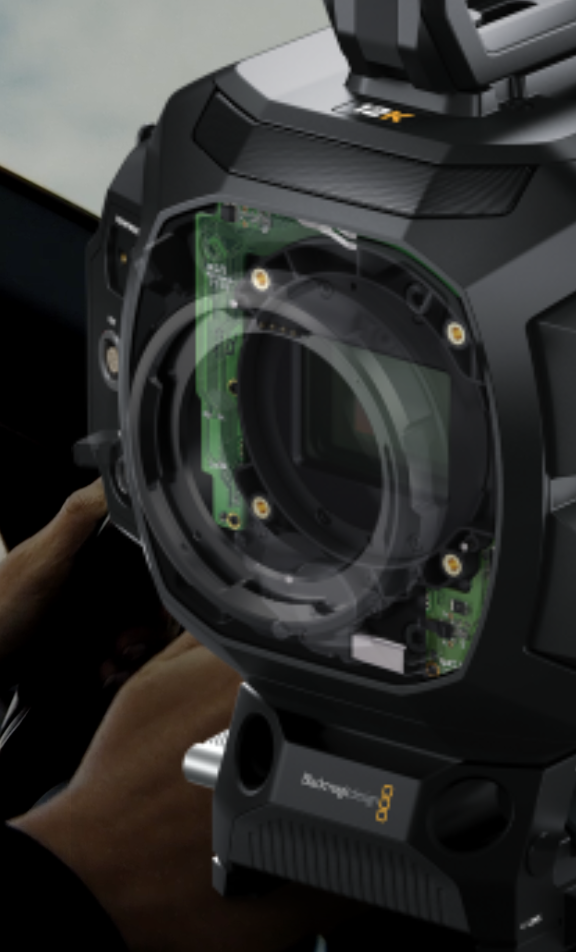
The URSA Cine features high quality ND filters that were designed to match the colorimetry and color science of the camera. There are 2, 4 and 6 stop filters. The IR filters have been designed to filter both optical wavelengths and IR wavelengths evenly to eliminate IR contamination of the images from which many ND filters can suffer. URSA Cine ND filters are true optical filters with a precision mechanism that quickly moves them into place when the ND filter dial is turned. Filter settings can even be displayed as either an ND number, stop reduction or fraction on the LCD.
Operating System

URSA Cine features advanced software that is designed to make using the camera fast and more intuitive. All important camera functions can be accessed with a single tap on the heads up display, there’s an elegant digital slate that makes metadata entry easy, and a dashboard that uses simple tap and swipe gestures for record settings, monitoring, audio, camera setup, presets and 3D LUTs. Each camera feature runs as a separate high performance app which means that you get greater stability than other simple camera software.

The heads up display, or HUD, contains critical information such as the frame rate, iris, timecode, shutter angle, white balance, ISO, audio levels and more. You can show or hide the heads up display by simply swiping up or down. For example, you can adjust settings such as white balance by simply touching the WB indicator, or change the audio levels by touching the audio meters. Everything is interactive, so if you tap any item you can instantaneously change its settings without having to search through confusing menus.
Monitor Options

URSA Cine lets you turn different monitoring tools on and off with a few simple taps. Tapping the monitor icon brings up an overlay for toggling between and adjusting settings. You can adjust zebra settings for checking exposure of highlights or mid gray, focus assist tools, frame guides, grids, etc.
Frames Per Second

You can capture dynamic high speed and slow motion effects by independently adjusting project and sensor frame rates! Simply tap the “FPS” indicator to change the project frame rate, which is the play back speed, then enable the “off speed” or sensor recording frame rate for high speed or slow motion capture.
Shutter Angle

URSA Cine features the most intuitive shutter angle controls of any camera. You can use them to affect the amount of motion blur or to compensate for varying light conditions. Select from common shutter angles, enter manual angles or let URSA Cine automatically suggest flicker free shutter angles for you.
Iris

Adjusting the iris, which controls the amount of light that passes through the lens is simple! If you have an automatic lens, just tap on the indicator and it will display options for your compatible lenses and let you configure different iris based exposure modes!
Timecode

The timecode display at the top center has a variety of options that tell you everything you need to know with just a quick glance. You can see the duration of your clips, it turns red when recording, lets you monitor timecode and also features status indicators for windowed sensor mode, time of day timecode, external timecode and more.
Blackmagic Cloud Sync

If you are recording to Blackmagic Cloud, the name of your selected project will appear above the timecode display on your camera’s HUD. If it is blue you have an internet connection, if it is grey you are offline but still recording to a project and ready to upload. The next time you record a clip or have an internet connection, your camera will automatically start uploading media to the selected Blackmagic Cloud project.
ISO
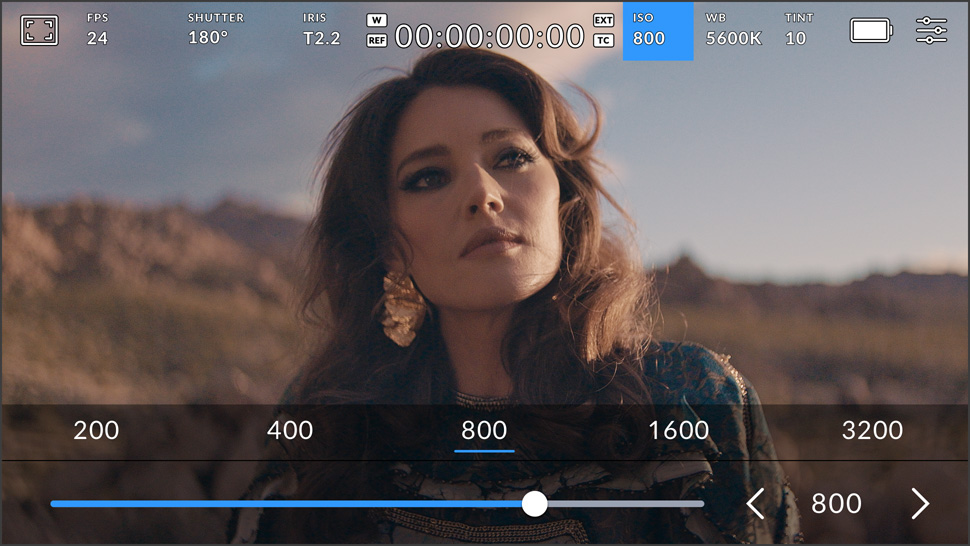
URSA Cine has incredible light sensitivity and is designed to give you the best possible image based on the available light! Tapping on ISO lets you quickly change the setting while still viewing the image. That means you can see how different settings affect the image instantaneously because you don’t have to switch back and forth between a separate settings screen and the image.
White Balance and Tint
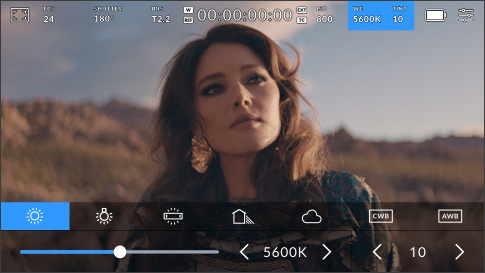
URSA Cine makes it super fast to change the white balance! Tapping the WB indicator brings up a list of common color temperature presets such as bright sunlight, incandescent, fluorescent and more. You can enter values manually and compare custom white balance setting to the last preset by simply tapping it on and off! You can even auto white balance using a white card so you can compensate perfectly for any lighting condition.
Stream Information

When live streaming, you can see the connection being used for streaming, for example Ethernet, built in Wi-Fi or a 4G or 5G smartphone. A duration counter shows the duration of your stream and a data rate using megabits per second.
Power

With URSA Cine, you can choose exactly how you want to view your battery status! The battery indicator at the top right of the HUD will show battery life remaining in either percentage, voltage levels or battery bars. When plugged into mains power, the battery indicator will say “AC” or show that the battery is being charged.

Advanced Digital Slate
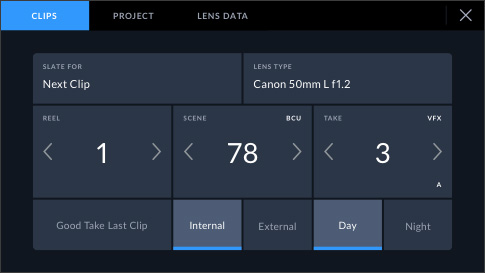
URSA Cine features a digital “slate” and incredible metadata features that make it extremely fast to add metadata to any shot! Simply swipe left or right to bring up the digital slate. Plus, if you start and stop recording, URSA Cine automatically increments the take number so you don’t have to enter them manually for each shot. You can also set your reel numbers to increment automatically each time you format a card. In addition, lens metadata is automatically detected from electronic lenses or it can be entered manually, along with production specific information, technical information and much more! All of this metadata is saved with the files and available in post production when editing and color correcting with software such as DaVinci Resolve.
Fast Camera Settings
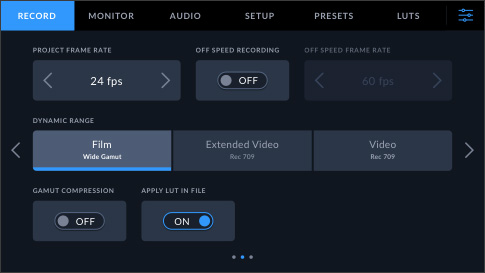
The URSA Cine dashboard has six tabs with elegant, simple to understand interfaces that give you quick access and complete control over every setting and feature on the camera. Simply tap on the record, monitor, audio, setup, presets, or LUTs tab to access everything with just a few taps. The unique design of the interface offers visual consistency that puts items in the same logical order every time so you can quickly learn where settings are and remember how to change them.
Simplified Setup
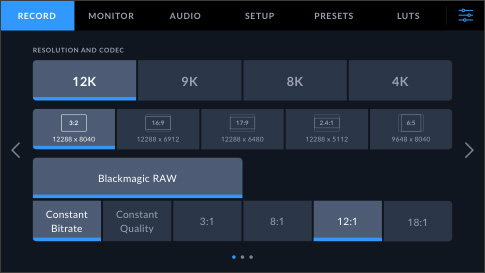
The record tab gives you a revolutionary, fast to use interface for selecting the recording format, resolution, frame rate and more. Simply tap on your desired resolution and aspect ratio for capture and the appropriate Blackmagic RAW compression quality settings will light up underneath them so your can make your selection. The record tab also lets you adjust the dynamic range for film, extended video or video. You can set the sensor mode, frame rate, preferred media recording options, time lapse setting and more.
Flexible Monitoring
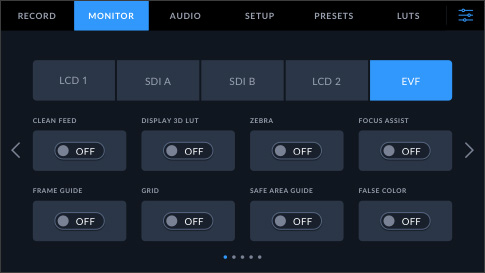
The monitor tab gives you total control over what is displayed on the built in LCD touchscreens, the viewfinder port and the two SDI outputs. Each output can have independent overlays and you can select to send a clean feed, zebra, focus assist, frame guides and more to any or all outputs. You can even set the resolution and choose LUTs for each output! In addition, you can also set to scale down the image display so that the interactive HUD is outside of the image area and is not covered by it. URSA Cine can even perform an anamorphic de-squeeze when shooting with anamorphic lenses. Best of all, you can define different display status text for the cinematographer and the director, and then send that information out to different outputs, so the right people see the right information.
Professional Audio
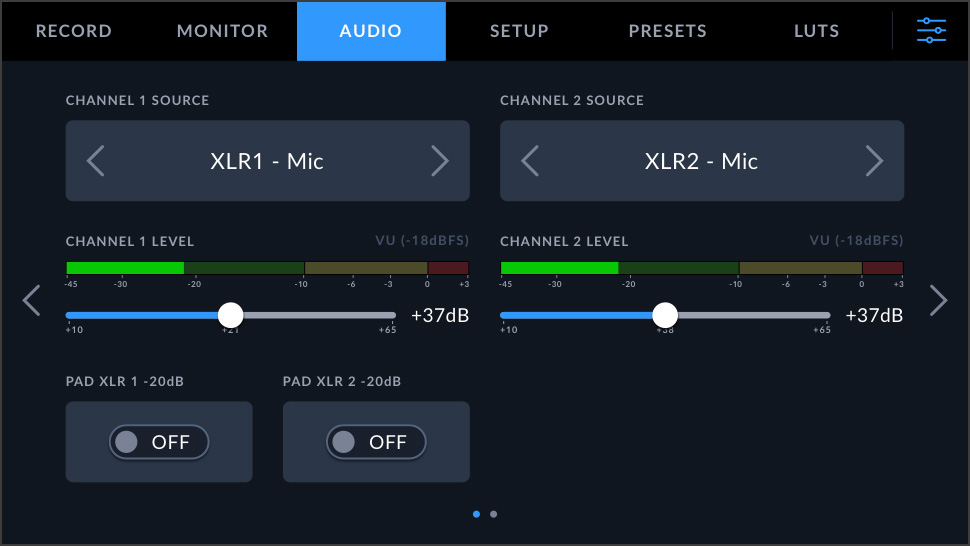
You can quickly adjust audio levels using the interactive HUD, but for complete control over audio settings, you can also use the audio tab on the dashboard. You can change inputs from camera mic to XLR, adjust headphone and speaker levels, mic levels, low cut filter and more. When adjusting audio input settings, you can choose whether you want to use mic or line levels independently for channel 1 and 2, turn on 48v of phantom power so you can use microphones that are not self powered, and adjust the gain.
Rapid Camera Setup
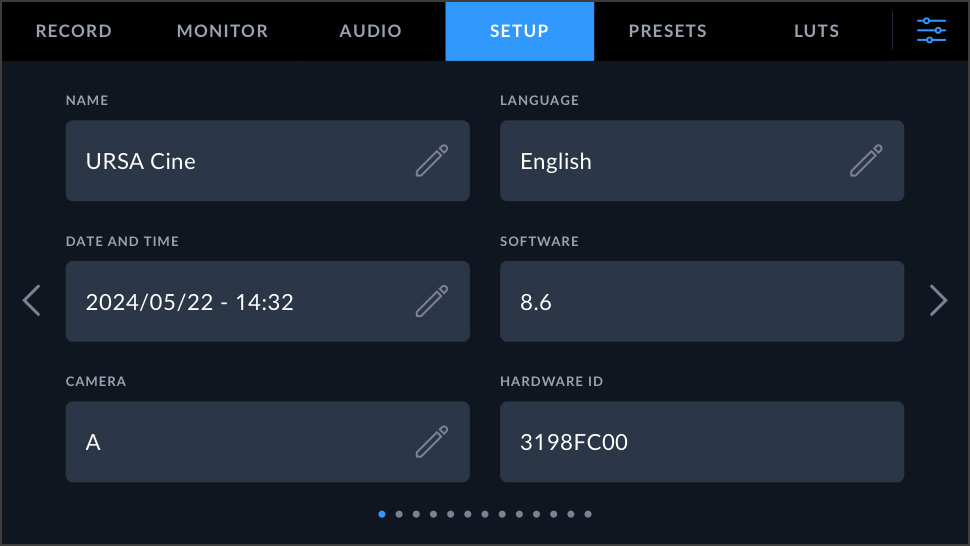
URSA Cine makes it super fast to get your camera out of the box, set up and ready to go. The setup tab on the dashboard lets you set your date and time server, select the language, shutter measurement, sensitivity measurement, electrical system, timecode and more. If you want to create a wireless link for monitoring a shoot remotely, then you can stream to a Blackmagic ATEM Streaming Bridge, which is an H.264 decoder that converts the video stream back to SDI video. You can even completely customize the behavior of the camera’s external F1 and F2 buttons to trigger presets, adjust values up and down, or to toggle certain features on and off.
Save and Load Presets
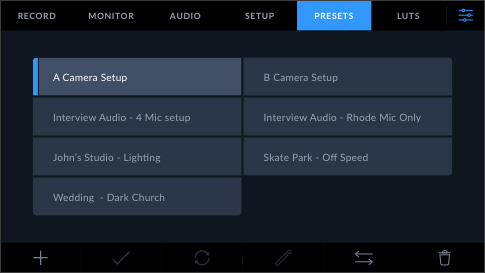
Different operators like to set up their cameras in different ways. Plus, different shows also can require different setups too! With URSA Cine, you can create and save 12 custom presets by using the presets tab in the dashboard. Presets can even be saved to USB disks or CFexpress cards and loaded on different cameras, making it fast to set up multiple cameras so they all have the same settings! If you often switch cameras, you can save your own presets to a CFexpress card or USB‑C disk and load them on any URSA Cine on any shoot.
Built in HDR 3D LUTs
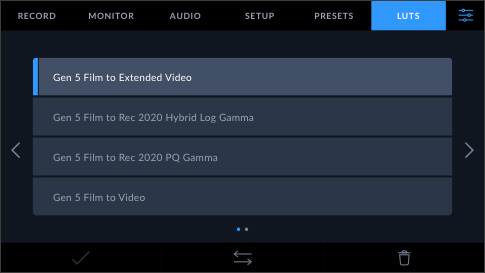
3D color lookup tables (LUTs) are used to adjust the color of the output so the director or cinematographer can see a certain “look” as they’re shooting. LUTs are extremely useful when shooting RAW or when using “film” dynamic range, both of which generally look flat when they’re shot. By using LUTs, the director and cinematographer can get a better idea of what the footage will look like after it has been color corrected in post production with software such as DaVinci Resolve. URSA Cine can apply 3D LUTs independently to the LCD touchscreens, the viewfinder and SDI outputs allowing them to be used for high end feature film work.
Set Focus Marks on the side panel

On the non-operator side of the camera you can use the 5″ screen to set focus marks.
EVF

The URSA Cine supports the optional Blackmagic URSA Cine EVF. This high quality 1920 x 1080 color OLED display features a built in proximity sensor, and a 4 element glass diopter. It has a built in digital focus chart for viewfinder focus setup. You can also view critical status information such as frame guides. The URSA Cine EVF is extremely easy to connect as it simply mounts to the included viewfinder bracket and connects to the camera using a single USB-C cable. The viewfinder can be positioned in multiple ways and comes with 2 different types of eyecups.

The EVF looks to be nice and small and compact and it has dedicated assignable buttons on it. The EVF can trigger record plus camera functions assigned to the VF1, VF2, VF3, Zoom, Exp and Record buttons.

Key features
- For URSA Cine 12K Cinema Camera
- Also Works with PYXIS 6K Cameras
- 1920 x 1080p60 Resolution OLED Display
- USB-C Connection to Camera
- Zoom, Exposure, Record Buttons
- Rotating Bracket, Tally LED
- +5/-5 Diopter, 15mm Rod Clamp
- 15mm Carbon Fiber Rods
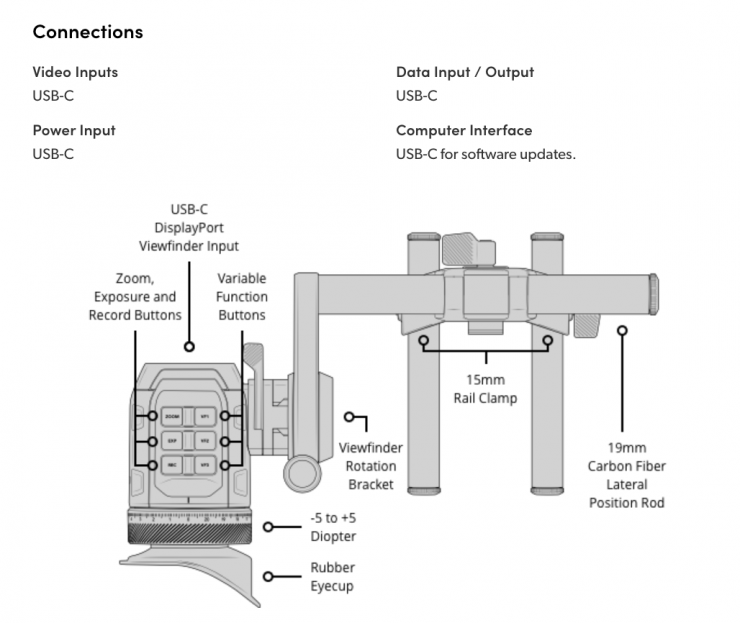
It comes with a fully adjustable EVF mounting kit included. The Blackmagic URSA Cine Handle is required for mounting to Blackmagic URSA Cine and Blackmagic PYXIS 6K cameras. Blackmagic URSA Cine EVF Extension compatible with standard extended viewfinder supports.
Metadata Support
Displays and sends camera data and settings over USB to Blackmagic URSA Cine and Blackmagic PYXIS 6K cameras.

The Blackmagic Design URSA Cine EVF retails for $1,695 USD.
Lens Mounts

The URSA Cine comes with a PL mount and an interchangeable lockable EF mount is also included.
Automatically populated lens data from i/Technology with compatible PL, LPL lenses and electronic EF lenses when using optional EF lens mount. Automatic recording of camera settings and slate data such as project, scene number, take and special notes.
Inputs & Outputs

The URSA Cine features a wide range of industry standard connections. The 7 pin Lemo and 3 pin Fischer connectors at the front provide record start/stop and 24V power so are ideal for on board accessories such as focus motors. Camera power is provided by a standard 24V 8 pin Lemo connection, plus there’s an additional 2 pin Lemo 12V connection at the rear for lower voltage accessories. This lets you power accessories straight from the camera without external cabling. There are also two independent 12G-SDI outputs for monitoring on 2 different monitors with different overlays, plus 10G Ethernet for Blackmagic Cloud media syncing.

URSA Cine includes an 8-pin Lemo power connector at the back of the camera that works with 24V and 12V power supplies. That means it’s easy to use the camera with existing power supplies, batteries and accessories! The front of the camera includes additional Lemo and Fischer connectors for powering lens motors and other accessories. URSA Cine comes with a massive 250W power supply and B Mount battery plate so you can use a wide range of high voltage batteries from manufacturers such as IDX, Blueshape, Core SWX, BEBOB and more. You can also add the optional Blackmagic URSA Cine VLock Battery Plate or Blackmagic URSA Cine Gold Battery Plate for using legacy V‑Mount and Gold Mount batteries.
Blackmagic Design doesn’t state what the power draw of the URSA Cine is. I imagine it is reasonably high given its capabilities and the fact that it needs to power two bright 5″ screens and an EVF.
Deliver Clips Directly into DaVinci Resolve Bins
URSA Cine supports creating a small H.264 proxy file in addition to the camera original media when recording. This means the small proxy file can upload to Blackmagic Cloud in seconds so your media is available back at the studio in real time. The ability to transfer media directly into the DaVinci Resolve media bin as editors are working is revolutionary and has never before been possible. Any editor working anywhere in the world will get the shots. If you have multiple cameras, then the new multi source feature in DaVinci Resolve’s Cut page will show each camera angle in a multiview. Blackmagic Cloud is a revolution in global post production workflows.
Record to Internal Storage
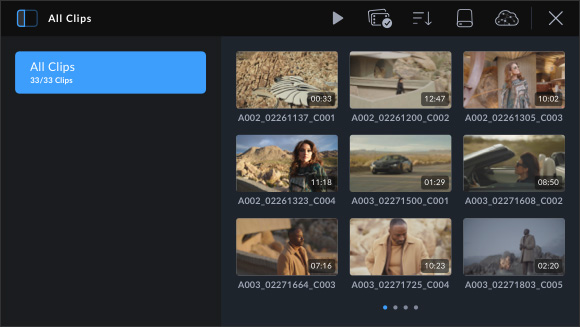
You can record to the internal Blackmagic Media Module. This will allow you to browse the clips and let the camera sync your media files to other users globally.
Select and Upload Clips
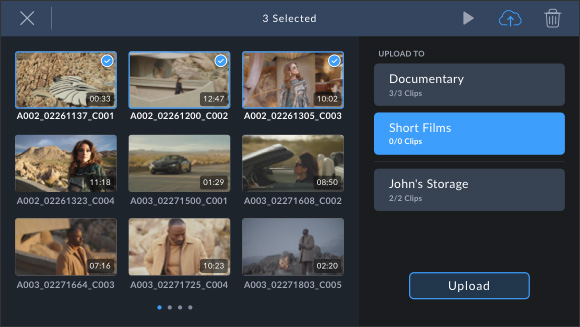
If you’re offline, then later when you have internet access you can browse media and manually select which clips you want to upload to Blackmagic Cloud.
Record into DaVinci Resolve
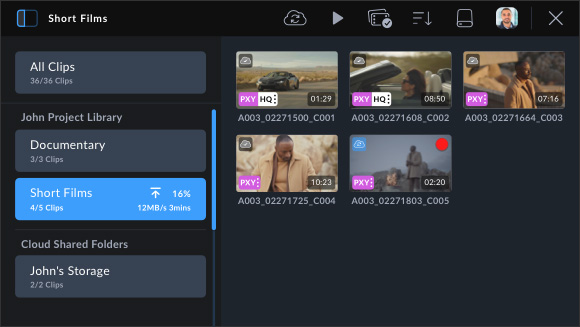
Log into Blackmagic Cloud and select a DaVinci Resolve project before recording. After each individual recording the media will automatically upload and sync to all DaVinci users on that project.

Connect to Mobile Data, High Speed Wifi or Ethernet
When live streaming or uploading to Blackmagic Cloud, you can connect and use an Apple or Android phone to get a connection to the internet via mobile data. Simply connect the phone to the USB-C port and URSA Cine will configure for mobile data. Plus it works with the latest high speed 5G phones, as well as 4G! You can also connect via high speed wifi or wired Ethernet using the 10G Ethernet port. With live streaming built into the camera, you get the solution you need for clients and post production to monitor shoots from anywhere in the world.
Live Stream Directly to Your Client

URSA Cine features a built hardware streaming engine that supports RTMP and SRT streaming to major platforms or directly to clients. You simply connect to the internet via Ethernet, high speed wifi or even connect a 4G or 5G phone for mobile data. As the streaming is built into the camera, you can see the stream status and data rate in the viewfinder and the LCD. If you want to create a wireless link back to video village or the studio, then you can stream to a Blackmagic ATEM Streaming Bridge, which is an H.264 decoder that converts the video stream back to video.
Blackmagic Media Dock

Along with the URSA Cine, Blackmagic has also introduced the Blackmagic Media Dock that was designed to accelerate your post production workflow by making it faster and simpler to start editing and do color correction.

You can mount up to three Blackmagic Media Modules for high speed access to media from multiple URSA Cine cameras all at the same time. The four high speed 10G Ethernet ports allow up to four separate edit workstations to connect directly and it is extremely fast, even when a lot of users are connected at the same time. Plus, the USB-C connection supports Ethernet so you can transfer media using a simple USB-C cable connected to your computer. There is also an HDMI output that lets you see the status of your media in real time on a TV or monitor.
The Blackmagic Media Dock retails for $1,995 USD.
Accessories

There is a wide array of optional accessories available for the camera.
- Blackmagic URSA Cine EVF
- Blackmagic URSA Cine Mount PL
- Blackmagic URSA Cine Mount LPL
- Blackmagic URSA Cine Mount EF
- Blackmagic URSA Cine Mount Shims
- Blackmagic URSA Cine Battery Plate B Mnt
- Blackmagic URSA Cine Battery Plate Gold
- Blackmagic URSA Cine Battery Plate VLock
- Blackmagic URSA Cine Baseplate 15
- Blackmagic URSA Cine Baseplate 19
- Blackmagic URSA Cine Handle
- Blackmagic URSA Cine Grips
- Blackmagic URSA Cine 5″ LCD Sunshade
- Blackmagic Media Dock
- Blackmagic Media Module 8TB
- Blackmagic Media Module CF
- Blackmagic Video Assist 7” 12G HDR
- Blackmagic Video Assist 7” 3G
- Blackmagic Video Assist 5” 3G
- ATEM Streaming Bridge
What do you get?

Every camera comes in a rugged Pelican case with custom foam cutouts that precisely and securely fit the camera and its accessories. The PL lens mount comes preinstalled on the camera body, plus you get an interchangeable locking EF mount. You also get the 8TB Media Module preinstalled, formatted and ready to record, a top handle, antennas for high speed wifi, baseplate, 24V power supply and high voltage B mount battery plate for quick set up. There’s also a kit that comes with the URSA Cine EVF.
Includes DaVinci Resolve Studio

URSA Cine includes a full version of DaVinci Resolve Studio. You get the world’s most advanced solution that combines professional editing, color correction, audio post and visual effects all in one software tool.
Price & Availability

The Blackmagic URSA Cine 12K is $14,995 USD.
The Blackmagic URSA Cine 12K + EVF kit is $16,495 USD.
























