
Tilta has a 20% discount on the Nucleus Nano II Base Kit until August 29th. It is regularly $299 USD, but it’s currently on sale for $239 USD.
Key features
- Control Up to 3 High Performance Motors (4 with Control Handle)
- Camera Communication (With Supported Camera) for Adjusting Settings such as ISO, Shutter Speed, & Frame Rate via Wifi, Bluetooth & USB-C
- Touch Screen display provides easy access to advanced features and streamlines on set workflow
- Compatible with previous motors and controllers for Nucleus-M, Nano, and more
- Works with Blackmagic Camera App for iOS to control iPhone focus, zoom, and run stop control.
- Add Motors and Handles for Additional Capabilities
- Lens Mapping Displays
- Real Time Distance Information
- Nucleus Nano II Marking Disc coming soon
Handwheel Controller with Touchscreen
View your wireless channel, Wi-Fi status, battery life, Bluetooth connectivity, and standby status on the outer portion of the controller’s 1.6″ touchscreen dial. FIZ parameters and A/B stop live on the center portion, with the option to lock the screen or toggle between auto and manual focusing. Two other menus can be accessed from the main screen to lock and adjust your connected camera’s settings and view your current lens parameters. Additional settings that can be accessed from the interface include pairing and accessing manual controls for the motor as well as additional customizations for the handwheel.

FIZ Lens Control MotorThe motor drive is positioned in an offset orientation from the main gearing to prevent the motor from pushing away from the lens during use. A 0.8 MOD gear ensures compatibility with most cinema-standard lenses, while an included lens adapter ring expands this compatibility for DSLR and mirrorless camera lenses. Two USB-C ports on the motor—one I/O and one input only—power the motor and can pass power through to multiple motors to control FIZ from a single source.

USB-C Ports and PowerThe USB-C port on the handwheel can be used to facilitate wired connections to compatible cameras. It can also recharge the internal battery when depleted and facilitate firmware updates to the motors or other Nano II accessories. Power can also be delivered to the Nano II using the contact points on the back of the handwheel, which are compatible with select Tilta power accessories. Use professional batteries, power banks, or separately available Tilta power handles to power the motor via the USB-C input. The whole system can run for up to 20 hours.

Intuitive Pairing and Configuration
Select a 2.4 GHz Wi-Fi channel to pair your handwheel with the lens motor over a wireless connection. Press the function button on the motor to finalize the connection and cycle through the available modes: iris control, zoom control, or focus control. Different light colors will show you which mode you are on: green for iris, blue for zoom, purple for focus, and yellow for other. Hold the function button down to automatically calibrate the motor.

Onboard Handwheel Controls
- A run/stop button powers up the handwheel and sends run/stop commands to your connected camera via USB-C for Sony and Canon cameras.
- A zoom rocker can be set to adjust your lens’s zoom, focus, or iris adjustment via Bluetooth motor connection.
- A function button calibrates your motors and sets A/B stops.
- Use the TF/DF switch to spin the wheel infinitely or set stops in both directions. TF mode is preferred when using the handwheel in tandem with the Nucleus motor, while DF mode works best with the DJI Focus Motor. Spinning the wheel control will adjust your FIZ sensitivity.
Compatibility
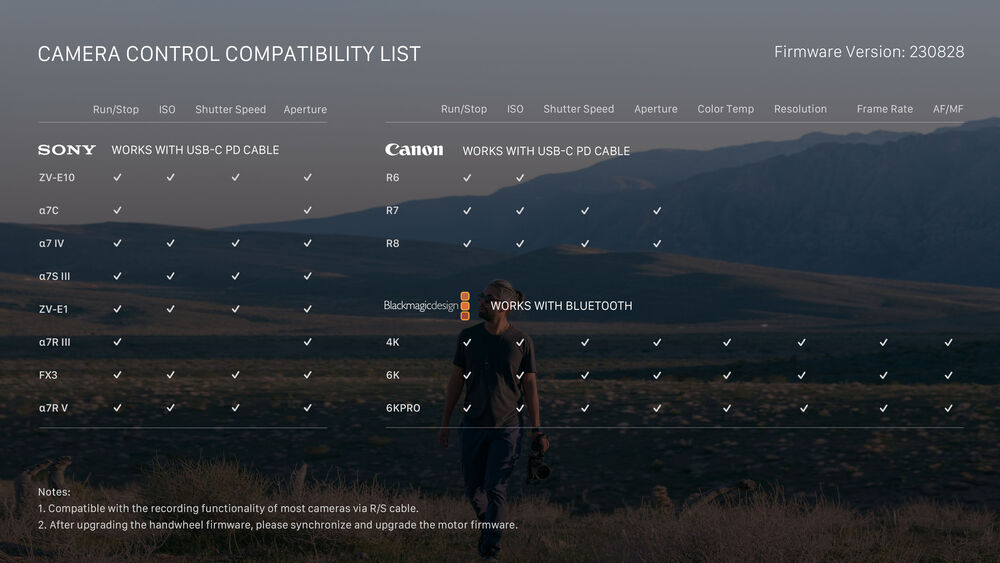
The Nano II is backward compatible with the previous generation Nucleus-Nano and Nucleus-M lens motors for easy integration with your preexisting equipment. The current firmware fully supports all controls for the BMPCC 4K, 6K, and 6K Pro via Bluetooth only, with partial camera control, including run/stop, shutter speed, ISO, and iris adjustment for Sony FX3, a7S 3, a7R 5, ZV-E1, ZV-E10, and Canon R7 via USB-C PD cables.
For the most current features, camera, and gimbal support, please visit the Tilta website.





