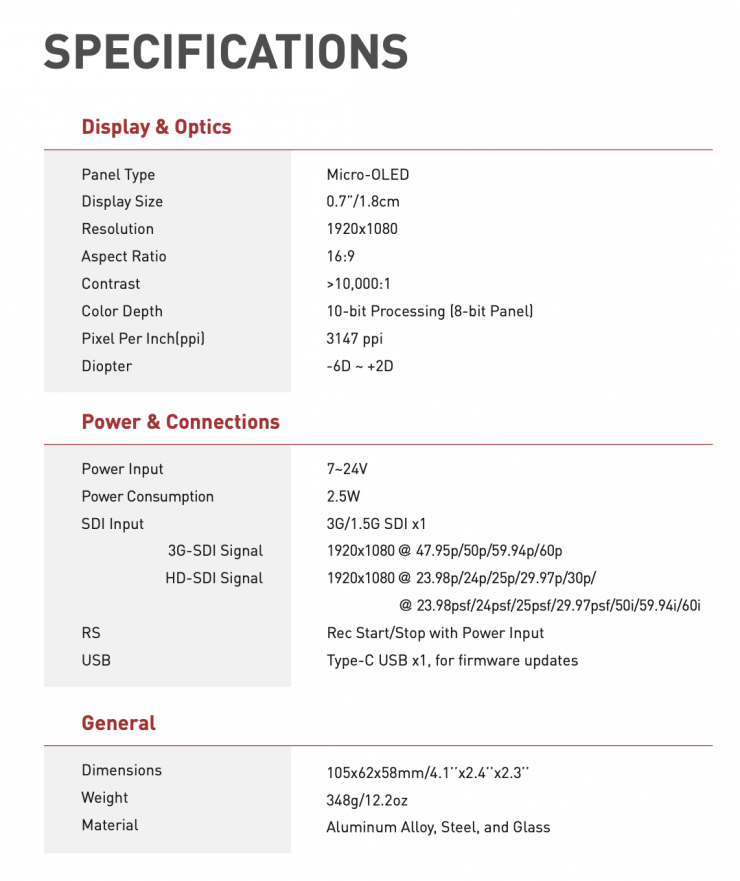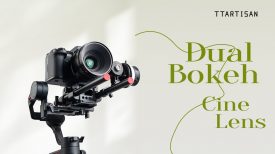Kinefinity unveiled a new Universal Electronic Viewfinder earlier this year at NAB 2024. It is now available to purchase and Kinefinity has called it the Eagle SDI e-Viewfinder.
There have been very few decent and affordable (of course this is subjective) third-party EVFs on the market.

Kinefinity has set out to change this, and their Eagle SDI e-Viewfinder looks to offer a lot of features and functionality in a compact and relatively affordable package.
Above you can see our interview with Kinefinity at NAB 2024.
There have been options in the past from companies such as PortKeys, and Zacuto, but not many others. There are of course a few proprietary EVFs made by companies such as ARRI, Sony, RED, Kinefinity, and Canon, but those options are generally pretty expensive.

I think we haven’t seen many options come to market because a lot of younger shooters don’t use EVFs (scratches head).

Zacuto’s Gratical and Gratical Eye EVFs were arguably the most popular options for many years. The original Gratical was very large and it wasn’t until 2018 that the smaller and more compact Gratical Eye was announced. The Gratical Eye did away with the battery plate and this allowed Zacuto to make it considerably smaller than its predecessor.

In 2019, Zacuto followed up with the Kameleon Micro-OLED EVF.
A few years ago I told Kinefinity that they should make a universal EVF based on their KineEVF OLED Viewfinder, and it seems that they listened.

The new viewfinder is somewhat based on their existing KineEVF OLED Viewfinder, which uses a single proprietary cable to send both power and the image from the camera to the EVF.

It looks almost identical, but there are a few small differences as you can see. The universal version is slightly shorter, features a different mounting plate and it has fewer buttons.
I have used the KineEVF OLED Viewfinder quite a lot and it is an excellent EVF, as it is very compact and small.
1920 x 1080 Micro OLED panel

The EVF utilizes a 0.7″ / 1.3cm 1920 x 1080 Micro OLED panel with a contrast of 10,000:1.
The panel supports 8-bit depth and 16 million colors. However, internal processing is conducted at 10-bit depth.
Each EAGLE SDI e-Viewfinder is claimed to be precisely color-calibrated in production. Under normal circumstances, further calibration is not necessary. If needed, factory calibration is available.
So how does this compare to some of the competition?
| SIZE | RESOLUTION | PPI | |
| Kinefinity Eagle SDI e-Viewfinder | 0.7″ / 1.3cm | 1920 x 1080 | 3147 |
| Zacuto Kameleon EVF Pro | 0.71″ / 1.8cm | 1920 x 1080 | 3103 |
| Z CAM 2.89″ EVF101 Electronic Viewfinder | 2.89″ / 7.3 cm | 1440 x 1440 | 705 |
| PORTKEYS LEYE 3G-SDI & HDMI 2.4″ LCD Electronic Viewfinder | 2.4″ / 6.1 cm | 1440 x 900 | 728 |
| Blackmagic Design URSA Cine EVF | Not Listed | 1920 x 1080 | NA |

According to Kinefinity, the premium optical eyepiece of the EVF is distinguished by its high resolution, ultra-low chromatic aberration, and broad field of view. The image quality is very nice. When I compared it side by side with the EVF on my ARRI Amira the colors were pretty close, however, I did find that the Eagle e-Viewfinder was more saturated and a little more contrasty.

It includes a built-in diopter that can be adjusted from -6D to +2D. This is said to alleviate concerns related to myopia, ensuring a comfortable viewing experience for all users. Now, I personally found that the diopter adjustment wasn’t large enough for my eyes, but my eyes are not great! I think for the majority of people the adjustment range should be enough.
No Proximity Sensor
The EAGLE SDI e-Viewfinder does not have a built-in proximity sensor. However, it features an automatic screen-off function to protect the OLED screen. It is recommended to manually turn off the viewfinder when not in use. It also doesn’t come with any type of cover over the eyepiece. You need to be careful with some EVFs as you can get serious burn-in if you have the eyepiece facing the direct sun.
Power

The Kinefinity Eagle SDI e-Viewfinder has a single 7-24V 5-pin power input next to the 3G-SDI in. The power draw of the EVF is just 2.5W.
So how does this compare to the competition?
| POWER INPUT | POWER DRAW | |
| Kinefinity Eagle SDI e-Viewfinder | 5-Pin 7-24V | 2.5W |
| Zacuto Kameleon EVF Pro | LEMO 4-Pin 7-20V | 5W |
| Z CAM 2.89″ EVF101 Electronic Viewfinder | LEMO 2-Pin | 5.5W |
| PORTKEYS LEYE 3G-SDI & HDMI 2.4″ LCD Electronic Viewfinder | External LP-E6 Battery | 5W |
| Blackmagic Design URSA Cine EVF | USB-C | NA |
Inputs & Outputs

The Kinefinity Eagle SDI e-Viewfinder has the following inputs and outputs:
- 1.5G / 3G SDI Input
- 5-Pin Power (7-24V)
- USB-C In
The Kinefinity Eagle SDI e-Viewfinder Viewfinder supports the SMPTE protocol SDI interface, allowing it to work smoothly with the vast majority of professional cinema cameras on the market. Whether it’s 3G or 1.5G SDI output video signals from various cameras, in formats like 1080p, 1080i, or 1080psf, they can all be displayed on the EVF’s Micro-OLED screen.
The Kinefinity doesn’t have an HDMI input like some of the other options on the market.
The EAGLE SDI e-Viewfinder supports 3G/1.5G SDI but does not support 12G SDI. If the camera outputs 12G SDI, please set it to 3G SDI via the camera settings. Below are what resolutions and frame rates it accepts:
- 3G: 1080P@47.95p/50p/59.94p/60p
- 1.5G:1080P@23.98p/24p/25p/29.97p/30p/23.98psf/24psf/25psf/29.97psf/50i/59.94i/60i
USB-C
Some shooters may be wondering about whether or not you could use the USB-C input so that both power and video could be sent over a single cable. Well, currently there are not many cameras that could actually utilize this, especially those that can send both power and video. The new Blackmagic Design URSA Cine EVF can receive both video and power from the URSA Cine and the Canon C400 LCD actually connects to the camera using a USB-C cable.
In theory, just like the Blackmagic Design URSA Cine EVF, the Kinefinity Eagle SDI e-Viewfinder could potentially work with the Canon C400, however, Kinefinity told me that their USB-C input is only for firmware updates.

Separate power and SDI ports currently make a lot more sense as they allow the EVF to be used with far more cameras. LEMO, Hirose, etc., and SDI are far more robust and professional connectors.
Build Quality

The build quality of the Kinefinity Eagle SDI e-Viewfinder is excellent. The casing is made out of aluminum and the buttons and dials are tactile and solid. It is very well made and constructed.

The included SDI and 5-pin power to D-tap cable have been coiled together which makes cable management a lot easier.

I also like that on the D-tap Kinefinity looks to have put some type of circuit breaker protection so that if you accidentally put your D-tap in the wrong way it won’t fry the EVF.
Kinefinity states that you should always ensure the power cord and SDI cable are connected before powering on the EVF. Never connect or disconnect the SDI cable or power cord while the EVF is powered on.
Size & Weight

The EVF weighs just 348g / 12.2 oz, despite being made out of aluminum. Kinefinity states that its EVF is 40% lighter than competing products. I am not sure where they got that figure from, given the closest competitor is less than 100g heavier.

Above you can see how the Kinefinity Eagle SDI e-Viewfinder compares in size to the original Zacuto Gratical. When it was released the Zacuto Gratical was by far the best universal option on the market by a country mile.

It is nice and compact for a universal EVF which makes it suitable to use on a variety of cameras. In saying that, it doesn’t have an HDMI input, so that would make it difficult to use with mirrorless hybrids.
So how does the weight compare to some of the competition?
| WEIGHT | |
| Kinefinity Eagle SDI e-Viewfinder | 348g / 12.2 oz |
| Zacuto Kameleon EVF Pro | 430g / 15 oz |
| Z CAM 2.89″ EVF101 Electronic Viewfinder | 612.6g / 21.61 oz |
| PORTKEYS LEYE 3G-SDI & HDMI 2.4″ LCD Electronic Viewfinder | 265g / 9.35 oz |
| Blackmagic Design URSA Cine EVF | 265g | 9.35 oz |
The Kinefinity Eagle SDI e-Viewfinder is lighter than the Zacuto Kameleon EVF Pro but heavier than the PORTKEYS LEYE 3G-SDI & HDMI 2.4″ LCD Electronic Viewfinder.
Zero Delay

The EVF is claimed to utilize an innovative FPGA-based hybrid processing architecture, that is said to provide rapid boot-up, quick responsiveness, ultra-low power consumption, and virtually no delay in monitoring equipment. With ultra-low power consumption and no fan inside, the EVF operates silently.
Kinefinity claims that the zero-delay feature of EVF ensures real-time framing and seamless focusing, providing results that are similar to using an optical viewfinder, rather than an electronic one.
I was impressed by the lack of delay on the EVF. On a lot of universal EVFs and even some expensive proprietary ones, I have seen some pretty bad lagging and even ghosting of the image.
Mounting

The EVF features a new mounting design, offering two ways to mount it on cameras: one is the traditional ARRI Rosette bracket, making it compatible with a multitude of existing viewfinder brackets.

The other is Movcam’s more compact, flexible quickplate bracket that attaches directly to the EVF.
Mounting can be the Achilles heel of most universal EVFs. As universal EVFs need to work with a wide variety of cameras there is no one-stop solution when it comes to mounting. What may work well on one camera, may not work well on another.

The Movcam Flexible quickplate bracket is a nice solution as long as you have a camera with the ability to mount it in the place it needs to go. As it is not particularly big and doesn’t offer a lot of adjustability when it comes to length, you have to think carefully about where to place it on your camera.

As I was using the EVF with a Z-CAM E2-F6 Pro that doesn’t have many mounting options I had to be a little creative. I couldn’t just mount it directly to one of the 1/4-20″ mounting holes on the side of the camera because Movcam’s quickplate bracket has a little locating pin on it so it wouldn’t mount flat. I ended up using a Wooden Camera Accessory Cube (1/4″-20 Screw, 1/4″-20 Threads) to offset the viewfinder slightly and to solve the issue.

I think this solution will suit most people’s needs, but not having side-to-side adjustment does mean that it isn’t going to work that well on certain cameras if you shoulder mount them. I would like Movcam, or Tilta, or even SmallRig to come up with a lightweight mounting solution that has both side-to-side and forward and back adjustment.

I was interested to see if Zacuto’s Axis EVF Mount would work with the Kinefinity. This mount offers a ton of adjustment and allows you to place an EVF a long way forward or back depending on your needs.

The problem I found is that even though the Kinefinity Eagle SDI e-Viewfinder has a standard ARRI rosette on it, the screw hole is recessed because Kinefinity has had to make a multi-purpose mount to accommodate a variety of different mounting methods. This means that Zacuto’s Axis EVF Mount tightening screw isn’t long enough to reach the thread on the Kinefinity.

I have found over the years that you sometimes need to be a bit creative to come up with mounting solutions for universal EVFs. I don’t recommend using an EVF on most monitor arms, because this is not only extremely fiddly to adjust, but it is also very hard to get it level and set in the right position.

I tried using a combination of the Movcam flexible quickplate bracket and three Wooden Camera components:
- Wooden Camera Accessory Cube (1/4″-20 Screw, 1/4″-20 Threads)
- Wooden Camera Universal Single 15mm Rod Clamp with 3/8″-16 Anti-Twist Screw Mount
- Wooden Camera 15mm Bolt-On Rod with 3/8″-16 Mount (1.5″)

Yes, this was a bit of a convoluted solution, but it did work pretty well on the camera I tried it with. It also gave me both side-to-side and forward and back adjustability.
Buttons & Control

There are 4 function buttons, a Menu button, a toggle button, and a function knob for making changes.

These are easy to use and nicely positioned on the EVF.
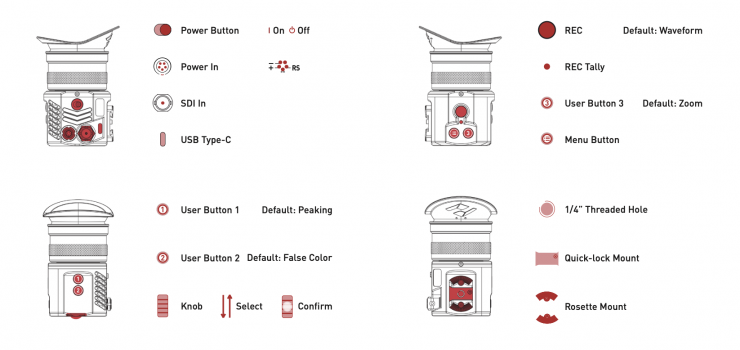
Above you can see what the buttons are factory preset to do.
Below are the video assist functions:
| Luma Waveform |
| SDI Metadata |
| Desqueeze/Scaling (Anamorphic) |
| 2:1 or 4:1 Zoom In |
| Peaking |
| Histogram |
| False Color |
| Zebra |
| Safe Guides |
| Screen Markers |
| Image Rotation |
| Image Flip |
| Freeze Frame |
| Frame Lines |
| Center Marker |
| Audio Meters |
| SMPTE Color Bars |
The EVF is equipped with a comprehensive suite of software features such as Luma Waveform, Peaking, Histogram, False Color, SDI Metadata, anamorphic de-squeeze, etc.
You can assign certain tools to the 4 function buttons:
| USER BUTTON | FUNCTION |
| 1 | Peaking False Color Zebra Zoom Waveform Histogram Frame Line |
| 2 | Peaking False Color Zebra Zoom Waveform Histogram Frame Line |
| 3 | Peaking False Color Zebra Zoom Waveform Histogram Frame Line |
| RECORD | Record Waveform |
Support for vector scope is expected to be available through a firmware update within the year. Kinefinity is also looking into implementing EL Zone.
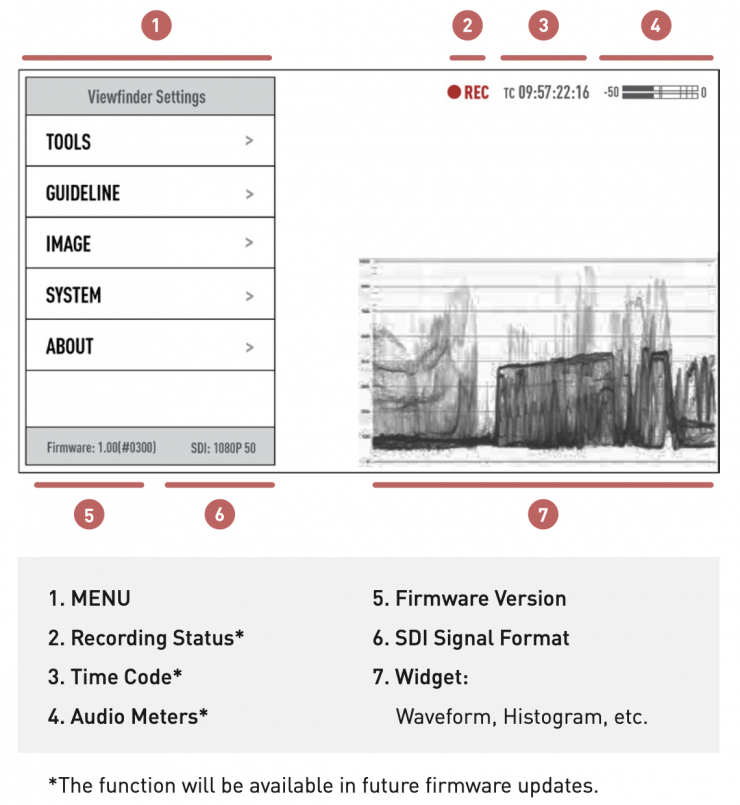
In the menu on the main operating page you have the following sub-menus you can access:
- Tools
- Guideline
- Image
- Settings
- About
Tools
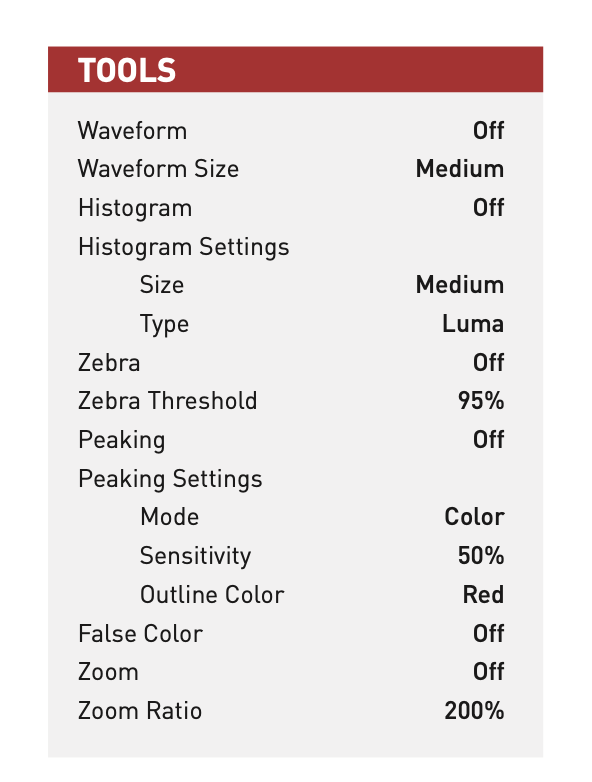
In Tools, you can do the following:
- Turn Waveform On/Off
- Change the size of the Waveform
- Turn the Histogram On/Off
- Change the Histogram settings
- Turn Zebras On/Off
- Change the Zebra Threshold
- Turn Peaking On/Off
- Change the Peaking settings
- Turn false Color On/Off
- Turn Image Zoom On/Off
- Change the level of Image Zoom magnification
You can have multiple assist tools activated at the same time.
With the Peaking you can set it to Color, Outline, or Mono. You can also change the sensitivity and the color.
With False Color, there are no adjustments you can make, and I have no idea what camera it is being mapped to. There is also no color scale showing you what the IRE values are for particular colors. When I did compare it to the EVF on my ARRI Amira side by side, the false color (despite the colors being slightly different shades) was almost identical.
With Image Zoom, you can use the scroll wheel to adjust the area you are looking at. I would have liked to have seen a box that shows you where on the image you are and some type of display icon that lets you know you are looking at a zoomed-in view of your image. I found that it was too easy to forget that this function was activated. In fairness to Kinefinity, if you do have OSD activated on your camera that is then being shown in the EVF, if you activate Image Zoom those go away. That alone may be a good enough indicator for some people to avoid confusion. When you turn the Image Zoom Off and then back On again, it will default to the center position and not where you previously set it.
What you clearly need to know is that the false color and the waveform are based on whatever signal the e-Viewfinder is receiving. So if you are sending out an image to the EVF over SDI and you have a LUT activated, the false color and the waveform will be based on that image, not on a LOG signal.
Guideline
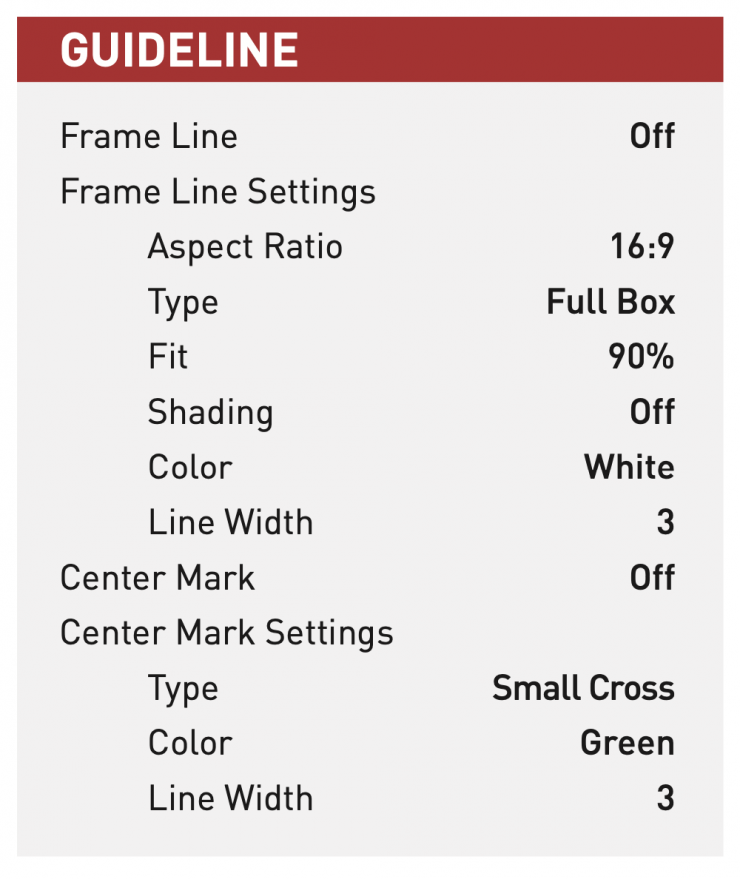
In Guideline, you can choose to do the following:
- Turn Frame Lines On/Off
- Change the Frame Line settings
- Tuen the Center Mark On/Off
- Change the Center Mark Settings
In the Frame Line settings, you change the aspect ratio to the following:
- 16:9
- 17:9
- 2:1
- 2.39:1
- 2.4:1
- 1:2
- 9:16
- 1:1
- 4:3
You can also change the thickness of the box, shading, and its color.
Image
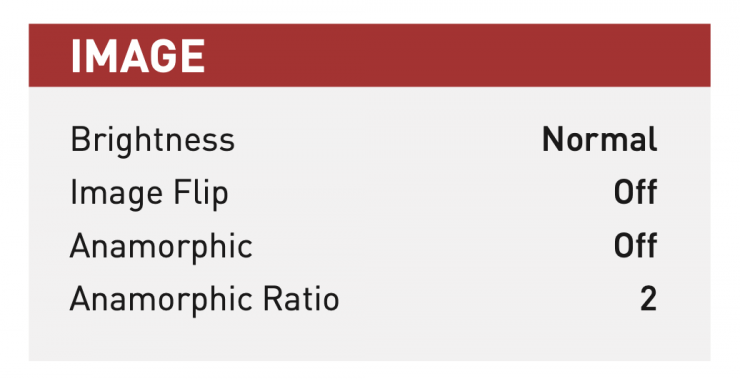
In Image, you change the following:
- Image Brightness
- Image Flip
- Anamorphic
- Anamorphic Ratio
In Anamorphic Ratio you can set the following:
- 2x
- 1.8x
- 1.75x
- 1.5x
- 1.33x
- 1.25x
Settings
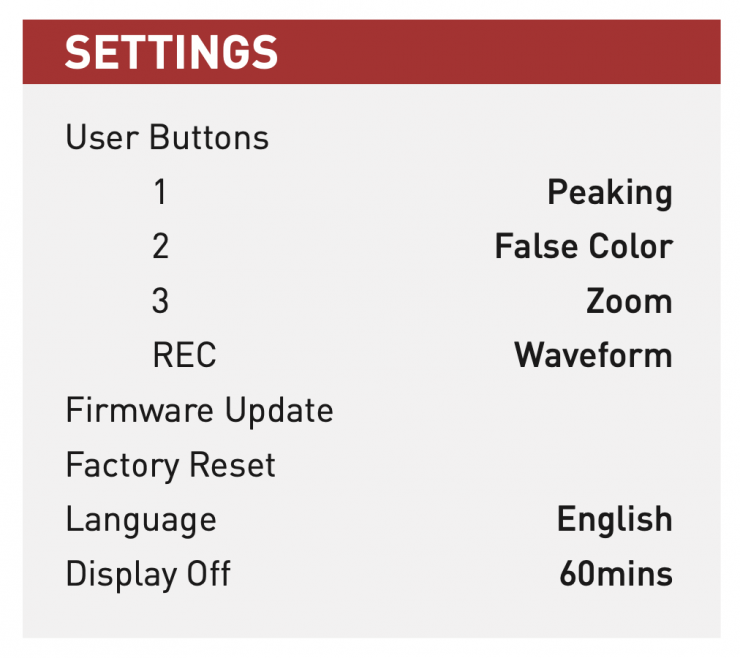
In Settings, you can change the following:
- EVF Tally On/Off
- REC Tally On/Off
- Change the function of the User Buttons
- Firmware Update
- Factory Reset
- Language
- Display Auto Off Time
About
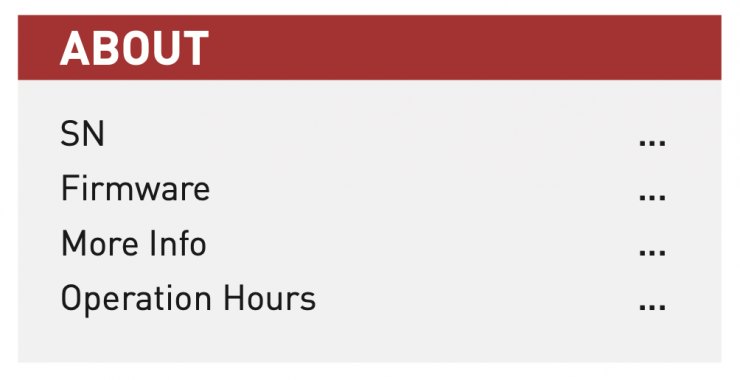
In the About section, you can see the Serial number, Firmware version, and Operating hours of the EVF.
Run/Stop trigger functionality
The Eagle SDI e-Viewfinder supports recording Run/Stop trigger functionality. It can be triggered via the RS port on the SDI e-viewfinder cord when connected to the Fischer RS port on the camera body. This feature is compatible with cameras that have a Fischer RS port, such as ARRI cameras, RED V-RAPTOR XL, SONY VENICE, and Kinefinity cameras.
For cameras without an RS port, such as RED KOMODO/V-RAPTOR, recording can be triggered using an additional Kit like the Tilta RED KOMODO Camera Cage.

I tried this out with an ARRI Amira and it worked as advertised.

When you hit the record button on the EVF the camera will start rolling and a red tally light will illuminate on the front of the e-Viewfinder and on the top (as long as you have this turned on in the menu).

The only problem is that because the SDI e-Viewfinder RS cord is bundled with the SDI cable, you need to use a female-to-female BNC connector so you can run the SDI cable to the input on the camera.
Can you import LUTs?
Unfortunately, the EAGLE SDI e-Viewfinder does not support the import of 3D LUTs. Most cameras can set the LUT for SDI monitoring separately within the camera.
Metadata?
Support for SDI Metadata is expected to be available through a firmware update within the year.
What cameras would it work well on?

I think the Kinefinity Eagle SDI e-Viewfinder would work well on mid-sized digital cinema cameras that don’t offer an EVF option or come with a loupe that goes over an LCD screen. This would include the Canon C300 Mark III, Canon C400, Canon C500 Mark II, Sony FX6, Sony FX9, Sony BURANO, some Z CAM cameras, RED KOMODO, RED KOMODO-X, etc.
Real World Use

I am very familiar with KineEVF OLED Viewfinder which this EVF is based on and I have found it to be an excellent product when using Kinefinty cameras.

The Kinefinity Eagle SDI e-Viewfinder is easy to use and it offers a good array of video assist functionality.

Its small size allows it to be used on a wide array of cameras, however, without an HDMI input, it isn’t going to be suitable for use on mirrorless hybrids. As I previously mentioned, I would like to see Kinefinity come up with another version for mirrorless hybrids that utilize HDMI and that could be powered via USB-C. According to Kinefinity, they are looking into making an HDMI version of the EVF.
The Kinefinity Eagle SDI e-Viewfinder is very well made, and the quality of the image and lack of any delay is great. It is good to finally see another quality universal EVF come to market, as arguably up to now, the only good option was from Zacuto.

For its price, there is nothing better that is currently on the market.
Price & Availability
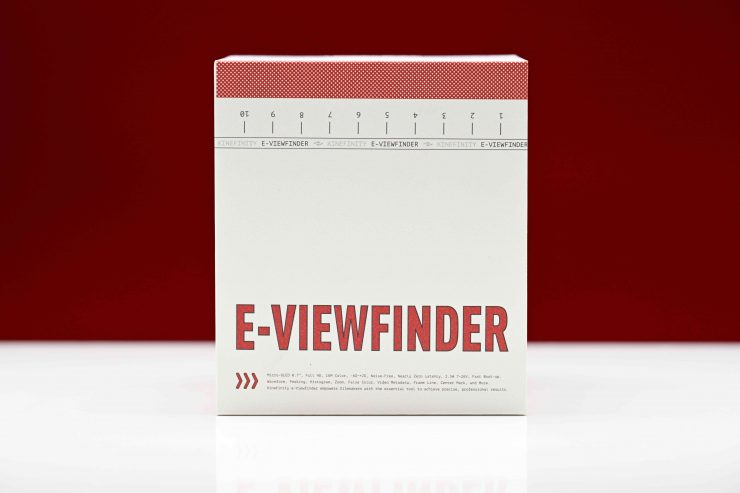
The Kinefinity Eagle SDI e-Viewfinder retails for $1,169 USD. For this price, you also get a D-Tap to LEMO cable. You can buy it in either Cyber Grey or Black.
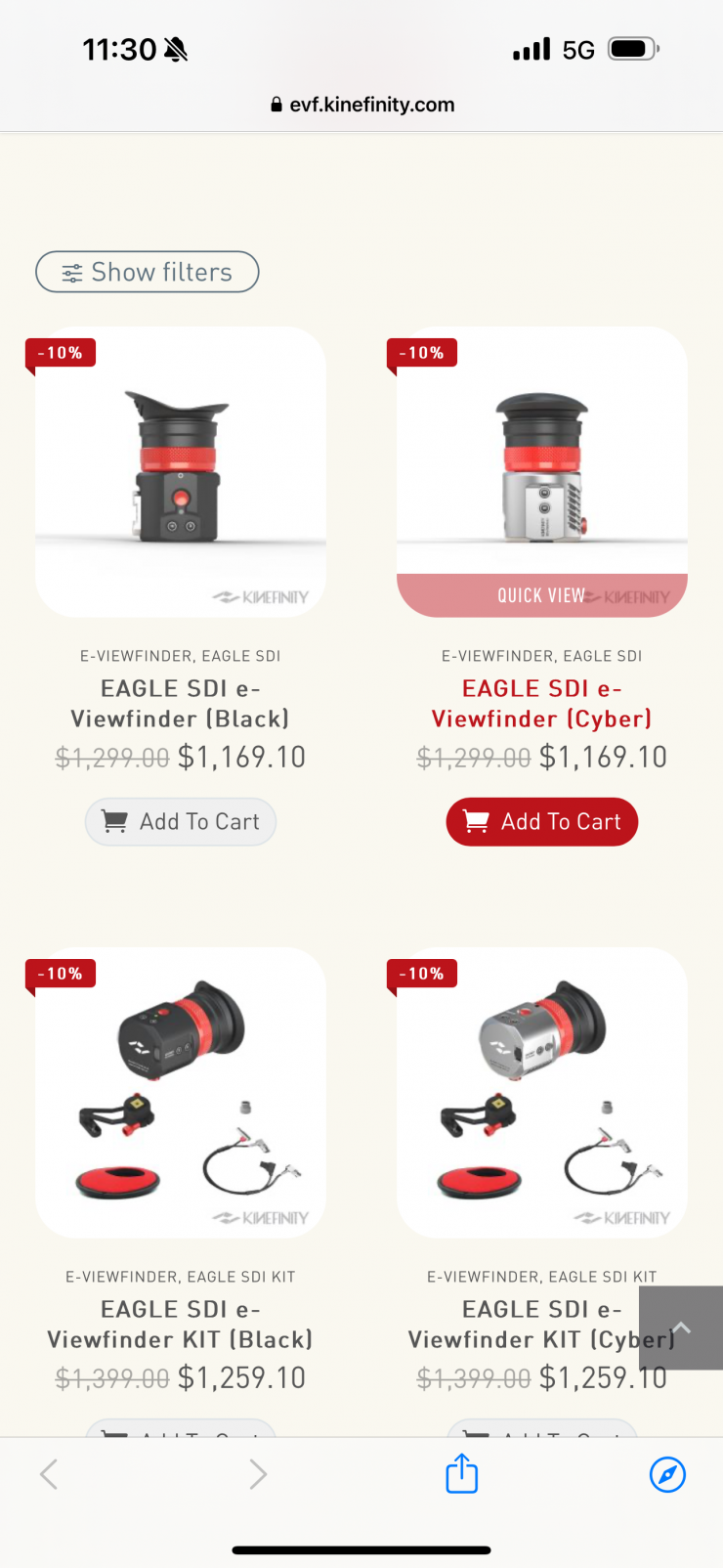
Kinefinity is offering a preorder 10% off on all products from July 23rd – August 4th. The first batch of EVFs is expected to start shipping on August 5th.

For $1,249 USD you can purchase the SDI e-Viewfinder KIT, which includes the E-Viewfinder Mini Mount, an Eye cushion, and the D-Tap to LEMO cable.

Kinefinty also sells some other related accessories for rigging the EVF, like an RS cord and a Rod Mount. I haven’t actually seen the Rod Mount so I am not sure how it works.
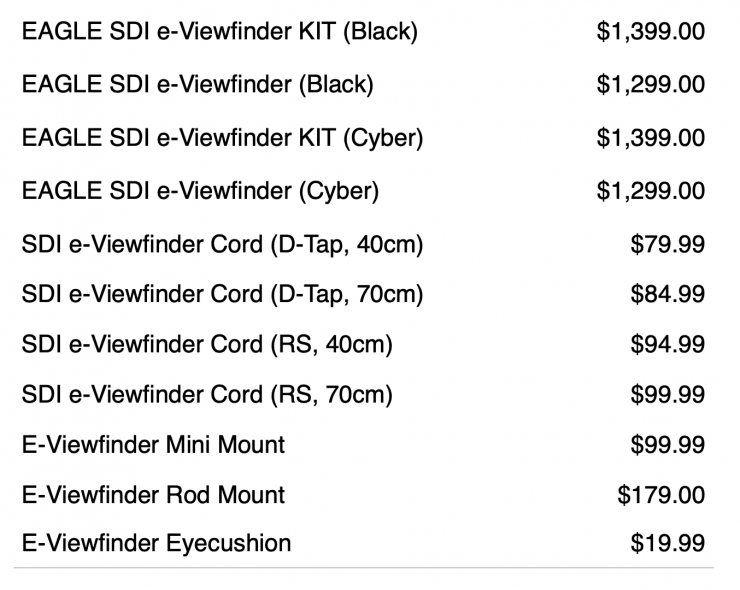
Above you can see the prices for all the various accessories.
As a reference, the KineEVF OLED Viewfinder retails for $1,799 USD.
How does this price compare to the competition? Well, below you can see.
| PRICE | |
| Kinefinity Eagle SDI e-Viewfinder | $1,169 USD |
| Zacuto Kameleon EVF Pro | $1,950 USD* |
| Z CAM 2.89″ EVF101 Electronic Viewfinder | $999 USD |
| PORTKEYS LEYE 3G-SDI & HDMI 2.4″ LCD Electronic Viewfinder | $499 USD |
| Blackmagic Design URSA Cine EVF | $1,695 USD |
*Doesn’t come with any cables or mounting components
The Kinefinity Eagle SDI e-Viewfinder is well-priced at $1,169 USD and it is significantly more affordable than the Zacuto Kameleon EVF Pro which is arguably its closest competitor.
Specifications