
Products that solve problems for us are always helpful. PortKeys with the BD1 Dummy Battery is one such product. It is simple by design but helpful. The BD1 is a Dummy Battery with two NP-F-type battery connectors on both sides. This allows the BD1 to power two devices from the 2.5mm DC Barrel input or USB-C PD port.

You have two options. You can use the BD1 Dummy Battery as a single powering solution using a V-Mount battery with a D-Tap or USB-C PD from a compatible battery, but the cool part is stacking another device on the BD1 to power a second device. Basically, the BD1 is sandwiched in the middle of both devices
Most people will use the BD1 with an NP-F-equipped monitor and attach a wireless video transmitter that uses the NP-F batteries.

It’s fairly compact, and the whole thing is lightweight.
If you have a smaller camera like the Canon C70, Sony FX3, etc., you find mounting devices to be very limited. There is only so much space for the most common products, such as a video wireless TX, audio RX, and a monitor. These three are very common needs for me.

The wireless video TX is particularly problematic. It must be situated straight up with the antennas in the proper position for the best performance and it’s fairly large. With the PortKeys BD1, I can mount the wireless video transmitter to the back of the monitor that uses the NP-F batteries and power both the monitor and the TX from my Core SWX NANO-C98X BP-A-Type Battery, which has both a D-Tap and USB-C PD power port. Many batteries now include USB-C PD power, which is great for charging and powering.
Since the battery is no longer on the back, the weight is eliminated and, for the most, replaced by the wireless RX. My SmalRig monitor mount holds tightly without issue.

I prefer the D-Tap option as the connector is more robust and angled, so the cable doesn’t stick out as much as the USB-C. For my setup, the USB-C cable could easily get bent and break. I could get an angled adapter, but I prefer the solid D-Tap and barrel connector better.
The BD1 ships with a D-Tap to barrel cable. It’s very long and requires cable management. I purchased a shorter version to keep things cleaner on the Canon C70, and I’m very happy with the setup.
BD1 Dummy Battery Key features
- Power Supply and Mounting.
- Dual Structures/NPF Patented System.
- Removable Double-side NP-F Battery Panel.
- Conveniently Powered PD Port.
- Easy Installation.
Repositioning The BD1
Another cool feature is the ability to turn the BD1 adapter position horizontally. This is helpful if the device is also orientated to horizontal mounting like the Accsoon CineView SE and HE.


Z Cam 
Accsoon CineView HE Multi-Spectrum Wireless Video Transmission System
Some cameras, like the Z Cam, use the NP-F battery, but you need to have a battery that offers D-tap or USB-C PD power. This means using a V-Mount solution to power the camera and device, or a USB-C battery brick. With the USB-C option it can handle up to 15 volts input power.
Personally, I feel the Z Cam setup is a bit awkward on such a small camera, as having a video transmitter on the back feels like it would be in the way.
Mounting on a Monitor

Depending on the wireless RX weight, you need to consider how strong the monitor mount is that you are using, but as I said, since the battery is no longer on the monitor, the weight isn’t an issue. In my testing, my SmallRig version holds the Accsoon CineEye II Pro just fine.
Specifications
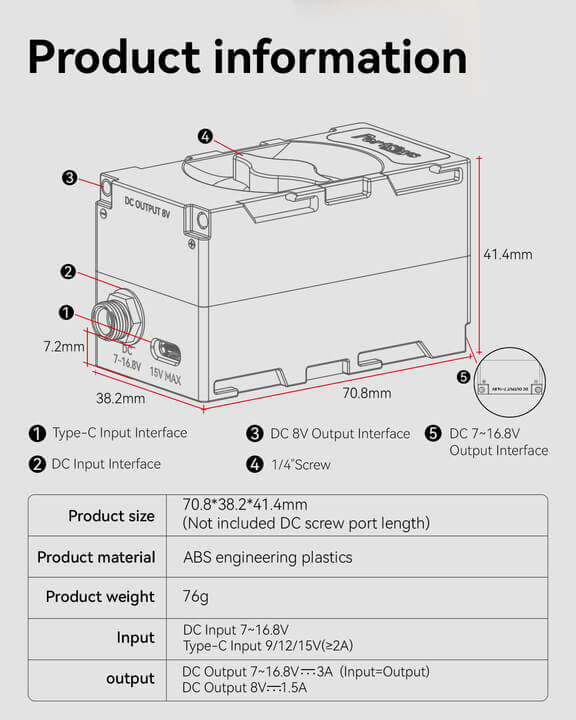

While I was mainly using the BD1 with a PortKeys monitor, you can use it with any NP-F-connected device. In my situation, I have the Core SWX NANO-C98X BP-A-Type Battery powering the C70. This is the main power for the BD1 using the 7-16.8V input.
For only $29.90., it solves the issue of mounting and powering two devices. That’s not bad. It’s very lightweight and adjustable.
The PortKeys BD1 is in limited release and can be purchased directly from PortKeys. It should be widely available soon.









