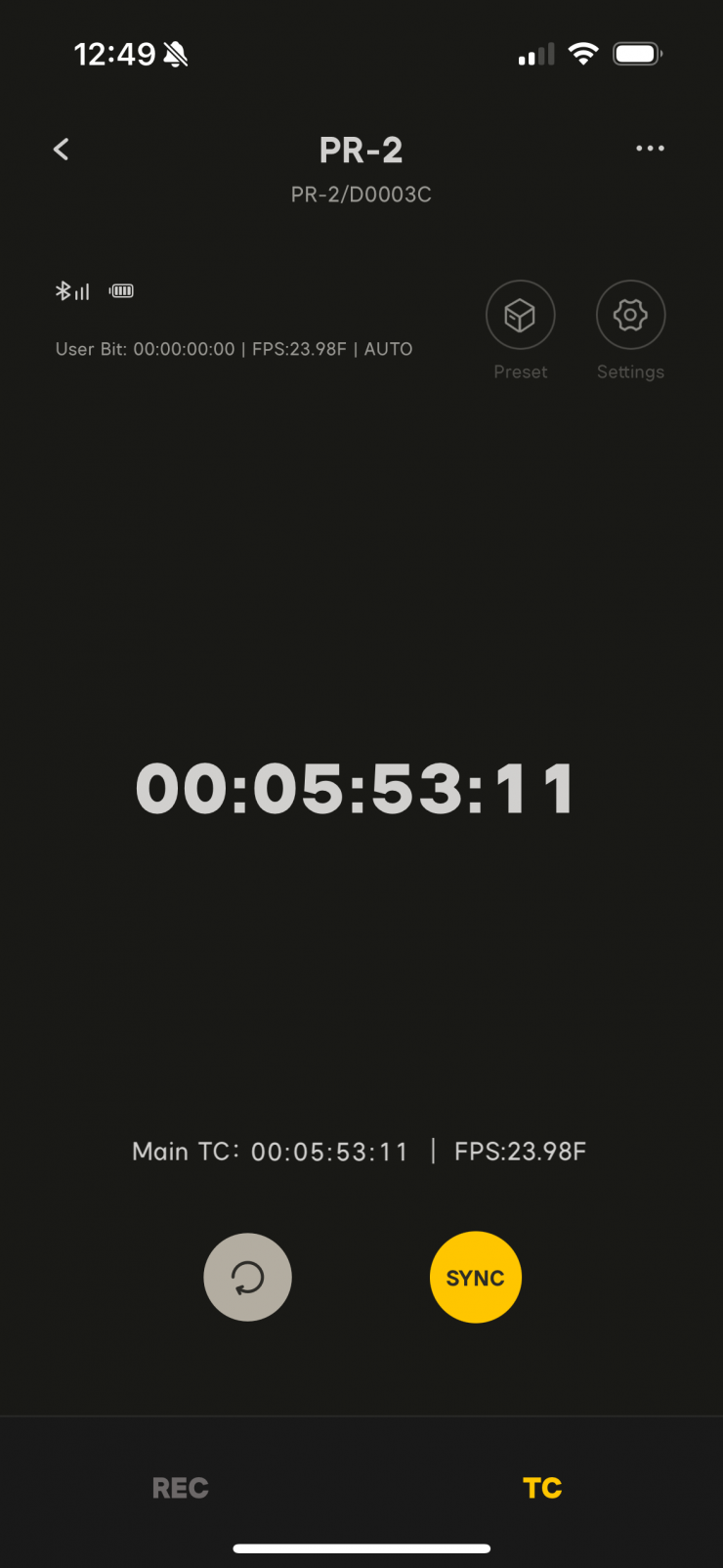Deity introduced a prototype version of the PR-2 Pocket Recorder at NAB 2023; while it looks similar, a lot has changed. The Deity PR-2 Pocket Recorder is a small recorder with impressive features.
A wireless audio system offers ease of use. I love not having the clutter of XLR cables on the ground, especially for moving shots. A wired lav when walking is not a good idea. The next best option for recording with a Lavalier mic is a small portable recorder.
Using an audio recorder will give you excellent audio quality without dropouts. Optimal mic placement is a must, and trust that you won’t get any rustle. That is always my biggest fear when I can’t monitor the audio like I can when using a wireless.
The 32-bit float option is a powerful plus for the PR-2 or any recorder that offers it. As of today, only one camera, the GH7, has internal 32-bit float audio options. 32-bit float offers a lot of headroom so you can’t clip the audio. It can’t fix improper mic placement that will distort the microphone, but the recording level can be adjusted a lot in post, just as long as you don’t blow out the microphone.
Using an LAV/3.5 mm-connected mic, you can record in a 32-bit float mono or 24-bit stereo.
The PR-2 Pocket Recorder has a locking 3.5mm stereo mic/stereo line input. This feature allows for versatility in audio recording, from capturing sound with a Lavalier microphone or mounting it to a 3.5mm video mic for a portable shotgun setup. It also includes a Deity Lavalier microphone.
PR-2 Pocket Recorder Key features
- Stereo locking 3.5mm Mic / Line Input
- Supports 24-bit and 32-bit float recording formats
- 32-bit float means you’ll always have perfect gain staging
- Wirelessly syncs timecode from the Deity TC-1 timecode generator boxes
- Remote controlled via the Sidus Audio app; 250ft range
- The headphone output allows for live monitoring and checking the lavalier sound quality before recording
- Runs on 2 AA batteries for nearly 30hrs of battery life
What’s Included

The PR-2 includes the following:
- Belt-clip Holster
- 3.5mm W.Lav Pro (retails for $129)
- 32GB micro SDHC Card (up to 128GB. Recommended Class 10)
- USB-C coiled Cable
- USB-C to USB 3 adapter
- 2x AA Batteries
24-bit and 32-bit Float

The PR-2 pocket recorder supports 24-bit and 32-bit float recording formats. The 32-bit float is an excellent feature that ensures that your audio won’t clip, even if you record too hot. This feature is especially handy if you’re recording in a live setting where you don’t have the luxury of constantly monitoring your levels.
32-bit Float Sample plus Bluetooth Monitoring
Just remember recording level and over-modulating a microphone are two very different things. If you blow out the mic, you can’t fix it in post. The above sample was recorded with LTC Audio into the Canon R5 using a Deity TC-1. I synced the LTC Audio using Deity Sidus TC Sync software. More on this later in the review.
Mic Pass-Thru

A new feature added is a toggle switch on the top that allows you to pass the microphone PiP (Plug-in-Powered) from the output through to the input. This means you can daisy-chain the PR-2 with a transmitter so you can add recording functionality to any transmitter you might own. This also means that even if the PR-2 is turned off, the transmitter’s PiP is still passing through to power your lavalier.
Unfortunately, US customers won’t have this feature due to a patent. This feature allows the rest of the world to record 32-bit float while sending the audio to a wireless system.
USB Sound Card Option

The PR-2’s USB-C output allows it to be used as an audio card. Your computer/hardware will see it as a microphone device. This is nice as it doesn’t require any extra software; just plug it in and get audio.
This option only works with the microphone. You can’t playback recorded clips via USB-C.
USB Reader Mode

To use the USB-C connection to transfer the audio files from the Micro SD Card, go to MENU/SYSTEM/USB and select Reader. The PR-2 mounts and is ready to transfer files. Once you exit Reader on the menu, it will disconnect. The PR-2 doesn’t stay in Reader mode.
Specifications
| Number of Tracks | 2 (Mono/Stereo) |
| Sampling Rate | 48 kHz |
| Recording Bit-Depth | 32-bit Float / 24-bit |
| Recording File Formats | WAV (BWF) |
| Recording Time | Mono: 30hrs (24-bit) / 23hrs (32-bit Float) with 16GB Card Stereo: 15hrs (24-bit) / 11.5hrs (32-bit Float) with 16GB Card |
| Storage Media | microSDHC Card up to 128GB (Recommended Class 10) |
| Signal Processing | Low Cut Filter, Limiter |
| Microphone Input | 3.5mm TRS (screw lock) |
| Mic Plug-In Power | 3V / 5V / LINE Switchable |
| Headphone Output | Locking 3.5mm TRS |
| USB Connection | USB-C (USB 2.0) |
| USB Modes | Card Reader, Firmware Update |
| Frequency Response | 20Hz – 20kHz |
| Gain Range | 0 to +30dB |
| Dynamic Range | 123dB typ(32-bit Float) |
| THD+N | ≤ -90 dB (0.05%) |
| Bluetooth | 5.0 |
| Remote Control | Sidus Audio™ App (iOS/Android/MacOS) |
| Synchronization | Cable Sync or Wireless Master Sync or Wireless Sync via Sidus Audio™ |
| Timecode Input | LTC via 3.5mm TRS Mic Input |
| Timecode Output | LTC via 3.5mm TRS Line Output |
| Frame Rates | SMPTE 12M / 23.98, 24, 25, 29.97, 29.97DF, 30 |
| Power Source | 2 x AA |
| Battery Operation Time | ~29 Hrs |
| Mounting | Belt Clip (removable) |
Build
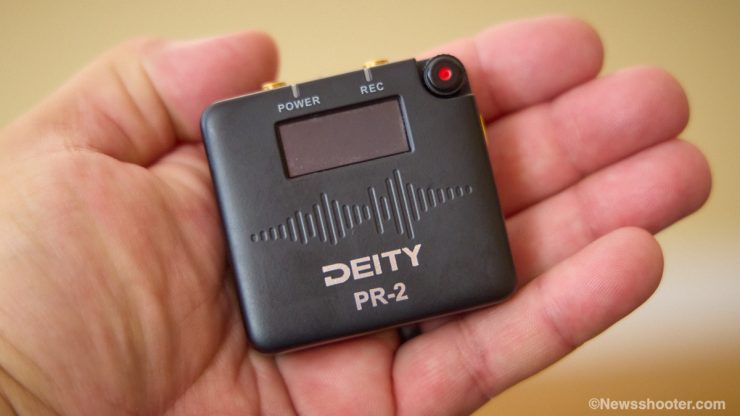
It feels light in the hand, and all the buttons and switches have a solid feel. The production model is all plastic. This isn’t bad as it’s cheaper to produce and keeps the weight and price down. I like the size. It will fit in a pocket and clip-on without much bulk. I appreciate the LCD screen for accessing the settings without an app.
The PR-2 is very light—it weighs hardly anything. The weight you feel is from the two AA batteries required. These batteries last a long time, well over 24 hours of recording.
Belt Clip

The belt clip slips on the recorder but doesn’t lock in place, so it’s not securely attached to the PR-2. The clip has a lot of tension, making it securely attached to belts and pockets. However, it’s all plastic, and I’m not sure how durable it is and how secure it will hold if the subject is running/jumping around a lot.
The belt clip uses the recorder’s rubberized sides to keep it from sliding out. Over time, this could wear, lessening the grip. This is my least favorite feature of the PR-2.
Menu

Like all cavemen before me, I just turned the PR-2 on and started pushing the buttons without looking at the manual. If I can get something to work fairly quickly without knowing how that would be a good sign. The Deity PR-2 passed the caveman test.

The record button/scroll wheel has two display modes that show the settings at a glance.
- Scroll the wheel to the left to show the Record, Track, Input, and Output settings.
- Scroll to the right to see the Timecode mode, group, and frame rate.
Display

The LED display is bright and crisp. I wear glasses and can read the display without issue in mediocre light. It also works well in the bright sun, as its size makes it easy to shade. The display is tiny, but they did a good job with the menu for each subcategory. I also like that you can lock the menu by tapping the power button three times. A red lock icon displays on the LCD next to the battery life icon. Locking the buttons is good when you put the PR-2 in a pocket or where the button can be accidentally pushed.
Timecode and Sync with TC-1

The PR-2 has the same timecode crystle as the TC-1, and since the PR-2 can sync with the Deity TC-1, you can record with matching timecode. When the PR-2 is turned on, the frame rate flashes constantly at the set frame rate. I like this because you will have sync issues if the PR-2 isn’t set to the same frame rate as the TC-1. A good idea is to sync with the Sidus Audio app. By selecting different groups, you can use several TC-1 devices and PR-2 records on the same shoot. This makes syncing very easy for post-production.
The timecode is embedded in the audio file. Offload the audio from the PR-2 and sync it with the timecode embedded in the video. Depending on the type of timecode you use with the TC-1, such as LTC versus jammed into a TC port. With LTC, you must use software to combine the audio and video.
If your camera can jam with LTC timecode, then you could use the PR-2 to perform the jam. You set the PR-2 output to LTC 2V and hook it into the TC port of the camera then jam.
I feel it’s always a good idea to have a timecode generator attached to the camera rather than jamming and disconnecting. Most cameras will drift over time, and some do right after jamming. The TC-1 or other TC devices are small and easy to attach, plus you will have frame-accurate TC all day.
Sidus Link App

The Sidus Link app is a powerful app that enables the sync and control of all Deity audio devices. It’s very simple to use and works very well. With the app, you can have up to 48 PR-2 recorders. Yeah, that is a lot!
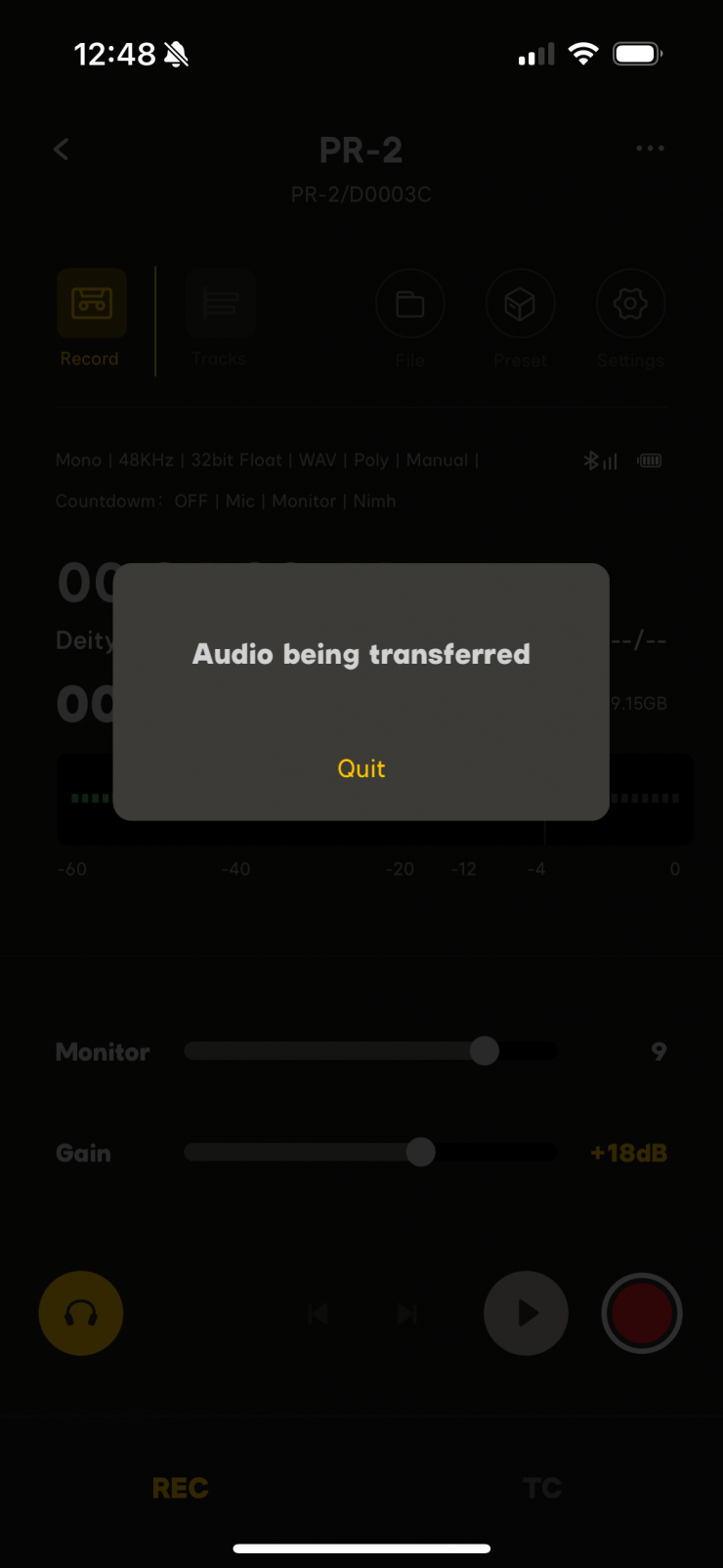
You can also monitor the audio with the app; since it’s Bluetooth, there is some latency, but it’s a great option to check and monitor even while recording.
Sidus TC Sync

Deity has the new Sidus TC Sync software to sync the DC-1 Audio LTC on your camera audio track of your video footage. After it syncs, you export an XML or AAF file and import it into the NLE, such as Final Cut Pro, Premiere Pro, and DaVinci Resolve. The file retains the 32-bit float. The software is in beta and available for free from Deity
Recording
- Number of Tracks: 2 (Mono/Stereo)
- Sampling Rate: 48 kHz
- Recording Bit-Depth: 32-bit Float Mono / 24-bit (Mono/Stereo)
- Recording File Formats: WAV (BWF)
- Signal Processing: Low Cut Filter, Limiter
- Mic Plug-In Power: 5V / Line In Switchable
To start recording, push the front button with the identifiable RED dot. I like how obvious this recording button is. Hold the button for approximately three seconds, and the recording starts. You get a nice visual with the red dot and record runtime turning red. To stop, hold the same button down for three seconds.
The default setup is when you turn the PR-2 on, and it starts recording. You can change this in the menu or the Sidus Audio App. On the PR-2, this feature can be changed in the MENU/MODE/RECORD MODE section. Here, you can choose Always, Manual, or Sync Rec.
Dual-Headed W.Lav Pro

Deity also released today the dual-headed W.Lav Pro, which provides stereo capture, perfect for an AB Stereo setup. The lav mic has two separate capsules on separate cables but on a single 3.5mm connector, making connecting very simple for 24-bit recording. As I mentioned, 32-bit float is mono only, so to take advantage of the stereo feature of the dual-headed W.Lav Pro, 24-bit is the option. You could also use a splitter and send two 3.5mm lavs to the input. It’s a very nice option for a small recorder.
The PR-2 supports separate record levels for the stereo input, so you could record two people in an interview setting with one recorder. That’s pretty nifty!
Micro SD Card
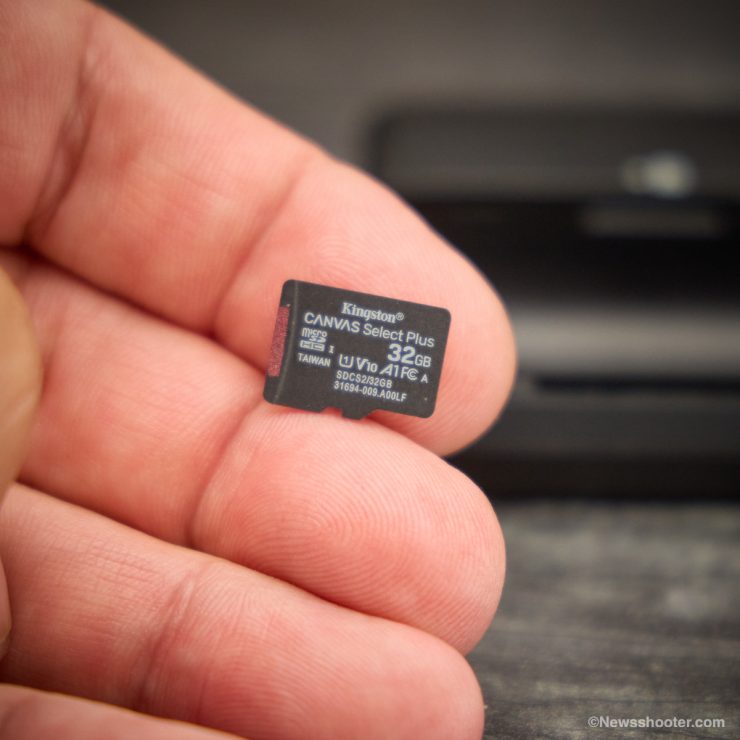
The Micro SD Card slot is inside the battery compartment. To access it, you have to remove the batteries. It’s a tight fit, and I don’t have sausage fingers. I also don’t have long fingernails, so getting the card out took some patience.
Audio Monitoring

The PR-2 has a headphone output that allows live monitoring of the lavalier sound quality before recording. The recorder also has a line-level input option if you want to hook it up to a mixer. You can also monitor the audio using the Sidus Audio app. Since it’s Bluetooth, the audio has latency, but it works even while recording.
Playback
To listen to the recordings, tap the main recording button and select PLAYBACK. Tap the button again and scroll to find the recording you want to play. To exit, tap on the side button until you exit the menu and get to the main recording mode.
Price & Availability
The Deity PR-2 is now available to pre-order for $229 USD.
Other Options

The primary players in the small audio recorder market are Tascam, Tentacle Sync, and Zoom. One advantage the PR-2 has is its battery life, as it outperforms the pack with its AA batteries, which give 30 hours of use. The Tentacle Sync Track E is the main competitor as they are very similar in feature set, and the cool thing is the Tentacle Sync can be used with the PR-2. This is great if you already have the Tentacle Sync.
I also appreciate the onboard LCD and menu if you don’t want to use an app to make changes. The Tentacle Sync has been a workhorse in the production world, and I use it with great success. It’s great to have such good options that are, for the most part, affordable.
- Tentacle Sync Track E $239 USD
- Zoom F2BT $199 USD
- Tascam DR10L Pro with Bluetooth Adapter Kit $238 USD
Final Thoughts
I like the PR-2 a lot. It’s well thought out and has several features such as a long battery life, 32-bit float, stereo 24-bit, and, of course, timecode that can be jammed with other TC devices and send timecode. This is one versatile product, and at $239 USD, it’s affordable. I can see myself using it more in the future instead of relying on wireless audio as syncing in both LTC Audio and TC is simple and fast when using the new free Sidus TC Sync for LTC Audio.